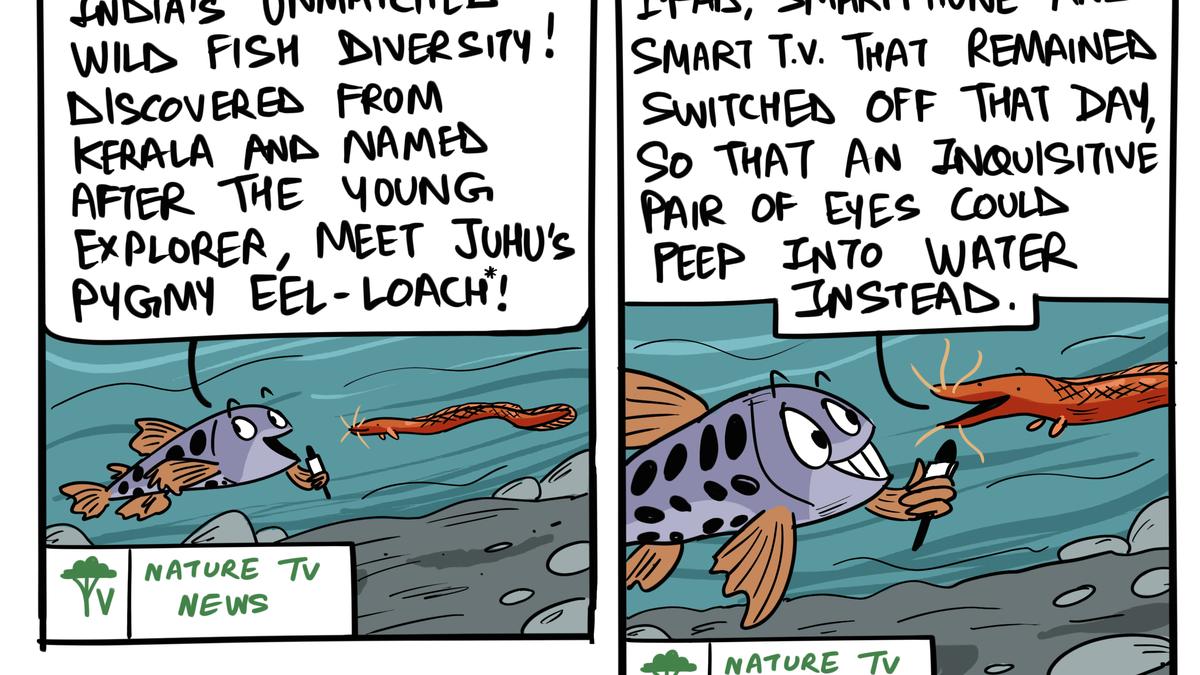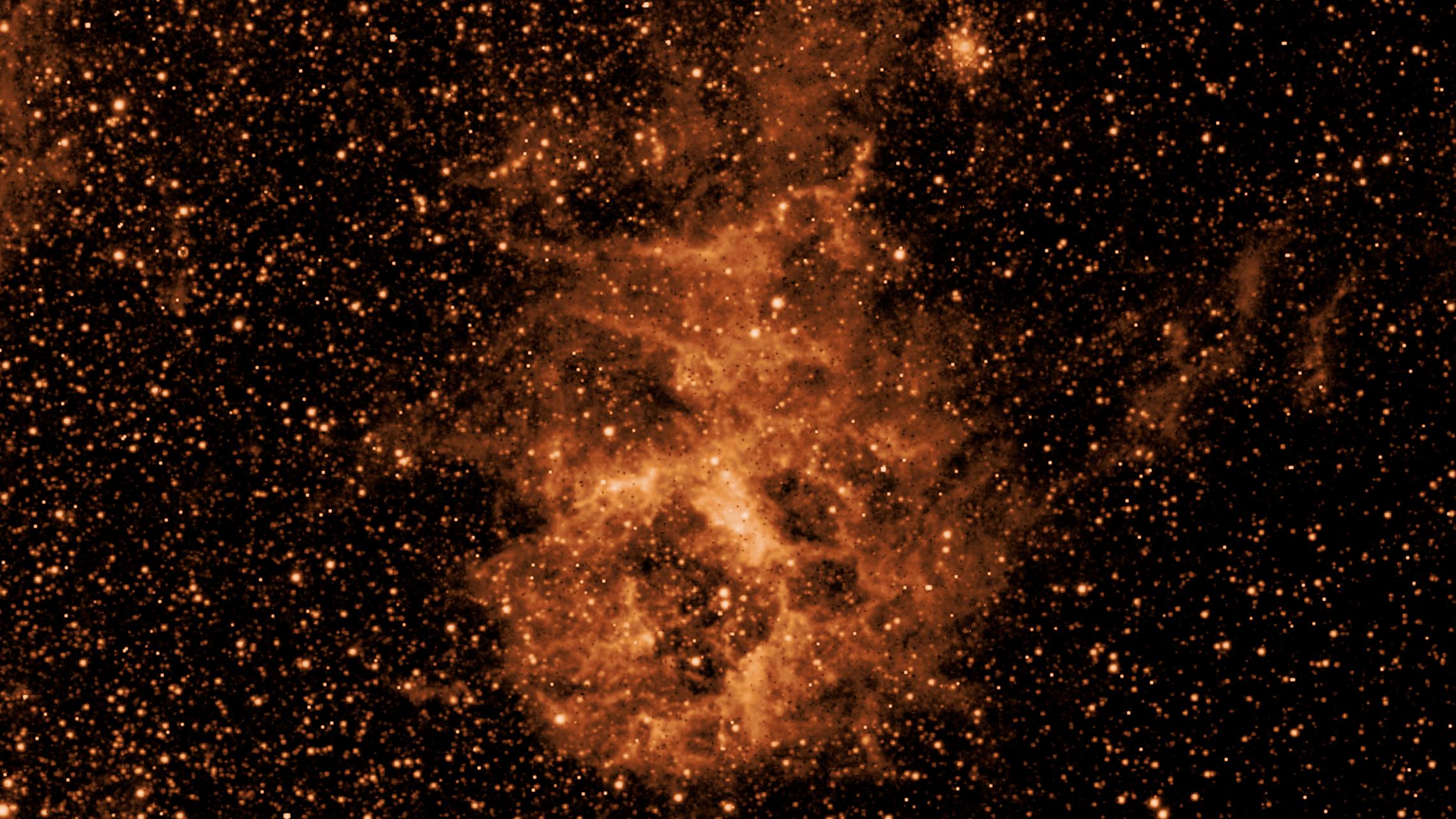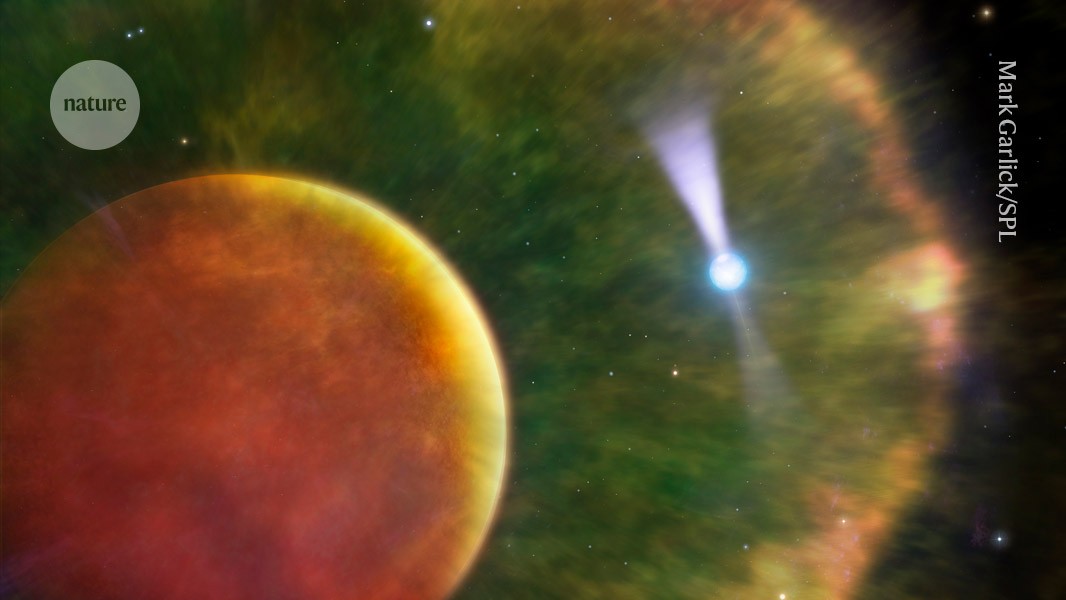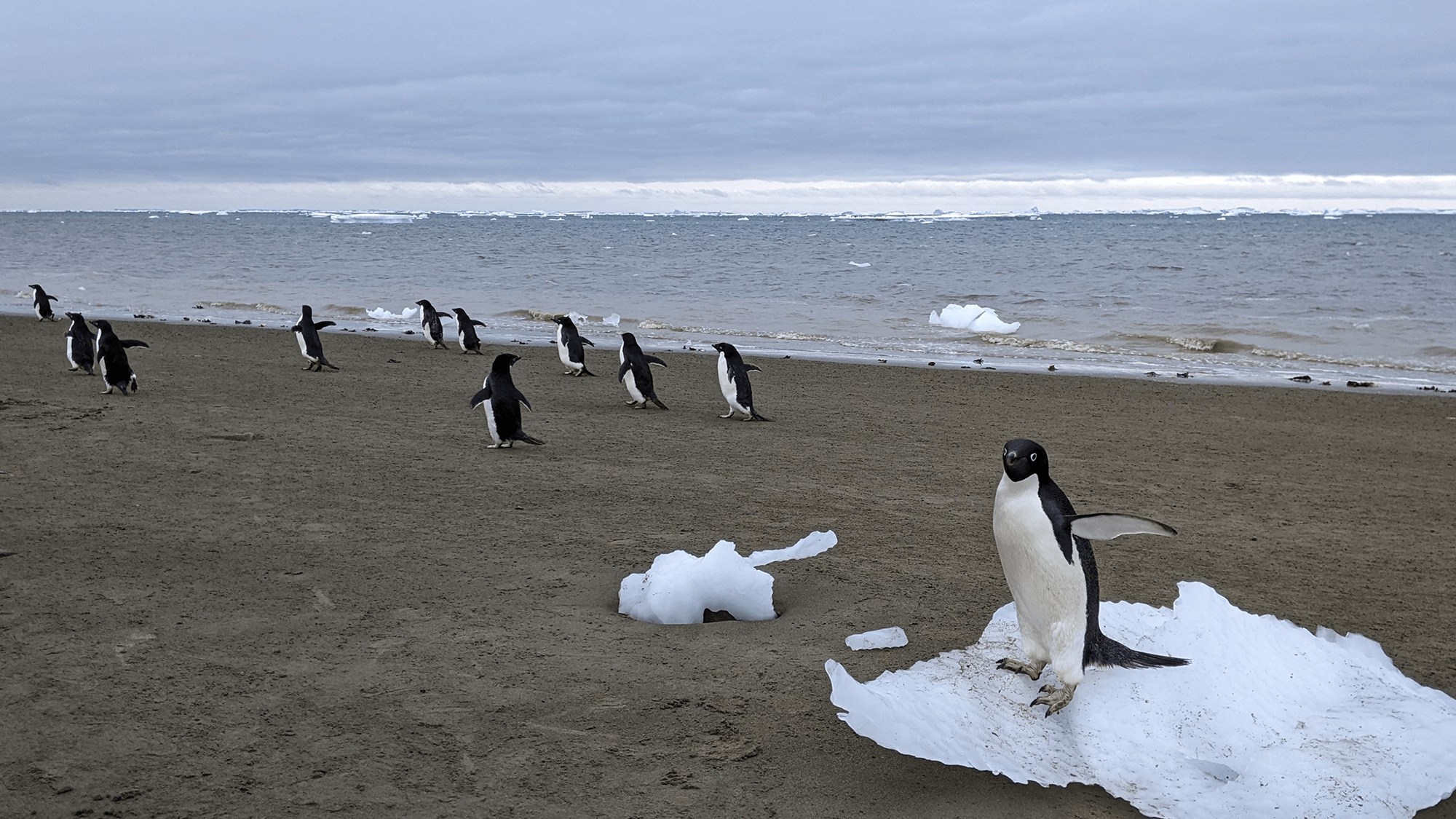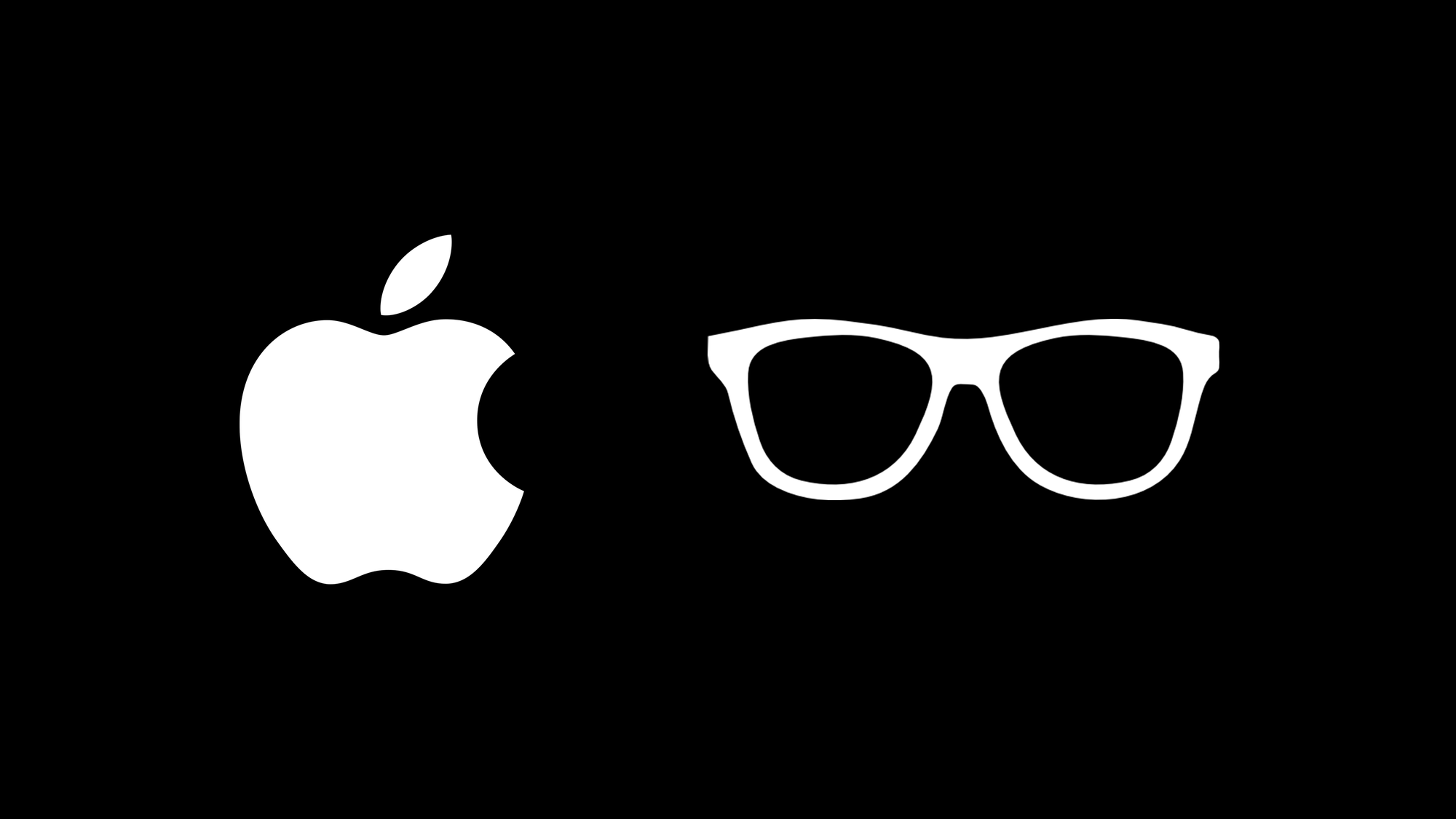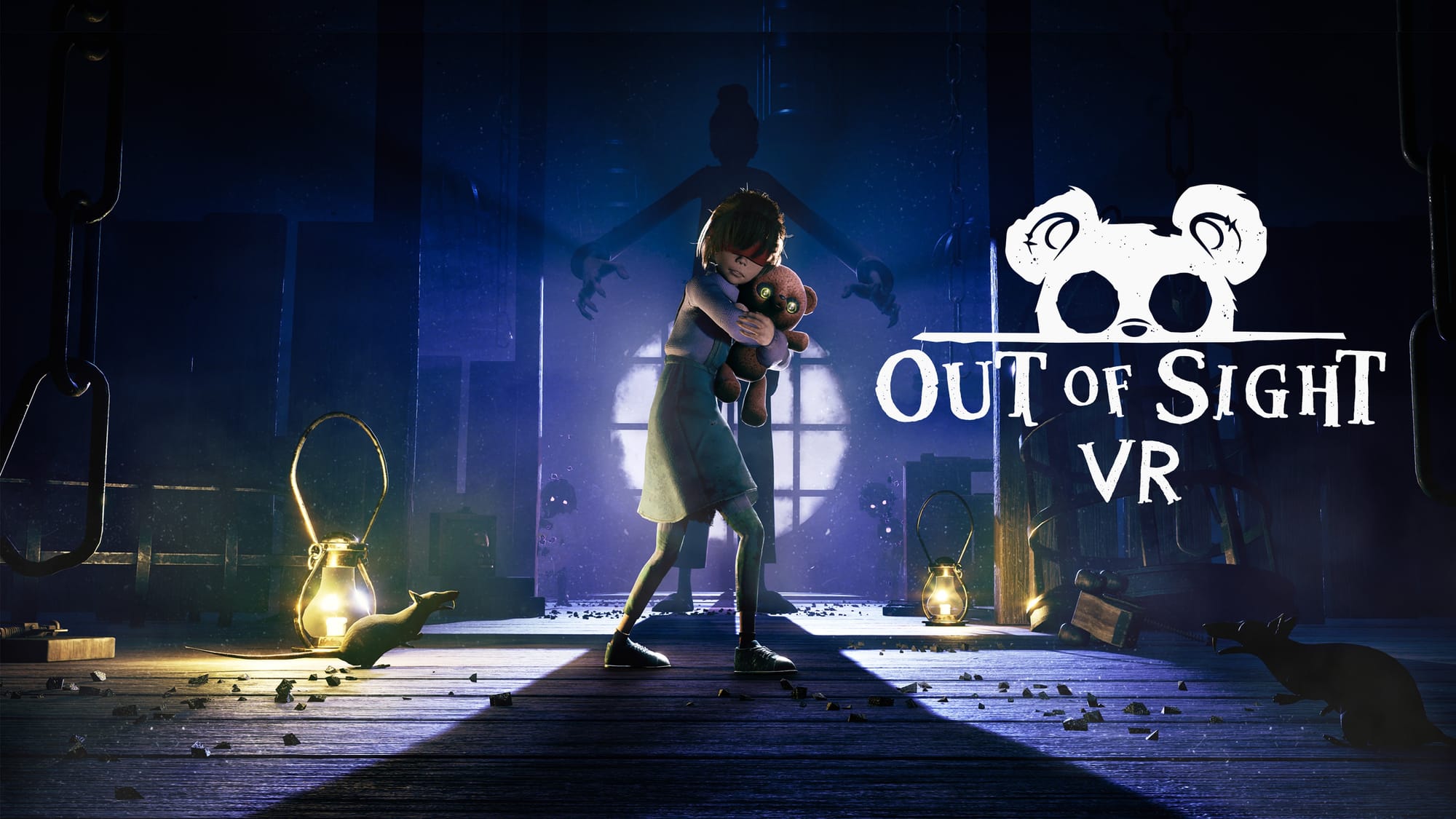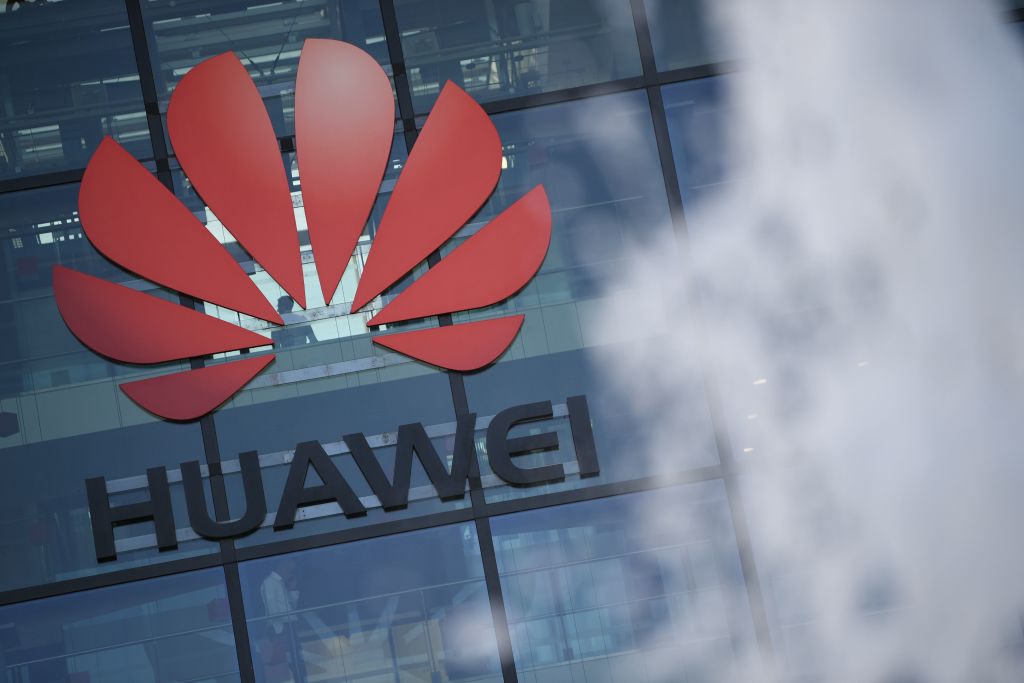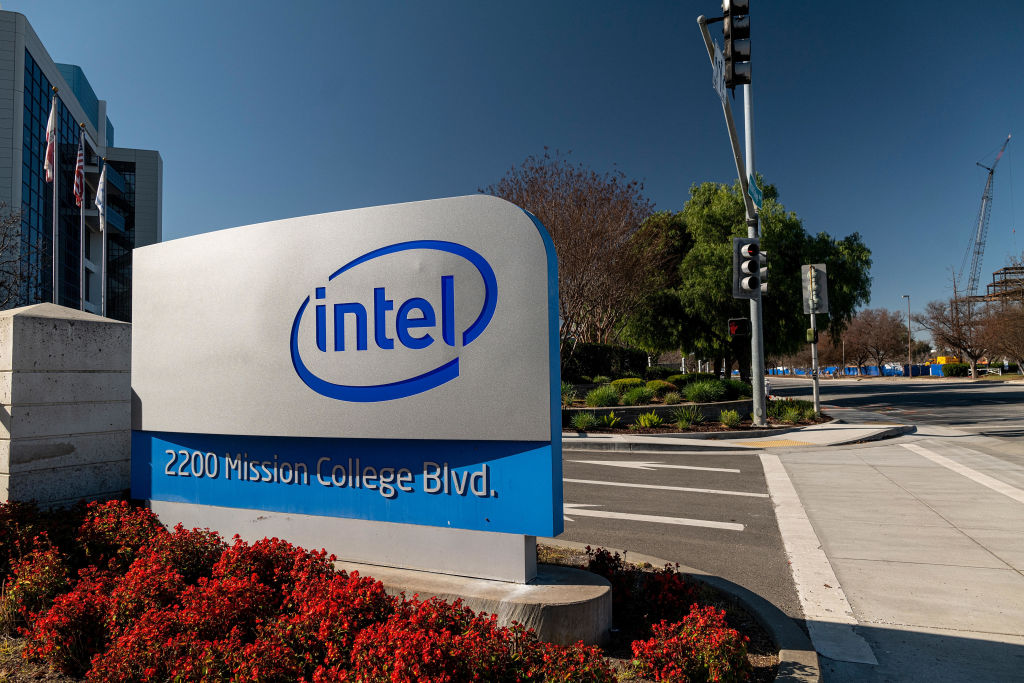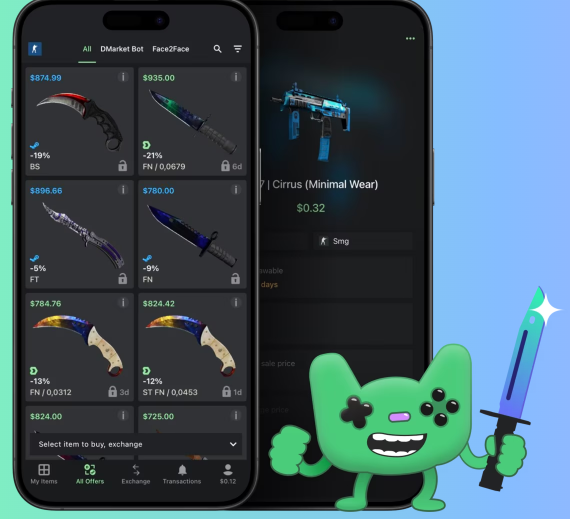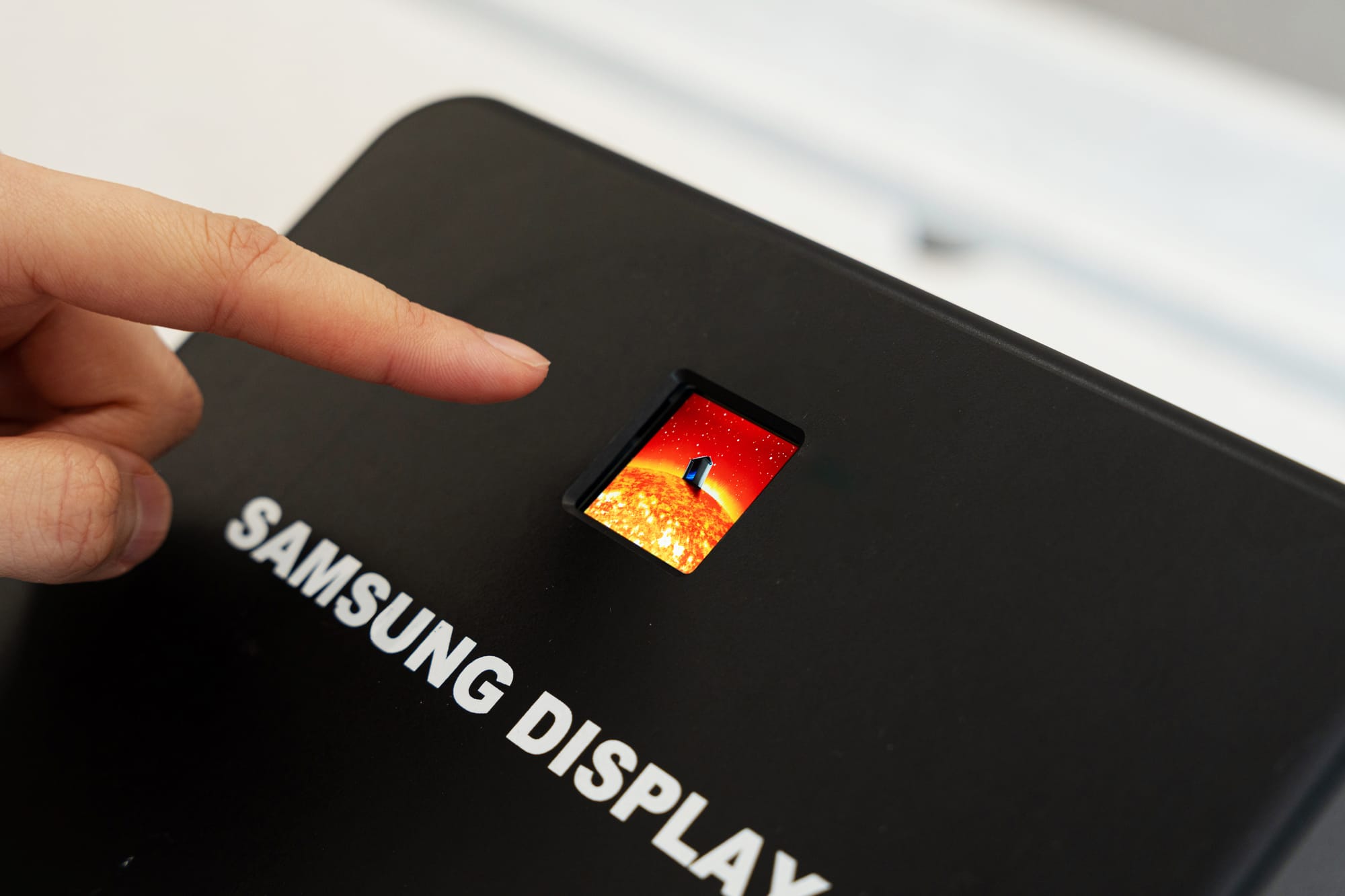Mezmer Creates Mesmerizing Music Visualizations On Quest Headsets
Mezmer brings mind-bending interactive music visualization to Quest headsets.
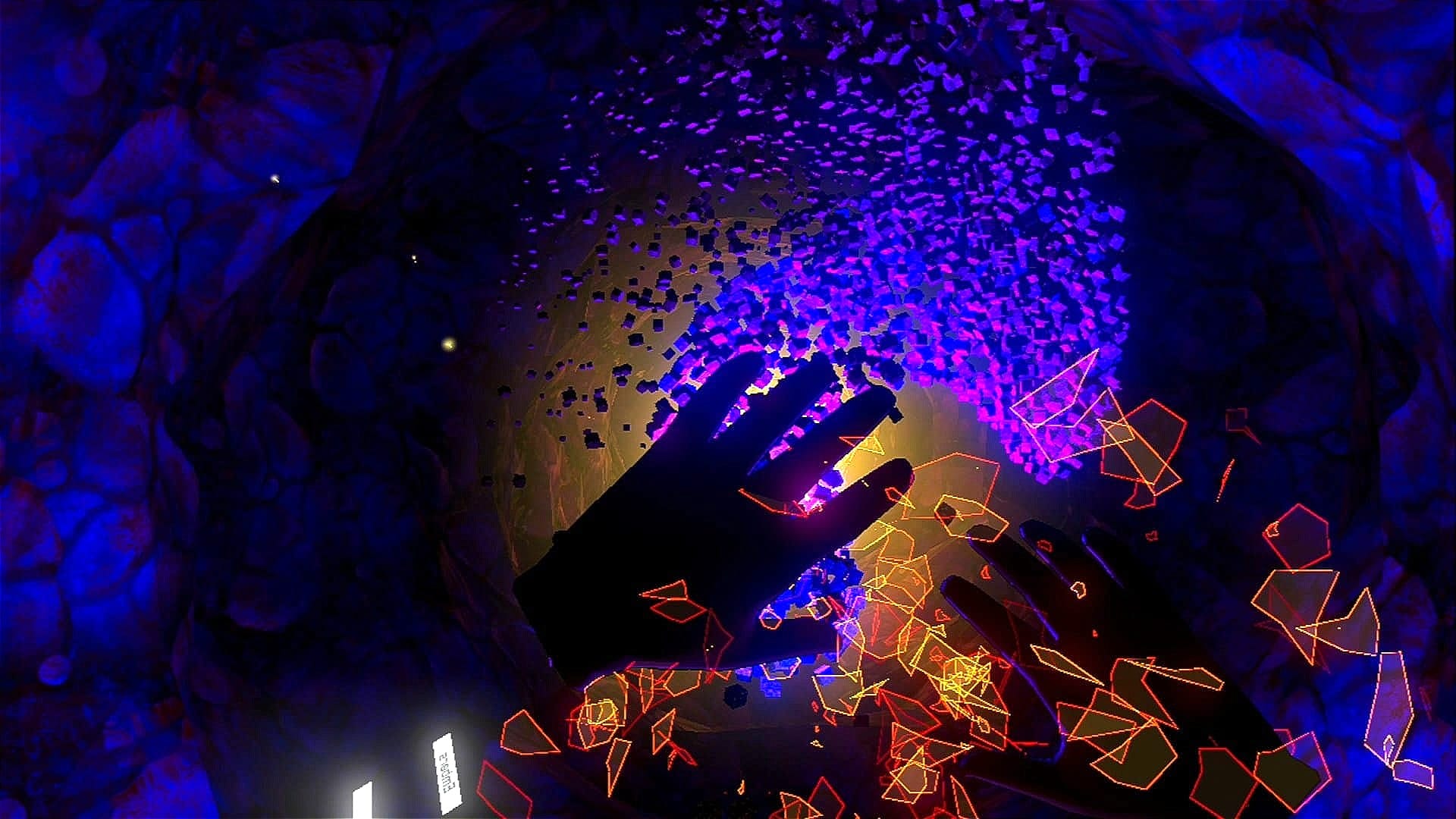
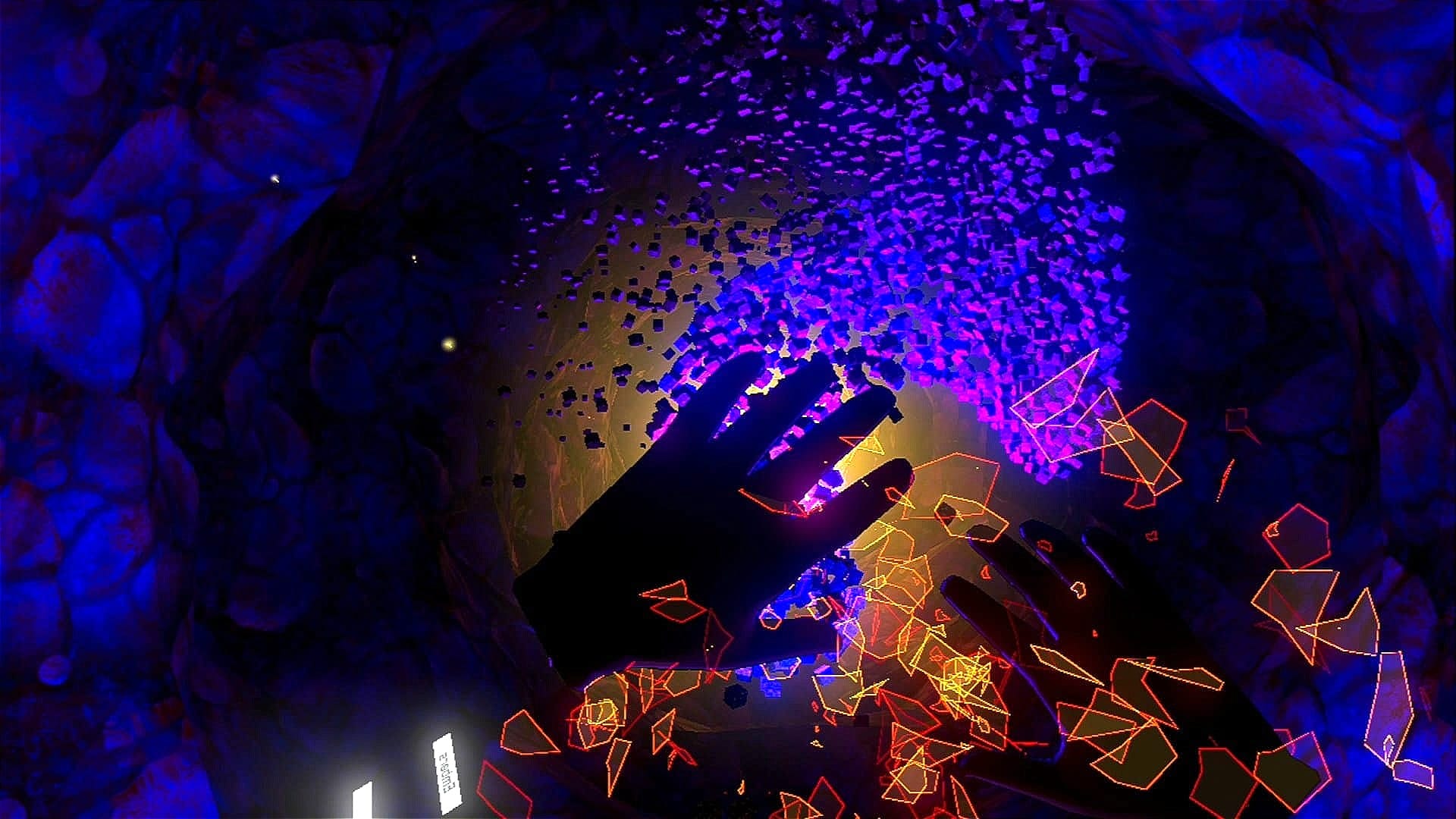
Mezmer is a hidden gem tucked away in the Meta Horizon store that delivers mind-blowing interactive experiences set to your favorite music in Quest headsets.
Over the years, I've tried a few different music visualization apps in VR, but none have ever affected me the way that Mezmer just did. Fankind Media has created a place where sound, visuals, and interaction all combine to form an almost surreal and dreamlike trance state. Mesmer's menus for music and visuals selection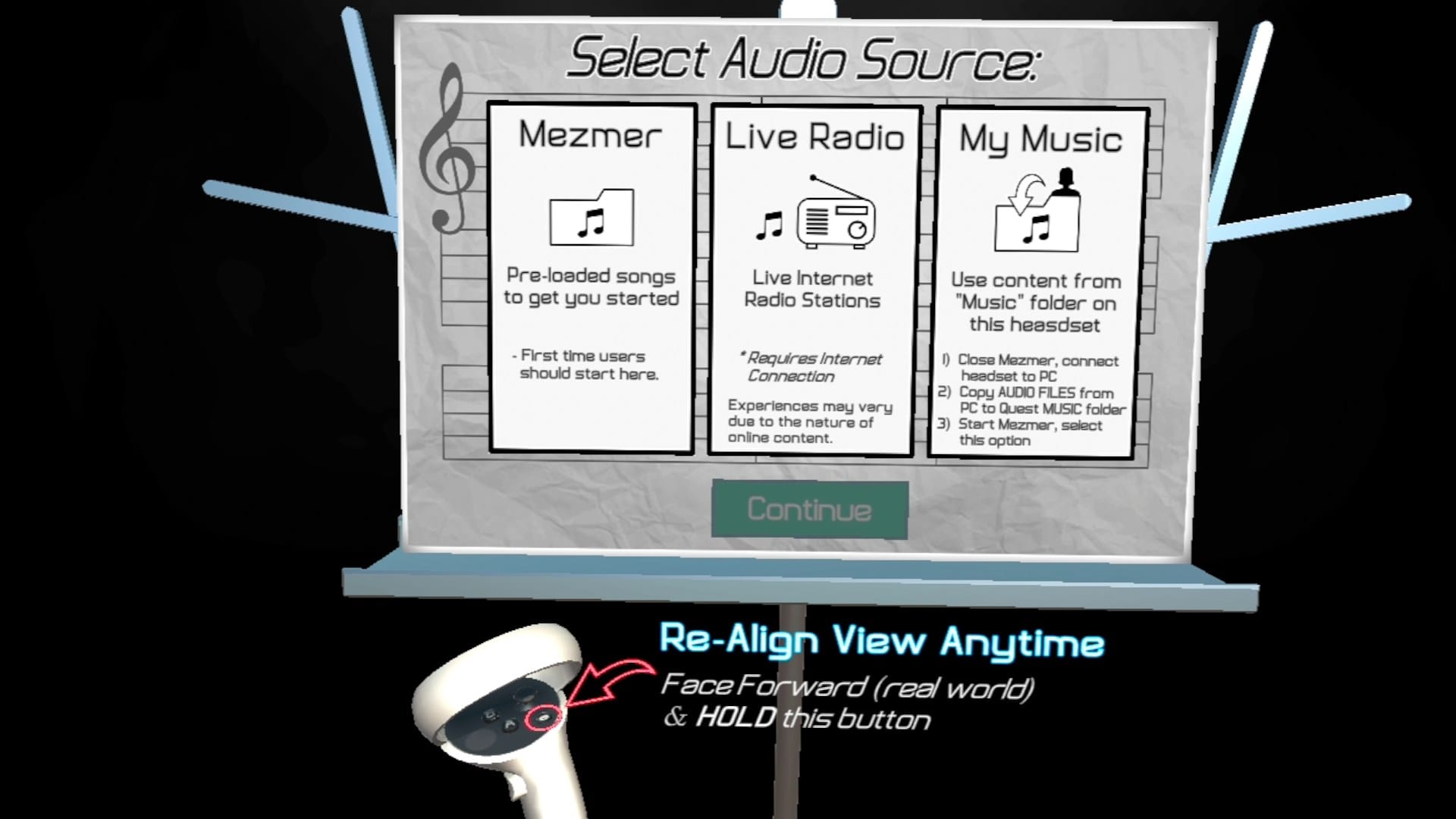

Choosing music is the first thing to do, and Mezmer offers three ways for users to add their favorite tunes. Developer-provided, internet-sourced or personally owned tracks can all be used with the app, with the third option requiring connection to a PC for file transfers. An easy way to do this is by using SideQuest and a USB-C cable. There are also visualization settings players can adjust, or they can use the on-wrist quick menus to change these later. Captured using Meta Quest 3 with direct HDMI out to capture card.
Upon first dropping into the app, I was presented with swirling blocks that danced in front of me as what seemed like a never-ending tunnel of light and shadows unfurled before my eyes. Interacting with these particles and changing their direction as I flew down this kaleidoscope like corridor gave me a god-like feeling, inhabiting this newly found digital world full of music and light. Captured using Meta Quest 3 with direct HDMI out to capture card.
Mezmer offers a non-interactive mode for those who might just want to kick back and enjoy the ride, as well as several scene filters that can be applied on the fly across experiences. Responsive controls and the ability to interact with the environments in varying ways kept the scenes fresh and made me want to revisit them repeatedly. There is so much going on in each of these visualizations that players will surely find something new with each cycle.
With the abundance of fast and often uncontrolled movements coupled with blinking lights and swirling colors, I was a bit surprised to see the app with a “Comfortable” rating, as some scenes can get pretty intense.
In one scene, the player manipulates a flashlight-style device that can seemingly bend and twist reality in front of them, similarly to some of the Mirror Dimension scenes from the popular Marvel Studios movie Dr. Strange. During my time testing Mezmer, this part did seem to be the only visualization that made me feel a bit off, so potential players should go into it with a warning of possible discomfort.
Emailing with Fankind's Jason Ungerman, I'm told he's a fan of music visualizers and took inspiration from Winamp, Milkdrop, and Geiss. Exploring options began on that side, though we're told these were “not as much in my wheelhouse” due to the 2D elements. The opportunity and sense for becoming lost in these visuals became a guidepost throughout development.
“Things like, fractals, Fibonacci sequence, Mandalas, and more... and decided to be more free form in my approach, looking to leverage VR as a medium while being creative in ideas and execution... which created a ‘happy place’ for me, with the work.”
The project presented its challenges, and Ungerman explained, “I had to constantly break through... partially because I was learning lots along the way as well as the content having no real point of reference for much of it.”
Overall, I have very much enjoyed my time testing the Mezmer app for Quest 3 and can't wait to see what Fankind Media might bring to it next. While currently exclusive to Quest 2, 3, 3S and Pro headsets, it would be amazing to see Mezmer ported to other platforms, though Ungerman confirms there's “no current plans” for an Apple Vision Pro port at this time.
We'll keep following this project, and you can always email us tips@uploadvr.com with interesting new ideas being explored in VR.