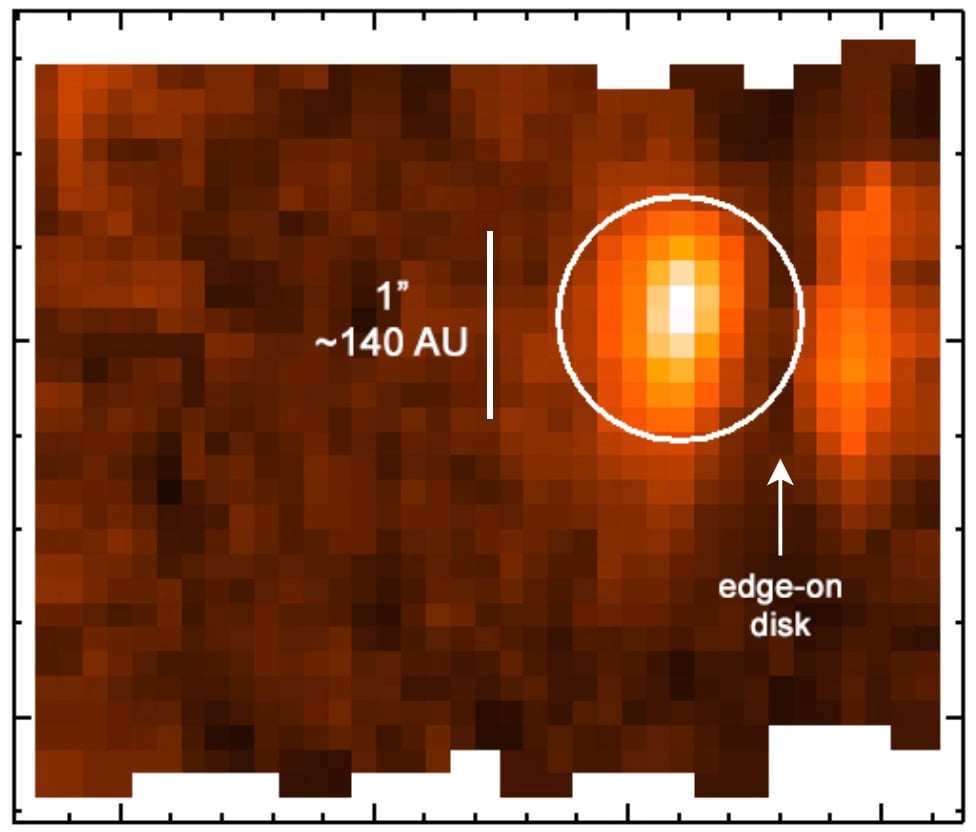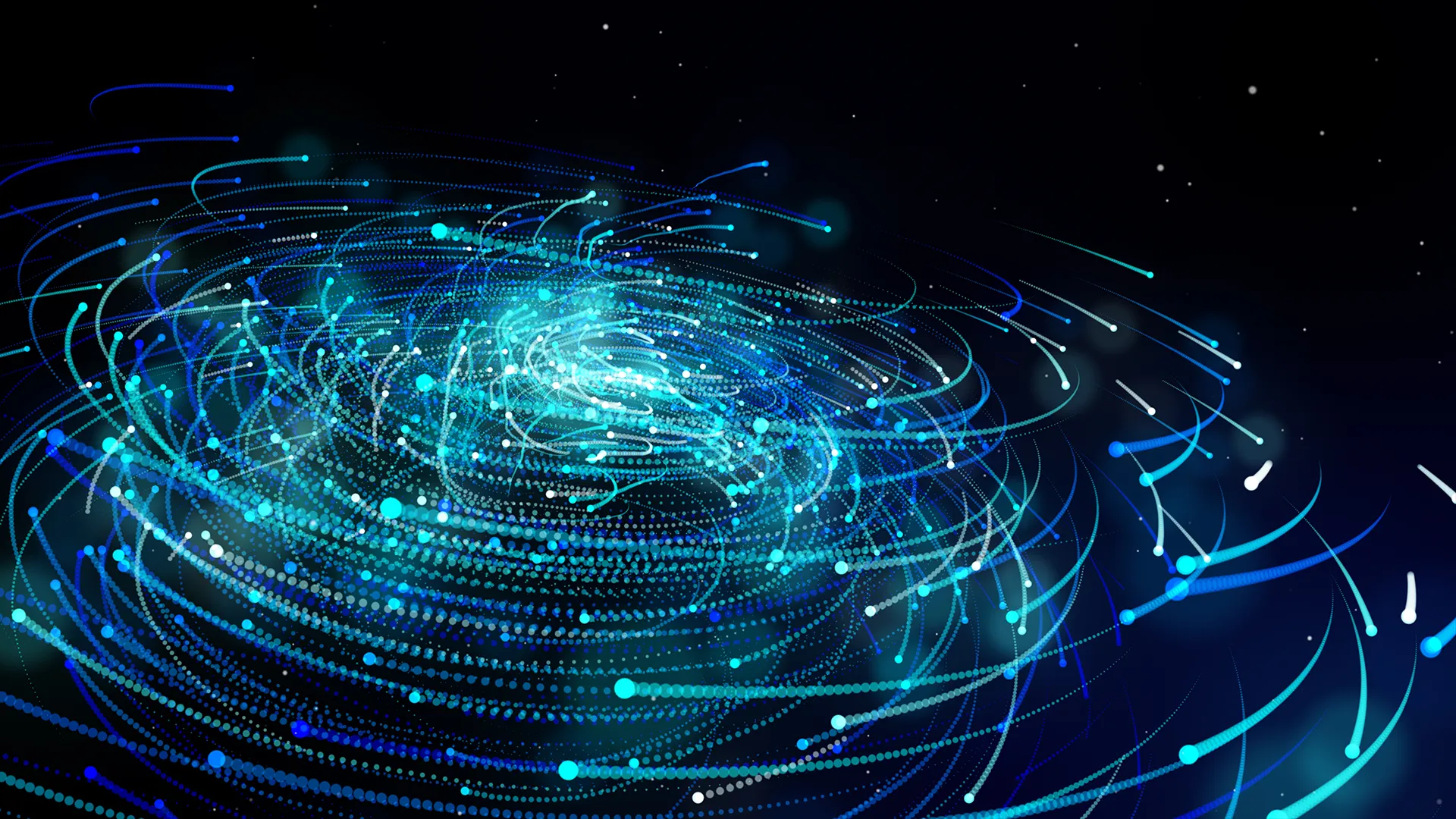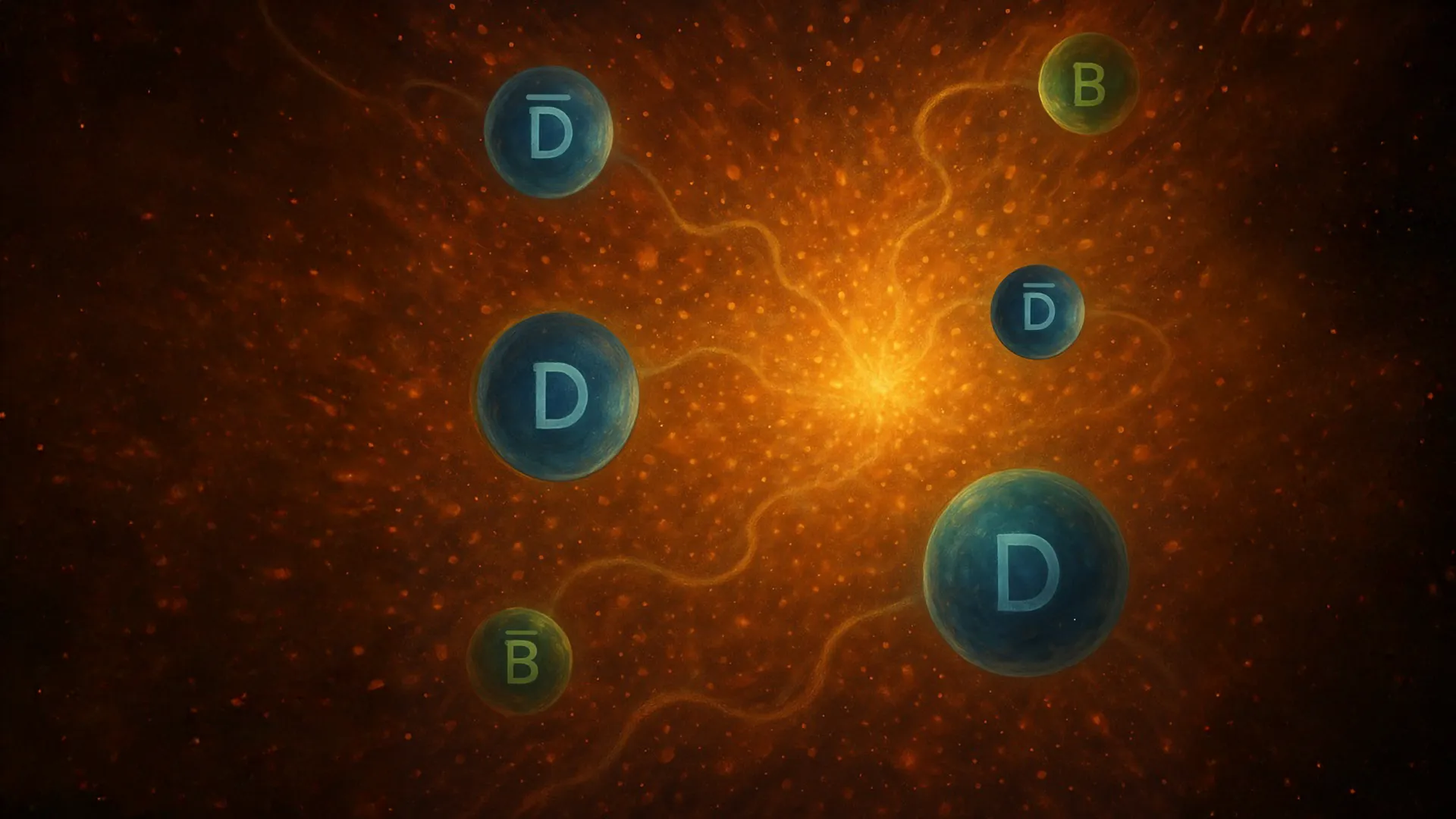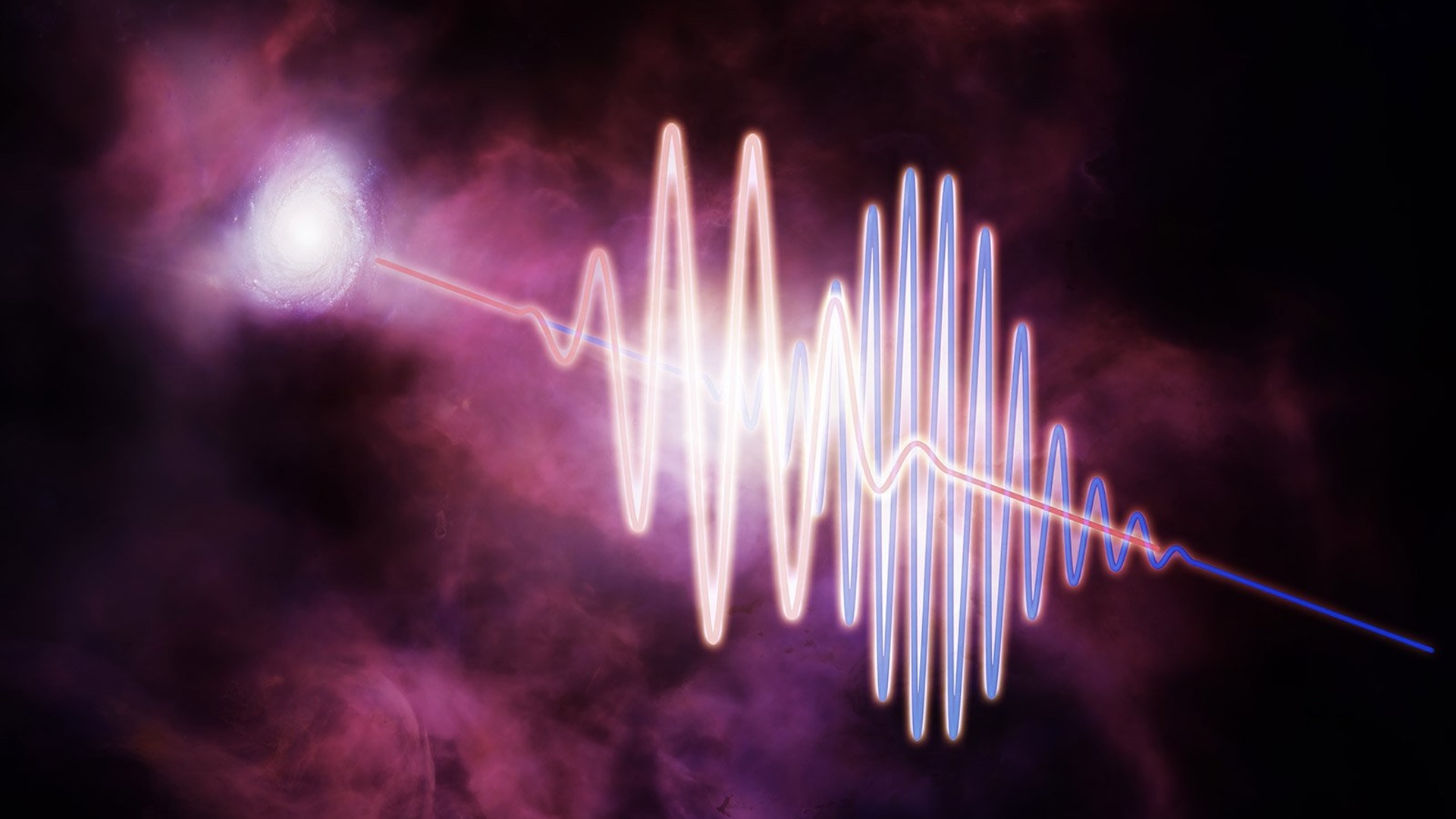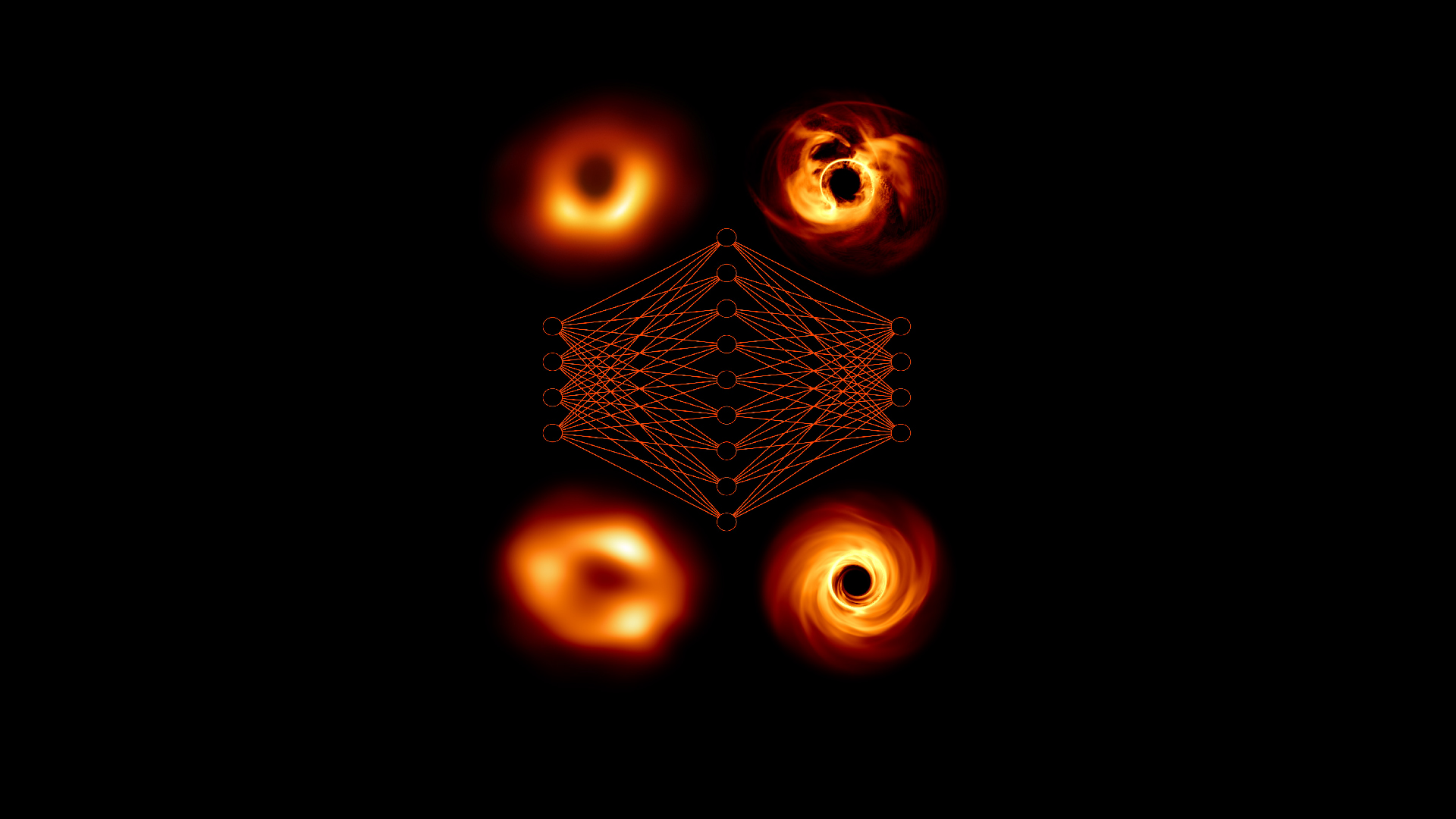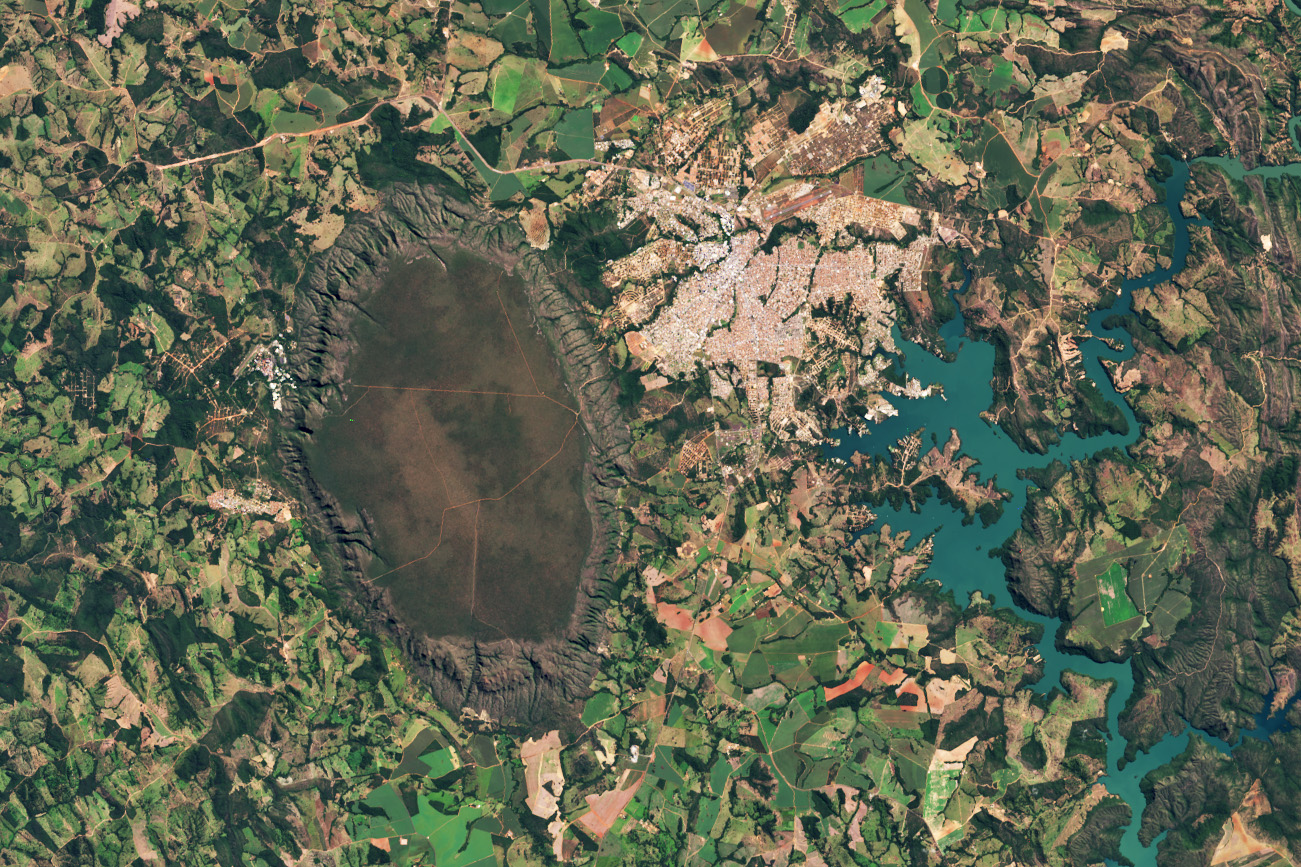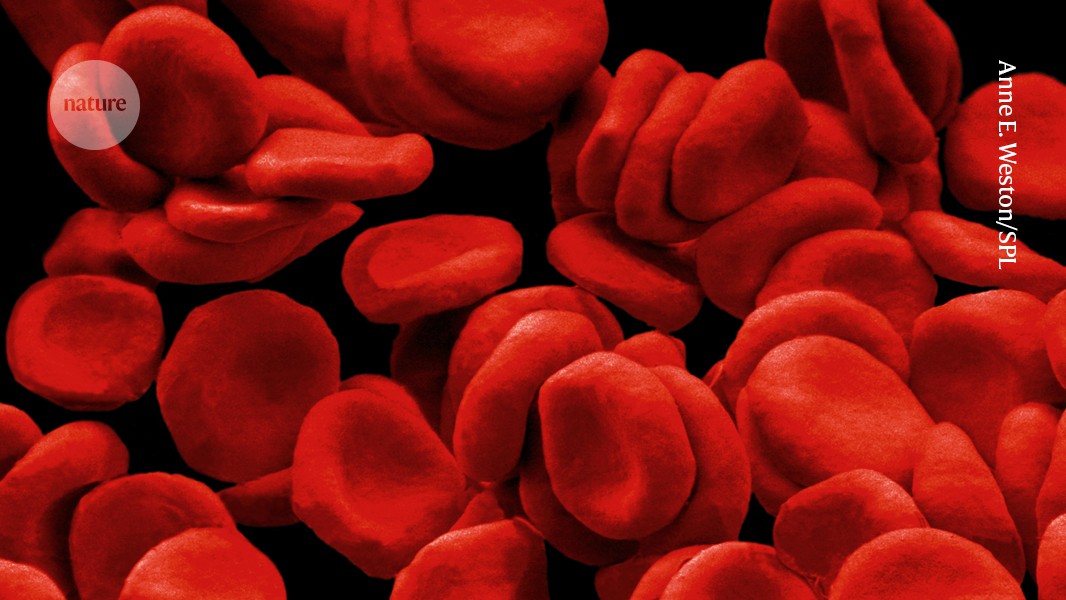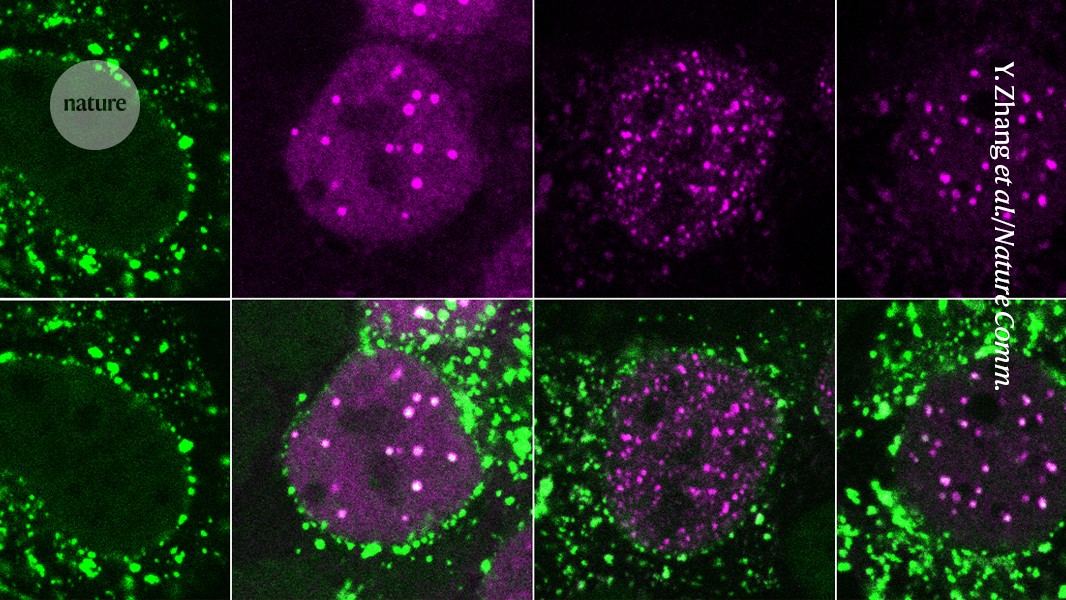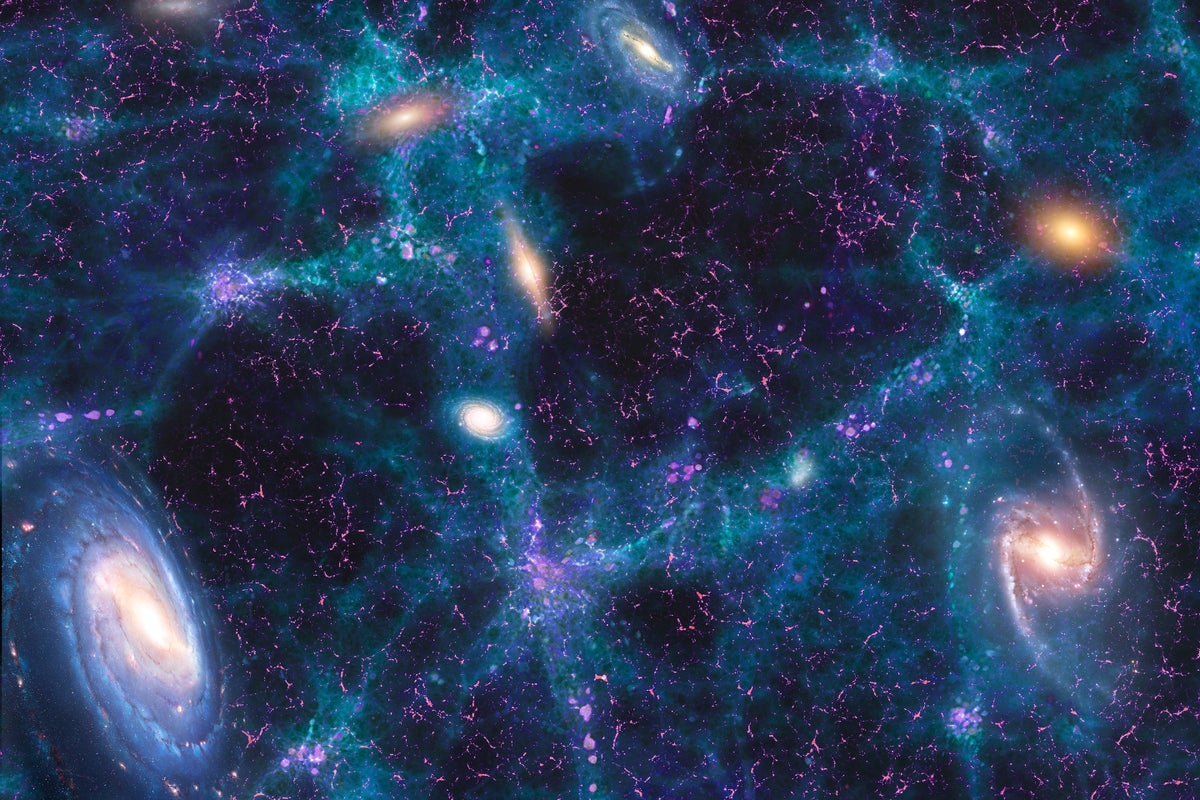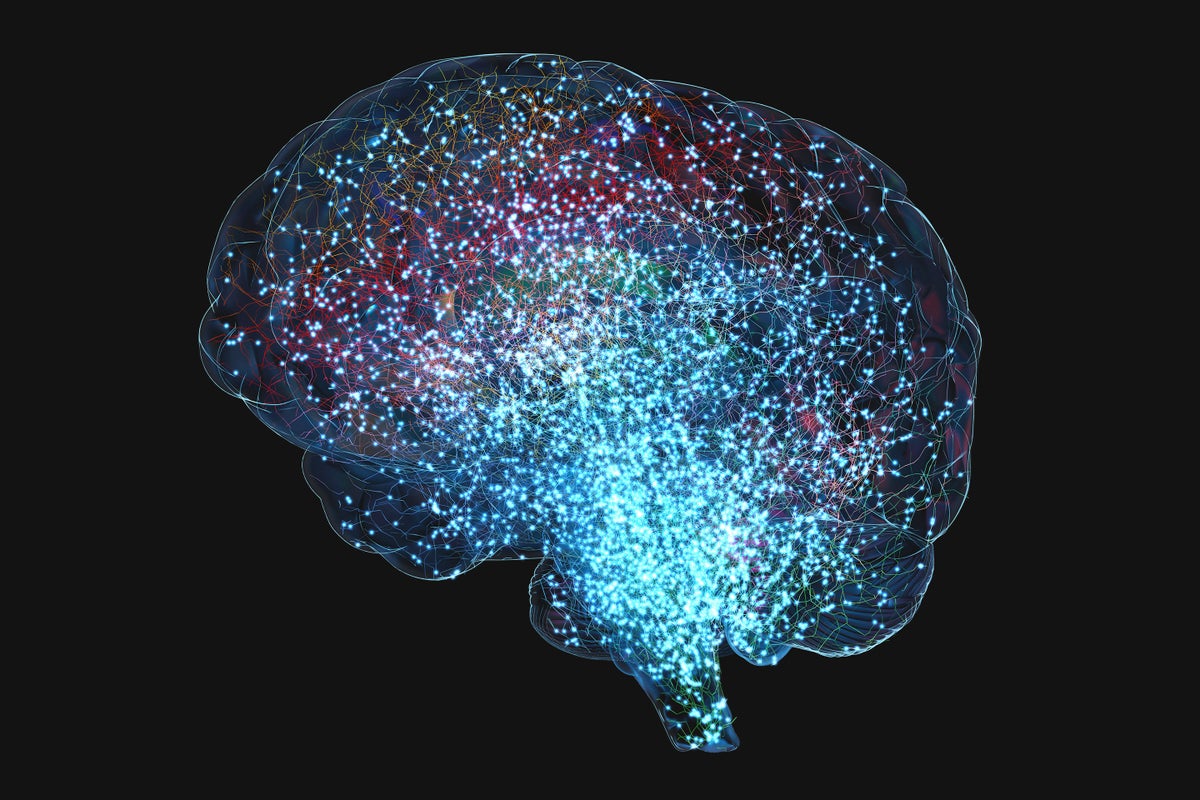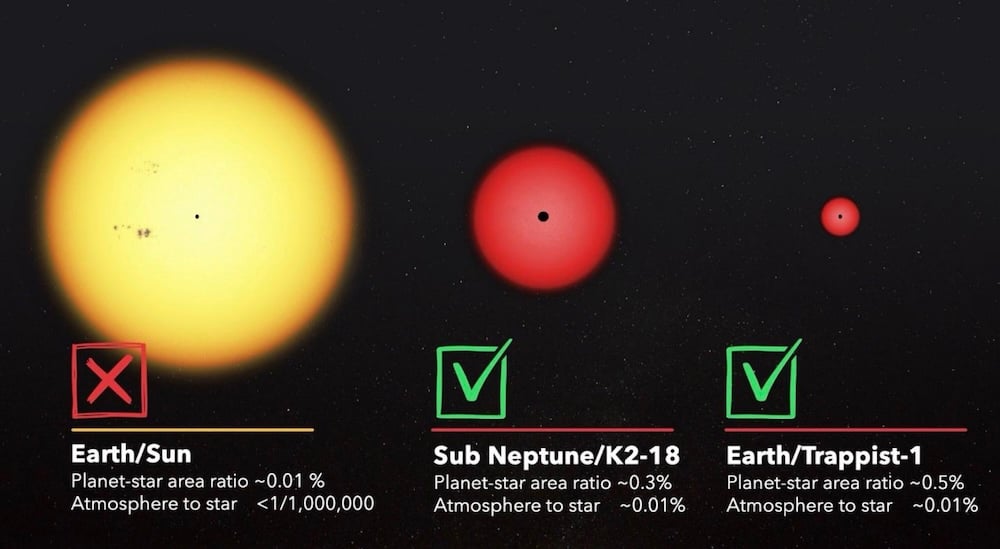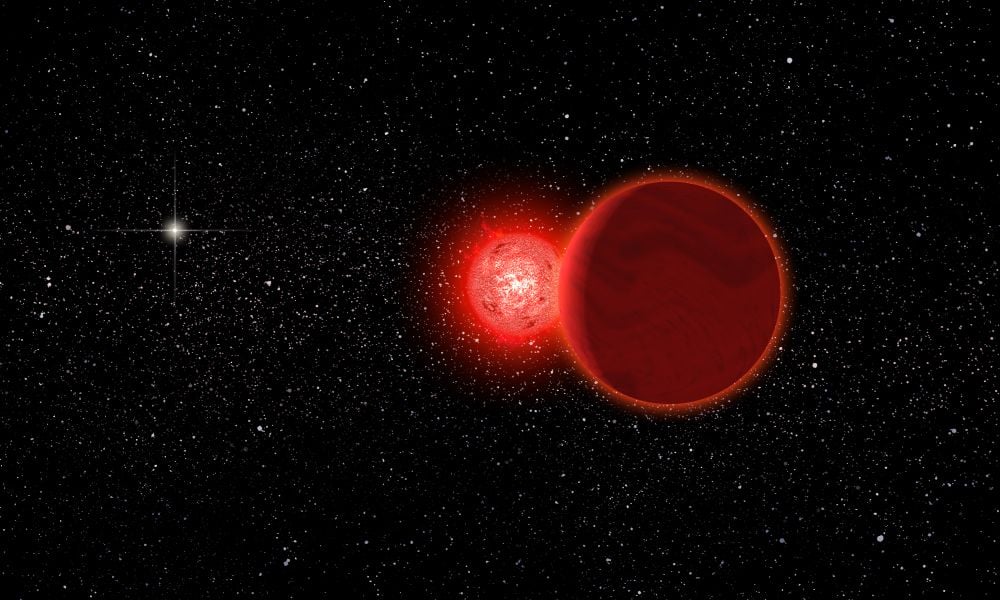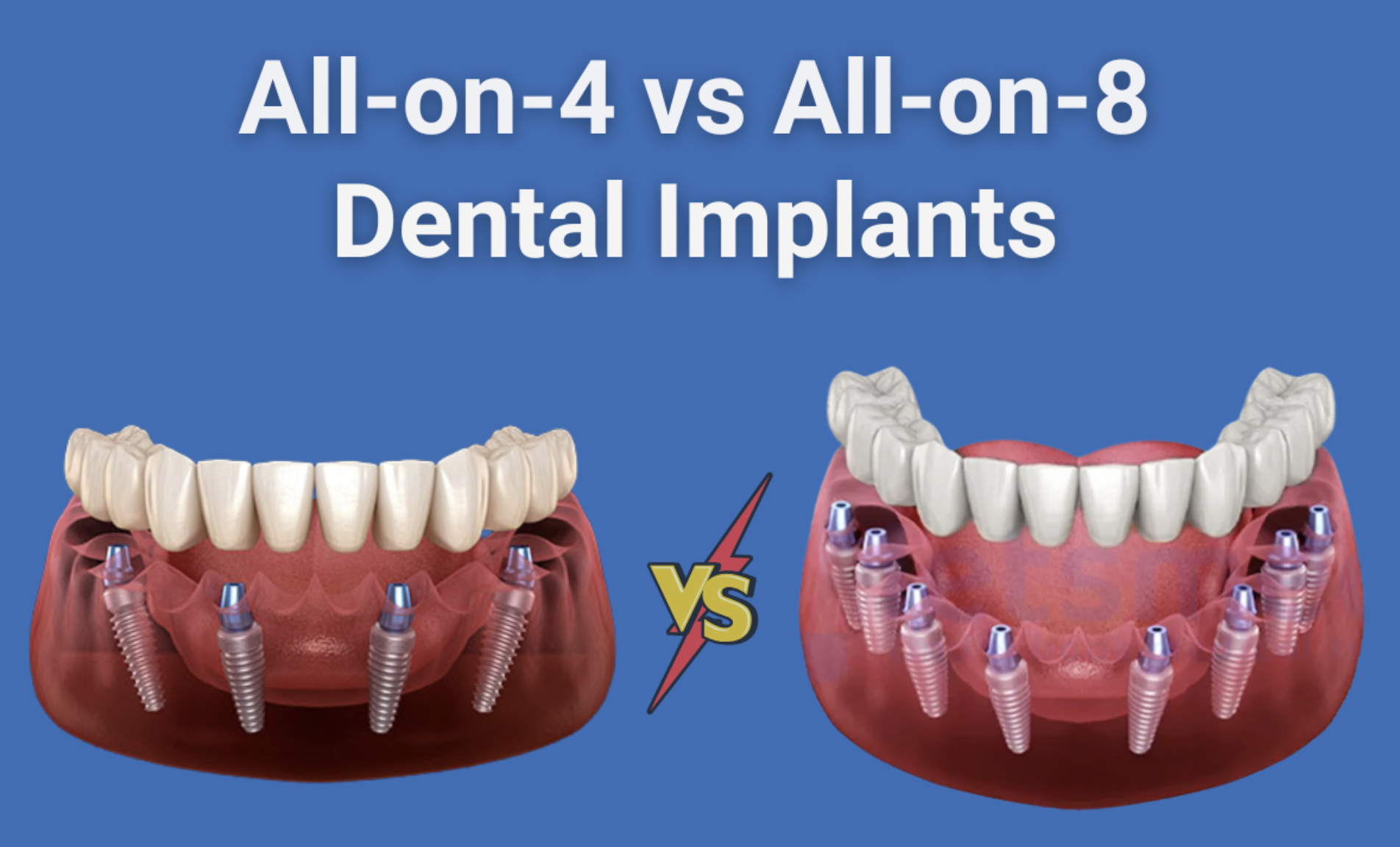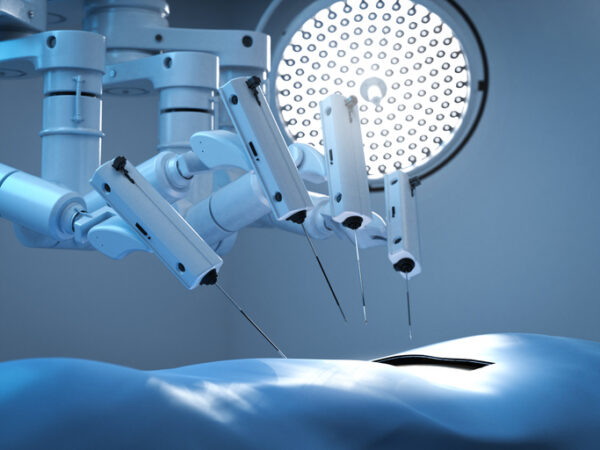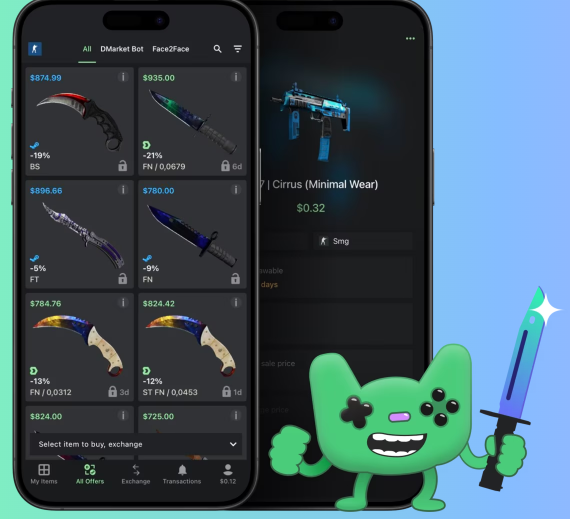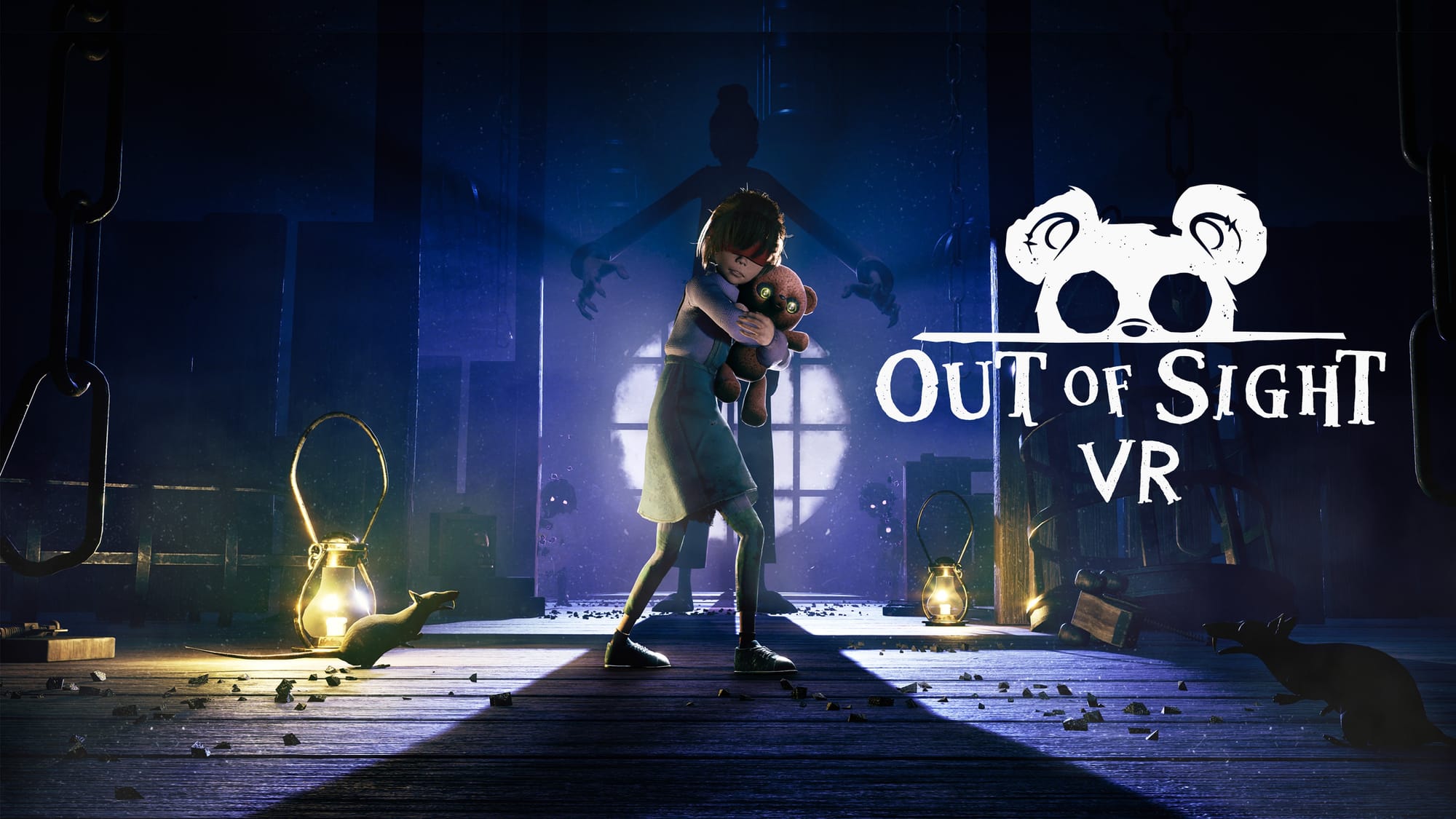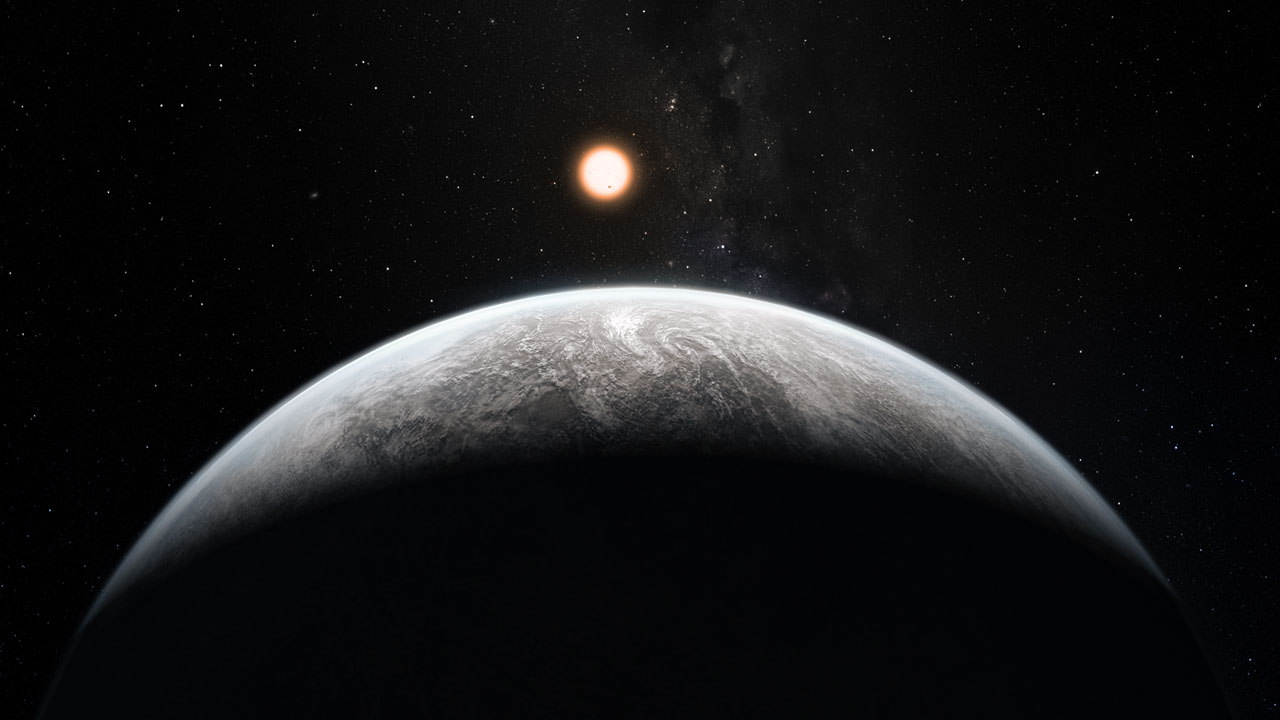Meta's Spatial SDK For Engine-Free Quest Development Got Significant Upgrades
Since launching it in September, Meta has made significant improvements to its Spatial SDK that lets developers build Quest apps without a game engine.


Since launching it in September, Meta has made significant improvements to its Spatial SDK.
Meta Spatial SDK lets developers build Horizon OS apps using existing Android mobile app development tools, rather than needing to use a game engine such as Unity, Unreal, or Godot. That includes IDEs like Android Studio, the Kotlin programming language, and existing mobile frameworks and libraries.
Here are the improvements Meta says it's made to Spatial SDK since launch:
Horizon OS UI Set
Last year Meta finally released a UI kit for Unity, providing Unity developers with the components to build interfaces matching the design language of Quest's Horizon OS.
UI kits are a crucial part of the development tools for consumer operating systems, letting third-party app interfaces feel cohesive with the rest of the system.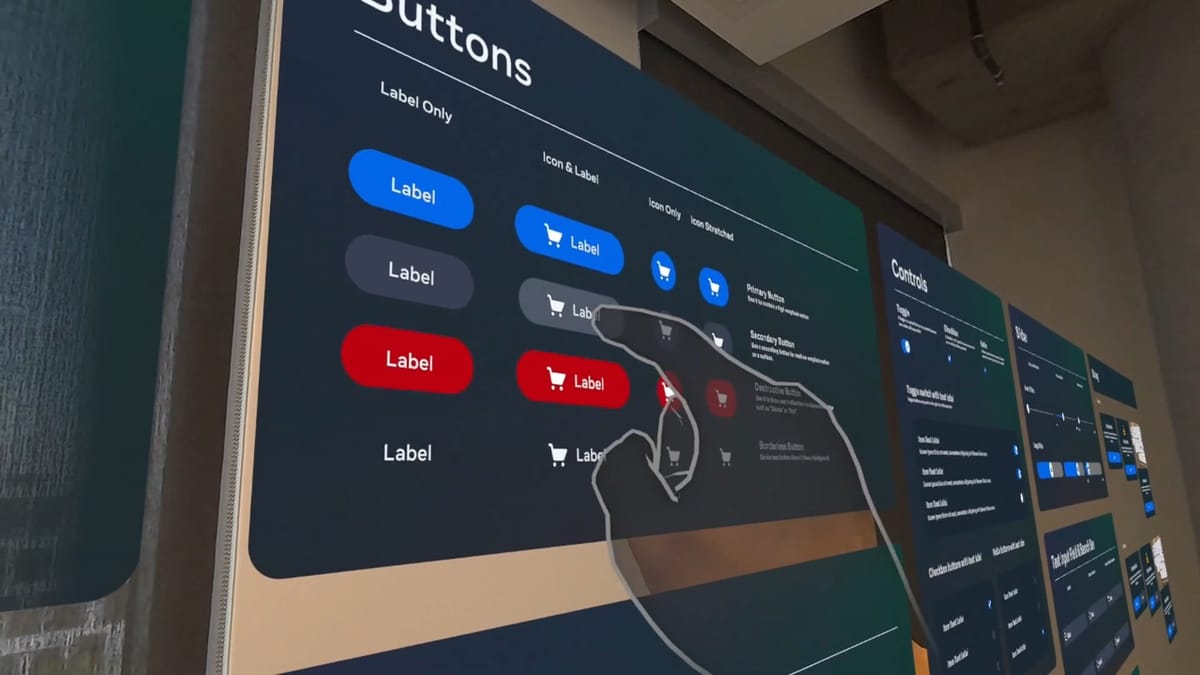
Meta Spatial SDK recently got the Horizon OS UI set too, and this means developers of Spatial SDK apps also no longer need to build their own interfaces from scratch, as well as the benefits to cohesion.
It should make developing non-game Quest experiences, such as utility apps, easier than ever.
Interaction SDK (Beta)
While a cohesive UI experience adds a level of polish when using a consumer operating system, in XR the consistency of interactions is arguably even more important.
Since early 2022 Meta has offered an Interaction SDK for Unity, and since last year for Unreal too. This Interaction SDK includes direct object grabbing and holding, distance grabbing, pokable 2D and 3D buttons, teleportation, gesture detection, and more.
For developers, this avoids the need to reimplement these interactions from scratch. And for end-users, it means these interactions will feel consistent, instead of needing to relearn and adjust behavior for each app.
Meta's Interaction SDK is now available as a beta feature for Spatial SDK, replacing its legacy input system, meaning Spatial SDK apps benefit from the same consistent interactions that Unity and Unreal developers already have access to.
Improved Performance
Meta says it has reduced the performance impact of system scripts, and claims this means Spatial SDK apps "now hit smooth 90 fps more consistently —even with complex scenes".
"Faster ECS queries and new support for advanced filtering means you can write smarter, more efficient logic without sacrificing performance. Whether you’re building densely interactive environments or running high-frequency updates across many entities, these improvements make it easier than ever to build rich, immersive MR experiences for Horizon OS."
Passthrough Camera Access
Earlier this year, Meta gave Unity and native apps access to the color passthrough cameras of Quest 3 and Quest 3S.
Examples of how apps can use this include scanning and tracking QR codes, detecting a game board on a table to add virtual characters and objects to it, detecting physical objects for enterprise guide experiences, and integrating the visual AI functionality of cloud-hosted large language models (LLMs).
For Spatial SDK developers, Meta has now released an open-source Spatial Scanner sample that shows how to do this in a performant way.
Android Studio Plugin
For Android Studio, Google's official IDE for Android app development, Meta has released an Android Studio Plugin (ASP) which it says "significantly improves the development experience with Spatial SDK by providing project templates, a data model inspector and component/system file templates".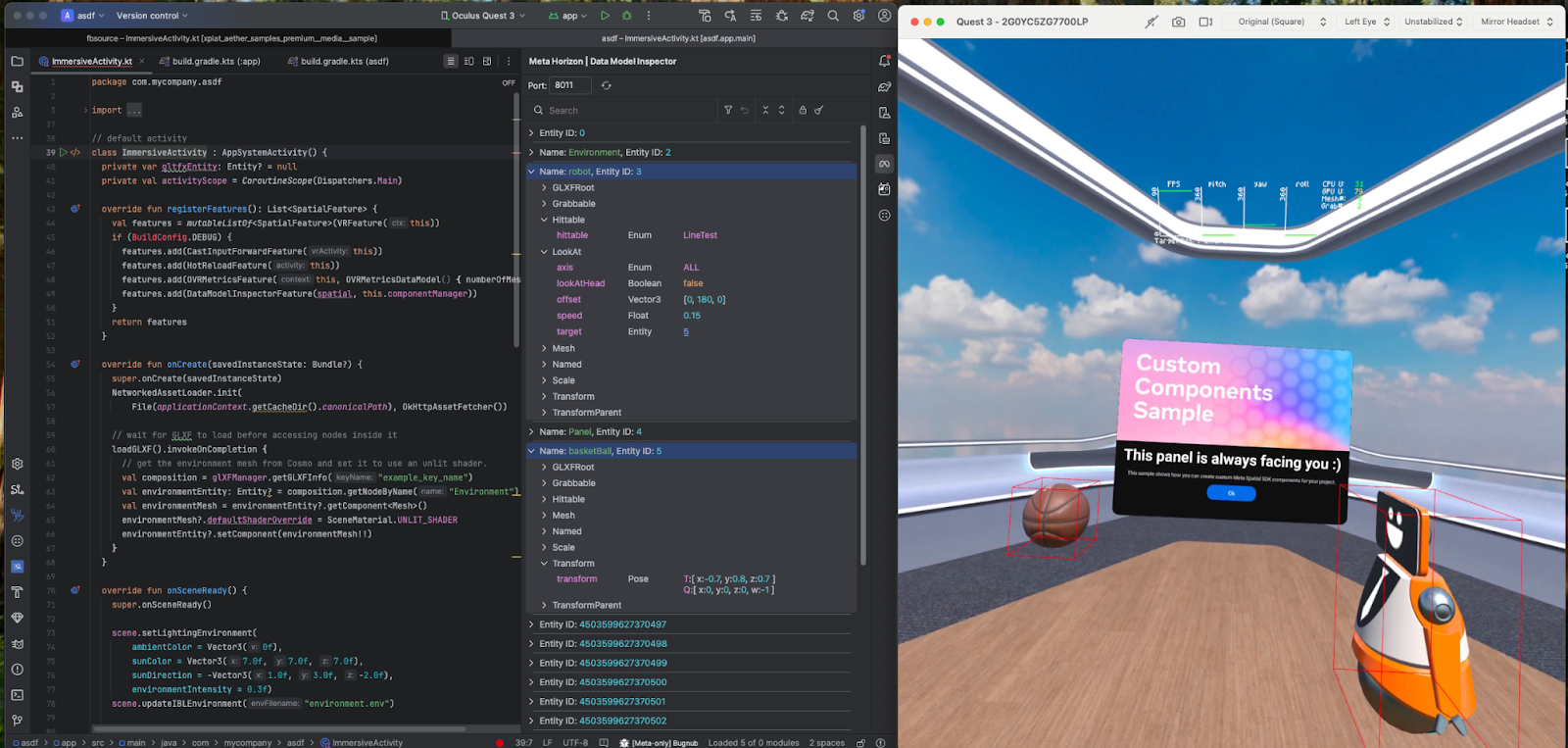
"For new projects, getting set up is as easy as downloading and installing the plugin and clicking on our template", Meta claims.
Spatial Editor 2.0
Since its release in October, Meta Spatial SDK has had Meta Spatial Editor, which allows developers to position, scale, and arrange the 2D and 3D elements of their apps without a game engine editor. It's akin to Apple's Reality Composer Pro for visionOS.
With Spatial Editor 2.0, Meta says it has introduced "a new component system that lets you define and manage components with XML for enhanced flexibility", which allows you to generate Kotlin Component code based on XML input.
Premium Media Sample
Meta says one of the most popular use cases of its Spatial SDK is to build simple media apps, from 3D photo viewers to 360-degree video players.
To help developers build media apps, it has released a "Premium Media Sample" on GitHub, showing how to stream 180-degree, 3D, and DRM-protected content.
The company has also added a new section to its documentation explaining the intricacies of media playback.