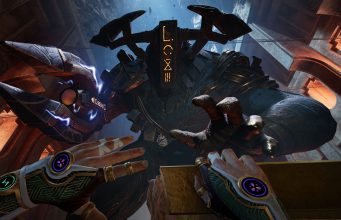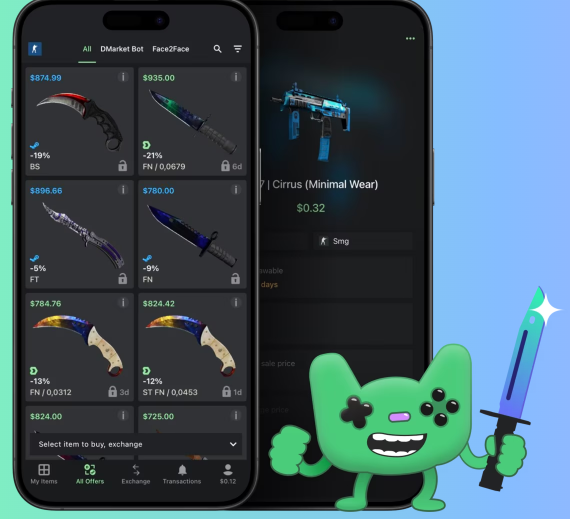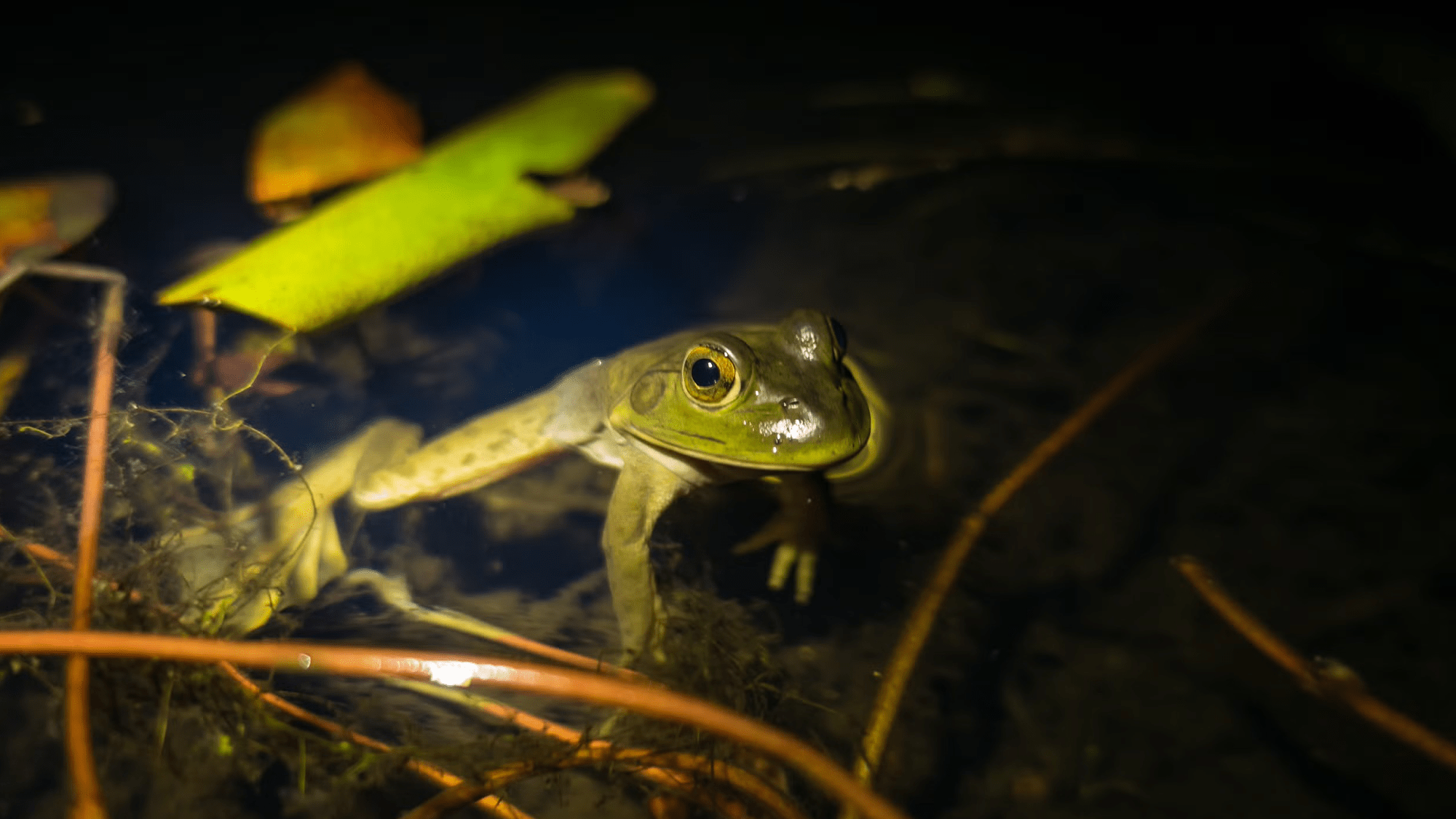Google’s AI video creator gets major upgrade. How to use it.
It's getting much harder to tell reality from AI. The post Google’s AI video creator gets major upgrade. How to use it. appeared first on Popular Science.

With every passing month, AI-generated content gets harder to distinguish from material made by human beings. Google’s latest video maker is a case in point: The newly launched Veo 3 model is a step up in terms of realism, while also adding audio for the first time, so synced dialog, natural sound, and other audio effects can be added in.
Google promises the new Veo 3 model has a better understanding of real world physics, and is smarter at turning your text prompts into video clips. Those clips are capped at eight seconds for now, and at a resolution of 720p—presumably because of the high computing (and environmental) demands of generating these videos.
As is the norm with AI upgrades, Google doesn’t talk about energy use or what these models have been trained on, but it has enlisted the help of filmmakers Dave Clark, Henry Daubrez, and Junie Lau in promoting the capabilities of Veo 3. Short movies are already being created, with more on the way.
At the same time, Google has also announced an online video editor called Flow, which lets you string together scenes and take a more structured approach to building with AI. If you don’t want to create anything but want to see what’s possible with these tools, sit back and watch some Flow TV in your browser.
So how does Veo 3 impact the state of AI video making? It’s clear that we’re going to see more deepfakes than ever, and that distinguishing real video from AI video is going to be even more difficult—and as you’ll see from the examples collected below, a whole new range of AI video creations are possible.
What people are making
You don’t have to look far for examples of Veo 3 being put to use. Perhaps Google’s own showreel is a good place to start: You can see feathers floating through the air, animated characters in the woods, a detective interrogating a rubber duck, and a violinist playing music.
These clips show off some of the leaps forward that Veo 3 has made, particularly in terms of video quality, and the accompanying audio. On the whole, the music and the dialog matches up with the video perfectly well, adding to the overall effect—it really does look as though real actors are speaking real lines.
Even Google’s hand-picked collection of clips aren’t flawless though. The physics are often wonky, and we have no way of knowing how closely the finished results adhere to the text prompts that were used, because they’re not included. Creating realistic AI video is one thing, but closely following the supplied text instructions to make it is another.
One Veo 3 series that’s recently gone viral is a Stormtrooper vlog on Instagram, following the exploits of a hapless Stormtrooper called Greg. The series is a clever way of keeping consistency across multiple videos and multiple scenes—because of course all Stormtroopers look the same—and it again shows the high level of video quality that’s possible with Veo 3.
The AI video generator has also proved popular for producing vox pop videos, where people are interviewed in the streets: See the clip Endless Line in NYC for example. There are inconsistencies and errors if you look closely enough, but it’s still a convincing artificial spoof of real-life interviews that you would find on YouTube.
One of the reasons that these AI interviews look so realistic is that Veo 3 will have been trained extensively on videos like them. Note how the camera angle always tends to be the same, and the people always look rather generic. When it comes to creating more obscure content, that Veo 3 has less training data to draw upon, it’s not quite as capable.
How to use Veo 3
Right now, you need to sign up to the Google AI Ultra plan—a whopping $250 a month—to make the most of Veo 3. That is a steep ask for casual users and the AI curious, though perhaps not such a big expense for a creative studio or a film company. Even then, there are usage limits, though these aren’t specified (the restrictions generally depend on how much pressure Google’s AI infrastructure is under at any particular time).
If you’re on the more modest $20-per-month Google AI Pro plan, you get 3 credits per day for what’s called ‘Veo 3 Fast’. It’s a quicker, lower-quality, less energy intensive version of Veo 3, though Google hasn’t gone into too much depth about the differences between Veo 3 and Veo 3 Fast. Over time, these allowances may change around.

Those of you on an AI Pro or AI Ultra plan can head to Gemini on the web to start making videos (Google says access in the mobile app is still rolling out, so you might see it there too). In the prompt box at the bottom of the screen, click Video to tell the app you want to produce a video, then type out a description of what you want to see.
Remember you’ve only got 8 seconds here, so you can’t include too much in the way of scene direction and plot. Specify as much as you can in terms of the camera angle and movement, what you want to see in the scene, and the sound effects. When you’re ready, click the arrow on the right, and the AI gets to work.
In general, it helps to be as specific as possible when making Veo 3 videos. Anything you don’t mention will be invented by the AI (and it won’t always follow your instructions to the letter either). Above is my effort at trying to create a summery hiking scene, which came out okay, apart from the rather random cut half way through. Once you’ve used up your allocation of Veo 3 credits, you’ll be put back on the older Veo 2 AI model.
These videos may be ultra-realistic on the whole, but they’re still no match for real filmmaking. There are still way too many inconsistencies, physics problems, and deviations from the prompt, not to mention the issue of generic output, which means a lot of content looks similar. However, there’s no doubt Veo 4 is already in the works.
The post Google’s AI video creator gets major upgrade. How to use it. appeared first on Popular Science.










































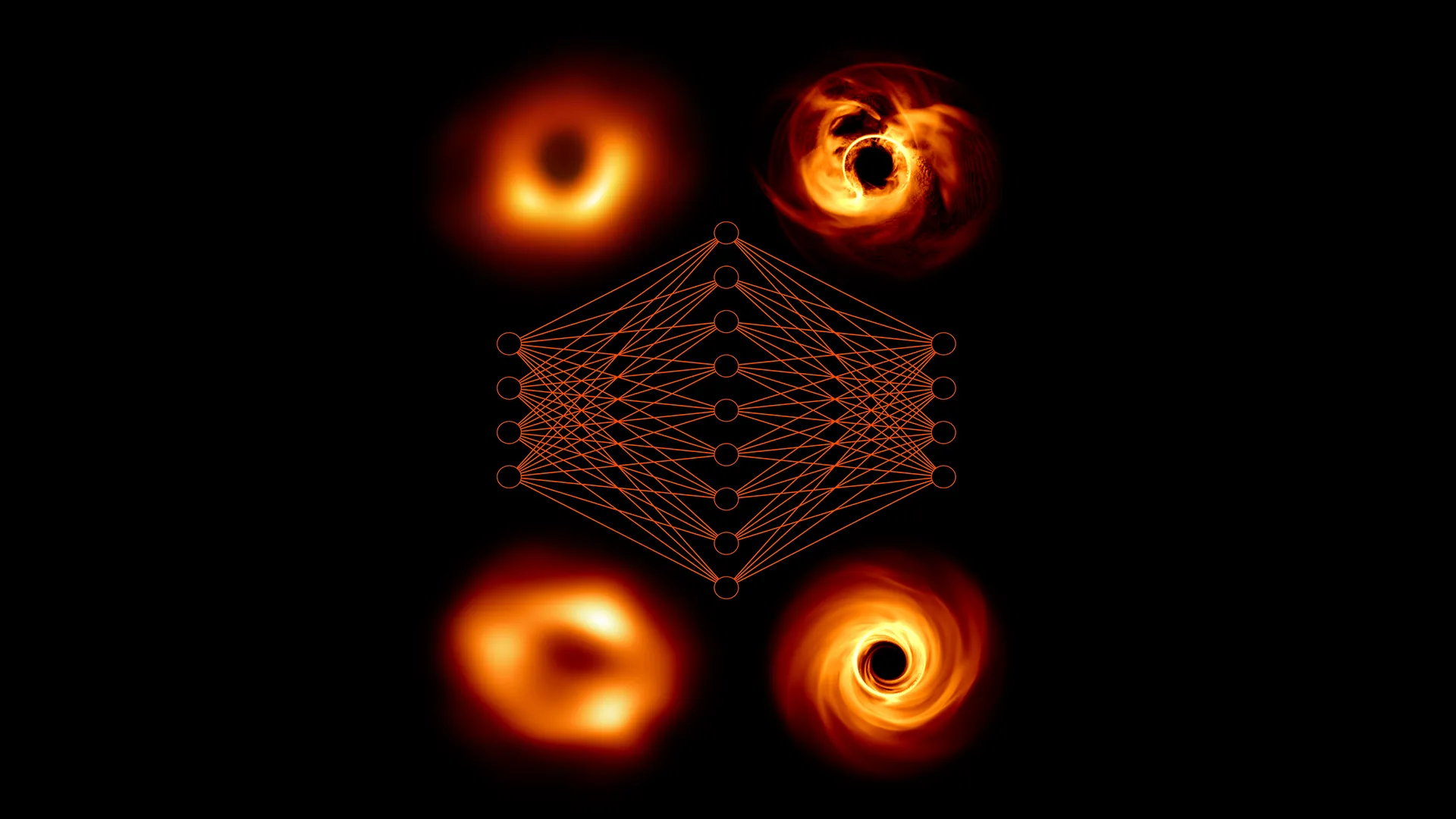


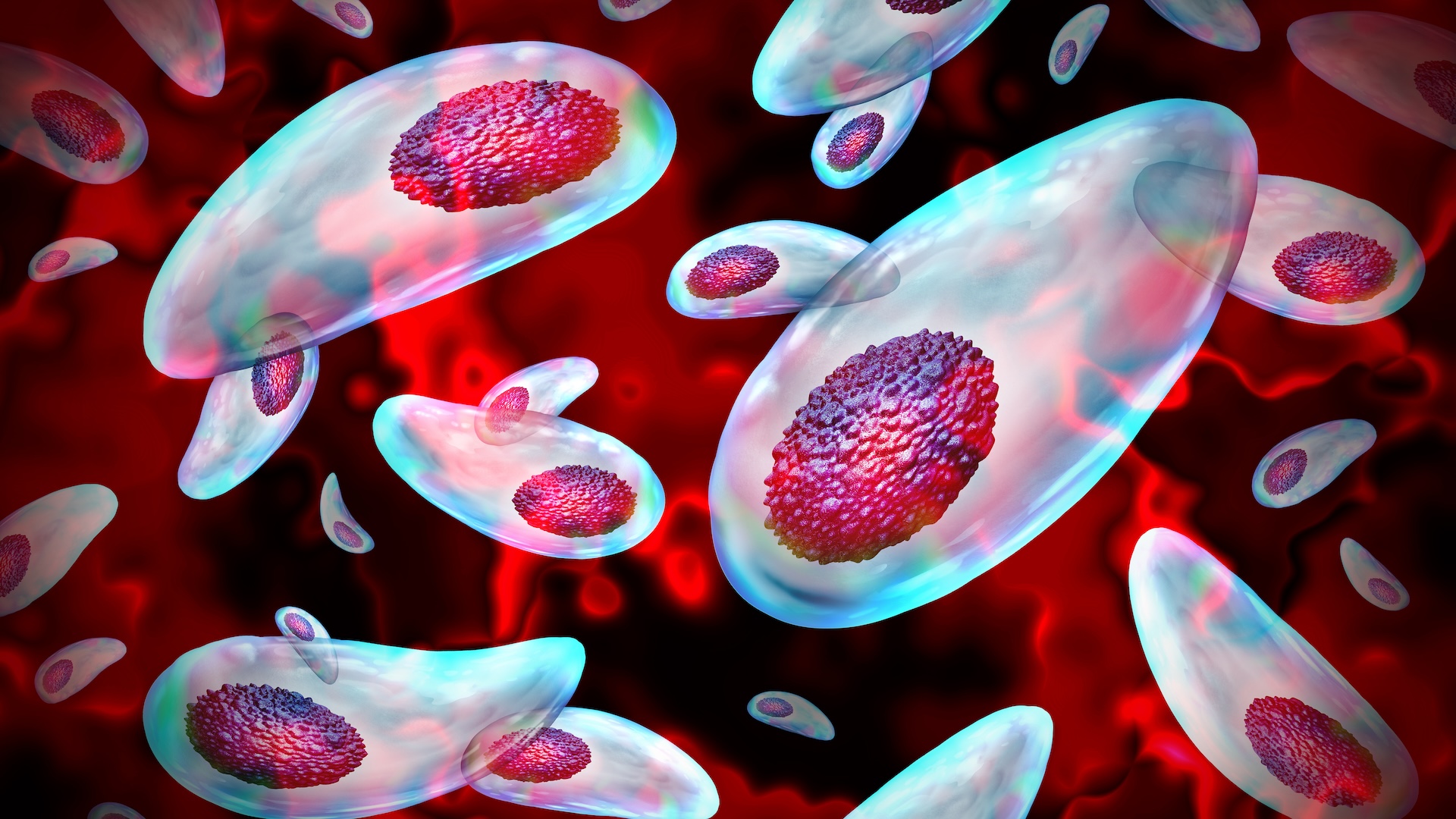
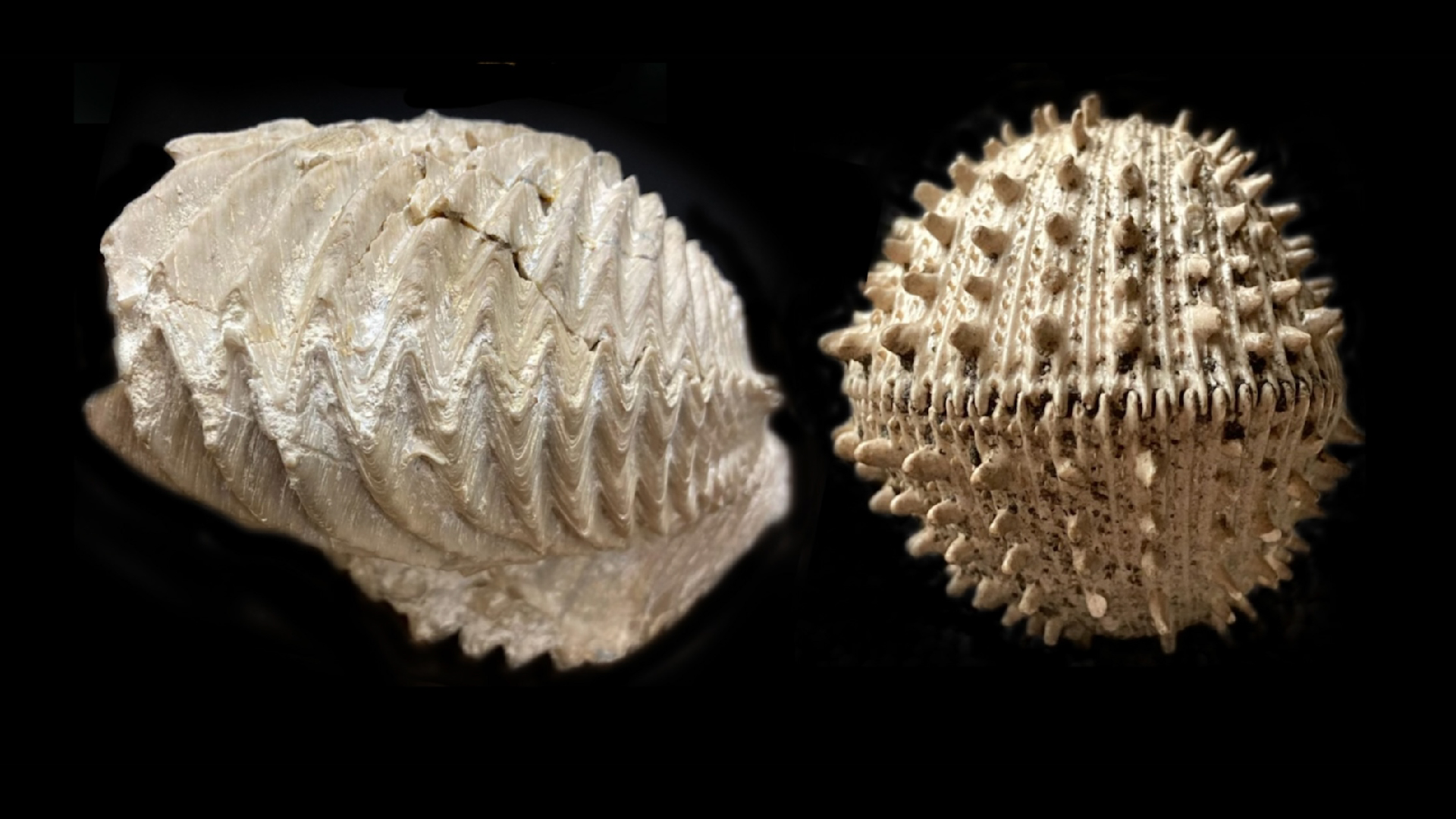
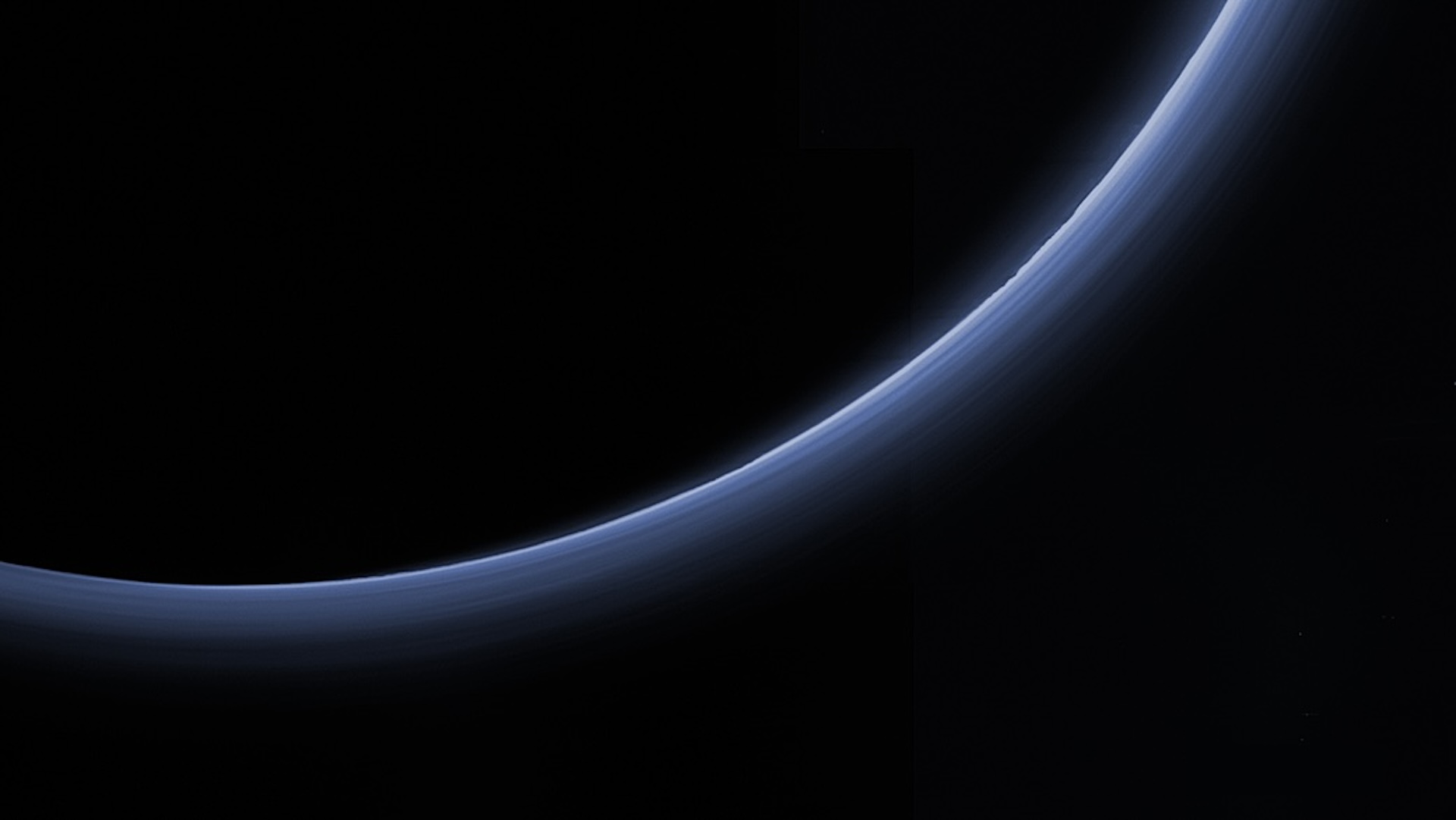
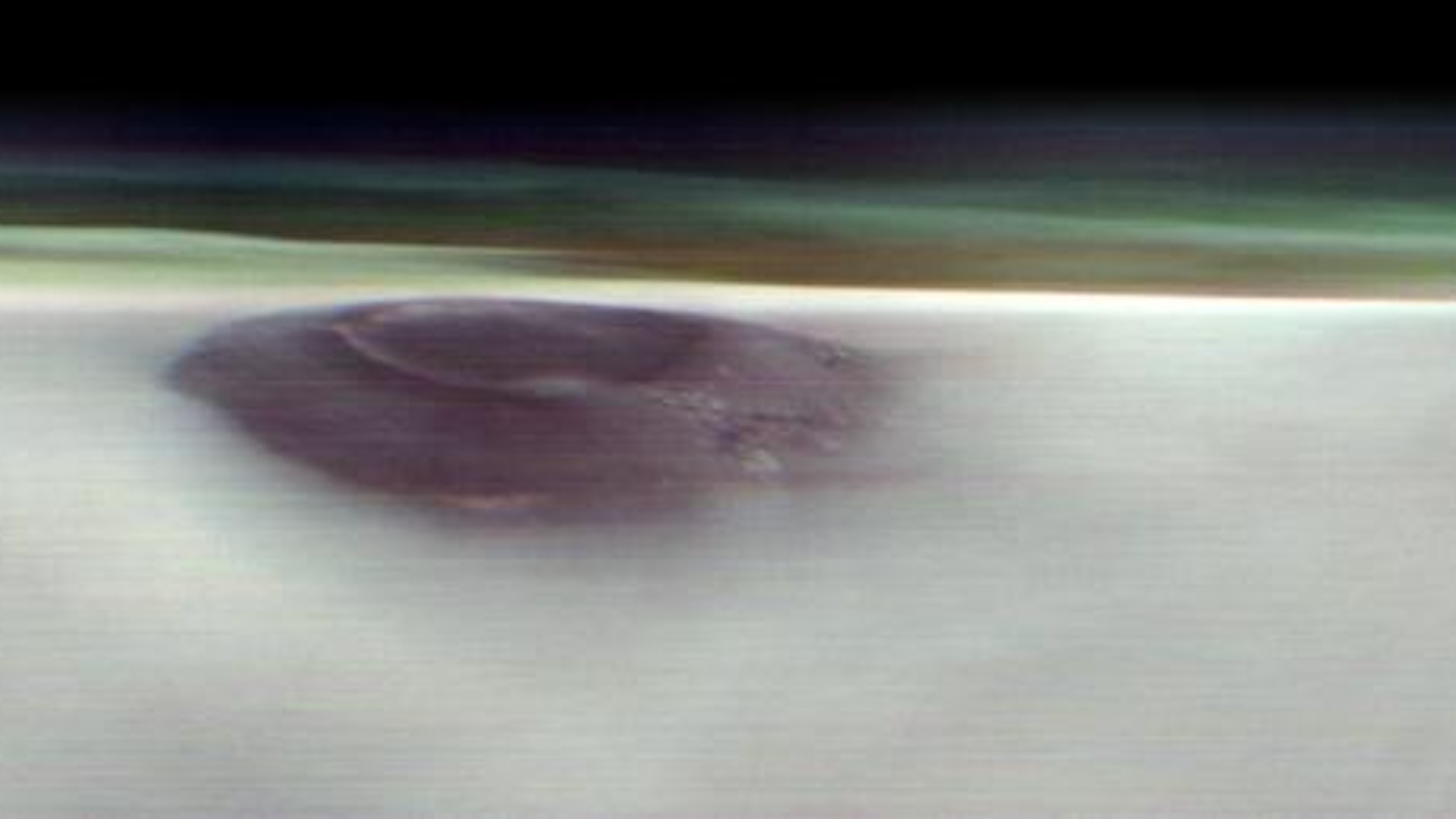
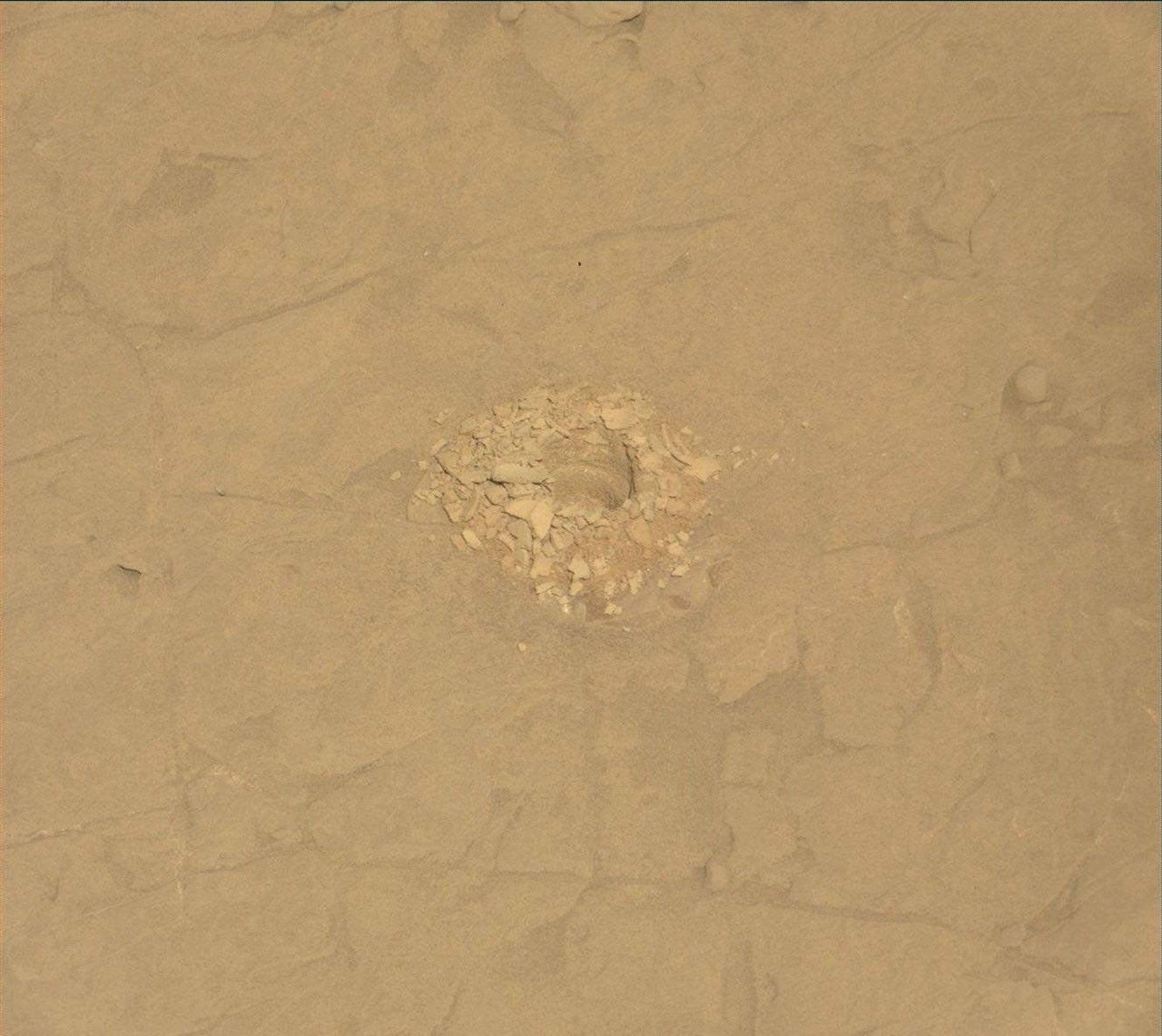


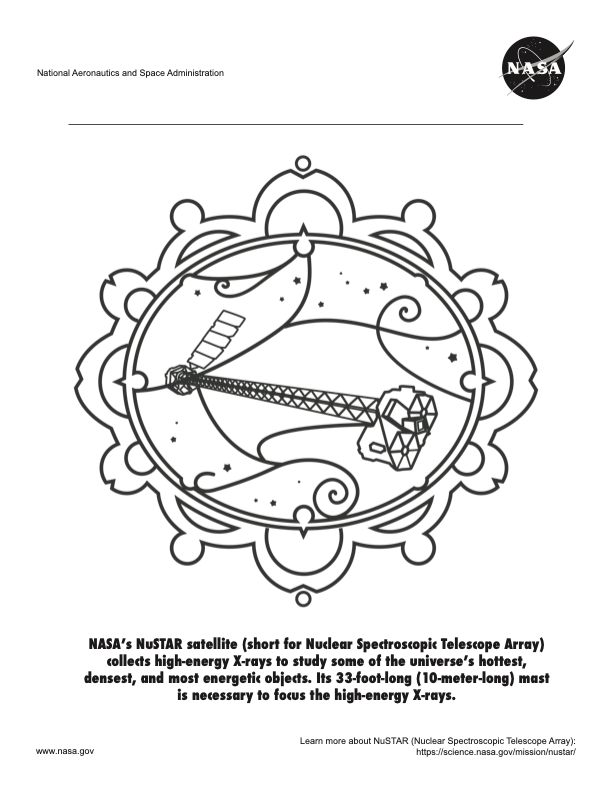



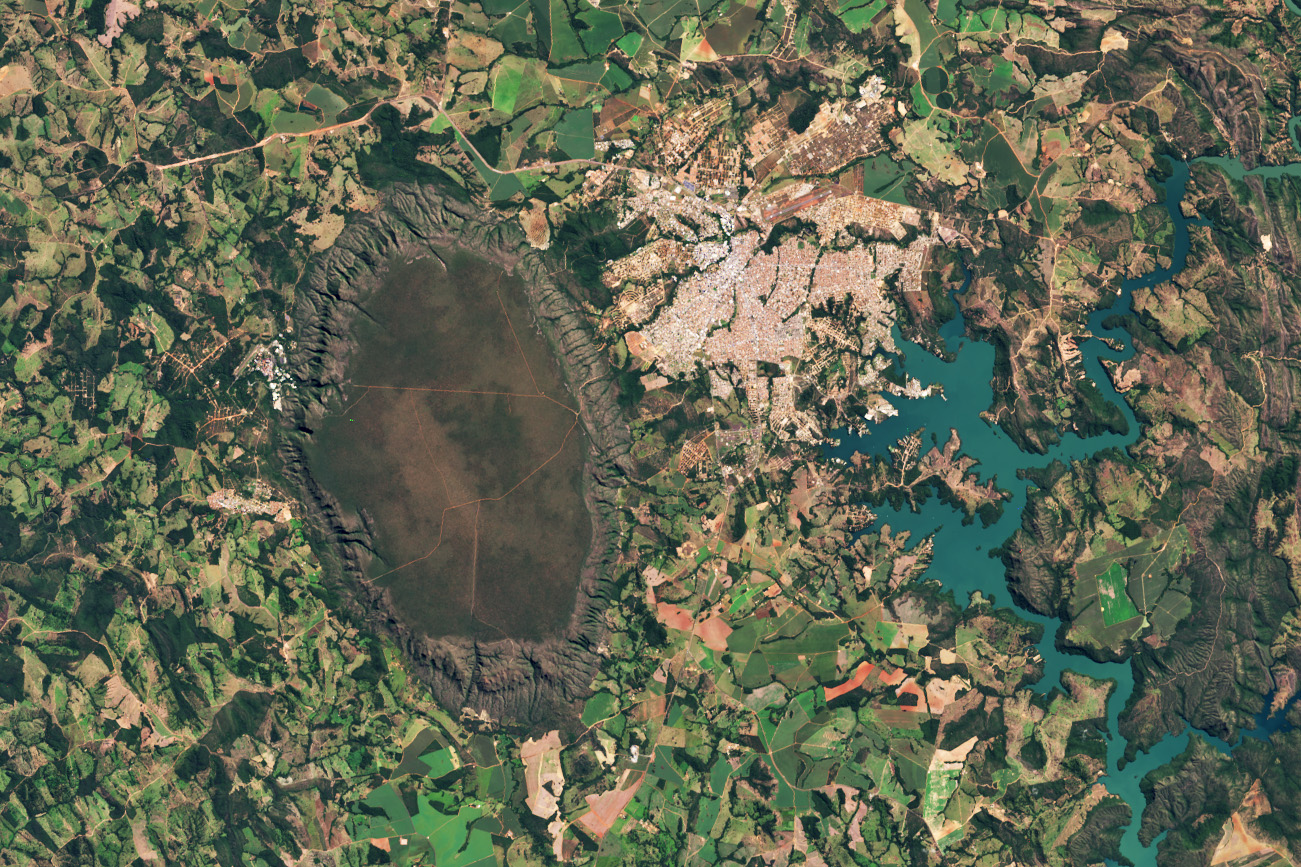































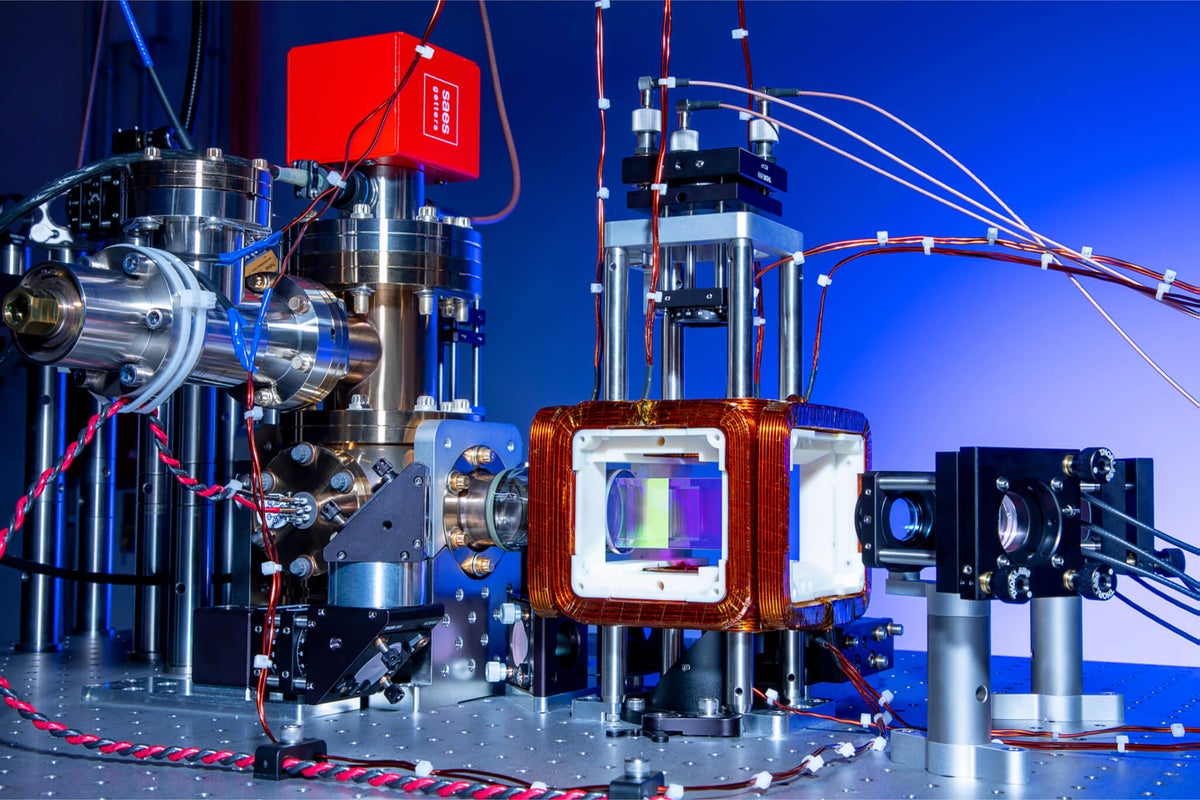

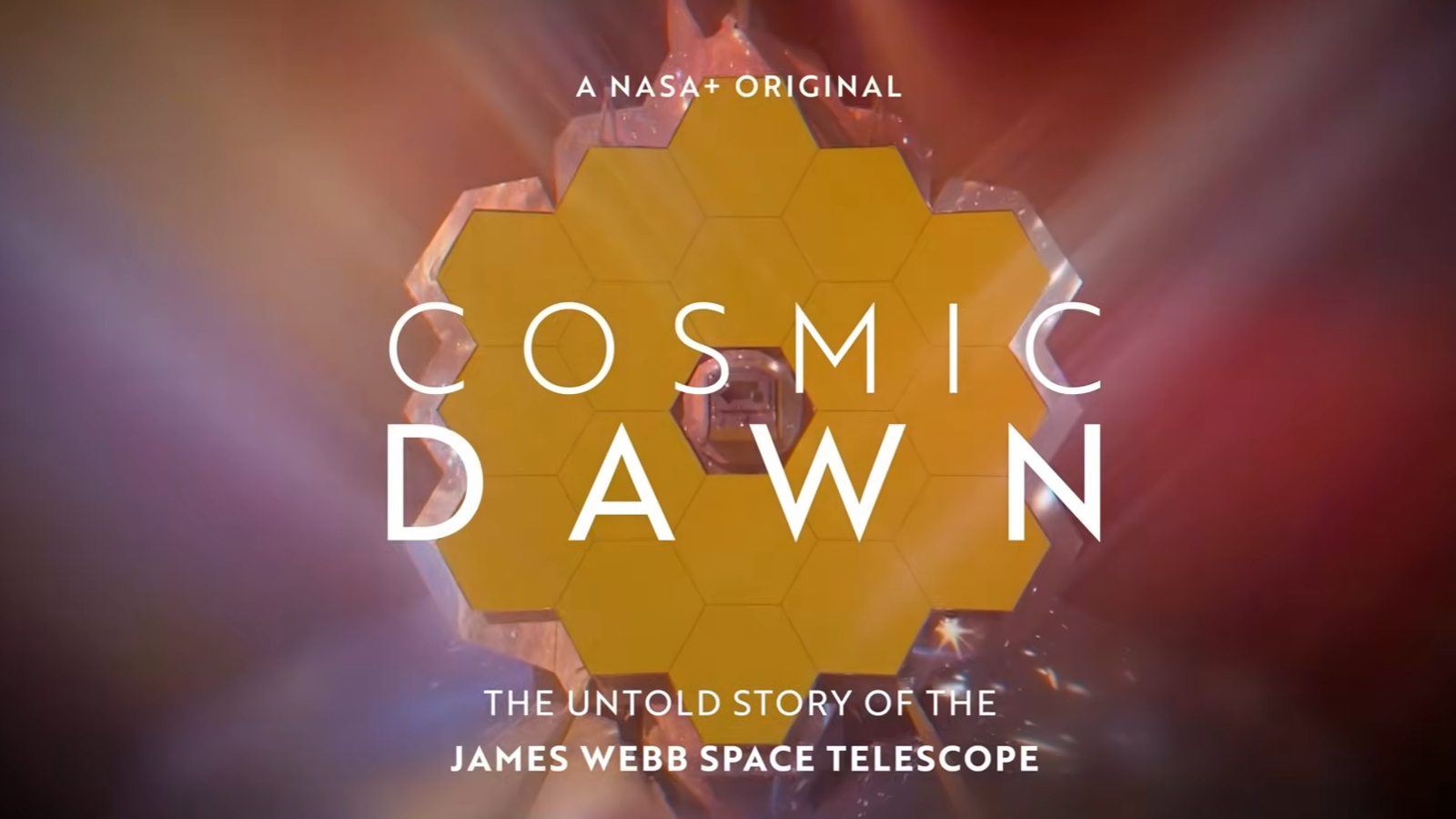

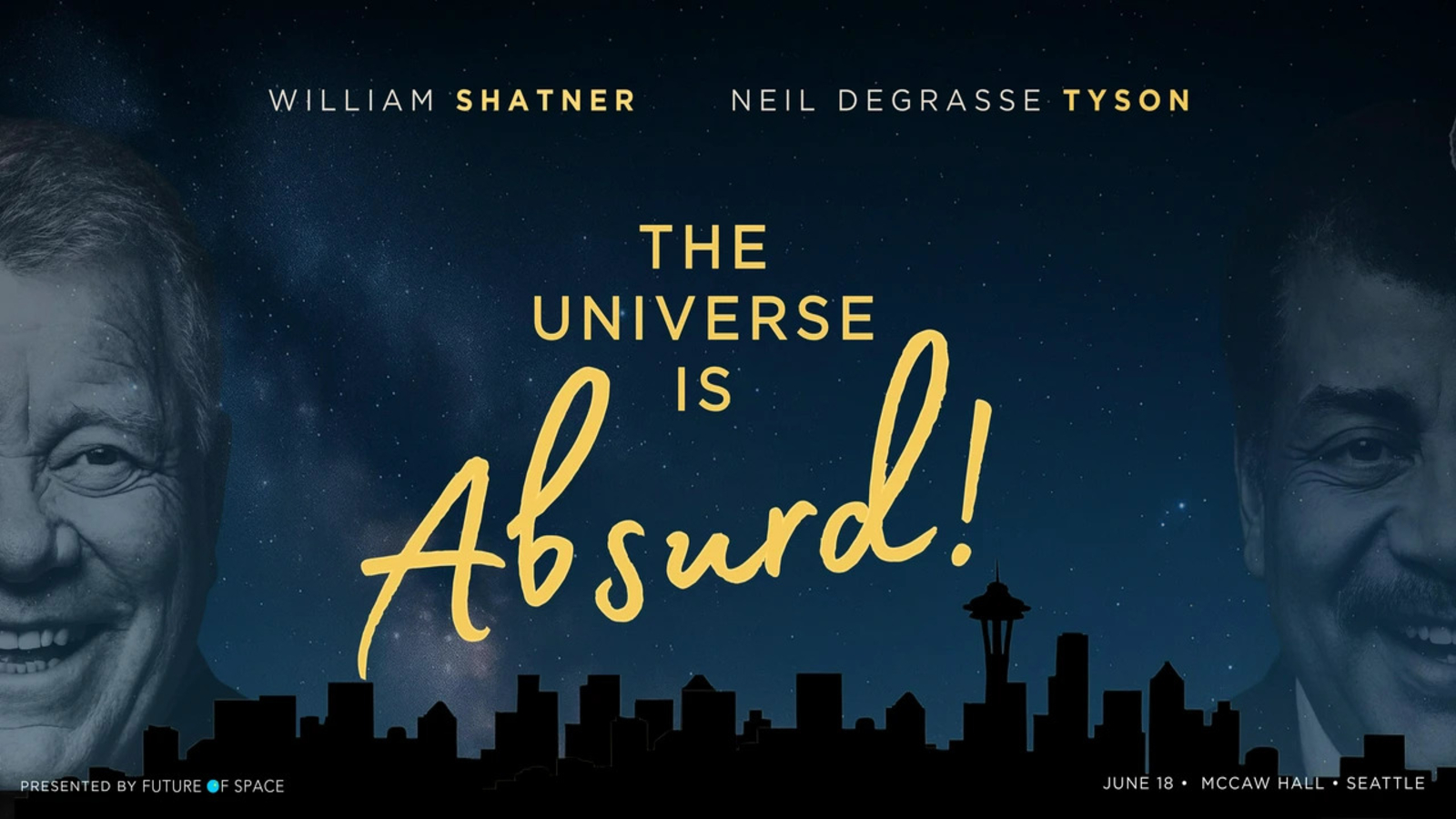




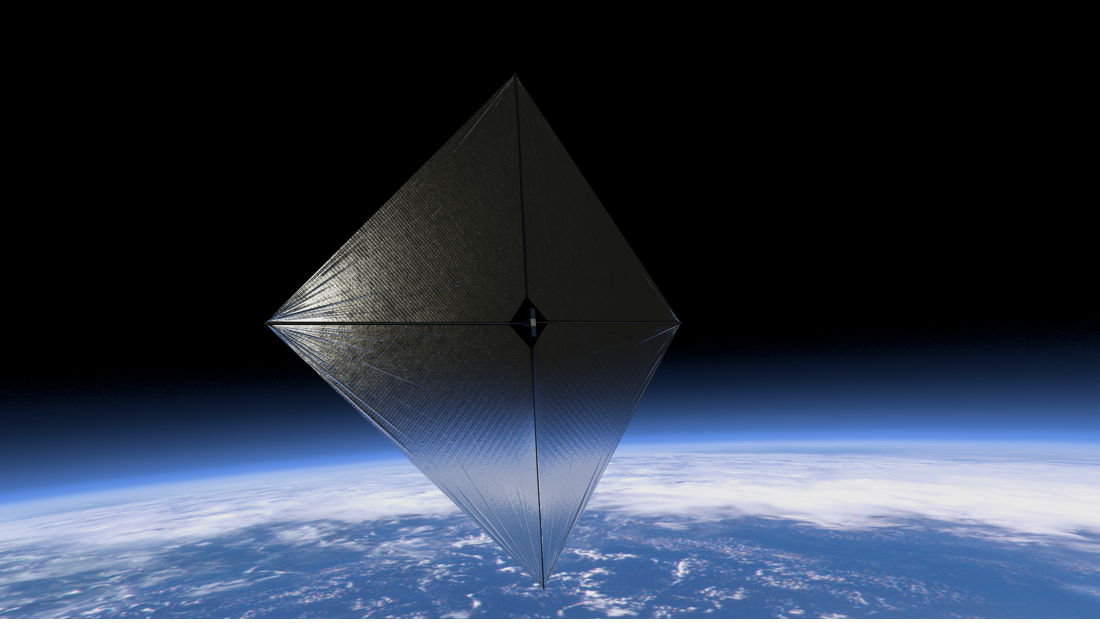

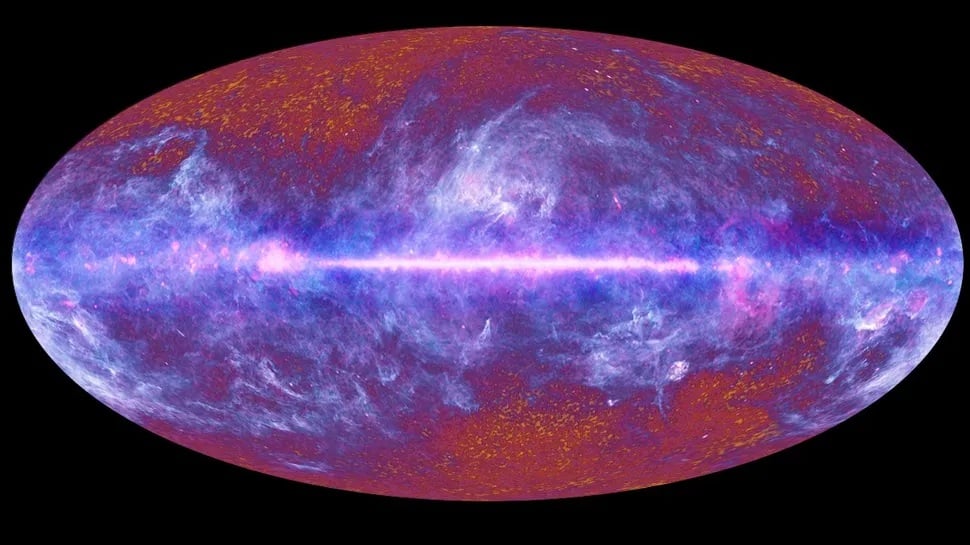
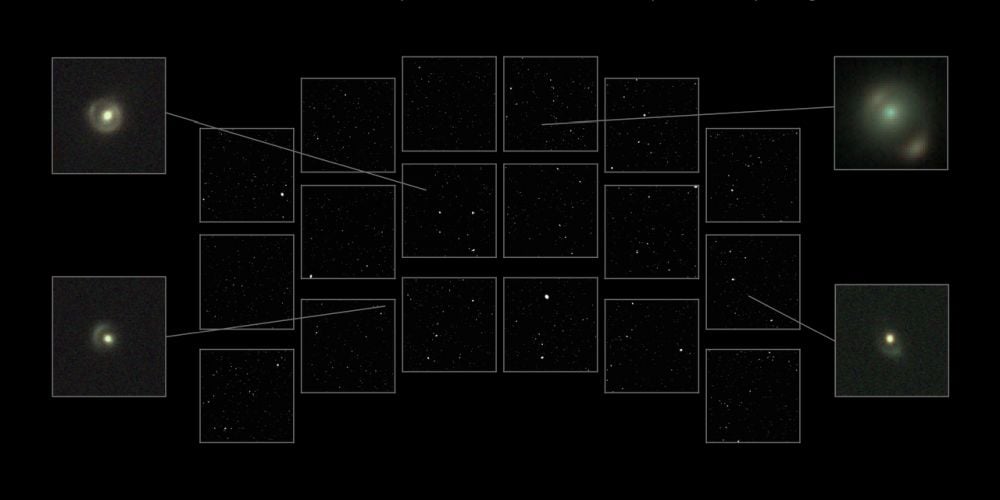




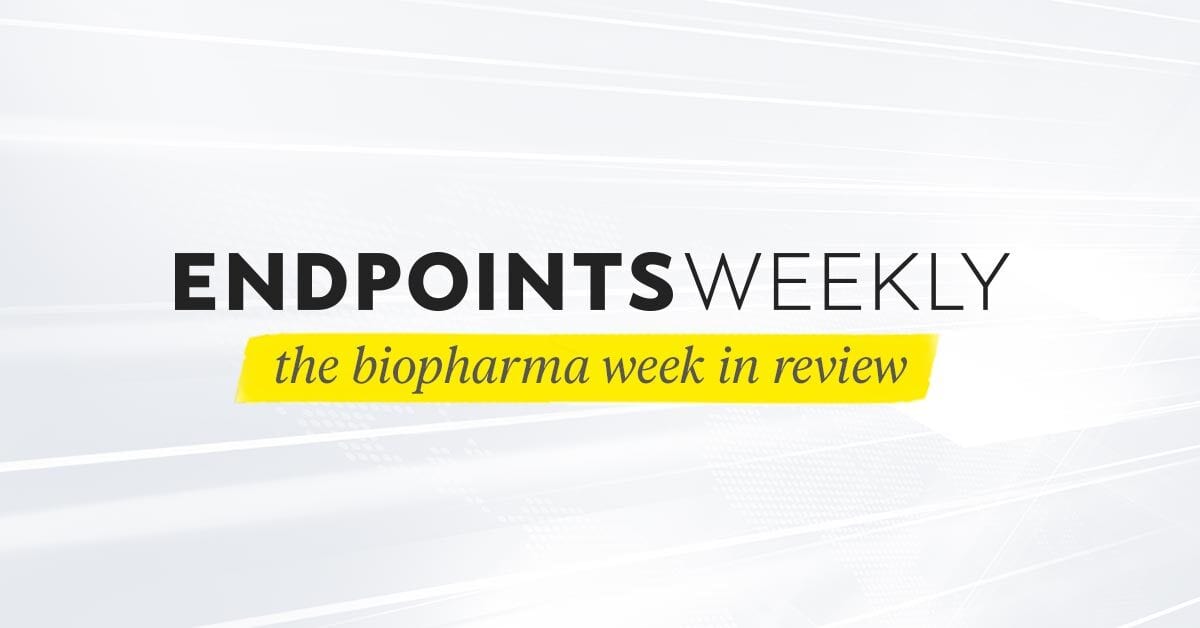




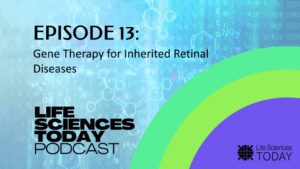

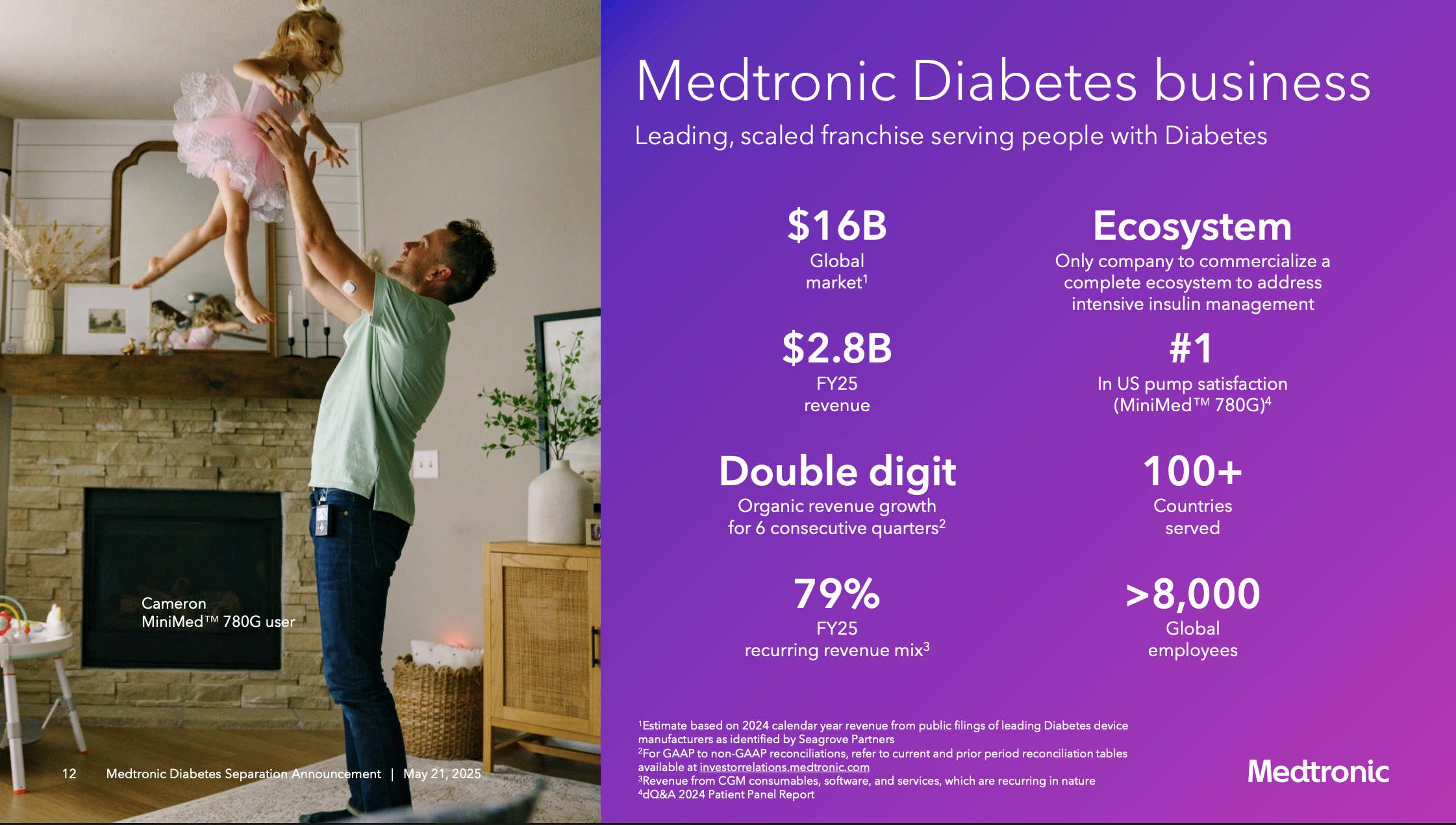



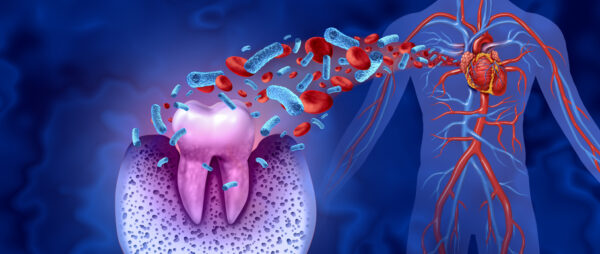


.png?#)