DataOps Best Practices: Building Resilient Pipelines in Databricks
In today's data-driven world, organizations face the challenge of managing increasingly complex data workflows. In a world where data workflows grow increasingly complex, the need for seamless operations has never been greater. Studies show that organizations implementing DataOps achieve up to 30% faster pipeline deployment and a 50% reduction in errors. Imagine having a seamless process to ensure your data pipelines are always reliable, scalable, and efficient. This blog explores how Databricks, powered by Apache Spark and Delta Lake, can help you implement DataOps principles effectively. The target audience for this blog includes data engineers, data analysts, and data scientists. Table of Contents What is DataOps? Why Databricks? Best Practices for DataOps in Databricks Pipeline Availability Pipeline Versioning Pipeline Configurations Data Cleaning Data Aggregation Data Validation Call to Action What is DataOps? DataOps, short for Data Operations, is a set of practices aimed at improving the quality, speed, and reliability of data analytics and machine learning pipelines. It ensures the efficient, scalable, and error-free processing of data in modern workflows, enabling organizations to extract actionable insights effectively. Why Databricks? Databricks, empowered by Apache Spark and Delta Lake, provides a unified platform for data engineering, machine learning, and analytics. This makes it an ideal foundation for implementing DataOps principles. Best Practices for DataOps in Databricks 1. Pipeline Availability Ensuring pipeline availability is essential for meeting service level agreements (SLAs) and handling disruptions without compromising performance. Best Practices: Proactive Monitoring: Utilize Databricks' Jobs UI and integrate with tools like Prometheus and Grafana for real-time pipeline monitoring and alerting. Proactive monitoring helps teams detect anomalies, measure pipeline performance, and address issues before they impact downstream processes. Fault Tolerance Mechanisms: Leverage Delta Lake's ACID (Atomicity, Consistency, Isolation, Durability) transactions to ensure data consistency and recoverability. For instance, atomicity guarantees that a series of data operations either complete fully or not at all, avoiding partial updates. Retry logic can handle transient errors, while error-handling mechanisms ensure pipeline stability in the event of failures. Dynamic Resource Management: Configure autoscaling in Databricks clusters to adjust compute resources dynamically based on workload demands. This reduces costs during low activity periods while ensuring peak performance during intensive tasks. Optimized Scheduling: Use Databricks Workflows for robust pipeline scheduling. Automated retries and dependency management streamline complex workflows, reducing manual intervention and ensuring timely pipeline execution. 2. Pipeline Versioning Pipeline versioning enables traceability, collaboration, and reproducibility of workflows. Best Practices: Version Control for Code: Integrate Databricks Repos with Git for collaborative development and version tracking. This allows seamless collaboration, version history tracking, and the ability to roll back changes when necessary. Beginners can start by setting up a remote Git repository and connecting it through the Databricks UI. Data Versioning: Leverage Delta Lake’s time travel feature to maintain historical data versions, enabling you to access and revert to previous data states. This is particularly useful for debugging, auditing, and ensuring reproducibility in analytics workflows. Manage different verions of your table: See the changelog to know what happened: Notebook Versioning: Enable Databricks notebook version history to restore and track changes effortlessly. Tagging and Release Management: Implement a tagging strategy to mark stable versions of pipelines. Use descriptive tags for milestones such as 'v1.0-production' or 'v2.1-hotfix' to provide clarity. This ensures reliable deployments and simplifies troubleshooting or rollbacks when needed. 3. Pipeline Configurations Proper configurations ensure security, scalability, and flexibility in workflows. Best Practices: Secure Storage: Use Azure Key Vault, AWS Secrets Manager, or Databricks Secrets for sensitive data. Environment Variables: Maintain environment-specific variables in centralized configuration files. Configuration Tables: Store pipeline configurations in Delta Lake for dynamic, maintainable workflows. Version-Controlled Configurations: Track configuration files in Git for audit trails and rollback capabilities. Example of parameter table: 4. Data Cleaning Data cleaning transforms raw data into accurate, reliable datasets that drive meaningful insights. Best Practices: Reusable Cleaning Logic: Build reu

In today's data-driven world, organizations face the challenge of managing increasingly complex data workflows. In a world where data workflows grow increasingly complex, the need for seamless operations has never been greater.
Studies show that organizations implementing DataOps achieve up to 30% faster pipeline deployment and a 50% reduction in errors. Imagine having a seamless process to ensure your data pipelines are always reliable, scalable, and efficient. This blog explores how Databricks, powered by Apache Spark and Delta Lake, can help you implement DataOps principles effectively. The target audience for this blog includes data engineers, data analysts, and data scientists.
Table of Contents
- What is DataOps?
- Why Databricks?
- Best Practices for DataOps in Databricks
- Pipeline Availability
- Pipeline Versioning
- Pipeline Configurations
- Data Cleaning
- Data Aggregation
- Data Validation
- Call to Action
What is DataOps?
DataOps, short for Data Operations, is a set of practices aimed at improving the quality, speed, and reliability of data analytics and machine learning pipelines. It ensures the efficient, scalable, and error-free processing of data in modern workflows, enabling organizations to extract actionable insights effectively.
Why Databricks?
Databricks, empowered by Apache Spark and Delta Lake, provides a unified platform for data engineering, machine learning, and analytics. This makes it an ideal foundation for implementing DataOps principles.
Best Practices for DataOps in Databricks
1. Pipeline Availability
Ensuring pipeline availability is essential for meeting service level agreements (SLAs) and handling disruptions without compromising performance.
Best Practices:
- Proactive Monitoring: Utilize Databricks' Jobs UI and integrate with tools like Prometheus and Grafana for real-time pipeline monitoring and alerting. Proactive monitoring helps teams detect anomalies, measure pipeline performance, and address issues before they impact downstream processes.
Fault Tolerance Mechanisms: Leverage Delta Lake's ACID (Atomicity, Consistency, Isolation, Durability) transactions to ensure data consistency and recoverability. For instance, atomicity guarantees that a series of data operations either complete fully or not at all, avoiding partial updates. Retry logic can handle transient errors, while error-handling mechanisms ensure pipeline stability in the event of failures.
Dynamic Resource Management: Configure autoscaling in Databricks clusters to adjust compute resources dynamically based on workload demands. This reduces costs during low activity periods while ensuring peak performance during intensive tasks.
Optimized Scheduling: Use Databricks Workflows for robust pipeline scheduling. Automated retries and dependency management streamline complex workflows, reducing manual intervention and ensuring timely pipeline execution.
2. Pipeline Versioning
Pipeline versioning enables traceability, collaboration, and reproducibility of workflows.
Best Practices:
Version Control for Code: Integrate Databricks Repos with Git for collaborative development and version tracking. This allows seamless collaboration, version history tracking, and the ability to roll back changes when necessary. Beginners can start by setting up a remote Git repository and connecting it through the Databricks UI.
Data Versioning: Leverage Delta Lake’s time travel feature to maintain historical data versions, enabling you to access and revert to previous data states. This is particularly useful for debugging, auditing, and ensuring reproducibility in analytics workflows.
Manage different verions of your table:

See the changelog to know what happened:

Notebook Versioning: Enable Databricks notebook version history to restore and track changes effortlessly.
Tagging and Release Management: Implement a tagging strategy to mark stable versions of pipelines. Use descriptive tags for milestones such as 'v1.0-production' or 'v2.1-hotfix' to provide clarity. This ensures reliable deployments and simplifies troubleshooting or rollbacks when needed.
3. Pipeline Configurations
Proper configurations ensure security, scalability, and flexibility in workflows.
Best Practices:
- Secure Storage: Use Azure Key Vault, AWS Secrets Manager, or Databricks Secrets for sensitive data.
- Environment Variables: Maintain environment-specific variables in centralized configuration files.
- Configuration Tables: Store pipeline configurations in Delta Lake for dynamic, maintainable workflows.
- Version-Controlled Configurations: Track configuration files in Git for audit trails and rollback capabilities.
4. Data Cleaning
Data cleaning transforms raw data into accurate, reliable datasets that drive meaningful insights.
Best Practices:
Reusable Cleaning Logic: Build reusable cleaning scripts using PySpark or SQL for consistent results across projects. For instance, a PySpark script can be designed to handle common tasks like removing duplicates, filling null values, and standardizing column names. This script can then be parameterized to adapt to different datasets, ensuring flexibility and consistency across workflows.
Data Profiling: Leverage tools like Databricks Data Explorer or Great Expectations to identify issues such as null values, duplicates, and outliers. For example, using Great Expectations, you can define validation rules that flag missing values or inconsistent data types in real-time, ensuring your datasets meet quality standards before downstream processing.
Automated Cleaning Workflows: Automate repetitive cleaning tasks using Databricks Workflows to save time and ensure consistent data quality across pipelines.
Metadata Management: Utilize Unity Catalog to track and document data changes.
5. Data Aggregation
Data aggregation simplifies raw data into meaningful summaries, improving performance and usability.
Best Practices:
Optimized Queries: Write aggregation queries using Spark SQL for efficient execution. Use query hints and the Catalyst optimizer to achieve faster results.
Partitioning: Use Delta Lake partitioning to optimize read and write operations, particularly for large datasets, by narrowing down the data processed.
Incremental Aggregation: Apply Delta Lake’s
MERGE INTOfor processing only new or updated records. This minimizes computational overhead and speeds up pipeline performance.Pre-Aggregated Tables: Create materialized views for frequently queried datasets to improve access speeds. For example, pre-aggregate daily sales data into weekly or monthly summaries for business dashboards.
Caching: Use Spark’s caching mechanisms to store intermediate results, significantly reducing execution times for repeated queries.
6. Data Validation
Data validation ensures data meets quality standards and adheres to business rules before being consumed downstream.
Best Practices:
Validation Frameworks: Use tools like Great Expectations or custom PySpark frameworks for enforcing data quality checks.
Schema Enforcement: Leverage Delta Lake’s schema enforcement to block invalid data.
Alerting Systems: Set up alerts for validation failures using PagerDuty or Slack integrations.
Unit Testing for Validation: Implement unit tests for transformations and validation logic using pytest or MLflow.
Call to Action
DataOps is not just a trend; it's a necessity for organizations striving to stay competitive in today’s data-driven landscape. By applying the principles and best practices outlined in this blog, you can transform your data pipelines into resilient, high-performing systems. Databricks, with its robust tools like Delta Lake, Workflows, and Repos, provides the perfect platform to implement these changes.
Don’t stop at theory—put these strategies into action. Assess your current workflows, adopt the tools discussed, and start making incremental improvements today. Your journey toward streamlined, reliable, and scalable data operations begins now. Explore Databricks Academy to empower your team and unlock the full potential of your data pipelines.
Transform your approach to data and experience the difference that modern DataOps practices can bring to your organization.
What's Your Reaction?
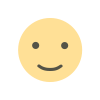
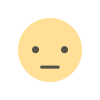
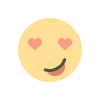
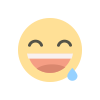
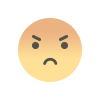
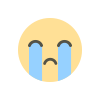













![[DEALS] The Ultimate Microsoft Excel Certification Training Bundle (37% off) & Other Deals Up To 98% Off – Offers End Soon!](https://www.javacodegeeks.com/wp-content/uploads/2012/12/jcg-logo.jpg)
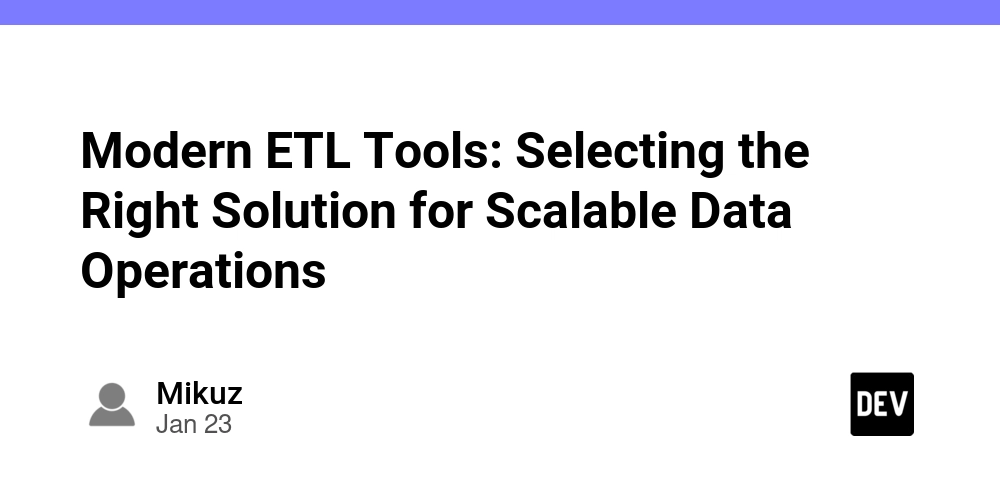





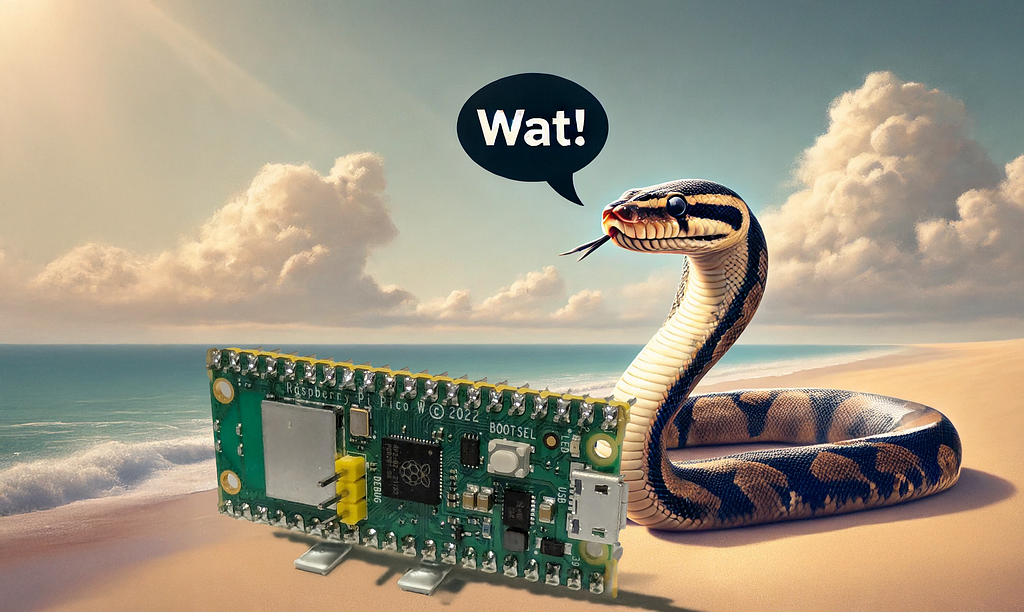
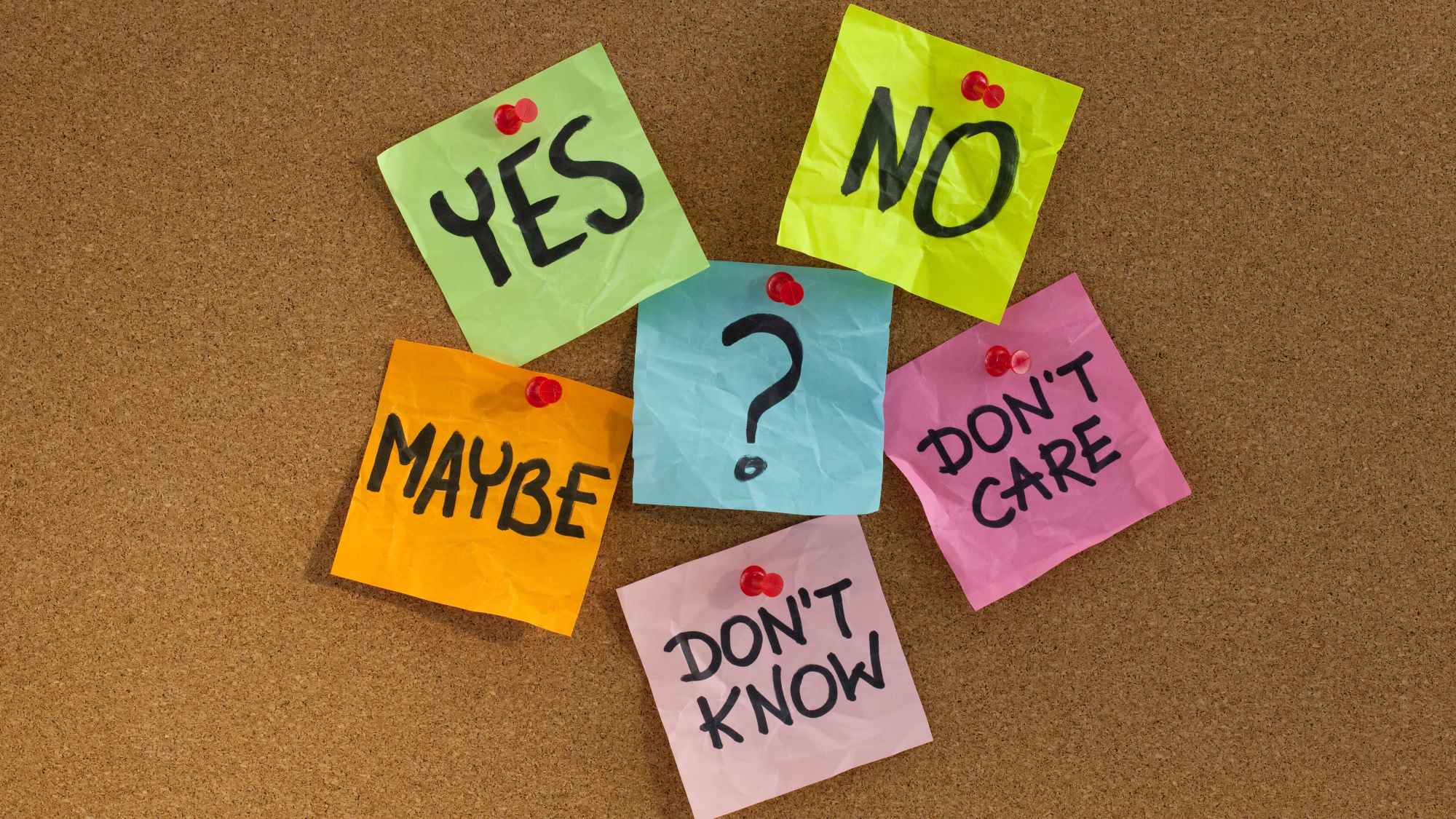

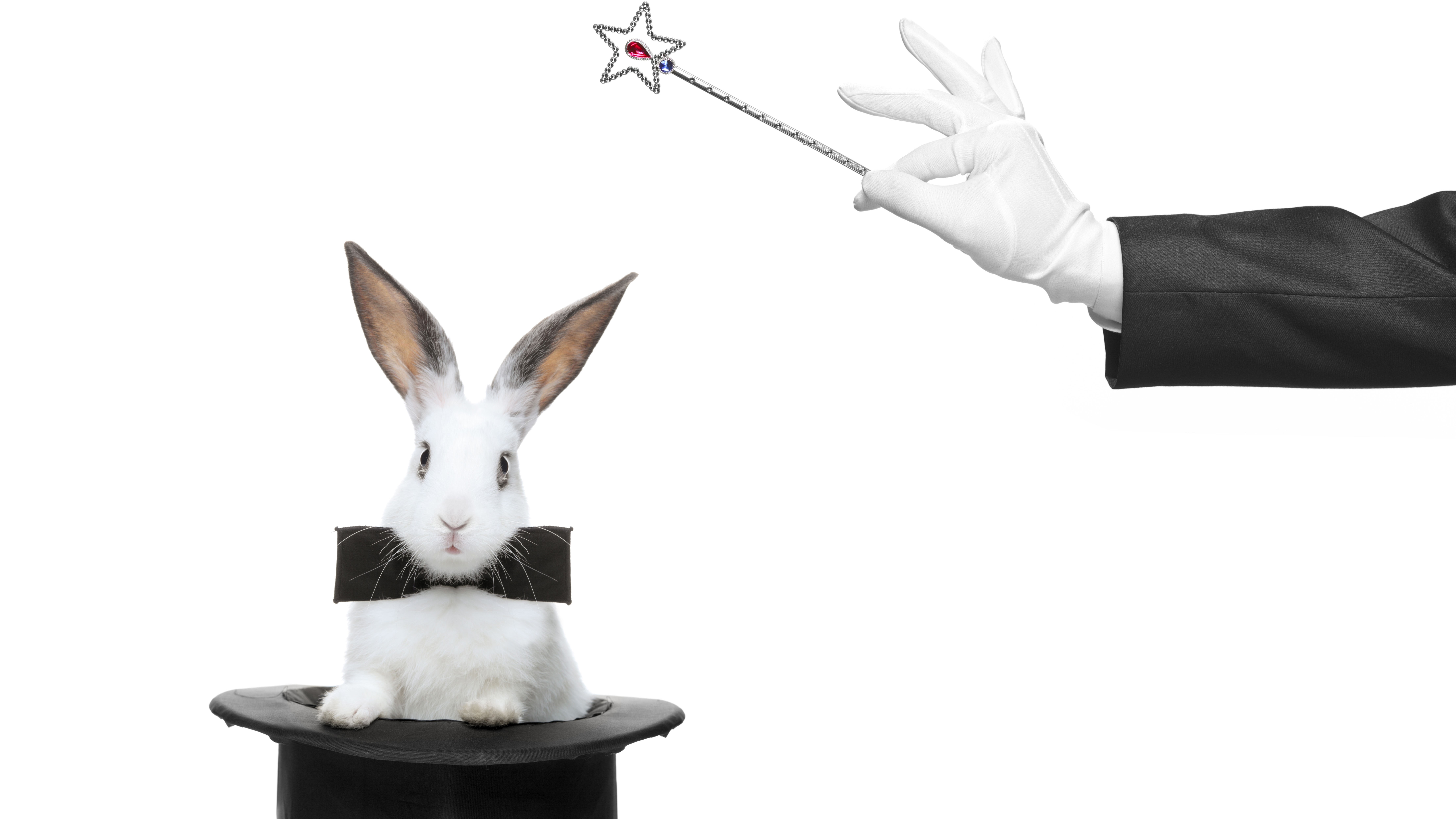
















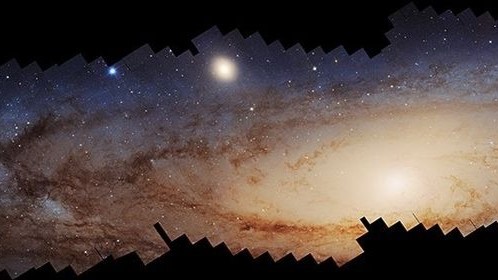





![Hidden Notes In Hotel Bedsheets: Flight Attendants Reveal Dirty Secrets About Your Room [Roundup]](https://viewfromthewing.com/wp-content/uploads/2025/01/DALL·E-2025-01-22-17.42.17-A-female-flight-attendant-in-a-professional-uniform-is-seen-in-a-neatly-arranged-hotel-room-leaving-a-handwritten-note-on-the-bed.-The-note-reads-T.webp?#)




























