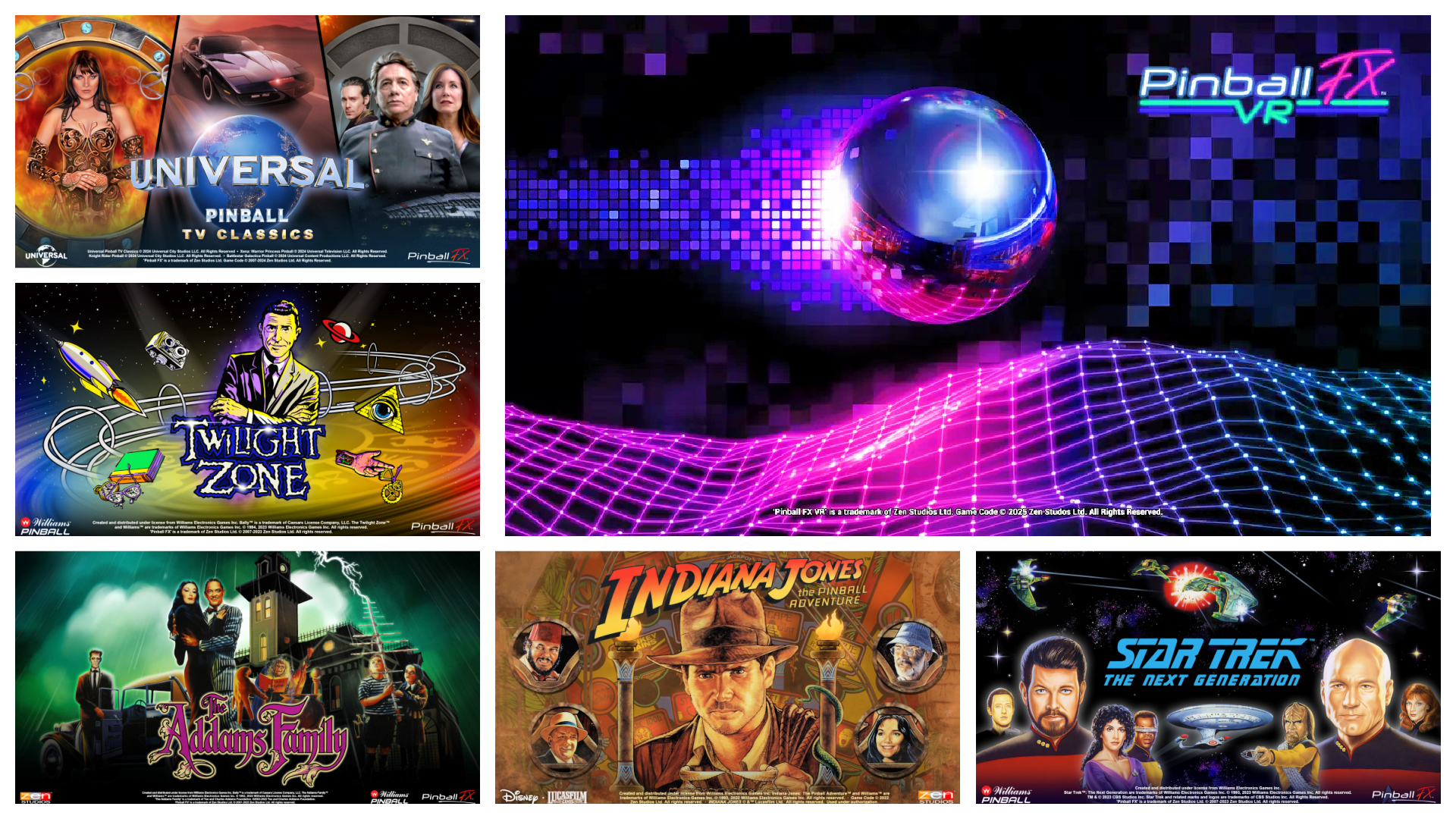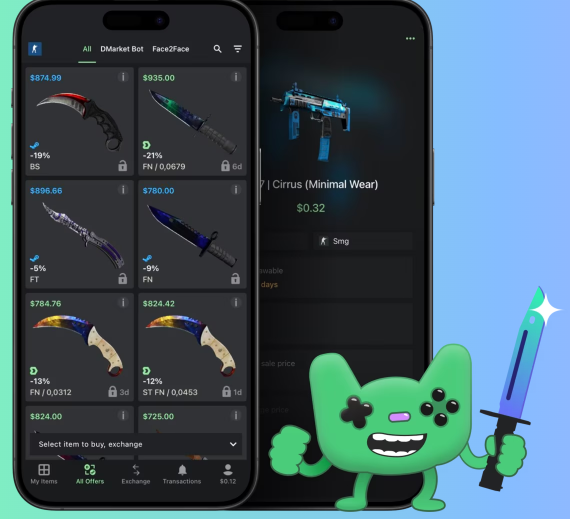How to use the best new features in iOS 18.4
Another iOS update is here—and it brings new treats for your iPhone. The post How to use the best new features in iOS 18.4 appeared first on Popular Science.

Apple typically pushes out major iOS upgrades every September, alongside new iPhones—you may recall the launch of iOS 18. Those big software upgrades are followed by ‘point’ releases that squash outstanding bugs, improve security and stability, and occasionally introduce new features.
That’s the case with iOS 18.4, which brings more with it than most minor iOS updates. It’s rolling out to compatible iPhones now. From extra tools in Image Playground, to ambient music to relax you or send you off to sleep, here’s what’s new in the iOS 18 update.
Priority notifications

Apple Intelligence can now prioritize iPhone notifications, selecting which you need to see first and create AI-written summaries. Apple says the AI will identify “important and time-sensitive” alerts, and move them to the top of the stack on the lock screen and in the Notification Center (you can still swipe up to see all notifications).
While most of this runs automatically, you do get some control over which apps are included in the notification priority calculations (so you can exclude less important apps). From Settings on iOS, tap Notifications then Prioritize Notifications: From here you can turn the feature on and off, and choose which apps are included.
Ambient music

Your iPhone can now help you chill out or concentrate better, with a selection of free ambient music playlists. These background sounds have previously been available in iOS, but with iOS 18.4 they get a more prominent spot on the interface, and you can access them from the Control Center (swipe down from the top right corner of the screen).
Tap the + (plus) button in the top left corner to add a new widget, then find the Ambient Music heading: You can pick from Sleep, Chill, Productivity, and Wellbeing. Tap any widget to start playback, which is kept separate from Apple Music and happens through the built-in iOS player you can get to through the Control Center.
Sketches in Image Playground

As long as you’ve got Apple Intelligence enabled on your iPhone (via Apple Intelligence & Siri in Settings), you’ll find the Image Playground app installed on your iPhone. Launch the app, which is actually just labeled Playground in iOS itself, and you can tap the + (plus) button to start making AI art.
Use the text box at the bottom of the screen to enter your prompt, or choose one of the suggestion shortcuts. None of this is new in iOS, but if you tap the + (plus) button down in the bottom right corner, you get a choice of three image styles: Animation, Illustration, and Sketch. That last option, which is quite a useful one, is new in iOS 18.4.
Other new features in iOS 18.4

There are other new features dotted around iOS 18.4 too, including new emojis, and the ability to pause downloads from the update page in the App Store. If you’ve got any of the iPhone 16 phones or an iPhone 15 Pro or Pro Max, meanwhile, you can now launch Visual Intelligence via the Action button (tap Action Button in Settings).
You’ll also find a new food hub in Apple News, while CarPlay gets a tweak too—with iOS 18.4 installed, you might see three rows of app shortcuts instead of two (if your car dashboard is big enough). Look out for a few minor tweaks in Photos as well, giving you more control over how images are sorted and displayed.
The post How to use the best new features in iOS 18.4 appeared first on Popular Science.


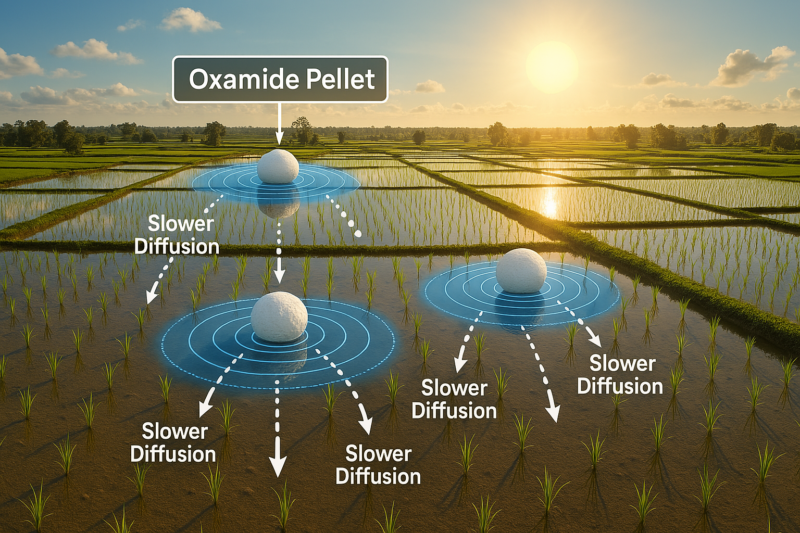


































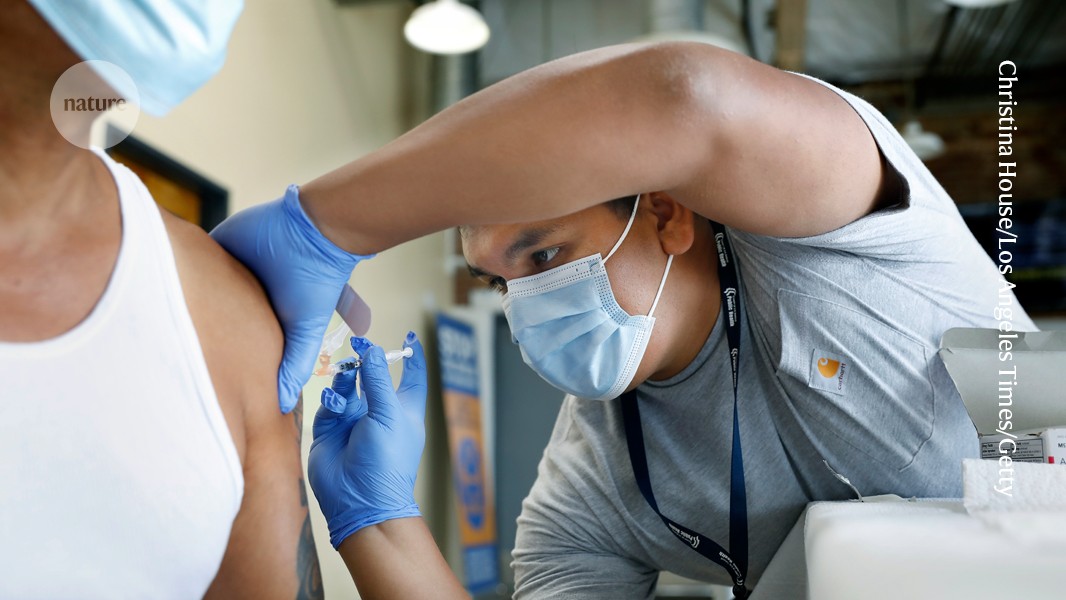


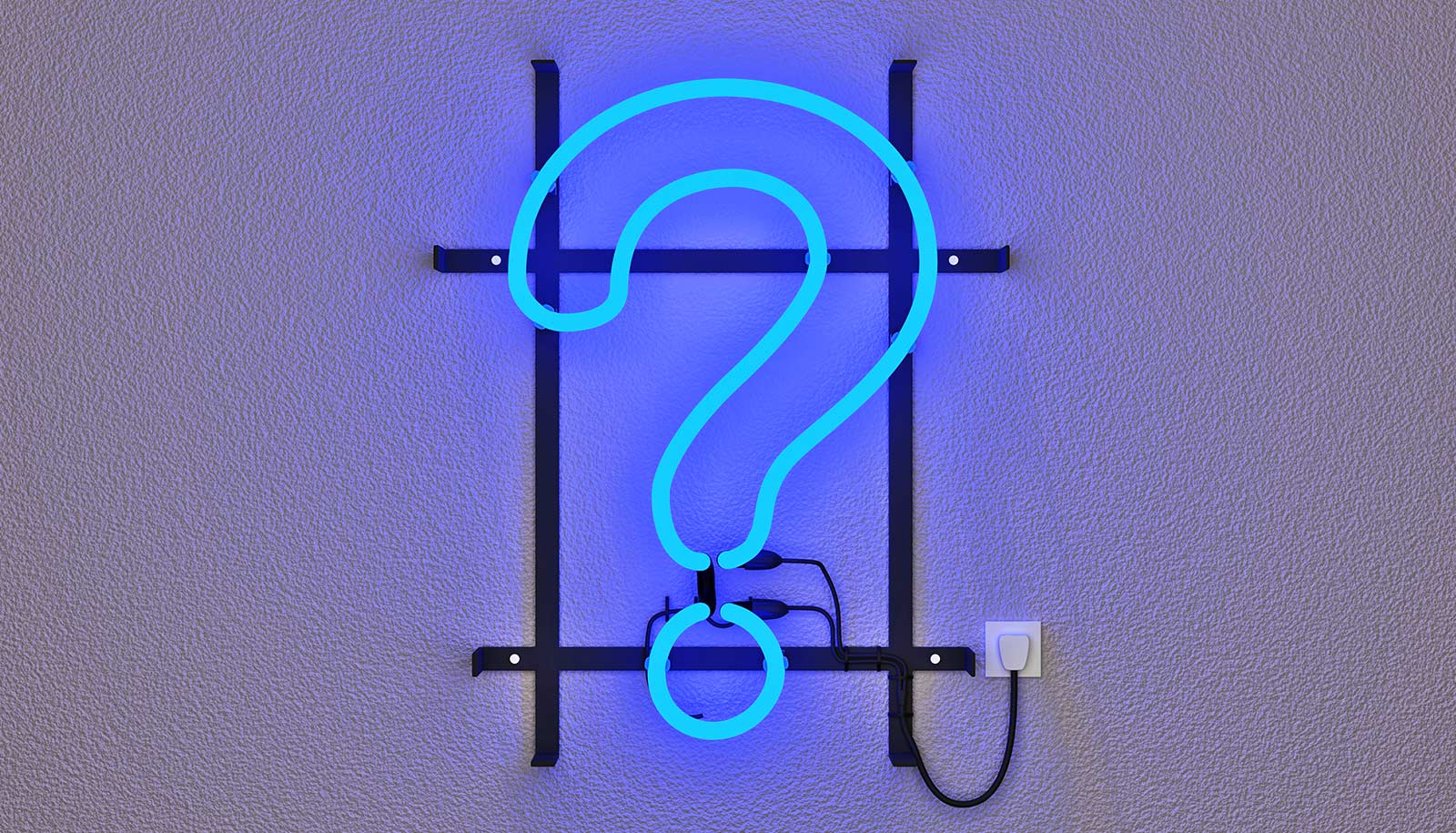
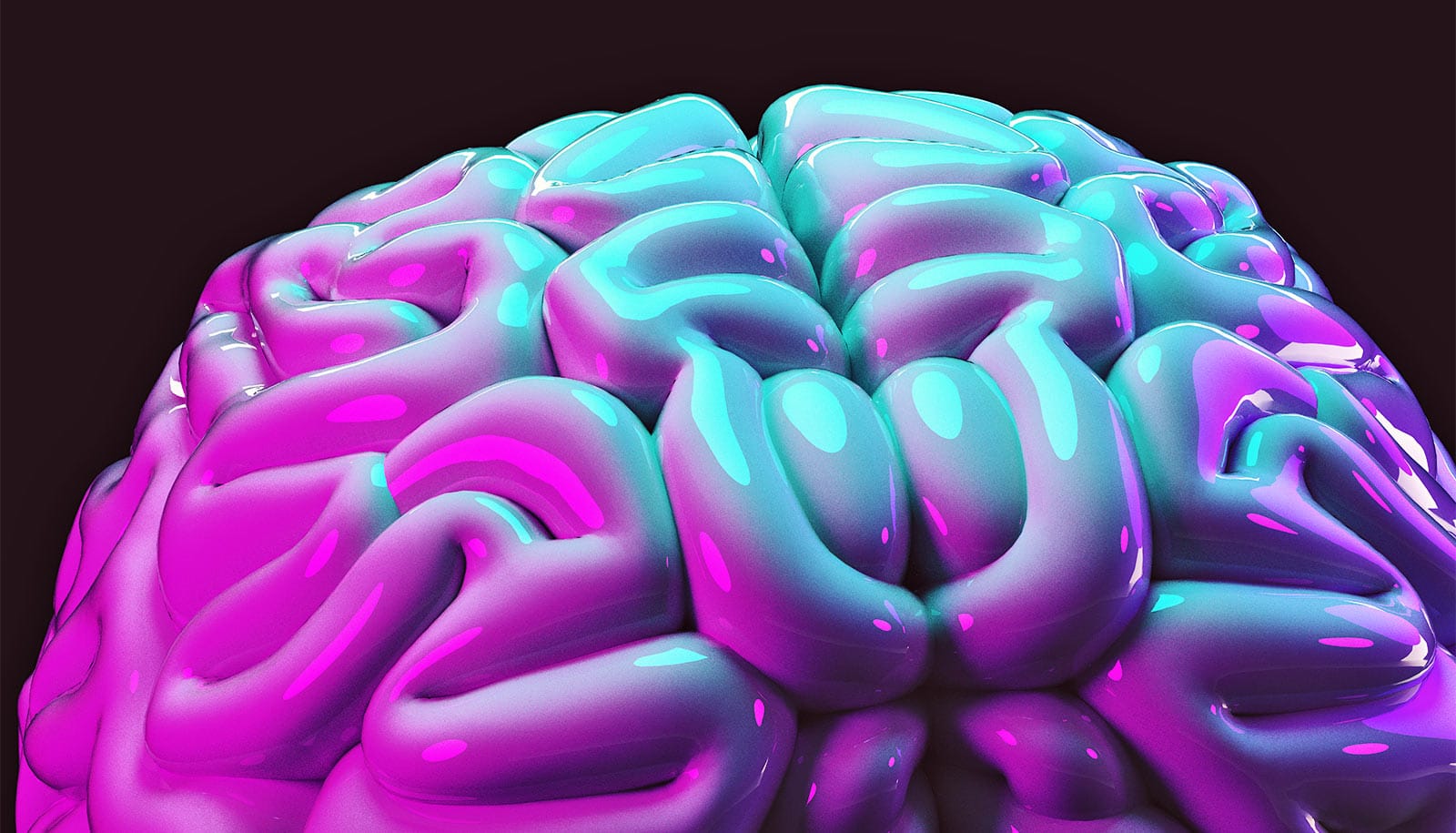





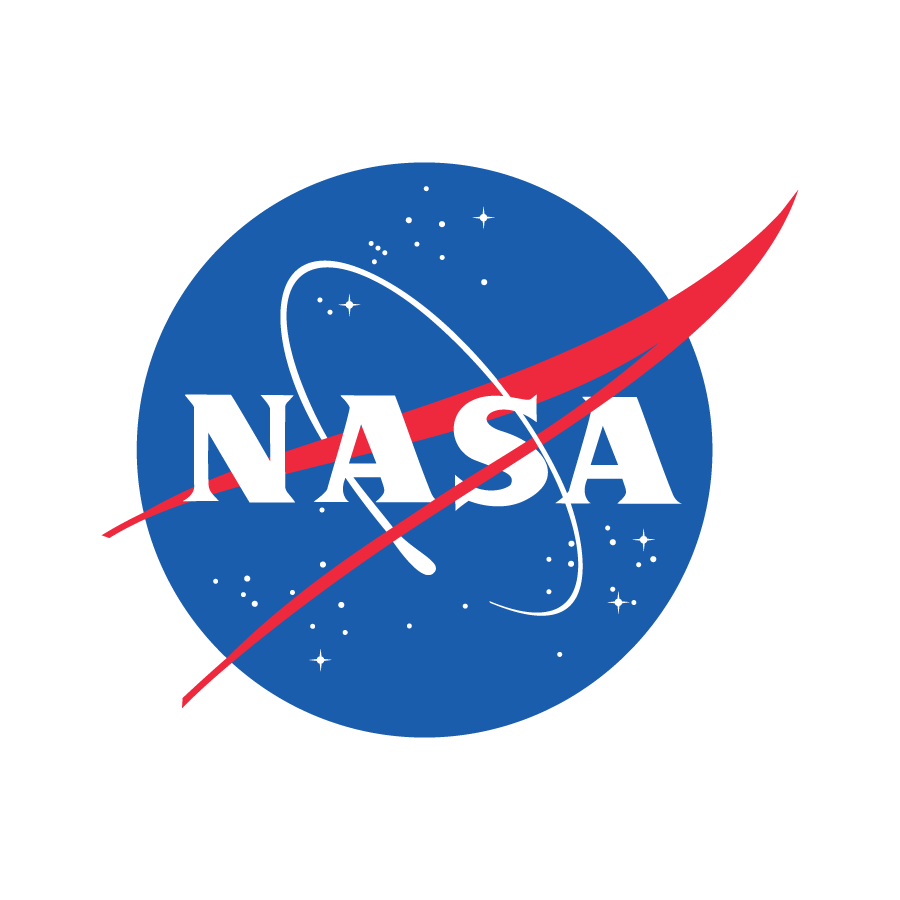















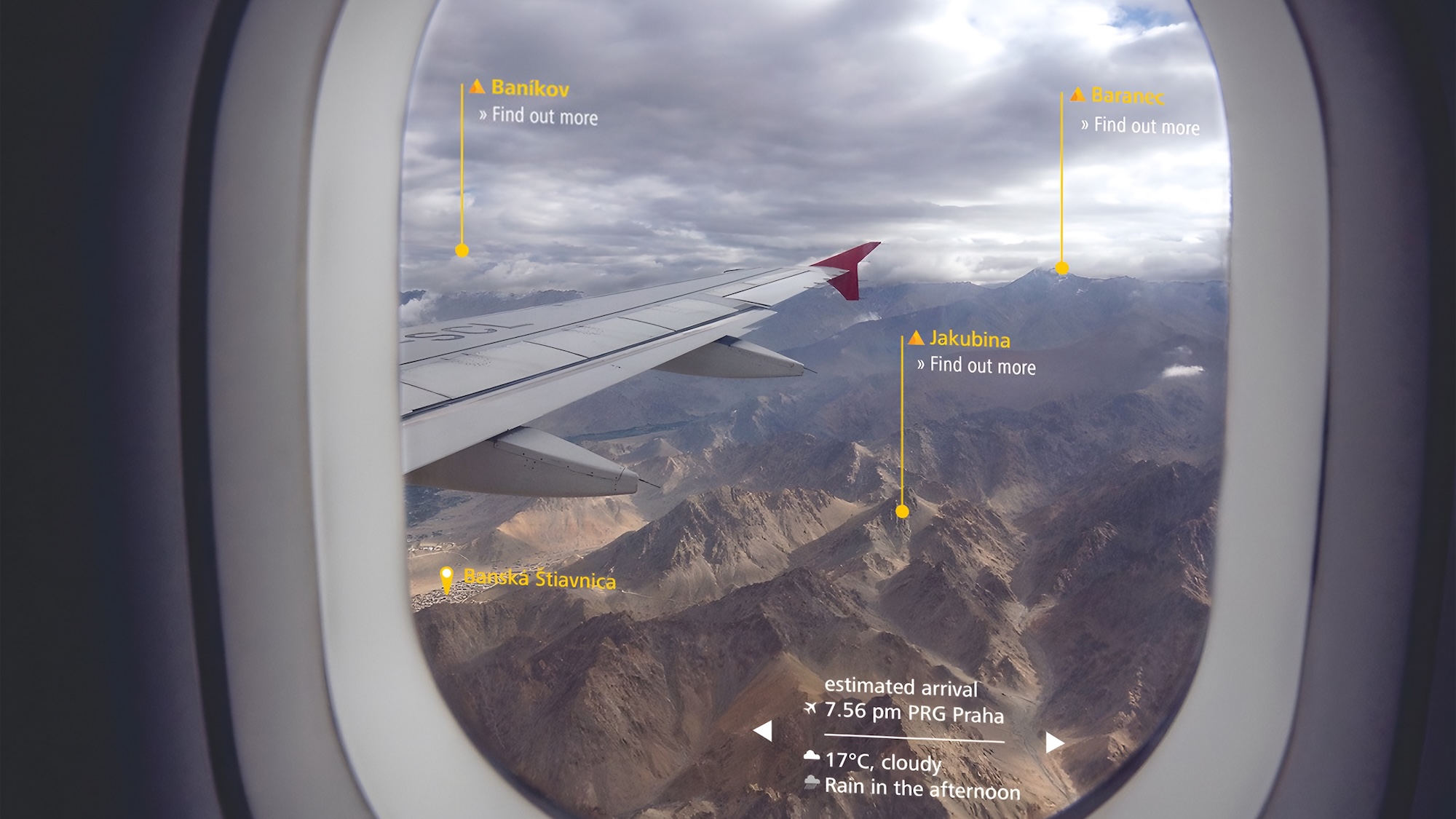
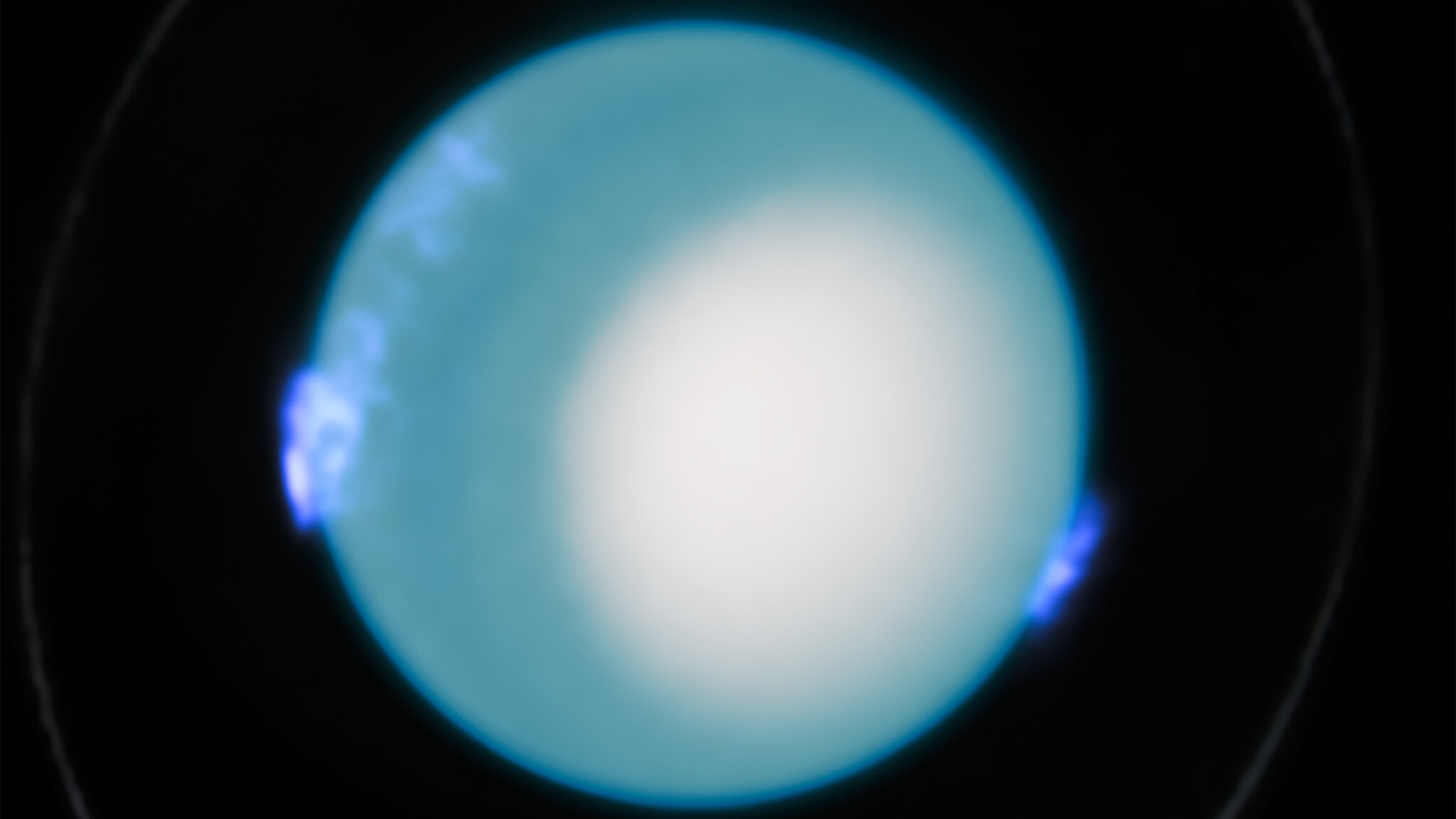
















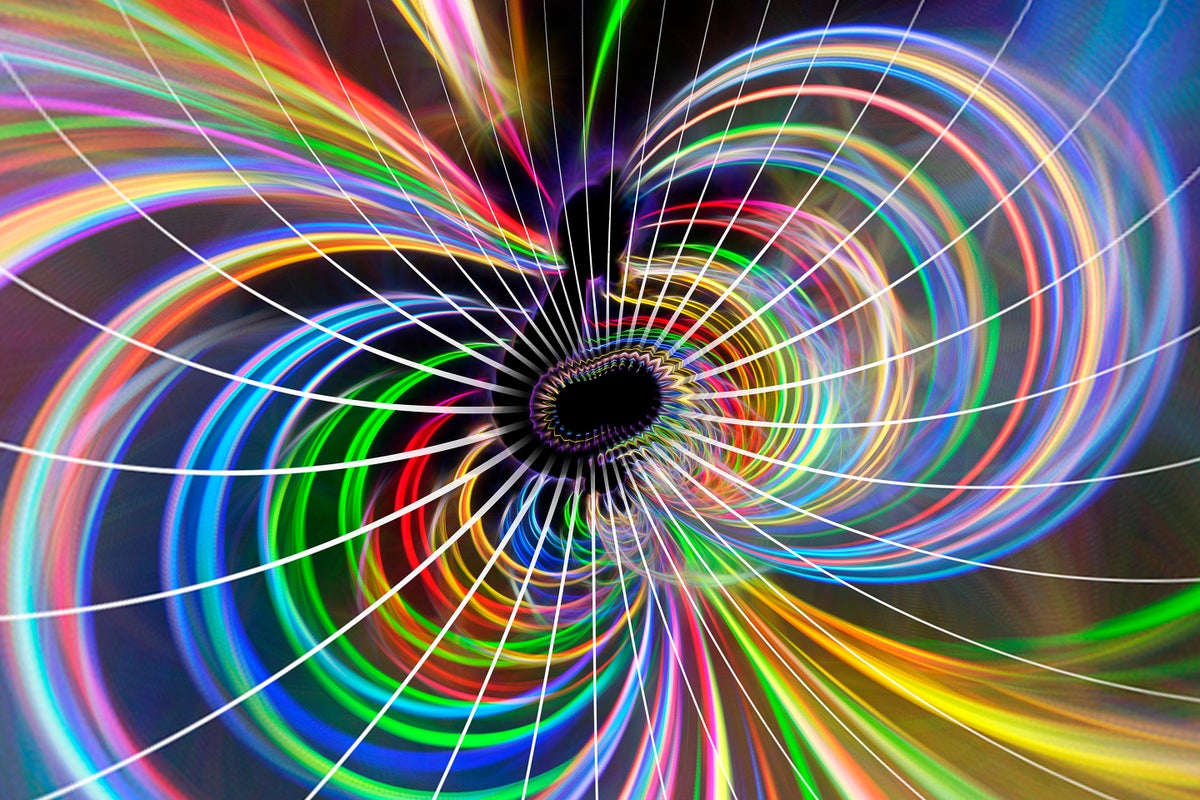

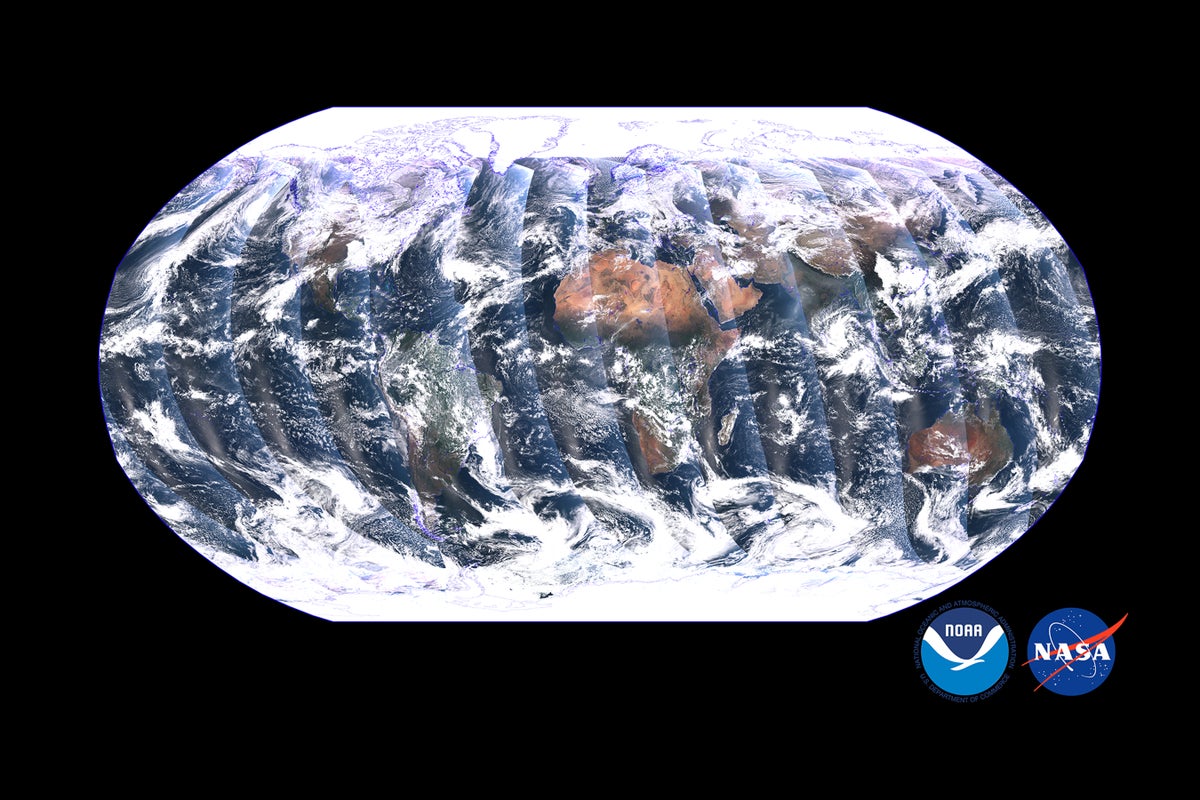


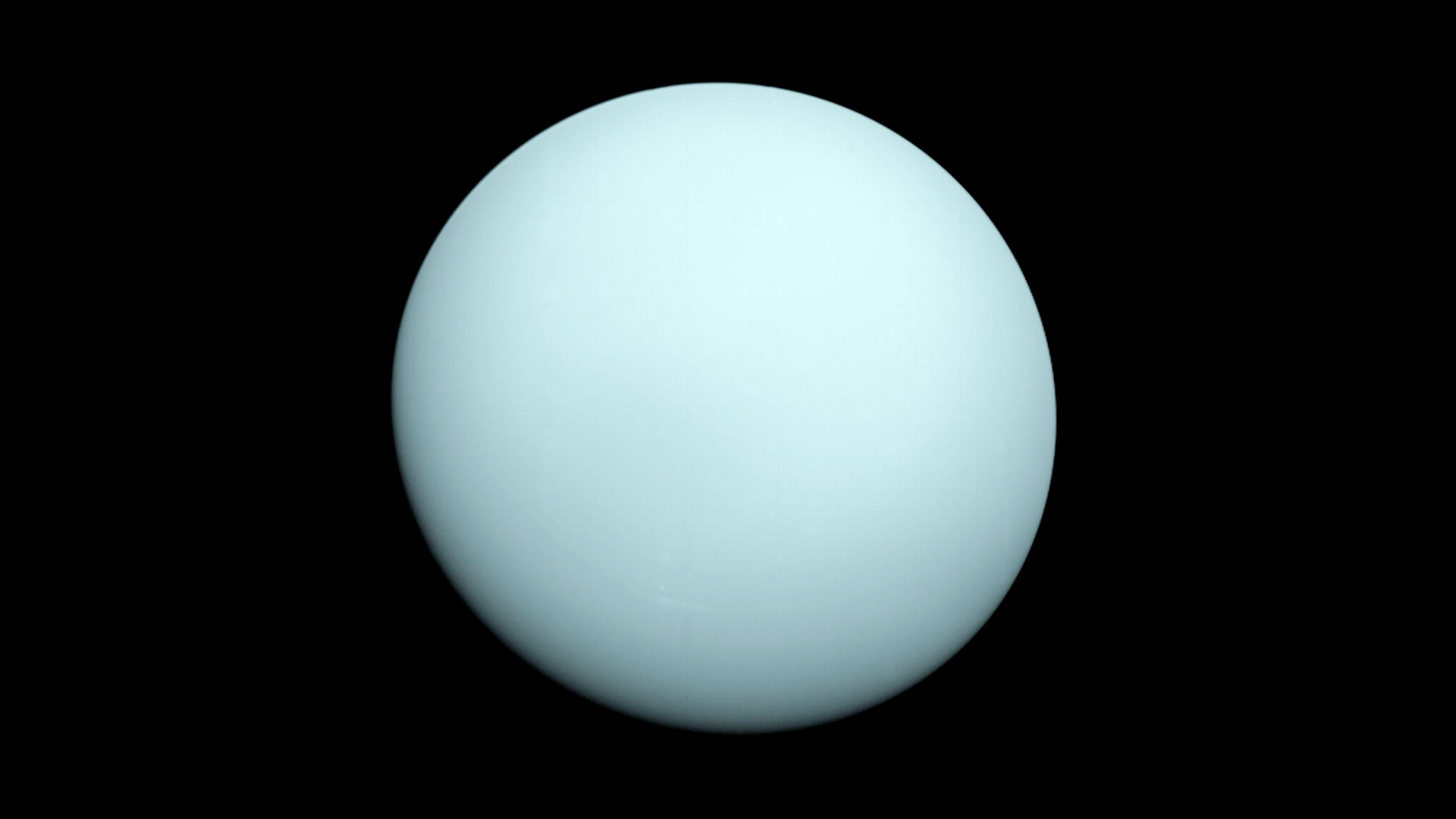
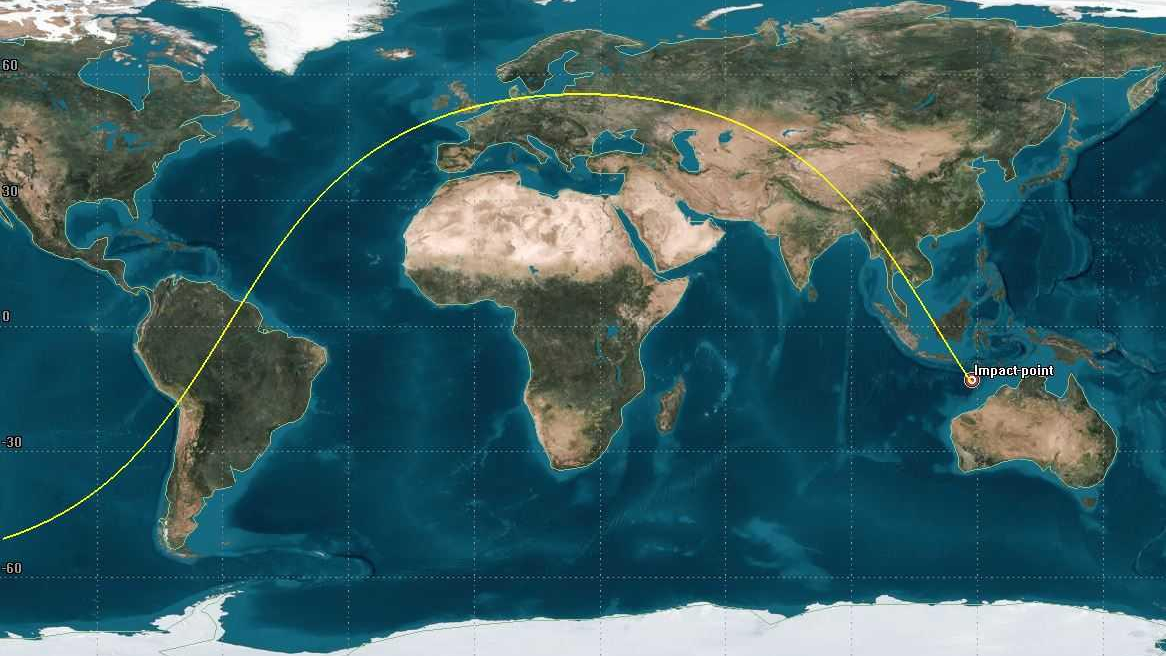










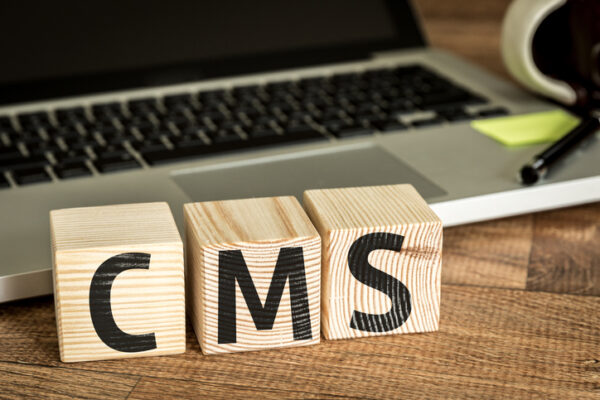
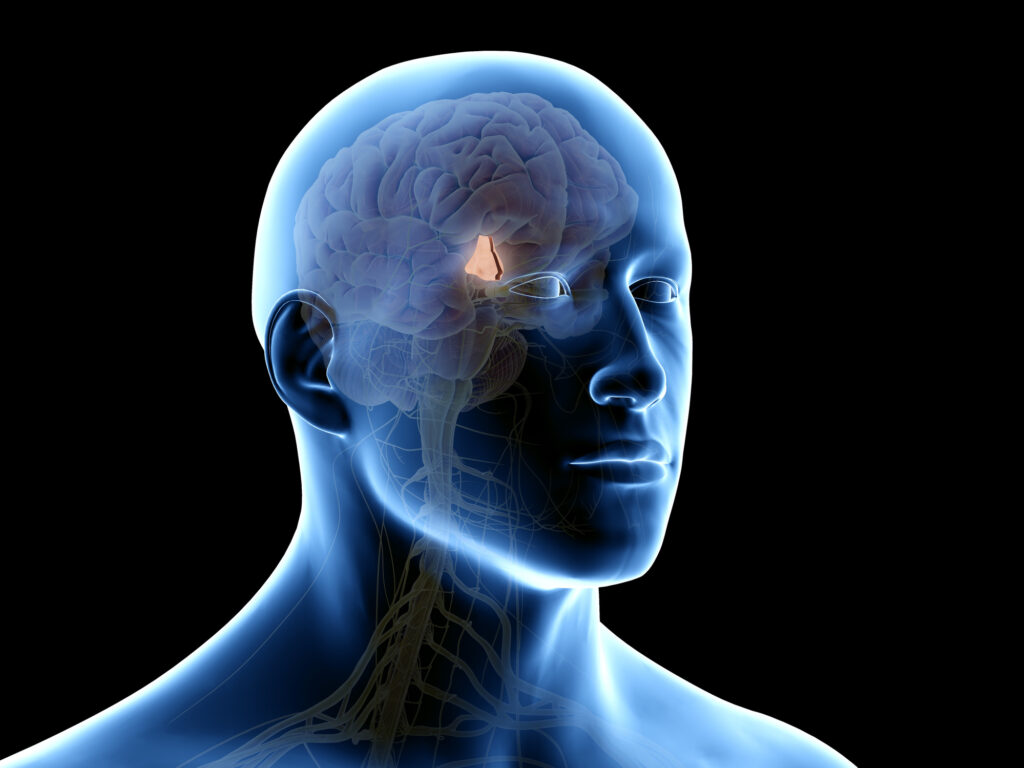
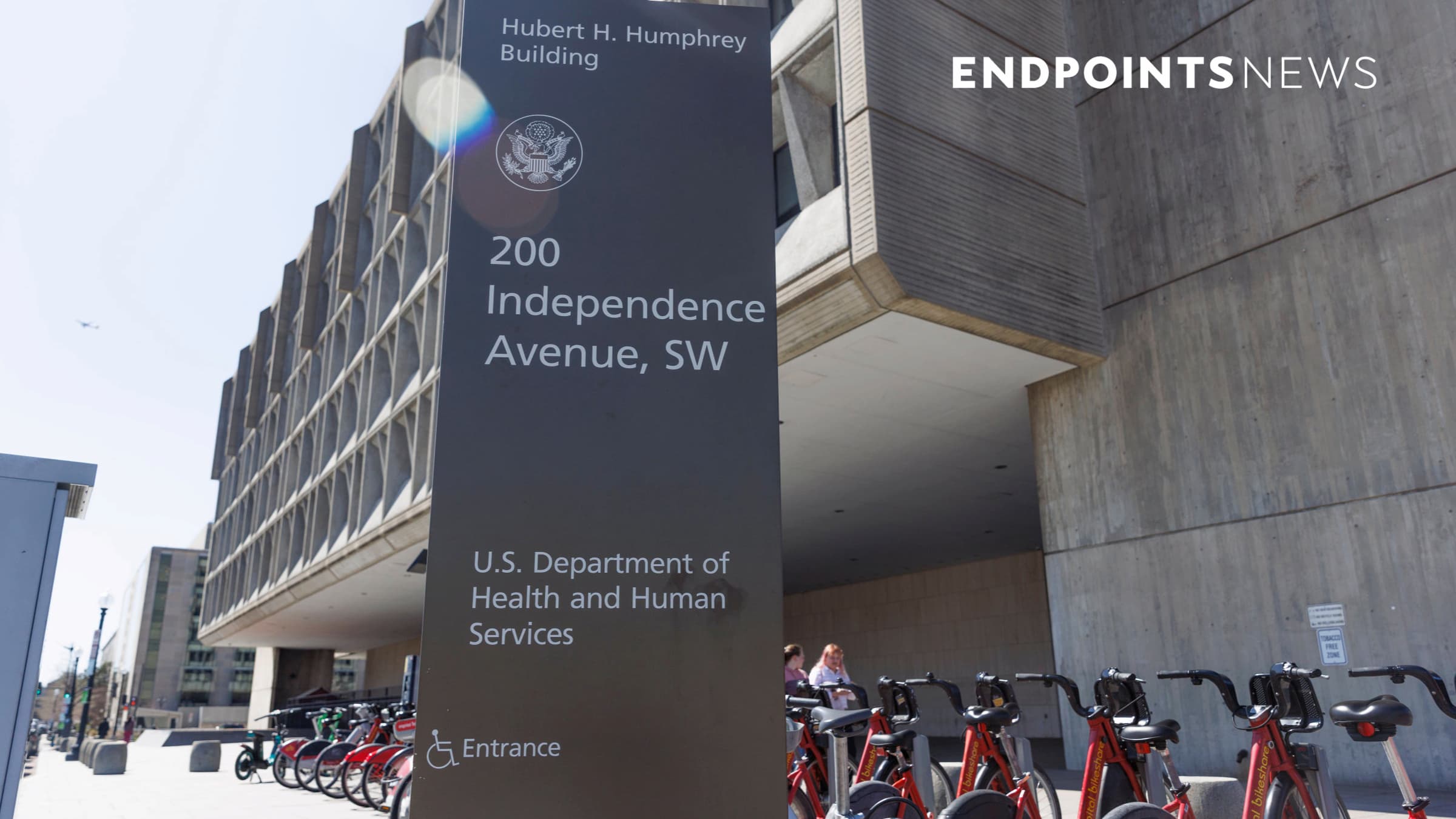









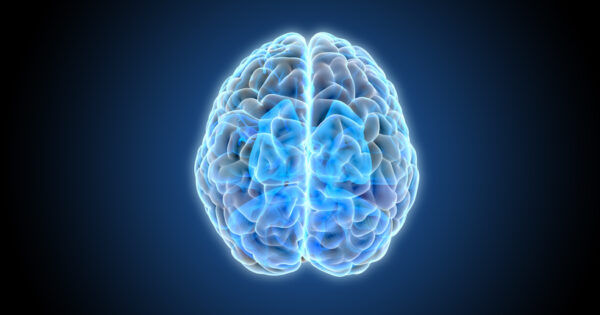















![The breaking news round-up: Decagear launches today, Pimax announces new headsets, and more! [APRIL FOOL’S]](https://i0.wp.com/skarredghost.com/wp-content/uploads/2025/03/lawk_glasses_handson.jpg?fit=1366%2C1025&ssl=1)