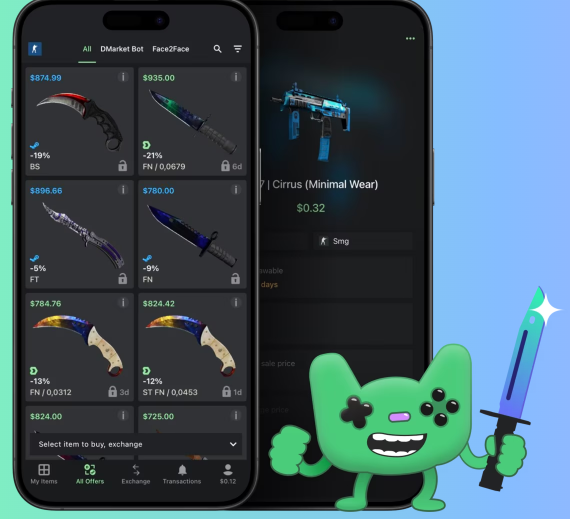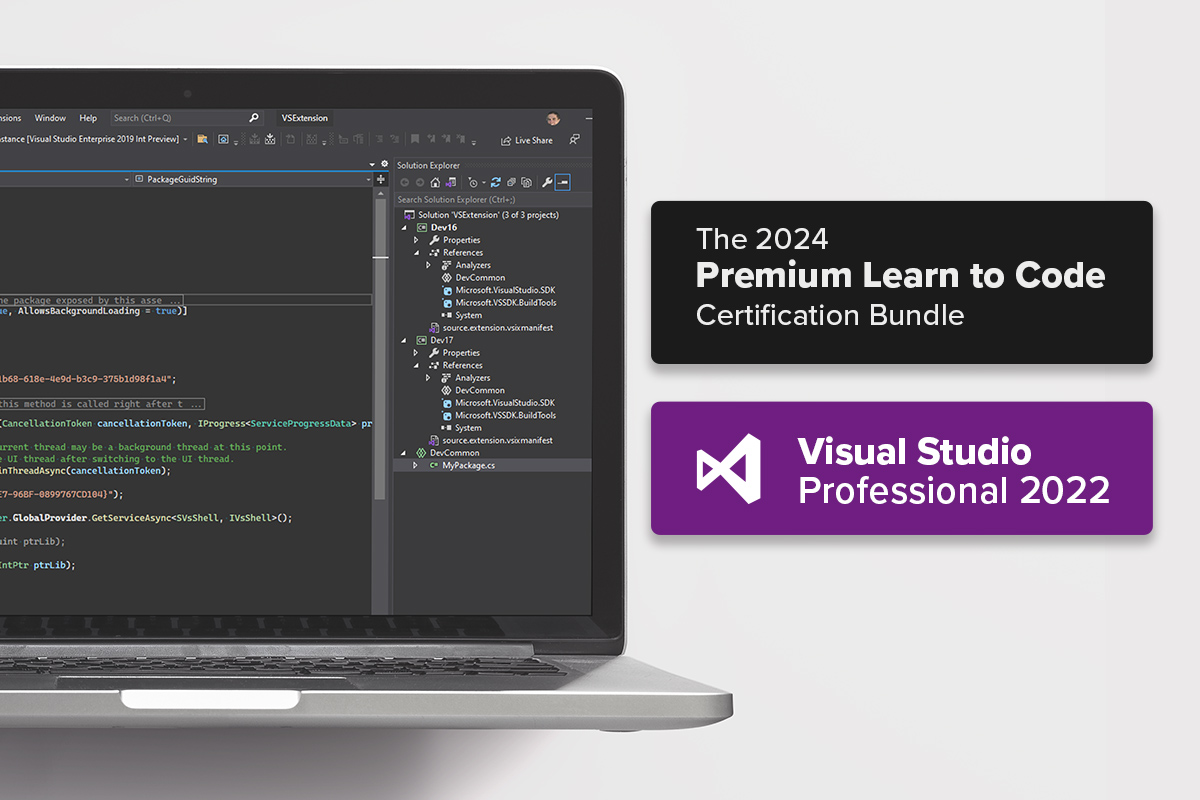Why e-ink is better for reading than your phone or tablet
If you're reading outside on a sunny day, grab a Kindle instead of your iPad. The post Why e-ink is better for reading than your phone or tablet appeared first on Popular Science.
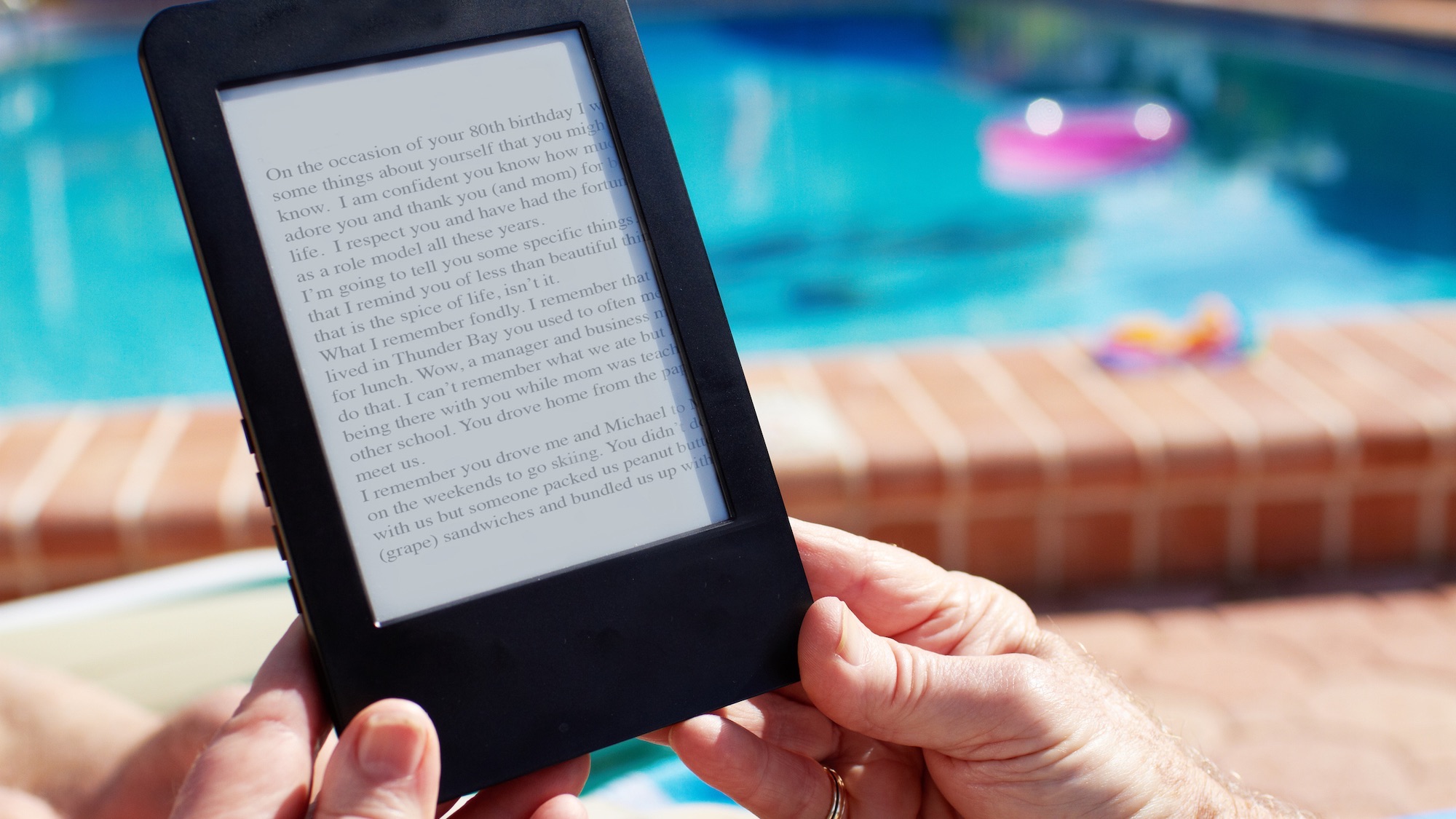
If you’ve used a dedicated ebook reader, like a Kindle, you know that the display is totally different from the one on your phone or computer. But how is it different, and why might that make it better for reading?
It’s a good question, and there’s actually some pretty interesting science behind it. E-ink devices use electronics and actual ink to mimic the look of ink on a paper page. It’s not perfect—the background, generally, isn’t quite as white as real paper, and such displays typically have really slow refresh rates. But use an e-ink display for reading and you might notice that it’s easier on the eyes. I was wondering why that might be, and whether there’s any science that shows this is accurate, so I did some digging. Here’s what I found.
Works better in daylight
E-ink devices are generally easier to read in direct sunlight than phones or tablets. Why is that? To understand, we need to talk a bit about how e-ink works.
Most displays, to vastly oversimplify, are a bunch of tiny individual lights—one per pixel. This means that when you’re using your phone, tablet, computer, or TV you’re basically looking directly into thousands of tiny lights. You can demonstrate this by turning the brightness on your device all the way down—it’s almost impossible to see anything, especially in a well lit room. It’s also why using a phone or laptop outside on a sunny day can be hard, or at the very least kill your battery quickly—the light on your phone needs to compete with the ambient light.
Eink does not work this way. According to E-ink, a leading company in the space whose displays have been used in everything from the Kindle to the reMarkable, these displays use actual ink instead to display text or images.
E Ink’s two particle electronic ink system is made up of millions of tiny microcapsules, each about the diameter of a human hair. Each microcapsule contains negatively charged white particles and positively charged black particles suspended in a clear fluid. When a positive or negative electric field is applied, corresponding particles move to the top of the microcapsule where they become visible to the viewer. This makes the surface appear white or black at that spot.
Some e-ink devices have a backlight so that people can read in the dark, but on most devices you can turn this off entirely and still read just fine. Provided, that is, that there’s adequate light in the room.
Reduced eye strain and fatigue
We’ve talked about how traditional displays are essentially lights. Every child learns not to stare at the sun, or even lightbulbs. It stands to reason, given this, that e-ink might be easier on the eyes. And there’s reason to believe this could be the case: a 2013 study by Université Paris researchers compared the LCD and e-ink versions of the Kindle to actual print books. Subjects read books on an LCD device, an e-ink device, and a paper book. People reading the LCD display were found to blink more often, a sign of visual fatigue. They also reported feeling more tired. To quote the study:
Results from both objective (Blinks per second) and subjective (Visual Fatigue Scale) measures suggested that reading on the LCD (Kindle Fire HD) triggers higher visual fatigue with respect to both the E-ink (Kindle Paperwhite) and the paper book.
A 2020 paper by researchers from the Zhejiang University in Hangzhou, China compared e-ink displays to more modern OLED displays and found the same thing:
Blink rate increased gradually in OLED subgroups during the reading task, whereas no statistically significant difference was observed in the eINK subgroups. Our research suggested that reading on an OLED screen can cause ocular surface disorder and obvious subjective discomfort, whereas reading on an eINK screen can minimize ocular surface disorder in both dark and light environments.
This may sound like a slam dunk but it’s important to keep in mind that these are relatively small studies. Dan Dutton, a blogger who writes a lot about e-ink displays, has a good outline on his website. While the research suggests e-ink and paper cause less eyestrain, there needs to be more research.
As a person, though? I subjectively have a much better time reading e-ink devices. Take from that what you will.
Improved battery life
We talked earlier about how traditional displays are essentially lights, and you probably know that lights require electricity. The interesting thing about e-ink is that, after the page has been drawn on the display, absolutely no electricity is required to keep the image there. This is a huge advantage for things like reading books: the display only uses power when you turn the page. It’s a big reason why devices like the Kindle can last for weeks between charges.
This is particularly true in sunlight. As I mentioned, traditional displays need to turn up the brightness to compete with ambient light. E-ink devices don’t need to do this.
Now, the battery life advantages are less clear if you’re constantly refreshing the display, which is why e-ink screens aren’t usually the best devices for anything that requires a lot of scrolling. For reading sequences of single pages, though? You’ll end up with much better battery life, particularly if you use a small font so that you turn the page less often. Now, e-ink devices work for more than just books. They’ve even been used to dynamically change a car’s color or make tanks invisible. The technology may be more widely used as it improves. For now, though, the best use case is reading—and dedicated e-ink devices are the best tool for doing that.
The post Why e-ink is better for reading than your phone or tablet appeared first on Popular Science.





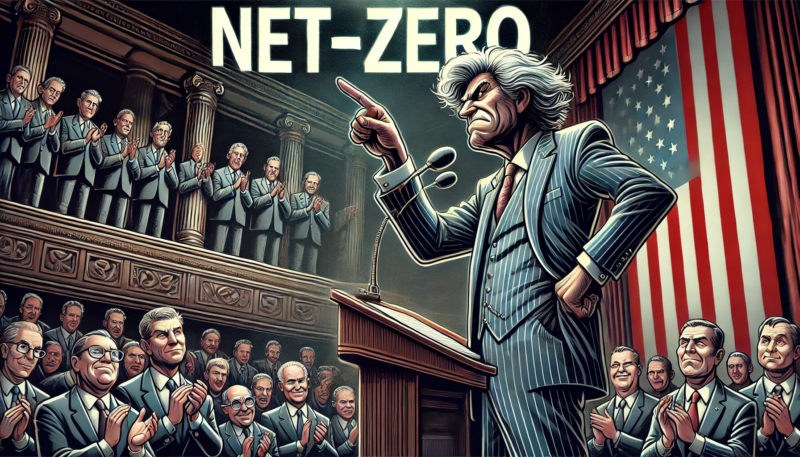








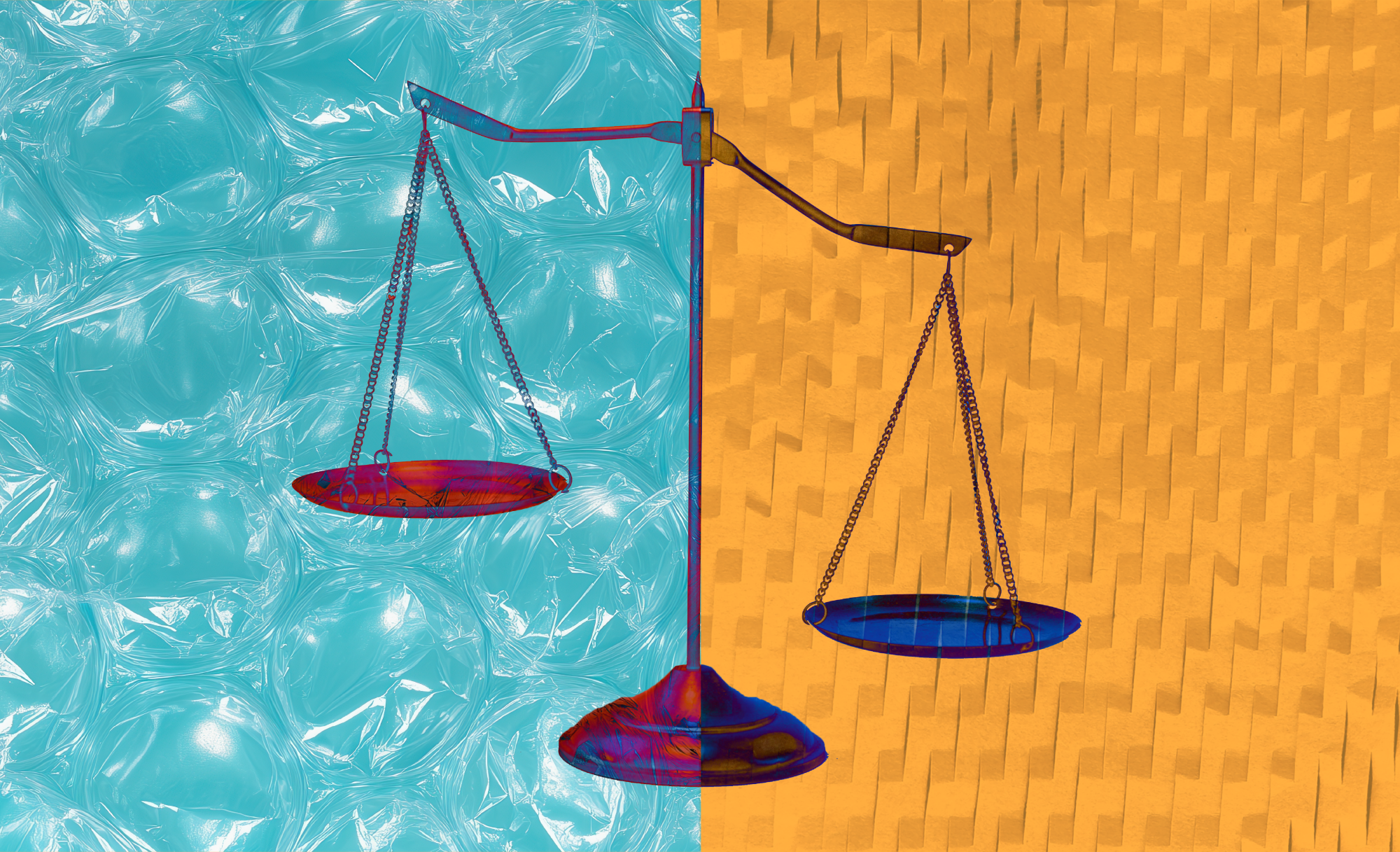



















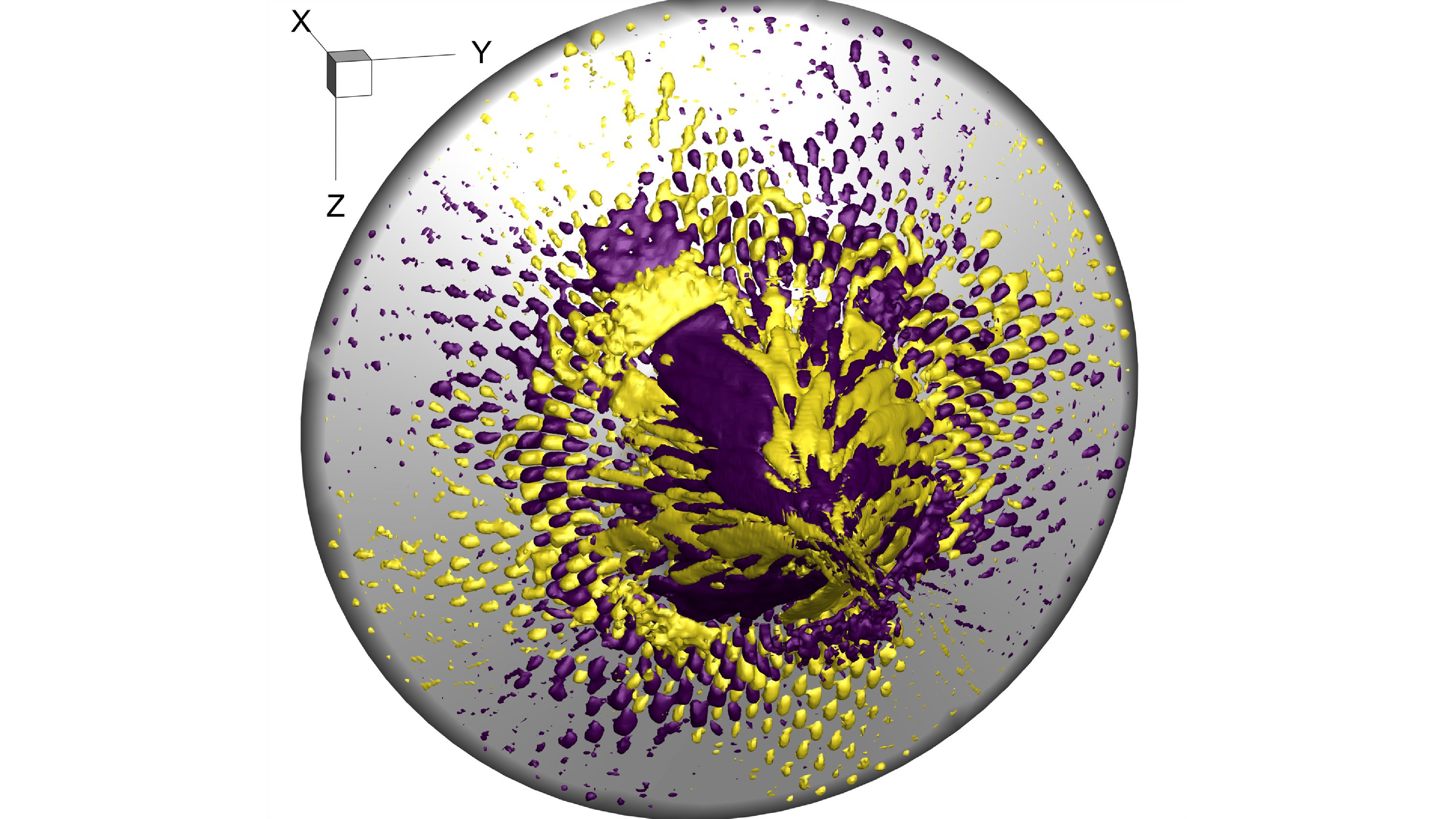




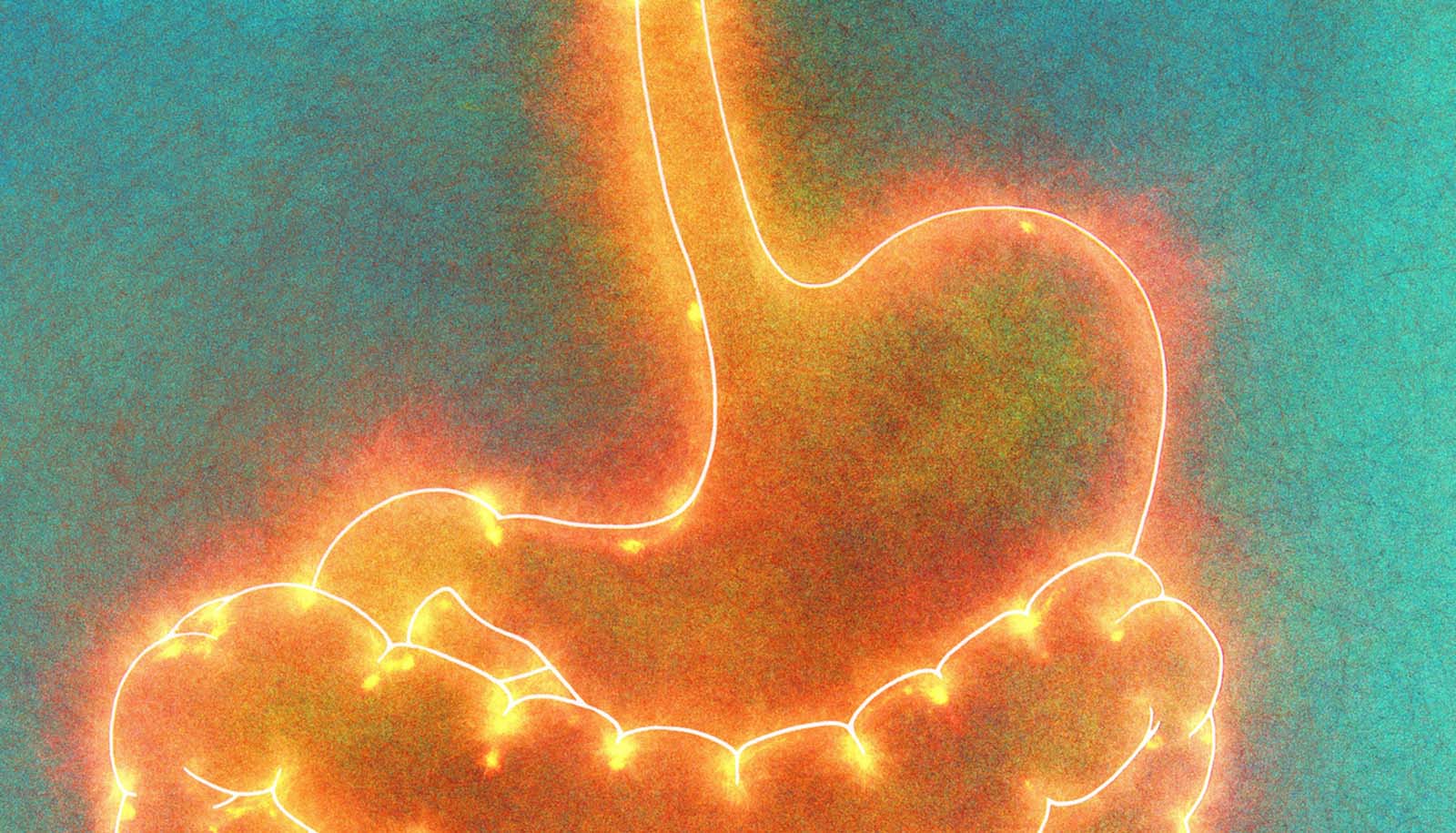







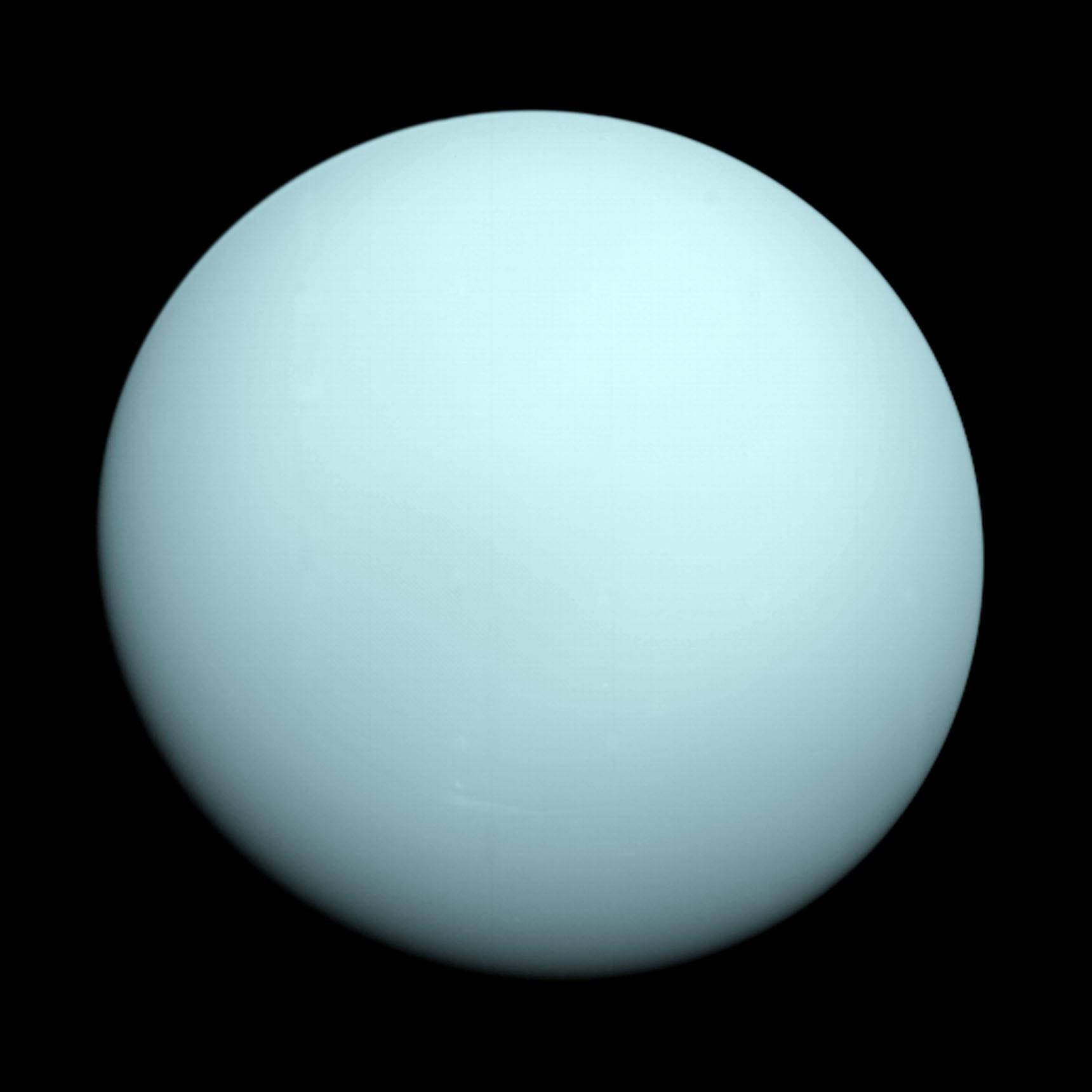



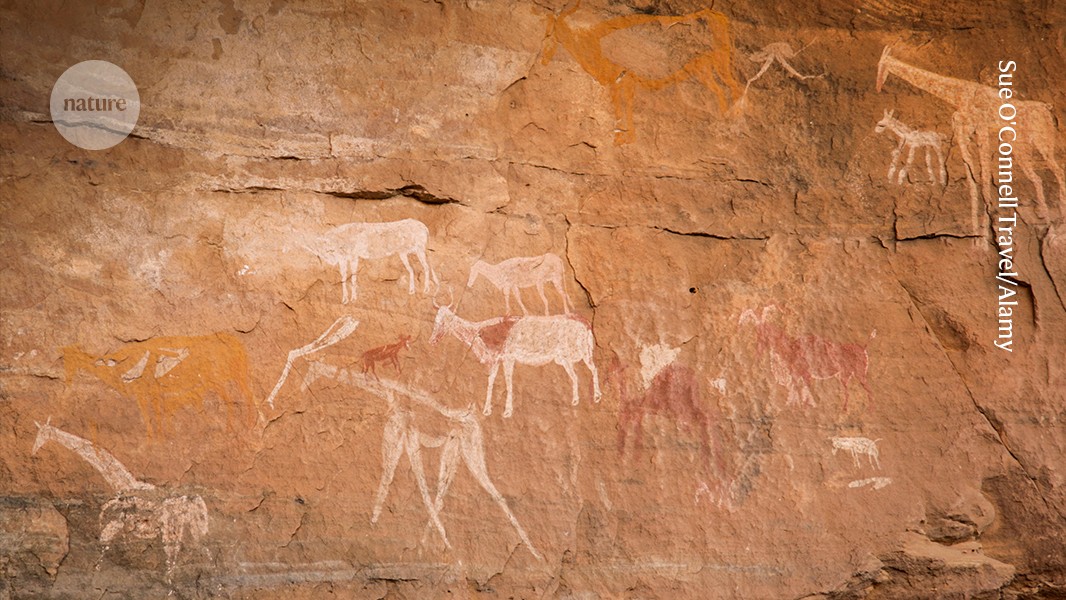
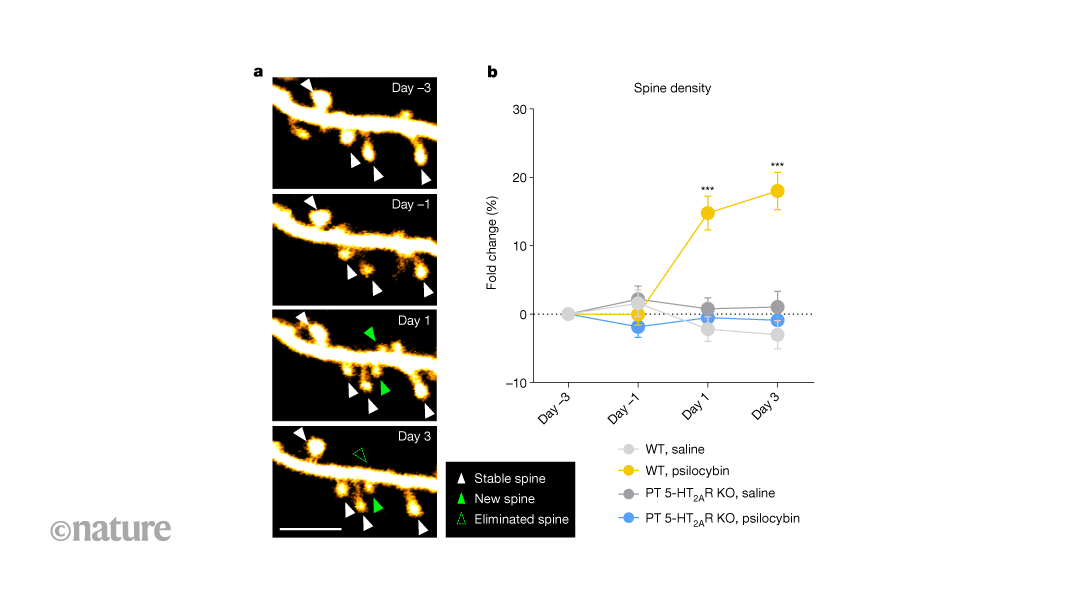









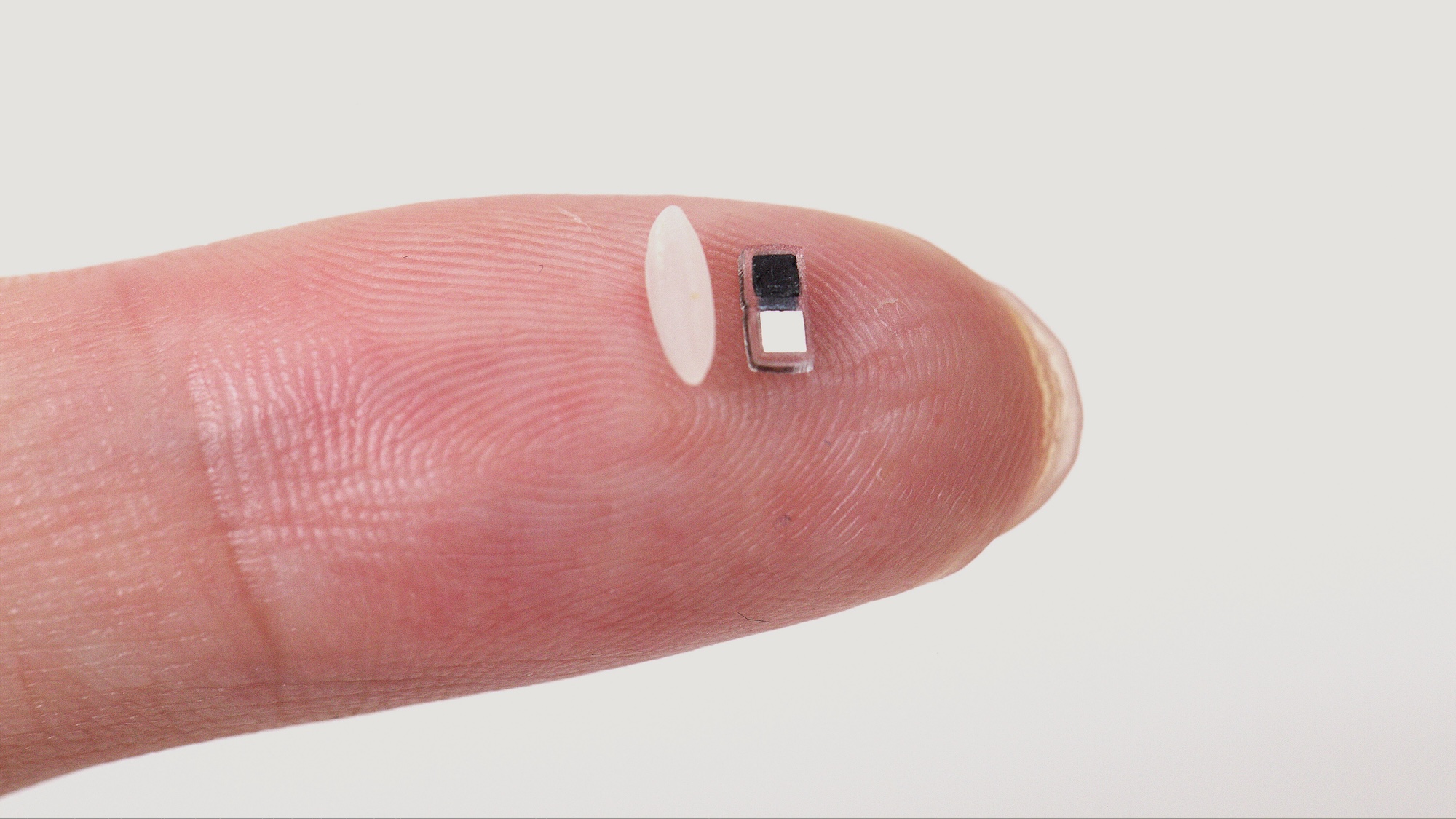


















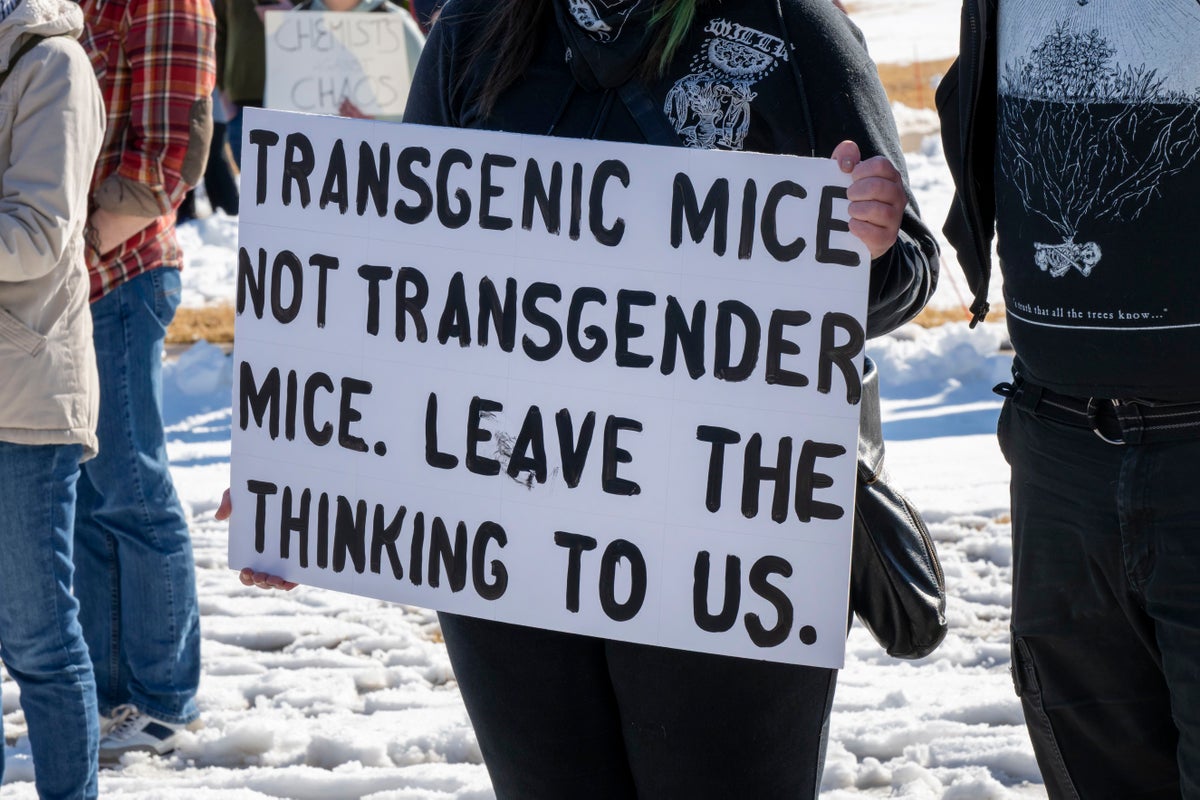

















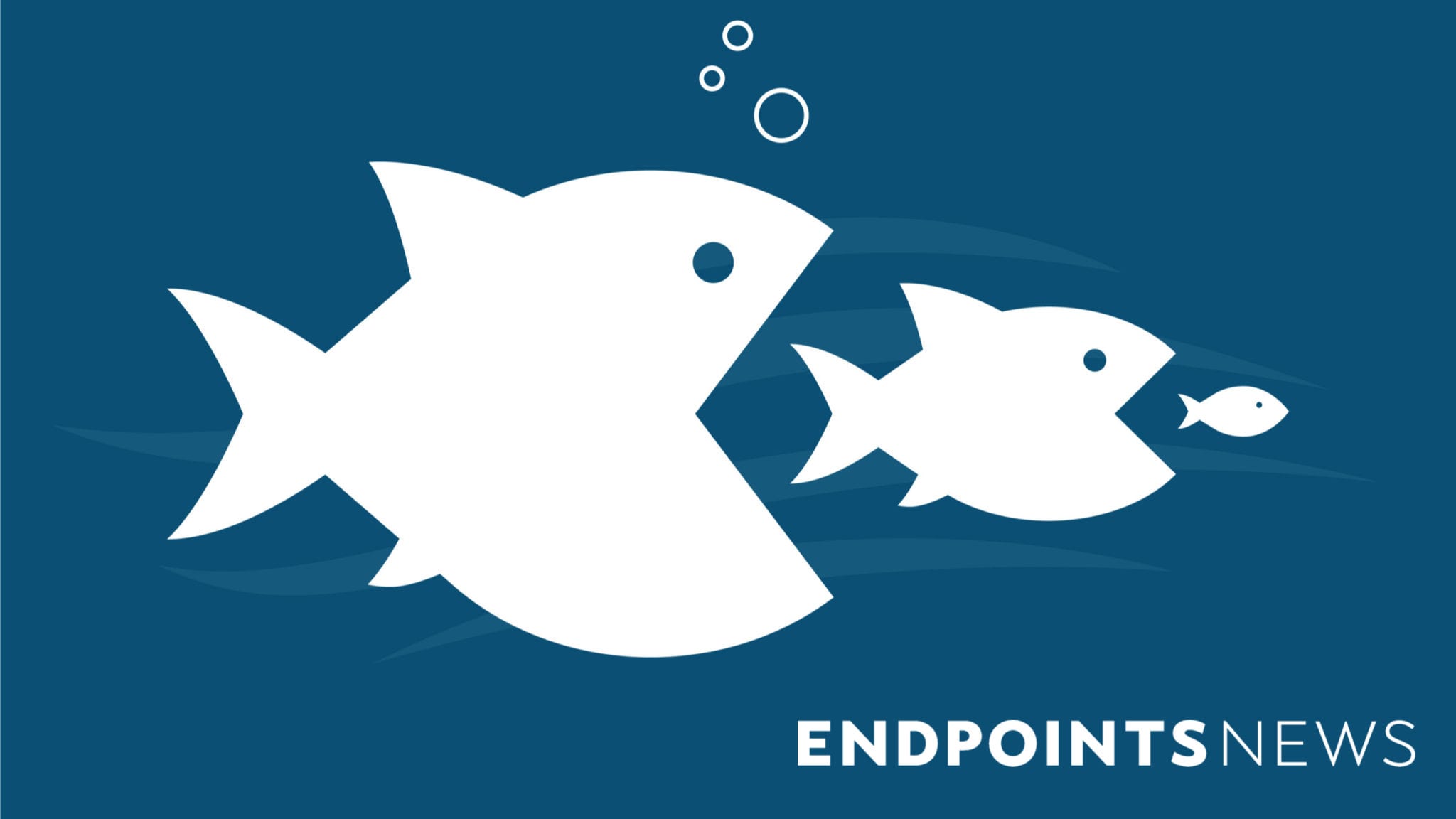















.jpg?#)