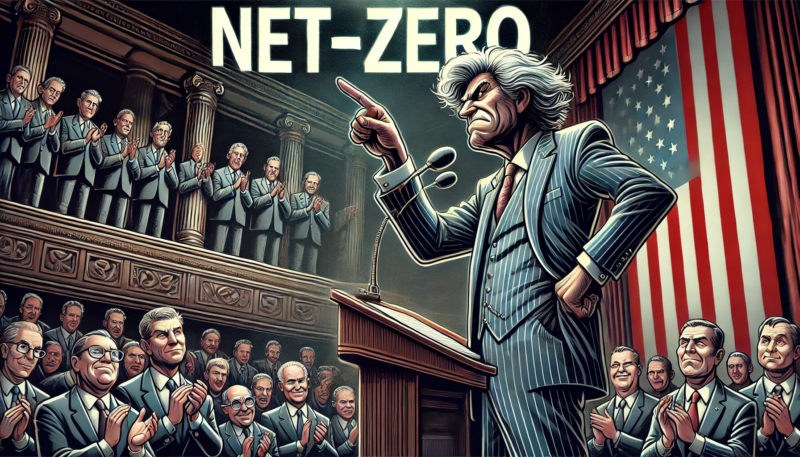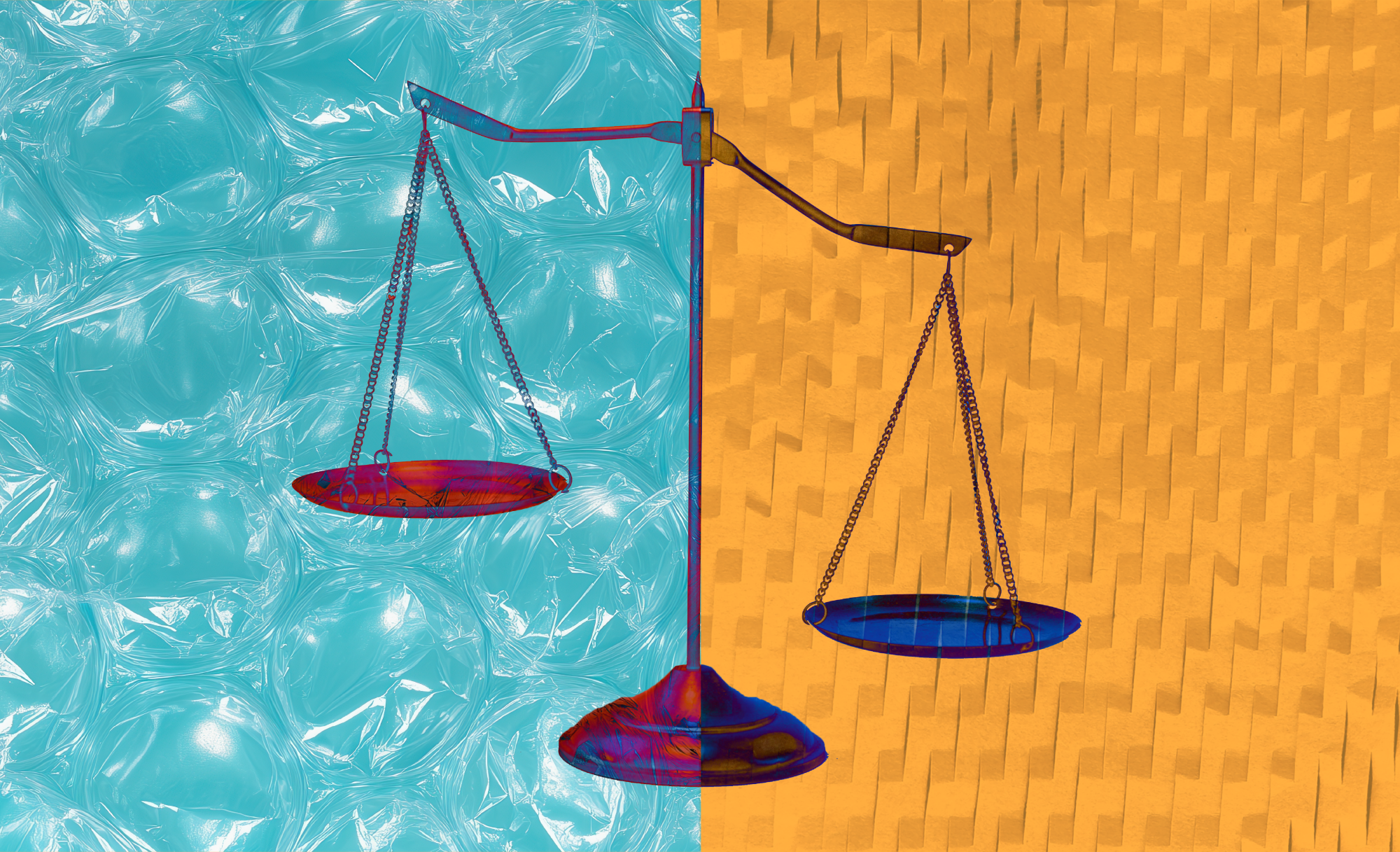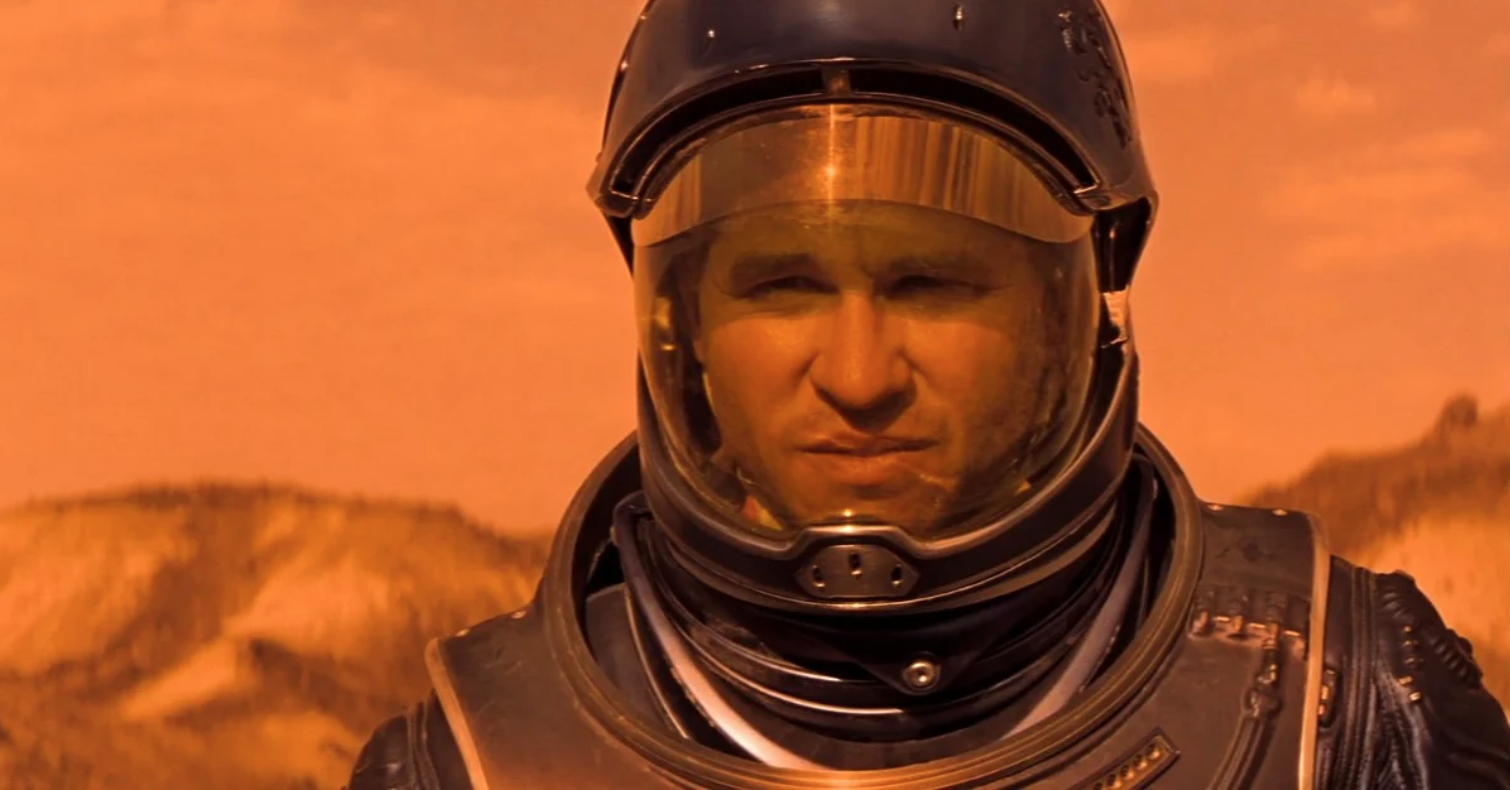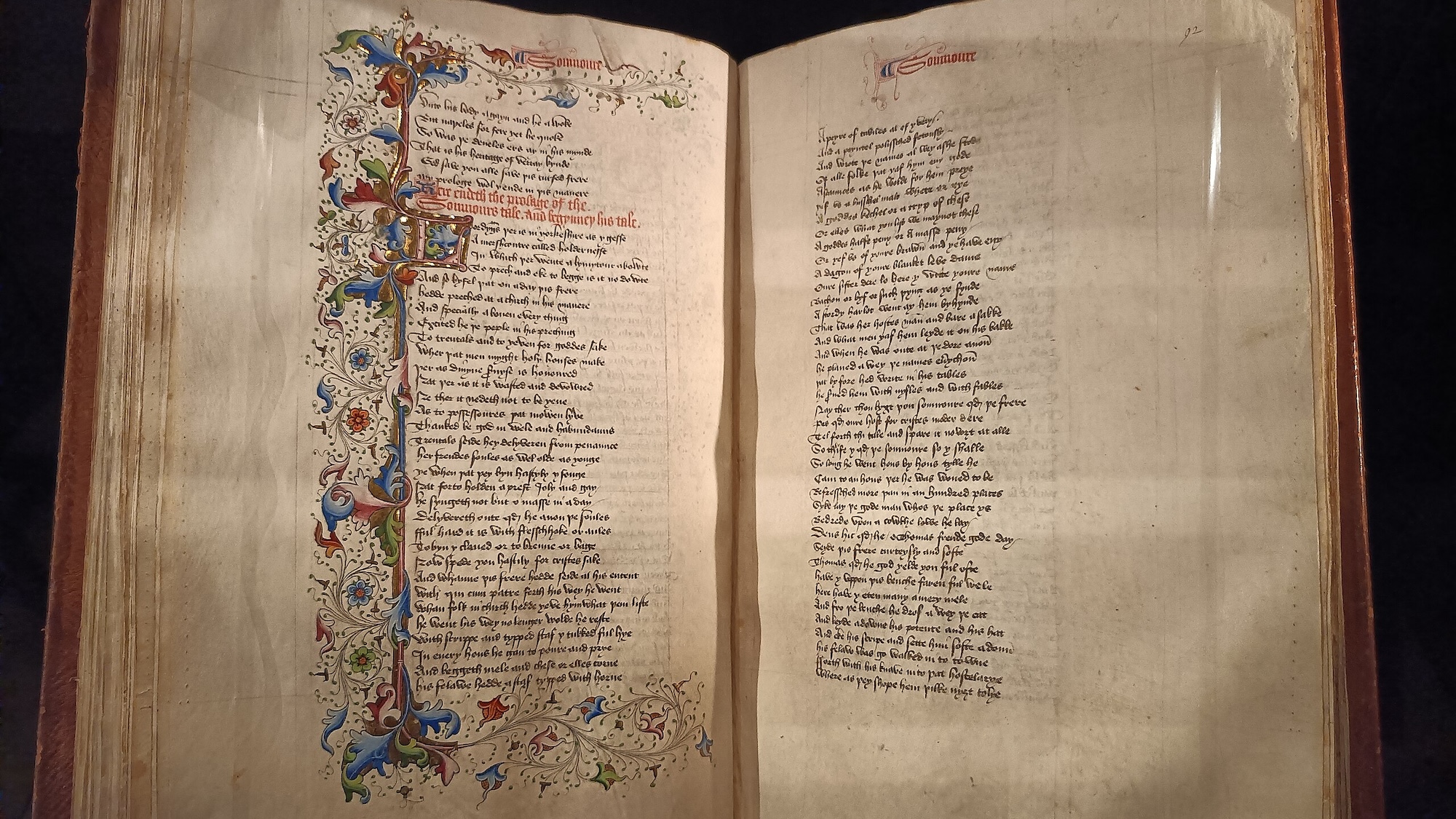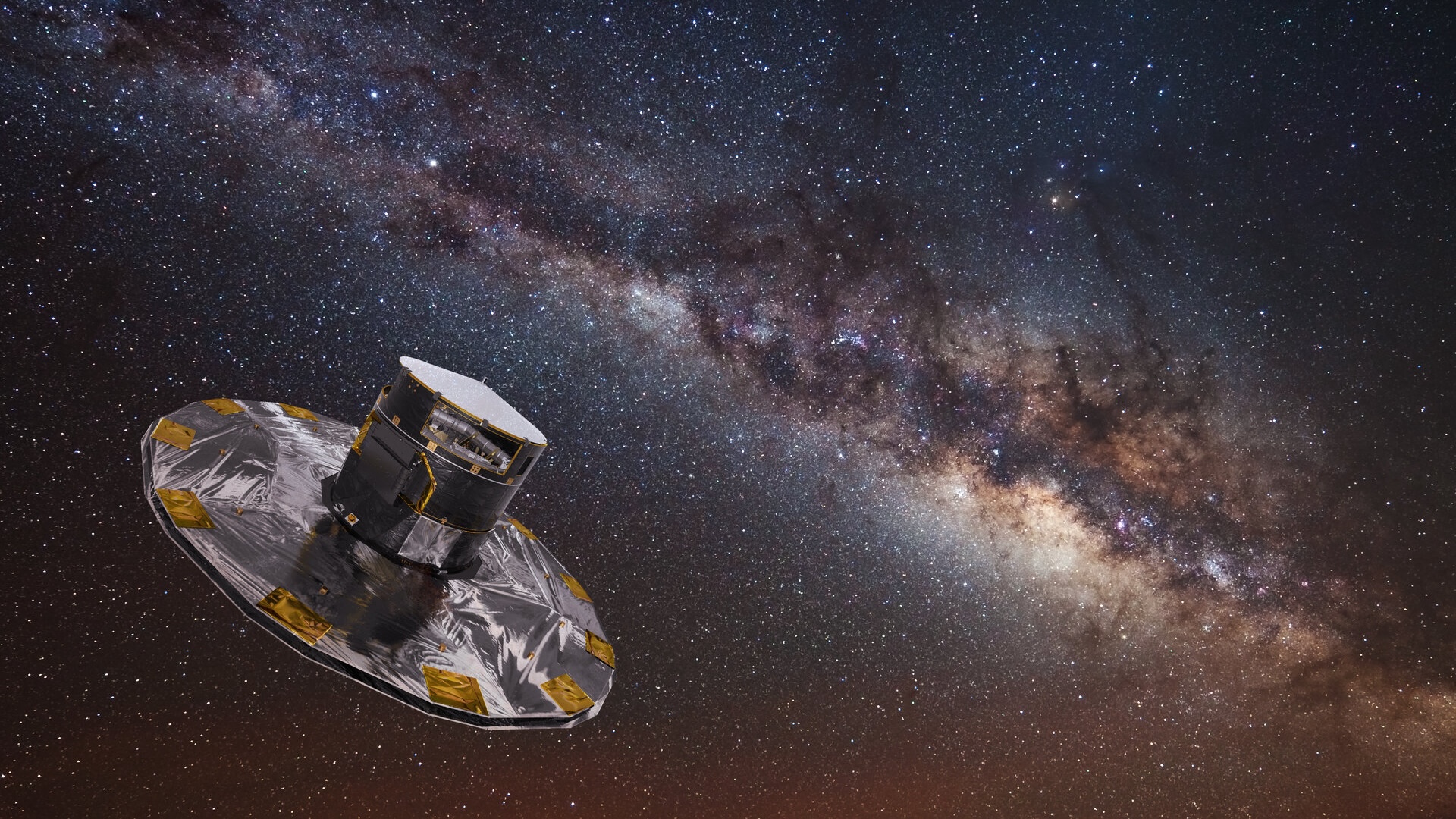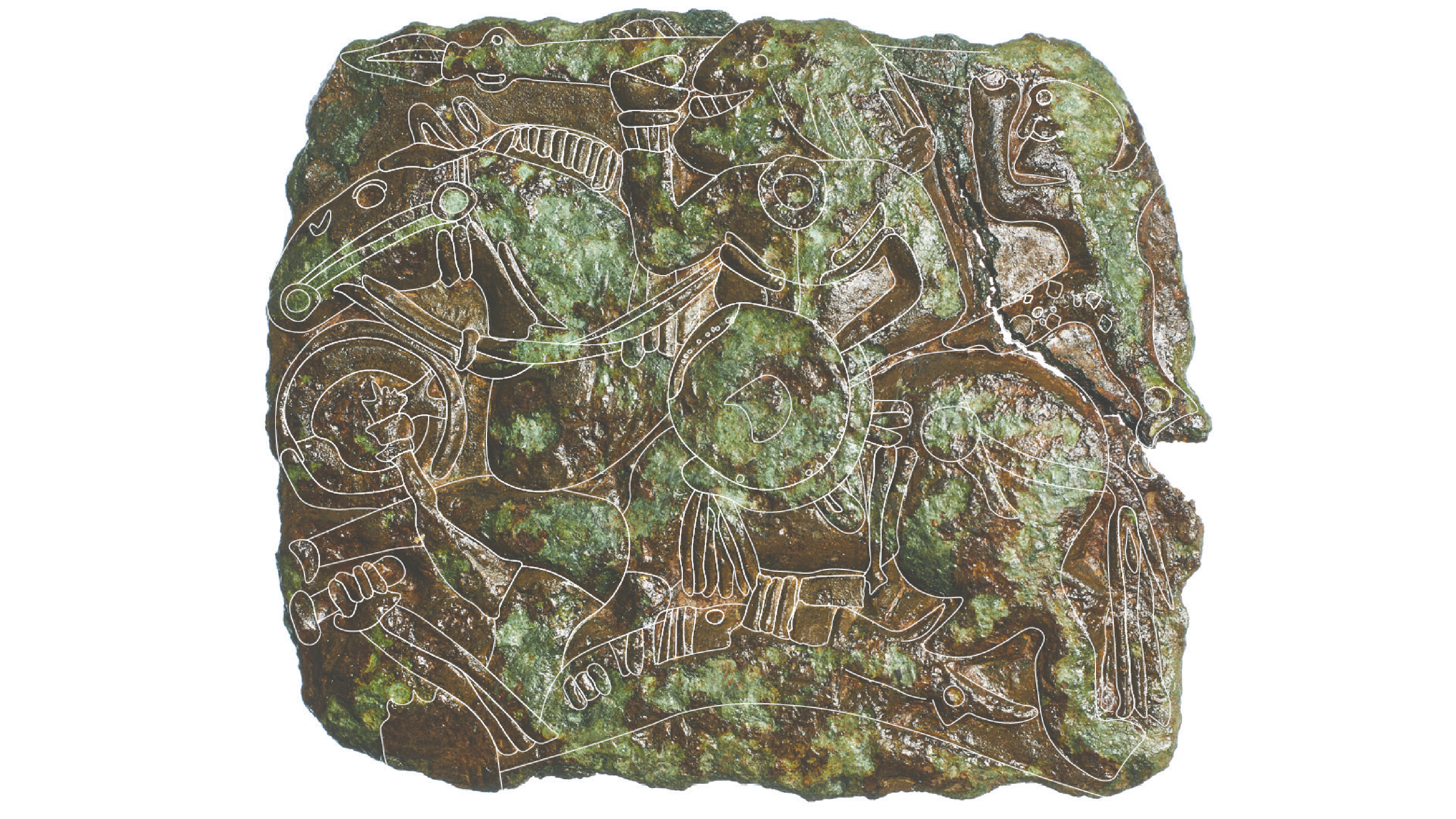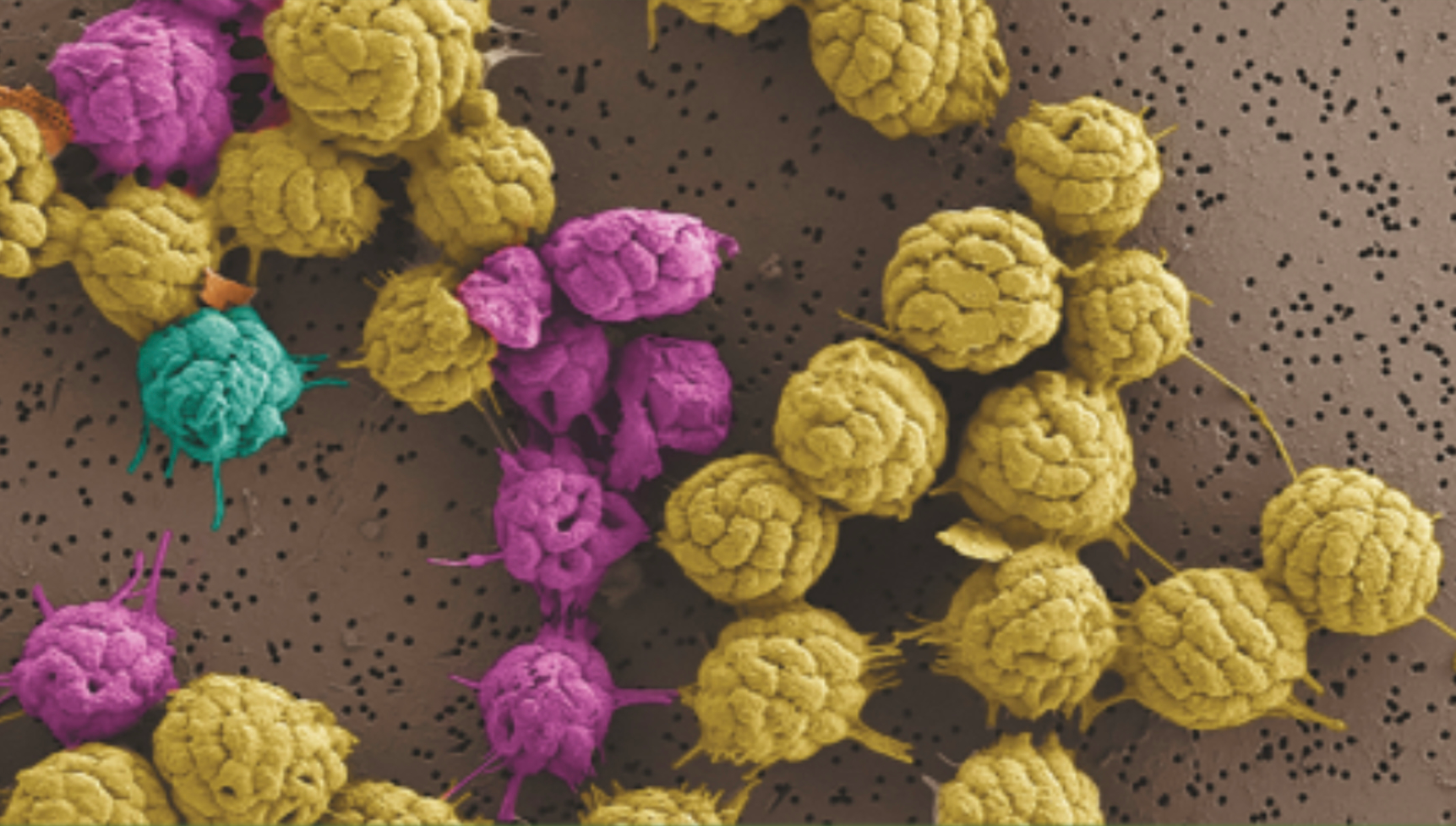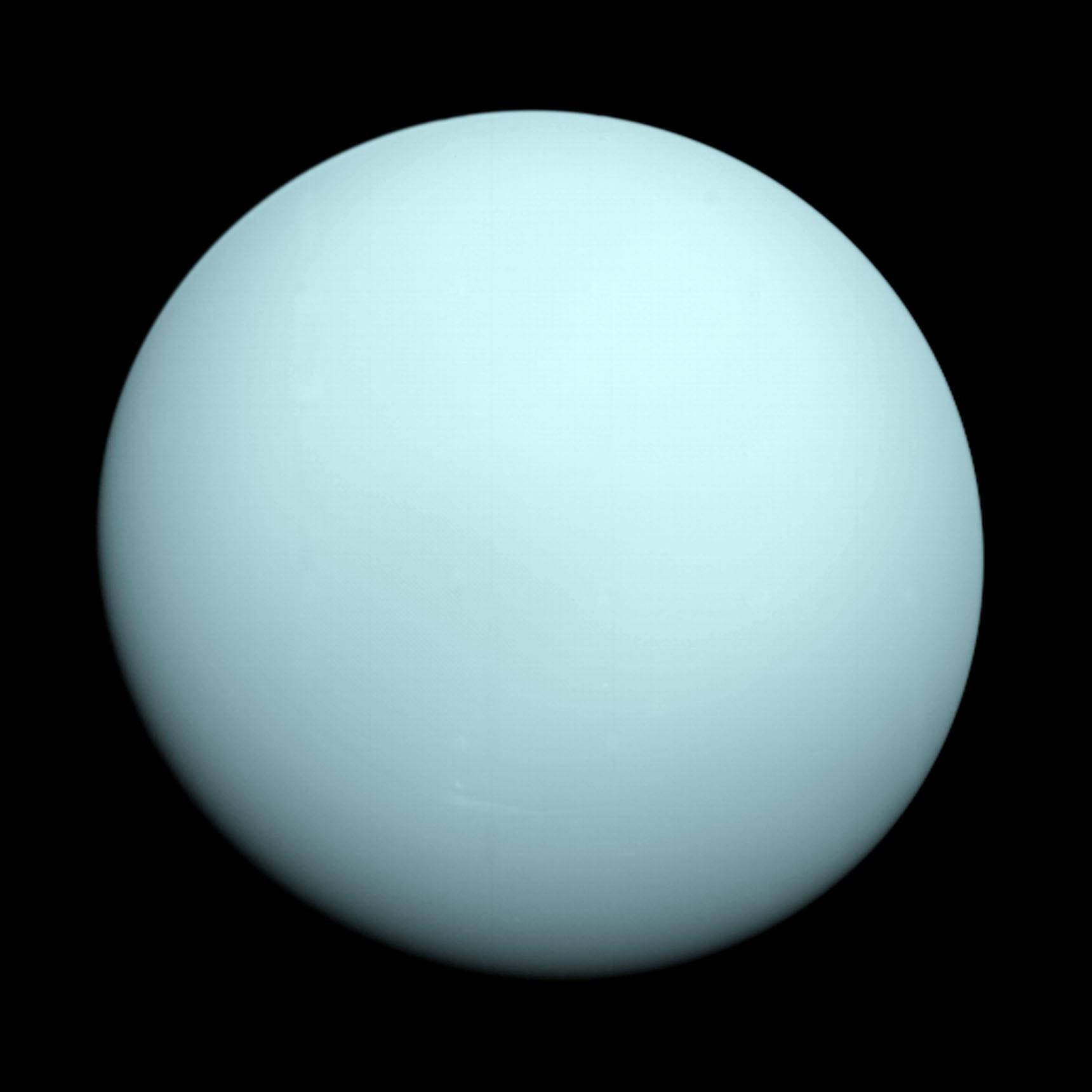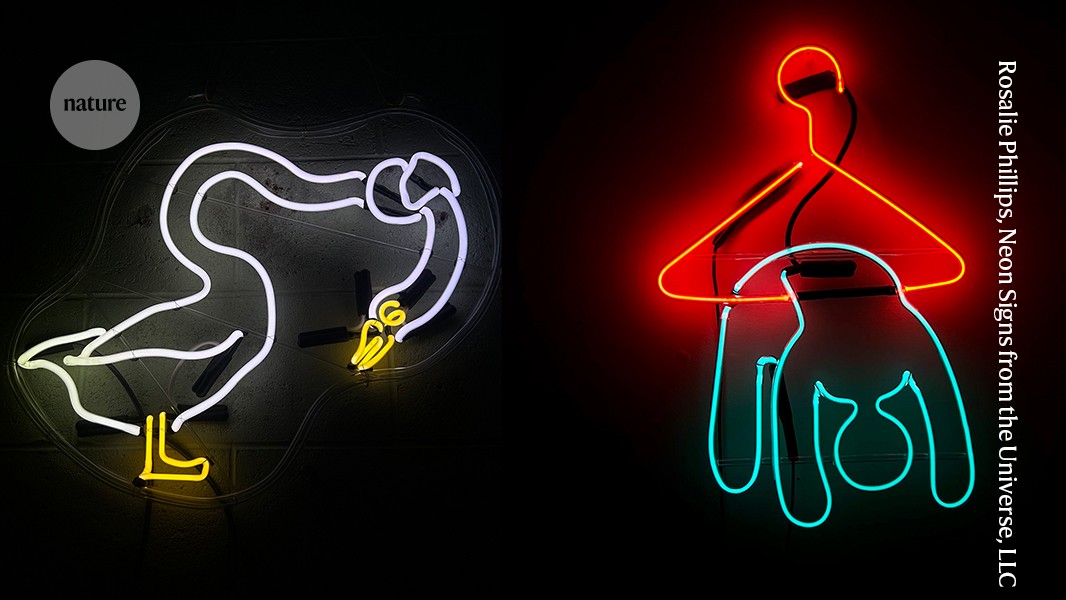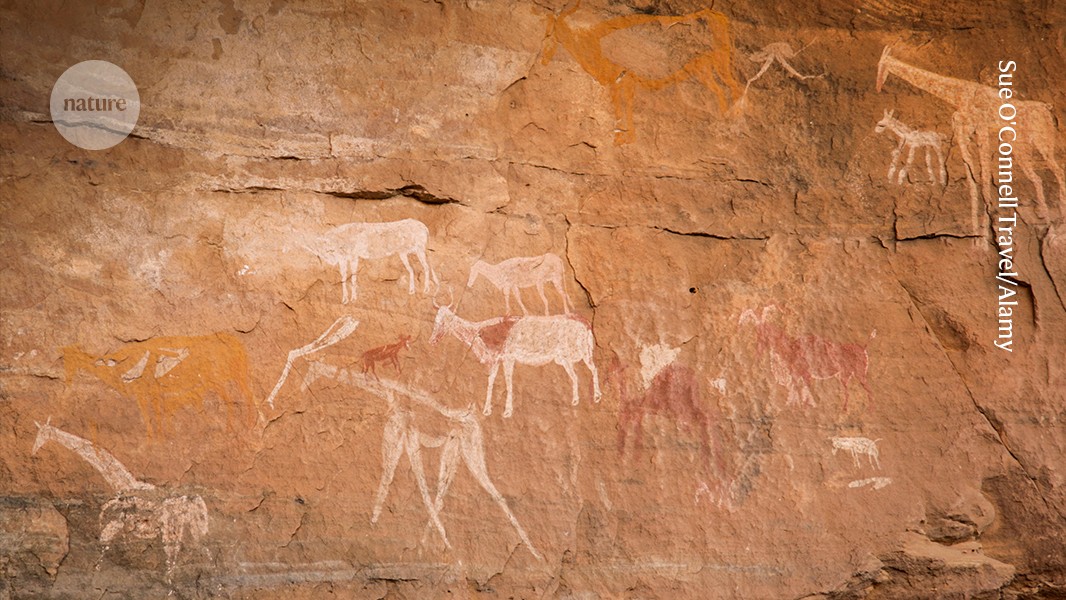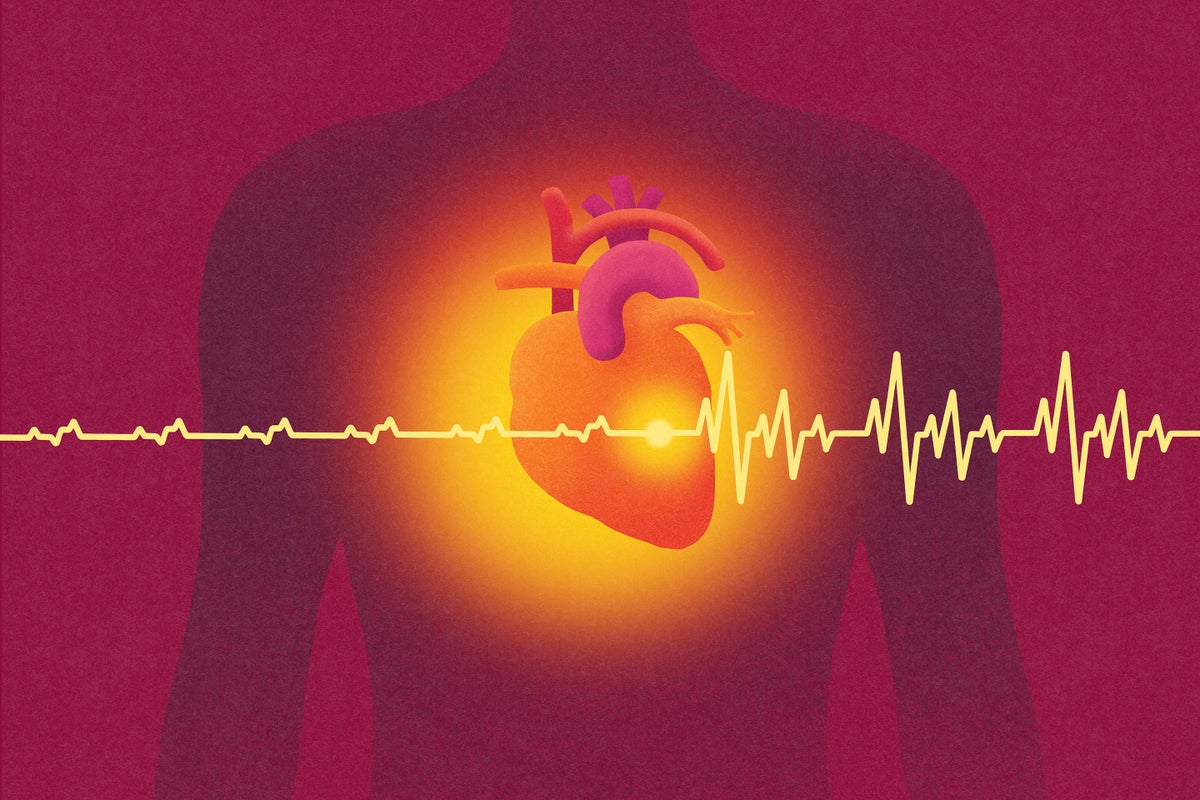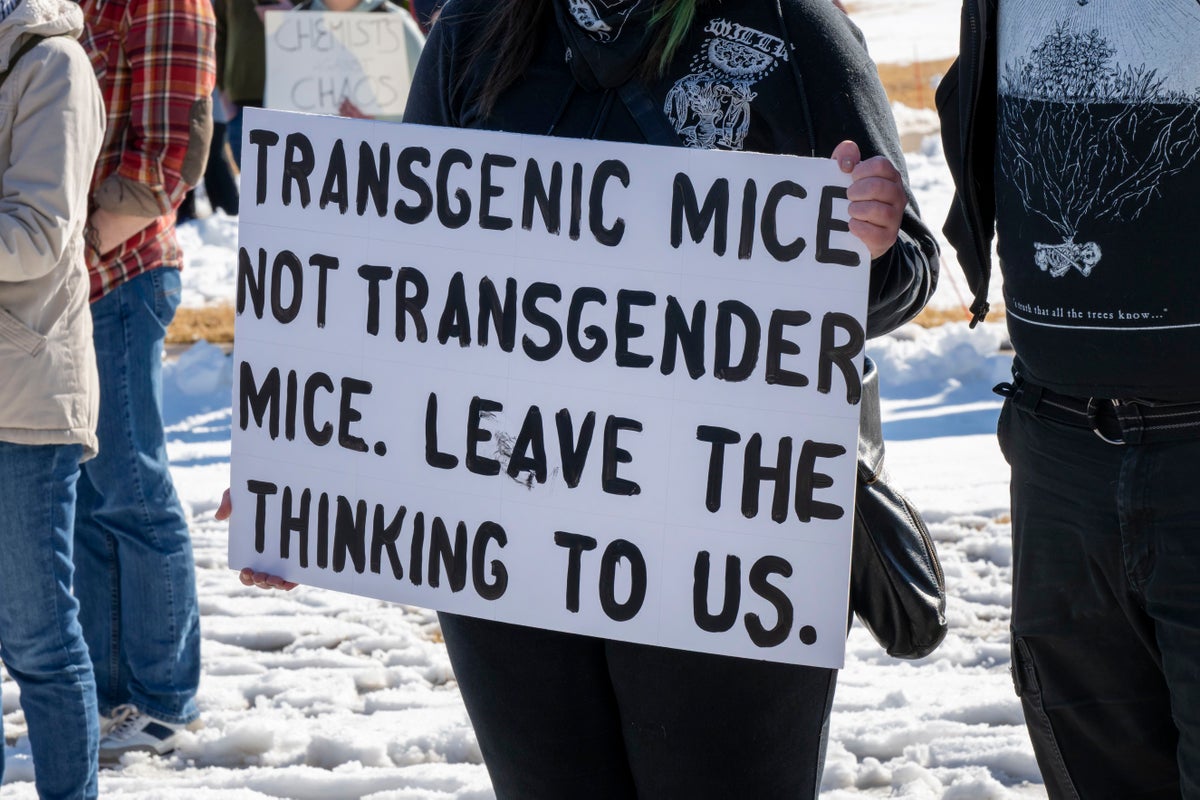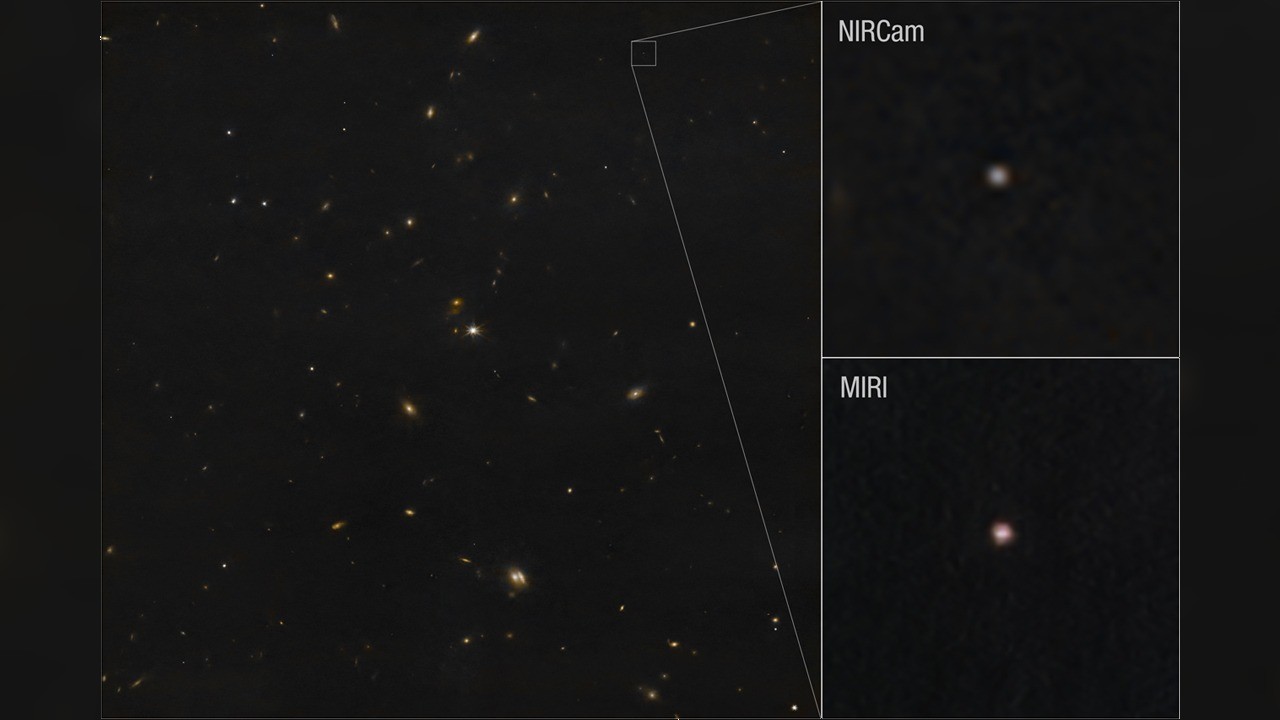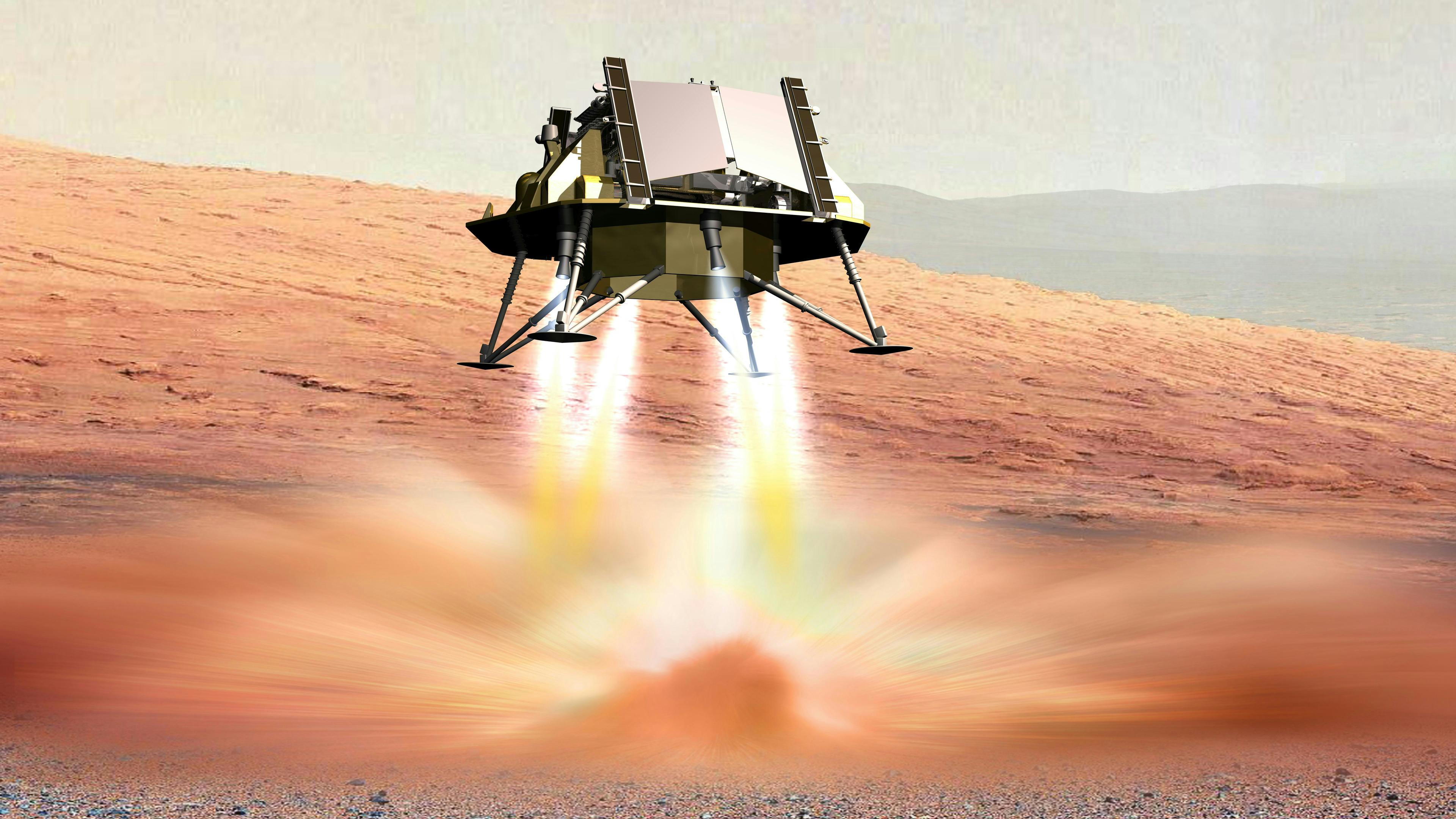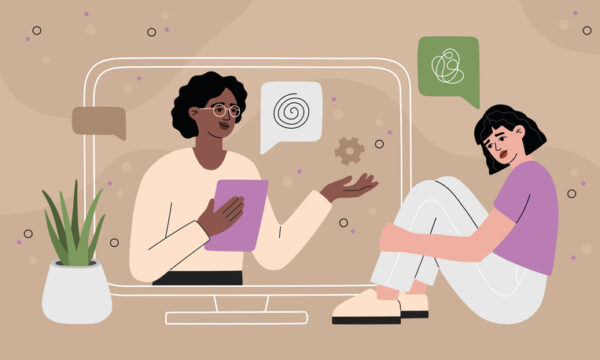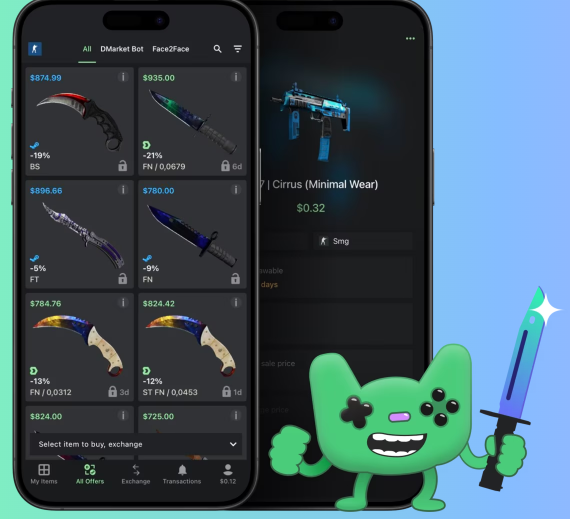Virtual Desktop's New macOS Update Is Smoother Than Apple's Mac Virtual Display
Virtual Desktop rewrote its macOS streamer from scratch. As well as letting you spawn extra monitors, it offers higher framerate and lower latency than even Apple's Mac Virtual Display.


Virtual Desktop rewrote its macOS streamer from scratch, letting you spawn extra monitors and offering higher framerate and lower latency than even Apple's Mac Virtual Display.
While Virtual Desktop doesn't support its now-flagship PC VR streaming feature on macOS, since neither Meta's PC VR runtime nor Valve's SteamVR even support macOS, it does stream your monitors as 2D virtual surfaces, which was actually the app's original feature before VR streaming.
Since June of last year, Virtual Desktop has even been able to spawn extra monitors for Windows PCs, but doing so on macOS required using third-party solutions like BetterDisplay. Now, with the new update, Virtual Desktop, can do this on macOS itself.
The new macOS streamer also brings significantly improved quality, frame rate, stability, and latency. Virtual Desktop developer Guy Godin tells UploadVR that the old solution was subcontracted, and over the past six months he learned low-level macOS development to build his own much better streamer.
In fact, with this new update, Godin says Virtual Desktop on a Quest 3 or Pico 4 Ultra actually offers higher framerate and lower latency than Apple's own Mac Virtual Display feature of the Apple Vision Pro headset.
Testing the update out, I found Godin's claim to be accurate. Using an M2 MacBook Air via Virtual Desktop on Quest 3 truly is noticeably smoother than via Mac Virtual Display on Vision Pro. This makes it more suitable for gaming, too.
However, the cornerstone feature of Mac Virtual Display is that it creates a direct wireless connection between your Mac and the Vision Pro headset, entirely independent of your home Wi-Fi network. This means that as long as you're next to your Mac, it doesn't matter where the router is. In fact, you don't need a network at all; Mac Virtual Display will even work on a plane or train. Given that macOS isn't open-source, though, third-party developers probably can't even build such a feature. And even if they could, it likely wouldn't be seamless.
Mac Virtual Display on Vision Pro also does still seem to have the edge in sharpness, too. But it's unclear whether this is down to software differences or just Vision Pro's much higher resolution panels.
Another notable difference is that with Virtual Desktop, you have a total of three virtual monitors, while Mac Virtual Display gives you one but lets you decide how wide it is. Which of these two approaches you prefer will be up to you.
Of course, this comparison I've been providing will be of no current use to those who already own a headset. Mac Virtual Display is limited to Apple Vision Pro, and Virtual Desktop is limited to Android-based headsets like Quest and Pico.
A more direct comparison for Quest owners would be to Meta's free Remote Display feature and Horizon Workrooms app. Meta also offers the ability to spawn virtual extra monitors, but I found the quality to be noticeably inferior to the new Virtual Desktop update.
As for Apple Vision Pro owners, Godin announced work on a visionOS port of Virtual Desktop well over a year ago, and confirmed to UploadVR that he's still "slowly" working on it, but has no launch estimate to announce just yet.
To get the new macOS streamer, existing Virtual Desktop users will need to download and install it from the Virtual Desktop website. Future updates will be automatic, but this one is manual.