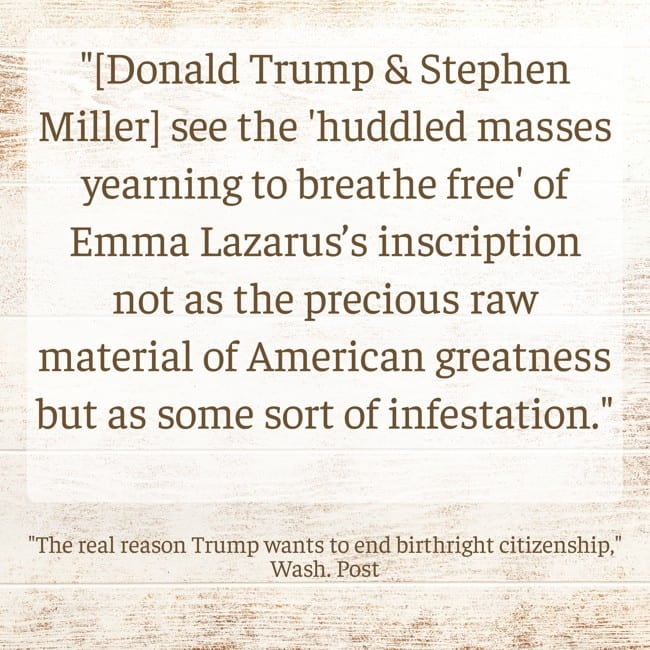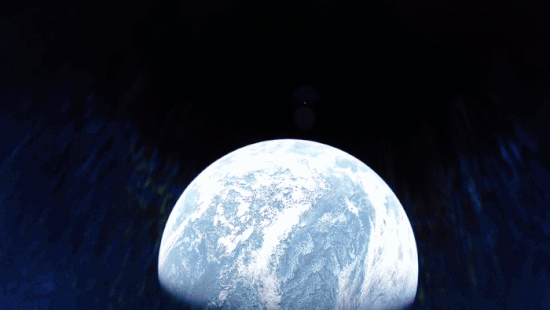Lumix Lab is now the go-to app if you own a recent Panasonic camera
Image: Panasonic Panasonic has made it clear: the torch has passed from its Lumix Sync app to the Lumix Lab app. If you own one of the company's modern phase detect autofocus cameras – that's the S5 II, S5 IIX, G9 II, GH7 and S9 – Lumix Lab can now do pretty much everything that Sync could do, alongside all the new features it brings to the table. When Lumix Lab originally launched alongside the S9 in May, Panasonic was clear that it wasn't ready to fully replace Lumix Sync for its older cameras; it didn't support critical features such as remote shooting, remote shutter control, image transfer, or live streaming. That's changed this week, though. Panasonic released firmware updates yesterday, as well as an update to Lumix Lab, which work together to let you fully control and sync your camera from your phone. Enter the LUT lab Lumix Lab lets you download LUTS made by creators and gives you a library to manage those LUTs alongside the ones you create yourself. Beyond the functions that already existed with Lumix Sync, Lumix Lab adds several features around Look Up Tables, or LUTs, which are essentially color presets that you can apply to your photos and videos. It has a section that lets you download ready-made LUTs from creators, and you can even create custom LUTs using the app's photo editor. You can then use those LUTs in Lumix Lab, applying them to photos you've synced over from your camera, or send them to your camera, where you can use them with the Real Time LUT that can automatically apply them to your JPEGs and videos. Lumix Lab also has fairly robust editing features for both photos and videos. You can use it to adjust colors, exposure, sharpening, and more and to apply effects like grain and vignetting. Continuing the LUT focus of the app, if you like the adjustments you've made, you're able to save them as a LUT for later use. Lumix Lab also lets you apply a variety of pre-set crops to stills and videos, making it easy to share them on platforms with a specific aspect ratio, and you can trim videos if you only want to use a small portion of them. Finally, you can share your edited photos and videos straight from the app. Lumix Lab has a relatively full-featured set of photo and video editing tools, and lets you save your adjustments as custom LUTs. The future of Sync At the moment, it doesn't seem like the Lumix Sync app is going anywhere – owners of the S1, S1R, the newly released G97, and other older cameras will still need to use it to sync photos to their phones, after all. However, if you haven't given Lumix Lab a shot yet, and have one of the cameras it works with, it's probably worth a try. It can now not only do the things Lumix Sync could, but much more, making the experience of shooting with your camera and sharing with your phone that much nicer. Even if those don't interest you, it's also worth noting that the latest updates to the S5 II, S5 IIX, GH7, and G9 II could make it more annoying to use with Panasonic's older app, as a camera-to-phone Wi-Fi connection will now require password authentication – the ability to use the app without inputting a Wi-Fi password has been removed. Lumix Lab is a free download from the Apple App Store and the Google Play Store.

 |
| Image: Panasonic |
Panasonic has made it clear: the torch has passed from its Lumix Sync app to the Lumix Lab app. If you own one of the company's modern phase detect autofocus cameras – that's the S5 II, S5 IIX, G9 II, GH7 and S9 – Lumix Lab can now do pretty much everything that Sync could do, alongside all the new features it brings to the table.
When Lumix Lab originally launched alongside the S9 in May, Panasonic was clear that it wasn't ready to fully replace Lumix Sync for its older cameras; it didn't support critical features such as remote shooting, remote shutter control, image transfer, or live streaming.
That's changed this week, though. Panasonic released firmware updates yesterday, as well as an update to Lumix Lab, which work together to let you fully control and sync your camera from your phone.
Enter the LUT lab
 |
| Lumix Lab lets you download LUTS made by creators and gives you a library to manage those LUTs alongside the ones you create yourself. |
Beyond the functions that already existed with Lumix Sync, Lumix Lab adds several features around Look Up Tables, or LUTs, which are essentially color presets that you can apply to your photos and videos. It has a section that lets you download ready-made LUTs from creators, and you can even create custom LUTs using the app's photo editor. You can then use those LUTs in Lumix Lab, applying them to photos you've synced over from your camera, or send them to your camera, where you can use them with the Real Time LUT that can automatically apply them to your JPEGs and videos.
Lumix Lab also has fairly robust editing features for both photos and videos. You can use it to adjust colors, exposure, sharpening, and more and to apply effects like grain and vignetting. Continuing the LUT focus of the app, if you like the adjustments you've made, you're able to save them as a LUT for later use. Lumix Lab also lets you apply a variety of pre-set crops to stills and videos, making it easy to share them on platforms with a specific aspect ratio, and you can trim videos if you only want to use a small portion of them. Finally, you can share your edited photos and videos straight from the app.
 |
| Lumix Lab has a relatively full-featured set of photo and video editing tools, and lets you save your adjustments as custom LUTs. |
The future of Sync
At the moment, it doesn't seem like the Lumix Sync app is going anywhere – owners of the S1, S1R, the newly released G97, and other older cameras will still need to use it to sync photos to their phones, after all.
However, if you haven't given Lumix Lab a shot yet, and have one of the cameras it works with, it's probably worth a try. It can now not only do the things Lumix Sync could, but much more, making the experience of shooting with your camera and sharing with your phone that much nicer. Even if those don't interest you, it's also worth noting that the latest updates to the S5 II, S5 IIX, GH7, and G9 II could make it more annoying to use with Panasonic's older app, as a camera-to-phone Wi-Fi connection will now require password authentication – the ability to use the app without inputting a Wi-Fi password has been removed.
Lumix Lab is a free download from the Apple App Store and the Google Play Store.
What's Your Reaction?
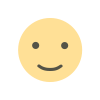
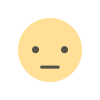
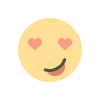
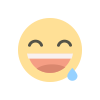
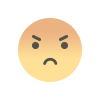
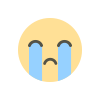









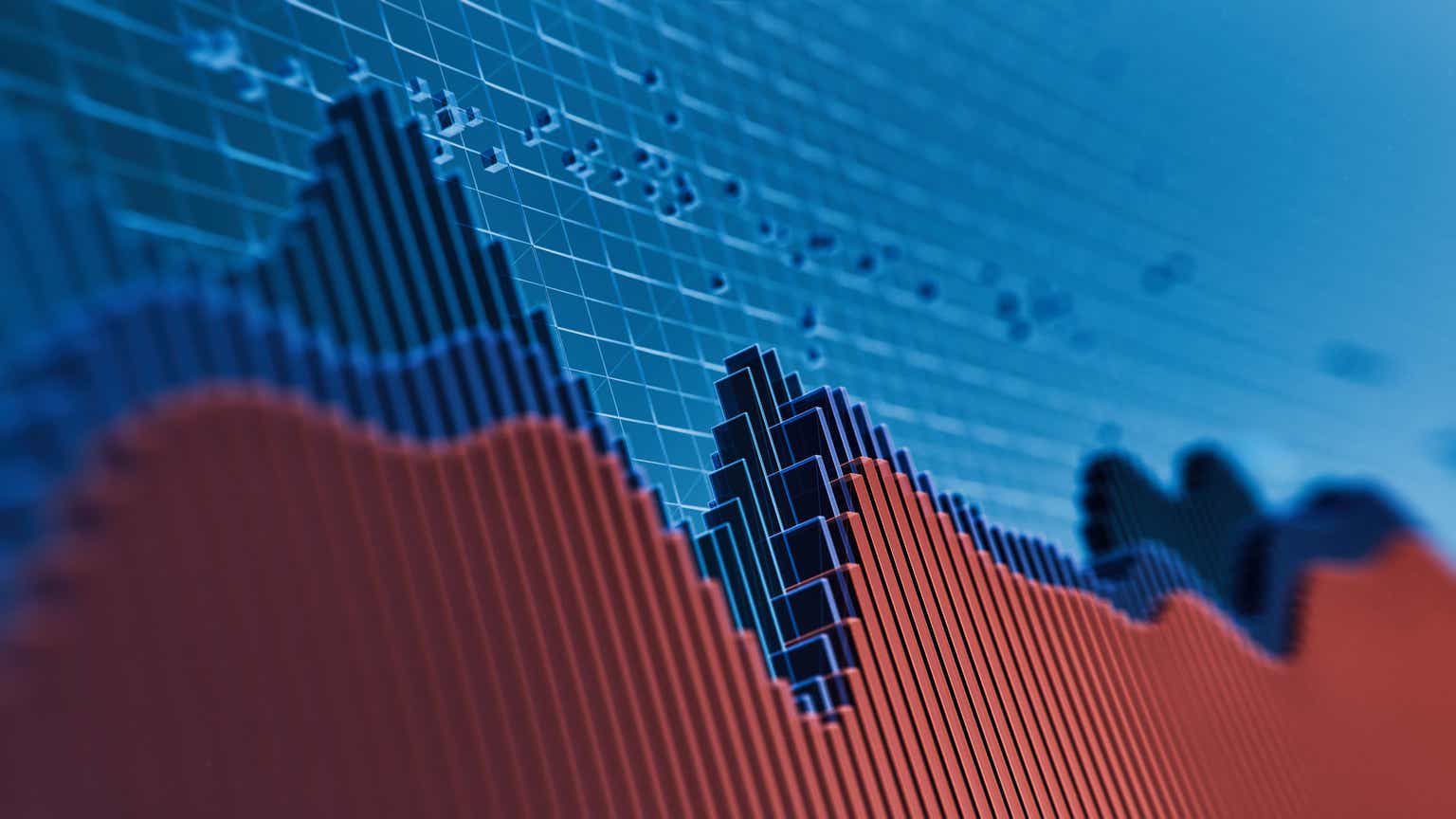




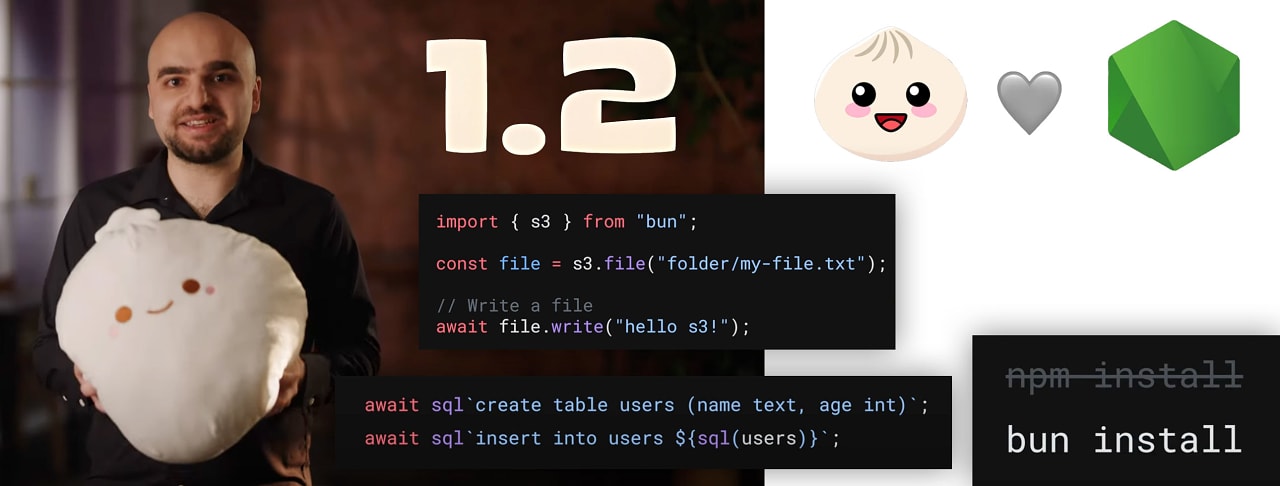



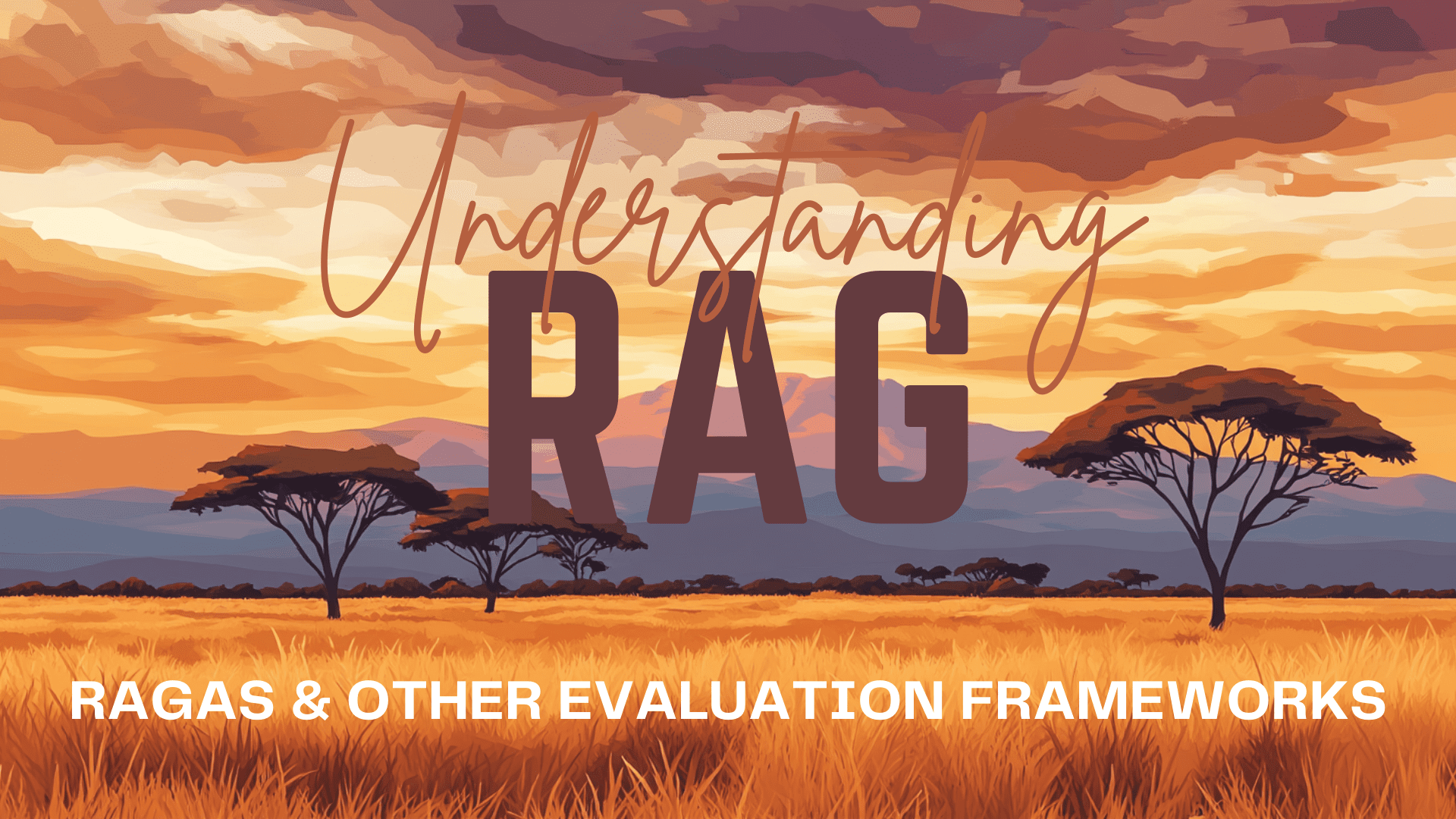





_Elena_Uve_Alamy.jpg?#)



.png?width=1920&height=1920&fit=bounds&quality=80&format=jpg&auto=webp#)