Data-Driven Design: How User Insights Transformed My Creative Process and Boosted Conversions
Until recently, I designed on gut feelings alone-trusting my instincts to design visually appealing websites and applications. One day, instinct stopped working in my favor. I redesigned something with the conviction that our users would love it, and it saw just mediocre engagement, with low conversion rates. That woke me up. Diving deep into user data, what came out of it really changed my design process. Today, I will share with you how data-driven design can change your entire way of creative performance, improve the user experience, and guarantee business growth. Data as a Powerful Driver in Design In today's digital world, everything is about user experience. Aesthetics and creativity are a must, but these need to be backed by insight into what users really want. Data-driven design links creativity with analytics in such a way that every design decision you make has real users in the background. Heat maps, user recordings, A/B testing-all these are various tools to let you get the patterns underlying the hidden trend in user behaviors and convert these into actionable insights in design. Real-World Example: A few years ago, I was working on redesigning an e-commerce website. We initially targeted bold visuals and innovative layouts based on the latest design trends. However, post-launch, we saw some serious decline in conversions. It was then that we decided to dive into user data. We realized that our navigations confused them, and halfway through checkout, they abandoned the process. Armed with this knowledge, we set to work simplifying navigation, repositioning our calls-to-action, and reimagining checkout. Voilà: conversion rates up 30% after just one month. Key Strategies for Driving Design with Data Gather and Analyze Real User Data You have to collect data about how users actually use your site or application. Here's how to do so: Heatmaps: These are tools like Hotjar or Crazy Egg, which can represent graphically where exactly users click, scroll, and spend most time on your website. This might reveal which parts of your design are working-and which aren't. User Recordings: Sometimes, watching the recordings of real users using your website will catch usability issues that you'd probably never notice on your own. A/B Testing: Pit two variants of a webpage against each other to determine which one does better. In that way, you understand how shifts in design have an effect on the performance of your users. Gather and analyze these data points to pinpoint pain points and prioritize enhancements by identifying what is needed most by your users. Convert Data Insights into Actionable Design Changes Now that you have your data, the next step is to translate those insights into design actions. Following are a few practical tips: Simplify Navigation: If your data shows that users are getting lost or abandoning pages, revisit and simplify your menu structure. Clear labels and intuitive pathways will help guide users. Refine CTAs: If your A/B tests reveal that some CTAs are working better, adopt those design elements. Adjust colors, placement, and wording to make buttons that enforce actions. Optimize the Checkout Process: In e-commerce sites, the checkout process is vital. From there, use data to identify at which point users drop off and then optimize that process. Eliminate unnecessary steps, auto-fill known information, and show clear progress indicators. By acting on data, you’re not just guessing what might work—you’re making decisions that have already been validated by user behavior. Align Design Decisions with Business Goals Data-driven design isn’t just about aesthetics; it’s about achieving measurable outcomes. Ensure that your design changes are aligned with key business objectives such as increasing conversions, reducing bounce rates, or boosting user engagement. Here’s how: Set Clear KPIs: Identify what really matters to your business: this could be conversion rates, the time spent on the site, or customer satisfaction scores. Utilize these KPIs to measure the impact of your design changes. Iterate and Test Continuously: In the world of digital, every day is a new day. Implement iterative design, so continuous testing and refinement are carried out. This agile approach ensures your design keeps pace with user needs and market trends. Communication with Stakeholders Share your discoveries and design decisions with your team and stakeholders. Openness to how data is driving your decisions can foster innovation and accountability throughout the company. By aligning design to business goals, you ensure that each change you implement will directly tie into the success of your business. Improve User Experience by Data-Driven Design At its core, data-driven design is about empathy-understanding your users and creating experiences that meet their needs. Here's how to enhance user experience using data: User-Centric Design: Focus on the journey your users take. Use data

Until recently, I designed on gut feelings alone-trusting my instincts to design visually appealing websites and applications. One day, instinct stopped working in my favor. I redesigned something with the conviction that our users would love it, and it saw just mediocre engagement, with low conversion rates. That woke me up. Diving deep into user data, what came out of it really changed my design process. Today, I will share with you how data-driven design can change your entire way of creative performance, improve the user experience, and guarantee business growth.
Data as a Powerful Driver in Design
In today's digital world, everything is about user experience. Aesthetics and creativity are a must, but these need to be backed by insight into what users really want. Data-driven design links creativity with analytics in such a way that every design decision you make has real users in the background. Heat maps, user recordings, A/B testing-all these are various tools to let you get the patterns underlying the hidden trend in user behaviors and convert these into actionable insights in design.
Real-World Example:
A few years ago, I was working on redesigning an e-commerce website. We initially targeted bold visuals and innovative layouts based on the latest design trends. However, post-launch, we saw some serious decline in conversions. It was then that we decided to dive into user data. We realized that our navigations confused them, and halfway through checkout, they abandoned the process. Armed with this knowledge, we set to work simplifying navigation, repositioning our calls-to-action, and reimagining checkout. Voilà: conversion rates up 30% after just one month.
Key Strategies for Driving Design with Data
- Gather and Analyze Real User Data You have to collect data about how users actually use your site or application. Here's how to do so:
Heatmaps: These are tools like Hotjar or Crazy Egg, which can represent graphically where exactly users click, scroll, and spend most time on your website. This might reveal which parts of your design are working-and which aren't.
User Recordings: Sometimes, watching the recordings of real users using your website will catch usability issues that you'd probably never notice on your own.
A/B Testing: Pit two variants of a webpage against each other to determine which one does better. In that way, you understand how shifts in design have an effect on the performance of your users.
Gather and analyze these data points to pinpoint pain points and prioritize enhancements by identifying what is needed most by your users.
- Convert Data Insights into Actionable Design Changes Now that you have your data, the next step is to translate those insights into design actions. Following are a few practical tips:
Simplify Navigation:
If your data shows that users are getting lost or abandoning pages, revisit and simplify your menu structure. Clear labels and intuitive pathways will help guide users.
Refine CTAs:
If your A/B tests reveal that some CTAs are working better, adopt those design elements. Adjust colors, placement, and wording to make buttons that enforce actions.
Optimize the Checkout Process:
In e-commerce sites, the checkout process is vital. From there, use data to identify at which point users drop off and then optimize that process. Eliminate unnecessary steps, auto-fill known information, and show clear progress indicators.
By acting on data, you’re not just guessing what might work—you’re making decisions that have already been validated by user behavior.
- Align Design Decisions with Business Goals Data-driven design isn’t just about aesthetics; it’s about achieving measurable outcomes. Ensure that your design changes are aligned with key business objectives such as increasing conversions, reducing bounce rates, or boosting user engagement. Here’s how:
Set Clear KPIs:
Identify what really matters to your business: this could be conversion rates, the time spent on the site, or customer satisfaction scores. Utilize these KPIs to measure the impact of your design changes.
Iterate and Test Continuously:
In the world of digital, every day is a new day. Implement iterative design, so continuous testing and refinement are carried out. This agile approach ensures your design keeps pace with user needs and market trends.
Communication with Stakeholders
Share your discoveries and design decisions with your team and stakeholders. Openness to how data is driving your decisions can foster innovation and accountability throughout the company.
By aligning design to business goals, you ensure that each change you implement will directly tie into the success of your business.
Improve User Experience by Data-Driven Design
At its core, data-driven design is about empathy-understanding your users and creating experiences that meet their needs. Here's how to enhance user experience using data:
User-Centric Design:
Focus on the journey your users take. Use data to map out common paths and pain points, then design solutions that make the journey smoother.
Responsive Design:
Data could show that a large percentage of your users are coming through on mobile devices. Optimize your designs for all screen sizes to make sure that the experience is consistent.
Accessibility Improvements:
Analyzing user behavior may also point out any accessibility issues. Add in features that allow your site to be used by everyone, including keyboard navigation, proper contrast ratios, and compatibility with screen readers.
By putting the real data of users at the center of your design process, you enhance not only usability but also trust and loyalty with your audience.
The Future of Design: Embracing the Data-Driven Culture
The world is moving fast in the digital space, and so are design methodologies. Data-driven design isn't a hype but the way to the future in crafting experiences that strike a chord. That means embracing change, continuous adaptation to new insights.
Invest in a set of tools and training for them to help collect and analyze data. Develop a culture when experimentation is encouraged, and failures are not simply received with open arms but also celebrated. This is how making data a fabric of your design process will affect the teams-the more agile.
Data-driven design was a game-changing process for me, and indeed, it was able to show that design decisions based on the real insights of users can pay off in the business. Gathering data, using insights to translate into actionable change, and ultimately aligning your design with your business goals-not only will this make for digitally great experiences but also ones performing exceptionally well.
Ready to let data guide your design decisions? Embrace a data-driven mindset and see the difference it can make in your projects.
What’s your experience with data-driven design?
Share your success stories or challenges in the comments below—I’d love to learn from your journey!


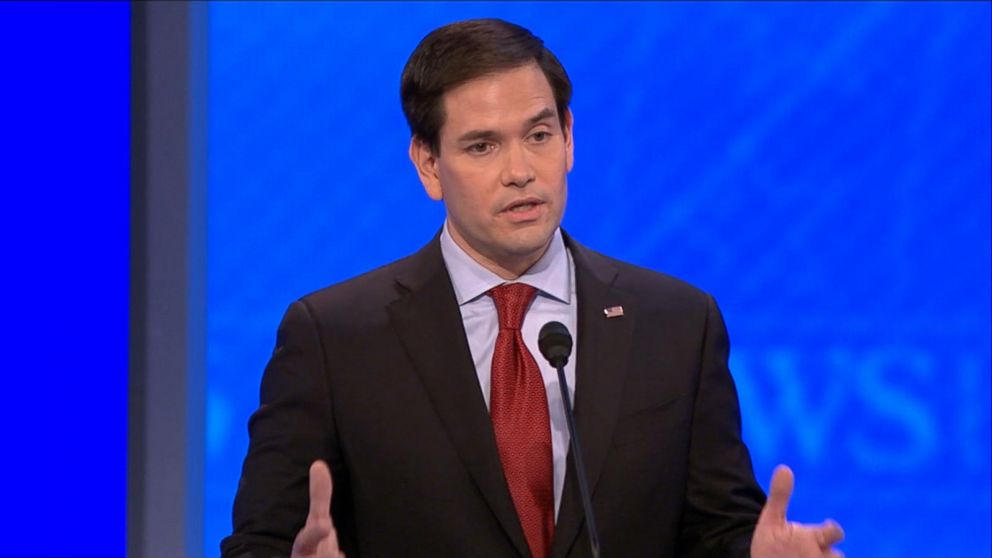





























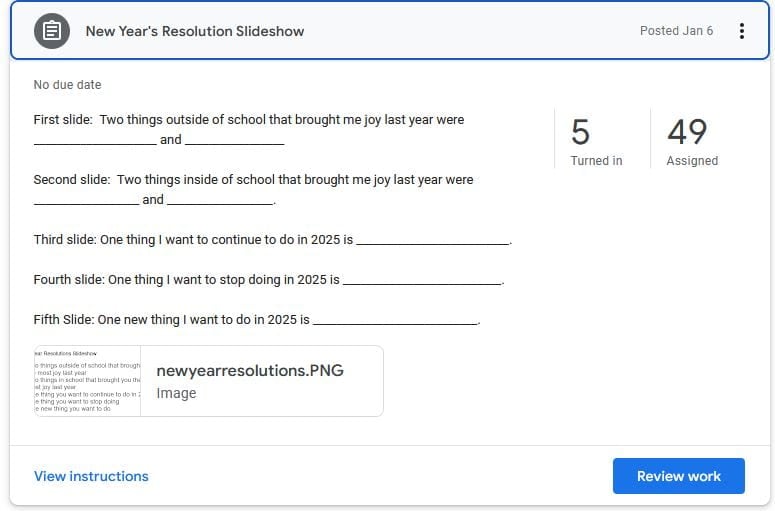



/https://tf-cmsv2-smithsonianmag-media.s3.amazonaws.com/filer_public/b9/66/b966cb9e-8fe2-4d1c-bd7a-ba59740291ae/smithmag-podcast-s03-ep02-auroras-article.jpg?#)







































