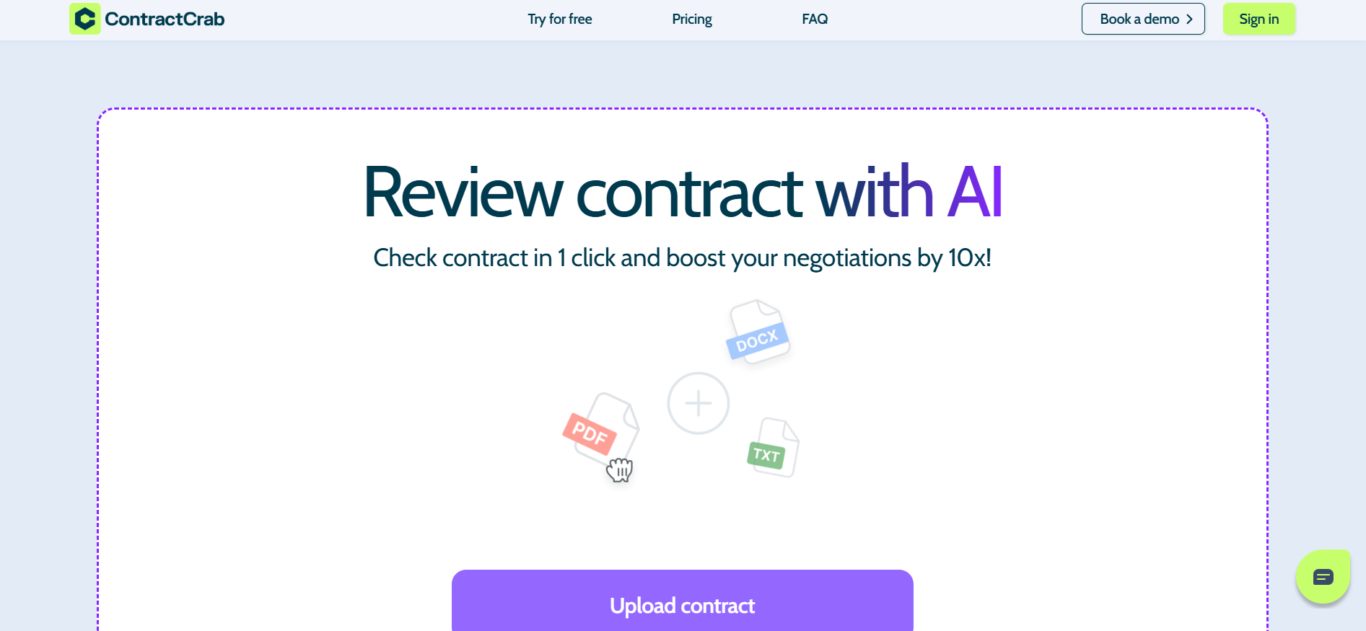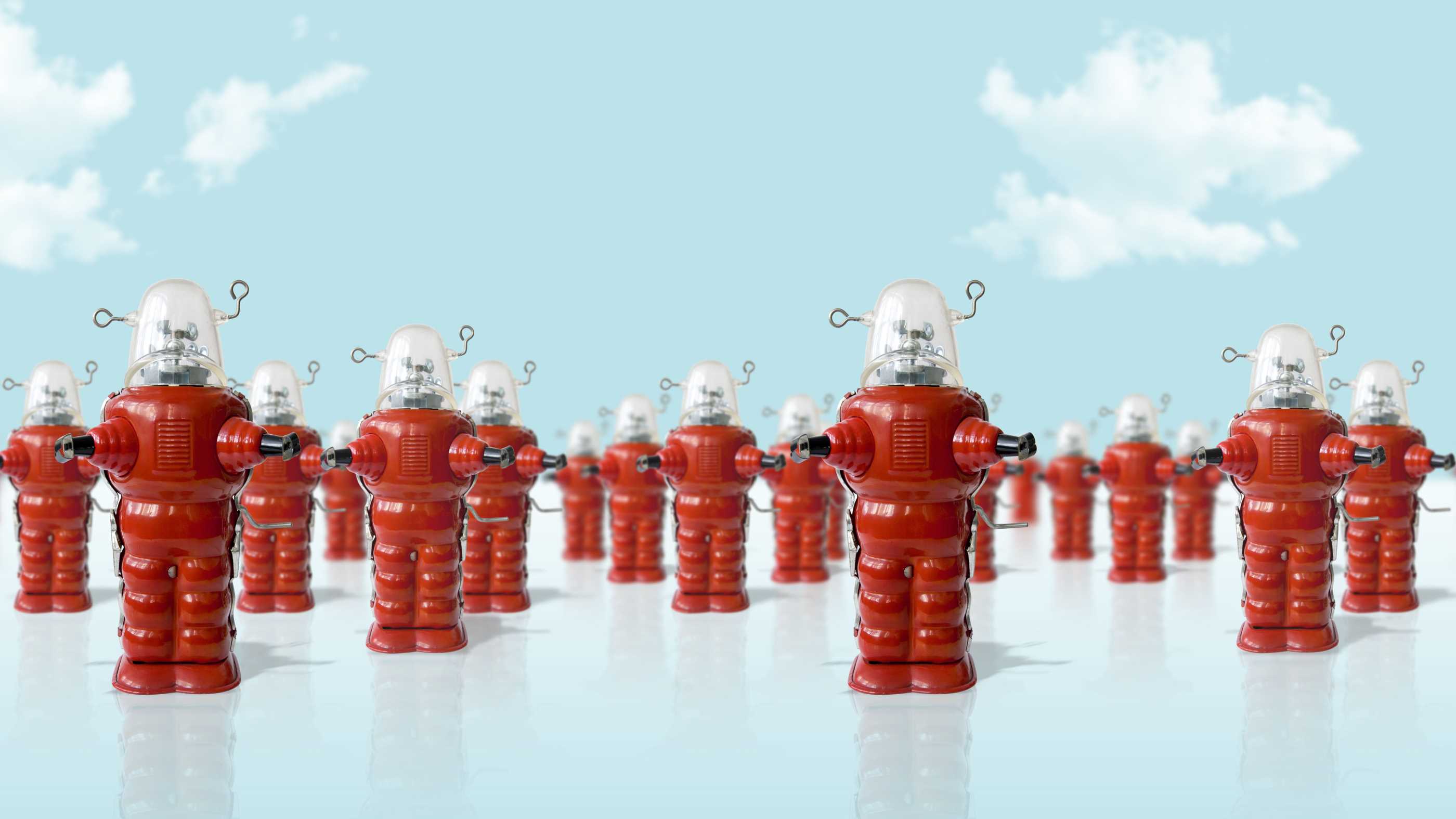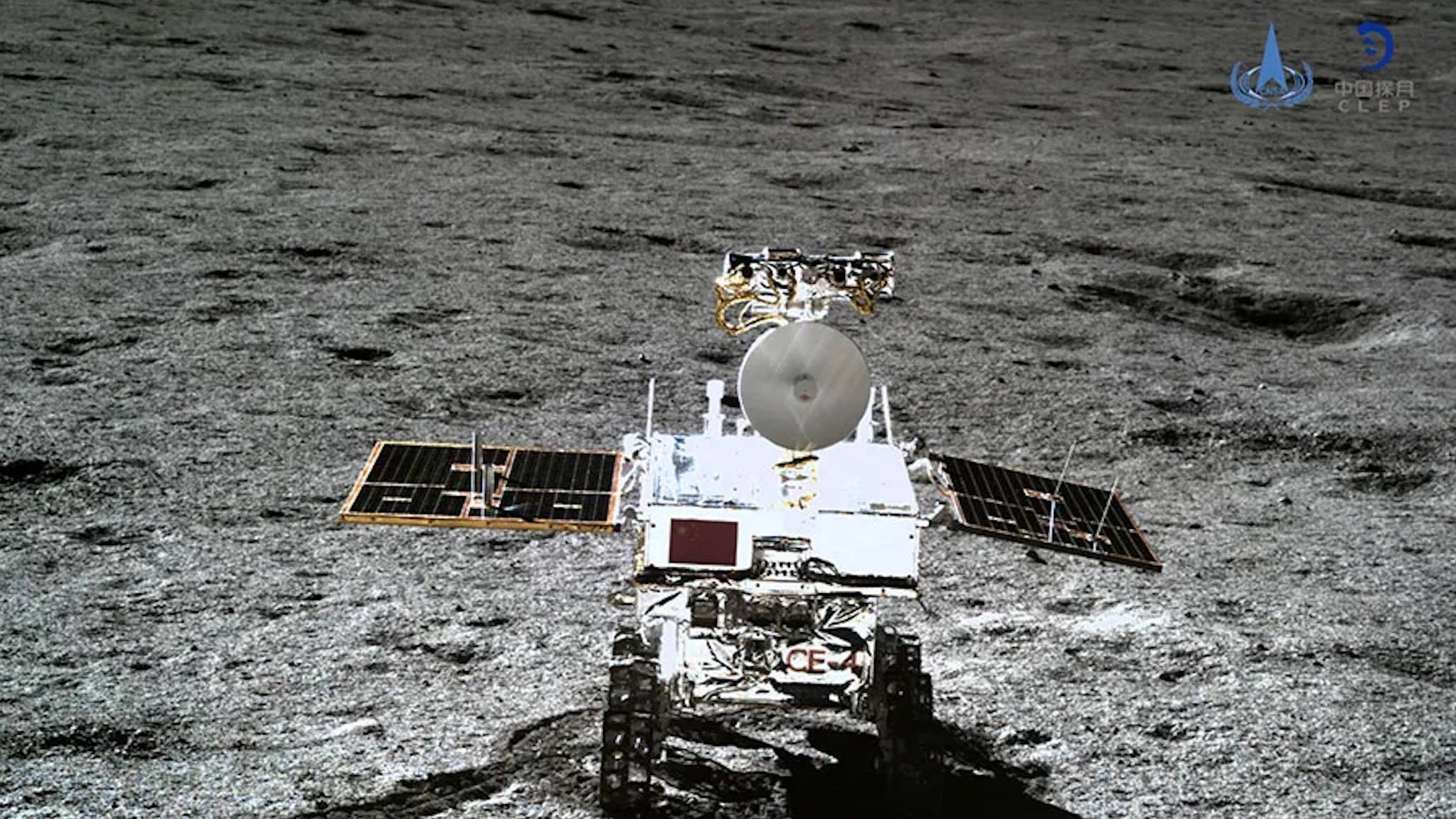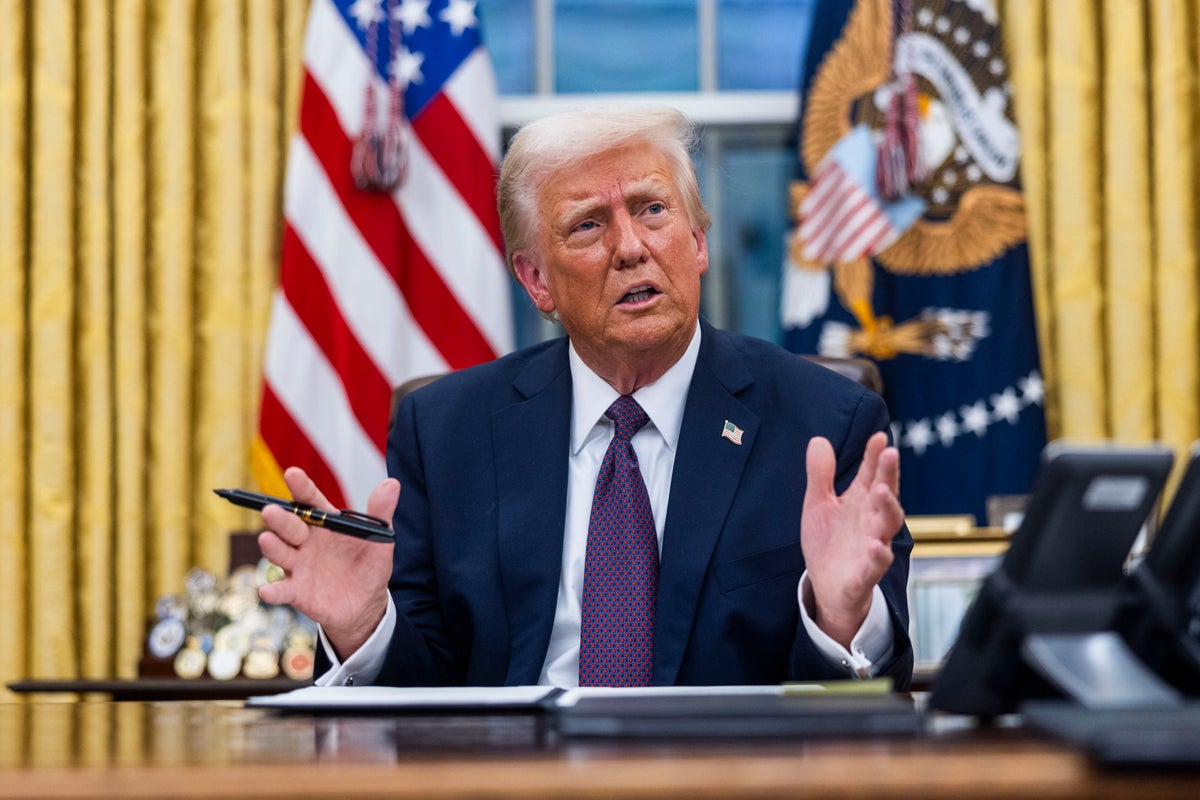Best Web Scraping Browser | Utilizing Browserless AI to Intelligently Extract Data
Overview: Scraping Browser What is Scraping Browser? Scraping browsers are browsers designed specifically to automate the process of extracting data from websites. Unlike regular browsers, which are used by human users to browse the web, scraping browsers run programmatically, allowing developers and businesses to automate web page interactions to collect data. These browsers are typically headless, meaning they run without a graphical user interface (GUI), allowing for faster, more resource-efficient execution. They interact with web pages the same way human users would: rendering JavaScript, manipulating page elements, clicking buttons, filling out forms, and capturing data such as text, images, or links. Why is Scraping Browser crucial? Handling dynamic content Modern websites often use JavaScript to dynamically load content through AJAX requests, or rely on Single Page Applications (SPA). Traditional scraping methods like HTML parsing cannot effectively capture this dynamic content because the page’s DOM (Document Object Model) changes as the JavaScript executes. Scraping browsers can fully render such dynamic content, providing the most up-to-date and complete data extraction. Data extraction with high fidelity Scraping browsers allow for precise and structured data extraction, including complex tasks such as parsing nested elements, extracting specific attributes, or capturing content from multiple pages through automated workflows. This capability ensures high-quality, accurate data collection. Bypassing anti-scraping measures Many websites have measures to detect and block bots, such as IP blocks, CAPTCHAs, and JavaScript fingerprinting. Scraping browsers can be configured with strategies like IP rotation, user-agent spoofing, and proxy integration to avoid detection. They can also be paired with services like CAPTCHA solvers to handle challenges that would otherwise disrupt scraping tasks. Headless operation for speed and efficiency Scraping browsers can run in headless mode, meaning they do not display any visual interface. This makes them faster and less resource-intensive than traditional browsers, allowing for efficient and large-scale data extraction. Headless browsers are perfect for automated, continuous scraping operations without the overhead of rendering visual content. Scraping Browser vs. Traditional Browser 1. Headless mode Scraping Browser: Typically operates in headless mode, meaning it runs without a graphical user interface (GUI), offering faster performance and efficiency, especially for large-scale scraping tasks. Traditional Browser: Always requires a GUI, which consumes more system resources and results in slower performance compared to headless operation. ### 2. JS Render Scraping Browser: Supports JavaScript rendering, allowing it to handle dynamic content (such as data loaded via AJAX or JavaScript) and scrape modern websites that rely on JS for content delivery. Traditional Browser: Fully supports JavaScript rendering for user interaction, but it's designed for visual browsing, not automated data extraction. ### 3. Handling web elements & user interactions Scraping Browser: Can automate interactions with web elements (e.g., clicking buttons, submitting forms, scrolling) to mimic user actions and extract data programmatically. Traditional Browser: Requires manual interaction for navigating, clicking, typing, and other user actions. Automation is not inherently supported. How to Scrape Google Trends Using Scraping Browser? Google Trends does not have an official API, which would certainly simplify the process. Some believe this is due to privacy concerns, while others speculate that it's to protect Google's proprietary monitoring systems. While the idea of a Google Trends API might be part of Google's future plans, it’s unlikely they would offer it for free. However, there’s no need to worry! A powerful third-party scraping browser can help us gather data from Google Trends. Scraping browsers can bypass bot detection and efficiently scrape Google Trends data. In 2025, Scrapeless Scraping Browser stands out as one of the most effective tools for scraping Google Trends. Why choose Scrapeless? Scrapeless makes it simple to access and scrape Google Trends data without the hassle of writing or maintaining complex scraping scripts. You can simply use the provided code to quickly extract all the necessary data from Google Trends. How to scrape Google Trends data using Scrapeless Scraping Browser? 1. Prerequisites: Node.js: Version 14 or above npm: Node package manager Scrapeless Browserless Service: Use the browser service provided by Scrapeless 2. Getting Started Obtaining an API Key To start, visit the Scraping Browser dashboard and retrieve your API key from the Settings tab. This key is crucial for completing the scraping process. Install dependenci

Overview: Scraping Browser
What is Scraping Browser?
Scraping browsers are browsers designed specifically to automate the process of extracting data from websites. Unlike regular browsers, which are used by human users to browse the web, scraping browsers run programmatically, allowing developers and businesses to automate web page interactions to collect data.
These browsers are typically headless, meaning they run without a graphical user interface (GUI), allowing for faster, more resource-efficient execution. They interact with web pages the same way human users would: rendering JavaScript, manipulating page elements, clicking buttons, filling out forms, and capturing data such as text, images, or links.
Why is Scraping Browser crucial?
- Handling dynamic content
Modern websites often use JavaScript to dynamically load content through AJAX requests, or rely on Single Page Applications (SPA). Traditional scraping methods like HTML parsing cannot effectively capture this dynamic content because the page’s DOM (Document Object Model) changes as the JavaScript executes. Scraping browsers can fully render such dynamic content, providing the most up-to-date and complete data extraction.
- Data extraction with high fidelity
Scraping browsers allow for precise and structured data extraction, including complex tasks such as parsing nested elements, extracting specific attributes, or capturing content from multiple pages through automated workflows. This capability ensures high-quality, accurate data collection.
- Bypassing anti-scraping measures
Many websites have measures to detect and block bots, such as IP blocks, CAPTCHAs, and JavaScript fingerprinting. Scraping browsers can be configured with strategies like IP rotation, user-agent spoofing, and proxy integration to avoid detection. They can also be paired with services like CAPTCHA solvers to handle challenges that would otherwise disrupt scraping tasks.
- Headless operation for speed and efficiency
Scraping browsers can run in headless mode, meaning they do not display any visual interface. This makes them faster and less resource-intensive than traditional browsers, allowing for efficient and large-scale data extraction. Headless browsers are perfect for automated, continuous scraping operations without the overhead of rendering visual content.
Scraping Browser vs. Traditional Browser
1. Headless mode
- Scraping Browser: Typically operates in headless mode, meaning it runs without a graphical user interface (GUI), offering faster performance and efficiency, especially for large-scale scraping tasks.
- Traditional Browser: Always requires a GUI, which consumes more system resources and results in slower performance compared to headless operation. ### 2. JS Render
- Scraping Browser: Supports JavaScript rendering, allowing it to handle dynamic content (such as data loaded via AJAX or JavaScript) and scrape modern websites that rely on JS for content delivery.
- Traditional Browser: Fully supports JavaScript rendering for user interaction, but it's designed for visual browsing, not automated data extraction. ### 3. Handling web elements & user interactions
- Scraping Browser: Can automate interactions with web elements (e.g., clicking buttons, submitting forms, scrolling) to mimic user actions and extract data programmatically.
- Traditional Browser: Requires manual interaction for navigating, clicking, typing, and other user actions. Automation is not inherently supported.
How to Scrape Google Trends Using Scraping Browser?
Google Trends does not have an official API, which would certainly simplify the process. Some believe this is due to privacy concerns, while others speculate that it's to protect Google's proprietary monitoring systems. While the idea of a Google Trends API might be part of Google's future plans, it’s unlikely they would offer it for free.
However, there’s no need to worry! A powerful third-party scraping browser can help us gather data from Google Trends.
Scraping browsers can bypass bot detection and efficiently scrape Google Trends data. In 2025, Scrapeless Scraping Browser stands out as one of the most effective tools for scraping Google Trends.
Why choose Scrapeless?
Scrapeless makes it simple to access and scrape Google Trends data without the hassle of writing or maintaining complex scraping scripts. You can simply use the provided code to quickly extract all the necessary data from Google Trends.
How to scrape Google Trends data using Scrapeless Scraping Browser?
1. Prerequisites:
-
Node.js: Version 14 or above -
npm: Node package manager - Scrapeless Browserless Service: Use the browser service provided by Scrapeless
2. Getting Started
- Obtaining an API Key
To start, visit the Scraping Browser dashboard and retrieve your API key from the Settings tab. This key is crucial for completing the scraping process.
- Install dependencies:
npm install
3. Configuration
Step 1: Set up environmental variables
Create an .env file at the root of your project and add your API key:
API_KEY=your_scrapeless_api_key
Step 2: Script configuration
The script is initially set to gather trends for "YouTube" and "Twitter" in the United States over the past 7 days. You may need to customize:
- Keywords: Modify the
qparameter in theQUERY_PARAMSvariable. - Geolocation: Update the
geoparameter. - Date range: Adjust the
dateparameter according to your needs.
Step 3: Set cookies
To ensure stable display of trend data over time, set cookies via Puppeteer before visiting the website:
const cookies = JSON.parse(fs.readFileSync('./data/cookies.json', 'utf-8'));
await browser.setCookie(...cookies);
You'll need to export cookies by logging into Google Trends and exporting the cookies as a cookies.json file. If you're unsure how to export cookies, you can use a browser extension that allows exporting cookies in JSON format.
4. Run the script with Node.js:
node index.js
5. Script Workflow:
- The script connects to the remote browser.
- It navigates to Google Trends using the specified parameters, setting cookies via Puppeteer.
- Trend data is extracted and logged into the console.
- A screenshot of the trends page is saved as
trends.png, and cookies are updated. - In case of rate limiting (HTTP 429 error), the page is reloaded to bypass the issue.
- Finally, the scraped data is saved in a
result.jsonfile.
What is Browserless?
Browserless is a cloud-based service that allows you to run headless browsers like Chrome or Chromium without the constraints of a local device.
It is designed to enable developers to perform web scraping, automated testing, and other browser-based automation tasks at scale. By providing a way to facilitate interaction with the browser in headless mode, Browserless simplifies browser-related automation tasks without the need for a browser's graphical interface.
It is often used in conjunction with popular web scraping tools such as Puppeteer, Playwright, and Selenium to efficiently automate and scrape web pages.
How Browserless Enhances Web Scraping?
Browserless can help mitigate CAPTCHA challenges and other anti-scraping measures (like IP blocking) by using rotating proxies, advanced headers, and more.
In headless mode, Browserless runs without rendering the graphical user interface, which speeds up the scraping process compared to using a traditional browser.
Websites that rely on JavaScript for content rendering (like SPAs) are easily handled by Browserless. It fully loads the page, executes JavaScript, and returns the final page content, which makes it perfect for scraping dynamic websites.
Since it operates in a cloud environment, you don’t need to worry about local resources. This is especially valuable for large-scale scraping operations that require significant computational power.
The Ending Thoughts
Hey scraping masters! You alrealy learned how does Scraping Browser work and the difference between them and traditional browsers. Extracting data using scraping browser is really simple and effective.
Don't worry about your local restrictions now! Our Browserless service is here to help you. All your projects will be finished in the Cloud, and all your sessions will be ruined after every close, which is aimed at protecting your privacy and security.