#140 — Generate Continuous Arrays
Problem description & analysis: There is a column of serial numbers (No), as shown in the figure below: Task: Now we want to use the two numbers in each row to expand into continuous number intervals, like this: Solution: Use SPL XLL and enter the following code: =spl("=E(?1).news((a=No.split(""-"").(int(~)),to(a(1),a(2)));~:No)",A1:A3) Code explanation: Loop through each row, and split No with the minus sign, and then convert the split numbers to an integer sequence and assign it to the variable a, and finally form a continuous sequence of numbers with a(1) and a(2). The function news means expanding each row into multiple rows according to the number of members of the number sequence, and the numeric member is the value of No in the new row. Download esProc Desktop for FREE and instantly reshape your data with SPL XLL!!!

Problem description & analysis:
There is a column of serial numbers (No), as shown in the figure below:
Task: Now we want to use the two numbers in each row to expand into continuous number intervals, like this:
Solution:
Use SPL XLL and enter the following code:
=spl("=E(?1).news((a=No.split(""-"").(int(~)),to(a(1),a(2)));~:No)",A1:A3)
Code explanation: Loop through each row, and split No with the minus sign, and then convert the split numbers to an integer sequence and assign it to the variable a, and finally form a continuous sequence of numbers with a(1) and a(2). The function news means expanding each row into multiple rows according to the number of members of the number sequence, and the numeric member is the value of No in the new row.
Download esProc Desktop for FREE and instantly reshape your data with SPL XLL!!!












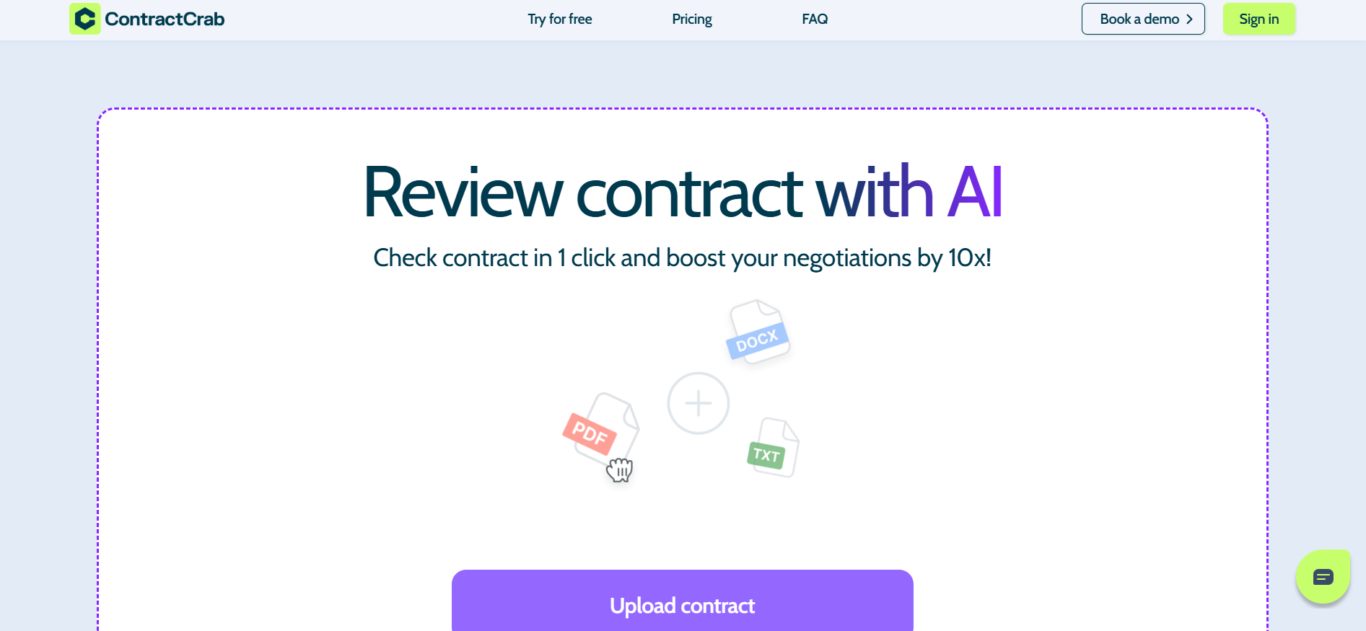







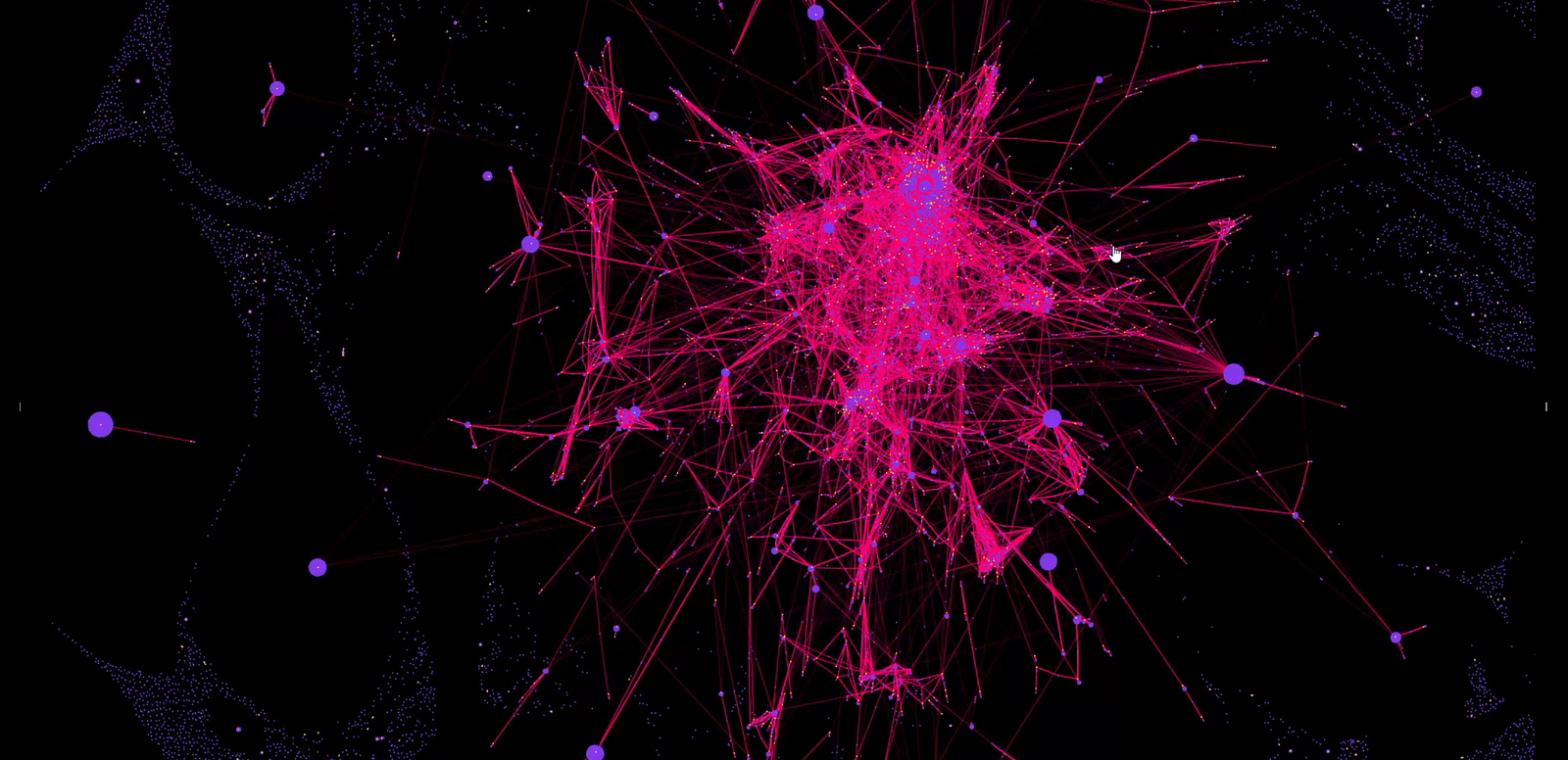

















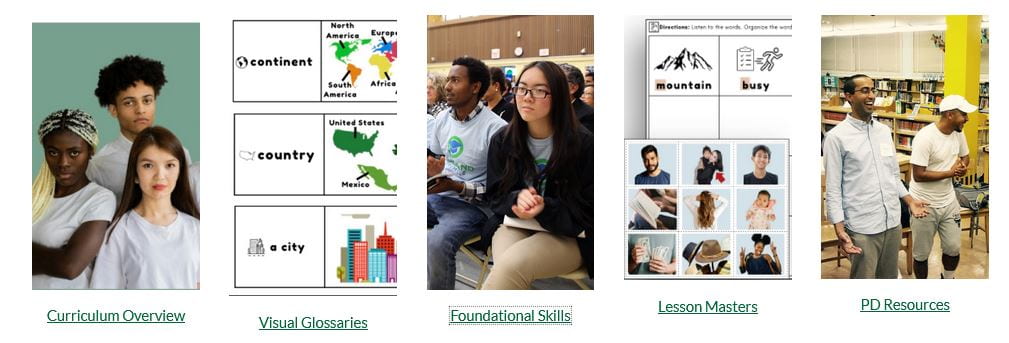








![Marijuana’s hidden threat to fertility and family planning [PODCAST]](https://kevinmd.com/wp-content/uploads/The-Podcast-by-KevinMD-WideScreen-3000-px-1-scaled.jpg)



































