Why Checkmate can have a huge benefit for your business
What is Checkmate Imagine being able to keep a vigilant eye on your servers, websites, and infrastructure without breaking the bank or needing a PhD in technology. Meet Checkmate — an open-source monitoring tool designed for teams and individuals who want simple yet powerful insights into their digital landscape. Whether you're managing a single website or an entire fleet of servers, Checkmate is here to give you the confidence that everything is running smoothly. At its core, Checkmate is built with a mission: to make monitoring accessible to everyone. It's free, open-source, and self-hosted, which means you have full control over your data and privacy. But don't let the “free” label fool you; Checkmate packs a punch with a robust feature set that rivals even some of the top paid alternatives out there. I’ve had the privilege of being part of the development team behind Checkmate, and it’s been an incredible journey. From brainstorming features to writing code, testing, and interacting with our amazing community of contributors, I’ve seen firsthand how Checkmate has evolved into the versatile tool it is today. Let me tell you why Checkmate is special. What Makes Checkmate Stand Out? One of the most important things about this project is that so far more than 40 talented developers and professionals have contributed to this project by adding details that are believed to be useful to exist inside the app. No matter where you are or what level of skills you may have, the team is friendly enough that they always try to consider your suggestions and contributions and get the most out of it. Real-Time Monitoring: Get instant insights into uptime, performance, and potential issues. With features like page speed insights, Docker monitoring, and incident management, Checkmate helps you stay ahead of problems before they escalate. Why Open Source Matters Contributors to the Checkmate project have a community on Discord, where they are able to exchange ideas and lead the project ahead. By makeing this project open source, the message that is being sent to the community is that Checkmate is meant to be shaped according to your needs and you are more than welcomed to contribute in any capacity possible. A Journey of Growth Checkmate didn’t start out as the feature-rich app it is today. We’ve faced challenges, celebrated breakthroughs, and continuously improved based on real-world feedback. With over 3,300 stars on GitHub and contributions from a global network of developers, Checkmate is an example to show the power of collaboration and shared vision. And we’re not stopping here. Our roadmap is packed with exciting updates, from enhanced notifications to customizable status pages and advanced DNS monitoring. The best part? You get to be part of this journey, whether as a user or a contributor. Recognized and Supported by UpRock We’re also thrilled to share that Checkmate is a partner of UpRock now. UpRock, as their motto suggests, is “Where AI Meets Open Data” (Read more about UpRock), earning a $5,000 grant as part of their initiative to support innovative open-source projects. This grant not only validates the hard work and dedication of the Checkmate team but also provides resources to accelerate our development and bring even more features to our users. It’s an acknowledgement to the potential of Checkmate and the vibrant community behind it. So, if you're tired of overly complicated tools, expensive subscriptions, or feeling like you’re in trouble monitoring and managing your servers, it’s time to give Checkmate a try. It’s simple, reliable, and backed by a community that truly cares. Key Features of Checkmate Let’s dive into what makes Checkmate a powerhouse for monitoring and why it’s an indispensable tool for so many: Website Monitoring: Ensure your website is always accessible and performing at its best. Checkmate tracks uptime, page load times and lots of other features for this goal. Infrastructure Monitoring: Keep an eye on critical server metrics like CPU usage, memory consumption, disk space, and system performance. Docker Monitoring: Monitor the health and resource usage of your Docker containers in real-time, making it perfect for modern containerized applications. Ping Monitoring: Measure network latency and ensure that your servers are reachable. Customize ping checks to match your needs. Incident Management: Get a quick overview of ongoing issues, complete with detailed status and impact analysis to act swiftly and minimize downtime. Email Notifications: Stay informed with instant email alerts whenever an issue is detected or a system requires attention. Maintenance Windows: Schedule and manage maintenance periods effortlessly. Customized notifications will keep your team updated. Self-Hosted: Maintain full control of your data by hosting Checkmate on your own infrastructure. It’s privacy-focused and secure. Designed

What is Checkmate
Imagine being able to keep a vigilant eye on your servers, websites, and infrastructure without breaking the bank or needing a PhD in technology. Meet Checkmate — an open-source monitoring tool designed for teams and individuals who want simple yet powerful insights into their digital landscape. Whether you're managing a single website or an entire fleet of servers, Checkmate is here to give you the confidence that everything is running smoothly.
At its core, Checkmate is built with a mission: to make monitoring accessible to everyone. It's free, open-source, and self-hosted, which means you have full control over your data and privacy. But don't let the “free” label fool you; Checkmate packs a punch with a robust feature set that rivals even some of the top paid alternatives out there.
I’ve had the privilege of being part of the development team behind Checkmate, and it’s been an incredible journey. From brainstorming features to writing code, testing, and interacting with our amazing community of contributors, I’ve seen firsthand how Checkmate has evolved into the versatile tool it is today.
Let me tell you why Checkmate is special.
What Makes Checkmate Stand Out?
- One of the most important things about this project is that so far more than 40 talented developers and professionals have contributed to this project by adding details that are believed to be useful to exist inside the app.
- No matter where you are or what level of skills you may have, the team is friendly enough that they always try to consider your suggestions and contributions and get the most out of it.
- Real-Time Monitoring: Get instant insights into uptime, performance, and potential issues. With features like page speed insights, Docker monitoring, and incident management, Checkmate helps you stay ahead of problems before they escalate.
Why Open Source Matters
Contributors to the Checkmate project have a community on Discord, where they are able to exchange ideas and lead the project ahead. By makeing this project open source, the message that is being sent to the community is that Checkmate is meant to be shaped according to your needs and you are more than welcomed to contribute in any capacity possible.
A Journey of Growth
Checkmate didn’t start out as the feature-rich app it is today. We’ve faced challenges, celebrated breakthroughs, and continuously improved based on real-world feedback. With over 3,300 stars on GitHub and contributions from a global network of developers, Checkmate is an example to show the power of collaboration and shared vision.
And we’re not stopping here. Our roadmap is packed with exciting updates, from enhanced notifications to customizable status pages and advanced DNS monitoring. The best part? You get to be part of this journey, whether as a user or a contributor.
Recognized and Supported by UpRock
We’re also thrilled to share that Checkmate is a partner of UpRock now. UpRock, as their motto suggests, is “Where AI Meets Open Data” (Read more about UpRock), earning a $5,000 grant as part of their initiative to support innovative open-source projects. This grant not only validates the hard work and dedication of the Checkmate team but also provides resources to accelerate our development and bring even more features to our users. It’s an acknowledgement to the potential of Checkmate and the vibrant community behind it.
So, if you're tired of overly complicated tools, expensive subscriptions, or feeling like you’re in trouble monitoring and managing your servers, it’s time to give Checkmate a try. It’s simple, reliable, and backed by a community that truly cares.
Key Features of Checkmate
Let’s dive into what makes Checkmate a powerhouse for monitoring and why it’s an indispensable tool for so many:
- Website Monitoring: Ensure your website is always accessible and performing at its best. Checkmate tracks uptime, page load times and lots of other features for this goal.
- Infrastructure Monitoring: Keep an eye on critical server metrics like CPU usage, memory consumption, disk space, and system performance.
- Docker Monitoring: Monitor the health and resource usage of your Docker containers in real-time, making it perfect for modern containerized applications.
- Ping Monitoring: Measure network latency and ensure that your servers are reachable. Customize ping checks to match your needs.
- Incident Management: Get a quick overview of ongoing issues, complete with detailed status and impact analysis to act swiftly and minimize downtime.
- Email Notifications: Stay informed with instant email alerts whenever an issue is detected or a system requires attention.
- Maintenance Windows: Schedule and manage maintenance periods effortlessly. Customized notifications will keep your team updated.
- Self-Hosted: Maintain full control of your data by hosting Checkmate on your own infrastructure. It’s privacy-focused and secure.
Designed for Your Workflow
Checkmate makes integrating analytics into your daily tasks easy, offering real-time insights for both troubleshooting and performance optimization. It's built to handle any number of services without losing its user-friendly touch.
Technical Details
Under the hood, Checkmate is powered by a modern, robust tech stack that ensures reliability and scalability:
Frontend: Built using ReactJS with the Material UI (MUI) framework, delivering a sleek and responsive user interface.
Backend: A powerful combination of Node.js and MongoDB ensures efficient data handling and seamless operations.
Data Visualization: Leverages Recharts to provide clear, insightful graphs and analytics.
Containerization: Uses Docker for easy deployment and scalability, making it simple to set up and manage.
Performance Tested and Proven
Checkmate has been stress-tested with over 1,000 active monitors running simultaneously, proving its ability to handle demanding environments without any trouble.
API and Integrations
Checkmate comes with a comprehensive API, allowing developers to integrate its monitoring capabilities into their existing workflows or build custom solutions. Planned integrations include support for popular platforms like Discord, Slack, and Telegram to keep you connected and informed.
How to Install Checkmate
Here's a step-by-step guide to setting up Checkmate.
Option 1: Quick Start with Docker Compose
If you want the fastest way to get Checkmate up and running, Docker Compose is your best friend. Here’s how to do it:
Download the Docker Compose File
Visit the Checkmate documentation portal or repository to get the docker-
-
compose.ymlfile. - Start the Application
- Run the following command in your terminal:
docker-compose up -d- This will start Checkmate, and the application will be accessible at
http://localhostby default.
Optional Configuration for Docker Monitoring
If you plan to monitor Docker containers, uncomment the following lines in the docker-compose.yml file:
volumes:
/var/run/docker.sock:/var/run/docker.sock:ro
Be cautious with this setting as it provides access to your Docker daemon.
Option 2: Installation on a Remote Server
For those managing remote infrastructure, Checkmate can be installed just as easily on a remote server:
- Edit Environment Variables
- Update the UPTIME_APP_API_BASE_URL variable in the
docker-compose.ymlfile to point to your remote server’s IP or domain. - Run Docker Compose. Use the same command docker-compose up -d
Access the Application
The app will now be available at http://.
Option 3: Manual Installation for Developers
If you’re a developer and want to explore Checkmate’s inner workings or contribute to its development, here’s how to set it up manually:
Clone the Repository
Start by cloning the Checkmate repository:
git clone https://github.com/bluewave-labs/checkmate.git
cd checkmate
Set Up the Backend
Navigate to the Server directory: cd server
Install dependencies: npm install
Create a .env file with the required environment variables (e.g., database connection strings, JWT secrets).
Start the server: npm run dev
Set Up the Frontend
Navigate to the client directory: cd client
Install dependencies: npm install
Create a .env file to configure the client (e.g., API base URL).
Start the development server: npm run dev
Access the Application
The frontend will be available at http://localhost:5173 and the backend at http://localhost:5000.
Databases and Dependencies
Checkmate requires two main databases:
- MongoDB: Used as the primary database for storing application data.
- Redis: Handles queue management for services like Ping Monitoring.
Both databases can be set up quickly using Docker. Checkmate’s docker-compose.yml file includes configurations for these dependencies, or you can set them up manually if preferred.
API Documentation
Checkmate’s API is designed according to the OpenAPI specification. Once installed, you can access the API documentation locally:
Visit http://localhost: for detailed usage instructions.
Checkmate in Action: Screenshots and Visual Walkthrough
Checkmate makes it easy to see and understand. Here's a quick guide with screenshots to help you get familiar with the tool's interface and features.
The Dashboard
The dashboard is your main hub. It offers a clean and organized view of all your monitors and their statuses. You can quickly see real-time updates on uptime, incidents, and performance metrics, and customize your dashboard with widgets that show the metrics and monitors that matter most to you.
Website Monitoring
Monitor the uptime and performance of your websites with ease.
Uptime Overview: Instantly know if your website is live and accessible.
Page Speed Insights: Get detailed metrics on how your website performs across different locations.
Infrastructure Monitoring
Easily track the health of your servers and systems in real time, with key metrics like CPU usage, memory consumption, and disk usage. The Capture agent lets you drill down into detailed server metrics, while instant alerts notify you when resources hit critical levels. Plus, you can monitor your containerized applications with Docker monitoring tools, keeping tabs on each container's uptime, performance, CPU, memory, and disk usage, all with a seamless setup.
Incident Management
Easily identify and manage issues with detailed incident views. You'll get full reports, including status and impact analysis, and history logs to track when incidents occurred and how they were resolved.
Maintenance Windows
Plan ahead with scheduled maintenance periods that minimize disruptions.
- Automated Notifications: Alert your team and users of planned downtime.
- Customizable Scheduling: Set specific times and durations for maintenance.
- Clear Status Updates: Ensure everyone knows when services are back online.
- Status Pages (Coming Soon)
- Offer public-facing status updates for your services.
- Customizable Design: Reflect your brand with tailored designs.
- Easy Sharing: Provide a simple URL for external users to check.
- Alerts and Notifications
- Stay on top of things with real-time alerts and notifications.
- Channels: Receive updates via email, and soon, integrations with Discord, Slack, and Telegram.
- Custom Triggers: Set conditions for when and how alerts are sent.
- Actionable Insights: Alerts include detailed information to help you respond quickly.
Comparing Checkmate with Other Monitoring Tools
When it comes to monitoring tools, the market is full of options. But where does Checkmate stand among them? Let’s break it down and see how Checkmate compares to other popular options like Uptime Kuma, Prometheus with Grafana.
Checkmate vs. Uptime Kuma
Similarities:
- Both are open-source and self-hosted, giving you full control over your data.
- Both offer robust website and service monitoring capabilities.
- Docker support for quick deployment.
- Where Checkmate Shines:
- Infrastructure Monitoring: While Uptime Kuma focuses heavily on website uptime, Checkmate goes beyond, offering deep insights into server health with metrics like CPU, memory, and disk usage.
- Incident Management: Checkmate includes a dedicated incident management feature for tracking, analyzing, and resolving issues—something Uptime Kuma lacks.
Checkmate vs. Prometheus with Grafana
Similarities:
- Both excel in infrastructure monitoring and are highly customizable.
- Both have active open-source communities contributing to their development.
- Where Checkmate Shines:
- Ease of Use: Prometheus and Grafana require significant setup and configuration to work together effectively. Checkmate, on the other hand, is designed to be user-friendly right out of the box.
- Pre-Built Visuals: Checkmate includes intuitive dashboards without needing advanced configuration, while Grafana requires you to build your visualizations manually.
- Incident Focus: Checkmate has built-in incident management and maintenance scheduling, while Prometheus focuses more on raw metrics and alerts.
Checkmate vs. DIY Solutions
Some organizations like to create their own monitoring tools from the ground up, but how does Checkmate stack up against a DIY approach? Both methods can be customized to meet specific needs and give you control over your data and infrastructure. However, developing your own solution can take a lot of time, effort, and expertise. Checkmate, on the other hand, provides a ready-made solution that you can still customize. Additionally, Checkmate's active community offers support, updates, and improvements—something you won't get with a DIY tool. Overall, Checkmate is ideal for teams that need a reliable, cost-effective solution with less development overhead, while DIY solutions are best for organizations with very specific monitoring needs and dedicated resources.
How You Can Contribute
Getting involved with Checkmate is easy and open to everyone, from senior developers to beginners. You can star the GitHub repository, report issues you encounter, submit code to fix bugs or add features, improve documentation, join discussions on Discord or GitHub, and spread the word through blog posts, social media, or local meetups. Every contribution helps make Checkmate better!
What You Get Out of Contributing
Your contribution to Checkmate helps you better your skills, build your portfolio, connect with the community, and help to push the project forward.
Wrapping Up: Why Checkmate is the Monitoring Tool You Need
In a world where the health and performance of your digital assets are critical, Checkmate stands out as a reliable, versatile, and user-friendly solution. Whether you’re a solo developer, a growing startup, or an established business, Checkmate equips you with the tools to monitor, manage, and optimize your infrastructure with confidence.
A Personal Note
Checkmate is more than just software. It's a chance to both create a community driven project and also an opportunity to learn teamwork and collaboration with professionals like yourself. Your support and contributions mean the world to us. Thank you for joining us on this journey. Let's grow and innovate together.










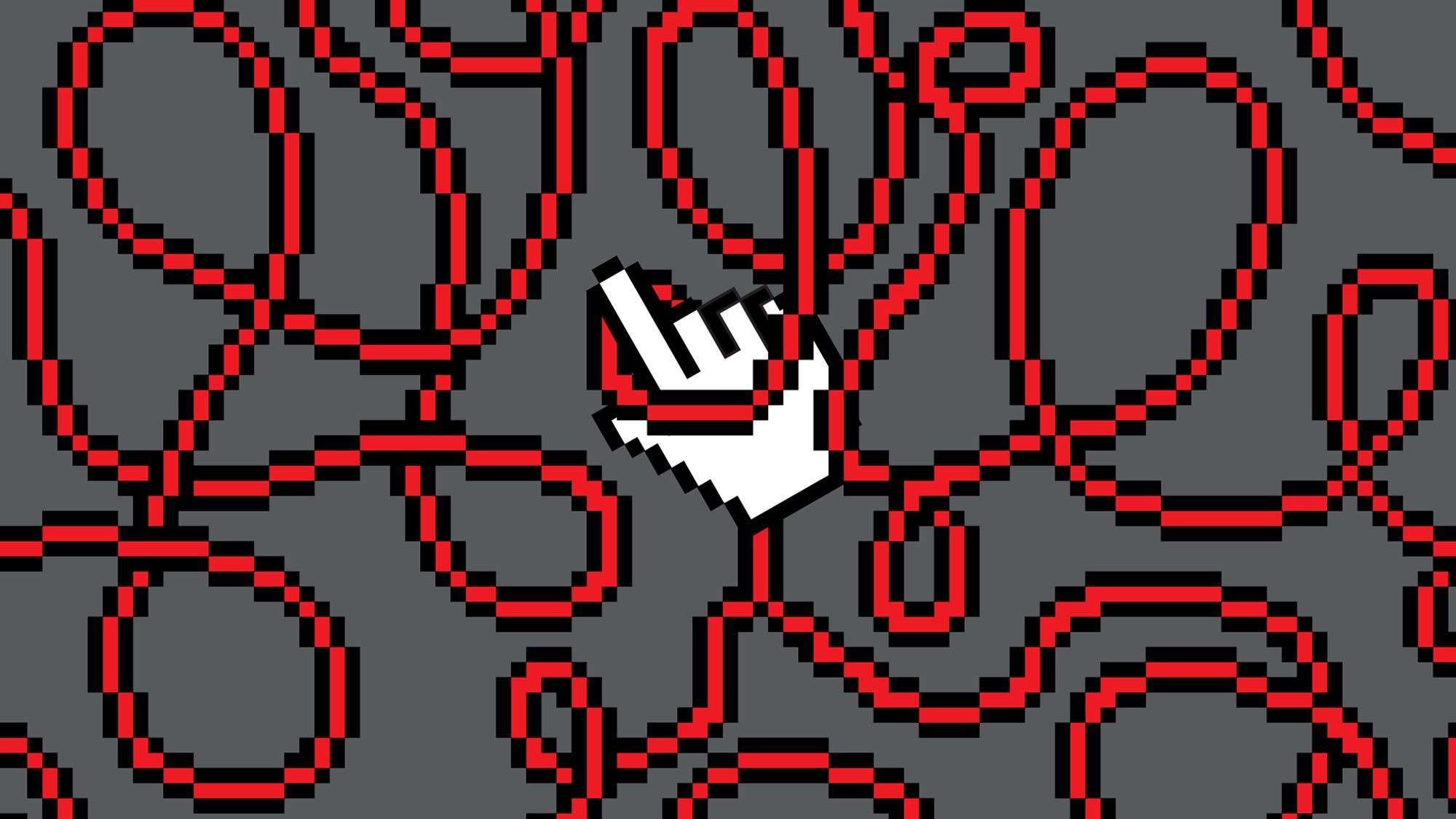












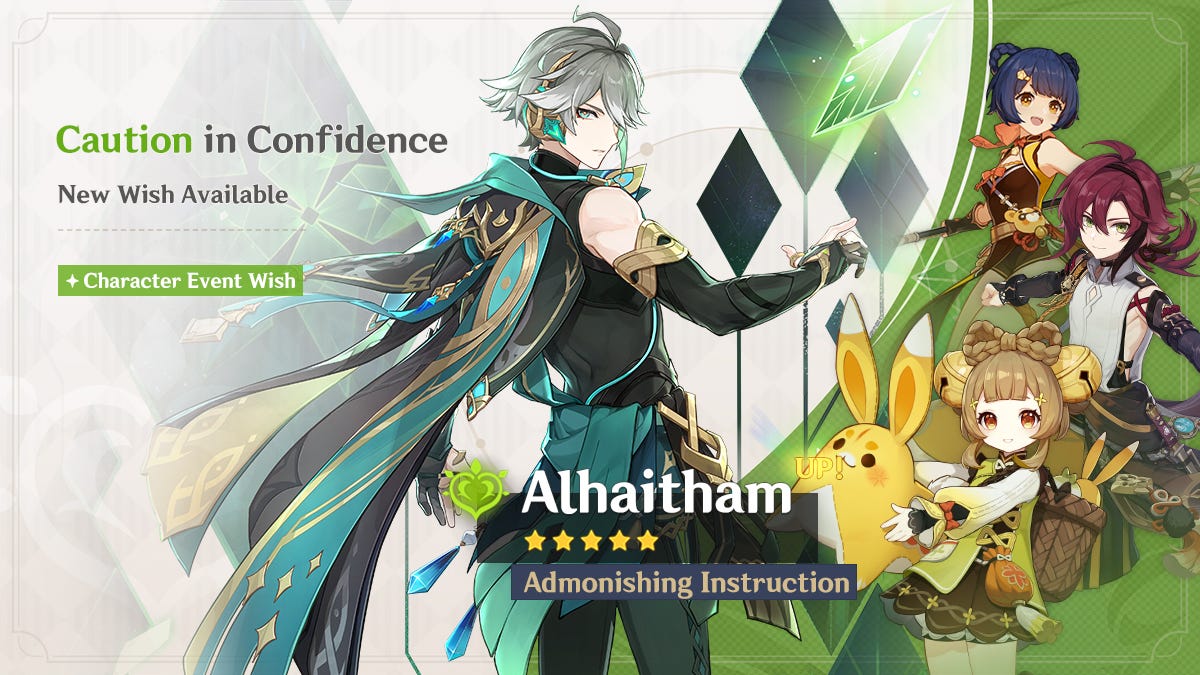










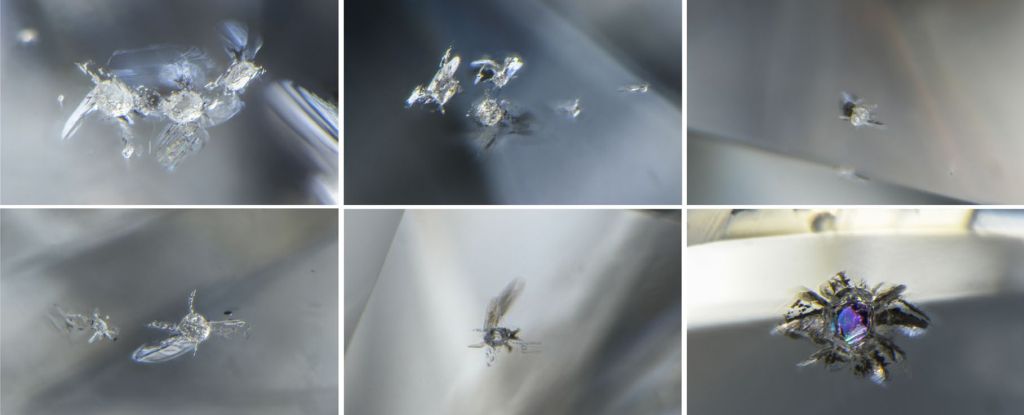

/cdn.vox-cdn.com/uploads/chorus_asset/file/24435316/STK150_Bing_AI_Chatbot_02.jpg)










![United Passenger’s Upgrade Mishap Sparks Seat Loss—Here’s the Critical Step to Avoid It [Roundup]](https://viewfromthewing.com/wp-content/uploads/2018/09/20170607_112204.jpg?#)


























![[FREE EBOOKS] The Kubernetes Book, JavaScript & Four More Best Selling Titles](https://www.javacodegeeks.com/wp-content/uploads/2012/12/jcg-logo.jpg)



