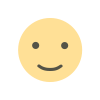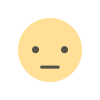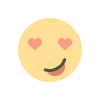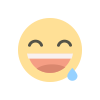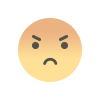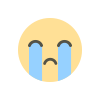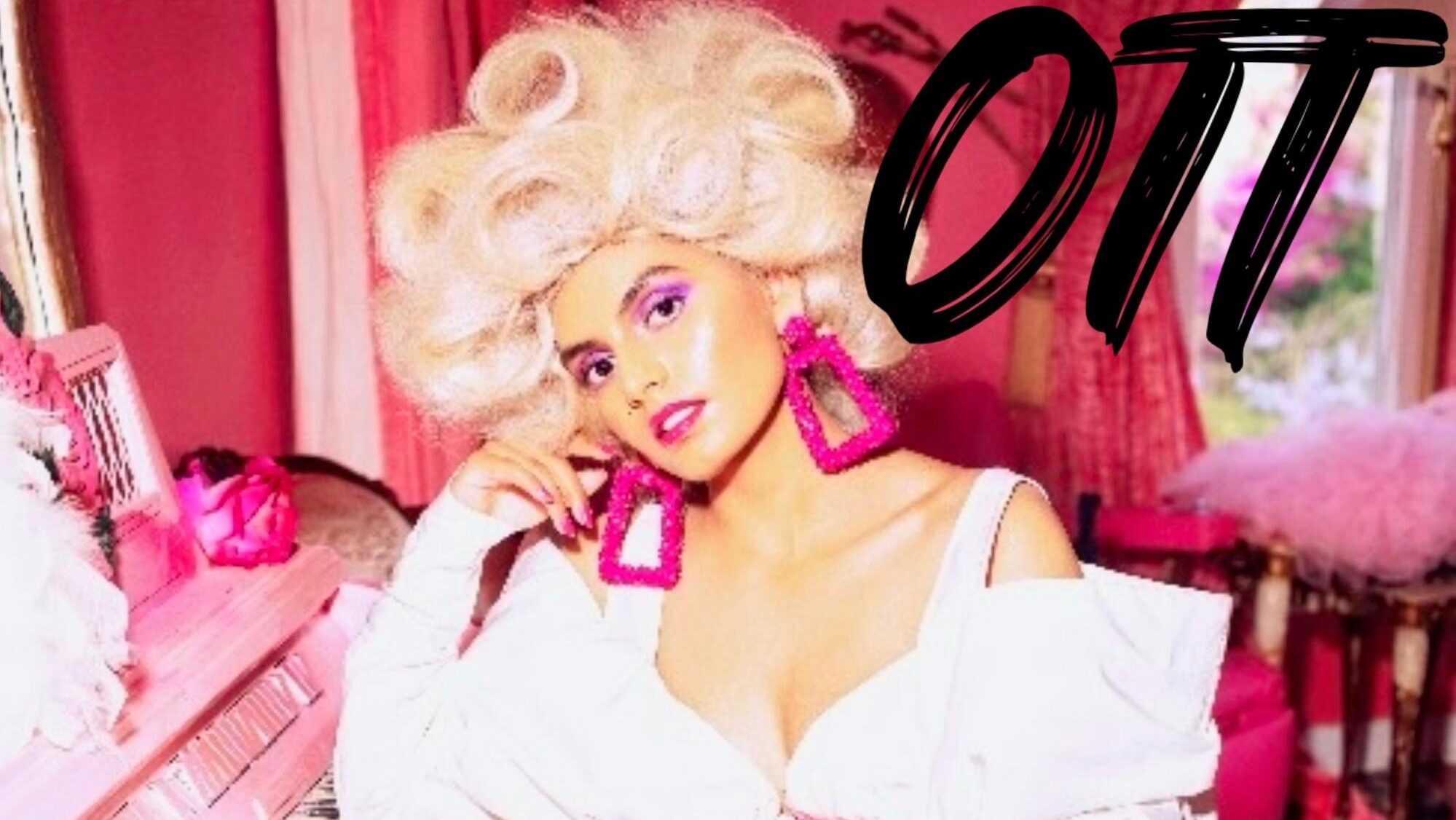What is a database schema?
I remember the first time I heard someone mention a “database schema.” It feels like forever ago now... I was working on a side-project, trying to spin up a backend based on some of my spreadsheets and some .txt files, and it felt overwhelming. I kept thinking there had to be a better way to organize everything. That’s when my buddy told me: “Sounds like you need a proper database with an actual schema.” Let me tell you, they were right. What is a database schema? At its heart, a database schema is just a map, or a blueprint, showing how your data fits together. It describes which tables exist, how columns are named, and how tables relate to one another. When you have a schema, you don’t have to dig around to figure out what data goes where; the schema spells that out for you. If you’ve ever faced a folder stuffed with random files, you know how confusing unorganized data can be. A schema fixes that problem by defining how information fits together. Schema on Read vs. Schema on Write You’ll come across two terms when people talk about schemas: Schema on Write: You define the schema before storing the data. It forces data to be structured right from the start. Schema on Read: You load raw data with minimal structure and only apply a schema later, like when you query it. This can be flexible, but sometimes you end up wrestling with messy data at query time. Each method has its place. If you need fast and reliable queries, or your data often comes in a predictable format, schema on write can be a lifesaver. But if you’re dealing with sprawling datasets where structure changes quickly, schema on read might fit better. Common ways to organize your data Relational Model Picture rows and columns bound together by relationships. This is a standard approach in most well-known database systems. Star Schema A central “fact” table sits in the middle, surrounded by “dimension” tables. Facts are typically numbers (like sales figures), while dimensions describe context (like product name or date). Snowflake Schema Like a star schema, but with more branching in the dimension tables. It can give you deeper detail but increase complexity. Hierarchical Model Data arranged in a tree. Each node can have child nodes branching off. Great if your data naturally forms a hierarchy, like store departments and sub-departments. Flat Model All data goes into a single table, which might be fine for small projects but becomes unruly as you grow. Network Model Links data in a graph of nodes, allowing more complex connections. Less common today, but it can handle many-to-many relationships nicely. How to design database schemas Designing a schema starts with conversations. Ask people: “What data do you have?” “What questions do you need answered?” That set of questions guides the tables, columns, and the relationships you’ll build. Once you start drafting a schema, feedback loops are key. You bounce the design off others, add missing tables, or clarify fuzzy logic. Sometimes you draw it on a whiteboard or use a modeling tool. Once the blueprint feels right, you build the actual database. You load the data, run some test queries, and see if everything behaves. If something’s slow or doesn’t logically fit, you tweak it. Best practices for database schemas Use Clear Names Call a date field OrderDate if it tracks orders, not just “Date.” It might seem obvious, but clarity saves headaches later. Normalize (But Not Too Much) Normalization helps you avoid repeating data (like storing a customer’s address in ten different places). It also keeps things tidy, but you do want to allow enough duplication to maintain speed and usability. Plan for Security Some data is private—store login info or personal details in a secure table. Limit who can edit production data. It’s small details like these that keep you safe. Document Everything When you add a new table, write a sentence or two about what it’s for so new team members (or your future self) can quickly get up to speed. Two main kinds of database schemas Logical Schema Shows you the logical arrangement of data: which tables are there, what columns they have, and how they link together. Physical Schema Works behind the scenes, revealing how data is actually stored on disk or in memory. You usually don’t have to stress over the exact storage mechanism — your database handles that. Why it's worth it Good schemas are like well-designed city streets: you can navigate easily, and you don’t get stuck in endless detours or dead ends. It’s rarely fun to wade through disorganized data. With a database schema, you see pattern and purpose rather than chaos. You gain faster queries, fewer inconsistencies, easier collaborations, and a system you can grow. Should you use a database schema? When I first discovered database schemas, they felt like an extra chore. But I quickly realized they were t

I remember the first time I heard someone mention a “database schema.” It feels like forever ago now... I was working on a side-project, trying to spin up a backend based on some of my spreadsheets and some .txt files, and it felt overwhelming. I kept thinking there had to be a better way to organize everything. That’s when my buddy told me: “Sounds like you need a proper database with an actual schema.” Let me tell you, they were right.
What is a database schema?
At its heart, a database schema is just a map, or a blueprint, showing how your data fits together. It describes which tables exist, how columns are named, and how tables relate to one another. When you have a schema, you don’t have to dig around to figure out what data goes where; the schema spells that out for you.
If you’ve ever faced a folder stuffed with random files, you know how confusing unorganized data can be. A schema fixes that problem by defining how information fits together.
Schema on Read vs. Schema on Write
You’ll come across two terms when people talk about schemas:
Schema on Write:
You define the schema before storing the data. It forces data to be structured right from the start.
Schema on Read:
You load raw data with minimal structure and only apply a schema later, like when you query it. This can be flexible, but sometimes you end up wrestling with messy data at query time.
Each method has its place. If you need fast and reliable queries, or your data often comes in a predictable format, schema on write can be a lifesaver. But if you’re dealing with sprawling datasets where structure changes quickly, schema on read might fit better.
Common ways to organize your data
Relational Model
Picture rows and columns bound together by relationships. This is a standard approach in most well-known database systems.
Star Schema
A central “fact” table sits in the middle, surrounded by “dimension” tables. Facts are typically numbers (like sales figures), while dimensions describe context (like product name or date).
Snowflake Schema
Like a star schema, but with more branching in the dimension tables. It can give you deeper detail but increase complexity.
Hierarchical Model
Data arranged in a tree. Each node can have child nodes branching off. Great if your data naturally forms a hierarchy, like store departments and sub-departments.
Flat Model
All data goes into a single table, which might be fine for small projects but becomes unruly as you grow.
Network Model
Links data in a graph of nodes, allowing more complex connections. Less common today, but it can handle many-to-many relationships nicely.
How to design database schemas
Designing a schema starts with conversations. Ask people: “What data do you have?” “What questions do you need answered?” That set of questions guides the tables, columns, and the relationships you’ll build. Once you start drafting a schema, feedback loops are key. You bounce the design off others, add missing tables, or clarify fuzzy logic. Sometimes you draw it on a whiteboard or use a modeling tool.
Once the blueprint feels right, you build the actual database. You load the data, run some test queries, and see if everything behaves. If something’s slow or doesn’t logically fit, you tweak it.
Best practices for database schemas
Use Clear Names
Call a date field OrderDate if it tracks orders, not just “Date.” It might seem obvious, but clarity saves headaches later.
Normalize (But Not Too Much)
Normalization helps you avoid repeating data (like storing a customer’s address in ten different places). It also keeps things tidy, but you do want to allow enough duplication to maintain speed and usability.
Plan for Security
Some data is private—store login info or personal details in a secure table. Limit who can edit production data. It’s small details like these that keep you safe.
Document Everything
When you add a new table, write a sentence or two about what it’s for so new team members (or your future self) can quickly get up to speed.
Two main kinds of database schemas
Logical Schema
Shows you the logical arrangement of data: which tables are there, what columns they have, and how they link together.
Physical Schema
Works behind the scenes, revealing how data is actually stored on disk or in memory. You usually don’t have to stress over the exact storage mechanism — your database handles that.
Why it's worth it
Good schemas are like well-designed city streets: you can navigate easily, and you don’t get stuck in endless detours or dead ends. It’s rarely fun to wade through disorganized data. With a database schema, you see pattern and purpose rather than chaos. You gain faster queries, fewer inconsistencies, easier collaborations, and a system you can grow.
Should you use a database schema?
When I first discovered database schemas, they felt like an extra chore. But I quickly realized they were the only thing standing between me and the kind of data breakdown that leaves you frustrated and confused. With the right schema, you can unlock the full power of your data—whether that’s for a personal project or a large-scale application.
So if you find yourself drowning in a sea of spreadsheets or puzzling over how to connect different pieces of information, take a moment to build a schema. You’ll thank yourself later.
What's Your Reaction?