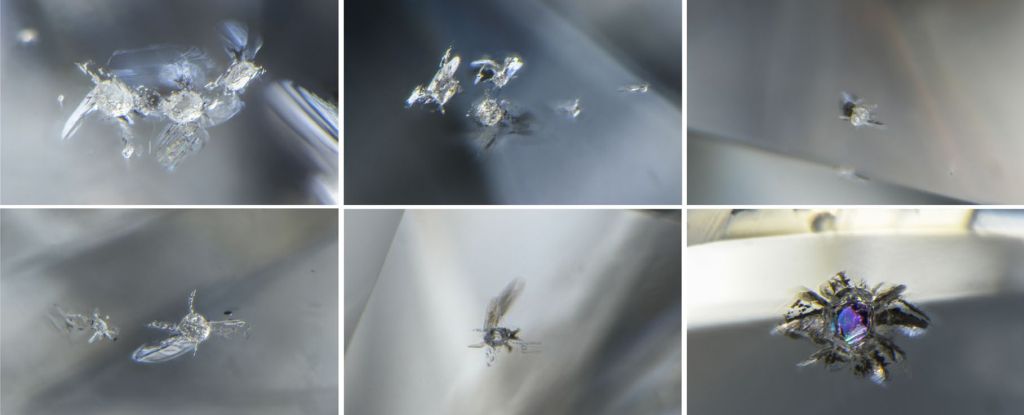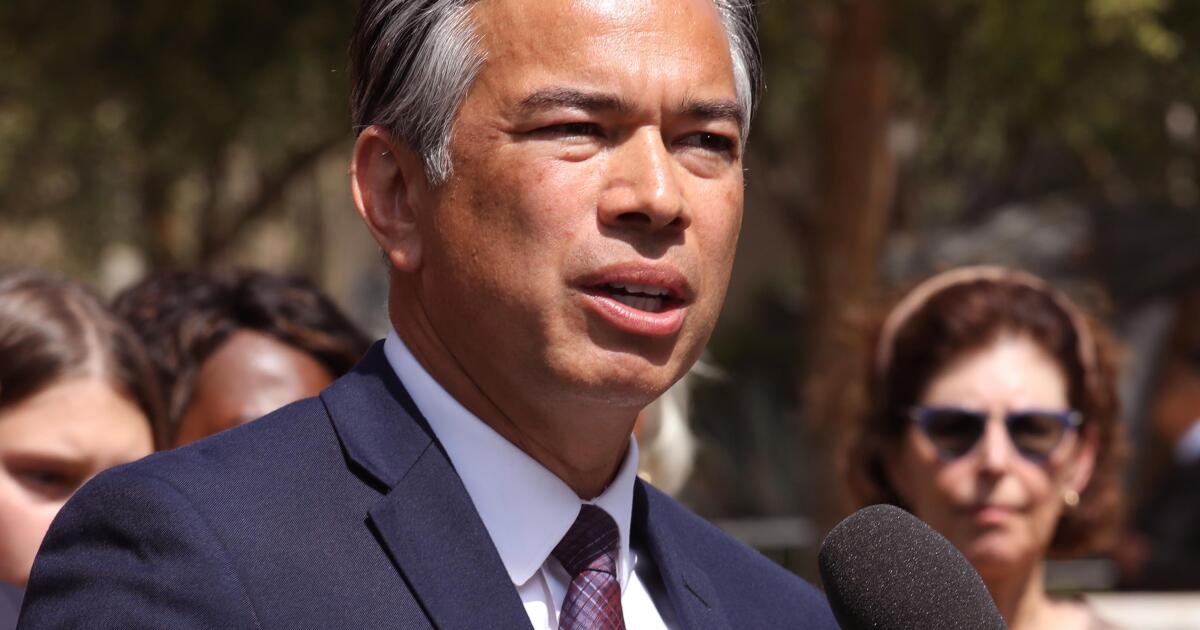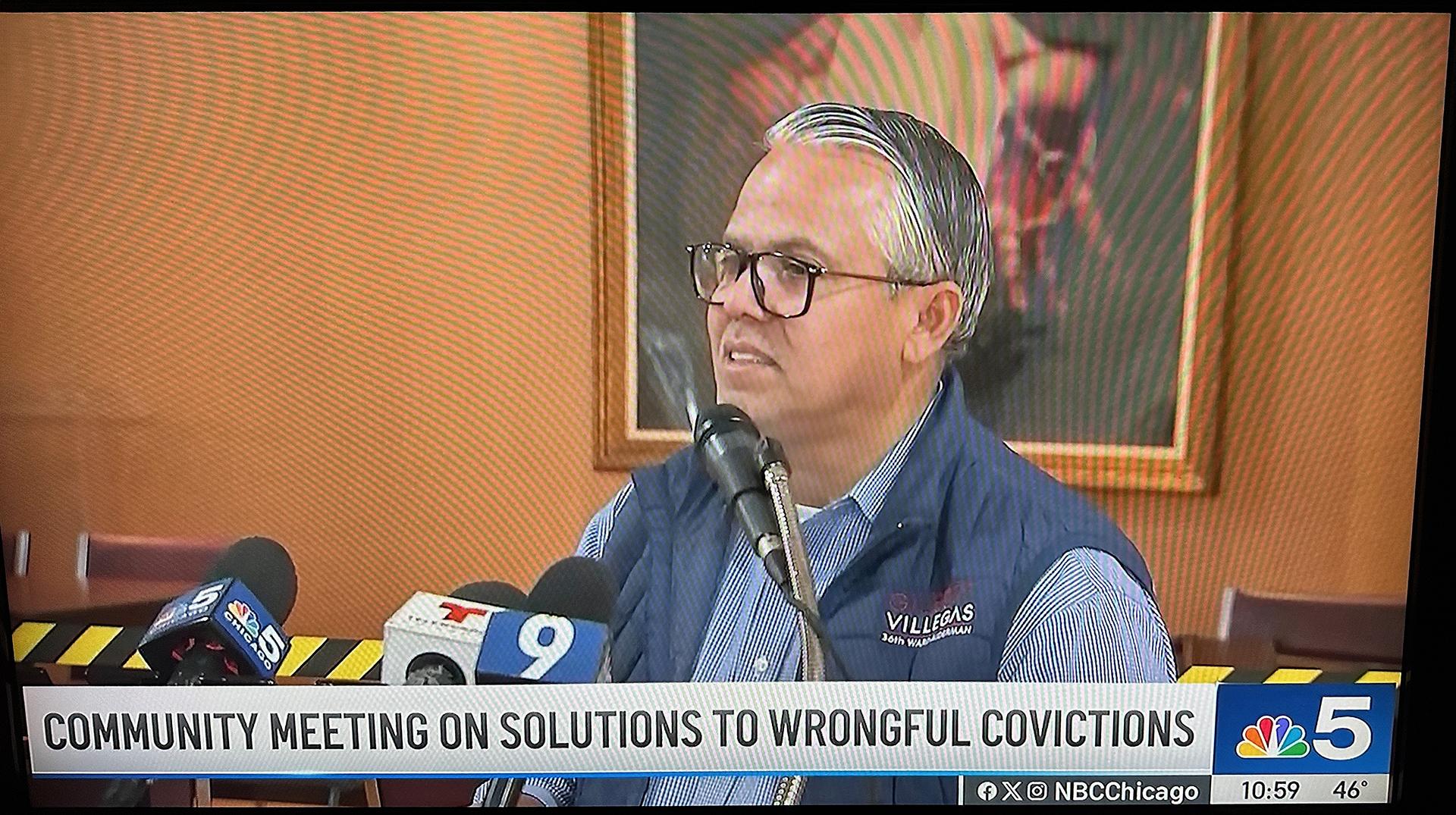Unlocking the Secrets of React Context: Power, Pitfalls, and Performance
React Context is a fantastic tool—like a magical pipeline that delivers shared data across components without the chaos of prop drilling. But this convenience comes with a catch: unchecked usage can lead to performance bottlenecks that cripple your app. In this blog, we’ll explore how to master React Context while sidestepping common pitfalls. By the end, you’ll be a Context pro with an optimized, high-performing app. 1. What Is React Context and Why Should You Care? React Context is the invisible thread weaving your app’s components together. It enables data sharing without the mess of passing props through every level of the component tree. Here’s a quick example: const ThemeContext = React.createContext('light'); // Default: light theme function App() { return ( ); } function ThemedButton() { const theme = React.useContext(ThemeContext); return Click me; } 2. The Hidden Dangers of React Context Context Change = Full Re-render Whenever a context value updates, all consumers re-render. Even if the specific value a consumer uses hasn’t changed, React doesn’t know, and it re-renders anyway. For example, in a responsive app using AdaptivityContext: const AdaptivityContext = React.createContext({ width: 0, isMobile: false }); function App() { const [width, setWidth] = React.useState(window.innerWidth); const isMobile = width ({ key }), [key]); Avoid Full Re-renders Isolate context usage in smaller components or use libraries like use-context-selector. {({ isMobile }) => ...} When Not to Use Context Avoid for complex state; use dedicated state management libraries. Use Redux or Zustand for large-scale state management. 6. The Future of React Context The React team is actively working on Context Selectors—a feature allowing components to subscribe to only specific context values. Until then, tools like use-context-selector and react-tracked are excellent options. 7. Key Takeaways React Context is powerful but not a silver bullet. Mismanagement of Context can lead to significant performance hits. By following best practices like splitting contexts, stabilizing values, and optimizing consumers, you can unlock its full potential. Start implementing these techniques today and take your React apps to the next level!

React Context is a fantastic tool—like a magical pipeline that delivers shared data across components without the chaos of prop drilling. But this convenience comes with a catch: unchecked usage can lead to performance bottlenecks that cripple your app.
In this blog, we’ll explore how to master React Context while sidestepping common pitfalls. By the end, you’ll be a Context pro with an optimized, high-performing app.
1. What Is React Context and Why Should You Care?
React Context is the invisible thread weaving your app’s components together. It enables data sharing without the mess of passing props through every level of the component tree.
Here’s a quick example:
const ThemeContext = React.createContext('light'); // Default: light theme
function App() {
return (
<ThemeContext.Provider value="dark">
<Toolbar />
</ThemeContext.Provider>
);
}
function ThemedButton() {
const theme = React.useContext(ThemeContext);
return <button style={{ background: theme === 'dark' ? '#333' : '#eee' }}>Click me</button>;
}
2. The Hidden Dangers of React Context
Context Change = Full Re-render
Whenever a context value updates, all consumers re-render. Even if the specific value a consumer uses hasn’t changed, React doesn’t know, and it re-renders anyway.
For example, in a responsive app using AdaptivityContext:
const AdaptivityContext = React.createContext({ width: 0, isMobile: false });
function App() {
const [width, setWidth] = React.useState(window.innerWidth);
const isMobile = width <= 680;
return (
<AdaptivityContext.Provider value={{ width, isMobile }}>
<Header />
<Footer />
</AdaptivityContext.Provider>
);
}
Here, every consumer of AdaptivityContext will re-render on any width change—even if they only care about isMobile.
3. Supercharging Context with Best Practices
Rule 1: Make Smaller Contexts
Break down your context into logical units to prevent unnecessary re-renders.
const SizeContext = React.createContext(0);
const MobileContext = React.createContext(false);
function App() {
const [width, setWidth] = React.useState(window.innerWidth);
const isMobile = width <= 680;
return (
<SizeContext.Provider value={width}>
<MobileContext.Provider value={isMobile}>
<Header />
<Footer />
</MobileContext.Provider>
</SizeContext.Provider>
);
}
Rule 2: Stabilize Context Values
Avoid creating new objects for context values on every render by using useMemo.
const memoizedValue = React.useMemo(() => ({ isMobile }), [isMobile]);
<MobileContext.Provider value={memoizedValue}>
<Header />
</MobileContext.Provider>;
Rule 3: Use Smaller Context Consumers
Move context-dependent code into smaller, isolated components to limit re-renders.
function ModalClose() {
const isMobile = React.useContext(MobileContext);
return !isMobile ? <button>Close</button> : null;
}
function Modal() {
return (
<div>
<h1>Modal Content</h1>
<ModalClose />
</div>
);
}
4. When Context Isn’t Enough: Know Your Limits
Context shines for global, lightweight data like themes, locales, or user authentication. For complex state management, consider libraries like Redux, Zustand, or Jotai.
5. Cheatsheet: React Context at a Glance
| Concept | Description | Example |
|---|---|---|
| Create Context | Creates a context with a default value. | const ThemeContext = React.createContext('light'); |
| Provider | Makes context available to child components. | |
| useContext Hook | Accesses the current context value. | const theme = React.useContext(ThemeContext); |
| Split Contexts | Separate context values with different update patterns. | const SizeContext = React.createContext(); const MobileContext = React.createContext(); |
| Stabilize Values | Use useMemo to stabilize context objects. |
const memoValue = useMemo(() => ({ key }), [key]); |
| Avoid Full Re-renders | Isolate context usage in smaller components or use libraries like use-context-selector. |
|
| When Not to Use Context | Avoid for complex state; use dedicated state management libraries. | Use Redux or Zustand for large-scale state management. |
6. The Future of React Context
The React team is actively working on Context Selectors—a feature allowing components to subscribe to only specific context values. Until then, tools like use-context-selector and react-tracked are excellent options.
7. Key Takeaways
- React Context is powerful but not a silver bullet.
- Mismanagement of Context can lead to significant performance hits.
- By following best practices like splitting contexts, stabilizing values, and optimizing consumers, you can unlock its full potential.
Start implementing these techniques today and take your React apps to the next level!










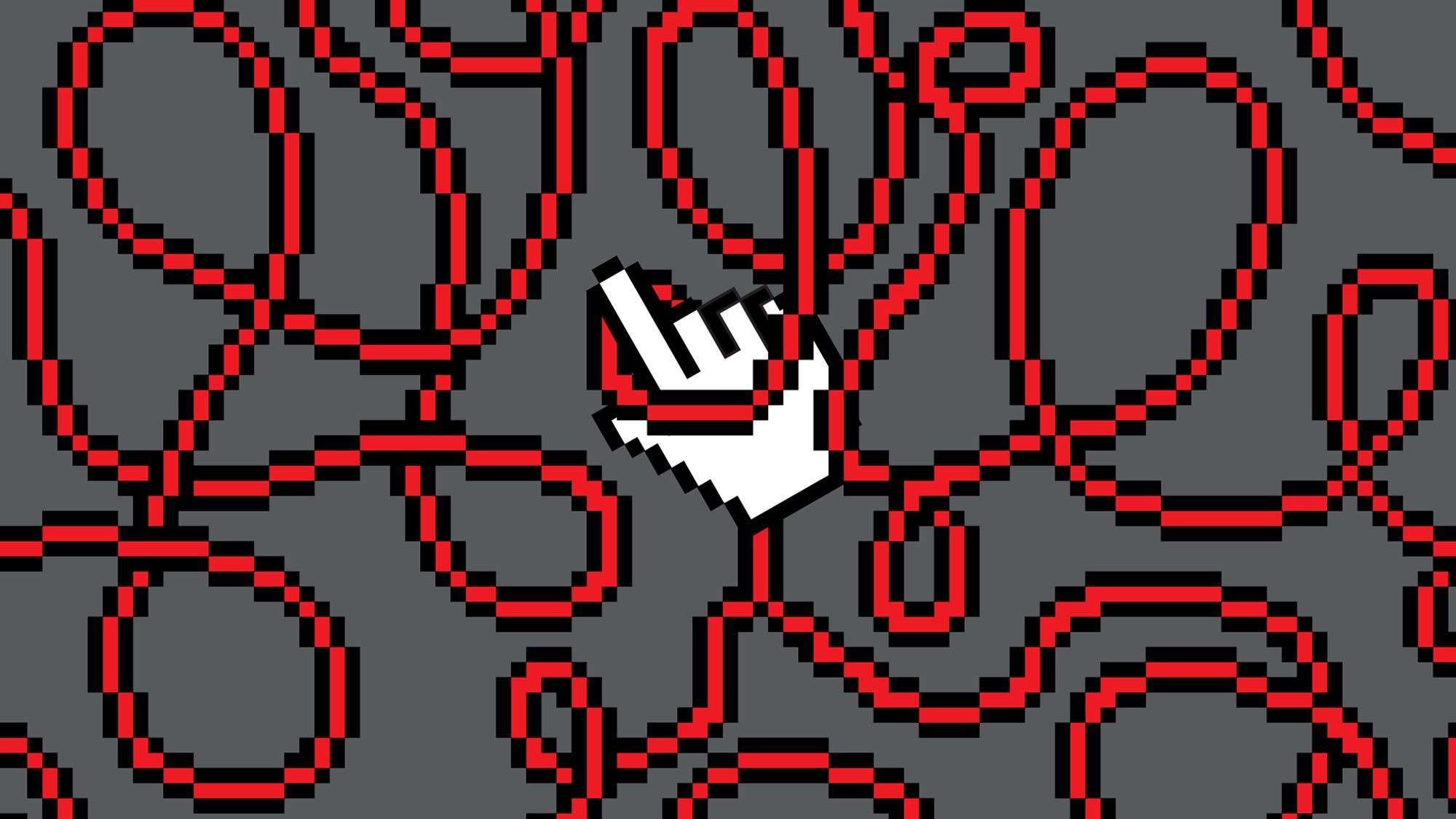










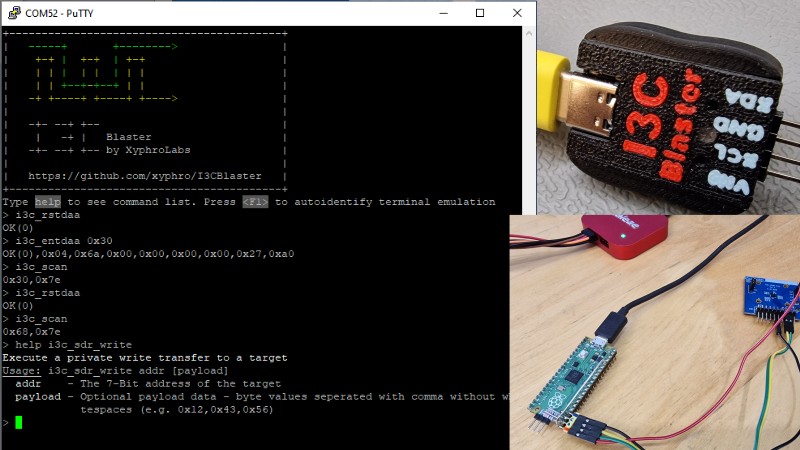
/cdn.vox-cdn.com/uploads/chorus_asset/file/25829976/STK051_TIKTOKBAN_B_CVirginia_B.jpg)




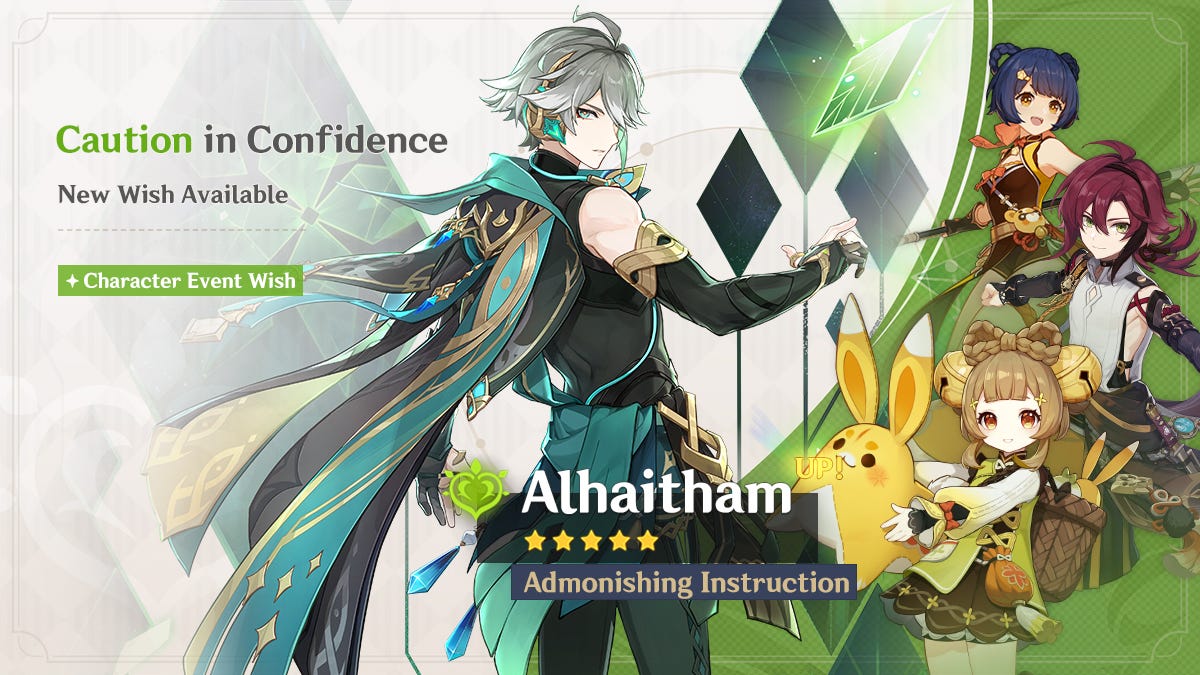








/cdn.vox-cdn.com/uploads/chorus_asset/file/24435316/STK150_Bing_AI_Chatbot_02.jpg)