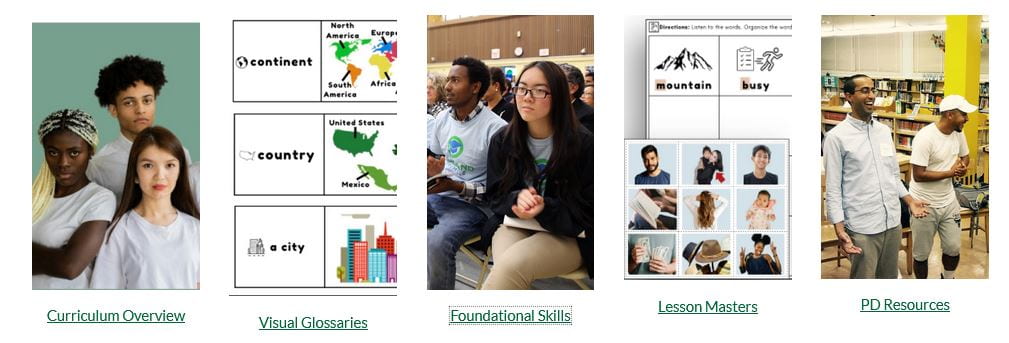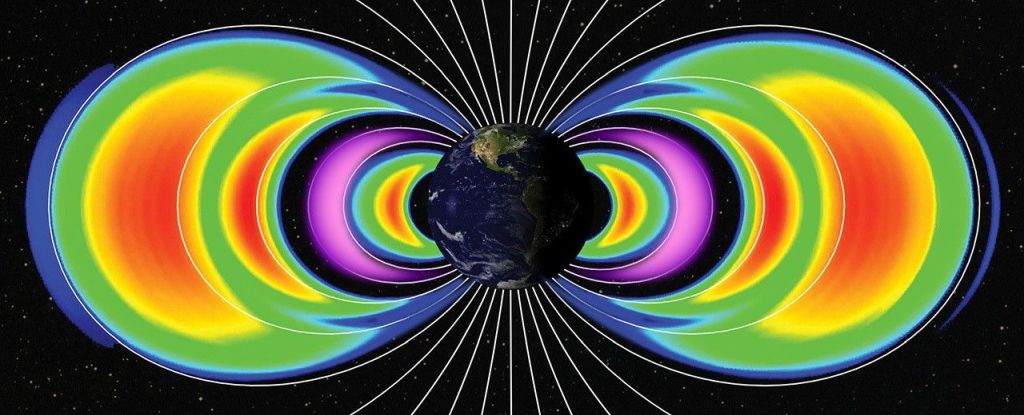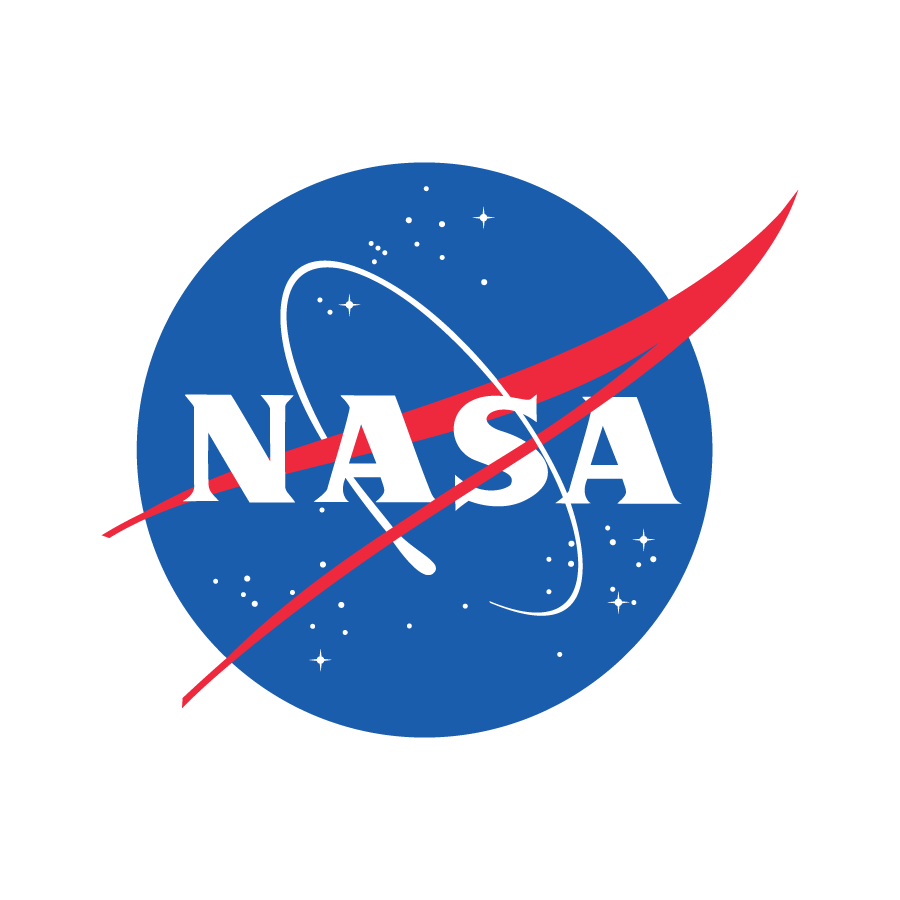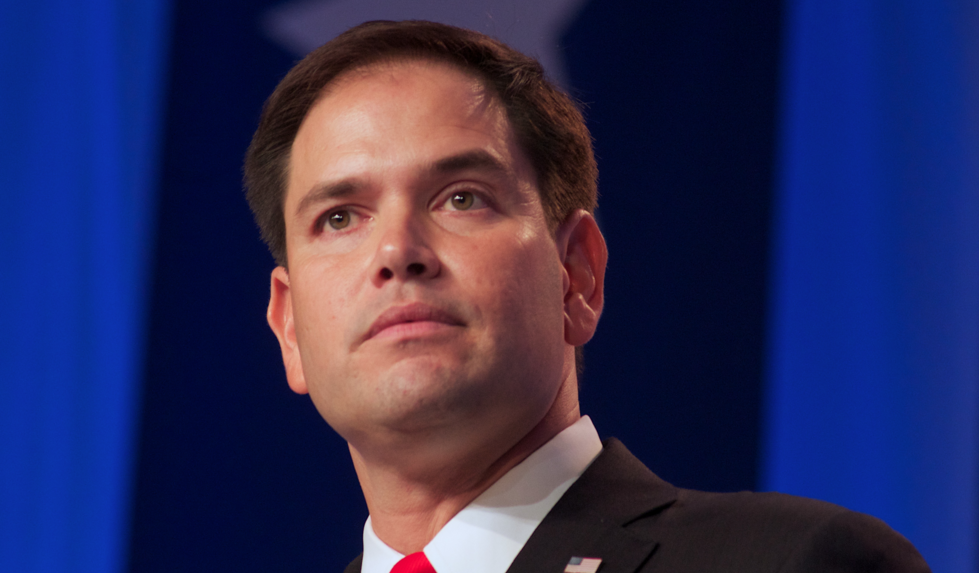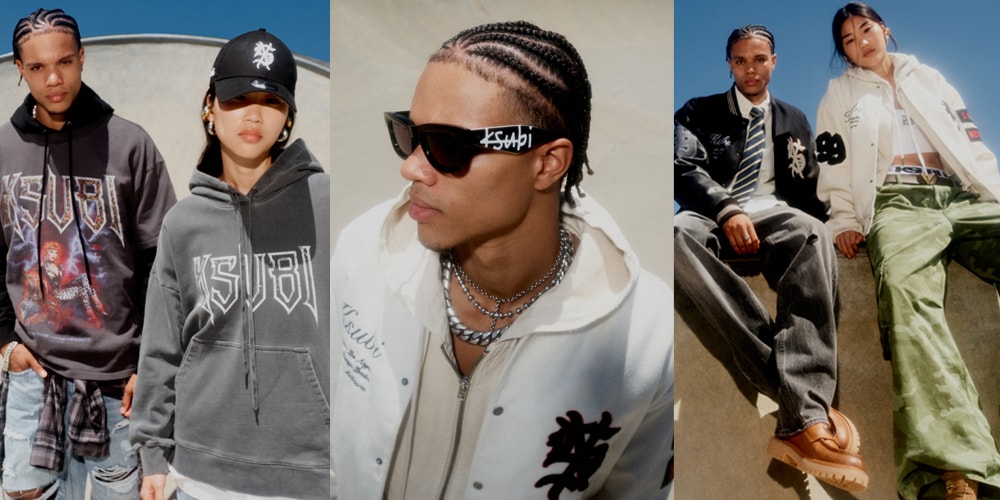Streamlined Incident Management in a Cloud Native World
Incidents happen. Whether you're running a small startup or managing a large-scale cloud-native infrastructure, downtime, bugs, and unexpected issues are inevitable. The real challenge isn't just fixing the problem—it's managing the chaos that ensues when things go wrong. Who’s on call? How do you notify the right people? How do you ensure everyone is on the same page? These are the questions that keep engineers up at night. That’s where having a consistent and well-structured incident management approach comes into play. But with so many solutions and frameworks out there, it can be tricky to settle on one that feels right for your organization. This blog aims to unravel why a specialized incident management tool can make life easier for every team—dev, ops, and beyond, when the pressure is on. The Challenge of Modern Incident Management Modern distributed systems are complex. There’s the interplay of microservices, container platforms, and a host of monitoring and logging tools. When something goes off the rails, the immediate questions usually revolve around: How do we alert the right people in real time? How do we gather all the context needed to quickly understand what went wrong? How do we keep everyone in the loop without overwhelming them with noise? A single issue can cascade across multiple services, teams, and even time zones. Traditional incident management tools often fall short in these environments because they weren’t built with cloud-native architectures in mind. Here’s what typically happens during an incident: Detection: Something goes wrong. Maybe it’s a spike in error rates, a failed deployment, or a sudden drop in traffic. Notification: Someone (or something) needs to alert the right people. But who’s on call? Are they even awake? Coordination: Once the team is alerted, they need to collaborate to diagnose and fix the issue. This often involves jumping between Slack, monitoring tools, and runbooks. Resolution: Finally, the issue is resolved, but the work isn’t over. You need to document what happened, why it happened, and how to prevent it in the future. This process can be messy, time-consuming, and stressful—especially when you’re dealing with a production outage at 3 a.m. A typical approach might involve rummaging through multiple dashboards, scouring logs, or manually pinging team members. While this can work, it’s chaotic enough to slow you down, sometimes with real consequences for customers. Why an Open Source Incident Management Tool? Open source software provides the flexibility to mold the tool to your exact needs and integrate with your existing workflows. In many cloud native organizations, open source is the backbone of daily operations—think Kubernetes, Prometheus, and Grafana. Adding an open source incident management layer not only aligns with your existing ecosystem but also fosters community-driven improvements and transparency. RespondNow is an open source project that offers a straightforward way to handle incidents in modern environments. It integrates neatly with the tools you’re already using, like Slack for communication, and it provides a central place to track what’s going on during an incident. The neat part? RespondNow is designed with cloud native ecosystems in mind, from its container-friendly setup to streamlined Slack integrations. Think of it as a dedicated incident cockpit. Teams get to rally around issues quickly, gather relevant details, and manage resolution steps without rummaging through separate tools. The Solution RespondNow is an open-source incident management tool designed specifically for cloud-native environments. It integrates seamlessly with Slack, Kubernetes, and other tools you’re already using, making it easier to detect, notify, and resolve incidents. Here’s how it works: Slack Integration: RespondNow uses Slack as its primary interface. When an incident is detected, it creates a dedicated Slack channel, notifies the right people, and provides a centralized place for collaboration. Kubernetes Integration: RespondNow can be deployed in your Kubernetes cluster using Helm, making it easy to manage and scale. Incident Portal: RespondNow provides a web-based portal where you can track the status of ongoing incidents, view historical data, and generate post-mortem reports. The best part? RespondNow is open source, so you can customize it to fit your team’s workflow and integrate it with the tools you already use. Getting Started with RespondNow Now that you know why RespondNow exists and what it can do, let’s dive into how to set it up. We’ll walk you through the key steps to get RespondNow up and running in your environment. Step 1: Prerequisites Before you start, make sure you have the following: A Kubernetes cluster (if you don’t have one, you can use Minikube or Kind for local testing). Helm installed on your local machine. A Slack workspac

Incidents happen. Whether you're running a small startup or managing a large-scale cloud-native infrastructure, downtime, bugs, and unexpected issues are inevitable. The real challenge isn't just fixing the problem—it's managing the chaos that ensues when things go wrong. Who’s on call? How do you notify the right people? How do you ensure everyone is on the same page? These are the questions that keep engineers up at night.
That’s where having a consistent and well-structured incident management approach comes into play. But with so many solutions and frameworks out there, it can be tricky to settle on one that feels right for your organization. This blog aims to unravel why a specialized incident management tool can make life easier for every team—dev, ops, and beyond, when the pressure is on.
The Challenge of Modern Incident Management
Modern distributed systems are complex. There’s the interplay of microservices, container platforms, and a host of monitoring and logging tools. When something goes off the rails, the immediate questions usually revolve around:
- How do we alert the right people in real time?
- How do we gather all the context needed to quickly understand what went wrong?
- How do we keep everyone in the loop without overwhelming them with noise?
A single issue can cascade across multiple services, teams, and even time zones. Traditional incident management tools often fall short in these environments because they weren’t built with cloud-native architectures in mind.
Here’s what typically happens during an incident:
- Detection: Something goes wrong. Maybe it’s a spike in error rates, a failed deployment, or a sudden drop in traffic.
- Notification: Someone (or something) needs to alert the right people. But who’s on call? Are they even awake?
- Coordination: Once the team is alerted, they need to collaborate to diagnose and fix the issue. This often involves jumping between Slack, monitoring tools, and runbooks.
- Resolution: Finally, the issue is resolved, but the work isn’t over. You need to document what happened, why it happened, and how to prevent it in the future.
This process can be messy, time-consuming, and stressful—especially when you’re dealing with a production outage at 3 a.m.
A typical approach might involve rummaging through multiple dashboards, scouring logs, or manually pinging team members. While this can work, it’s chaotic enough to slow you down, sometimes with real consequences for customers.
Why an Open Source Incident Management Tool?
Open source software provides the flexibility to mold the tool to your exact needs and integrate with your existing workflows. In many cloud native organizations, open source is the backbone of daily operations—think Kubernetes, Prometheus, and Grafana. Adding an open source incident management layer not only aligns with your existing ecosystem but also fosters community-driven improvements and transparency.
RespondNow is an open source project that offers a straightforward way to handle incidents in modern environments. It integrates neatly with the tools you’re already using, like Slack for communication, and it provides a central place to track what’s going on during an incident.
The neat part? RespondNow is designed with cloud native ecosystems in mind, from its container-friendly setup to streamlined Slack integrations. Think of it as a dedicated incident cockpit. Teams get to rally around issues quickly, gather relevant details, and manage resolution steps without rummaging through separate tools.
The Solution
RespondNow is an open-source incident management tool designed specifically for cloud-native environments. It integrates seamlessly with Slack, Kubernetes, and other tools you’re already using, making it easier to detect, notify, and resolve incidents.
Here’s how it works:
- Slack Integration: RespondNow uses Slack as its primary interface. When an incident is detected, it creates a dedicated Slack channel, notifies the right people, and provides a centralized place for collaboration.
- Kubernetes Integration: RespondNow can be deployed in your Kubernetes cluster using Helm, making it easy to manage and scale.
- Incident Portal: RespondNow provides a web-based portal where you can track the status of ongoing incidents, view historical data, and generate post-mortem reports.
The best part? RespondNow is open source, so you can customize it to fit your team’s workflow and integrate it with the tools you already use.
Getting Started with RespondNow
Now that you know why RespondNow exists and what it can do, let’s dive into how to set it up. We’ll walk you through the key steps to get RespondNow up and running in your environment.
Step 1: Prerequisites
Before you start, make sure you have the following:
- A Kubernetes cluster (if you don’t have one, you can use Minikube or Kind for local testing).
- Helm installed on your local machine.
- A Slack workspace where you have permission to create apps.
Step 2: Create a Slack App with an App Manifest
RespondNow uses Slack as its primary interface, so the next step is to create a Slack app. This might sound intimidating, but it’s actually pretty straightforward.
- Click here to create a slack app
- Choose option to create an app from a manifest
- Select the desired slack workspace from the drop-down menu and click Next
- Paste the RespondNow manifest configuration and click Next
- Review and verify that the configuration you entered matches the summary and click Create
- In the Settings -> Basic Information screen for the created app, generate an App Level Token with the right scope (shown in the screenshot below) by clicking on Generate Token and Scopes. Save all the app tokens and OAuth Tokens to be used later.
Once the app is created, you’ll need to install it in your workspace.
Step 3: Deploy RespondNow with Helm
With your Slack app ready, it’s time to deploy RespondNow to your Kubernetes cluster. Helm is the easiest way to do this, as it handles all the dependencies and configuration for you.
- Add the RespondNow Helm Repository
helm repo add respondnow https://respondnow.github.io/respondnow-helm
helm repo update
- Install RespondNow server by providing the slack App and Bot tokens noted in the previous steps
helm install respondnow respondnow/respondnow --namespace=respondnow --create-namespace --set server.configMap.data.ENABLE_SLACK_CLIENT=true --set server.configMap.data.INCIDENT_CHANNEL_ID="respond-now" --set server.secret.data.SLACK_APP_TOKEN="FILL-YOUR-SLACK-APP-TOKEN" --set server.secret.data.SLACK_BOT_TOKEN="FILL-YOUR-SLACK-BOT-TOKEN"
Verify that all pods in the respondnow namespace are up and running successfully
Step 4: Verify the RespondNow Portal
Once RespondNow is deployed, you’ll want to make sure everything is working as expected. The RespondNow portal is where you’ll track incidents, view historical data, and generate post-mortem reports.
- Access the portal by navigating to the URL provided during the Helm deployment.
- Verify that you can see the portal and that it’s connected to your Slack workspace.
Don’t worry if this sounds like a lot, RespondNow’s documentation walks you through every step of the process.
Why RespondNow?
At this point, you might be wondering why you should use RespondNow instead of another incident management tool. The answer is simple: RespondNow is designed for cloud-native environments. It’s lightweight, easy to deploy, and integrates seamlessly with the tools you’re already using.
But more importantly, RespondNow is open source. That means you can customize it to fit your team’s workflow, contribute back to the project, and be part of a growing community of engineers who are rethinking how we handle incidents.
Wrapping Up
Incidents are a fact of life in the cloud-native world, but they don’t have to be a nightmare. With RespondNow, you can streamline the process of detecting, notifying, and resolving incidents, so you can focus on what really matters—building great software.
Ready to get started? Check out the RespondNow documentation and join the community on Slack and star our repository to support us. And if you have any questions or feedback, don’t hesitate to reach out. After all, the best tools are the ones that evolve with their users.
Happy incident managing!