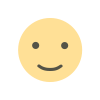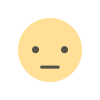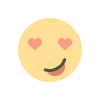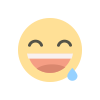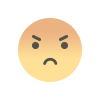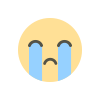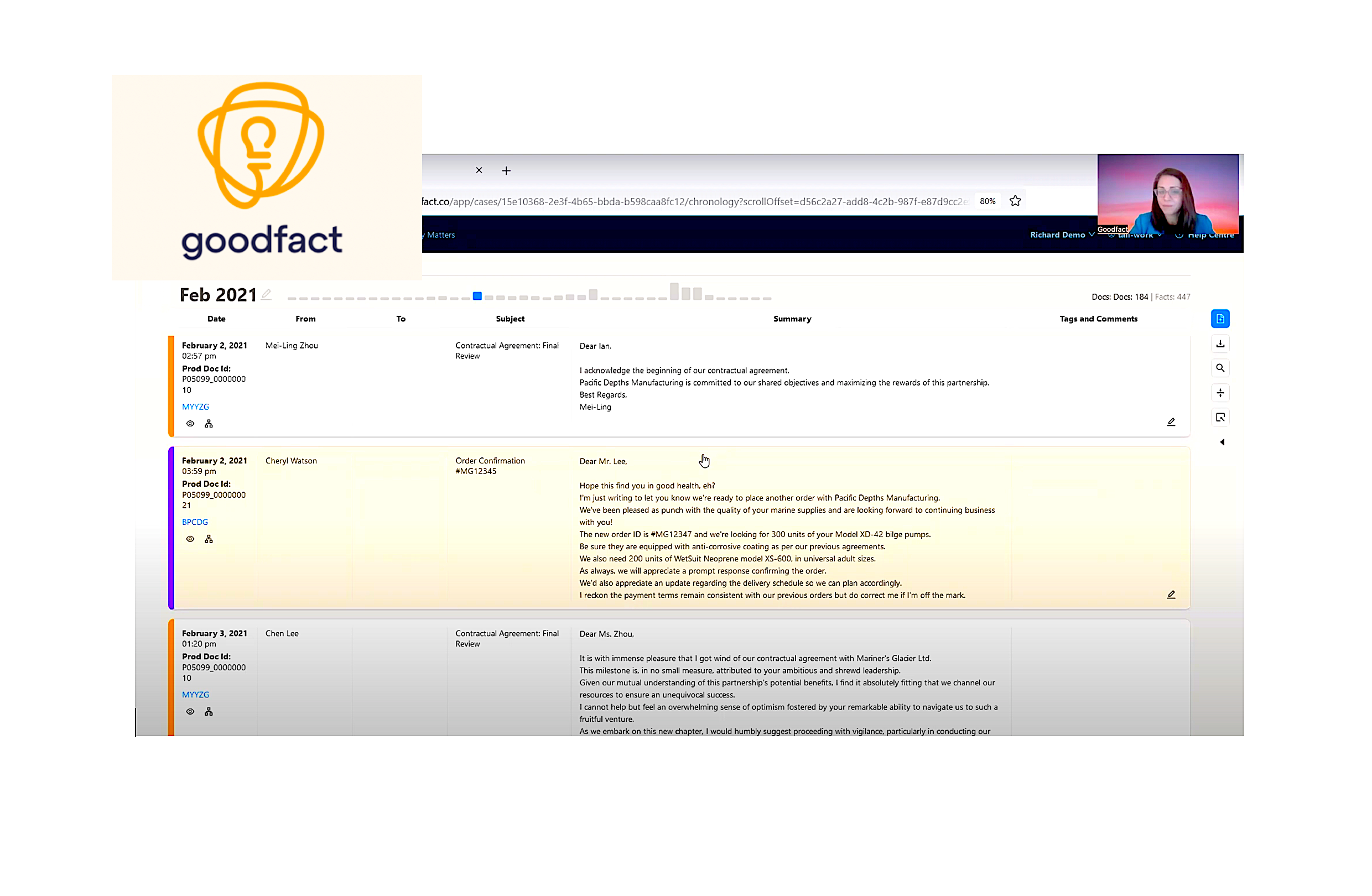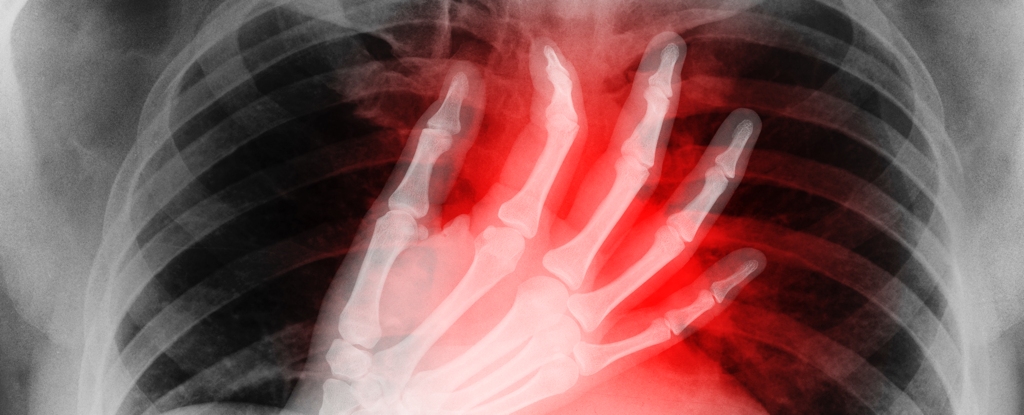Streamline Your Workflow: Automating Tasks with .NET 9’s New Tools and APIs
Automation is the backbone of efficient software development. By automating repetitive tasks, developers can focus on more complex and creative aspects of their projects, ultimately enhancing productivity and reducing the potential for human error. With the release of .NET 9, Microsoft has introduced a suite of new tools and APIs designed to simplify and enhance task automation. In this article, we'll explore these new features and demonstrate how they can be leveraged to streamline your workflow. Table of Contents Introduction to Task Automation in .NET What's New in .NET 9 for Automation Enhanced System.Threading.Tasks Improved System.IO APIs New System.CommandLine Enhancements Advanced System.Text.Json Features Practical Examples Automating File Management with System.IO Simplifying Asynchronous Operations with Enhanced Tasks Building Command-Line Tools with System.CommandLine Performance Improvements Getting Started with .NET 9 Automation Tools Conclusion 1. Introduction to Task Automation in .NET Task automation in .NET encompasses the use of various libraries and frameworks to handle repetitive and time-consuming tasks automatically. Whether it's managing file systems, handling asynchronous operations, or building command-line tools, automation helps maintain consistency, save time, and minimize errors. .NET has always been at the forefront of providing robust tools for developers, and .NET 9 continues this tradition with significant enhancements geared towards automation. 2. What's New in .NET 9 for Automation .NET 9 introduces several new tools and APIs that make automating tasks more intuitive and efficient. Let's delve into some of the standout features. Enhanced System.Threading.Tasks The System.Threading.Tasks namespace has received notable improvements to simplify asynchronous programming. Key enhancements include: Task Cancellation Enhancements: Improved support for cancellation tokens, allowing for more graceful task termination. Task Parallel Library (TPL) Enhancements: Optimizations that enable better resource management and performance when running parallel tasks. Example: Improved Task Cancellation using System; using System.Threading; using System.Threading.Tasks; public class TaskCancellationExample { public static async Task RunTaskAsync() { using CancellationTokenSource cts = new CancellationTokenSource(); Task longRunningTask = Task.Run(() => { for (int i = 0; i { Console.WriteLine($"Hello, {name}!"); }); return await rootCommand.InvokeAsync(args); } } Advanced System.Text.Json Features Serialization and deserialization have been enhanced with advanced features in the System.Text.Json namespace. These include better performance, improved support for complex types, and new customization options for handling JSON data. Example: Custom JSON Serialization using System; using System.Text.Json; using System.Text.Json.Serialization; public class JsonExample { public class Person { public string FirstName { get; set; } public string LastName { get; set; } [JsonIgnore] public string Password { get; set; } } public static void SerializePerson() { var person = new Person { FirstName = "Jane", LastName = "Doe", Password = "SecurePassword123" }; var options = new JsonSerializerOptions { WriteIndented = true }; string json = JsonSerializer.Serialize(person, options); Console.WriteLine(json); } } 3. Practical Examples Automating File Management with System.IO Managing files is a routine task for many applications. With the improved System.IO APIs, you can automate tasks like monitoring directories, processing files, and handling large datasets more efficiently. Example: Monitoring a Directory for Changes using System; using System.IO; public class DirectoryMonitor { public static void MonitorDirectory(string path) { using FileSystemWatcher watcher = new FileSystemWatcher(path); watcher.NotifyFilter = NotifyFilters.FileName | NotifyFilters.LastWrite; watcher.Created += OnChanged; watcher.Changed += OnChanged; watcher.EnableRaisingEvents = true; Console.WriteLine($"Monitoring changes in {path}. Press any key to exit."); Console.ReadKey(); } private static void OnChanged(object sender, FileSystemEventArgs e) { Console.WriteLine($"File {e.FullPath} has been {e.ChangeType}"); } } For the complete code examples and deeper insights, refer to the official .NET 9 documentation or experiment with the new APIs in your own projects. Happy coding!

Automation is the backbone of efficient software development. By automating repetitive tasks, developers can focus on more complex and creative aspects of their projects, ultimately enhancing productivity and reducing the potential for human error. With the release of .NET 9, Microsoft has introduced a suite of new tools and APIs designed to simplify and enhance task automation. In this article, we'll explore these new features and demonstrate how they can be leveraged to streamline your workflow.
Table of Contents
- Introduction to Task Automation in .NET
-
What's New in .NET 9 for Automation
- Enhanced System.Threading.Tasks
- Improved System.IO APIs
- New System.CommandLine Enhancements
- Advanced System.Text.Json Features
-
Practical Examples
- Automating File Management with System.IO
- Simplifying Asynchronous Operations with Enhanced Tasks
- Building Command-Line Tools with System.CommandLine
- Performance Improvements
- Getting Started with .NET 9 Automation Tools
- Conclusion
1. Introduction to Task Automation in .NET
Task automation in .NET encompasses the use of various libraries and frameworks to handle repetitive and time-consuming tasks automatically. Whether it's managing file systems, handling asynchronous operations, or building command-line tools, automation helps maintain consistency, save time, and minimize errors. .NET has always been at the forefront of providing robust tools for developers, and .NET 9 continues this tradition with significant enhancements geared towards automation.
2. What's New in .NET 9 for Automation
.NET 9 introduces several new tools and APIs that make automating tasks more intuitive and efficient. Let's delve into some of the standout features.
Enhanced System.Threading.Tasks
The System.Threading.Tasks namespace has received notable improvements to simplify asynchronous programming. Key enhancements include:
- Task Cancellation Enhancements: Improved support for cancellation tokens, allowing for more graceful task termination.
- Task Parallel Library (TPL) Enhancements: Optimizations that enable better resource management and performance when running parallel tasks.
Example: Improved Task Cancellation
using System;
using System.Threading;
using System.Threading.Tasks;
public class TaskCancellationExample
{
public static async Task RunTaskAsync()
{
using CancellationTokenSource cts = new CancellationTokenSource();
Task longRunningTask = Task.Run(() =>
{
for (int i = 0; i < 10; i++)
{
cts.Token.ThrowIfCancellationRequested();
Console.WriteLine($"Processing {i + 1}/10");
Thread.Sleep(1000);
}
}, cts.Token);
// Cancel the task after 3 seconds
cts.CancelAfter(3000);
try
{
await longRunningTask;
}
catch (OperationCanceledException)
{
Console.WriteLine("Task was canceled.");
}
}
}
Improved System.IO APIs
File and data management have been made more efficient with the revamped System.IO APIs in .NET 9. New methods and optimizations allow for faster file operations and better handling of large datasets.
Example: Efficient File Reading with System.IO
using System;
using System.IO;
using System.Threading.Tasks;
public class FileAutomation
{
public static async Task ReadLargeFileAsync(string filePath)
{
using FileStream stream = File.OpenRead(filePath);
using StreamReader reader = new StreamReader(stream);
string line;
while ((line = await reader.ReadLineAsync()) != null)
{
// Process each line
Console.WriteLine(line);
}
}
}
New System.CommandLine Enhancements
Building command-line tools has become more streamlined with the latest enhancements to the System.CommandLine library. These improvements include better parsing capabilities, more intuitive APIs, and enhanced support for complex command structures.
Example: Building a Simple CLI Tool
using System;
using System.CommandLine;
using System.CommandLine.Invocation;
using System.Threading.Tasks;
public class CliExample
{
public static async Task<int> Main(string[] args)
{
var rootCommand = new RootCommand
{
new Option<string>(
"--name",
description: "Your name")
};
rootCommand.Description = "Sample CLI Tool";
rootCommand.Handler = CommandHandler.Create<string>((name) =>
{
Console.WriteLine($"Hello, {name}!");
});
return await rootCommand.InvokeAsync(args);
}
}
Advanced System.Text.Json Features
Serialization and deserialization have been enhanced with advanced features in the System.Text.Json namespace. These include better performance, improved support for complex types, and new customization options for handling JSON data.
Example: Custom JSON Serialization
using System;
using System.Text.Json;
using System.Text.Json.Serialization;
public class JsonExample
{
public class Person
{
public string FirstName { get; set; }
public string LastName { get; set; }
[JsonIgnore]
public string Password { get; set; }
}
public static void SerializePerson()
{
var person = new Person
{
FirstName = "Jane",
LastName = "Doe",
Password = "SecurePassword123"
};
var options = new JsonSerializerOptions
{
WriteIndented = true
};
string json = JsonSerializer.Serialize(person, options);
Console.WriteLine(json);
}
}
3. Practical Examples
Automating File Management with System.IO
Managing files is a routine task for many applications. With the improved System.IO APIs, you can automate tasks like monitoring directories, processing files, and handling large datasets more efficiently.
Example: Monitoring a Directory for Changes
using System;
using System.IO;
public class DirectoryMonitor
{
public static void MonitorDirectory(string path)
{
using FileSystemWatcher watcher = new FileSystemWatcher(path);
watcher.NotifyFilter = NotifyFilters.FileName | NotifyFilters.LastWrite;
watcher.Created += OnChanged;
watcher.Changed += OnChanged;
watcher.EnableRaisingEvents = true;
Console.WriteLine($"Monitoring changes in {path}. Press any key to exit.");
Console.ReadKey();
}
private static void OnChanged(object sender, FileSystemEventArgs e)
{
Console.WriteLine($"File {e.FullPath} has been {e.ChangeType}");
}
}
For the complete code examples and deeper insights, refer to the official .NET 9 documentation or experiment with the new APIs in your own projects. Happy coding!
What's Your Reaction?