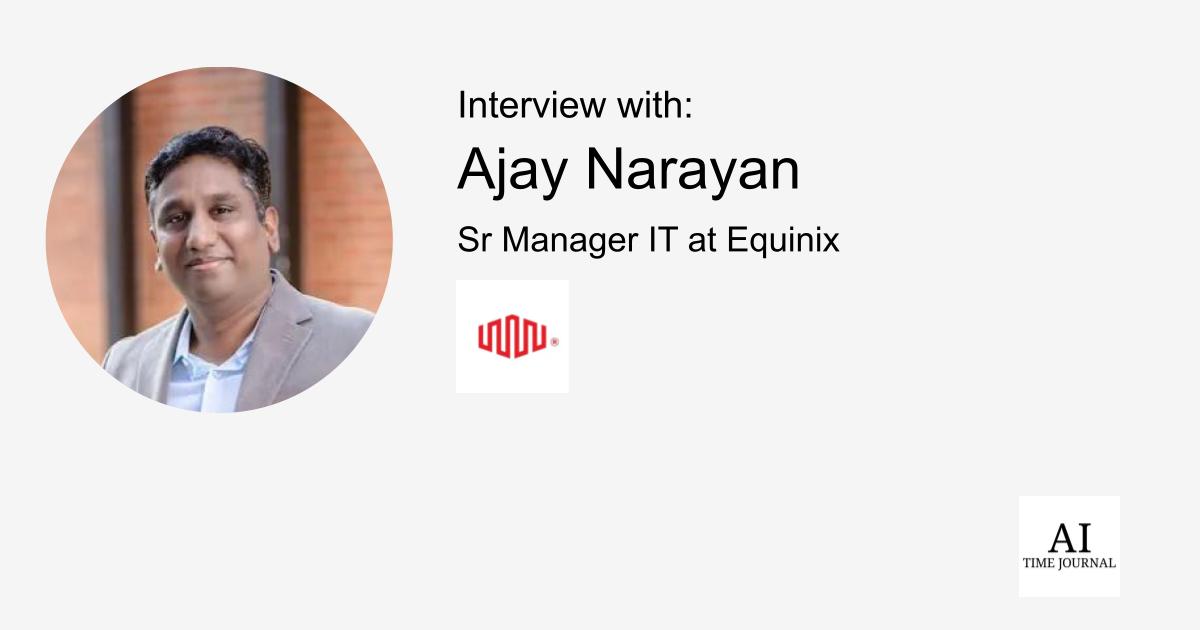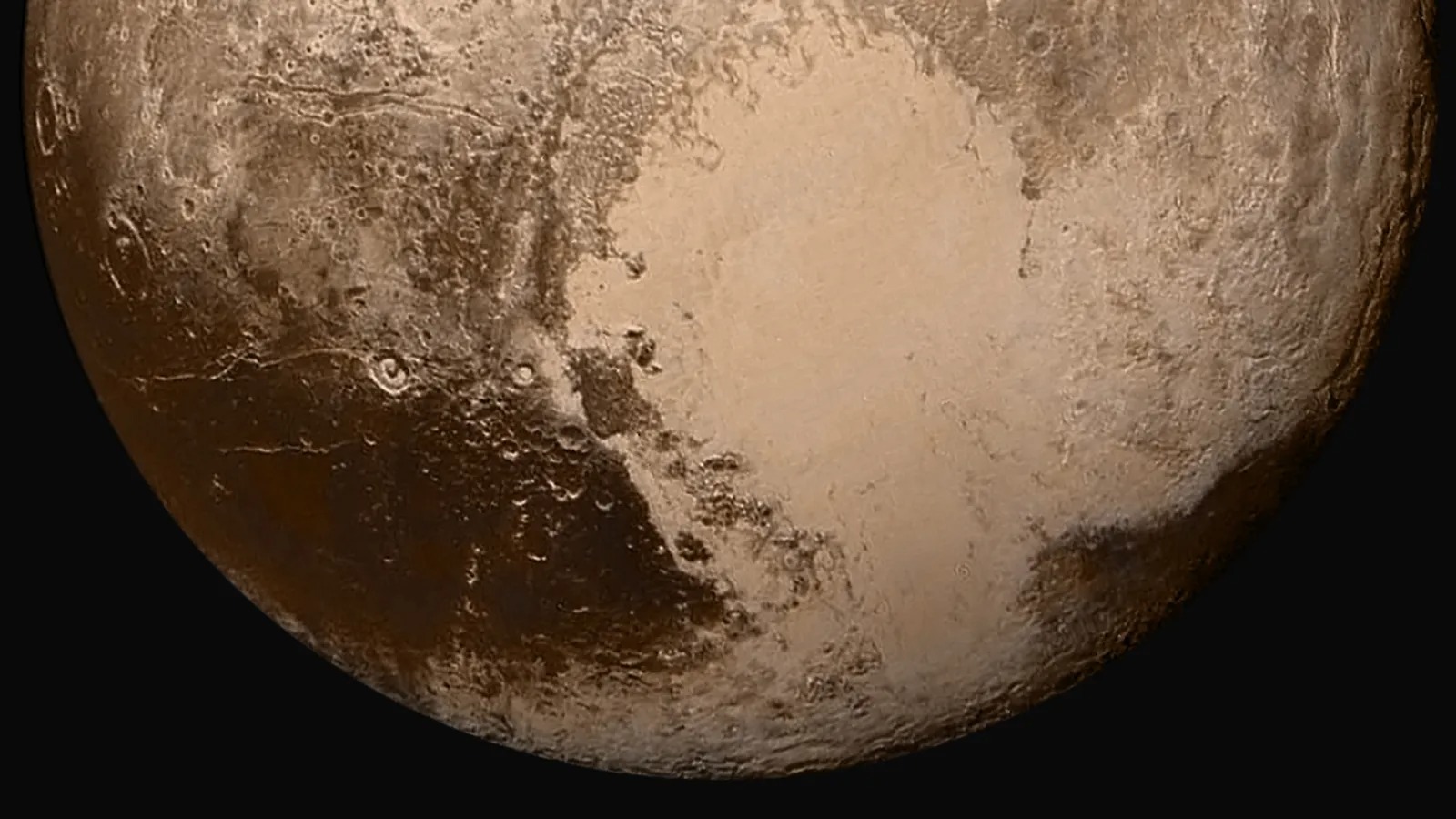Podman vs Docker: Should Your Business Care?
As a business owner, your primary concern is ensuring that your applications run smoothly, reliably, and cost-effectively. Whether they run on Docker or Podman is a technical detail—what truly matters is uptime, security, and cost efficiency. While Docker is the most widely used container engine, Podman has been gaining traction due to its security features, reliability, and open-source advantages. But should your business care about switching to Podman? In this blog, we break down why businesses are adopting Podman and how it can impact cost, reliability, security, and flexibility. What is Podman and How is it Different from Docker? Podman (Pod Manager) is a container management tool similar to Docker but daemonless, meaning it runs containers as individual processes without requiring a central service (dockerd). It follows Open Container Initiative (OCI) standards, ensuring compatibility with Docker images and registries. Key Differences Between Podman and Docker Feature Podman Docker Daemonless ✅ Yes ❌ No (requires dockerd) Rootless Execution ✅ Yes ❌ No (requires root) Security ✅ More secure (no daemon) ❌ Daemon runs as root Kubernetes Support ✅ Built-in pod support ❌ Needs extra setup Vendor Lock-in ❌ No ✅ Yes (Docker Inc.) Runs Docker Images ✅ Yes ✅ Yes Because Podman is daemonless, containers run as independent processes, preventing a single point of failure. Additionally, rootless execution allows containers to run securely without administrative privileges, making Podman a preferred choice for security-focused enterprises. What is Daemonless and How Does Podman Use runc? A daemonless architecture means there is no always-running central background service (daemon) managing containers. Unlike Docker, which uses dockerd as a central process, Podman runs containers as direct child processes of the user, improving security and reducing failure risks. Both Docker and Podman use runc to run containers. Here’s how: Docker Architecture: User runs a container with docker run. dockerd (Docker daemon) forwards the request to containerd. containerd calls runc to actually create and start the container. runc runs the container but remains dependent on dockerd. If dockerd crashes, all containers stop. Podman Architecture: User runs a container with podman run. Podman directly calls runc, without needing a daemon. Each container runs as an independent process. If Podman itself crashes, the containers keep running because they are separate from Podman’s execution. Business Impact: More reliability, no single point of failure, and fewer security risks. History of Podman and OCI Podman was developed by Red Hat as part of the libpod project, and it is now widely used in enterprise Linux environments such as Red Hat Enterprise Linux (RHEL) and Fedora. The Open Container Initiative (OCI) Founded in 2015 by Docker Inc. along with Red Hat, Google, Microsoft, and other industry leaders. Created to standardize container images and runtimes to avoid vendor lock-in. Defines two main specifications: OCI Image Specification – Defines a standard format for container images. OCI Runtime Specification – Defines how container runtimes (like runc) should work. Podman follows OCI standards, ensuring compatibility with Docker images while providing a more secure and flexible alternative. Managing Podman on Debian (With Examples) Installing Podman on Debian sudo apt update && sudo apt install podman -y Running a Container podman run -d -p 8080:80 --name myweb nginx Access the web server at http://localhost:8080. Managing Containers podman ps # List running containers podman stop myweb # Stop the container podman rm myweb # Remove the container Final Verdict: Should Your Business Use Podman? ✅ If you only care about running applications and security, Docker works fine for now. However you're vendor locked and Docker might adjusts its pricing model anytime. ✅ If you want to lower costs, improve reliability, and prepare for future growth, Podman is a smarter investment as it is completely open-source. ✅ If your company deals with sensitive data (finance, healthcare, legal), Podman is the safer choice. Would you switch immediately? Not necessarily. But is Podman worth considering as part of a long-term business strategy? Absolutely. What’s Next? If you’re running a business and considering the best container technology, explore Podman as an alternative to Docker. The cost savings, reliability, and security improvements might make a significant impact on your operations.

As a business owner, your primary concern is ensuring that your applications run smoothly, reliably, and cost-effectively. Whether they run on Docker or Podman is a technical detail—what truly matters is uptime, security, and cost efficiency. While Docker is the most widely used container engine, Podman has been gaining traction due to its security features, reliability, and open-source advantages. But should your business care about switching to Podman?
In this blog, we break down why businesses are adopting Podman and how it can impact cost, reliability, security, and flexibility.
What is Podman and How is it Different from Docker?
Podman (Pod Manager) is a container management tool similar to Docker but daemonless, meaning it runs containers as individual processes without requiring a central service (dockerd). It follows Open Container Initiative (OCI) standards, ensuring compatibility with Docker images and registries.
Key Differences Between Podman and Docker
| Feature | Podman | Docker |
|---|---|---|
| Daemonless | ✅ Yes | ❌ No (requires dockerd) |
| Rootless Execution | ✅ Yes | ❌ No (requires root) |
| Security | ✅ More secure (no daemon) | ❌ Daemon runs as root |
| Kubernetes Support | ✅ Built-in pod support | ❌ Needs extra setup |
| Vendor Lock-in | ❌ No | ✅ Yes (Docker Inc.) |
| Runs Docker Images | ✅ Yes | ✅ Yes |
Because Podman is daemonless, containers run as independent processes, preventing a single point of failure. Additionally, rootless execution allows containers to run securely without administrative privileges, making Podman a preferred choice for security-focused enterprises.
What is Daemonless and How Does Podman Use runc?
A daemonless architecture means there is no always-running central background service (daemon) managing containers. Unlike Docker, which uses dockerd as a central process, Podman runs containers as direct child processes of the user, improving security and reducing failure risks.
Both Docker and Podman use runc to run containers. Here’s how:
-
Docker Architecture:
- User runs a container with
docker run. -
dockerd(Docker daemon) forwards the request tocontainerd. -
containerdcallsruncto actually create and start the container. -
runcruns the container but remains dependent ondockerd. - If
dockerdcrashes, all containers stop.
- User runs a container with
-
Podman Architecture:
- User runs a container with
podman run. - Podman directly calls
runc, without needing a daemon. - Each container runs as an independent process.
- If Podman itself crashes, the containers keep running because they are separate from Podman’s execution.
- User runs a container with
Business Impact: More reliability, no single point of failure, and fewer security risks.
History of Podman and OCI
Podman was developed by Red Hat as part of the libpod project, and it is now widely used in enterprise Linux environments such as Red Hat Enterprise Linux (RHEL) and Fedora.
The Open Container Initiative (OCI)
- Founded in 2015 by Docker Inc. along with Red Hat, Google, Microsoft, and other industry leaders.
- Created to standardize container images and runtimes to avoid vendor lock-in.
- Defines two main specifications:
- OCI Image Specification – Defines a standard format for container images.
-
OCI Runtime Specification – Defines how container runtimes (like
runc) should work.
Podman follows OCI standards, ensuring compatibility with Docker images while providing a more secure and flexible alternative.
Managing Podman on Debian (With Examples)
Installing Podman on Debian
sudo apt update && sudo apt install podman -y
Running a Container
podman run -d -p 8080:80 --name myweb nginx
Access the web server at http://localhost:8080.
Managing Containers
podman ps # List running containers
podman stop myweb # Stop the container
podman rm myweb # Remove the container
Final Verdict: Should Your Business Use Podman?
✅ If you only care about running applications and security, Docker works fine for now. However you're vendor locked and Docker might adjusts its pricing model anytime.
✅ If you want to lower costs, improve reliability, and prepare for future growth, Podman is a smarter investment as it is completely open-source.
✅ If your company deals with sensitive data (finance, healthcare, legal), Podman is the safer choice.
Would you switch immediately? Not necessarily.
But is Podman worth considering as part of a long-term business strategy? Absolutely.
What’s Next?
If you’re running a business and considering the best container technology, explore Podman as an alternative to Docker. The cost savings, reliability, and security improvements might make a significant impact on your operations.