Not able to connect to my PostgreSQL server on Linux after trying several methods
I’m having trouble connecting to the PostgreSQL server on my local machine (Linux Fedora). I gathered that this isn’t a Django/Python issue, but rather a specific PostgreSQL problem. I went through 3 different similar Stack Overflow questions, which strongly suggested changing the pg_hfa.conf file from ident to either true or md5 which I did in both cases. After this, I reloaded PostgreSQL server with the following in my Linux terminal sudo service postgresql restart This method did not work when I ran python manage.py migrate in my VS Code console and continue to get the error django.db.utils.OperationalError: connection to server at "localhost" (::1), port 5432 failed: FATAL: Ident authentication failed for user "postgres". Here is my pg_hfa.conf with the modifications I made # TYPE DATABASE USER ADDRESS METHOD # "local" is for Unix domain socket connections only local all all md5 # IPv4 local connections: host all all 127.0.0.1/32 md5 # IPv6 local connections: host all all ::1/128 md5 # Allow replication connections from localhost, by a user with the # replication privilege. # local replication all peer # host replication all 127.0.0.1/32 ident # host replication all ::1/128 ident This may be of some help, but here are the most recent logs for PostgreSQL ```2025-01-04 14:38:06.861 MST [8804] LOG: database system was interrupted; last known up at 2025-01-01 12:06:59 MST 2025-01-04 14:38:10.104 MST [8804] LOG: database system was not properly shut down; automatic recovery in progress 2025-01-04 14:38:10.113 MST [8804] LOG: redo starts at 0/37D8DA8 2025-01-04 14:38:10.113 MST [8804] LOG: invalid record length at 0/37D8DE0: expected at least 24, got 0 2025-01-04 14:38:10.113 MST [8804] LOG: redo done at 0/37D8DA8 system usage: CPU: user: 0.00 s, system: 0.00 s, elapsed: 0.00 s 2025-01-04 14:38:10.123 MST [8784] LOG: checkpoint starting: end-of-recovery immediate wait 2025-01-04 14:38:10.135 MST [8784] LOG: checkpoint complete: wrote 3 buffers (0.0%); 0 WAL file(s) added, 0 removed, 0 recycled; write=0.002 s, sync=0.002 s, total=0.014 s; sync files=2, longest=0.002 s, average=0.001 s; distance=0 kB, estimate=0 kB; lsn=0/37D8DE0, redo lsn=0/37D8DE0 2025-01-05 16:28:52.549 MST [8784] LOG: checkpoint starting: time 2025-01-05 16:28:53.928 MST [8784] LOG: checkpoint complete: wrote 12 buffers (0.1%); 0 WAL file(s) added, 0 removed, 0 recycled; write=1.344 s, sync=0.015 s, total=1.380 s; sync files=7, longest=0.005 s, average=0.003 s; distance=6 kB, estimate=6 kB; lsn=0/37DA750, redo lsn=0/37DA718``` The SO links to the similar problems are provided below. psql: FATAL: Ident authentication failed for user "postgres" Getting error: Peer authentication failed for user "postgres", when trying to get pgsql working with rails PostgreSQL - FATAL: Ident authentication failed for user This isn't related and I'm not sure if this will help, but I did manage to save all my PostgreSQL, Solr, Ngnix, dumped my database on to a USB drive before I dual booted to Linux Fedora. I'm new to Linux, but maybe I can somehow get my PostgreSQL, Solr, Ngnix programs running from my flash drive as a workaround to this issue. Please I need some kind of guidance, I’ve been stuck on this particular issue for days now and examined several other similar problems via Googling Stack Overflow.
I’m having trouble connecting to the PostgreSQL server on my local machine (Linux Fedora). I gathered that this isn’t a Django/Python issue, but rather a specific PostgreSQL problem.
I went through 3 different similar Stack Overflow questions, which strongly suggested changing the pg_hfa.conf file from ident to either true or md5 which I did in both cases. After this, I reloaded PostgreSQL server with the following in my Linux terminal sudo service postgresql restart
This method did not work when I ran python manage.py migrate in my VS Code console and continue to get the error django.db.utils.OperationalError: connection to server at "localhost" (::1), port 5432 failed: FATAL: Ident authentication failed for user "postgres".
Here is my pg_hfa.conf with the modifications I made
# TYPE DATABASE USER ADDRESS METHOD
# "local" is for Unix domain socket connections only
local all all md5
# IPv4 local connections:
host all all 127.0.0.1/32 md5
# IPv6 local connections:
host all all ::1/128 md5
# Allow replication connections from localhost, by a user with the
# replication privilege.
# local replication all peer
# host replication all 127.0.0.1/32 ident
# host replication all ::1/128 ident
This may be of some help, but here are the most recent logs for PostgreSQL
```2025-01-04 14:38:06.861 MST [8804] LOG: database system was interrupted; last known up at 2025-01-01 12:06:59 MST
2025-01-04 14:38:10.104 MST [8804] LOG: database system was not properly shut down; automatic recovery in progress
2025-01-04 14:38:10.113 MST [8804] LOG: redo starts at 0/37D8DA8
2025-01-04 14:38:10.113 MST [8804] LOG: invalid record length at 0/37D8DE0: expected at least 24, got 0
2025-01-04 14:38:10.113 MST [8804] LOG: redo done at 0/37D8DA8 system usage: CPU: user: 0.00 s, system: 0.00 s, elapsed: 0.00 s
2025-01-04 14:38:10.123 MST [8784] LOG: checkpoint starting: end-of-recovery immediate wait
2025-01-04 14:38:10.135 MST [8784] LOG: checkpoint complete: wrote 3 buffers (0.0%); 0 WAL file(s) added, 0 removed, 0 recycled; write=0.002 s, sync=0.002 s, total=0.014 s; sync files=2, longest=0.002 s, average=0.001 s; distance=0 kB, estimate=0 kB; lsn=0/37D8DE0, redo lsn=0/37D8DE0
2025-01-05 16:28:52.549 MST [8784] LOG: checkpoint starting: time
2025-01-05 16:28:53.928 MST [8784] LOG: checkpoint complete: wrote 12 buffers (0.1%); 0 WAL file(s) added, 0 removed, 0 recycled; write=1.344 s, sync=0.015 s, total=1.380 s; sync files=7, longest=0.005 s, average=0.003 s; distance=6 kB, estimate=6 kB; lsn=0/37DA750, redo lsn=0/37DA718```
The SO links to the similar problems are provided below.
psql: FATAL: Ident authentication failed for user "postgres"
Getting error: Peer authentication failed for user "postgres", when trying to get pgsql working with rails
PostgreSQL - FATAL: Ident authentication failed for user
This isn't related and I'm not sure if this will help, but I did manage to save all my PostgreSQL, Solr, Ngnix, dumped my database on to a USB drive before I dual booted to Linux Fedora. I'm new to Linux, but maybe I can somehow get my PostgreSQL, Solr, Ngnix programs running from my flash drive as a workaround to this issue.
Please I need some kind of guidance, I’ve been stuck on this particular issue for days now and examined several other similar problems via Googling Stack Overflow.










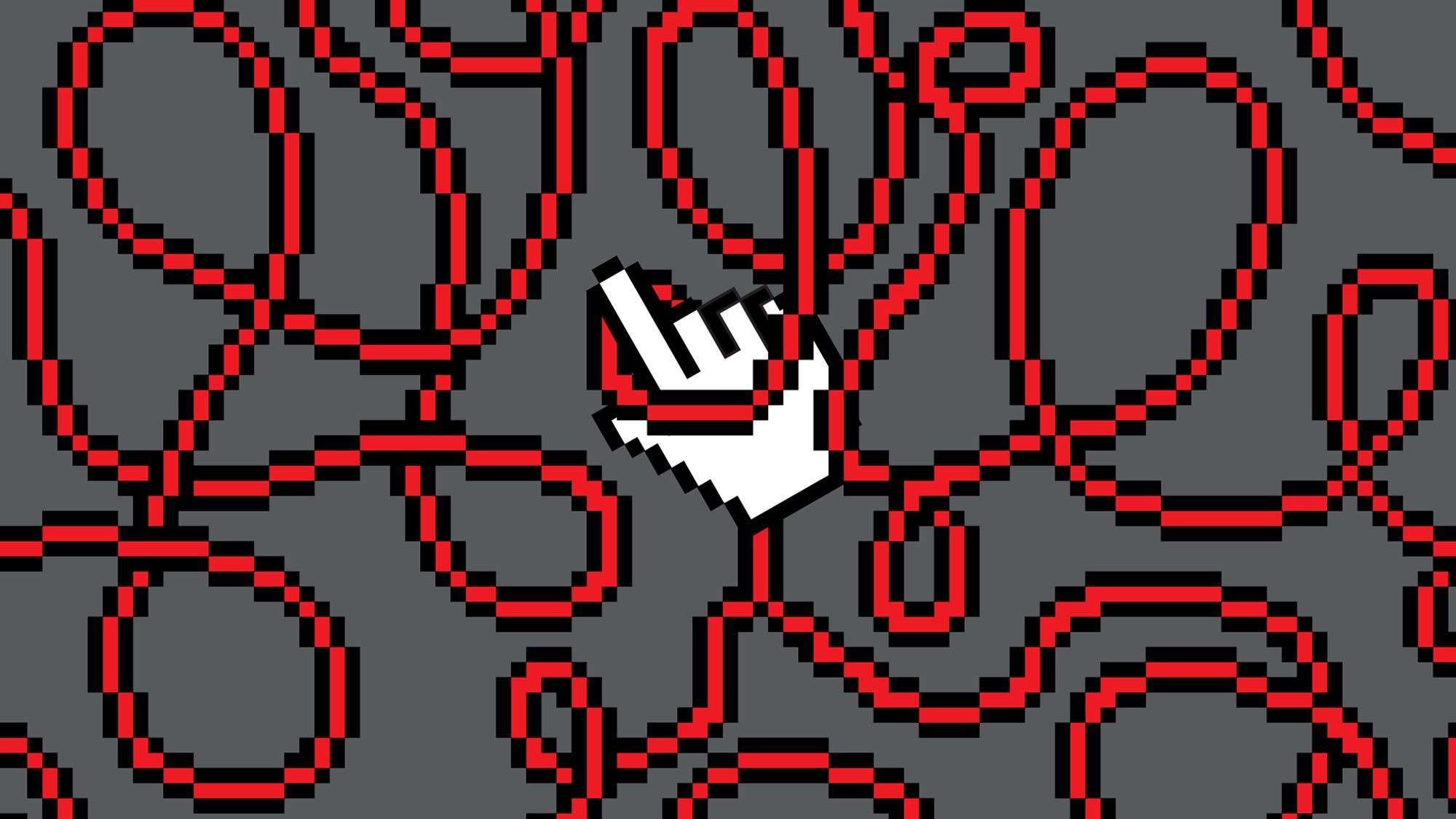










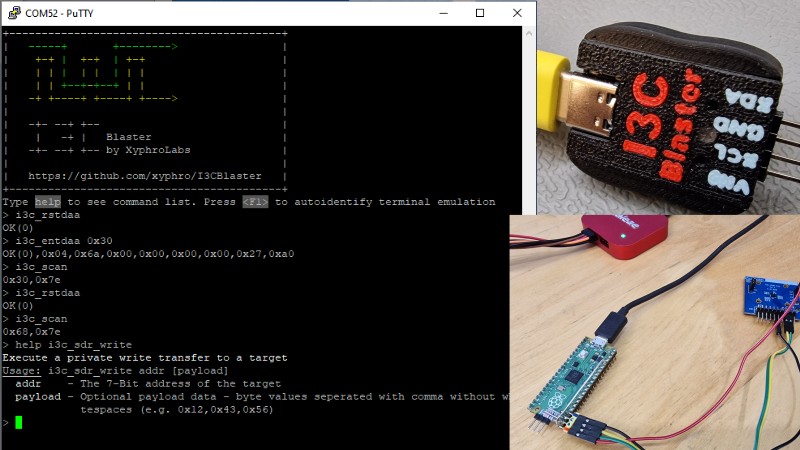
/cdn.vox-cdn.com/uploads/chorus_asset/file/25829976/STK051_TIKTOKBAN_B_CVirginia_B.jpg)




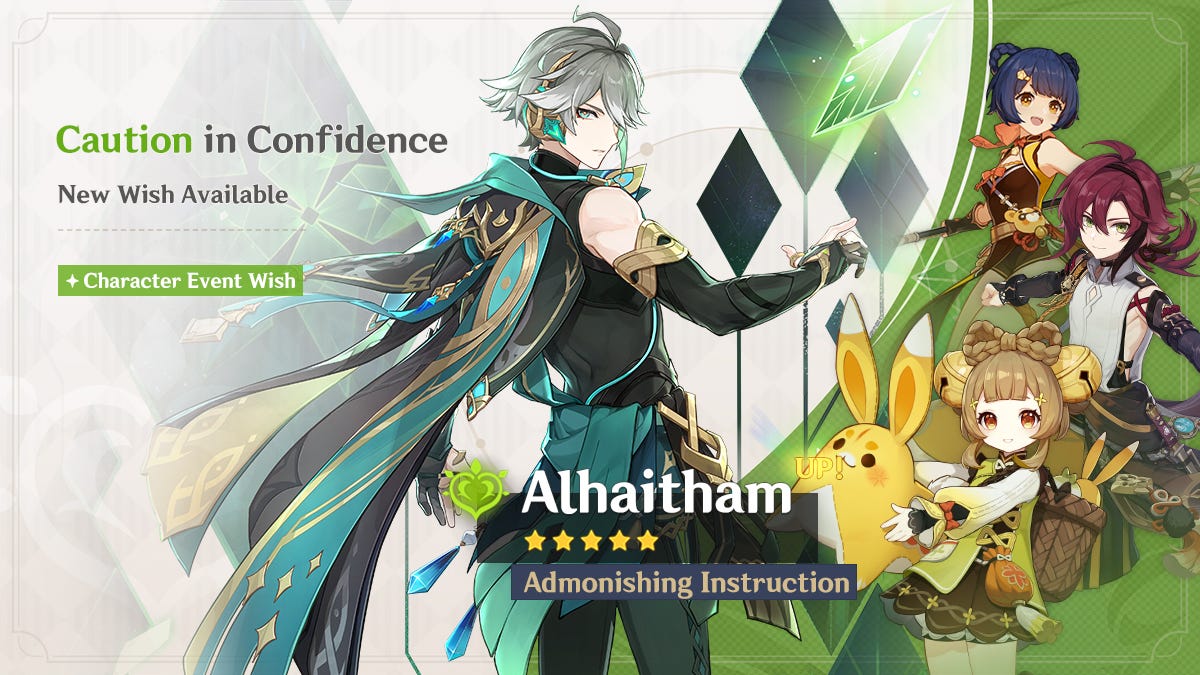








/cdn.vox-cdn.com/uploads/chorus_asset/file/24435316/STK150_Bing_AI_Chatbot_02.jpg)


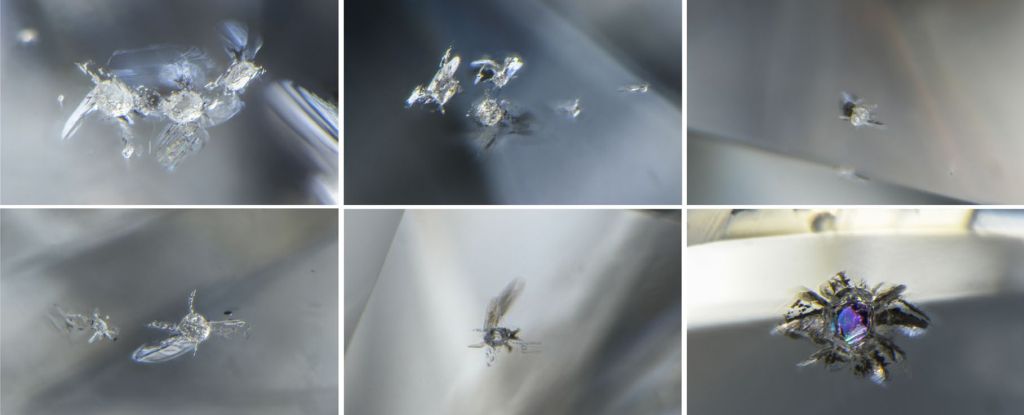



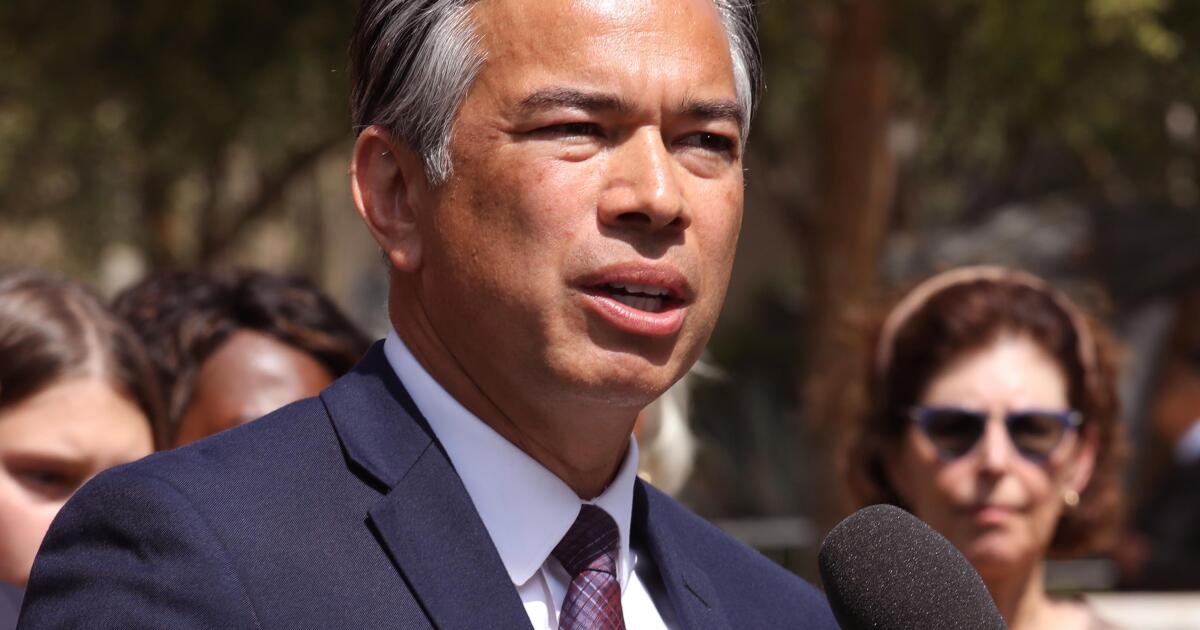


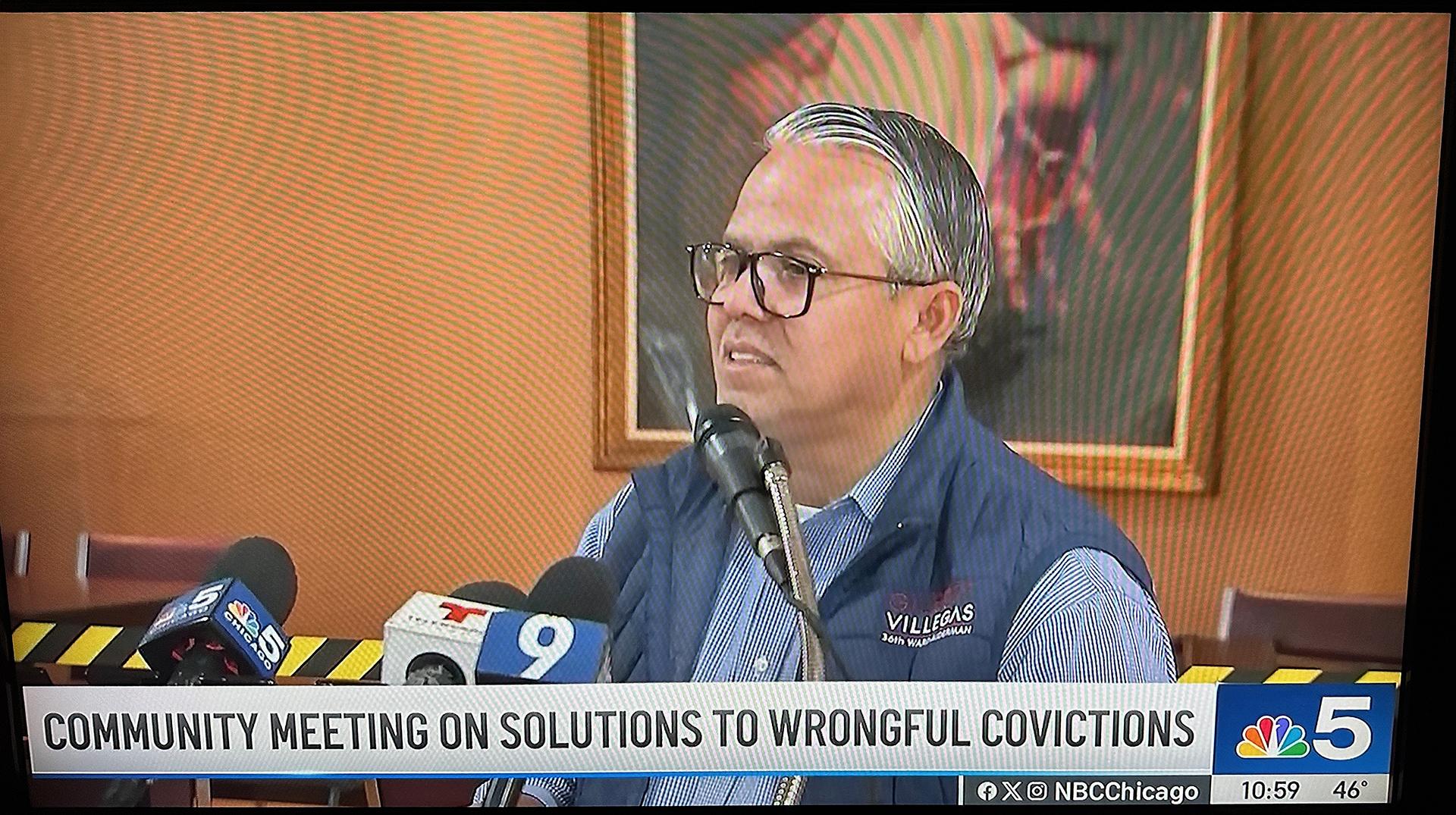
























![AI Reality VS Speculation with Google Machine Learning Engineer Jiquan Ngiam [Podcast #156]](https://cdn.hashnode.com/res/hashnode/image/upload/v1737151884317/c5b49f86-1f4a-45fd-bf2f-48ed084c1762.png?#)





