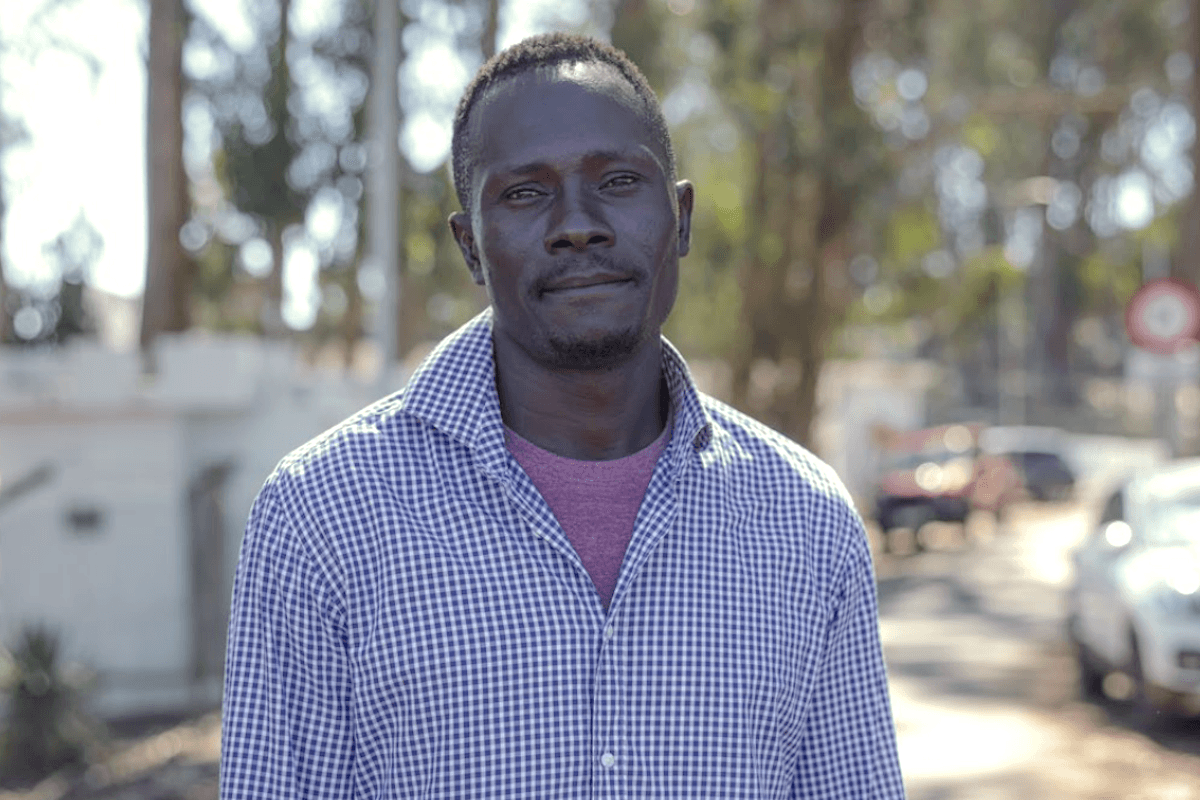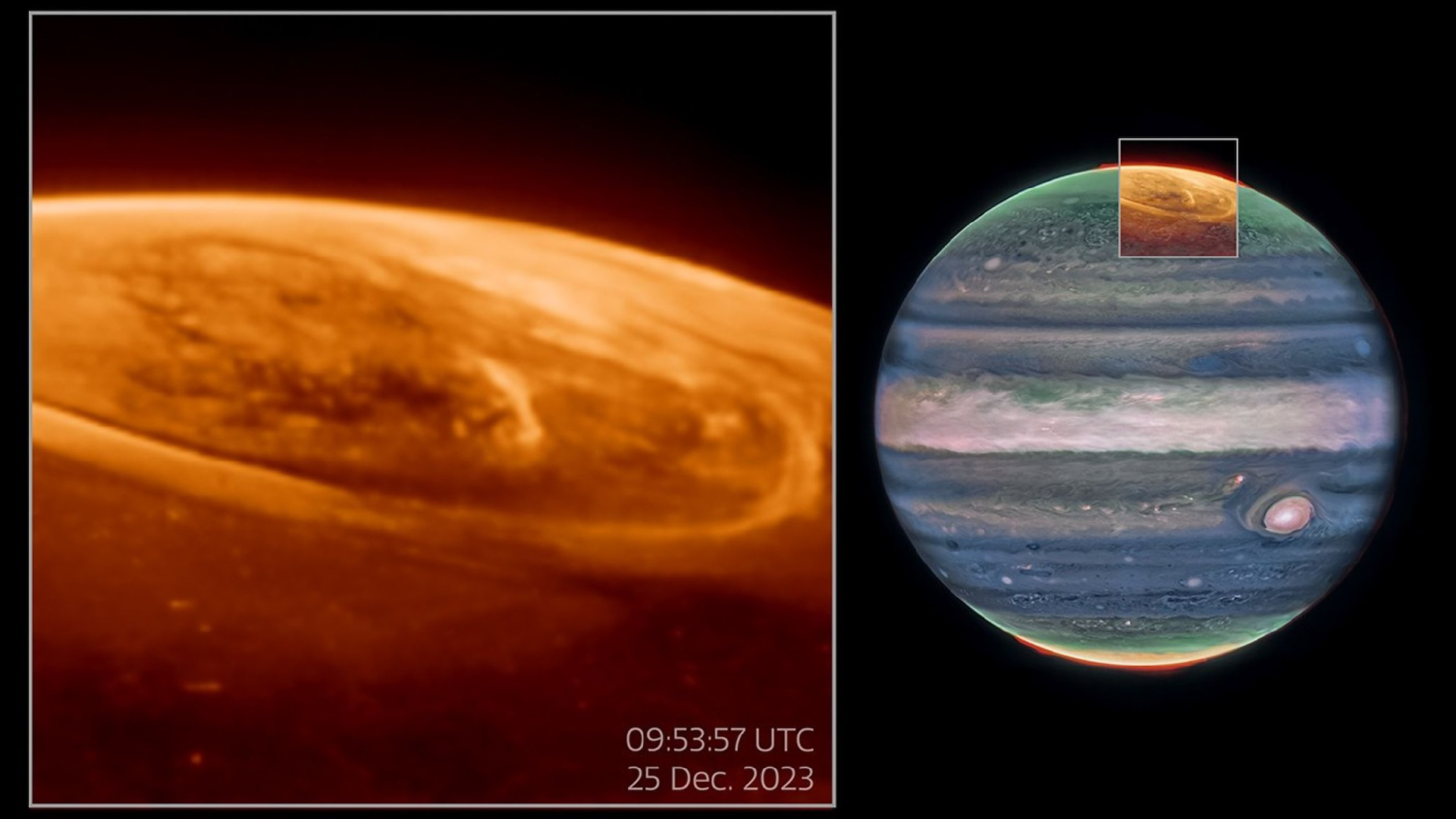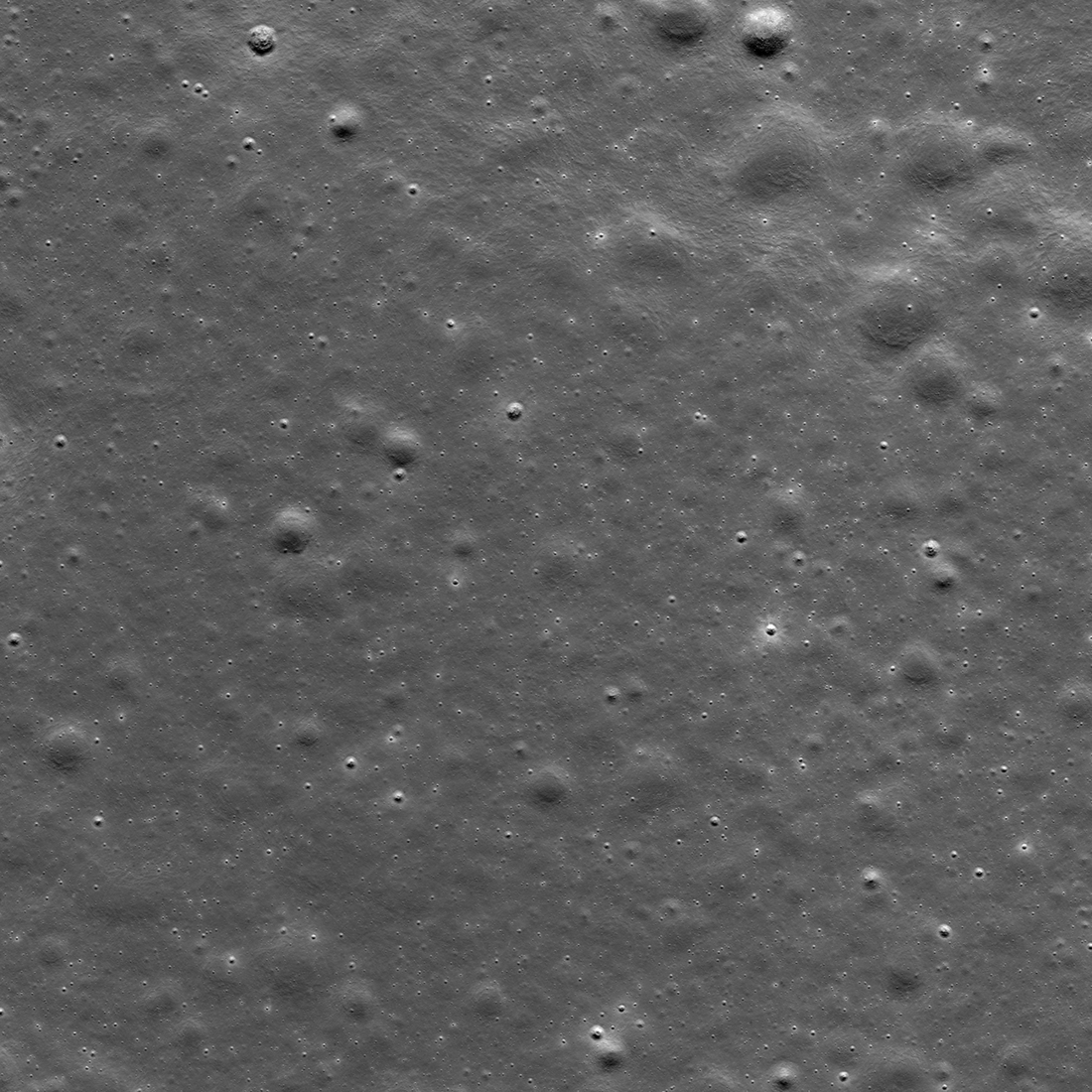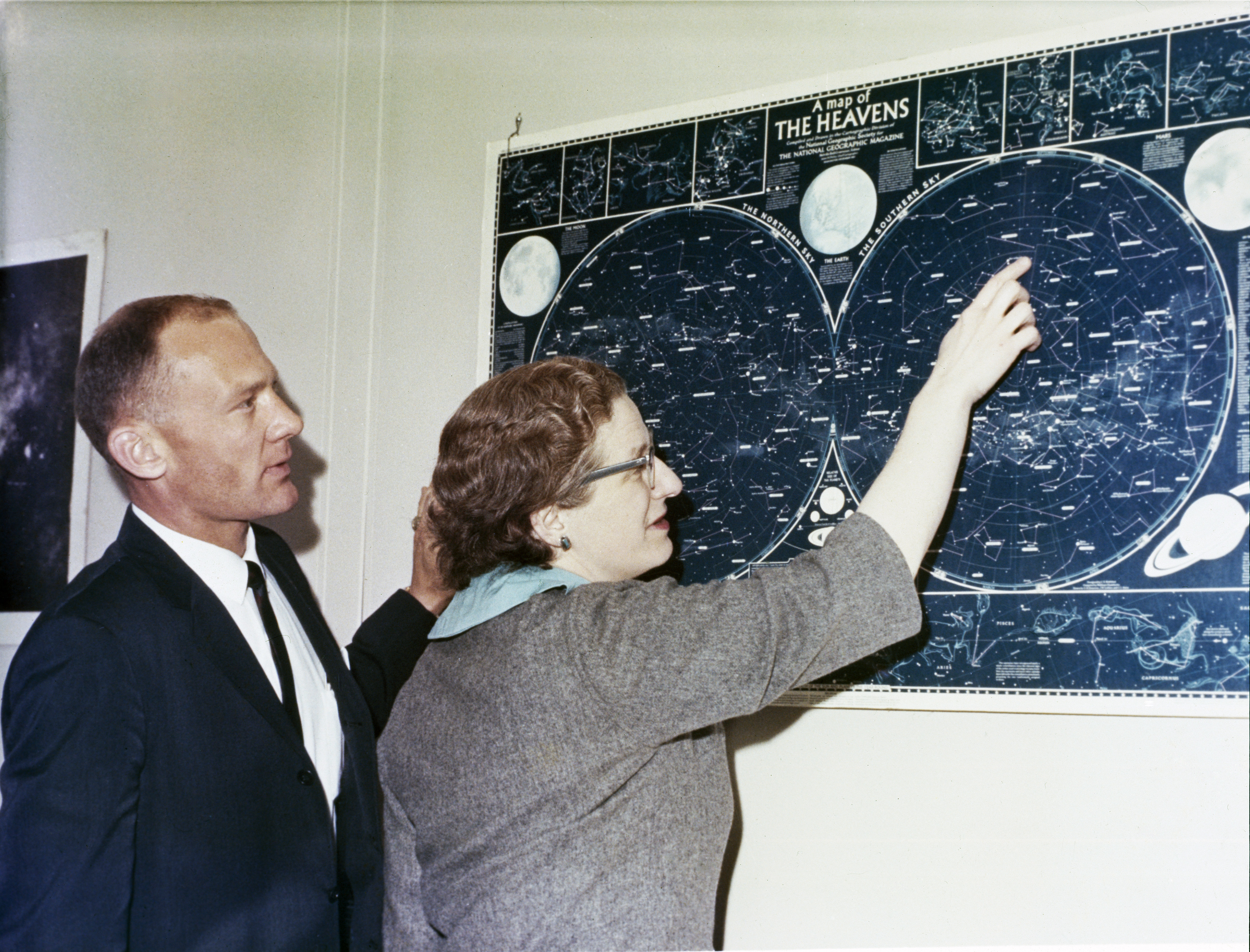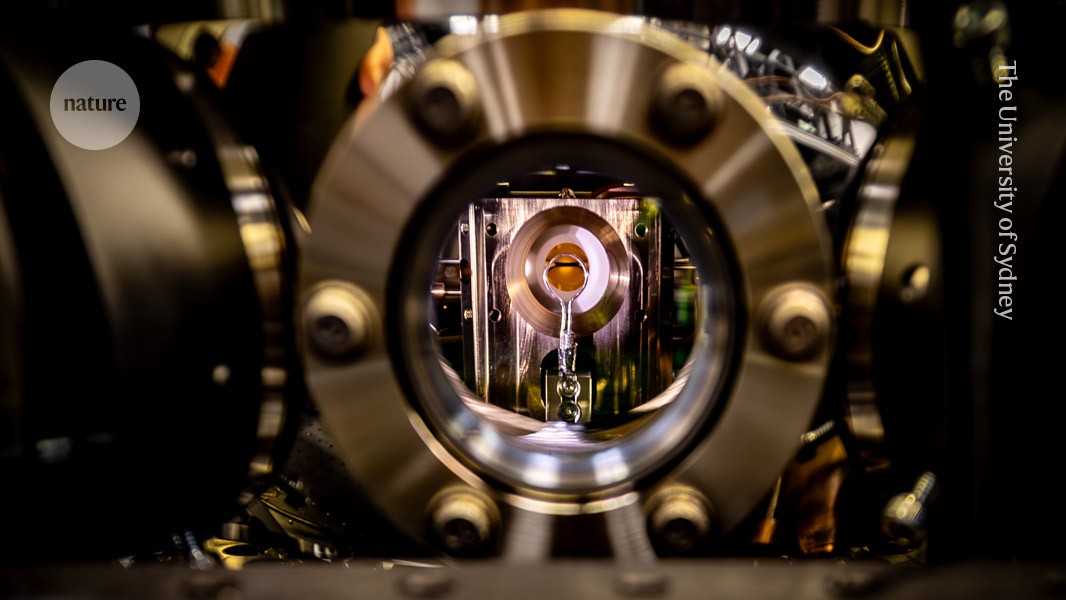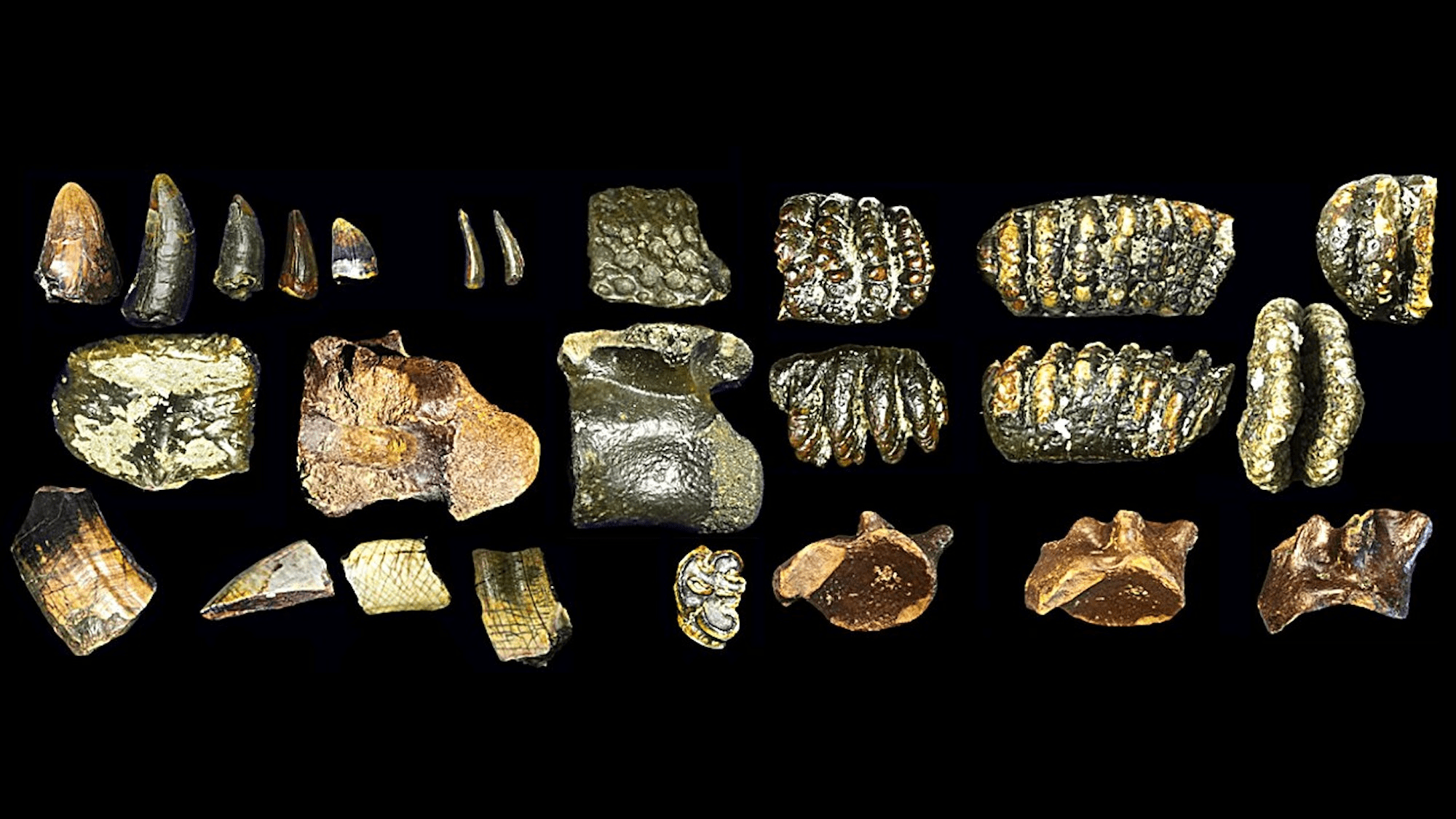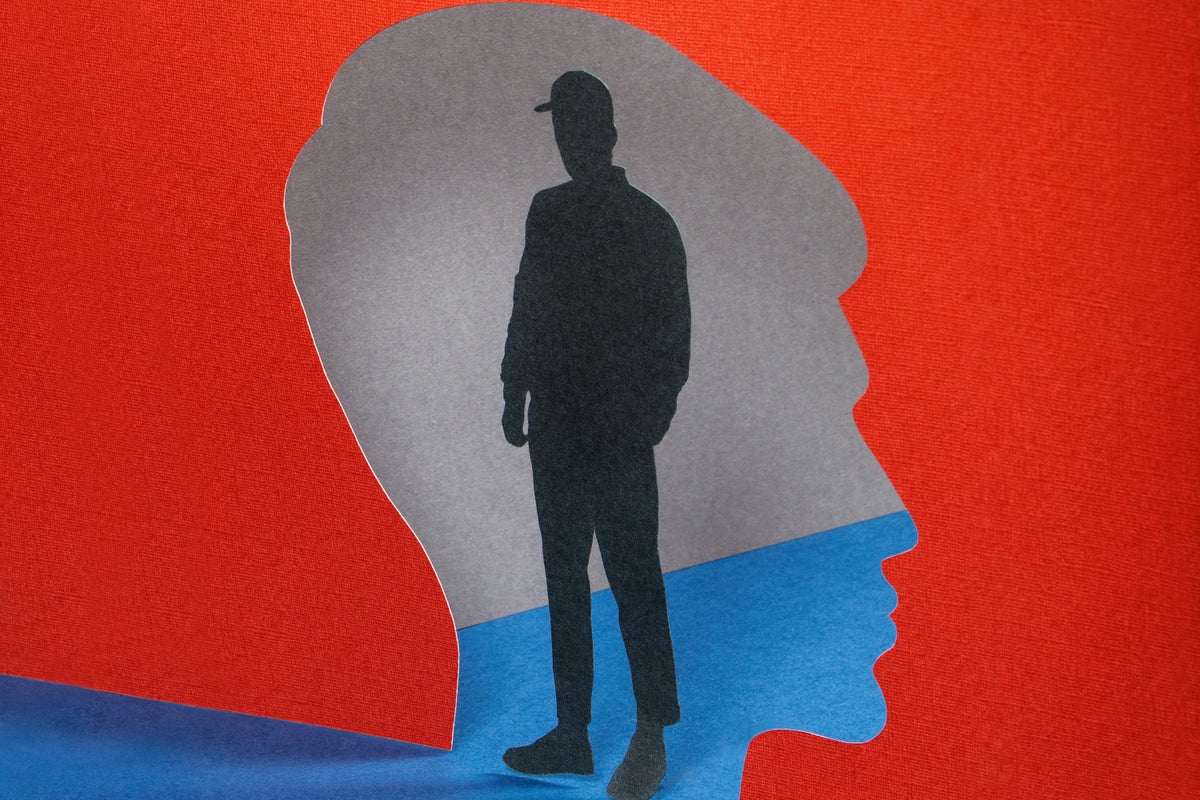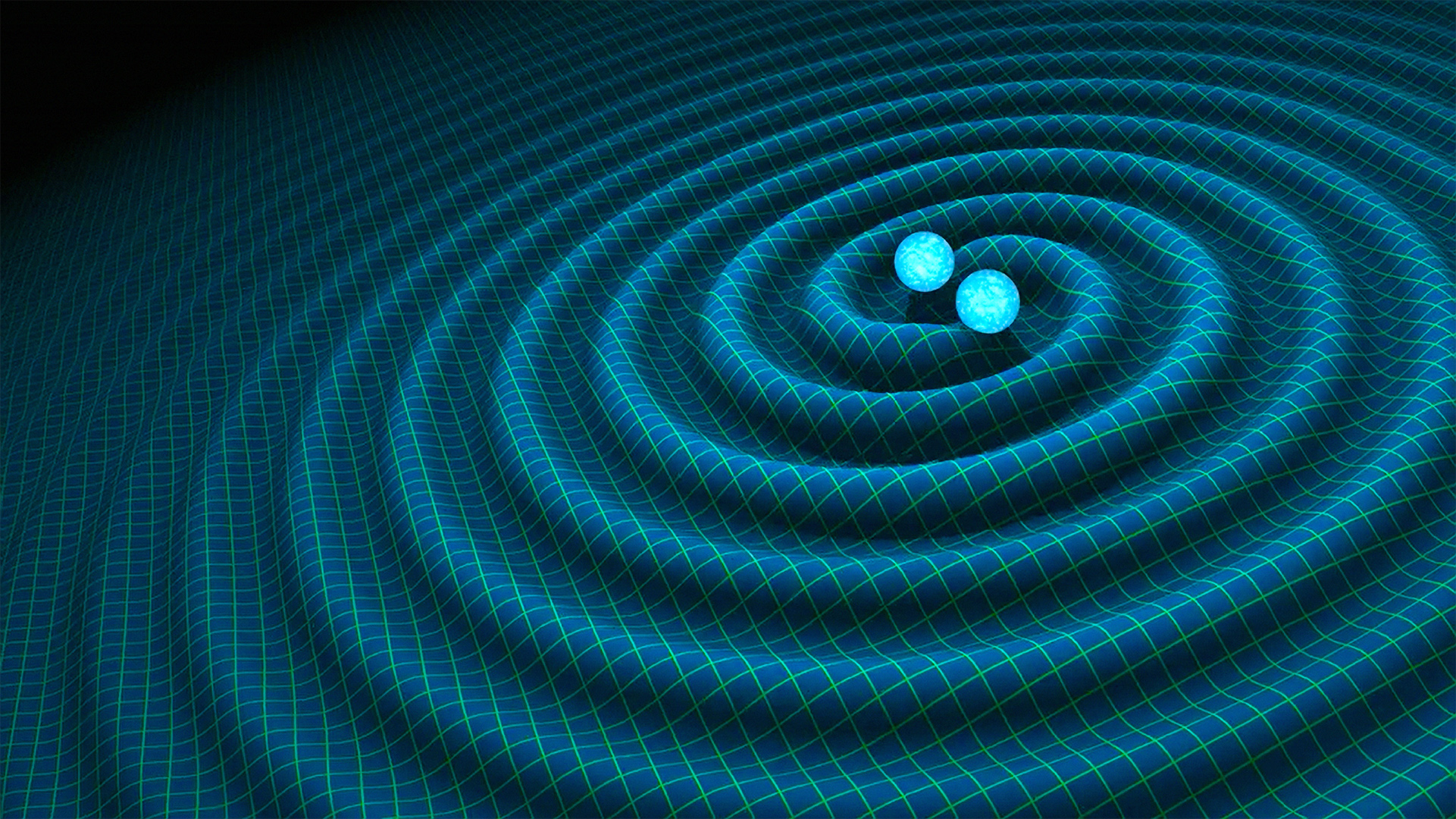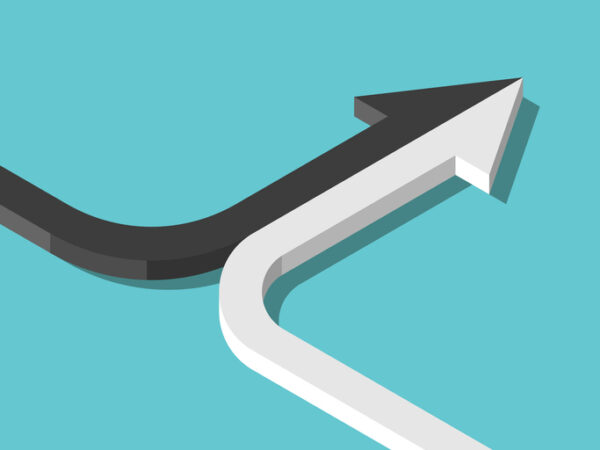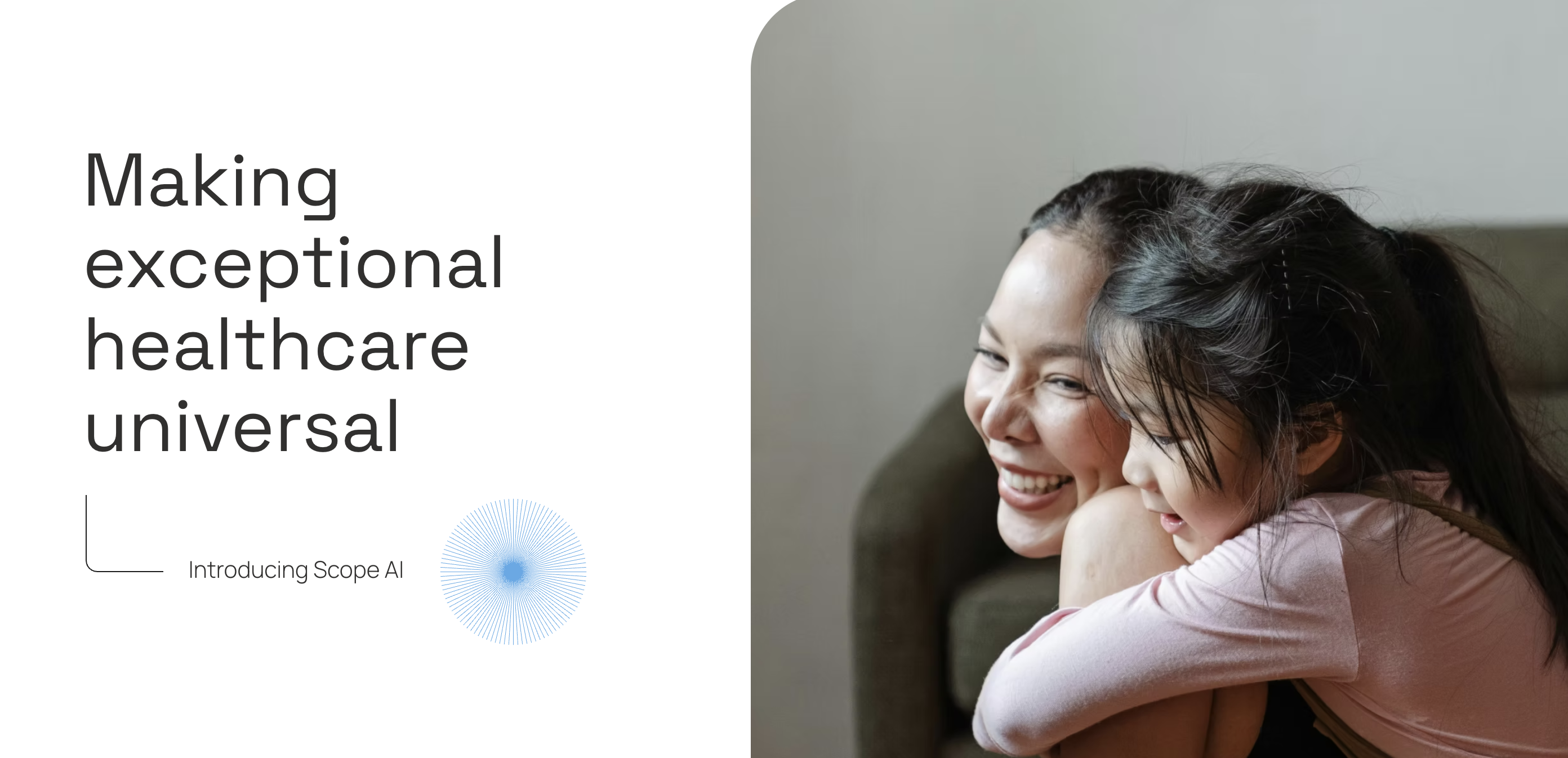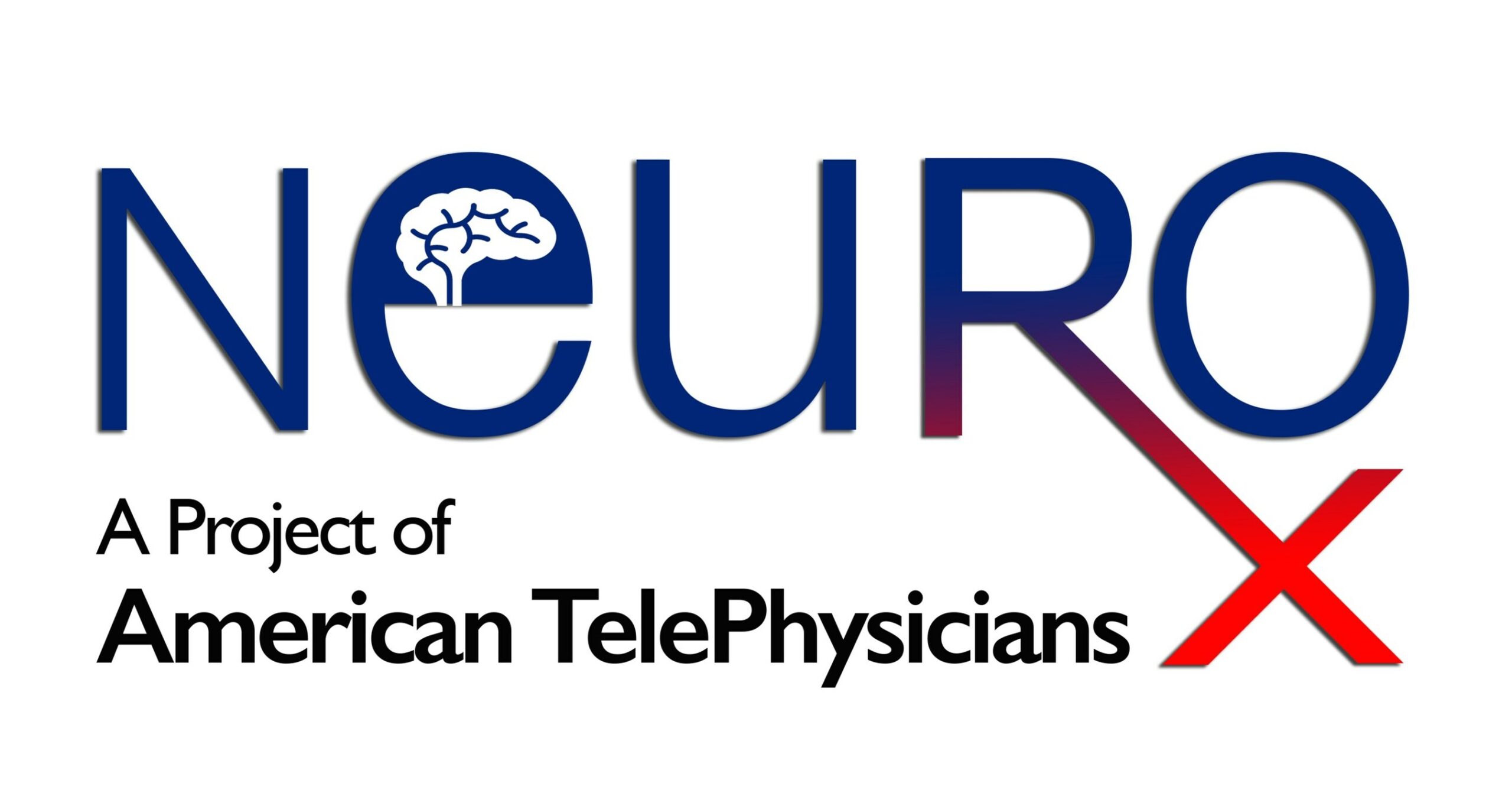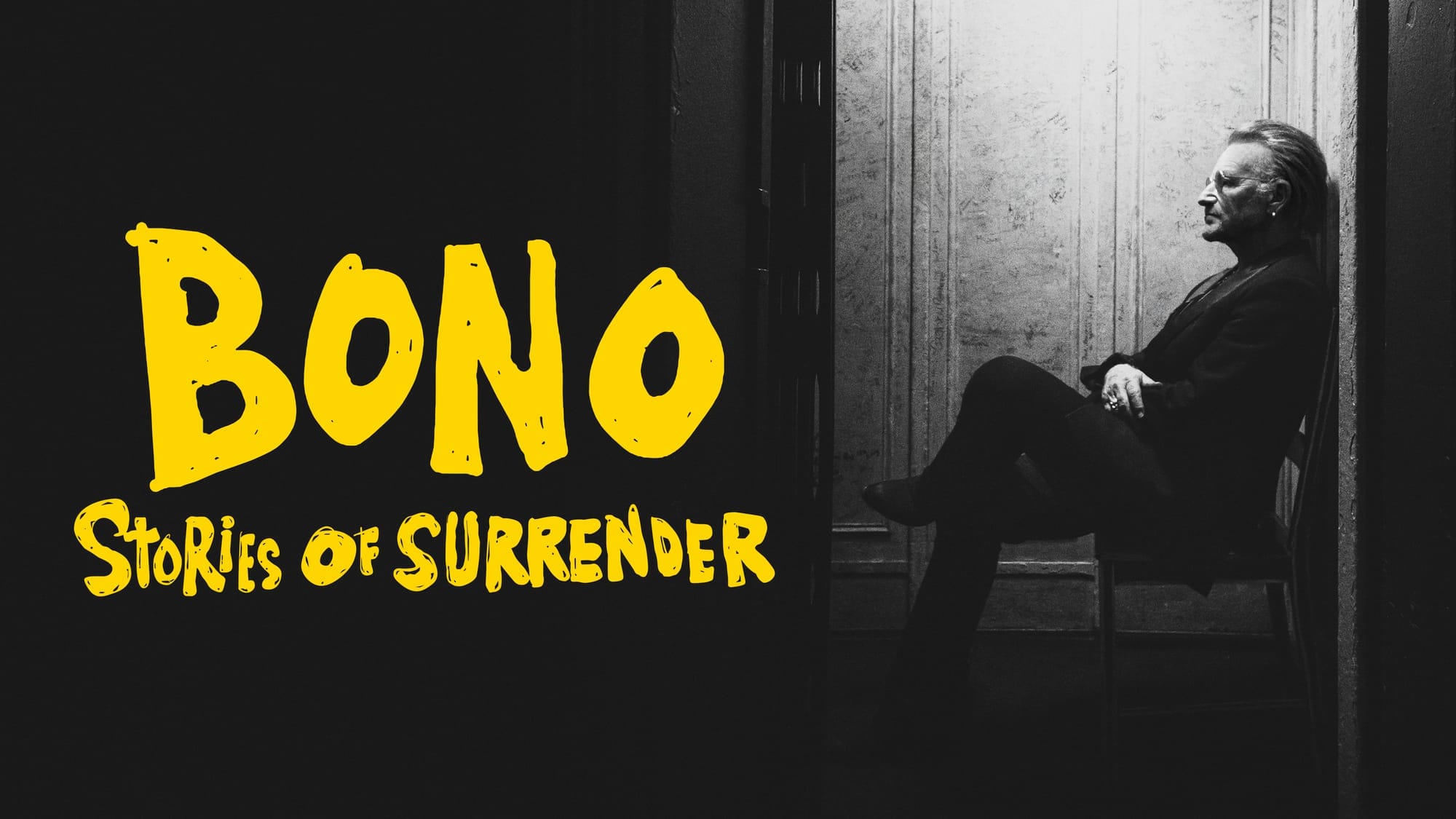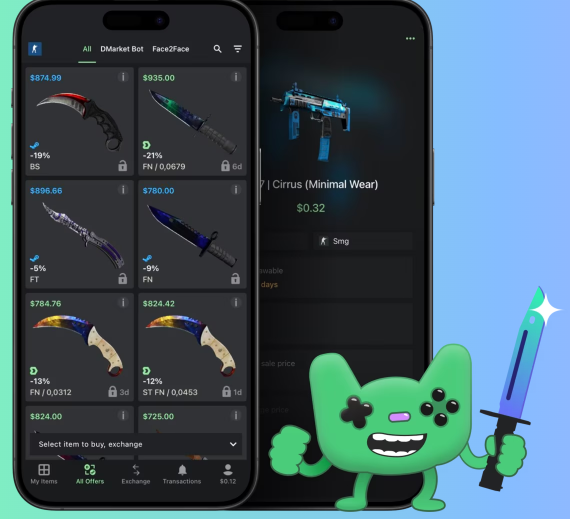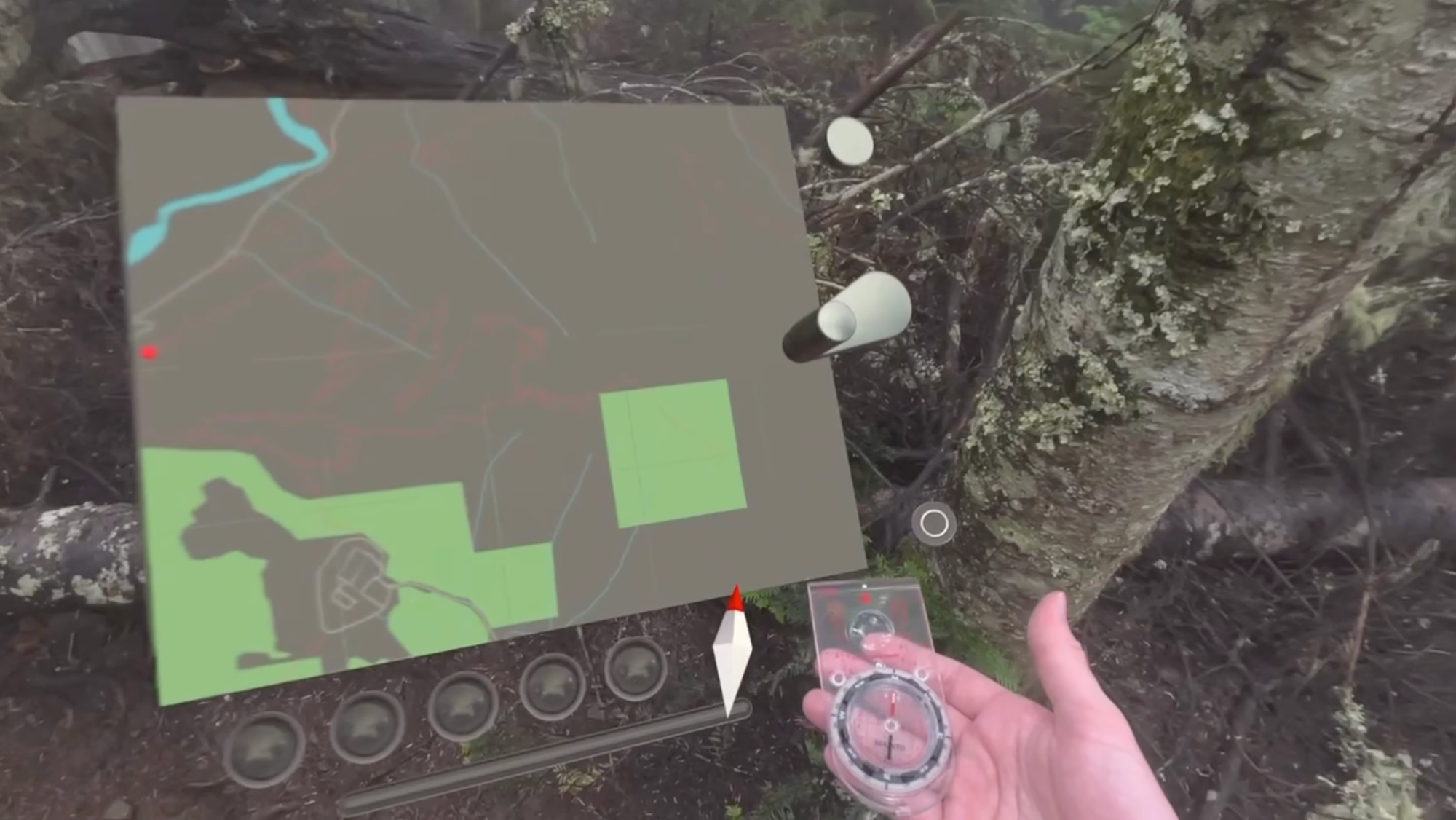Microsoft Flight Simulator 2024 Now Has Foveated Rendering
Microsoft Flight Simulator 2024 now has both fixed and eye-tracked foveated rendering, alongside a range of other improvements to VR support.


Microsoft Flight Simulator 2024 now has both fixed and eye-tracked foveated rendering, alongside a range of other improvements to VR support.
Fixed foveated rendering (FFR) and eye-tracked foveated rendering (ETFR) have arrived today in Sim Update 2.
If you're unfamiliar with the concept of foveated rendering:
- Fixed Foveated Rendering (FFR) means rendering the central area of the image at a higher resolution than the peripheral area.
- Eye-Tracked Foveated Rendering (ETFR), occasionally also called Dynamic Foveated Rendering, means rendering the area you're looking at each frame at higher resolution than everywhere else, determined by the eye tracking capability of some headsets.
Both techniques save performance in VR, and this can be used to either run demanding experiences at a smoother framerate or render experiences already hitting framerate at higher peak resolution. FFR comes with noticeable pixelation at the edges, but works on any headset, while with ETFR there shouldn't be any noticeable difference, assuming the eye tracking system has low enough latency.
In both cases, as Asobo Studio notes, the higher the peak resolution, the greater the gain in GPU performance you'll see when enabling foveated rendering will be. However, enabling it does come with some CPU overhead. Depiction of Eye-Tracked Foveated Rendering from Meta. Note that the eye camera view here is not correctly synced to the rendering view, this is just for example purposes.
Flight Simulator 2024 appears to be using the quad views foveated rendering technique developed by Varjo and merged into OpenXR 1.1 last year. This means its eye-tracked foveated rendering should work with any headset which provides its eye tracking to OpenXR, including Bigscreen Beyond 2e, Pimax Crystal and Crystal Super, Varjo XR-4 and Aero, and Meta Quest Pro via Quest Link, Virtual Desktop's VDXR runtime, or Steam Link.
Foveated rendering is also supported in DCS, a popular combat flight sim, since last year, and VR users with eye tracking have seen significant performance benefits in it.
Other FS2024 VR Improvements
Foveated rendering is not the only improvement in Microsoft Flight Simulator 2024's Sim Update 2.
Here's every other mention of VR in the changelog:
Virtual Reality
• Fix moving the cursor over an ingame panel interacts with the game window
• Fixed an issue causing some attached interations to not block the VR ray in some cases
• Fixed an issue causing hidden yokes to still affect the VR rays
• Fixed an invisible UI in VR that was taking raycasts
• Fixed the toolbar that closed itself when resetting the panels in VR
• Fixed the mission steps panel did not appear by default when switching to VR. Now when switching to VR, all the default settings of the game mode are reapplied
• Fixed mission steps not displaying VR controllers icons
• Removed the “VR Compatibility” popup
• Fixed UI inputs broken after using the certification tree
• Fixed in game panels position and size not saved in VR
• Fixed invisible in game panels when exiting VR mode
• Fixed grouped missions on worldmap impossible to select in VR
• Holding the yoke will now disable its highlight.
• Fixed Render Scale option in VR Tab not applying while in VR.
• Fixed no free cam control with VR controllers default profiles
• Fixed not being able to rotate the player character left/right during preflight with VR controllers default profiles
• Fixed Night Lights and transparent objects leaking through Clouds in VR.
• Fixed VR graphic preset LOW not setting rocks, grass and plants to a lower setting
• Fixed a random crash when switching to VR with DevMode & Smart Docking System activated
• Fixed a 100% crash on enabling Quad Views when using HDR monitors on Windows
• Fixed interaction in VR for the collective of helicopters be implementing a similar logic to the yoke’s.
• Fixed the interactions with the cockpit were lost after resuming from the pause in VR
• Fixed the EFB panel scroll/zoom input behaviours in VR
• Fixed the toolbar was not interactible in VR with the mouse when the controllers were in proximity mode
• Added the option to move the EFB when it’s undocked in VR
• Made the EFB interactible in VR when externalized
• Fixed the conflict of interaction between instruments and vcockpits in VR. • The distance was not taken into account when instruments and vcockpits were aligned.
• Fixed holding and dragging a list should not click on the selected tile
• Fixed right VR controllers missing default input profiles for some headsets
• Fixed an issue preventing the Yoke Controller from working after leaving the pause screen
• Improved the gesture detection for lever & Knobs interactions
• Fixed an issue preventing the Yoke Controller from working properly in VR for the Skyship
• Fixed “Ready to fly” button not clickable in VR
• Fixed in game panels position and size not saved when going to the pause menu
• Mapped “Unbind” in control settings to Left and Right Controllers
• Fixed missing scrolling in menus with right joysticks on VR controllers
• Fixed inverted “IN-FLIGHT UI PANEL – ZOOM AXIS” on VR controllers
Familiarization Flight
• Fixed an issue were irrelevant levant steps and notifications were shown while playing in VR
General Bug Fixes
• Fixed the ratio of panels in VR flight
• Fixed the appearance of the toolbar when going out of VR flight
• Fixed some 3D UI that were appearing in front of the panels in VR flight
• Fixed behavior of lighting knobs on the C172 G1000 which in VR used both horizontal movement and rotation to increment/decrement while other knobs only consider rotation.
Stability & Performance
• Fixed a crash when changing DLSS quality mode during VR.