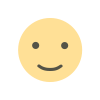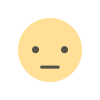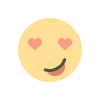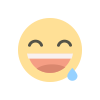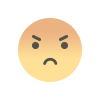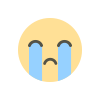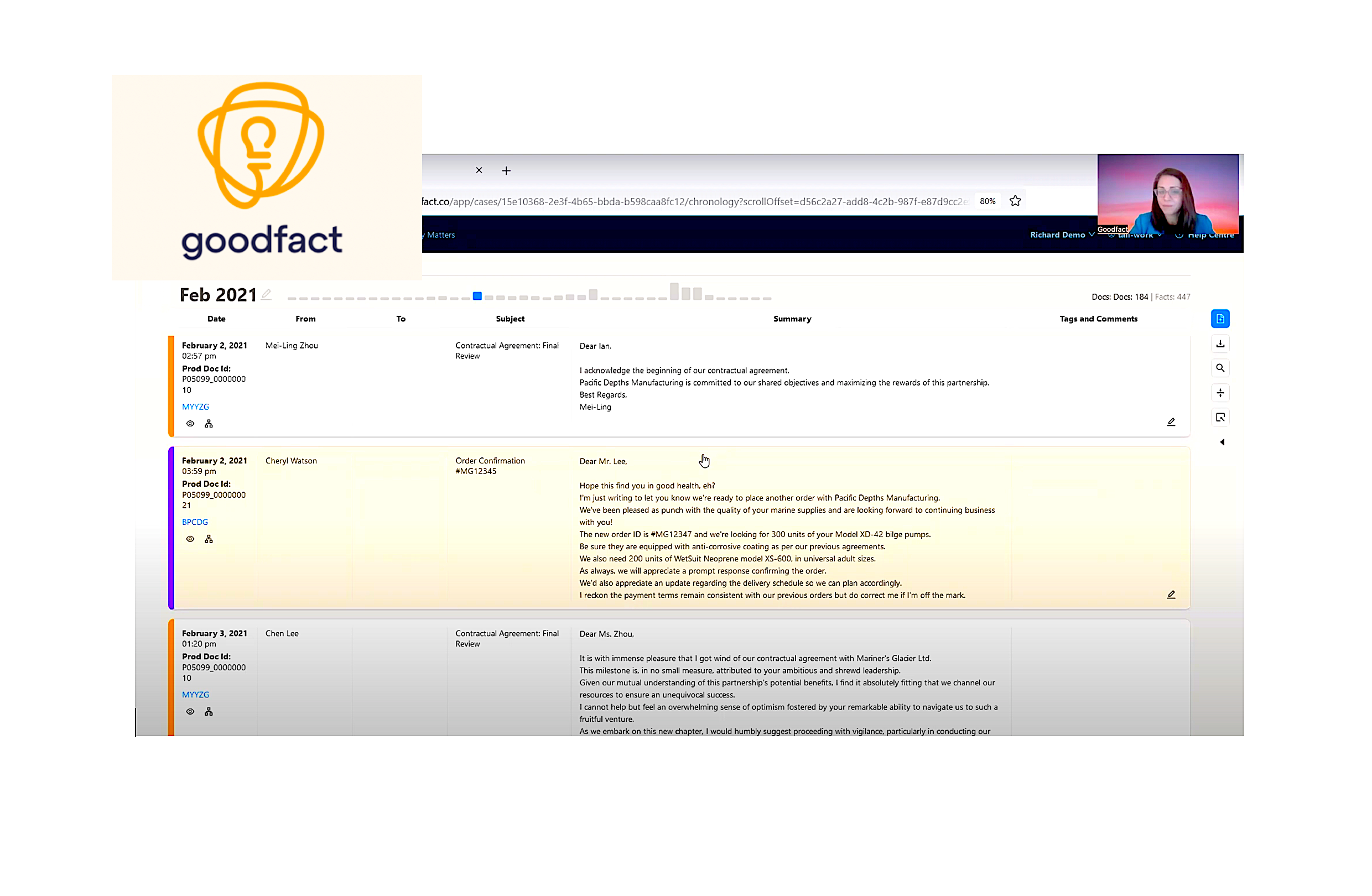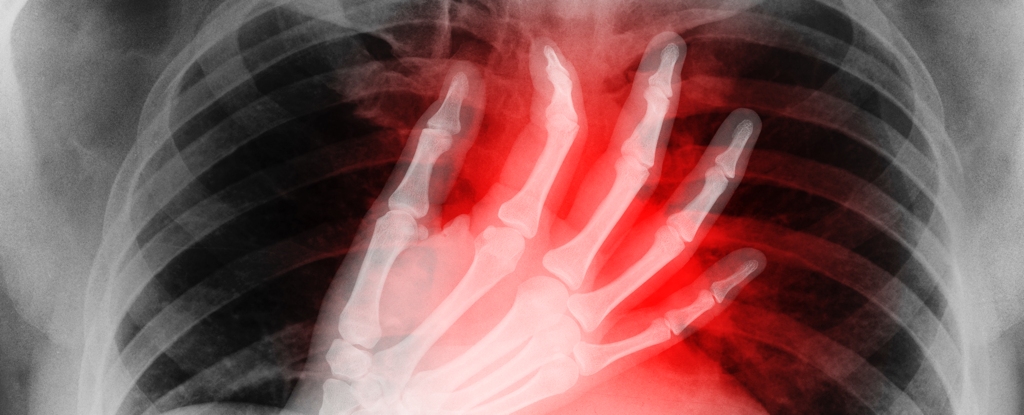Microsoft Entra Connect Sync: Bridging On-Premises and Cloud Identity Systems
In today's hybrid computing environments, organizations face the challenge of managing user identities across both on-premises and cloud platforms. Microsoft Entra Connect Sync bridges this gap by providing seamless identity synchronization between traditional Active Directory systems and Microsoft's cloud identity platform, Microsoft Entra ID. This powerful tool enables enterprises to maintain consistent user identities, ensuring employees can access both local and cloud resources with a single set of credentials. By eliminating the need for multiple login credentials, organizations can enhance security, reduce administrative overhead, and improve the user experience across their entire digital infrastructure. Understanding Microsoft Entra Connect Core Purpose and Functionality Microsoft Entra Connect serves as the primary bridge between traditional on-premises identity systems and modern cloud services. This integration tool enables organizations to maintain a unified identity management approach across their entire infrastructure, eliminating the complexity of managing separate identity systems for cloud and local resources. Licensing and Accessibility Organizations can implement Microsoft Entra Connect without additional licensing costs, making it an accessible solution for businesses of all sizes transitioning to hybrid environments. Key Capabilities Synchronization Options Object and attribute synchronization across environments Multiple synchronization modes including full, incremental, and delta sync options Filtered synchronization for specific organizational needs Management Features Bulk user management through CSV file imports Configuration data import/export capabilities Custom synchronization rule creation Staging environment for testing changes Device Management Hybrid device join functionality Seamless integration between on-premises and cloud device management Monitoring and Maintenance Through its built-in monitoring capabilities, administrators can track synchronization status, performance metrics, and system health. The platform includes lightweight monitoring agents that collect essential data, enabling proactive issue identification and resolution. This monitoring framework helps maintain system reliability and ensures consistent identity synchronization across environments. Integration Benefits By implementing Microsoft Entra Connect, organizations gain several advantages: Reduced administrative overhead through centralized identity management Enhanced security through consistent identity policies Improved user experience with single sign-on capabilities Flexible deployment options to match organizational requirements Microsoft Entra Connect Sync Components and Architecture Core Components Overview The synchronization engine consists of two primary elements: On-Premises Sync Engine: Manages local directory synchronization. Cloud-Based Sync Service: Handles integration with Microsoft Entra ID, creating a comprehensive synchronization framework. Essential Features Password Management Hash synchronization enables secure password replication to the cloud. Bi-directional password updates through writeback functionality. On-premises password validation using pass-through authentication. Data Synchronization Capabilities Device information synchronization between cloud and local environments. User profile updates across platforms. Unified group management synchronization. Custom attribute extension support for specialized requirements. Architectural Framework Connector System Connectors facilitate communication between different identity sources, managing data flow without requiring additional agents. These components handle both import and export operations, ensuring consistent data exchange between systems. Connector Space This staging area maintains representations of objects from connected systems, serving as a buffer between different identity sources and ensuring data consistency. Metaverse Integration The metaverse acts as a central repository, creating a unified view of all synchronized identities. It maintains read-only object representations and manages attribute relationships between different identity sources. Attribute Flow Management Synchronization rules govern how attributes flow between systems, ensuring proper data mapping and transformation during the synchronization process. These rules define the relationship between different identity attributes across systems. Version and Implementation Notes While the platform has evolved to Version 2, some components retain Azure AD naming conventions in their file structures and services. Organizations should be aware that installation files and certain system components may sti

In today's hybrid computing environments, organizations face the challenge of managing user identities across both on-premises and cloud platforms. Microsoft Entra Connect Sync bridges this gap by providing seamless identity synchronization between traditional Active Directory systems and Microsoft's cloud identity platform, Microsoft Entra ID. This powerful tool enables enterprises to maintain consistent user identities, ensuring employees can access both local and cloud resources with a single set of credentials. By eliminating the need for multiple login credentials, organizations can enhance security, reduce administrative overhead, and improve the user experience across their entire digital infrastructure.
Understanding Microsoft Entra Connect
Core Purpose and Functionality
Microsoft Entra Connect serves as the primary bridge between traditional on-premises identity systems and modern cloud services. This integration tool enables organizations to maintain a unified identity management approach across their entire infrastructure, eliminating the complexity of managing separate identity systems for cloud and local resources.
Licensing and Accessibility
Organizations can implement Microsoft Entra Connect without additional licensing costs, making it an accessible solution for businesses of all sizes transitioning to hybrid environments.
Key Capabilities
Synchronization Options
- Object and attribute synchronization across environments
- Multiple synchronization modes including full, incremental, and delta sync options
- Filtered synchronization for specific organizational needs
Management Features
- Bulk user management through CSV file imports
- Configuration data import/export capabilities
- Custom synchronization rule creation
- Staging environment for testing changes
Device Management
- Hybrid device join functionality
- Seamless integration between on-premises and cloud device management
Monitoring and Maintenance
Through its built-in monitoring capabilities, administrators can track synchronization status, performance metrics, and system health. The platform includes lightweight monitoring agents that collect essential data, enabling proactive issue identification and resolution. This monitoring framework helps maintain system reliability and ensures consistent identity synchronization across environments.
Integration Benefits
By implementing Microsoft Entra Connect, organizations gain several advantages:
- Reduced administrative overhead through centralized identity management
- Enhanced security through consistent identity policies
- Improved user experience with single sign-on capabilities
- Flexible deployment options to match organizational requirements
Microsoft Entra Connect Sync Components and Architecture
Core Components Overview
The synchronization engine consists of two primary elements:
- On-Premises Sync Engine: Manages local directory synchronization.
- Cloud-Based Sync Service: Handles integration with Microsoft Entra ID, creating a comprehensive synchronization framework.
Essential Features
Password Management
- Hash synchronization enables secure password replication to the cloud.
- Bi-directional password updates through writeback functionality.
- On-premises password validation using pass-through authentication.
Data Synchronization Capabilities
- Device information synchronization between cloud and local environments.
- User profile updates across platforms.
- Unified group management synchronization.
- Custom attribute extension support for specialized requirements.
Architectural Framework
Connector System
Connectors facilitate communication between different identity sources, managing data flow without requiring additional agents. These components handle both import and export operations, ensuring consistent data exchange between systems.
Connector Space
This staging area maintains representations of objects from connected systems, serving as a buffer between different identity sources and ensuring data consistency.
Metaverse Integration
The metaverse acts as a central repository, creating a unified view of all synchronized identities. It maintains read-only object representations and manages attribute relationships between different identity sources.
Attribute Flow Management
Synchronization rules govern how attributes flow between systems, ensuring proper data mapping and transformation during the synchronization process. These rules define the relationship between different identity attributes across systems.
Version and Implementation Notes
While the platform has evolved to Version 2, some components retain Azure AD naming conventions in their file structures and services. Organizations should be aware that installation files and certain system components may still reference Azure AD in their naming conventions, despite the transition to the Microsoft Entra branding.
Authentication Methods and Implementation Strategies
Primary Authentication Options
Organizations can choose between cloud-based or federated authentication approaches when implementing Microsoft Entra Connect. Each method offers distinct advantages and suits different organizational requirements.
Cloud Authentication Solutions
Password Hash Synchronization
This approach copies encrypted password hashes from on-premises directories to the cloud environment. Key benefits include:
- Simplified password management across platforms.
- Reduced on-premises infrastructure requirements.
- Cloud-based password validation.
- Enhanced disaster recovery capabilities.
Pass-through Authentication
This method maintains password validation within the organization's local infrastructure while enabling cloud-based access. Features include:
- On-premises password validation control.
- Compliance with local security policies.
- Real-time authentication processing.
- Enhanced security through local validation.
Federated Authentication
This method leverages Active Directory Federation Services (ADFS) for authentication, offering:
- Advanced authentication scenarios support.
- Complete control over the authentication process.
- Integration with existing security infrastructure.
- Support for complex authentication requirements.
Choosing the Right Authentication Method
Organizations should consider several factors when selecting an authentication method:
- Existing infrastructure investments.
- Security requirements and compliance standards.
- Technical expertise and resource availability.
- Scalability needs and future growth plans.
- Geographic distribution of users and resources.
Conclusion
Microsoft Entra Connect Sync represents a crucial bridge between traditional on-premises identity systems and modern cloud environments. Its comprehensive synchronization capabilities enable organizations to maintain consistent identity management across their entire infrastructure, reducing complexity and enhancing security.
The platform's flexible authentication options accommodate various organizational needs, from simple password synchronization to complex federated authentication scenarios. Whether organizations choose cloud-based or federated authentication methods, they can maintain control over their identity management while leveraging cloud capabilities.
As organizations continue their digital transformation journey, Microsoft Entra Connect's architecture provides the scalability and reliability needed for growing enterprises. The monitoring capabilities through Microsoft Entra Connect Health ensure administrators can maintain system health and quickly address any synchronization issues.
Looking ahead, Microsoft Entra Cloud Sync emerges as the next evolution in hybrid identity management, offering a more streamlined, cloud-first approach. However, Microsoft Entra Connect remains a robust solution for organizations requiring comprehensive hybrid identity management with extensive customization options and control over their authentication processes.
Organizations implementing hybrid identity solutions should carefully evaluate their requirements, infrastructure, and security needs when configuring Microsoft Entra Connect to ensure optimal performance and security in their environment.
What's Your Reaction?