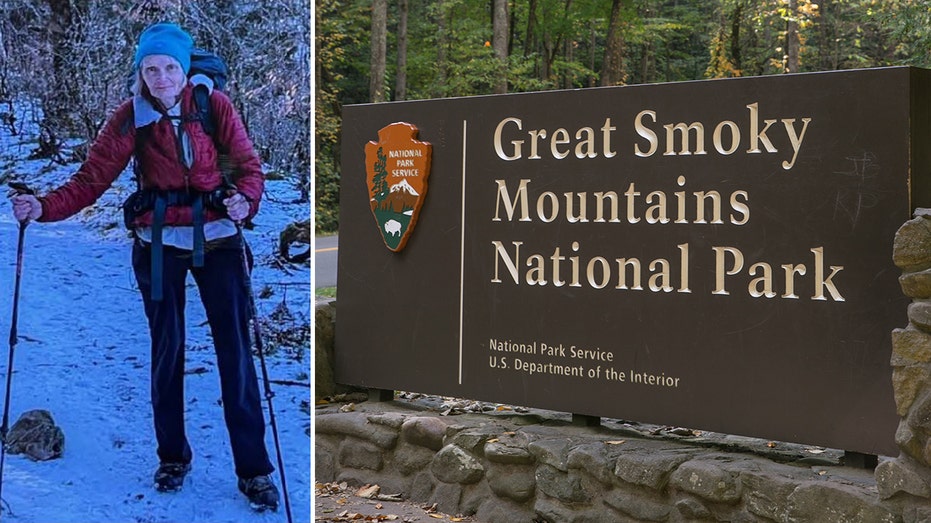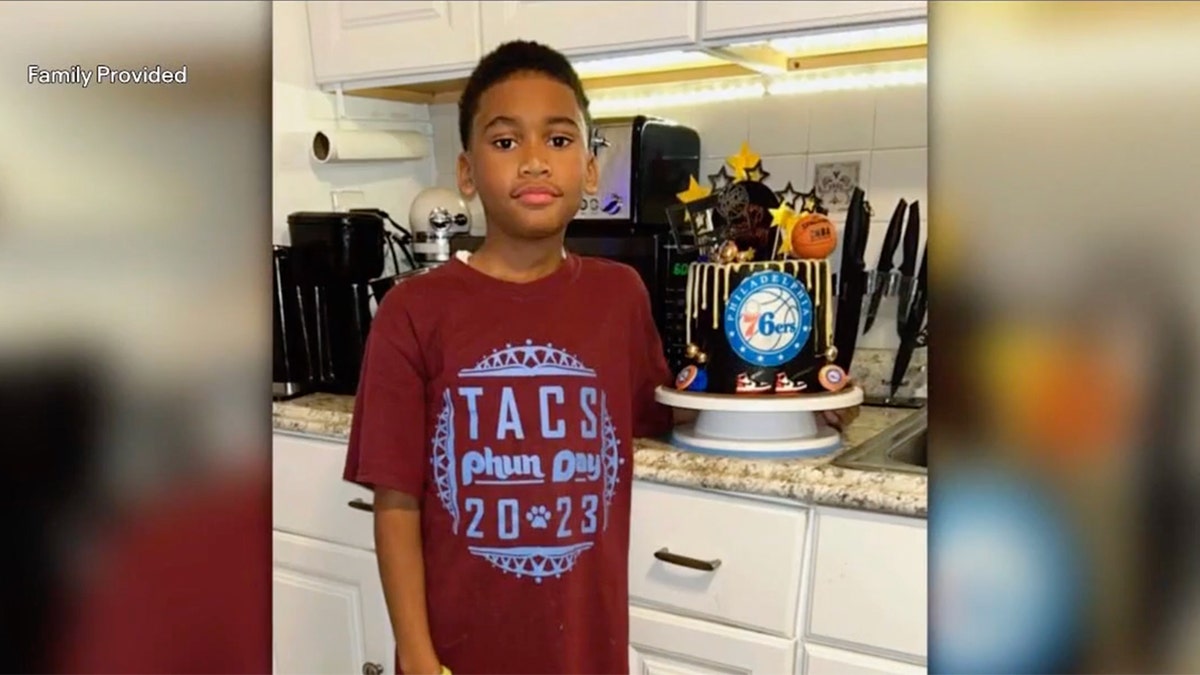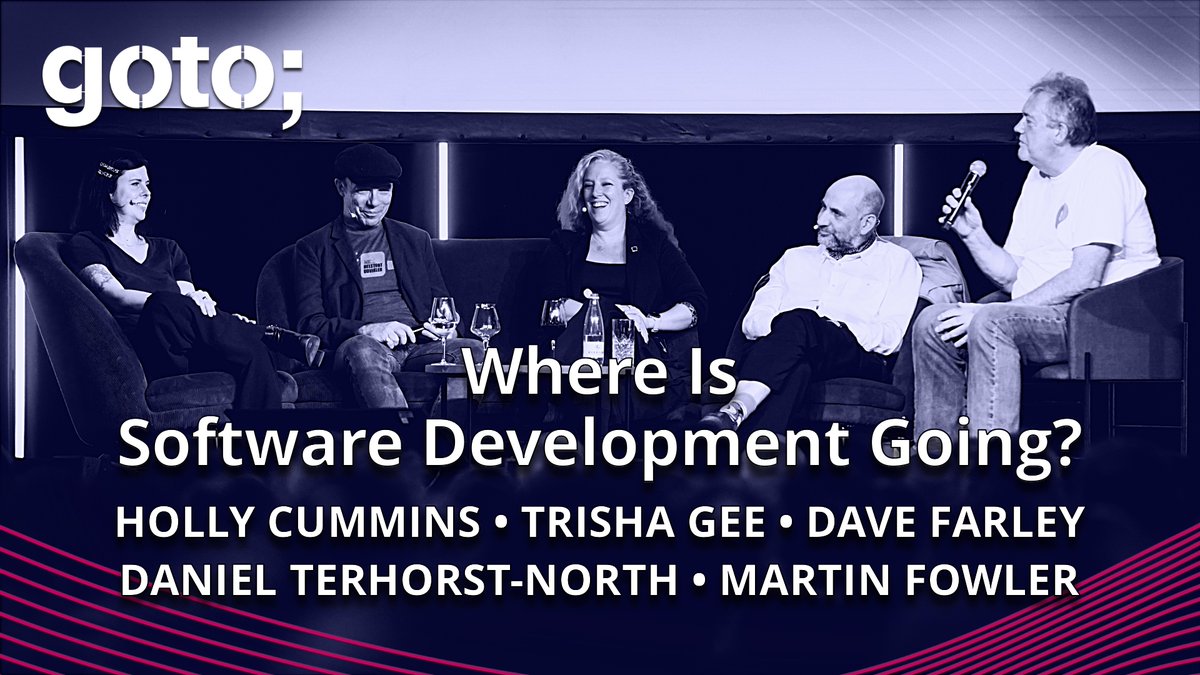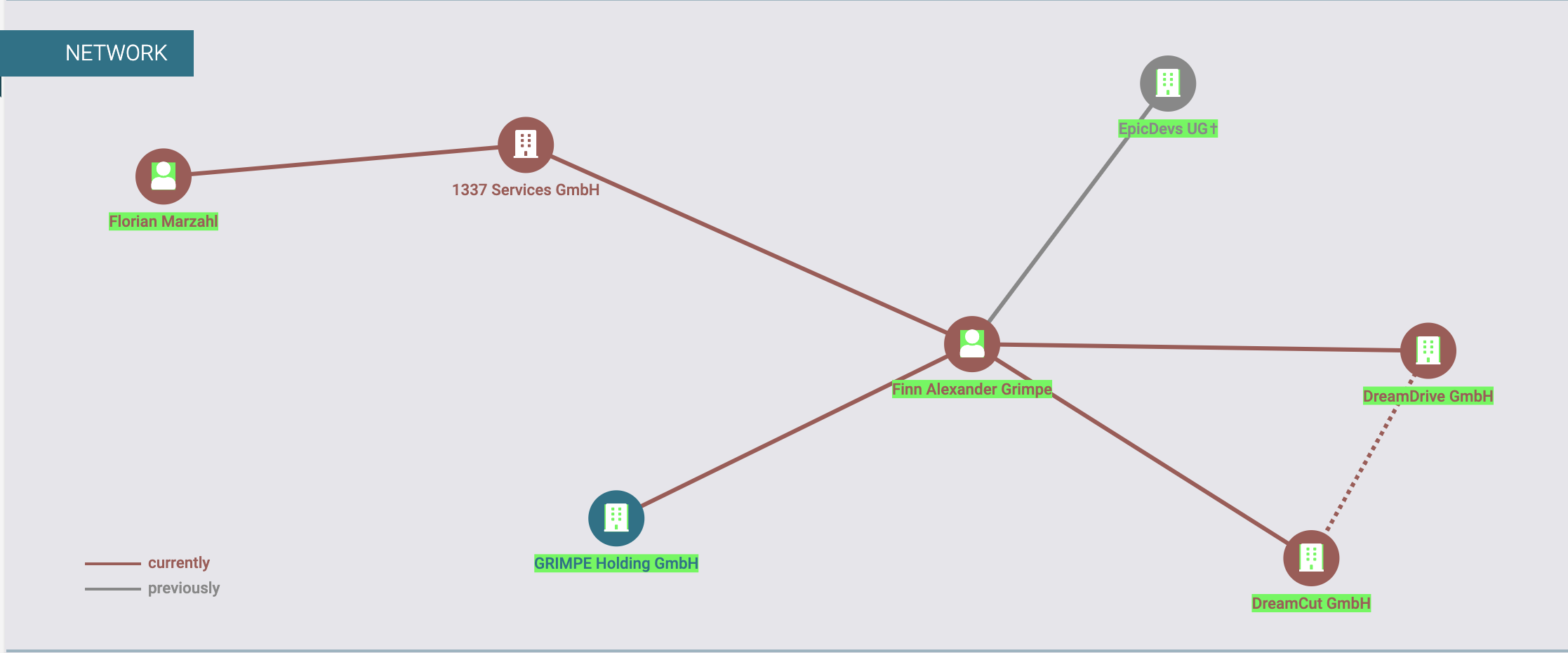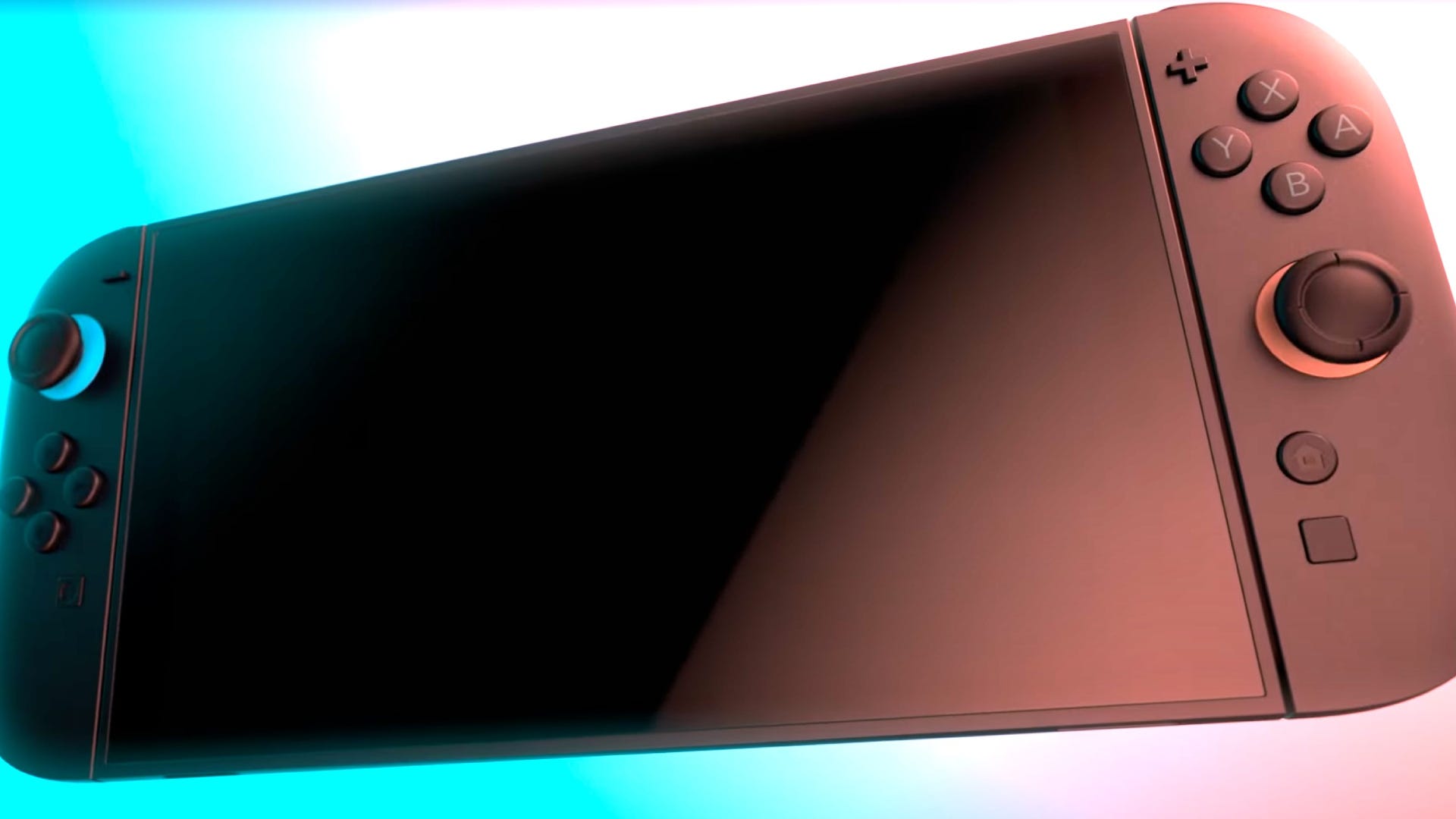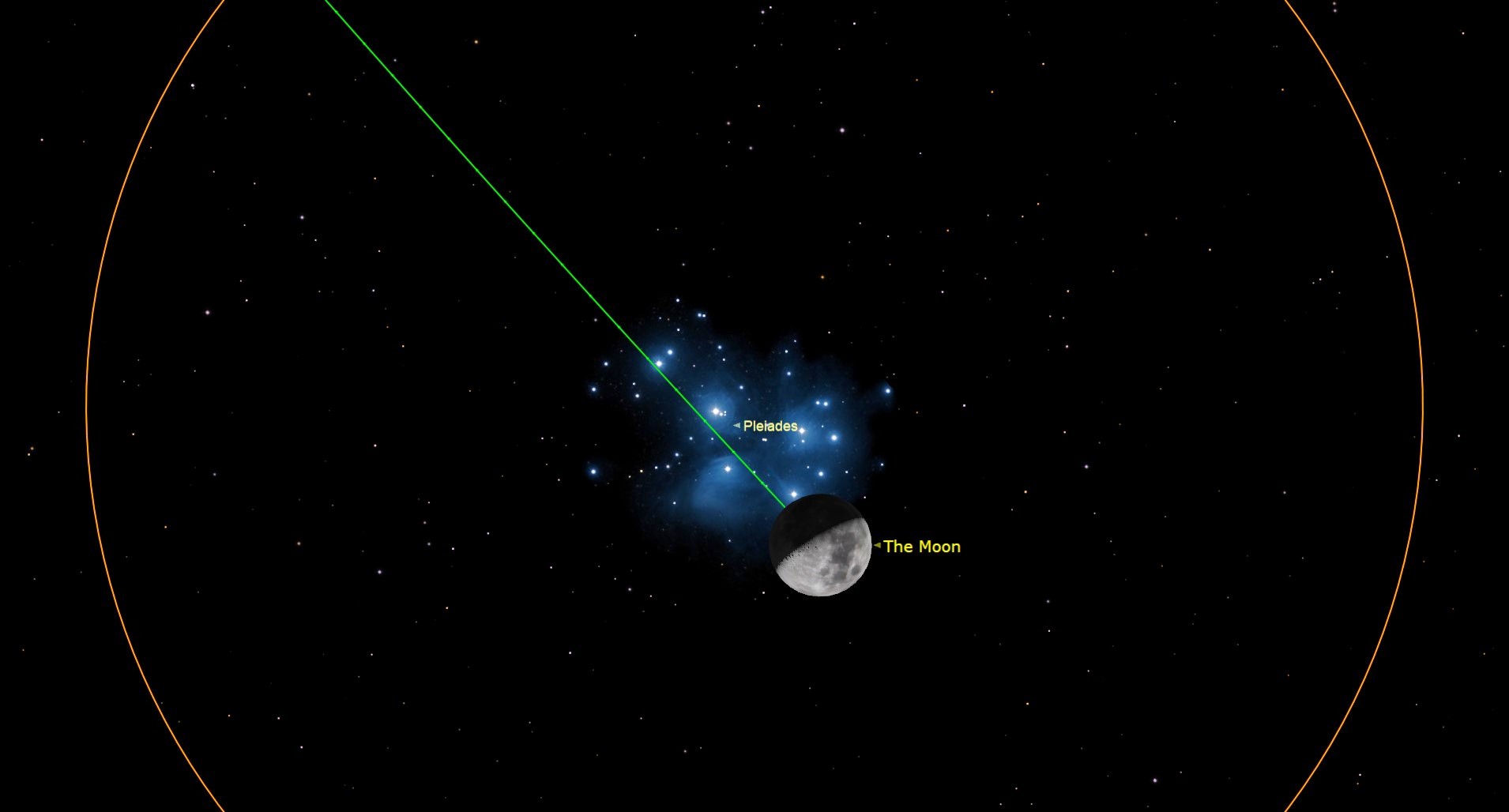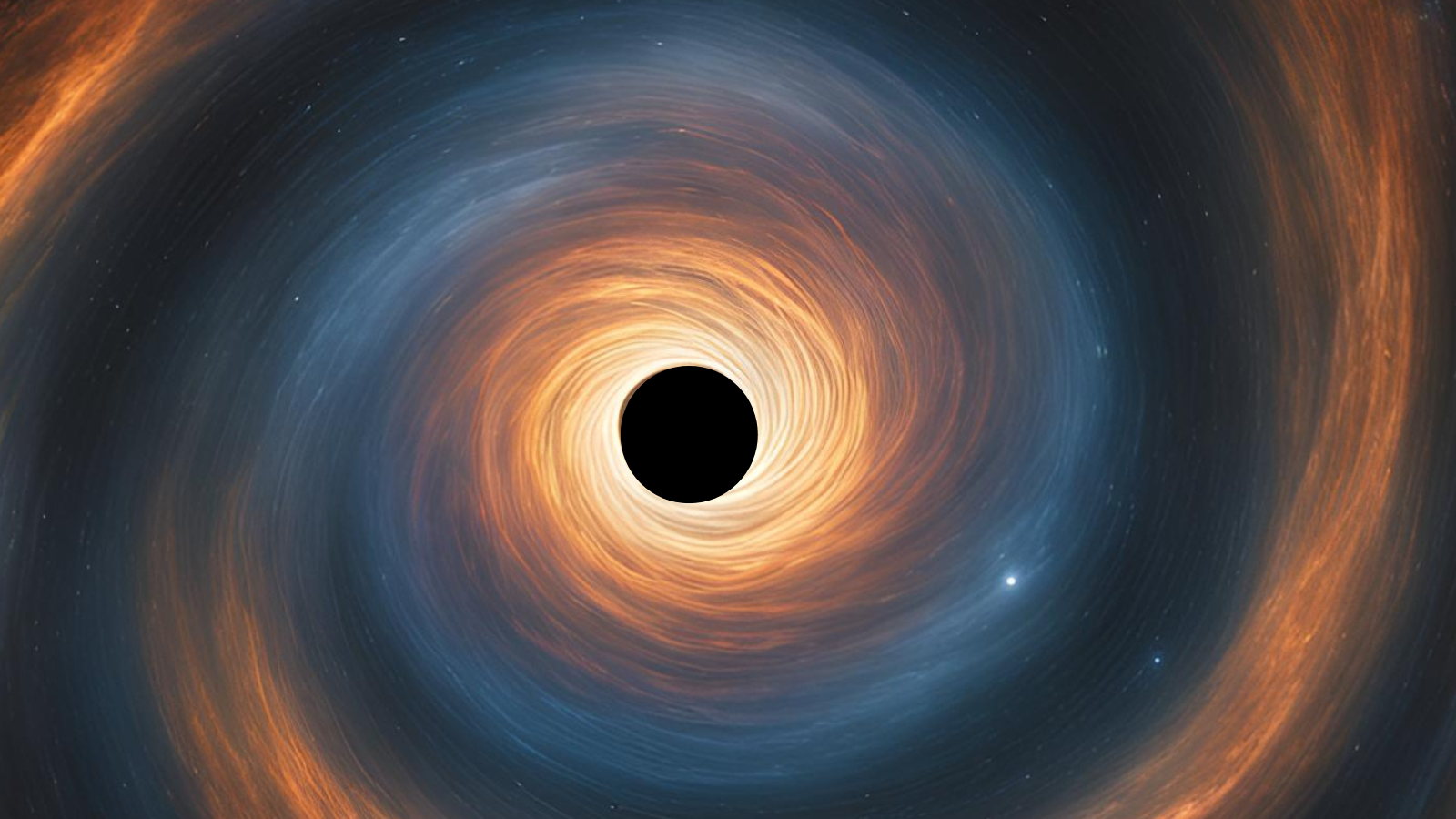How to Choose a Cloud Development Environment – Harness CDE, Gitpod, and Coder Compared
Cloud Development Environments (CDEs) have become essential tools in modern software development, offering enhanced productivity and streamlined workflows. This article compares three leading CDEs: Harness CDE, Gitpod, and Coder. My goal here is to o...

Cloud Development Environments (CDEs) have become essential tools in modern software development, offering enhanced productivity and streamlined workflows.
This article compares three leading CDEs: Harness CDE, Gitpod, and Coder. My goal here is to offer an objective analysis to help you make informed decisions based on your specific needs.
What is a Cloud Development Environment (CDE)?
A Cloud Development Environment (CDE) is a cloud-hosted workspace where developers can write, test, and deploy code without relying on local machines. Unlike traditional setups, CDEs provide pre-configured environments accessible via a browser or IDE, eliminating the "it works on my machine" problem.
How CDEs differ from traditional development environments
CDEs are more consistent and help standardize tools, dependencies, and configurations across teams.
They’re also accessible from anywhere, enabling remote collaboration.
They’re more scalable, as resources (CPU, memory) scale dynamically based on workload.
And they’re secure, with centralized security controls and compliance adherence (for example, SOC 2, GDPR).
Common CDE Features
Most CDEs come with a variety of helpful features. They typically have pre-built environment templates (for example, Python, Node.js) and integrate easily with Git repositories and CI/CD pipelines. They also have various real-time collaboration tools, as well as the ability to automate backups and recovery.
You’ll learn more about specific features when we discuss each of our CDE options below.
The Case for Cloud-Based Development
CDEs can help you and your team solve some critical pain points:
CDEs make setup easier
When using a CDE, you don’t have the hassle of setting up local machines. Instead, you have a pre-configured development environment that’s ready to go in minutes. With a traditional setup, you have to install dependencies, configure environments, and resolve compatibility issues – and this can take hours or even days. CDEs make this process much easier.
Let’s say a new developer joins your project that requires a complex stack – it needs a specific Python version, multiple frameworks, and environment variables. Instead of spending hours configuring their local machine, they can just launch a cloud-based workspace (like one of the tools we’ll discuss here), which comes pre-loaded with everything they need.
CDEs help reduce costs
CDEs can reduce your costs by making sure that development resources are allocated only when they’re needed. Unlike local machines, which require upfront investment in high-performance hardware, cloud environments help you scale resources dynamically and pay only for the compute power you and your team use.
Perhaps your team is developing a resource-intensive AI application. If you’re using a CDE, you’ll no longer need to provide every developer with an expensive workstation. Instead, you can just provision high-performance cloud instances when needed and shut them down when idle. This cuts down on unnecessary spending.
CDEs enhance security
With cloud-based environments, code and sensitive data remain on secure, centralized servers rather than being stored on individual developer machines. This helps reduce the risk of data loss or theft. CDEs also provide audit logs, identity management, and automated backups, all of which help make things more security.
Let’s say a financial services company requires strict security controls over customer data. By using a CDE, the developers on the team can access code via secure connections without storing sensitive files locally. This helps ensure compliance with industry regulations like SOC 2 or GDPR.
CDEs enable global collaboration
CDEs make collaboration among distributed teams much easier by allowing multiple developers to work in the same environment with shared configurations. Remote developers can contribute from anywhere without worrying about compatibility issues or inconsistent setups.
For example, perhaps your global development team is working on a SaaS product. They can use a CDE to collaborate in real time. A member of your dev team in India can start debugging an issue, and then a teammate in the US can pick up where they left off hours later without needing to set up the same environment locally.
Methodology
This analysis is based on official documentation, user reviews, and independent testing. All information is current as of the last update date. The article is focused on key aspects such as features, deployment options, security, pricing, and use cases.
Overview of Each Tool
Harness CDE
Harness CDE is part of the broader Harness platform, designed to streamline software delivery with integrated CI/CD pipelines, feature flags, and cloud cost management. It provides enterprise-grade security, a user-friendly interface, and robust integration capabilities, making it ideal for large-scale applications.
With its comprehensive suite of tools and advanced cost management, Harness CDE helps enterprises efficiently manage their entire development lifecycle. Harness CDE's intuitive interface and detailed documentation further enhance its suitability for large-scale applications.
Drawbacks
Despite its many strengths, Harness CDE is relatively new to the market, meaning its features and capabilities are still evolving. Deep integration with the Harness platform could make switching challenging.
Gitpod
Gitpod is a SaaS solution that provides automated, ready-to-code development environments. It integrates seamlessly with popular version control systems like GitHub, GitLab, and Bitbucket, offering fast and consistent setups.
Gitpod is known for its user-friendly web interface and quick onboarding process, which significantly reduces setup times and lets devs focus on coding rather than environment configuration. This makes it ideal for agile development teams and startups.
Drawbacks
Gitpod's SaaS model offers limited control over infrastructure, which can be a disadvantage for teams needing more customization and control. Also, dedicated instances can be more costly, potentially offsetting some of the benefits of its free plan.
Coder
Coder is an open-source platform offering both free and self-managed (paid) options. It provides highly customizable, secure, and scalable development environments that you can host on your infrastructure. This makes it suitable for organizations needing tailored solutions.
Coder excels in environments where stringent security and compliance requirements are paramount, offering extensive control and customization.
Drawbacks
Coder requires more setup time and maintenance compared to Gitpod and Harness CDE. Its reliance on self-managed infrastructure can also increase complexity and cost, particularly for smaller teams or startups without dedicated DevOps resources.
Detailed Feature Comparison
Now let’s compare some basic features to see how these three tools stack up against each other.
Deployment and Scalability
Harness CDE: Integrated with the Harness & Gitness platforms, offering high scalability within the Harness ecosystem.
Gitpod: SaaS model with easy scalability and options for managed dedicated instances.
Coder: Self-managed deployment with full control over infrastructure, providing high scalability for tailored environments.
Integration and User Experience
Harness CDE: Comprehensive suite of development tools, intuitive interface, and detailed documentation.
Gitpod: Seamless integration with GitHub, GitLab, and Bitbucket, featuring automated setups and excellent documentation.
Coder: Integrates with existing infrastructure and various tech stacks, providing detailed documentation and customizable configurations.
Security and Compliance
Harness CDE: Enterprise-grade security features, including SOC 2 compliance, role-based access control, and advanced secrets management. Offers comprehensive audit logging and governance with policy-as-code support.
Gitpod: Secure environments with data encryption, SOC 2 compliant.
Coder: Focuses on security and compliance, supporting various standards like HIPAA and GDPR.
Cost/Pricing
Harness CDE: Competitive pricing with integrated platform features. A lot of features are free to use. Pricing varies based on scale and needs – contact Harness for details.
Gitpod: Varies with free and paid plans, limited customization based on SaaS offerings. The free plan includes 50 hours/month, while paid plans offer unlimited hours.
Coder: Costs depend on self-managed infrastructure, offering high customization and control over environment setup. The tool is free for open-source use, and paid for self-managed deployments.
Setup Time and User Interface
Harness CDE: Fast setup with integrated CI/CD pipeline and modern, intuitive interface.
Gitpod: Quick setup in minutes with a user-friendly, web-based interface.
Coder: Setup time varies based on custom configurations, offering a flexible and customizable interface.
Availability
Harness CDE: Part of the Harness platform, typically targeted at enterprise users.
Gitpod: SaaS model with both free and paid plans.
Coder: Open-source with both free and self-managed (paid) options.
Specs
Harness CDE: Integrated CI/CD, feature flags, cloud cost management, enterprise-grade security, and so on.
Gitpod: Automated setups, seamless integration with VCS, user-friendly interface.
Coder: Highly customizable, secure, scalable, extensive control.
Additional Features
Here’s a detailed table that includes info on a bunch of other features that might help you make your decision as to which tool is best for you.
| Feature | Harness CDE | Gitpod | Coder |
| Data Storage | Integrated with Harness | External, cloud-based storage | On-premises, cloud options available |
| Resource Management | Automated scaling | Easy resource allocation | Customizable resource allocation |
| Monitoring and Logging | Integrated monitoring tools | External tools (e.g., Grafana) | Integrated and external options |
| Performance | High, optimized for enterprise use | High, optimized for cloud | High, depends on infrastructure |
| Updates and Maintenance | Automated updates | Regular updates, easy maintenance | Manual updates, customizable maintenance |
| Community Support | Growing community, active forums | Active community, strong documentation | Large community, extensive documentation |
| Learning Curve | Moderate, user-friendly | Low, easy to start | Moderate, flexible setup |
| CI/CD Integration | Built-in CI/CD pipelines | Supports CI/CD via third-party integrations | Requires custom setup for CI/CD |
| Collaboration Features | Integrated collaboration tools | Collaboration through VCS integrations | Customizable collaboration tools |
| Container Support | Native Docker support | Supports containerized environments | Full containerization support |
| Cost Management | Integrated cost management | No built-in cost management | Requires external tools for cost management |
| Workflow Automation | Extensive automation features | Basic automation through scripts | High customizability for automation |
| Version Control Support | Seamless VCS integration | Native support for Git-based VCS | Customizable VCS integration |
| API Access | Comprehensive API access | Robust API for integration | Full API support for custom integration |
| Code Reviews | Built-in code review tools | Code reviews through VCS integrations | Customizable code review processes |
| Branch Management | Advanced branch management | Supports branch management through VCS | Customizable branch management |
| Testing Tools | Integrated testing tools | Requires third-party testing tools | Full integration with various testing tools |
| Data Backup and Recovery | Automated backup and recovery | Limited backup options | Requires custom setup for backup and recovery |
| Cloud Provider Compatibility | Supports multiple cloud providers | Primarily cloud-agnostic | Fully compatible with various cloud providers |
| Onboarding Time | Fast, guided onboarding | Quick, automated onboarding | Varies, depending on custom configurations |
| Multi-language Support | Extensive support for multiple languages | Supports many languages | Full support for various programming languages |
| User Authentication | Integrated authentication options | Basic authentication options | Comprehensive, customizable authentication |
| Secrets Management | Built-in secrets management | Requires third-party tools | Full support for secrets management |
| Pipeline Visualization | Advanced, intuitive pipeline visualization | Basic pipeline visualization | Customizable pipeline visualization |
| Environment Provisioning | Automated, scalable environment provisioning | Fast, on-demand environment provisioning | Flexible environment provisioning |
| License Model | Open-source and commercial licenses | Open-source and commercial licenses | Open-source and commercial licenses |
| Network Isolation | Built-in network isolation features | Limited network isolation | Advanced network isolation options |
| Role-based Access Control | Comprehensive RBAC | Basic RBAC | Advanced RBAC |
| Audit Logging | Detailed audit logging | Basic audit logging | Extensive audit logging |
| Governance with Policy as Code | Supports OPA-based policies | Limited | Advanced governance features |
| Feature Flags | Integrated, robust feature flag management | Requires third-party tools | Full support for feature flag management |
| Internal Developer Portal | Comprehensive internal developer portal | Limited | Advanced portal capabilities |
| Software Supply Chain Management | Integrated, secure supply chain features | Limited | Requires custom setup |
| Service Reliability Management | Real-time insights and reliability | Limited | Requires third-party tools |
| Chaos Engineering | Built-in chaos engineering tools | Requires third-party tools | Full support for chaos engineering |
| Self-Managed Options | Available for enterprise | Not available | Available |
| Code Repository Integration | Seamless integration with Git-based repositories | Limited | Full support for various repositories |
| APM Integration | Comprehensive APM integration | Requires third-party tools | Full support for APM integration |
| Artifact Management | Integrated artifact management | Limited | Full support for artifact management |
| Cloud Cost Management | Advanced cloud cost management features | No built-in cost management | Requires third-party tools |
| AI and ML Support | Built-in tools for AI/ML workflows | Requires third-party tools | Extensive support for AI/ML |
How to Choose the Right Tool
As you can see, each of these cloud development environments has its strengths. It’s up to you to analyze them and decide which tool is right for you. Here’s a quick summary:
Harness CDE offers the fastest startup times and a straightforward, performance-focused approach.
Gitpod provides the widest language support and a large community, with competitive pricing.
Coder excels in security, compliance, and customization.
When choosing a CDE, consider the following factors:
Team size and structure
Existing technology stack
Security and compliance requirements
Budget constraints
Customization needs
Scalability requirements
Integration with existing tools and workflows
Conclusion
In this guide, you learned about three CDE tools and their main features. Which of these tools you choose will largely depend on your specific needs.
Ultimately, I recommend that you take advantage of any free trials or demos offered by these platforms to get hands-on experience before making a decision. Consider your team's specific workflows, the technologies you use, and your scalability needs when choosing a cloud development environment.
References
Note: This article is for informational purposes only. Everyone should conduct their own thorough evaluation based on their specific requirements before making a decision.
I hope you’ve enjoyed it and have learned something new. I’m always open to suggestions and discussions on LinkedIn. Hit me up with direct messages.
If you’ve enjoyed my writing and want to keep me motivated, consider leaving starts on GitHub and endorsing me for relevant skills on LinkedIn.
Till the next one, happy coding!