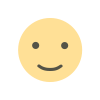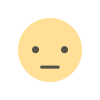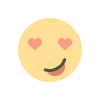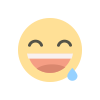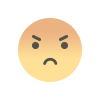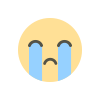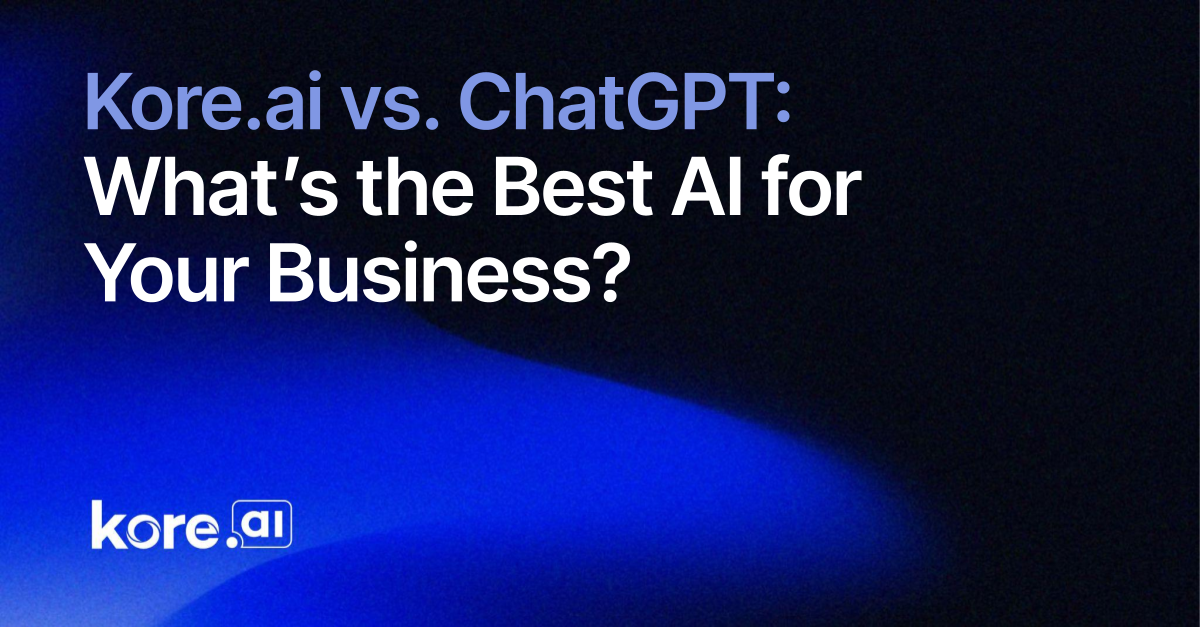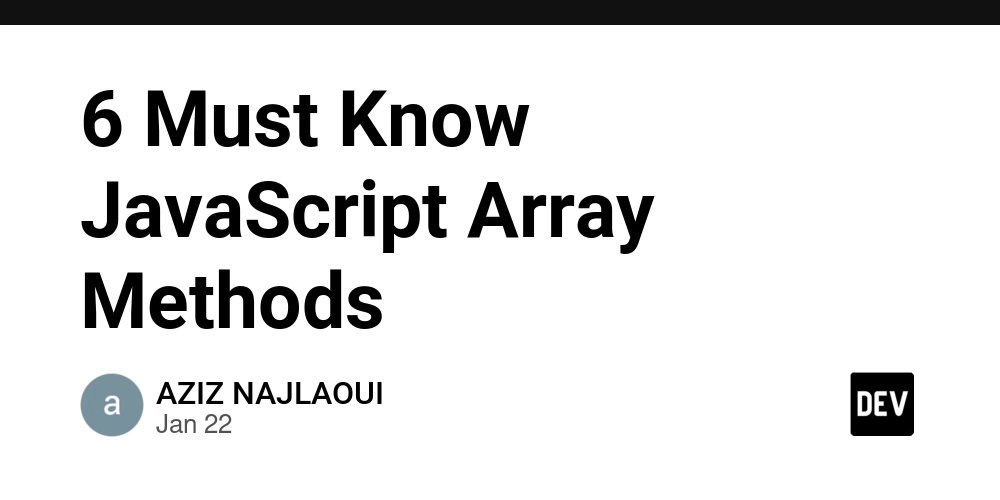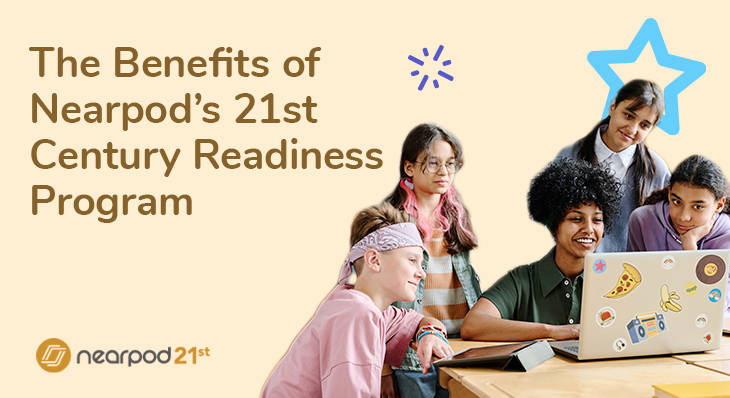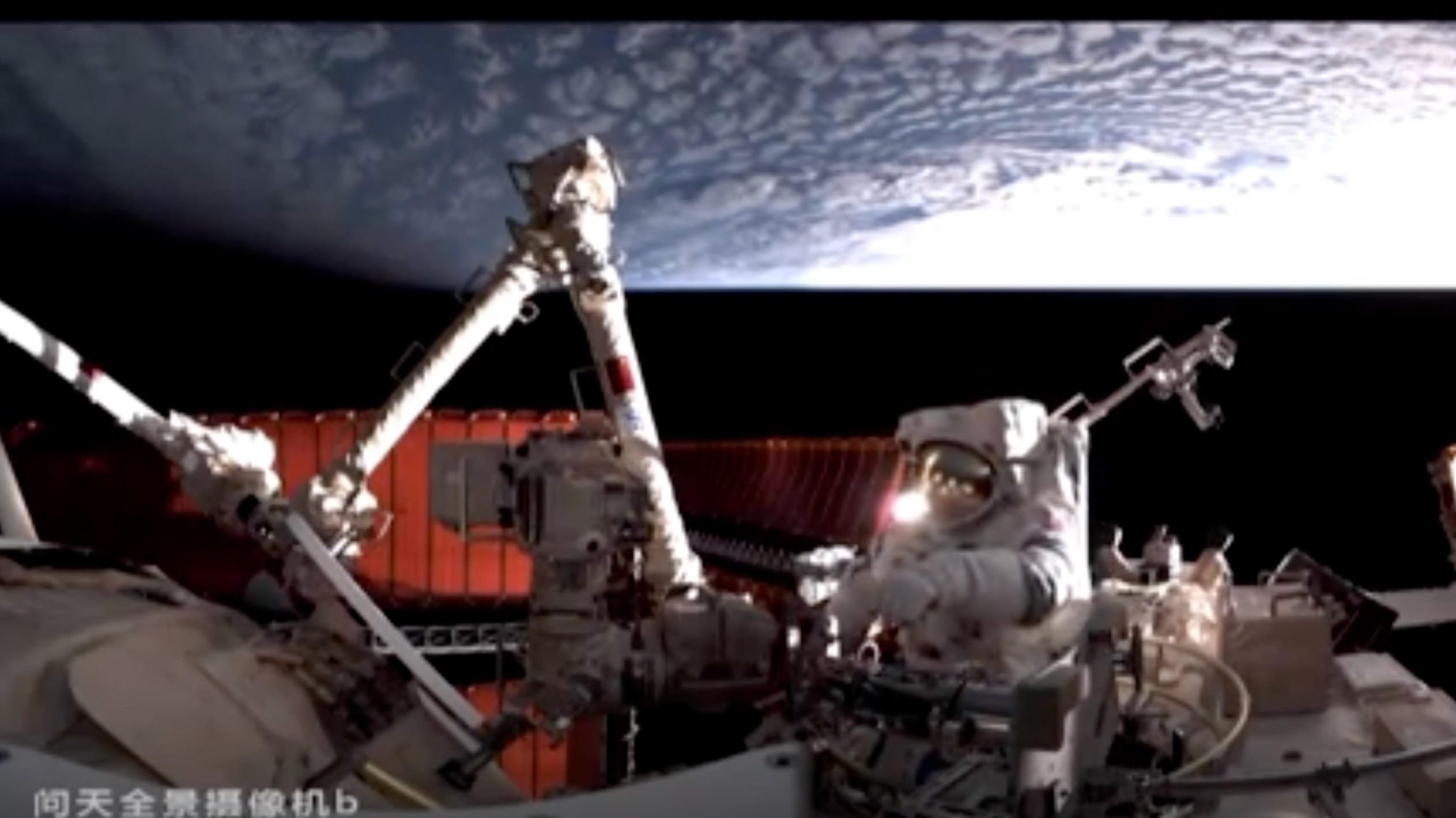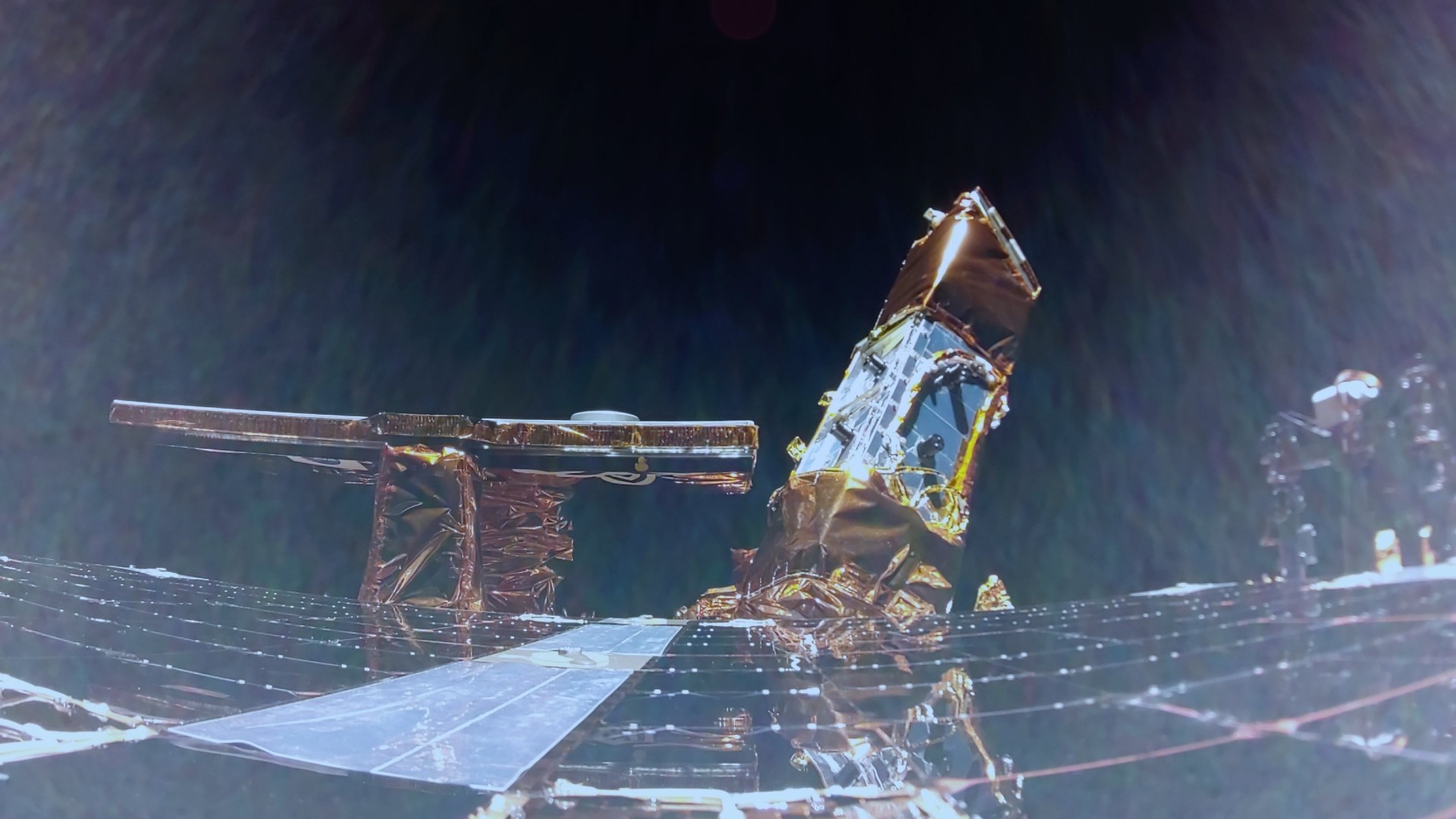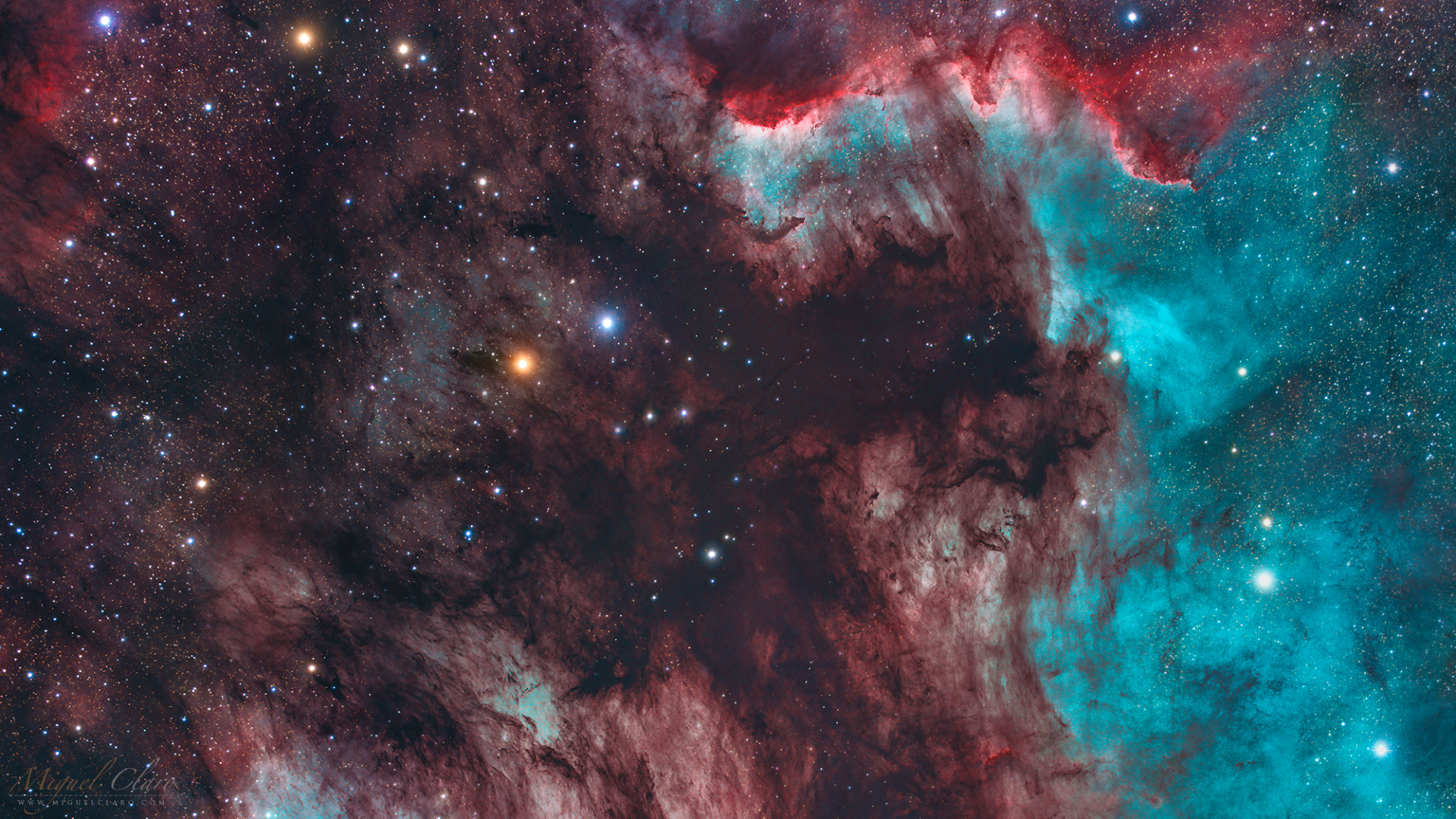Create a WordPress Website
Building a website might seem daunting, but WordPress makes it accessible to everyone. With WordPress, you can create a professional website tailored to your needs, whether it’s for a personal blog, a small business, or an online store. The platform’...

Building a website might seem daunting, but WordPress makes it accessible to everyone. With WordPress, you can create a professional website tailored to your needs, whether it’s for a personal blog, a small business, or an online store. The platform’s flexibility and ease of use have made it one of the most popular website-building tools worldwide.
We just published a beginner-friendly WordPress course on the freeCodeCamp.org YouTube channel to guide you through every step of creating a WordPress website. Whether you’re starting from scratch or looking to refine your skills, this course equips you with all the tools and knowledge you need to succeed. And best of all, the course was developed by me!
What You’ll Learn in This Course
In this comprehensive course, you’ll go from zero to a fully functioning WordPress website. Here’s what you’ll cover:
Getting Started with WordPress:
Understand what WordPress is and why it’s a great choice for building websites.
Learn how to get a domain name and hosting, essential for making your site accessible online.
Installing and Setting Up WordPress:
Step-by-step guidance on installing WordPress and setting up your site.
Learn how to create a custom email for your domain.
Customizing Your Website:
Explore the WordPress dashboard and configure important settings.
Learn how to install plugins to add features and functionalities to your site.
Install and customize a theme to give your site the exact look and feel you want.
Building and Personalizing Your Website:
Use Elementor, a powerful page builder, to create visually stunning pages without writing code.
Add logos, menus, and custom HTML elements to make your website unique.
Customize pages like "About" and "Contact," including creating and updating a contact form.
Making Your Site Responsive:
- Learn how to ensure your website looks great on all devices, from desktops to smartphones.
Adding a Blog:
Set up a blog on your site and create posts using an AI content creator.
Customize your blog layout to align with your website’s design.
Course Highlights
Hands-On Learning: Each section includes practical, step-by-step instructions to help you build your site as you follow along.
No Coding Required: Perfect for beginners, this course leverages WordPress tools and plugins to simplify the process.
Professional Tips: Learn best practices for site design, responsiveness, and functionality to create a polished and professional website.
Why Take This Course?
By the end of the course, you’ll have a fully customized WordPress website and the confidence to manage and update it independently. Whether you’re a business owner, a creative professional, or someone who wants an online presence, this course will empower you to bring your vision to life.
Ready to get started? Watch the full course on freeCodeCamp.org’s YouTube channel (1-hour watch).
What's Your Reaction?