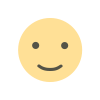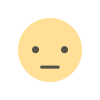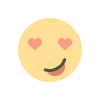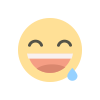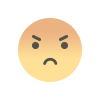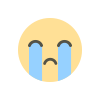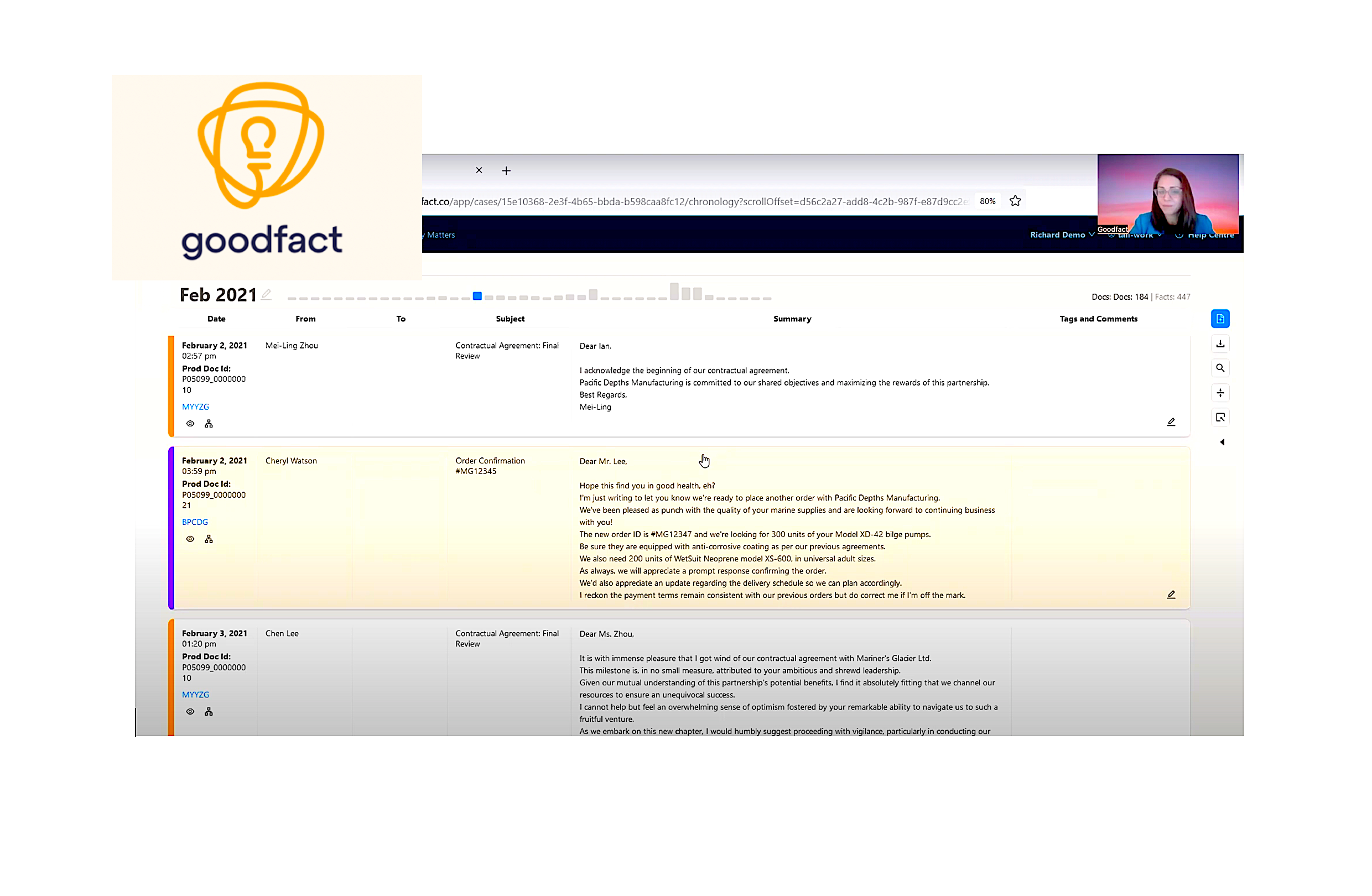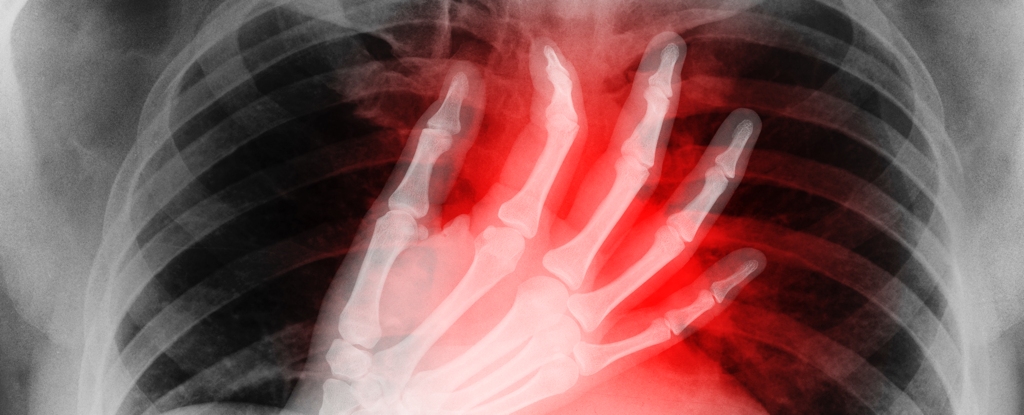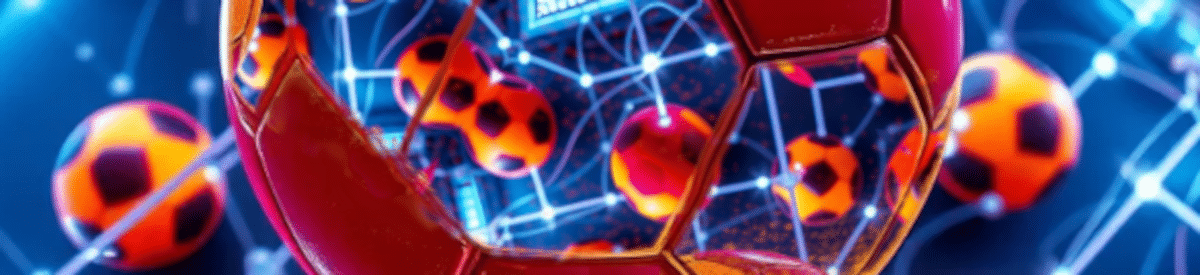BackUp Maker Pro review: File backup made easy and efficient
At a glanceExpert's Rating Pros Full-featured free version Advanced file backup Easy interface Comprehensive options ease backup automation Supports network locations and optical discs Cons No imaging No disaster recovery No plain file copy Our Verdict Though it’s a bit pricey for its genre, Ascomp’s BackUp Maker Professional is awash with advanced and automation features. Price When Reviewed This value will show the geolocated pricing text for product undefined Best Pricing Today Best Prices Today: BackUp Maker Professional Version Retailer Price Ascomp $39.90 View Deal Price comparison from over 24,000 stores worldwide Product Price Price comparison from Backmarket I must admit, when I first found out that Ascomp’s BackUp Maker Professional didn’t offer imaging, I was a tad skeptical about its possible value. But as I delved in, the easy interface and sheer volume of handy features slowly changed my mind. If you want more than Windows File History can deliver — especially when it comes to automation, network, and optical support, you should take a look. What are BackUp Maker Professional’s features? BackUp Maker Professional is a backup program that backs up files and folders to the common Zip format for compression and encryption (up to 256-bit) if you wish. Full, incremental, and differential backups are supported, though they’re not named as such. Instead, they’re described fully: “since last full backup” (differential), and “since last partial backup” (incremental). Friendly! Further reading: See our roundup of the best Windows backup software to learn about competing products. The program offers backup to a cloud folder but that assumes you have OneDrive or similar installed. It doesn’t connect to services on its own. To use any backup program to back up to nearly any online storage service, read our cloud manager roundup. Other major features include support for optical discs (rare these days); file-splitting; super-granular scheduling down to 1-minute intervals (some programs falsely bill this as “real time” — kudos to Ascomp for keeping it, err, real) and limiting hours; pre- and post-backup actions and messages; detailed logs; and full support for network locations as both source and destination. Normally you’ll want to use expert mode to access all the options for your backup. Also available are file filtering (include/exclude/maximum size); the ability to fire off backups in response to system events such as Windows start/log-off and insertion of particular USB media you define; as well as simply skipping a backup if no files have changed or a folder is missing. You may also specify the number of full or partial (differential/incremental) backups to be kept. Note the support for optical discs and FTP sites. Additionally, there are email notifications, backup verification, support for the Windows volume shadow service so you can copy locked files, how to deal with symbolic links (follow, or simply back up), and support for FTP. Whew. How much does BackUp Maker Professional cost? BackUp Maker is available for free, but you need a Professional license to kill the nags and receive support. That was $39.90 at the time of this writing. Perhaps a tad pricey for something that doesn’t image or sync, even if it does offer a boatload of handy features. The company’s Synchredible handles the latter chore for the same price ($39.90), but the company doesn’t offer an imaging/disaster recovery solution. Note that Ascomp is a German company and these prices may change with the exchange rate. Note also that registration is required the first time you run the program. As a free alternative to Windows File History, BackUp Maker is a compelling option. How does BackUp Maker Professional perform? As BackUp Maker Professional is file and folder backup only, there weren’t a ton of functions to test. Most of my tire-kicking consisted of simply altering the sources and destinations. I also timed the various media options: network, local disks, external SSDs, and even DVD+RW. Generally speaking, performance conformed to the throughput inherent for the media being used. Around 1.2GBps (remember it’s read, then write) to local and external SSDs, and 200MBps across my 2.5Gbps network. DVD+RW was 4X/around 5Mbps. I’ve seen faster performance out of file-level backup programs, but not by much. Backup Maker Professional backing up a network folder to a local SSD. BackUp Maker Pro is smart enough to remember the original folde

Expert's Rating
Pros
- Full-featured free version
- Advanced file backup
- Easy interface
- Comprehensive options ease backup automation
- Supports network locations and optical discs
Cons
- No imaging
- No disaster recovery
- No plain file copy
Our Verdict
Though it’s a bit pricey for its genre, Ascomp’s BackUp Maker Professional is awash with advanced and automation features.
Price When Reviewed
This value will show the geolocated pricing text for product undefined
Best Pricing Today
Best Prices Today: BackUp Maker Professional Version
I must admit, when I first found out that Ascomp’s BackUp Maker Professional didn’t offer imaging, I was a tad skeptical about its possible value. But as I delved in, the easy interface and sheer volume of handy features slowly changed my mind.
If you want more than Windows File History can deliver — especially when it comes to automation, network, and optical support, you should take a look.
What are BackUp Maker Professional’s features?
BackUp Maker Professional is a backup program that backs up files and folders to the common Zip format for compression and encryption (up to 256-bit) if you wish. Full, incremental, and differential backups are supported, though they’re not named as such. Instead, they’re described fully: “since last full backup” (differential), and “since last partial backup” (incremental). Friendly!
Further reading: See our roundup of the best Windows backup software to learn about competing products.
The program offers backup to a cloud folder but that assumes you have OneDrive or similar installed. It doesn’t connect to services on its own. To use any backup program to back up to nearly any online storage service, read our cloud manager roundup.
Other major features include support for optical discs (rare these days); file-splitting; super-granular scheduling down to 1-minute intervals (some programs falsely bill this as “real time” — kudos to Ascomp for keeping it, err, real) and limiting hours; pre- and post-backup actions and messages; detailed logs; and full support for network locations as both source and destination.
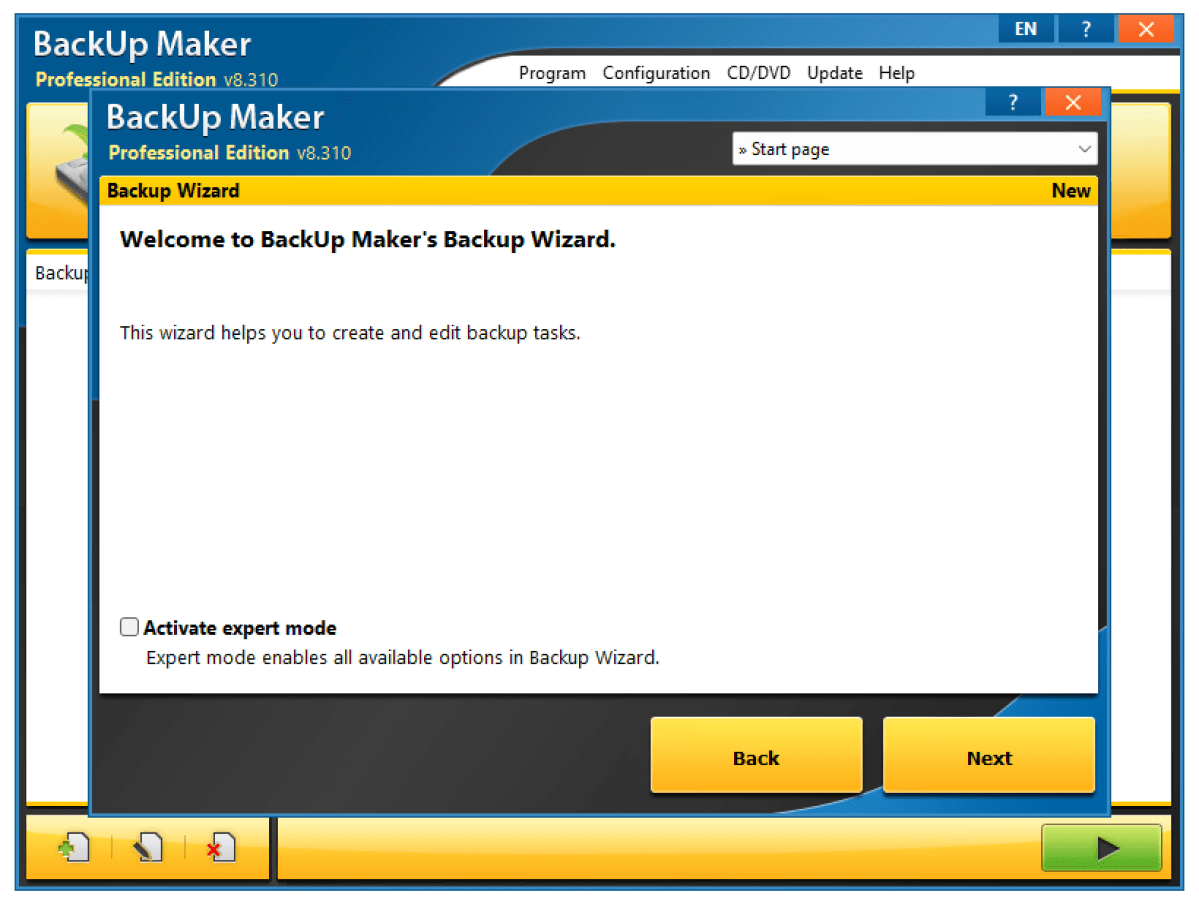
Also available are file filtering (include/exclude/maximum size); the ability to fire off backups in response to system events such as Windows start/log-off and insertion of particular USB media you define; as well as simply skipping a backup if no files have changed or a folder is missing. You may also specify the number of full or partial (differential/incremental) backups to be kept.
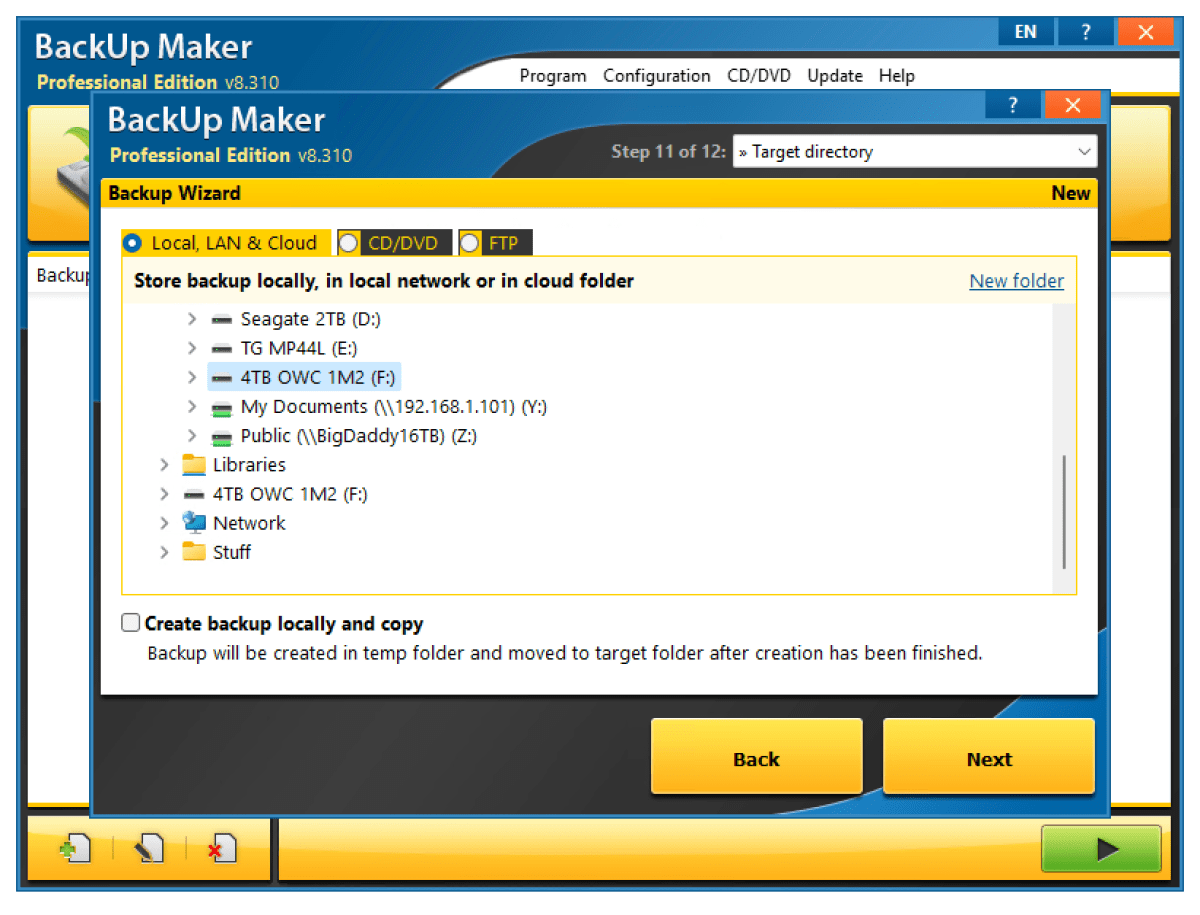
Additionally, there are email notifications, backup verification, support for the Windows volume shadow service so you can copy locked files, how to deal with symbolic links (follow, or simply back up), and support for FTP. Whew.
How much does BackUp Maker Professional cost?
BackUp Maker is available for free, but you need a Professional license to kill the nags and receive support. That was $39.90 at the time of this writing. Perhaps a tad pricey for something that doesn’t image or sync, even if it does offer a boatload of handy features. The company’s Synchredible handles the latter chore for the same price ($39.90), but the company doesn’t offer an imaging/disaster recovery solution.
Note that Ascomp is a German company and these prices may change with the exchange rate. Note also that registration is required the first time you run the program.
As a free alternative to Windows File History, BackUp Maker is a compelling option.
How does BackUp Maker Professional perform?
As BackUp Maker Professional is file and folder backup only, there weren’t a ton of functions to test. Most of my tire-kicking consisted of simply altering the sources and destinations. I also timed the various media options: network, local disks, external SSDs, and even DVD+RW.
Generally speaking, performance conformed to the throughput inherent for the media being used. Around 1.2GBps (remember it’s read, then write) to local and external SSDs, and 200MBps across my 2.5Gbps network. DVD+RW was 4X/around 5Mbps. I’ve seen faster performance out of file-level backup programs, but not by much.
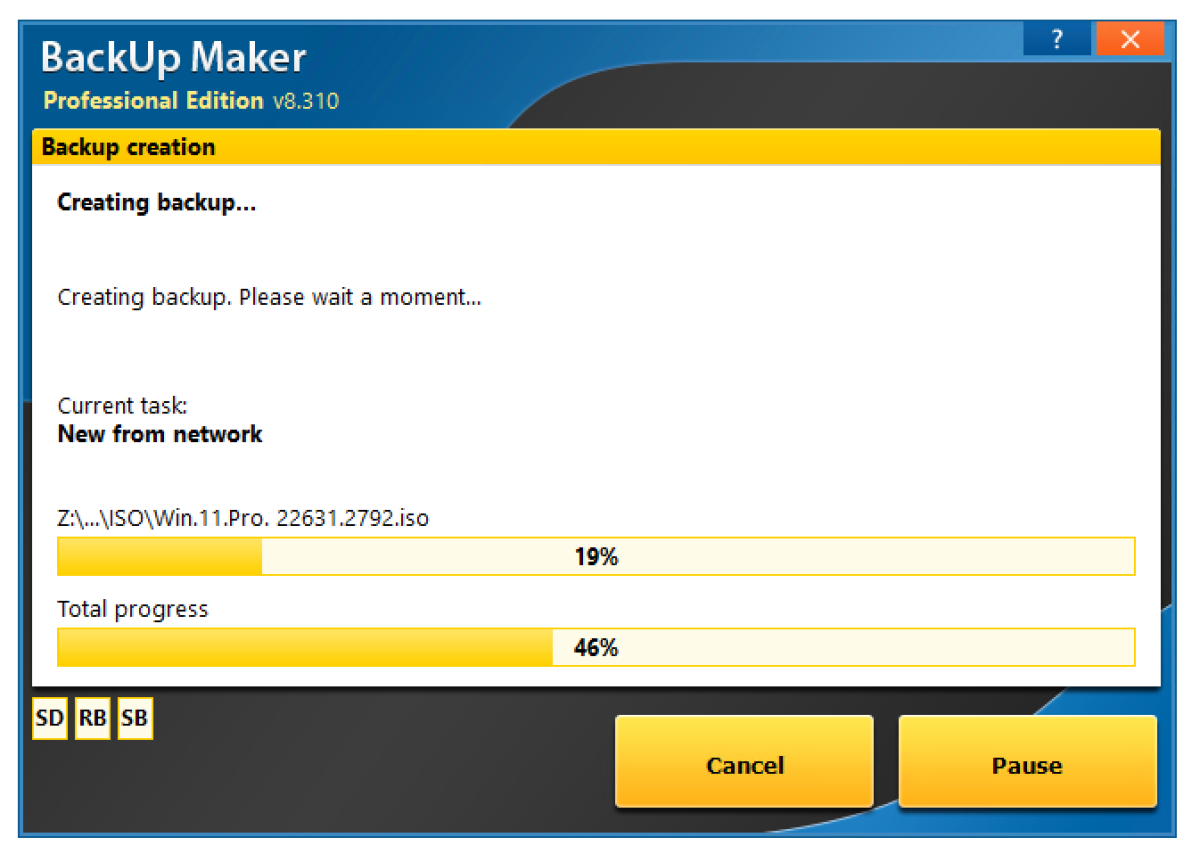
BackUp Maker Pro is smart enough to remember the original folder locations and restore there, though there is, of course, the option to restore to a fresh location. Another possibly handy option is the ability to create a backup locally then move it to the destination. If the target is currently unavailable or experiencing heavy traffic, this ensures optimal performance and that the backup will complete successfully.
One thing I didn’t like about BackUp Maker Professional is that, as far as I could tell, it doesn’t estimate the time required, or even display how much data you selected. In other words, you’re pretty much on your own for time estimates.
Should you buy BackUp Maker Professional?
BackUp Maker Professional offers value to those looking for more precise control over file/folder backup, as well as better security than many other free options. It’s a tidy, easy, bulletproof (so far), feature-laden file backup program that you don’t have to pay for.
I’d rate it a worthy look-see, though on a pay basis, it’s competing with similarly priced, but more versatile programs such as R-Drive Image or Acronis True Image. Still, good stuff from Ascomp.
What's Your Reaction?