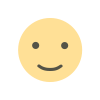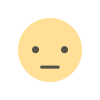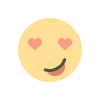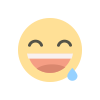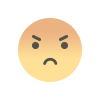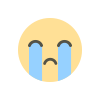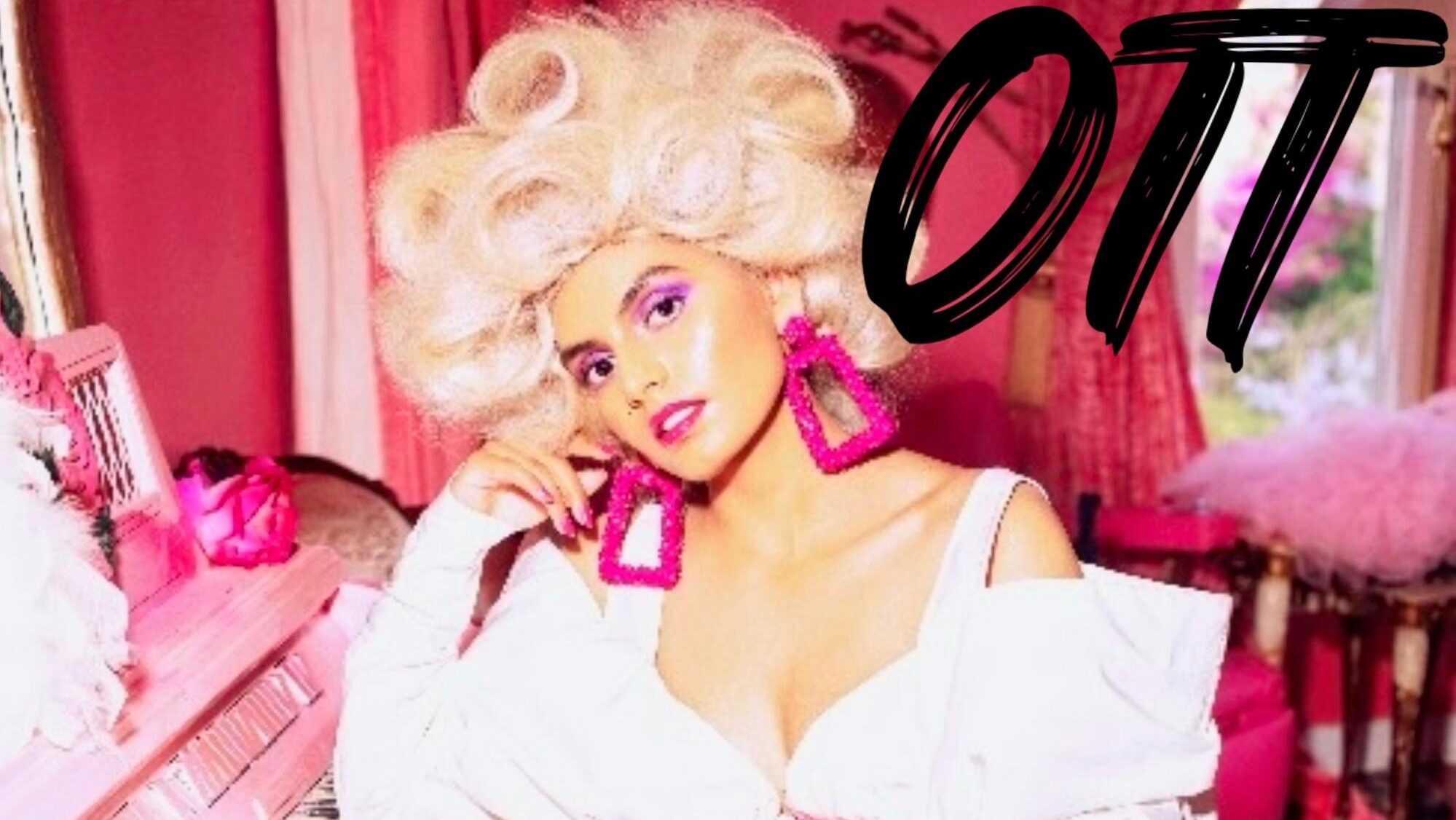AWS Cloud Cost Optimization
Optimizing cloud costs is crucial for companies for several reasons: 1. Maximizing ROI Cloud resources are often billed on a pay-as-you-go model. Without optimization, companies may pay for unused or underutilized resources, reducing their return on investment (ROI). Proper cost management ensures every dollar spent directly contributes to business value. 2. Improved Scalability and Agility Optimizing costs enables companies to allocate resources dynamically to match demand. This ensures that budgets are used efficiently, allowing businesses to scale their operations without waste. 3. Preventing Cloud Sprawl Inadequate monitoring can lead to "cloud sprawl," where unused resources like idle VMs, orphaned storage, or forgotten workloads accumulate. Optimization helps identify and eliminate these unnecessary costs. 4. Competitive Advantage By reducing cloud costs, companies free up budget for innovation, R&D, or other strategic initiatives. This boosts competitiveness in the market. 5. Sustainability Goals Cloud optimization aligns with green initiatives by reducing resource waste, thereby minimizing the company’s carbon footprint. Many providers even offer tools to measure and reduce energy consumption. 6. Avoiding Budget Overruns Without cost control, unpredictable billing can lead to unexpected budget overruns, negatively affecting financial planning and cash flow. 7. Enhanced Visibility and Accountability Optimization requires monitoring and tagging resources, fostering better visibility and accountability across teams. It aligns IT, finance, and business goals effectively. Key factors that contributes to high cloud costs Lack of Traceability - Managing multiple accounts can make it difficult for organizations to maintain an accurate inventory of cloud resources. In many cases, team members may not prioritize implementing cost optimization best practices. As cloud adoption grows, tracking and measuring spending becomes increasingly challenging. This often leads to difficulty tracing expenses back to approved initiatives or accurately allocating costs to the appropriate business units or projects. Unexpected or unexplainable billing - Without effective guardrails to manage and govern cloud spending, the autonomy given to buyers can lead to fragmented billing, unexpected or unexplained expenses, and heightened compliance and security risks. Inaccurate forecasting - Traditional budgeting and financial variance analysis methods are often ineffective in the cloud environment. Without a unified view of actual spend, regular forecasting, and budgeting, cross-functional collaboration between technical, product, and business teams becomes challenging. Insufficient cost oversight When technology teams do not explicitly operate in cost-conscious manner they tend to prioritize their investment solely based on other IT priorities and may not sufficiently consider the implications of different AWS services, Availability Zones, or pricing models that can improve unit costs compared to on-demand prices. How can we optimize cloud cost ? 1. Pricing Free Tier - Utilize free tier to do POCs and train your team by implementing small/micro projects to get an understanding on cloud usage.You can explore products for free, with offers including products that are always free, free for 12 months, and short-term free trials. Reserved Pricing - Reserved Instances can save up to 75% over equivalent on-demand capacity. Reserved Instances are available in 3 options All up-front (AURI) Partial up-front (PURI) No upfront payments (NURI) By using reserved capacity, your organization can minimize risks, more predictably manage budgets, and comply with policies that require longer-term commitments. Compute Savings plan - Compute Savings Plans are a flexible pricing model which offers low prices, just like the Reserved Instances plan, but with more flexibility. With these Plans, you can reduce your bill by committing to a consistent amount of compute usage which is measured in $/hour, instead of specific instance configurations. Spot Pricing - AWS Offers access to spare EC2 compute capacity in the AWS Cloud through Spot Instances at savings of up to 90% compared to On-Demand prices but the only caveat is that Spot Instances can be interrupted by Amazon EC2, with two minutes of notice, if Amazon EC2 needs to reclaim the capacity. Spot Instances are recommended for stateless, fault-tolerant, flexible applications. 2. Optimize Applications Auto Scaling - Auto Scaling monitors your applications and automatically adjusts capacity to maintain steady, predictable performance at the lowest possible cost. Rightsize resources - Right-sizing is the process of aligning instance types and sizes with workload performance and capacity requirements to achieve the lowest possible cost. It involves reviewing deployed instances to identify opportunities to downsize or eliminate resources

Optimizing cloud costs is crucial for companies for several reasons:
1. Maximizing ROI
Cloud resources are often billed on a pay-as-you-go model. Without optimization, companies may pay for unused or underutilized resources, reducing their return on investment (ROI). Proper cost management ensures every dollar spent directly contributes to business value.
2. Improved Scalability and Agility
Optimizing costs enables companies to allocate resources dynamically to match demand. This ensures that budgets are used efficiently, allowing businesses to scale their operations without waste.
3. Preventing Cloud Sprawl
Inadequate monitoring can lead to "cloud sprawl," where unused resources like idle VMs, orphaned storage, or forgotten workloads accumulate. Optimization helps identify and eliminate these unnecessary costs.
4. Competitive Advantage
By reducing cloud costs, companies free up budget for innovation, R&D, or other strategic initiatives. This boosts competitiveness in the market.
5. Sustainability Goals
Cloud optimization aligns with green initiatives by reducing resource waste, thereby minimizing the company’s carbon footprint. Many providers even offer tools to measure and reduce energy consumption.
6. Avoiding Budget Overruns
Without cost control, unpredictable billing can lead to unexpected budget overruns, negatively affecting financial planning and cash flow.
7. Enhanced Visibility and Accountability
Optimization requires monitoring and tagging resources, fostering better visibility and accountability across teams. It aligns IT, finance, and business goals effectively.
Key factors that contributes to high cloud costs
Lack of Traceability - Managing multiple accounts can make it difficult for organizations to maintain an accurate inventory of cloud resources. In many cases, team members may not prioritize implementing cost optimization best practices. As cloud adoption grows, tracking and measuring spending becomes increasingly challenging. This often leads to difficulty tracing expenses back to approved initiatives or accurately allocating costs to the appropriate business units or projects.
Unexpected or unexplainable billing - Without effective guardrails to manage and govern cloud spending, the autonomy given to buyers can lead to fragmented billing, unexpected or unexplained expenses, and heightened compliance and security risks.
Inaccurate forecasting - Traditional budgeting and financial variance analysis methods are often ineffective in the cloud environment. Without a unified view of actual spend, regular forecasting, and budgeting, cross-functional collaboration between technical, product, and business teams becomes challenging.
Insufficient cost oversight When technology teams do not explicitly operate in cost-conscious manner they tend to prioritize their investment solely based on other IT priorities and may not sufficiently consider the implications of different AWS services, Availability Zones, or pricing models that can improve unit costs compared to on-demand prices.
How can we optimize cloud cost ?
1. Pricing
Free Tier - Utilize free tier to do POCs and train your team by implementing small/micro projects to get an understanding on cloud usage.You can explore products for free, with offers including products that are always free, free for 12 months, and short-term free trials.
Reserved Pricing - Reserved Instances can save up to 75% over equivalent on-demand capacity. Reserved Instances are available in 3 options
- All up-front (AURI)
- Partial up-front (PURI)
- No upfront payments (NURI) By using reserved capacity, your organization can minimize risks, more predictably manage budgets, and comply with policies that require longer-term commitments.
Compute Savings plan - Compute Savings Plans are a flexible pricing model which offers low prices, just like the Reserved Instances plan, but with more flexibility. With these Plans, you can reduce your bill by committing to a consistent amount of compute usage which is measured in $/hour, instead of specific instance configurations.
Spot Pricing - AWS Offers access to spare EC2 compute capacity in the AWS Cloud through Spot Instances at savings of up to 90% compared to On-Demand prices but the only caveat is that Spot Instances can be interrupted by Amazon EC2, with two minutes of notice, if Amazon EC2 needs to reclaim the capacity. Spot Instances are recommended for stateless, fault-tolerant, flexible applications.
2. Optimize Applications
Auto Scaling - Auto Scaling monitors your applications and automatically adjusts capacity to maintain steady, predictable performance at the lowest possible cost.
Rightsize resources - Right-sizing is the process of aligning instance types and sizes with workload performance and capacity requirements to achieve the lowest possible cost. It involves reviewing deployed instances to identify opportunities to downsize or eliminate resources without compromising performance, capacity, or other key requirements, ultimately leading to significant cost savings.
3. Utilize AWS Native Services.
AWS Cost and Usage Reports - AWS CUR tracks your AWS usage and provides estimated charges associated with your account. Reports can be break down the costs by the hour, day or month, by product or by tags etc.. which can further be aggregated.
AWS Cost explorer - It helps to visualize, understand and manage your AWS costs and usage over a period of time. You can analyze data at a high level( total cost and usage of all existing accounts) or at a granular level ( Identify trends, identify cost drivers and detect anomalies).
AWS Budgets - You can set the following budgets using AWS Budgets.
- Cost budgets
- Usage budgets
- RI utilization budgets
- RI coverage budgets
- Savings Plans utilization budgets
- Savings Plans coverage budgets
AWS Cloudwatch Metric Insights - It is a SQL query engine that you can use to query your metrics at scale.It helps to identify trends and patterns within all of your CloudWatch metrics in real time and set alarms accordingly.
AWS Well Architected tool - This free tool helps to build secure, high performing and cost effective applications and workloads.It follows the six pillar strategy to customize your architecture.
AWS Trusted Advisor - This is a recommendation tool based upon the best practices learned for hundreds of thousands of AWS customers.It analyzes the AWS environment and suggests the areas of improvement in terms of cost, scalability, performance and security.
Follow me on LinkedIn: www.linkedin.com/comm/mynetwork/discovery-see-all?usecase=PEOPLE_FOLLOWS&followMember=gurudev-prasad-teketi
What's Your Reaction?