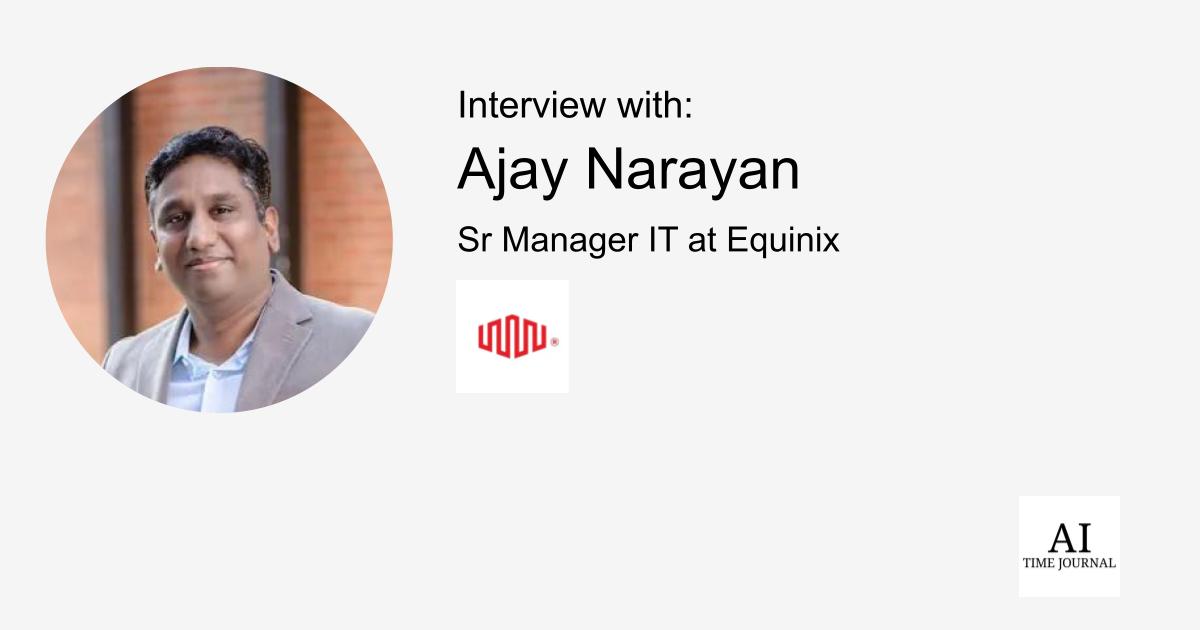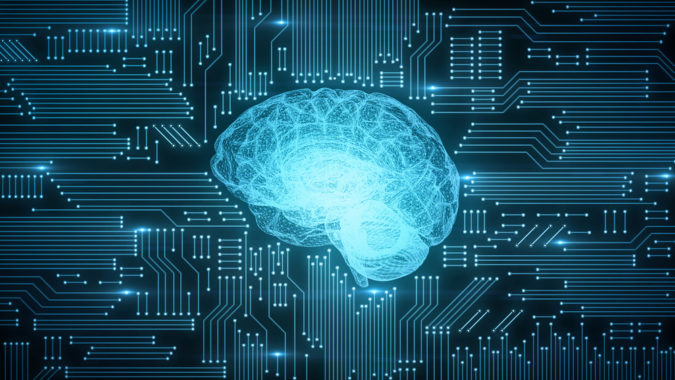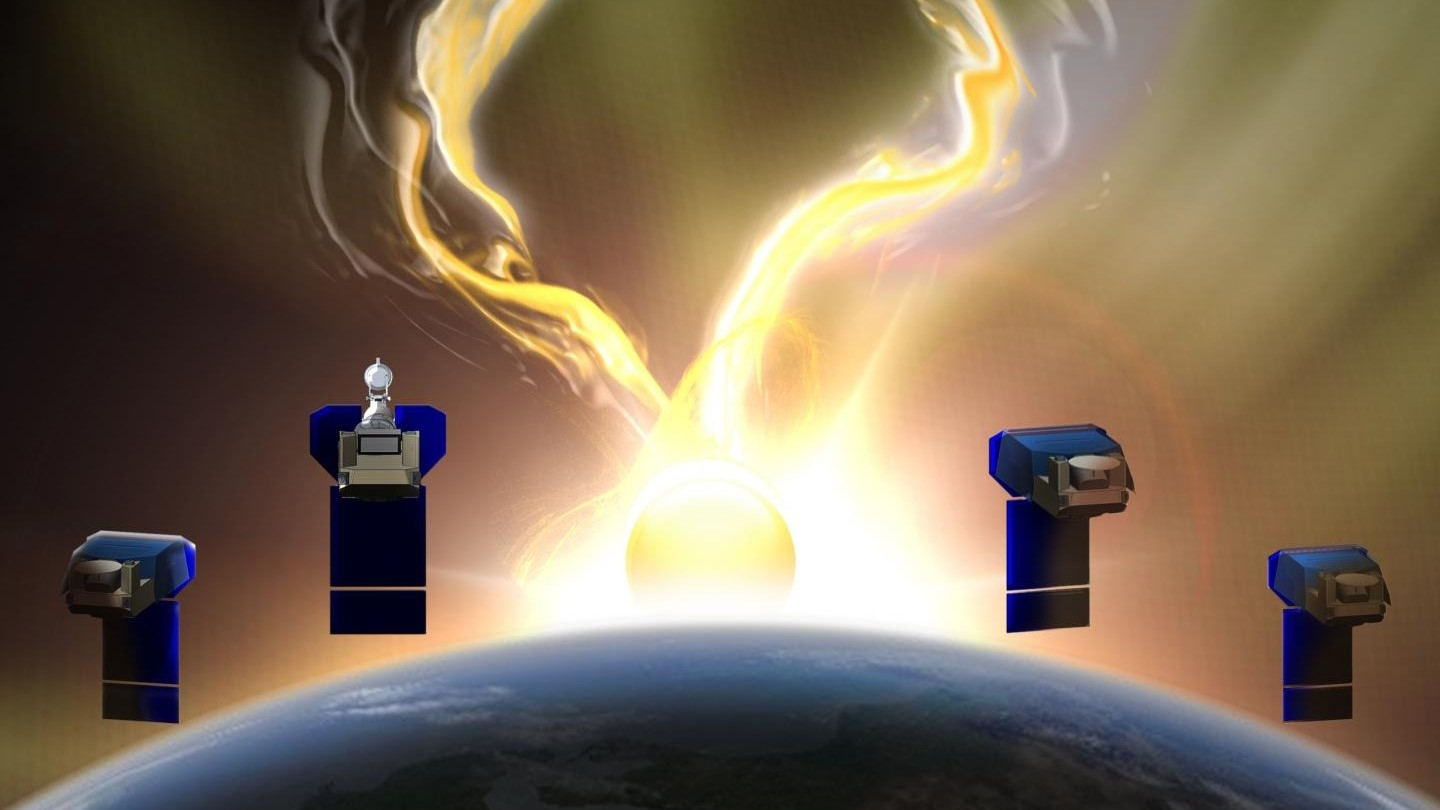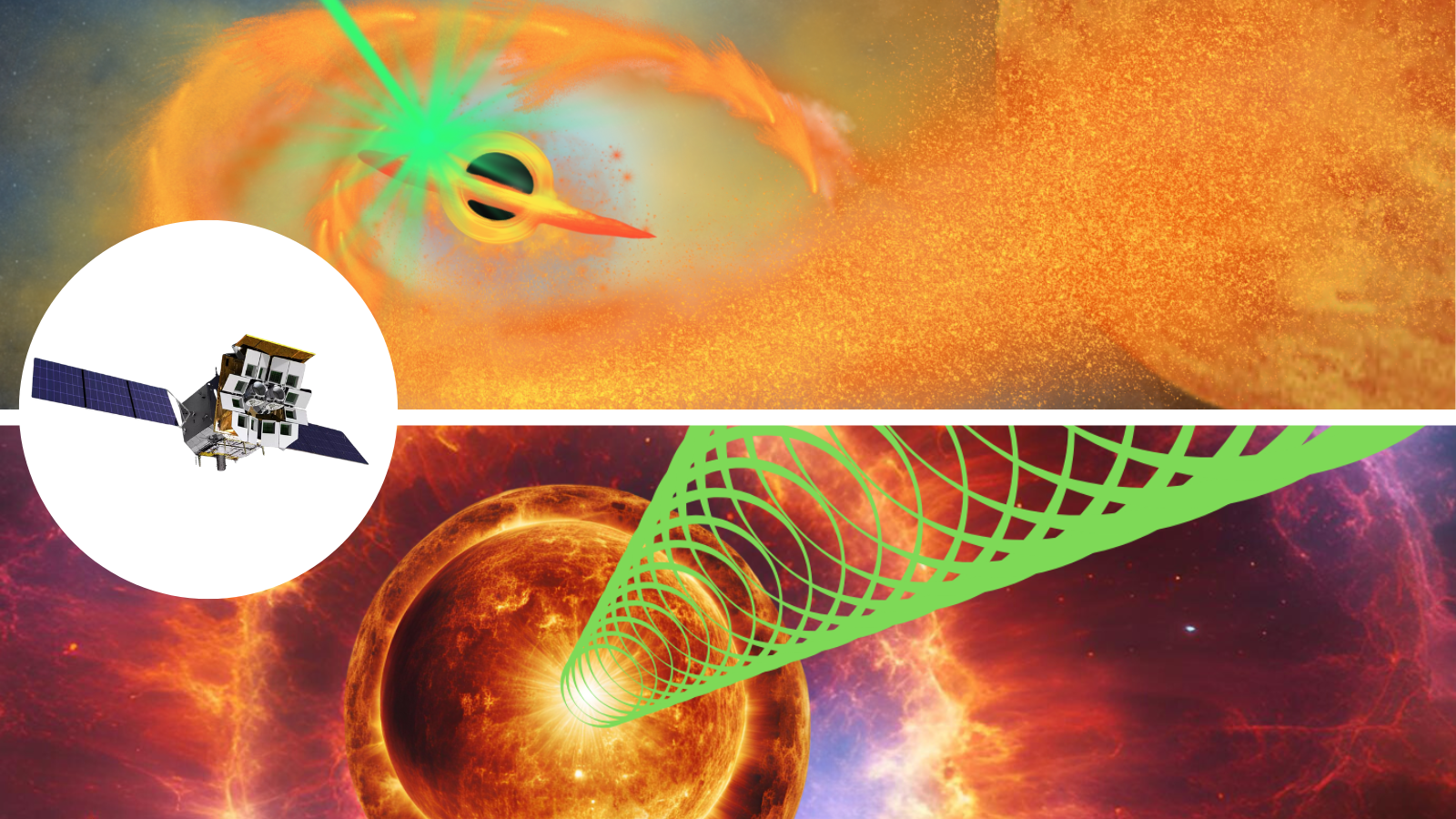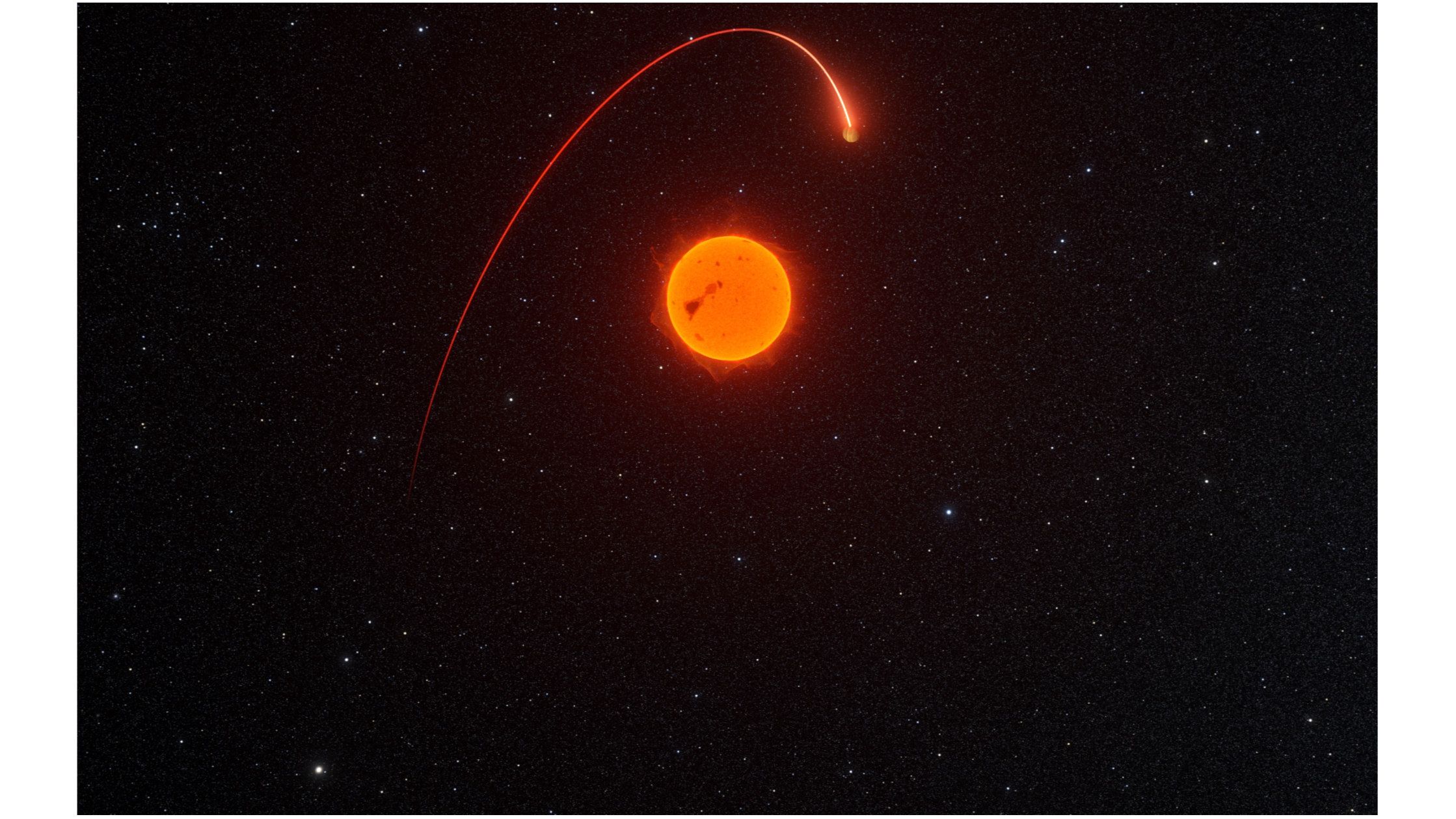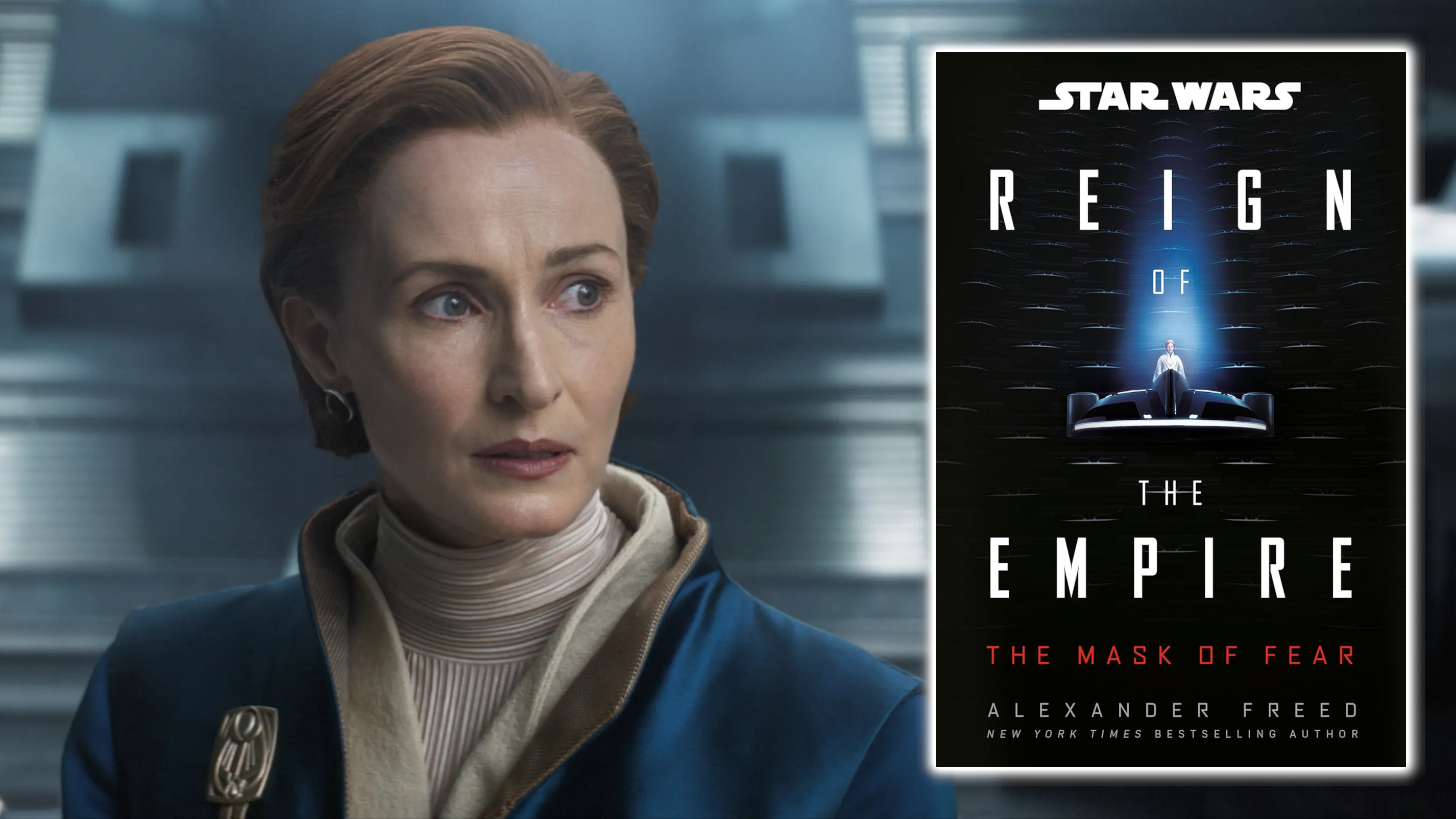Unlocking the Power of React: The Definitive Guide to Crafting Dynamic User Experiences
React has become the go-to framework for building interactive user interfaces, especially for single-page applications. Its flexibility, performance, and ability to create reusable components have made it a favorite among developers. If you want to take your React app development skills to the next level and create dynamic user experiences, you've come to the right place. This comprehensive guide'll walk you through everything you need to know about mastering React, integrating ReExt, and creating engaging, responsive apps. Why React? React is a powerful JavaScript library developed by Facebook. It allows developers to build dynamic web applications by breaking the user interface (UI) into small, manageable components. Here are some key reasons why React is so popular: Declarative Approach: With React, you define what the UI should look like based on the current state of your application. React updates the UI's appearance based on your application's current stated control app behavior. Component-Based Architecture: React's component-driven structure allows for reusability, scalability, and maintainability. Each component manages its state, and components can be combined to create complex UIs. Virtual DOM: React uses a virtual DOM to optimize performance. By creating a lightweight copy of the actual DOM, React minimizes direct updates to it. When data changes, React compares the virtual DOM with the real DOM, ensuring only the changed components are updated. Strong Ecosystem: React has a vast ecosystem of libraries, tools, and frameworks that help developers enhance their apps' functionality. One such tool is ReExt, a framework designed to streamline the process of building React apps with enterprise-level components, such as grids, forms, and charts, for more complex projects. By integrating ReExt, you can access an array of pre-built, feature-rich components that work seamlessly with React. These components help you focus on building unique user experiences without having to create everything from scratch. Getting Started with React Setting Up Your Development Environment Setting up your development environment for React may seem daunting, especially if you're new. However, with ReExt, this process becomes straightforward and integrates seamlessly with existing React applications, giving you the confidence and empowerment to build your app. Use create-react-app to set up your React app quickly. Once it's up and running, you can start building components! Understanding React Components React apps are built using components, self-contained units of code that define parts of the user interface. Components can be functional or class-based, but today, most developers prefer functional components combined with hooks. Functional Components A functional component is a simple JavaScript function that returns a React element. It’s easy to understand, which makes it ideal for most applications. Class Components Class components are the traditional way of creating components in React. They provide more features, like lifecycle methods, but functional components with hooks have become the standard. Managing State with React React's most powerful feature is its ability to manage state within components. State refers to the data that determines how a component renders. As the state changes, React automatically re-renders the component to reflect the new data. ReExt can help you manage complex state changes in enterprise-level applications, especially when dealing with large data sets, forms, or tables. React’s useState hook is one of the most common ways to manage state in functional components. Dynamic UIs with ReExt Components ReExt is a game-changer for building dynamic UIs. It allows developers to integrate Ext JS components—like grids, charts, and data tables—directly into their React applications. These components are designed for high performance and scalability, perfect for enterprise-level apps that require dynamic data handling. For instance, you can easily integrate an Ext JS grid to display dynamic data in your React app. This integration allows you to focus on building the core functionality of your application while ReExt handles complex UI elements. Another example could be integrating a dynamic chart to visualize data trends in your app. For example, you can easily integrate an Ext JS grid to display dynamic data in your React app. This integration allows you to focus on building the core functionality of your application while ReExt handles complex UI elements. Example of Dynamic Data Handling: Imagine you’re building a project management app that requires real-time updates on task completion. Using ReExt components, you can create a grid that fetches task data from an API and dynamically updates the UI without manually updating each row or cell. This saves development time and ensures your app’s UI is always in sync with the latest data. Styling React Components While React doesn’t have

React has become the go-to framework for building interactive user interfaces, especially for single-page applications. Its flexibility, performance, and ability to create reusable components have made it a favorite among developers. If you want to take your React app development skills to the next level and create dynamic user experiences, you've come to the right place. This comprehensive guide'll walk you through everything you need to know about mastering React, integrating ReExt, and creating engaging, responsive apps.
Why React?
React is a powerful JavaScript library developed by Facebook. It allows developers to build dynamic web applications by breaking the user interface (UI) into small, manageable components. Here are some key reasons why React is so popular:
Declarative Approach: With React, you define what the UI should look like based on the current state of your application. React updates the UI's appearance based on your application's current stated control app behavior.
Component-Based Architecture: React's component-driven structure allows for reusability, scalability, and maintainability. Each component manages its state, and components can be combined to create complex UIs.
Virtual DOM: React uses a virtual DOM to optimize performance. By creating a lightweight copy of the actual DOM, React minimizes direct updates to it. When data changes, React compares the virtual DOM with the real DOM, ensuring only the changed components are updated.
Strong Ecosystem: React has a vast ecosystem of libraries, tools, and frameworks that help developers enhance their apps' functionality. One such tool is ReExt, a framework designed to streamline the process of building React apps with enterprise-level components, such as grids, forms, and charts, for more complex projects.
By integrating ReExt, you can access an array of pre-built, feature-rich components that work seamlessly with React. These components help you focus on building unique user experiences without having to create everything from scratch.
Getting Started with React
Setting Up Your Development Environment
Setting up your development environment for React may seem daunting, especially if you're new. However, with ReExt, this process becomes straightforward and integrates seamlessly with existing React applications, giving you the confidence and empowerment to build your app.
Use create-react-app to set up your React app quickly. Once it's up and running, you can start building components!
Understanding React Components
React apps are built using components, self-contained units of code that define parts of the user interface. Components can be functional or class-based, but today, most developers prefer functional components combined with hooks.
Functional Components
A functional component is a simple JavaScript function that returns a React element. It’s easy to understand, which makes it ideal for most applications.
Class Components
Class components are the traditional way of creating components in React. They provide more features, like lifecycle methods, but functional components with hooks have become the standard.
Managing State with React
React's most powerful feature is its ability to manage state within components. State refers to the data that determines how a component renders. As the state changes, React automatically re-renders the component to reflect the new data.
ReExt can help you manage complex state changes in enterprise-level applications, especially when dealing with large data sets, forms, or tables. React’s useState hook is one of the most common ways to manage state in functional components.
Dynamic UIs with ReExt Components
ReExt is a game-changer for building dynamic UIs. It allows developers to integrate Ext JS components—like grids, charts, and data tables—directly into their React applications. These components are designed for high performance and scalability, perfect for enterprise-level apps that require dynamic data handling. For instance, you can easily integrate an Ext JS grid to display dynamic data in your React app. This integration allows you to focus on building the core functionality of your application while ReExt handles complex UI elements. Another example could be integrating a dynamic chart to visualize data trends in your app.
For example, you can easily integrate an Ext JS grid to display dynamic data in your React app. This integration allows you to focus on building the core functionality of your application while ReExt handles complex UI elements.
Example of Dynamic Data Handling: Imagine you’re building a project management app that requires real-time updates on task completion. Using ReExt components, you can create a grid that fetches task data from an API and dynamically updates the UI without manually updating each row or cell. This saves development time and ensures your app’s UI is always in sync with the latest data.
Styling React Components
While React doesn’t have a built-in styling solution, it offers the flexibility to style your components as you see fit. Whether you prefer traditional CSS, CSS-in-JS libraries like styled-components, or CSS modules, React allows you to control your app's visual design.
If you’re building a dynamic user interface, ReExt also offers built-in theming and styling options for its components. These options allow you to easily align the visual design with your brand, ensuring a consistent and professional look across your application. Whether using traditional CSS, CSS-in-JS libraries like styled-components, or CSS modules, ReExt's theming and styling options make it easy to control your app's visual design.
For instance, you can style components using traditional CSS by creating an App.css file and importing it into your App.js. You can also use ReExt's pre-designed themes to give your app a polished, enterprise-level look without worrying about custom styling for every component.
Reusable Styles with ReExt: ReExt components come with pre-built themes and styling capabilities, allowing you to apply consistent styling across your app easily. You can give your app a polished look without reinventing the wheel with just a few lines of code.
Managing Complex Forms with ReExt
Any web app must create forms that handle user input and validation. React provides the useState hook to manage form data, but when you need complex form components with built-in validation and error handling, ReExt makes this task much more manageable.
With ReExt's pre-built input components, such as ExtTextField, you can create forms that handle user input and provide immediate feedback, including built-in validation, without writing excessive custom logic. This time-saving feature allows you to focus on ReExt’s aspects of your application, making you more efficient and productive.
Imagine you’re building a user registration form that requires fields like email, password, and phone number. With ReExt, you can use its pre-built form components with built-in validation for email format and password strength. This significantly reduces the amount of custom validation logic you need to write, relieving you of the burden and allowing you to focus on other aspects of your application. Similarly, ReExt can handle complex data structures in other scenarios, such as managing user profiles or creating dynamic dashboards.
Performance Optimization with React
Building dynamic UIs is exciting, but ensuring your app performs well is essential, especially when dealing with large datasets or complex components. React provides several tools to optimize performance, such as memoization and code-splitting. These tools help reduce unnecessary re-renders and improve the app's loading speed. When using ReExt components, performance optimization is built-in, so you don't have to worry about the underlying implementation. However, it's still crucial to optimize your app's React code:
When using ReExt components, performance optimization is built-in, so you don’t have to worry about the underlying implementation. However, it’s still crucial to optimize your app’s React code:
React. Memo: This higher-order component helps prevent unnecessary re-renders by memoizing the component’s output based on the props.
Lazy Loading: Use React’s React. Lazy and Suspense will load components only when needed, improving the initial load time.
Virtualization: Virtualization (offered by libraries such as react-virtualized) renders only the current view items when working with large datasets.
Optimizing Grid Performance with ReExt: Performance can be challenging when working with large data tables. ReExt offers virtualized grid components that render only the visible rows, improving performance and ensuring your app remains responsive even with large datasets.
Integrating ReExt with Existing React Apps
One significant advantage of ReExt is that it integrates seamlessly with your existing React applications. Whether you're working on a legacy React project or a greenfield app, you can easily add ReExt components and use them immediately.
Step-by-Step Integration Process
To integrate ReExt into your React app, you must install the library and import the necessary components. Once integrated, you can use ReExt's powerful features, such as grids, charts, and forms, alongside your custom React components. This feature minimizes the learning curve and accelerates the development process.
Testing React Apps
Testing is essential when developing React apps to ensure they behave as expected. React offers several testing utilities, including the React Testing Library and Jest, for testing components, user interactions, and integrations.
When using ReExt, you can leverage these tools to write unit tests for your components. Testing complex components like grids and forms is crucial, especially when dealing with large amounts of data.
Suppose you're using an Ext JS grid within your app. In that case, you can write tests to ensure it correctly renders data, handles user interactions (sorting or filtering), and updates as expected when data changes. This will help you catch potential issues early in the development process.
Conclusion
Mastering React and building dynamic user interfaces requires understanding its powerful component system, state management, and styling techniques. With ReExt, you can take your development to the next level by incorporating enterprise-grade components that make your apps more dynamic and feature-rich.
By following the principles and best practices outlined in this guide, you’ll be well on your way to creating scalable, maintainable, high-performance React applications that provide dynamic user experiences.
Remember, practice is the key to mastering React, so keep experimenting and building. The more you build, the more you’ll understand the intricacies of React and how to leverage its features to create amazing apps. Happy React's intricacies
This guide aims to empower developers with the knowledge to harness React’s full potential and use tools like ReExt to speed up and enhance development.











![How to Build Scalable Access Control for Your Web App [Full Handbook]](https://cdn.hashnode.com/res/hashnode/image/upload/v1738695897990/7a5962ce-9c4a-4e7c-bdeb-520dccc5d240.png?#)