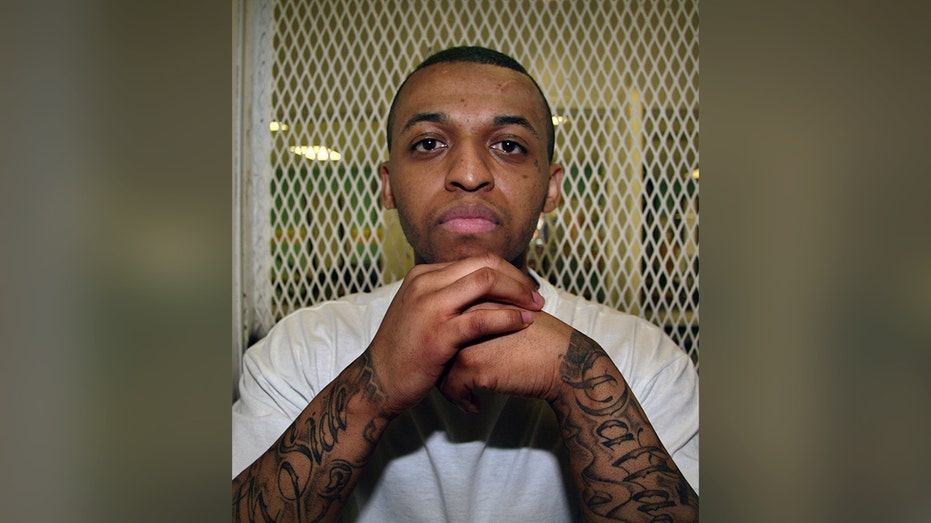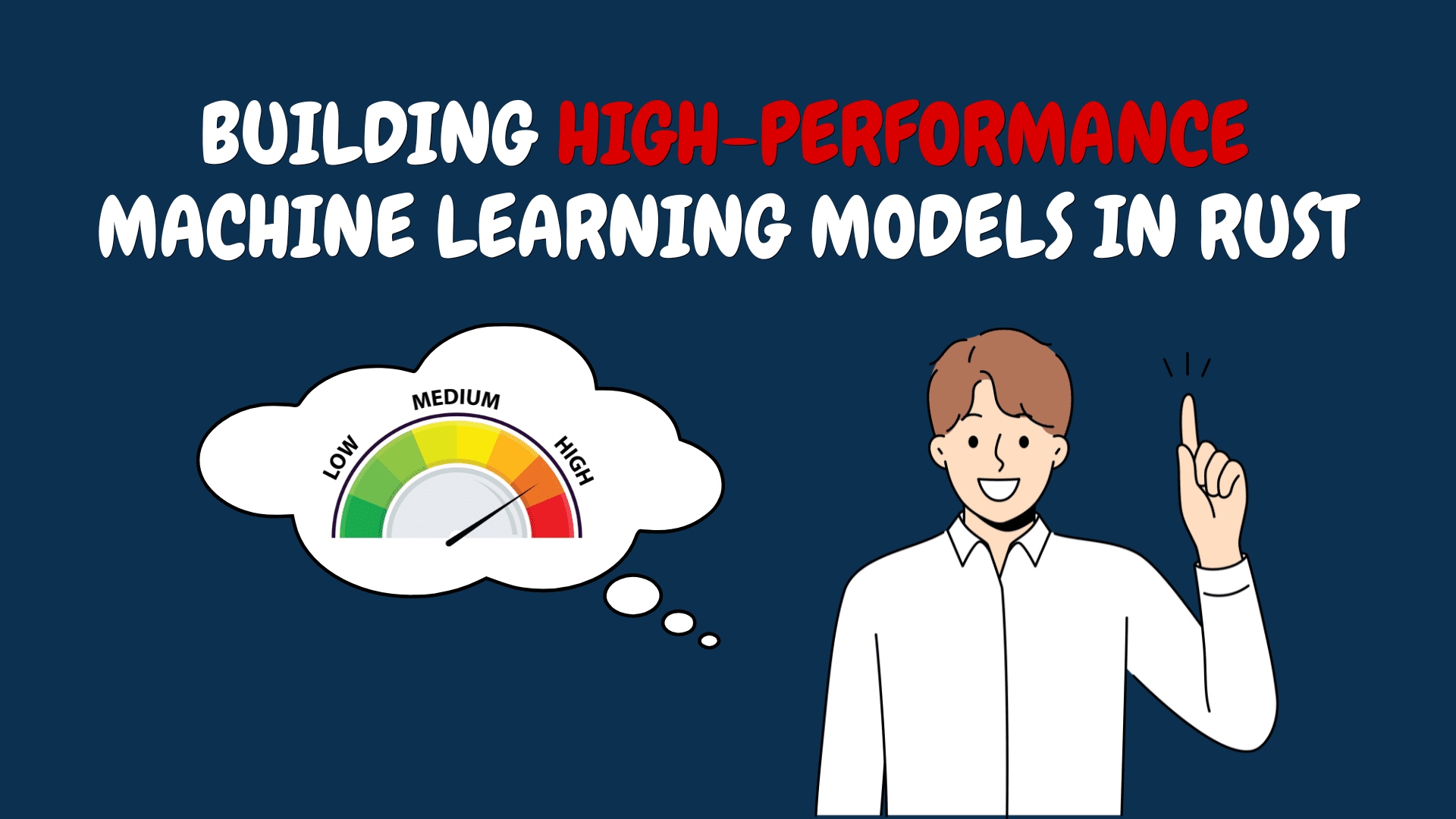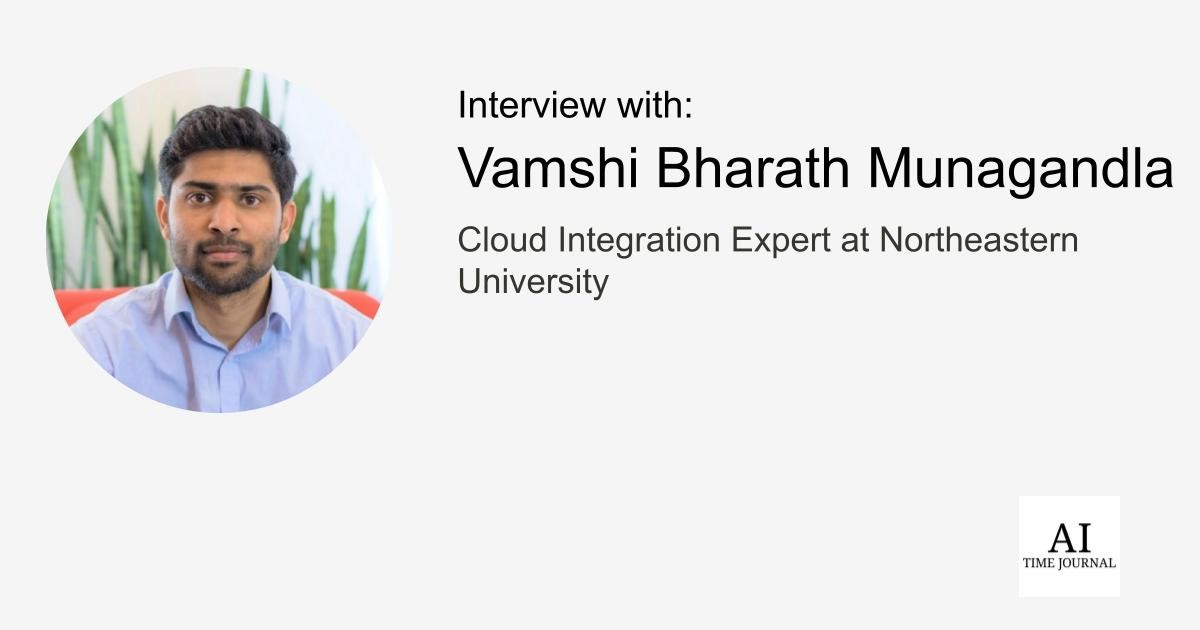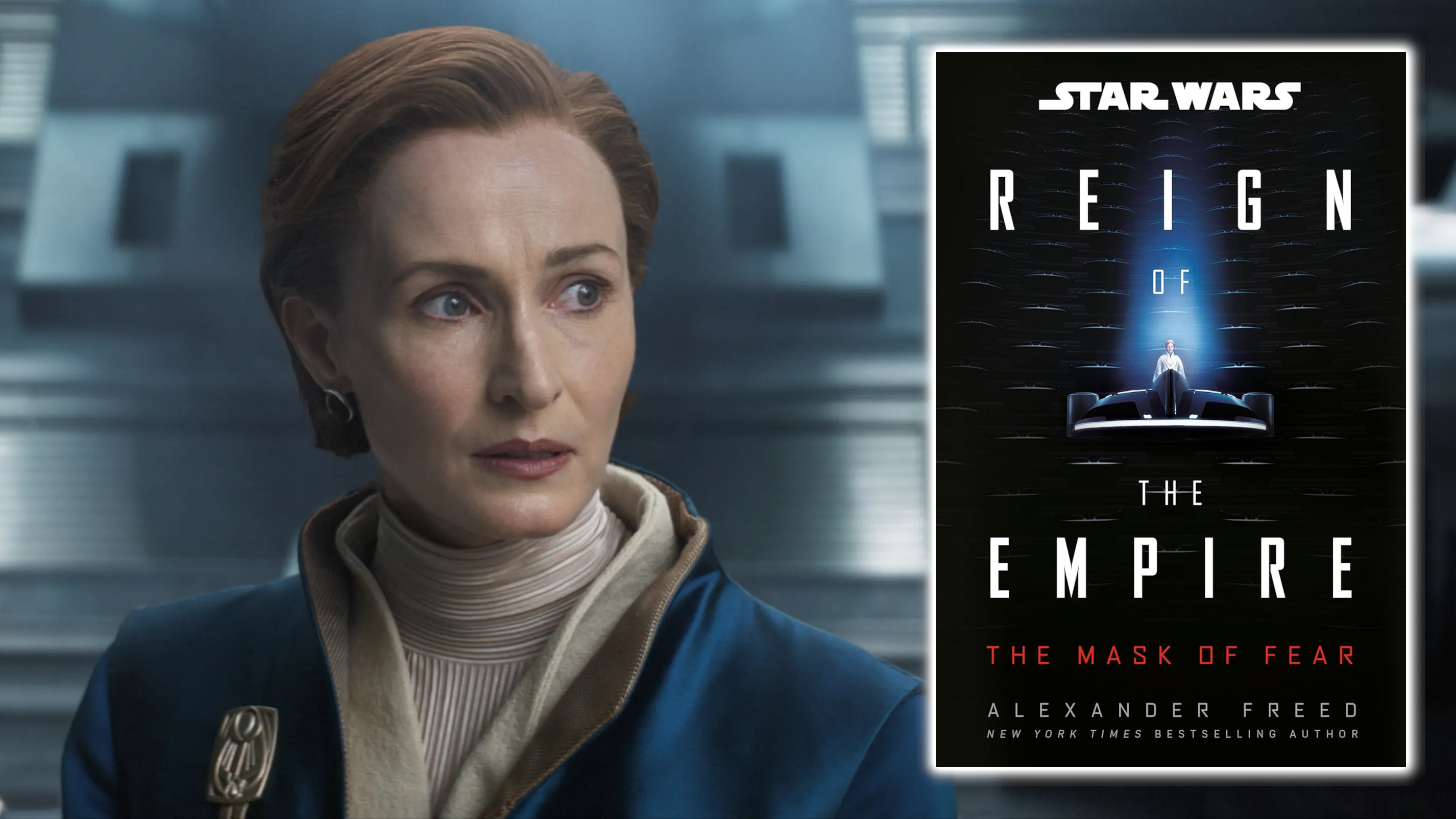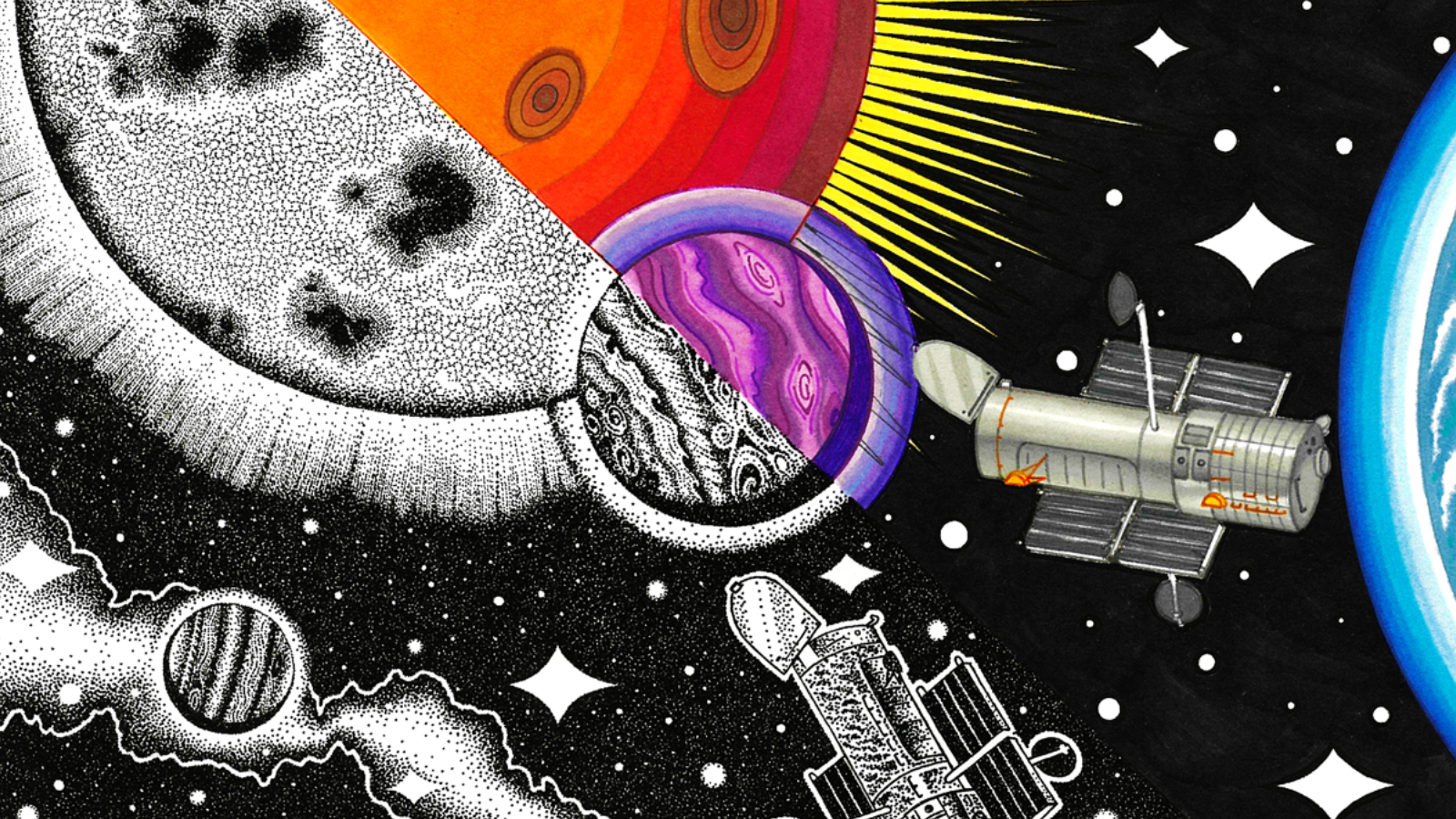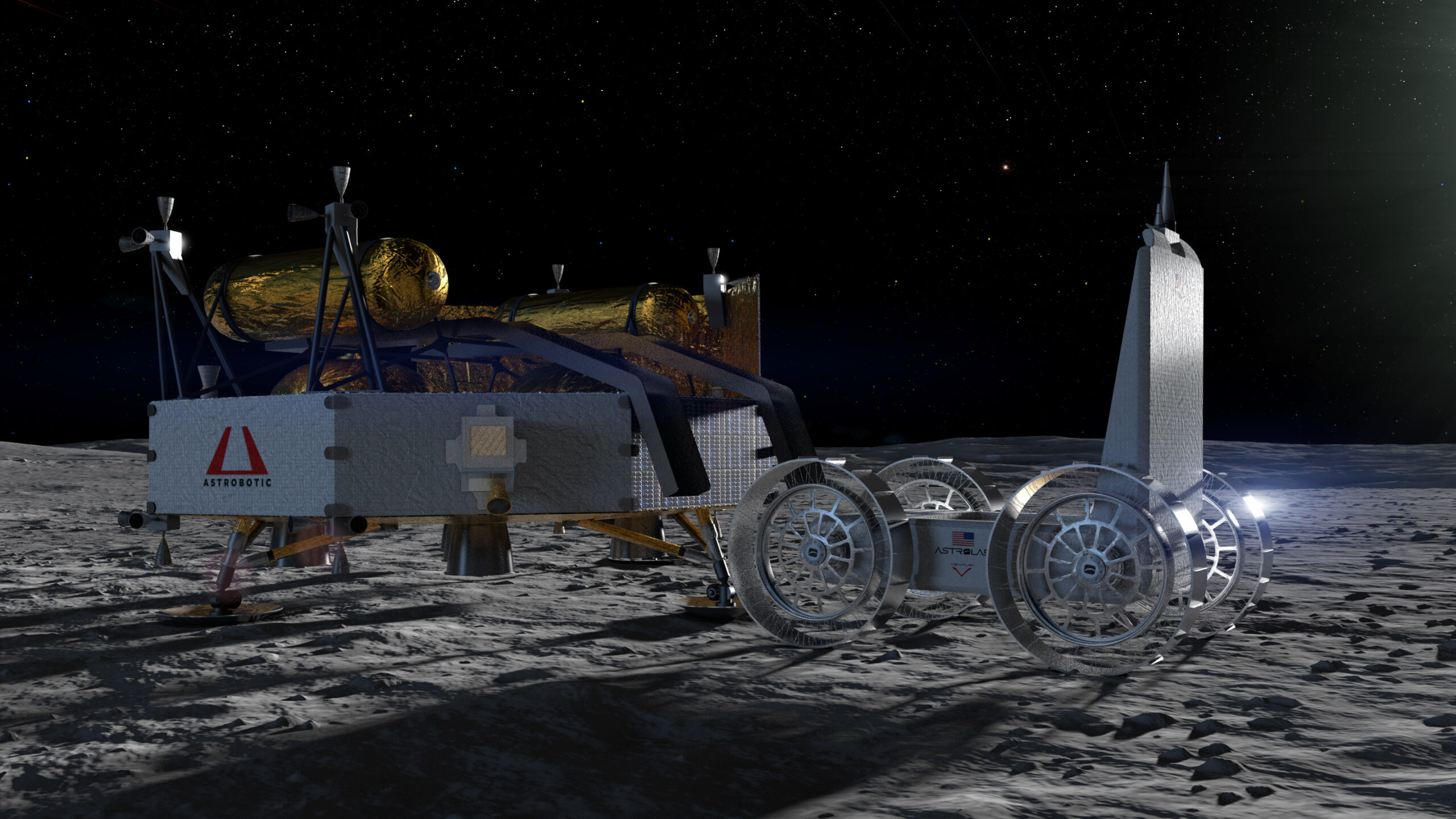OM System OM-3: an advanced travel camera with its best foot forward
When you use DPReview links to buy products, the site may earn a commission. Sample galleryThis widget is not optimized for RSS feed readers. Please open this article's permalink in a browser to view this content. 86%Overall scoreJump to conclusion Product photos: Mitchell Clark The OM System OM-3 is the company's latest Micro Four Thirds mirrorless camera. Its use of the same 20MP Four Thirds Stacked CMOS sensor found in the OM-1 Mk II makes it the least expensive interchangeable lens camera to feature a Stacked sensor we've seen to date, and it has most of the features and capabilities of the more expensive model. OM System has packaged it all in a retro-styled body, which features a knob for quickly switching between color modes, as well as a button that, by default, gives you quick access to the many computational photography features that the company has become known for. Key Specifications 20MP Four Thirds Stacked CMOS sensor In-body image stabilization rated up to 6.5EV 2.36M dot EVF 0.61x magnification Up to 50fps continuous shooting with C-AF, 120fps with AF/AE locked Up to 4K 60p video with 10-bit Log option Color and effects dial IP53-rated weather sealing 50MP handheld / 80MP tripod high-res composite mode Battery rated to 590 shots The OM-3 will be available for sale starting February 27th, with a body-only MSRP of $1999. It will also be available as a kit with OM System's M.Zuiko ED 12-45mm F4.0 Pro lens for $2299. In the US, the company is running a pre-order bonus until Feburary 26th, where you can get $200 off if you purchase the camera with either the 17 or 25mm F1.8 primes that launched alongside it. Buy now:Buy at AdoramaBuy at B&H Photo Index: What's new? How it compares Body and controls Image Quality Autofocus Video In Use Conclusion Sample gallery Specifications Press release What's new A new design Unlike the OM-1 and OM-5, the OM-3 isn't a direct continuation of an existing Olympus camera line, which results in a camera that looks quite distinct from other models bearing the OM badge. There's absolutely still a family resemblance – it looks a bit like a larger OM-5, despite mostly being an OM-1 II inside – but the OM-3 also very clearly draws influence from classic film SLRs. This is most obvious when viewing it from the front. There's no raised grip to speak of, and a black leatherette wraps around the silver camera body. The texture and substantial thumb rest on the rear make the camera relatively easy to hold on to, at least for our testers, and the metal build feels reassuringly solid in the hand. The camera is remarkably wide, though that evokes classic film bodies and provides plenty of room for its battery. Beyond its shape, the OM-3 differs from previous OM System cameras in several ways. Instead of being integrated into a raised circular section with two buttons atop it, the power switch is now on its own. The buttons have been replaced by a dial, which lets you quickly switch between stills, video and 'slow and quick' video modes. Speaking of dials, there's one on the front that warrants an in-depth look. The 'Creative Dial' The OM-3 features a front control knob called the "Creative Dial." It'll be familiar to fans of the PEN-F, whose similar dial set it apart from preceding PEN models. Like the PEN-F's, the OM-3's dial has five positions; the middle lets you use the standard color modes for the camera. Switching to Color gives you access to four profiles, which are designed to replicate specific film looks. Another click to the left takes you to the Mono mode, with four more profiles, this time in black and white. The other side of the dial gives you access to the "Art" modes, which act as filters to add effects like pinhole camera or bleach bypass, and the color creator mode, which lets you add a tint to your photos. You can use the customizable Color Profiles to create some relatively extreme looks. The real fun comes from customizing the color and mono profiles. OM System gives you the basic sliders – sharpness, contrast, vignetting – but also offers finer-grained control. In the mono modes, you can add a virtual color filter, a simulated grain effect in three strengths and choose a sepia, blue, purple, or green tint. In the color profiles, you get a color wheel giving you control over the saturation levels of 12 hues. You can also control shadows, mid-tones and highlights, boosting them or lowering them to get the look you want. It's worth noting that most of these customizations aren't wholly new to OM System; the OM-1 II also gives you a lot of control over how your JPEGs turn out, including the shadow, midtone, and highlight control. However, the OM-3 puts those features front and center, making it much harder to miss them, and having four custom profiles instead of one makes it easier to create some dramatic looks without having to worry about using up your one custom slot. Quick access computation Lately, we'v

 |
The OM System OM-3 is the company's latest Micro Four Thirds mirrorless camera. Its use of the same 20MP Four Thirds Stacked CMOS sensor found in the OM-1 Mk II makes it the least expensive interchangeable lens camera to feature a Stacked sensor we've seen to date, and it has most of the features and capabilities of the more expensive model.
OM System has packaged it all in a retro-styled body, which features a knob for quickly switching between color modes, as well as a button that, by default, gives you quick access to the many computational photography features that the company has become known for.
Key Specifications
- 20MP Four Thirds Stacked CMOS sensor
- In-body image stabilization rated up to 6.5EV
- 2.36M dot EVF 0.61x magnification
- Up to 50fps continuous shooting with C-AF, 120fps with AF/AE locked
- Up to 4K 60p video with 10-bit Log option
- Color and effects dial
- IP53-rated weather sealing
- 50MP handheld / 80MP tripod high-res composite mode
- Battery rated to 590 shots
The OM-3 will be available for sale starting February 27th, with a body-only MSRP of $1999. It will also be available as a kit with OM System's M.Zuiko ED 12-45mm F4.0 Pro lens for $2299. In the US, the company is running a pre-order bonus until Feburary 26th, where you can get $200 off if you purchase the camera with either the 17 or 25mm F1.8 primes that launched alongside it.
Index:
- What's new?
- How it compares
- Body and controls
- Image Quality
- Autofocus
- Video
- In Use
- Conclusion
- Sample gallery
- Specifications
- Press release
What's new
A new design
 |
Unlike the OM-1 and OM-5, the OM-3 isn't a direct continuation of an existing Olympus camera line, which results in a camera that looks quite distinct from other models bearing the OM badge. There's absolutely still a family resemblance – it looks a bit like a larger OM-5, despite mostly being an OM-1 II inside – but the OM-3 also very clearly draws influence from classic film SLRs.
This is most obvious when viewing it from the front. There's no raised grip to speak of, and a black leatherette wraps around the silver camera body. The texture and substantial thumb rest on the rear make the camera relatively easy to hold on to, at least for our testers, and the metal build feels reassuringly solid in the hand.
 |
| The camera is remarkably wide, though that evokes classic film bodies and provides plenty of room for its battery. |
Beyond its shape, the OM-3 differs from previous OM System cameras in several ways. Instead of being integrated into a raised circular section with two buttons atop it, the power switch is now on its own. The buttons have been replaced by a dial, which lets you quickly switch between stills, video and 'slow and quick' video modes. Speaking of dials, there's one on the front that warrants an in-depth look.
The 'Creative Dial'
 |
The OM-3 features a front control knob called the "Creative Dial." It'll be familiar to fans of the PEN-F, whose similar dial set it apart from preceding PEN models.
Like the PEN-F's, the OM-3's dial has five positions; the middle lets you use the standard color modes for the camera. Switching to Color gives you access to four profiles, which are designed to replicate specific film looks. Another click to the left takes you to the Mono mode, with four more profiles, this time in black and white. The other side of the dial gives you access to the "Art" modes, which act as filters to add effects like pinhole camera or bleach bypass, and the color creator mode, which lets you add a tint to your photos.
 |
| You can use the customizable Color Profiles to create some relatively extreme looks. |
The real fun comes from customizing the color and mono profiles. OM System gives you the basic sliders – sharpness, contrast, vignetting – but also offers finer-grained control. In the mono modes, you can add a virtual color filter, a simulated grain effect in three strengths and choose a sepia, blue, purple, or green tint. In the color profiles, you get a color wheel giving you control over the saturation levels of 12 hues. You can also control shadows, mid-tones and highlights, boosting them or lowering them to get the look you want.
It's worth noting that most of these customizations aren't wholly new to OM System; the OM-1 II also gives you a lot of control over how your JPEGs turn out, including the shadow, midtone, and highlight control. However, the OM-3 puts those features front and center, making it much harder to miss them, and having four custom profiles instead of one makes it easier to create some dramatic looks without having to worry about using up your one custom slot.
Quick access computation
 |
Lately, we've seen a trend of camera companies adding physical controls for their standout features – think the Fujifilm Film Simulation dial or the Panasonic S9's LUT button. OM System has done the same with the OM-3's "CP" button, which gives you easy access to the camera's vast array of computational photography features without requiring you to dive into the menus. For those unacquainted, these features are multi-shot modes, where the camera takes several exposures to achieve certain effects in-camera, without the need to stitch anything together using external software.
The modes available on the OM-3 via the CP button are:
- High resolution (tripod / handheld)
- Live ND (1-6EV)
- Live Graduated ND (1-3 EV)
- Focus Stacking*
- HDR
- Multiple exposure
* Only available with select lenses
These features are arguably part of what sets OM System apart from its competitors, so it makes sense to replace what was traditionally an AE / AF lock button with something that puts one of the camera's main selling points at your fingertips.
A single press of the CP button activates the last computational mode you used, with a long press gaining you access to the other available options. You can limit this list in the menus so that even the long-press takes you to a list of only the modes you actually want to use. This approach does slightly reduce the button's ability to help new users discover all the features, but means experienced shooters can get straight to the function they want.
OM Cinema video color modes
 |
||
| Standard Color Profile | OM Cinema 1 | OM Cinema 2 |
The OM-3 includes two new "OM Cinema" color modes for video, which the company says are meant to give you the same highlight capture capabilities as its OM-Log mode, while giving you a cinematic look straight out of camera. OM Cinema 1 is designed to highlight yellows in the bright parts of your image, and blues in the darker areas, while Cinema 2 adds a bit of cyan to the highlights and shadows while lowering contrast.
Like the OM-Log400 mode, both modes have a base ISO of 400, pushing you to use exposures that can capture the additional highlight range.
How it compares
The OM-3 is the least expensive ILC we've seen to use an expensive Stacked CMOS sensor. Internally, it's very similar to OM System's flagship OM-1 Mk II, featuring the same sensor, burst rates, autofocus subject recognition, computational photography modes and weather sealing. The more expensive model has more buttons, a beefy grip, deeper buffer, a larger, higher-res viewfinder and dual card slots. However, we suspect looks and size, rather than capability, will be the deciding factor between the two for most people.
The use of an expensive, Stacked sensor puts the OM-3 in an interesting position. Multiple full-frame cameras are available for this much money or less, offering a substantial increase in light-gathering ability at the cost of larger, heavier lenses, much slower burst rates and generally fewer features. But if you want a larger sensor that's still Stacked, you'll have to pay for it – the Fujifilm X-H2S's MSRP is 25% more expensive.
At this price point, the OM-3 is playing in a few markets. You could consider high-performance models like the Panasonic G9 II, Canon EOS R7, or Fujifilm X-H2S as its peers, but it also competes with style-conscious options such as Fujifilm's X-T5 and the Nikon Zf. We've included a selection of both.
| OM System OM-3 | Canon EOS R7 | Fujifilm X-T5 | Panasonic G9 II | Nikon Zf | |
|---|---|---|---|---|---|
| MSRP | $1999 | $1499 | $1699 | $1899 | $1999 |
| Pixel count | 20MP | 33MP | 40MP | 25MP | 25MP |
| Sensor size | Four Thirds (225mm²) |
APS-C |
APS-C (367mm²) |
Four Thirds (225mm²) | Full-frame (864mm²) |
| Sensor tech | Stacked CMOS | FSI-CMOS (Dual Pixel) | BSI-CMOS | CMOS | BSI-CMOS |
| Viewfinder res / mag | 2.36M dot 0.69x* |
2.36M dot 0.72x |
3.69M dot 0.8x |
3.68M dot 0.8x |
3.69M dot 0.8x |
| Stabilization | IBIS, can coordinate with select lenses | IBIS, can coordinate with select lenses | IBIS |
IBIS, can coordinate with select lenses |
IBIS |
| Max burst rate |
6fps (mech.) 50fps (C-AF, e-shutter) 120fps (S-AF, e-shutter) |
15fps (mech.) 30fps (elec.) |
15fps (mech.) 20fps (e-shutter, 1.29x crop) |
14fps (mech.) 60fps (C-AF, e-shutter) 75fps (S-AF, e-shutter) |
11 fps Raw 14 fps JPEG (15 e-shutter) 30fps in C30 JPEG mode |
| Pre-release capture | Yes | Yes | Yes | Yes | Yes (JPEG only) |
| Rear screen | 3" 1.62M dot fully-articulated | 3" 1.62M dot fully-articulated | 3" 1.84M dot three-way tilt | 3" 1.84M dot fully-articulated | 3.2" 2.1M dot fully-articulated |
| Battery life (LCD/EVF) | 590 / - | 660 / 380 | 580 / - | 390 / 390 | 380 / 360 |
| Card slot | 1x UHS-II SD | 2x UHS-II SD | 2x UHS-II SD | 2x UHS-II SD | 1x UHS-II SD 1x UHS-I Micro SD |
| Dimensions | 139 x 89 x 46mm | 132 x 90 x 91mm | 130 x 90 x 92mm | 134 x 102 x 90mm | 144 x 103 x 49mm |
| Weight | 496g | 612g | 557g | 658g | 710 g |
*Using the whole-panel 'Viewfinder style 3'
Every system listed here will have strengths and weaknesses compared to the OM-3. The EOS R7, for example, is technically an extremely capable camera with its larger sensor, reliable autofocus, and dual SD card slots, though the OM-3 shoots significantly faster and with less rolling shutter. Nowadays, the lens selection for Canon APS-C systems is a little more healthy, but still well short of the Micro Four Thirds system's. The EOS R7 also doesn't have the retro design that the OM-3 does; like the G9 II, its looks lean toward the industrial.
The Nikon Zf and Fujifilm X-T5 have similar aesthetics, but while the Nikon is relatively small for a full-frame camera, the same can't be said for the lenses you'll have to attach to it. Fujifilm's lens ecosystem is the only one that's as comprehensive as Micro Four Thirds, though its autofocus system isn't as good as OM's in many situations and is well off the pace from the state of the art.
Only Panasonic's G9 II comes close to offering the range of in-camera multi-shot computational modes, and even then, the OM-3's faster readout gives it an advantage.
Body and controls
 |
The OM-3's retro design is one of its biggest selling points over the OM-1 Mk II. It trades rubberized, inset dials for top-mounted ones with chunky knurling and silver accents placed on the top plate. Despite the prominent hump, the viewfinder is actually relatively small, though it usually gets the job done.
It's clearly a throwback to old-school SLRs. That may disappoint those who saw the Creative Dial and hoped for a rangefinder-style PEN-F revival, but given that SLR-shaped cameras have long outsold rangefinder-styled ones, its inclusion here hints that this may be the closest we'll get to a direct successor.
 |
| The OM-3 isn't as compact as the OM-5 but takes up less space than the OM-1 II. |
The OM-3 isn't as much smaller than the OM-1 as we initially expected; several DPReview staff remarked on how wide it was upon picking it up for the first time. That does, however, add to the film camera aesthetic and gives it room for a large battery, and the lack of a grip does make it easier to fit in a bag, especially without a lens attached. However, you still likely won't be able to stow it in a pocket or purse like you could with the smallest Micro Four Thirds bodies.
During our testing, we found that the camera's controls were well laid out, with all the essential buttons being easy to reach. It has several customizable buttons that you can map to your preferred functions and OM System's traditional function lever, which lets you quickly change an unfortunately very limited selection of your dial functions or autofocus settings. The locking mode dial also gives you access to five custom shooting modes, which can recall a much broader range of settings, providing a generous number of setups that most photographers would likely struggle to fill.
 |
It's generally easy to use one-handed, though the lack of a grip can make things a bit harder when you have to hold a button and operate the dials simultaneously. Depending on how you have the camera set up, its UI will require that relatively frequently. The lack of a joystick for controlling your focus point also means that you'll likely have to use two hands when moving your focus point around, whether using the directional pad or the touchscreen.
The OM-3 has OM System's latest menu system, which is very similar to Canon's. The sections are color-coded, which can help remind you of where everything is, and you can use the customizable My Menu to create a section filled with your most-accessed settings.
You can navigate through the sections using the front dial and switch pages using the rear one, making it easy to zip around once you get a feel for where everything is. However, you'll have to use the four-way controller to actually change your settings; the camera lets you use the touchscreen to switch tabs and pages but not to navigate through or adjust the settings themselves.
 |
| The OM-3's menus are logically laid out, though it would be nice if the top categories were always color-coded rather than just showing the color when you select them. |
You may not actually have to spend that much time in the menus, though. The OM-3 features the company's "Super Control Panel," which is, by default, mapped to the "OK" button. Bringing it up gives you easy access to most of your important shooting settings: drive mode, AF mode, AF subject section settings, exposure and ISO control, etc. All of which can then be adjusted with a spin of the dial or tapped to display their options. Combined with all the physical controls, it can make a trip to the menus a rarity if you spend some time setting everything up.
Battery
The OM-3 uses OM System's large, 17Wh BLX-1 battery, the same found in the OM-1 Mk II. It's rated to provide around 590 shots on a charge when using the LCD. That's an impressive capacity for a camera this size, and it bore out in our testing; we didn't often find ourselves reaching for a charger, even over long weekends of shooting with frequent use of the computational modes. That's good news for those hoping to use it as a travel camera.
As always with CIPA ratings, the exact number isn't a literal indicator of how many pictures you can expect to get out of a charge, and we find you can generally expect to get at least double the rating. It does, however, act as a common point of comparison among cameras, and 590 is a very healthy rating.
Image quality
Our test scene is designed to simulate a variety of textures, colors, and detail types you'll encounter in the real world. It also has two illumination modes, full even light and low directional light, to see the effect of different lighting conditions.
At base ISO, the OM-3's Raws provide good levels of detail, even compared to its 25MP peers. Canon and Fujifilm's use of higher-resolution sensors give them a leg up in detail, though the differences are subtle when viewed at comparative sizes. Differences between noise levels are also subtle at base ISO, though the advantages of a larger sensor become more noticeable at mid and higher ISOs. It's difficult to directly compare the OM-3 and the G9 II, as the latter appears to be applying noise reduction, even in Raw.
 |
|
Straight out of camera using handheld multi-shot mode. Lumix G Vario 35-100 F2.8 II | F2.8 | 1/400 sec | ISO 200 |
Like the G9 II, the OM-3 has a multi-shot high-res mode that promises to bump its resolution while also improving noise performance thanks to the multiple exposures. As we've pointed out before, the performance of such modes – especially the handheld ones – will be limited by how steady you can keep the camera and how still your subject is. However, the OM-3 makes it easy to give it a try, as it combines the shots in-camera; you won't spend precious time combining shots on your desktop only to discover motion artifacts. We found that, in the right situations, the modes provided a decent bump in detail.
The OM-3's JPEG engine does a good job of retaining fine detail without giving it an over-processed look and strikes a good balance of smoothing out noise without giving up too much detail at higher ISOs. There isn't much to distinguish it from its peers when it comes to its standard color mode; it competently reproduces pleasing skin tones and has pleasant, but not overbearing, yellows, reds and greens.
Dynamic Range
 |
|
Exposed for highlights, +2EV in ACR, edited to taste. OM System 25mm F1.8 | F1.8 | 1/80 sec | ISO 200 |
Given that the OM-3 shares a sensor with the OM-1, it's no surprise to see that its dynamic range performance is just as good. The sensor doesn't add much read noise, and the shadow noise performance is good, giving you room to shoot to preserve highlights, and lift the shadows in post.
Exposure Latitude | ISO Invariance
Autofocus
To select an autofocus point, you can use the touchscreen or the four-way controller. There are a variety of target mode settings, including the option to select a single point, small, medium, and large areas, a cross-pattern area, and a wide area that allows the camera to analyze the frame and choose what to focus on. You can also create four custom-sized zones.
The OM-3 has several autofocus modes, including the ability to recognize and track several types of subjects: Humans / eyes, cars and motorcycles, airplanes / helicopters, trains, birds and dogs / cats. It also has a specialized star autofocus mode for astrophotography.
The OM-3 lets you engage subject recognition mode, and use it with your chosen AF target type. The camera will focus on whatever's under your AF point and will track it if it's a recognized subject, but it won't jump off to recognized subjects elsewhere in the scene. However, unlike many contemporary cameras, you can't combine AF Tracking mode with subject recognition: if you want your camera to track something it's not been trained to recognize, you'll have to switch to the dedicated Tracking mode. This means you can't just leave it in a single mode and expect it to use the selected recognition mode only when appropriate; instead, you have to constantly turn subject detection on and off.
As for the autofocus system's performance, the camera performed well – though not exceptionally – in our standard tests and in our general use. For a subject moving straight toward the camera at a consistent speed, the OM-3 was generally able to keep them in focus, though it occasionally misstepped, resulting in a small number of slightly soft images.
 |
|||||||||||||||
| 1 | 2 | 3 | 4 | 5 | 6 | 7 | 8 | 9 | 10 | 11 | 12 | 13 | 14 | 15 | 16 |
Its standard autofocus tracking system was quite sticky and reliably stayed on the subject moving towards the camera and across the frame at varying speeds. While many of the resulting photos were in focus, the camera still sometimes struggled to judge and drive the lens to the correct place, leading to a handful of soft shots. Human subject recognition faired better and was tenacious at sticking to the subject, though there were still a handful of shots with the same issue, implying that the fault lies with the distance assessment/prediction algorithms, not the camera's inability to figure out what to focus on. The camera has C-AF speed and sensitivity adjustments that you can try to use to improve its performance for the specific subject you're shooting.
During our usage, the autofocus was generally reliable but occasionally faltered in situations that it felt like it should handle easily. We ran into a few situations where the tracking point would wander off the selected target or where the subject recognition AF would get confused by objects partially covering a subject's eye, such as glasses frames or fence wire.
Video
 |
The OM-3 has capable video specs, with a standout being its ability to shoot 4K UHD at full-width at up to 60 fps. It can also shoot at up to 240fps in FHD for slow motion, though the higher frame rates are the rare video modes that come with a crop – the only other time you won't get full-width video is if you enable electronic stabilization, which adds a 1.18x crop in 4K. That electronic image stabilization is quite good, especially paired with the stabilized sensor; it handles camera movement well, and generally doesn't have a noticeable grab-and-release effect if you pan the camera.
The video autofocus system can recognize the same subjects available in stills, though it's not as competent at tracking a subject that it hasn't been trained on. Unlike the notably sticky performance in stills, it was relatively easy to get the camera to lose track of the subject. In common with stills mode, the camera provides options to tune continuous autofocus performance, so you can choose whether you want slow, cinematic focus pulls between subjects or quick, snappy ones trying to maintain focus on a moving subject.
 |
| Most of the OM-3's ports are made for video and are along the left side. That does mean you may occasionally struggle with the flip-out screen hitting the microphone cable. |
The camera also has a variety of features that make recording video a bit easier. It has headphone and microphone jacks, which are vital if you want to get good audio, and a micro HDMI port – it's better than nothing, but anyone who makes a habit of outputting video through HDMI will almost certainly wish for the more robust full-size port. It can display two levels of zebra patterns, making it easy to spot when your highlights are clipping or are about to clip, a red frame recording indicator and the ability to use the front lamp as a tally light, and a view assist mode that gives you some idea of what your Log footage will look like when it's graded.
The OM-3 has several features that make recording video easier
The OM-3 supports 10-bit H.265 recording for Log and Hybrid Log-gamma HDR recording, which is where the extra bit-depth will be most useful. If you want to shoot footage using its standard color mode, you'll have to do it using 8-bit H.264 which comes with a penalty in detail – more on that in a moment...
Switching between photo and video modes using the dial is relatively easy, and both retain their own settings, so you won't have to constantly change your exposure parameters when shooting a mix of stills and video. You can also use the Creative Dial for video as well if you have the color mode set to "Same as Picture Mode," giving you access to the same color mode presets you've created for stills. However, if you've set the camera to use one of the video color modes, such as Flat, OM Cinema, or OM-Log, it will ignore the dial.
Video Performance
The OM-3 has the same video system as the OM-1 and OM-1 II, which means that its 8-bit 4K H.264 modes deliver video with relatively good detail and that you won't pay any apparent penalty for going from 24p to 60p. However, like the OM-1, the OM-3's 10-bit H.265 video mode appears to offer a noticeable increase in detail in its 24p mode.
This doesn't carry over to 60p, though the bigger limitation is that you can only shoot in 10-bit mode when using the OM-Log400 or HLG color mode for HDR. That means that if you want the extra detail, you'll have to do some post-processing work.
For most use cases, the difference in detail will be very hard to discern when you're taking video of moving subjects, but it's something to be aware of if you intend to use the camera for serious video work.
Rolling Shutter
Given the OM-3's Stacked sensor, it's no surprise that its rolling shutter performance is strong across its modes.
| Shooting Mode | Crop | Rolling Shutter Rate |
|---|---|---|
| 4K 30p | Full-width | 5.8ms |
| 4K 60p | Full-width | 5.8ms |
| FHD 24p | Full-width | 5.8ms |
| FHD 120p | 1.27x | 3.5ms |
Its consistent rolling shutter rate of 5.8ms across its main video modes means that you'll essentially never have to worry about jello-like artifacting when shooting fast-moving subjects or panning the camera.
In use
It's clear a lot of thought has gone into the user experience – with some notable exceptions that we'll address shortly. The interface is sprinkled with small icons that let you know what you're doing, like the hearts and diamonds that let you know when you're shooting in electronic shutter or anti-shock mode. The menu also lends a helping hand, giving you explanations when settings are greyed out; for example, if a specific computational mode isn't available because of your shooting mode, the camera will just tell you that instead of leaving you to wonder.
 |
The camera also has a great degree of customizability. You can change the function lever into a power switch, swap the dial directions depending on what you're used to, narrow down the CP menu options, and much (much) more. Perhaps that's not a surprise, given that second-system shooters are one of the main target audiences for this camera; being able to set it up to work like your main camera goes a long way to reducing the friction that often comes with switching between cameras.
OM System has built new features after adding the function lever and not gone back to update its behavior
This has long been one of the brand's calling cards, though it's not unlimited – OM System has continued to build new features after adding the function lever and not gone back to update its behavior. If you set it to change autofocus modes it only controls certain parameters, meaning newer AF functions can get ignored or overridden. For example, if you have switch position 1 set to continuous autofocus with tracking and position 2 set to be single autofocus, if then you activate subject recognition while in position 2 and switch to position 1, the choice of subject recognition over-rides the C-AF+Tracking mode.
 |
| The FN lever options are still extremely limited. |
It feels like a missed opportunity. If the lever supported a wider array of settings, as the custom modes do, you could use it to switch between very different shooting styles. Instead, it's only useful in very specific situations, and you'll have to use the custom mode slots if you want to be able to quickly change between more sophisticated setups like subject recognition settings, your auto ISO minimum shutter speed, or focus limiters.
While we're discussing downsides, the lack of a joystick to control autofocus points was a disappointment, as we suspect it will be to anyone used to using one. However, OM System has made it so that each button on the four-way controller will start moving the autofocus point by default. You don't have to press a button to activate autofocus select mode before starting to move it. You can change this behavior if you want, using each direction as its own shortcut for other functions.
Putting those complaints aside, though, it's just plain fun shooting at 50 or 120fps using a camera this compact, though it is worth noting that you can only do 50fps in the continuous autofocus mode with certain lenses. Many lenses, including the 100-400mm F5-6.3 IS II that launched alongside the OM-3, will be limited to 25fps in the continuous autofocus mode. For our birding outings, that was still a sufficient display of the power of a Stacked sensor, and while some competitors may be able to shoot faster than 25fps, their sensor readout rates will also be higher, likely leading to distortion from rolling shutter.
While the Creative Dial will likely delight those who love developing and playing around with 'recipes' for their JPEGs, the pre-programmed Color Profiles available through the dial weren't compelling enough that we found ourselves reaching for it all that often.
 |
|||
| Color Profile 1 | Color Profile 2 | Color Profile 3 | Color Profile 4 |
That's not true of the CP button, though. We used it almost every time we went out to shoot with the camera, and it became second nature to use the hand-held 50MP multi-shot mode since it was often only a button press away, helping you quickly access some of the modes that set the OM-3 apart from its peers.
One small detail that delighted us, to balance out some of the criticism: if the display is flipped out, the camera won't switch to the EVF if its sensors are blocked, preventing your jacket or shirt from making the monitor go blank while you're trying to compose your shot. Fans of waist-level shooting rejoice.
Conclusion
| Pros | Cons |
|---|---|
|
|
At times, it's been difficult to think about and write about the OM-3 on its own terms instead of analyzing what it means for OM System as a whole. The brand has been in an odd spot since it spun out from Olympus, with most of its releases being minor updates to Olympus models. While the OM-3 has a lot of that same DNA, it is arguably the first real new model we've seen from OM System, and the temptation is to talk about what that means for the company going forward.
Doing so, however, would feel unfair to the OM-3. Because on its own, it's a great little camera which manages to pack a lot of technology and features into a classic-looking body. What's more, it makes those features easily accessible; the color mode dial on the front invites you to tailor your images to your preferences and makes it easy to shoot in black and white on a whim. The Super Control Panel makes it easy to access your most important settings without diving into the menus, and the CP button gives you access to the entire bag of multi-shot tricks that have become OM System's calling card.
 |
The OM-3 is a testament to the age we're in, where many photographers want a camera that looks great and where usability has replaced image quality as the main factor setting cameras apart. With that said, at this price, it's hard to completely ignore image quality; it doesn't help that there are several great competitors. If you're looking to spend $2,000 on what will be your only camera, there's a compelling argument that you should pick up an APS-C camera and a decent standard zoom for around the same price. They won't shoot as fast as the OM-3, but they can still manage speeds that will be sufficient for most situations.
That does mean that the OM-3 is a bit of a niche camera; you'll have to want the flagship-tier performance that comes with a Stacked sensor while being okay with giving up some light-gathering ability. It's that limited appeal, along with its autofocus system that doesn't quite match the state of the art, and the small papercuts of some features being restricted to certain lenses and customization limitations, that keep it from getting Gold.
However, it earns its silver by being really, really good for its niche. If you're willing to give up some light-gathering ability, you'll get a camera that you can take almost anywhere to do almost anything, all while staying stylish in the process.
It seems especially well-suited for travelers since its blistering shooting speeds and relatively reliable autofocus mean you'll be able to capture subjects no matter how fast they are, and you won't have to dedicate an entire carry-on to lenses, even if you want to bring a few. And when the pace slows down, you can use the multi-shot modes to get some of that image quality you gave up back, or to capture a beautiful sunset, even if you didn't remember to pack a physical graduated ND filter.
Scoring
Scoring is relative only to the other cameras in the same category. Click here to learn about the changes to our scoring system and what these numbers mean.
OM System OM-3 Category: Mid Range Interchangeable Lens Camera / DSLR |
Build quality Ergonomics & handling Features Metering & focus accuracy Image quality (raw) Image quality (jpeg) Low light / high ISO performance Viewfinder / screen rating Performance Movie / video mode Connectivity Value | PoorExcellent | ||||
Conclusion The OM-3 is a camera that's small enough to go anywhere, with enough speed and computational tricks to capture almost any subject you'll come across. | |||||
| |||||
| |||||
Compared to its peers
The Canon EOS R7 has a decidedly different form factor than the OM-3, with its deep grip, AF joystick, and dual card slots. It also doesn't allow for the same level of customization, and while the lineup of APS-C lenses for RF mount is improving, telephoto options are still a bit of a weak point, which is definitely not the case for Micro Four Thirds. The EOS R7 has some of the most simple and dependable stills autofocus in its class, and would likely nab you a few more tack-sharp shots than the OM-3 in most situations.
The Fujifilm X-T5 has similar SLR-throwback styling, as well as a very competitive selection of lenses. However, it can't shoot nearly as fast, and its X-Trans color filter means that its 40MP images won't quite offer the improvement in detail that you'd expect, given the pixel count delta between it and the OM-3. Fujifilm's tracking autofocus performance also isn't quite as good as OM System's, though its performance in subject recognition mode works well, and it lets you use tracking without turning off subject recognition. The X-T5 also has a substantially nicer viewfinder.
The Panasonic Lumix DC-G9 II is a close competitor to the OM-3, offering a similar number of computational modes. It's noticeably larger and heavier – it uses a body borrowed from Panasonic's full-frame S5 II – and has notably worse battery life, making it a less compelling travel companion. However, if you shoot a lot of video, the G9 II is almost certainly the better buy, with its open-gate support, full-size HDMI, a broader range of codecs, and tools like waveforms, vectorscopes, shutter angle settings and more.
The main advantage of the Nikon Zf over the OM-3 is the pure image quality improvements of a full-frame sensor, at the cost of substantially slower shooting and significantly larger body/lens combinations that also hurt its packability. Its autofocus system is easier to use, as you won't have to choose between tracking and subject recognition. Despite its retro aesthetics, the Zf is quite capable for video, but can't manage full-width at 4K/60p like the OM-3 can, and will have substantially worse rolling shutter. While Nikon's full-frame lens lineup is becoming pretty robust, your options will also be bigger, heavier, and more expensive than their Micro Four Thirds equivalents, again making it less appealing for travelers.
Sample gallery
Please do not reproduce any of these images on a website or any newsletter/magazine without prior permission (see our copyright page). We make the originals available for private users to download to their own machines for personal examination or printing (in conjunction with this review); we do so in good faith, so please don't abuse it.