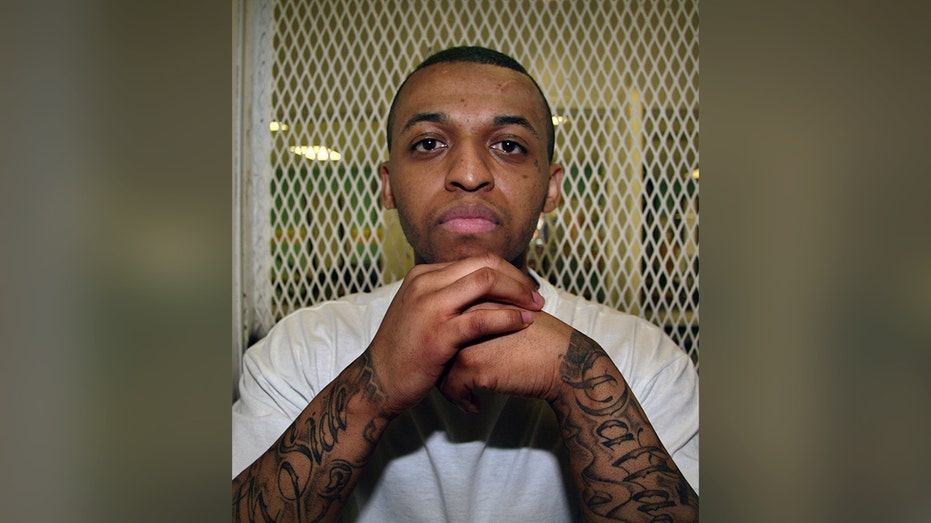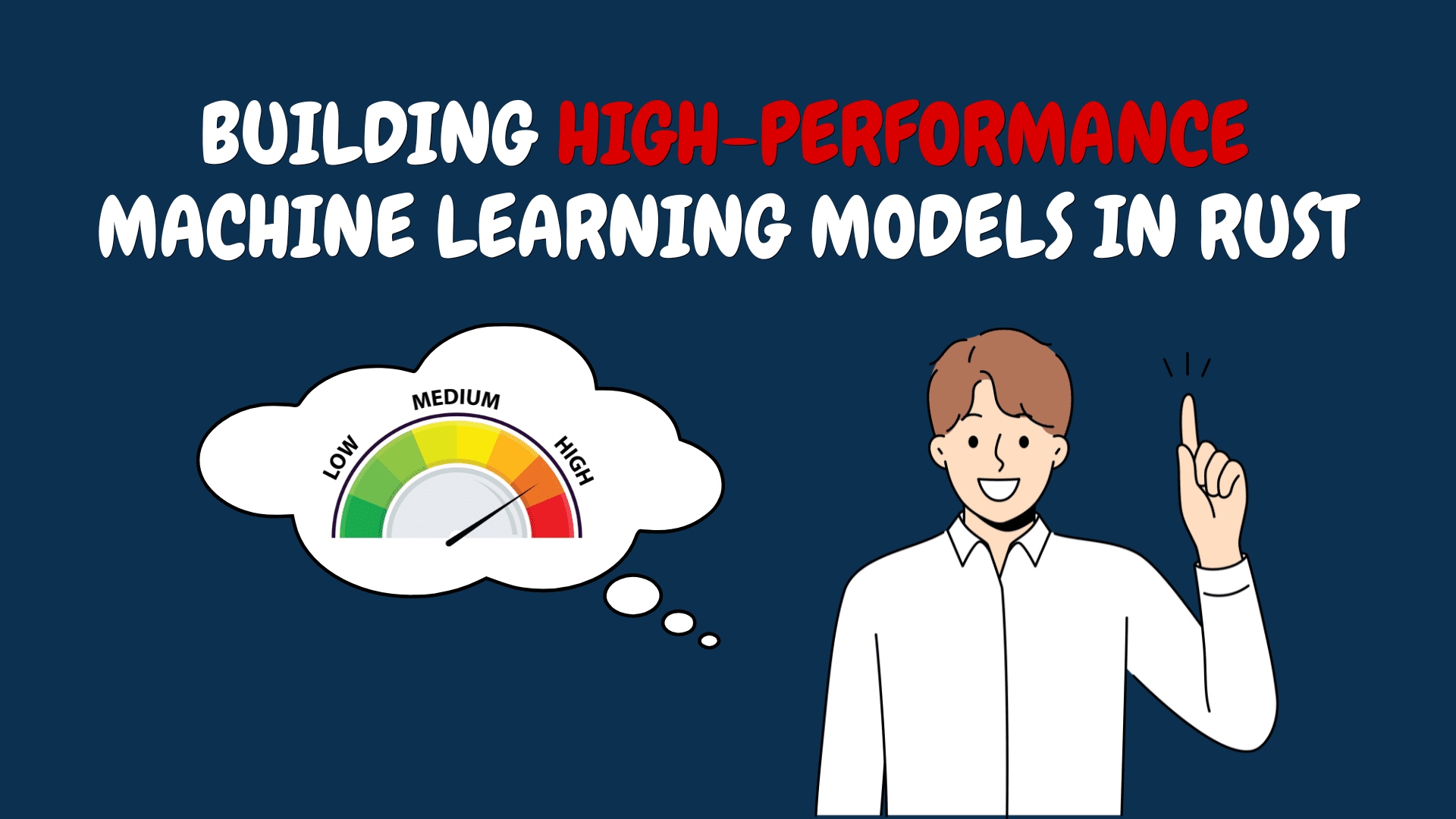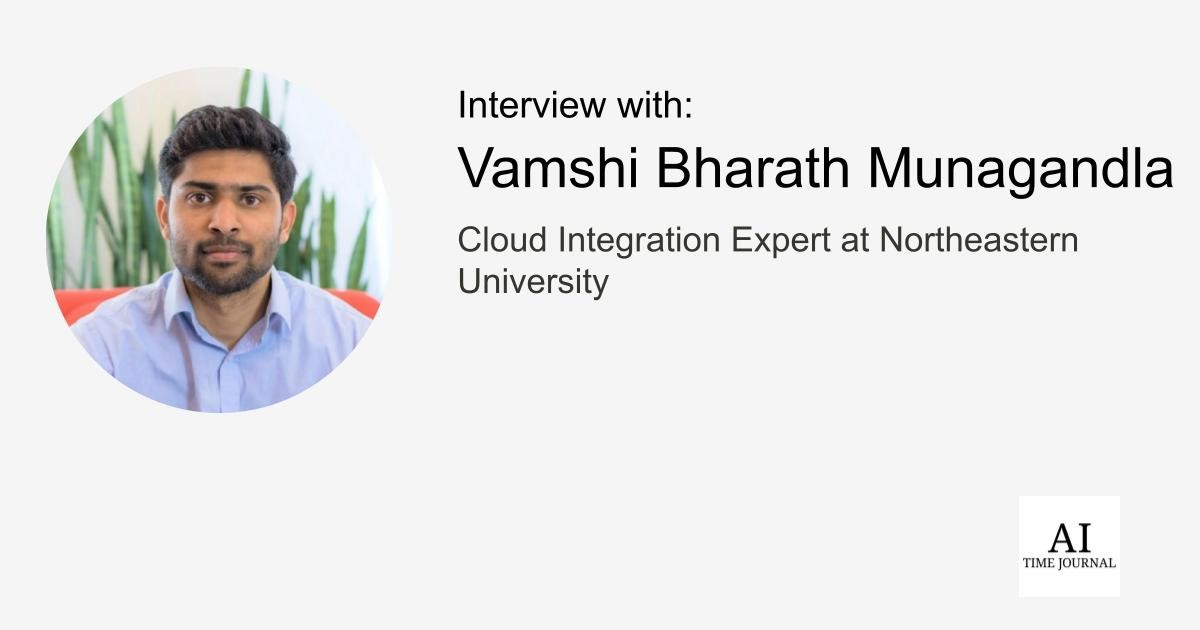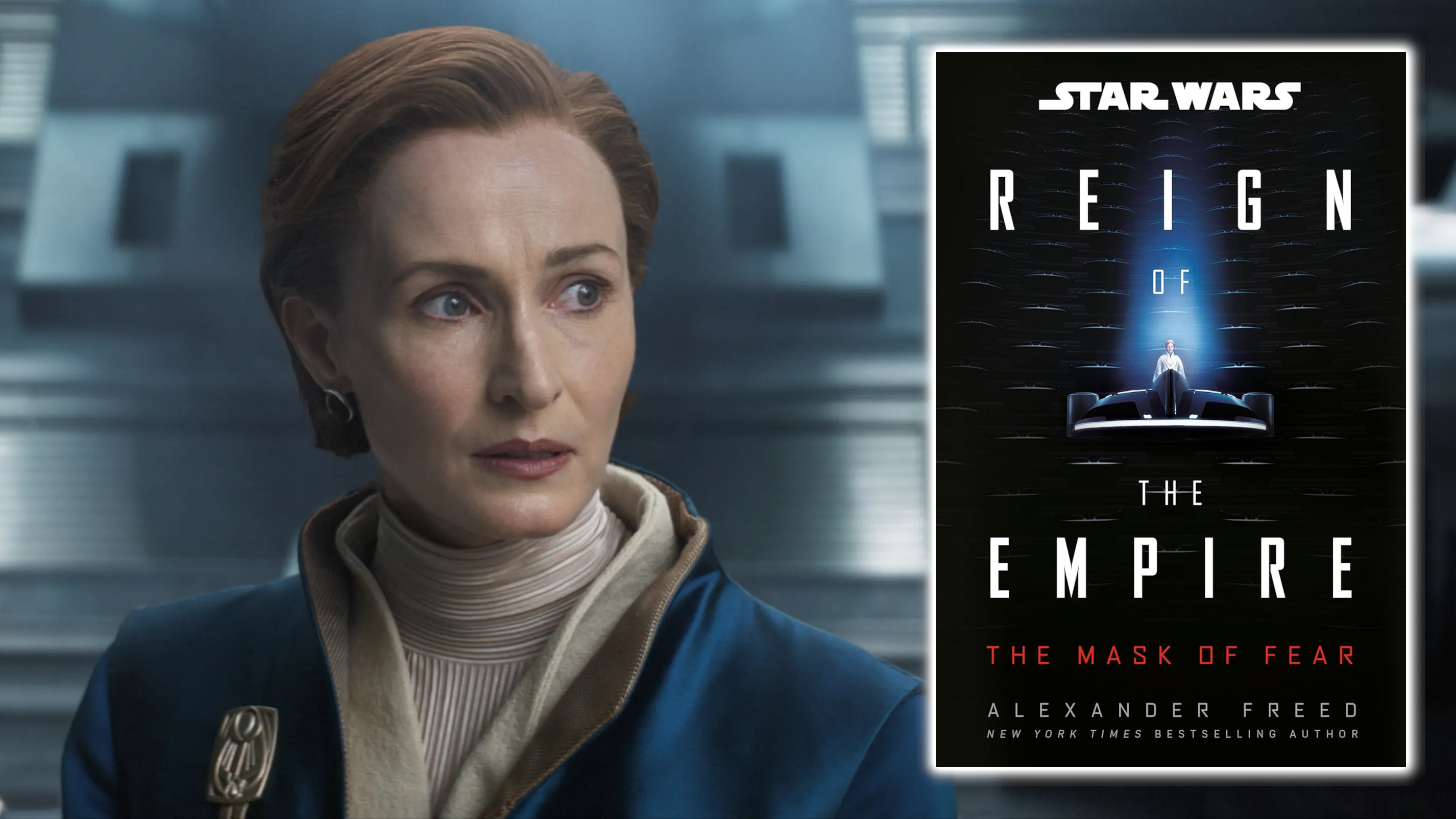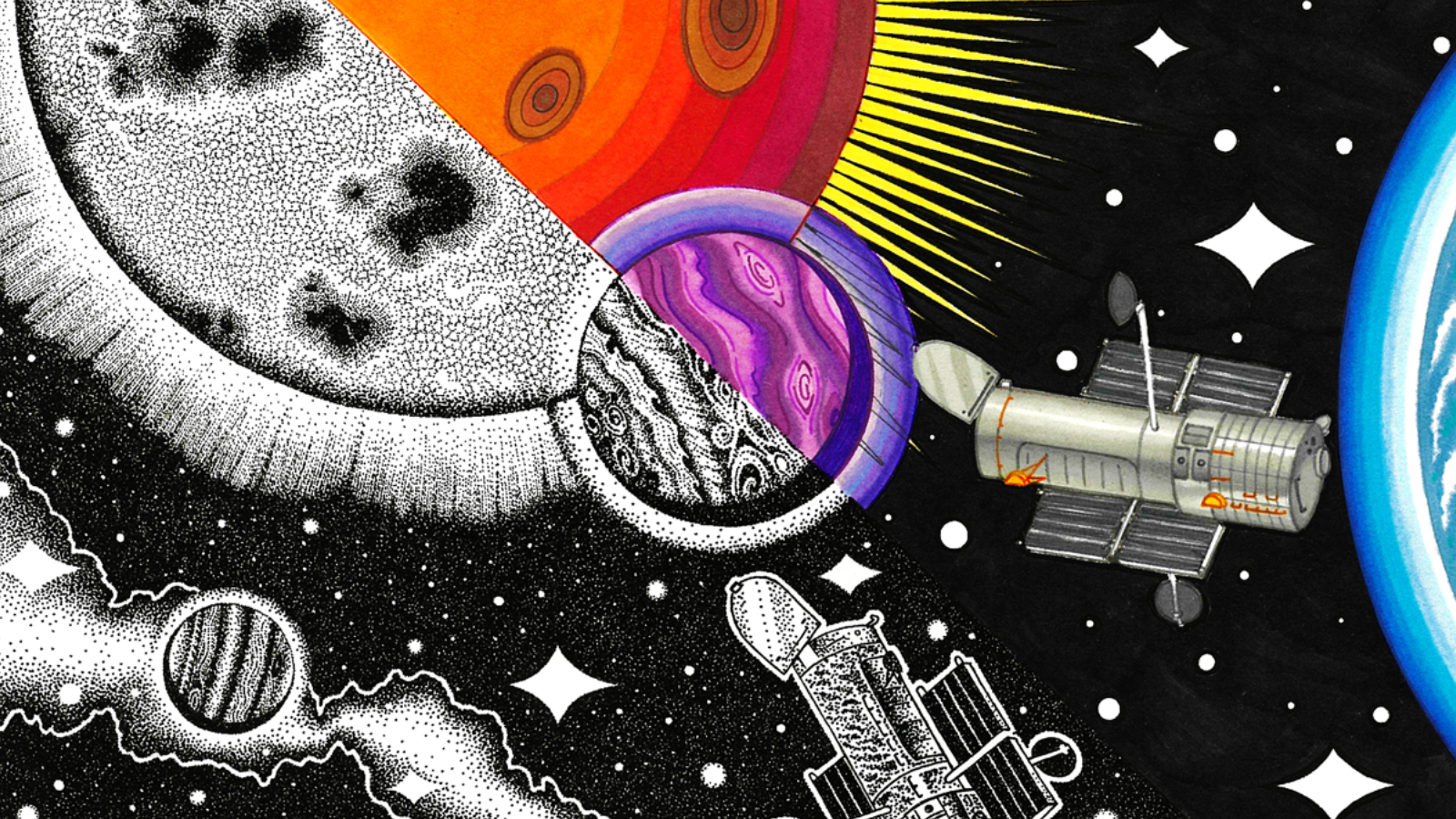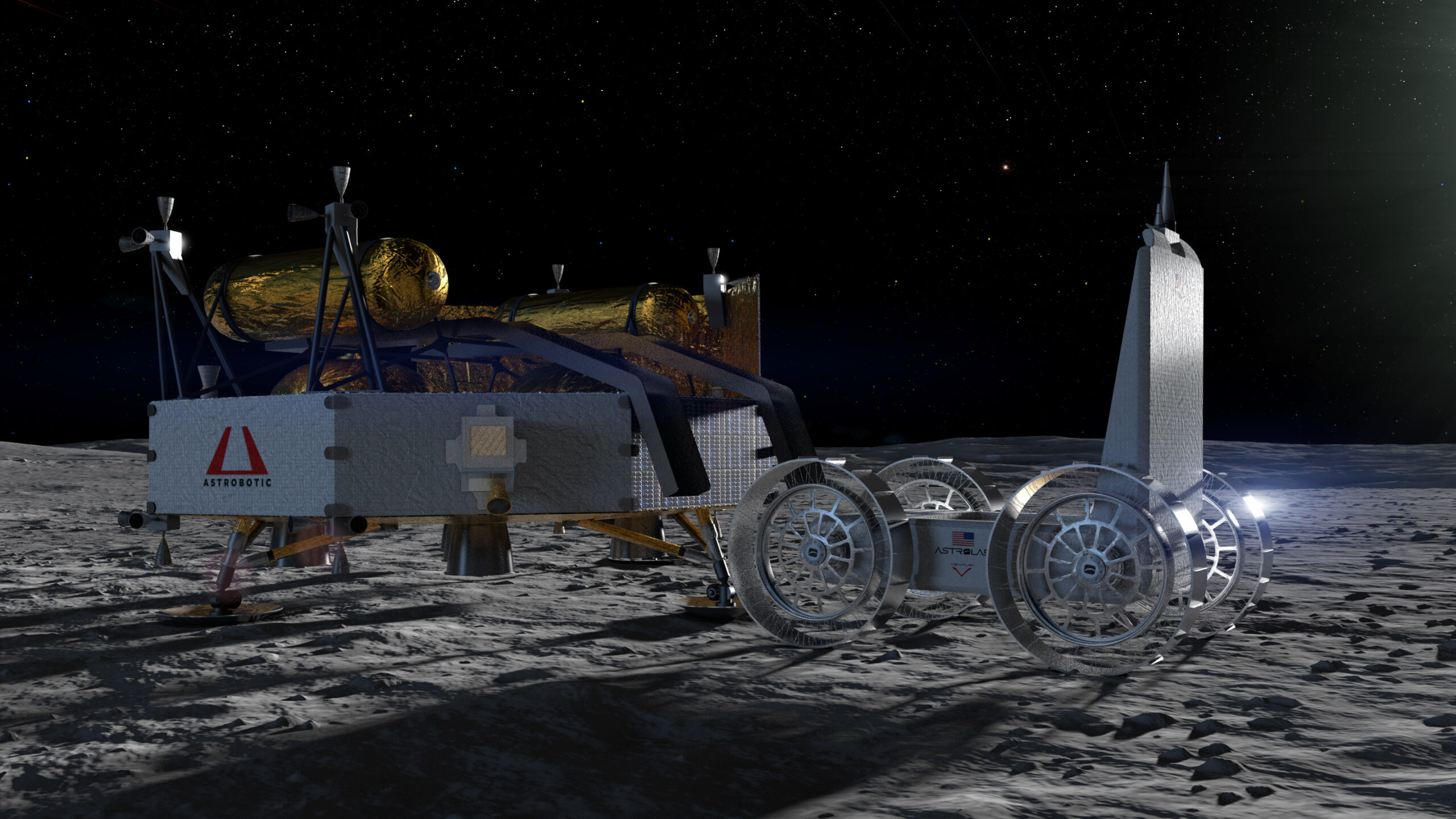Mastering Data Tables in Laravel and Vue.js: A Complete Guide
Data tables are a crucial feature in modern web applications, enabling users to view, sort, filter, and paginate large datasets efficiently. In this guide, we will explore how to integrate Laravel (a powerful PHP framework) with Vue.js (a JavaScript framework) to build dynamic, interactive data tables. We will cover the backend setup with Laravel and the frontend functionality with Vue.js to help you build a full-stack solution for your applications. Why Laravel and Vue.js? Laravel: Laravel offers a clean MVC architecture and a robust backend for handling database interactions, validation, authentication, and routing. It simplifies common tasks, like pagination and CRUD operations, which makes it a go-to choice for web applications. Vue.js: Vue.js is lightweight, reactive, and flexible. It allows you to build interactive and dynamic front-end components. Its seamless integration with Laravel makes it perfect for developing real-time, user-centric applications. Setting Up the Development Environment Installing Laravel: Run composer create-project --prefer-dist laravel/laravel projectName to set up a new Laravel project. Installing Vue.js: Use laravel/ui package for Vue.js integration: composer require laravel/ui. After running php artisan ui vue, install dependencies with npm install. Building the Laravel API for Data Handling Creating Models and Migrations: Start by creating a model and migration (e.g., Post, User, or Product). Define table structure and add sample data using Laravel seeders. Creating Controller: Generate a controller with php artisan make:controller DataController. In the controller, fetch data from the database and paginate it using paginate(). Defining Routes: Set up API routes in routes/api.php to expose the necessary endpoints, like fetching, creating, updating, and deleting records. Returning JSON Data: Return data as JSON from the controller so Vue.js can handle it: return response()->json($data). Setting Up Vue.js for the Front-End Creating Vue Component: Create a new Vue component for the data table, and use Vue directives (v-for, v-bind) to loop through and display data dynamically. Installing Axios: Install Axios to make HTTP requests: npm install axios. Use Axios to send API requests to Laravel’s backend and fetch data for the table. Pagination, Sorting, and Searching Pagination: Handle pagination on the backend using Laravel’s built-in paginate() method. In Vue.js, bind the pagination data and update the table dynamically. Sorting: Add sortable headers in the table. On clicking a column header, pass sorting parameters (e.g., sortBy, direction) to Laravel to fetch sorted data. Searching: Implement a search bar and pass search parameters to the backend via Axios to filter the data based on user input. Enhancing the Data Table with Features Modals for Data Entry: Use Vue.js modals to add or edit data. These modals can trigger API requests to create or update data in Laravel. Delete Functionality: Add a delete button for each row. On click, trigger a delete API request to remove the item from the database. Responsive Design: Ensure the data table is mobile-friendly using CSS and Vue.js logic to adjust column visibility based on screen size. Handling Real-Time Updates Laravel Echo and Pusher: Use Laravel Echo and Pusher to broadcast real-time events when data is added, updated, or deleted. Vue.js will listen for these events and update the data table without page reloads. Testing and Debugging Use tools like Postman to test API endpoints in Laravel. For Vue.js, use Vue DevTools to debug component states and events. Optimizing Performance Lazy Loading: Implement lazy loading to load data in chunks rather than fetching the entire dataset at once. Debouncing Search: Use debounce to avoid making excessive API requests while typing in the search bar. Server-Side Pagination: For large datasets, implement server-side pagination to fetch data in smaller, manageable chunks

Data tables are a crucial feature in modern web applications, enabling users to view, sort, filter, and paginate large datasets efficiently. In this guide, we will explore how to integrate Laravel (a powerful PHP framework) with Vue.js (a JavaScript framework) to build dynamic, interactive data tables. We will cover the backend setup with Laravel and the frontend functionality with Vue.js to help you build a full-stack solution for your applications.
Why Laravel and Vue.js?
Laravel:
Laravel offers a clean MVC architecture and a robust backend for handling database interactions, validation, authentication, and routing. It simplifies common tasks, like pagination and CRUD operations, which makes it a go-to choice for web applications.
Vue.js:
Vue.js is lightweight, reactive, and flexible. It allows you to build interactive and dynamic front-end components. Its seamless integration with Laravel makes it perfect for developing real-time, user-centric applications.
Setting Up the Development Environment
- Installing Laravel:
- Run composer create-project --prefer-dist laravel/laravel projectName to set up a new Laravel project.
- Installing Vue.js:
- Use laravel/ui package for Vue.js integration: composer require laravel/ui.
- After running php artisan ui vue, install dependencies with npm install.
Building the Laravel API for Data Handling
- Creating Models and Migrations:
- Start by creating a model and migration (e.g., Post, User, or Product).
- Define table structure and add sample data using Laravel seeders.
- Creating Controller:
- Generate a controller with php artisan make:controller DataController.
- In the controller, fetch data from the database and paginate it using paginate().
- Defining Routes:
- Set up API routes in routes/api.php to expose the necessary endpoints, like fetching, creating, updating, and deleting records.
- Returning JSON Data:
- Return data as JSON from the controller so Vue.js can handle it: return response()->json($data).
Setting Up Vue.js for the Front-End
- Creating Vue Component:
- Create a new Vue component for the data table, and use Vue directives (v-for, v-bind) to loop through and display data dynamically.
- Installing Axios:
- Install Axios to make HTTP requests: npm install axios.
- Use Axios to send API requests to Laravel’s backend and fetch data for the table.
Pagination, Sorting, and Searching
- Pagination:
- Handle pagination on the backend using Laravel’s built-in paginate() method. In Vue.js, bind the pagination data and update the table dynamically.
- Sorting:
- Add sortable headers in the table. On clicking a column header, pass sorting parameters (e.g., sortBy, direction) to Laravel to fetch sorted data.
- Searching:
- Implement a search bar and pass search parameters to the backend via Axios to filter the data based on user input.
Enhancing the Data Table with Features
- Modals for Data Entry:
- Use Vue.js modals to add or edit data. These modals can trigger API requests to create or update data in Laravel.
- Delete Functionality:
- Add a delete button for each row. On click, trigger a delete API request to remove the item from the database.
- Responsive Design:
- Ensure the data table is mobile-friendly using CSS and Vue.js logic to adjust column visibility based on screen size.
Handling Real-Time Updates
- Laravel Echo and Pusher:
- Use Laravel Echo and Pusher to broadcast real-time events when data is added, updated, or deleted. Vue.js will listen for these events and update the data table without page reloads.
Testing and Debugging
- Use tools like Postman to test API endpoints in Laravel.
- For Vue.js, use Vue DevTools to debug component states and events.
Optimizing Performance
- Lazy Loading:
- Implement lazy loading to load data in chunks rather than fetching the entire dataset at once.
- Debouncing Search:
- Use debounce to avoid making excessive API requests while typing in the search bar.
- Server-Side Pagination:
- For large datasets, implement server-side pagination to fetch data in smaller, manageable chunks