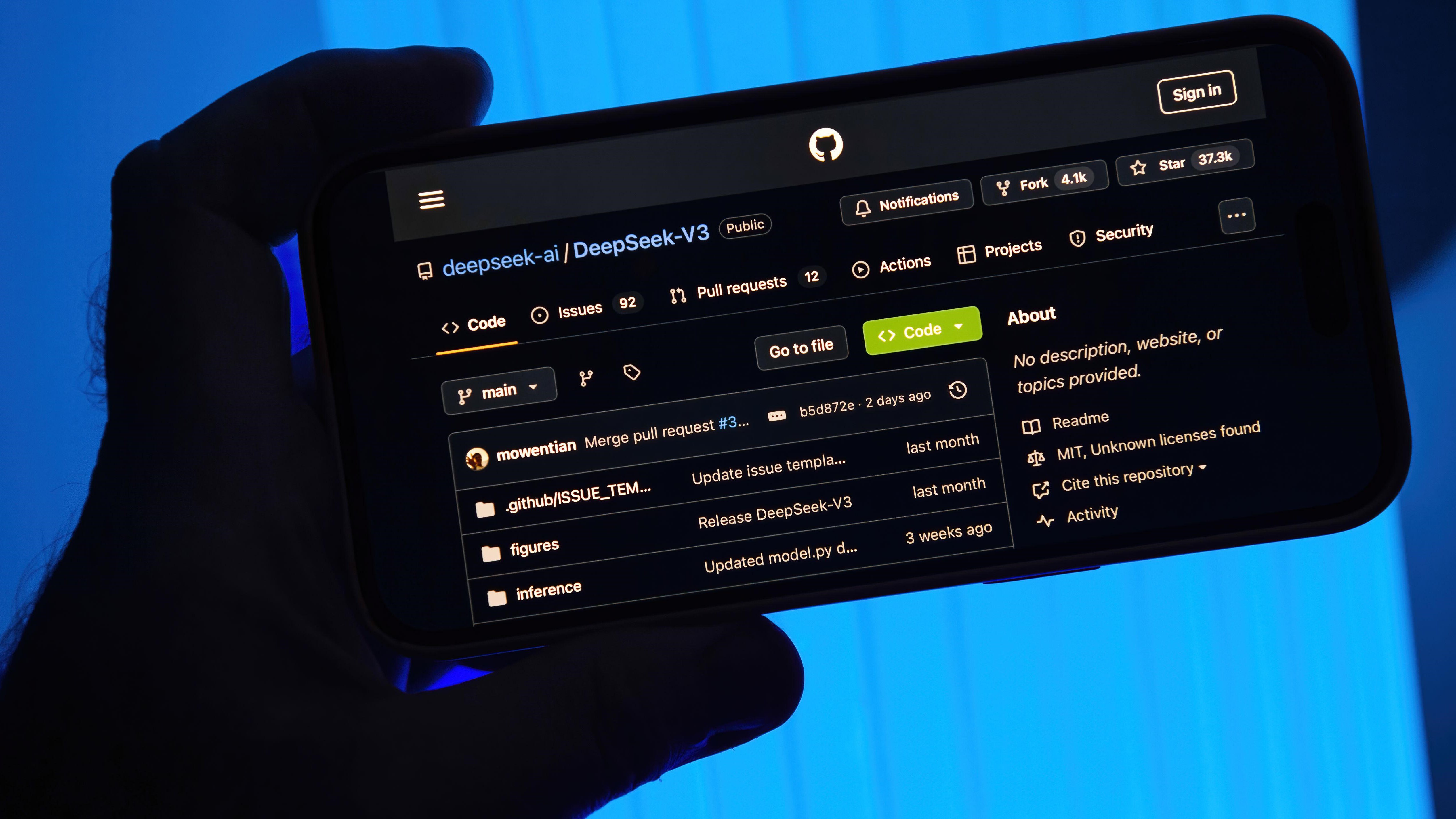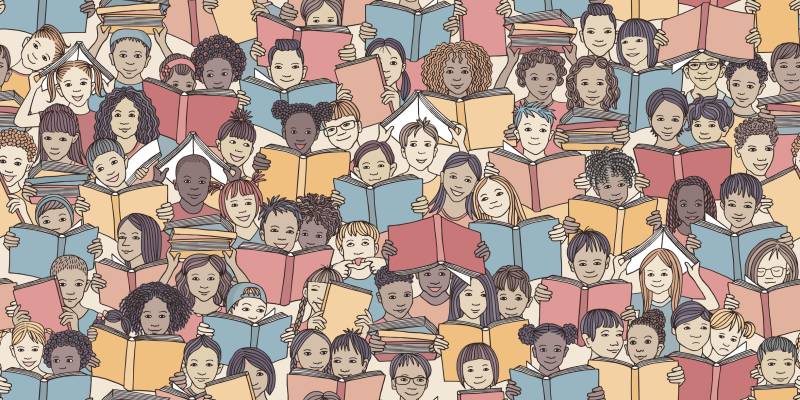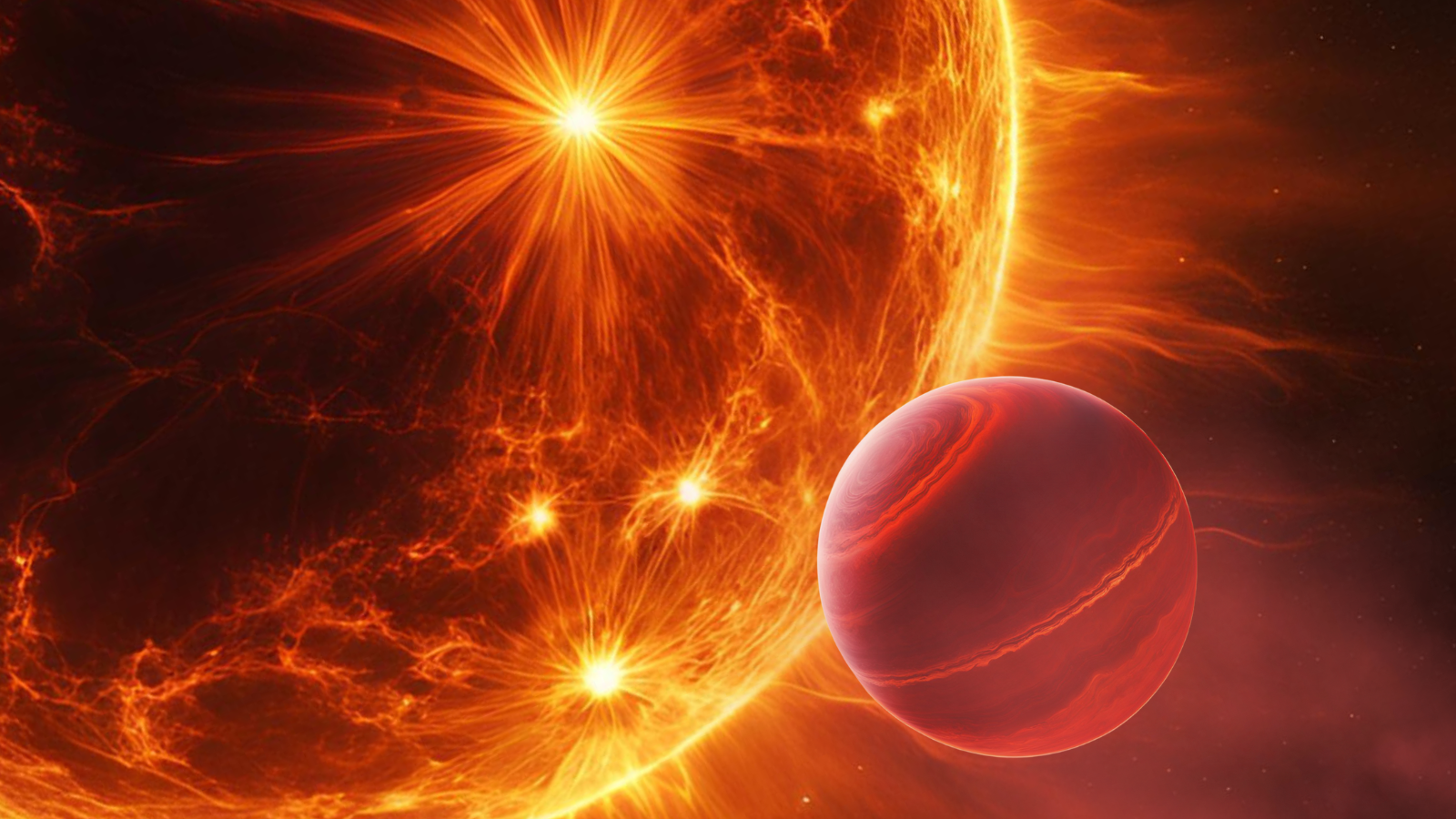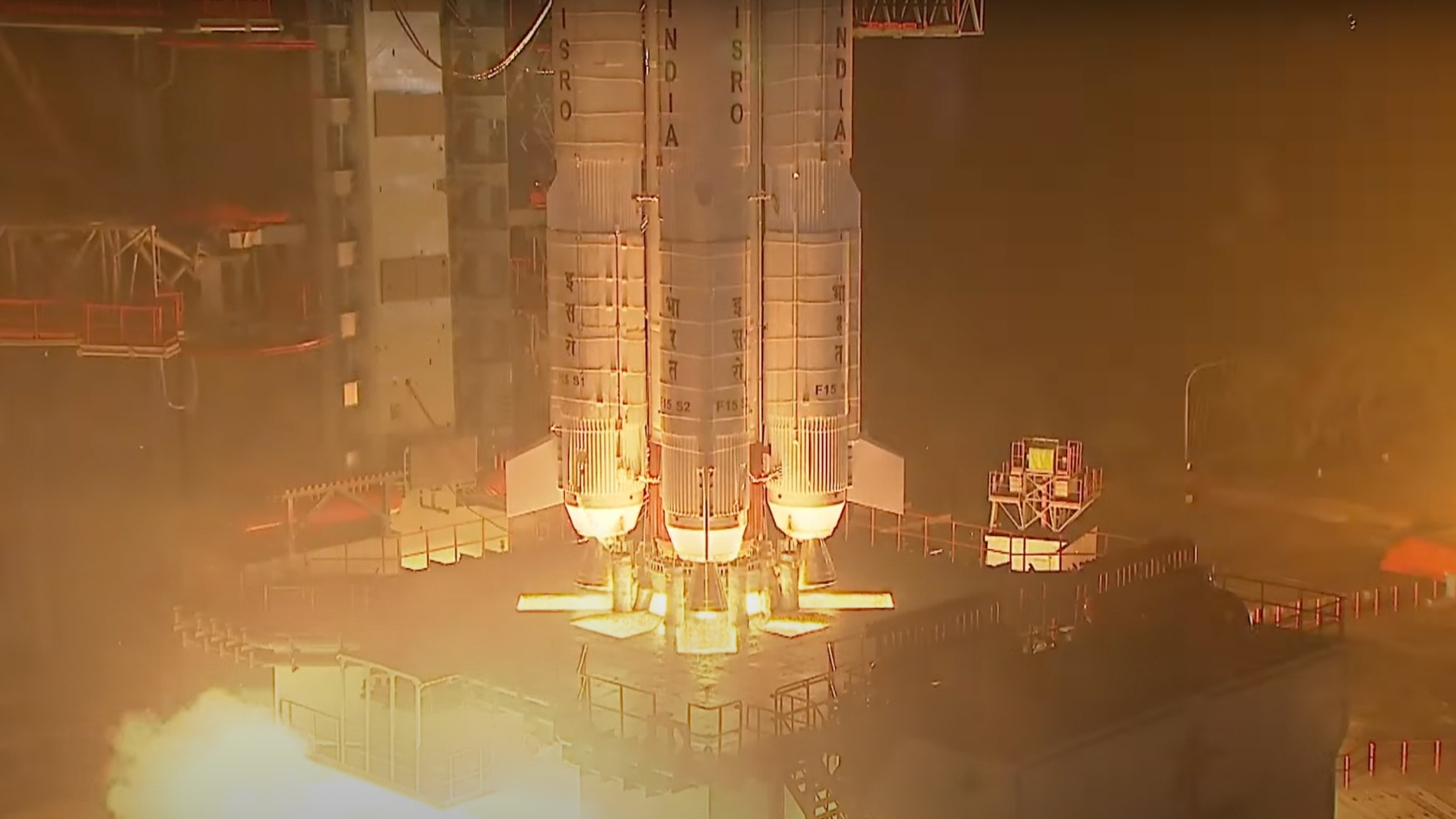Mastering AWS Lambda: 10 Pro Tips for JavaScript Serverless Performance
As a best-selling author, I invite you to explore my books on Amazon. Don't forget to follow me on Medium and show your support. Thank you! Your support means the world! JavaScript and AWS Lambda: A Guide to Building Efficient Serverless Applications AWS Lambda has transformed how we build serverless applications. As a developer who's spent years working with Lambda, I've discovered essential techniques that enhance function performance and reliability. Let me share these proven approaches for creating optimal serverless solutions. Optimizing Lambda Function Structure The foundation of efficient Lambda functions lies in their structure. I always start with a clean, modular design that separates concerns. Here's my recommended base structure: // config.js const config = { dbConnection: process.env.DB_CONNECTION, apiKey: process.env.API_KEY }; // utils.js const handleResponse = (statusCode, body) => ({ statusCode, headers: { 'Content-Type': 'application/json' }, body: JSON.stringify(body) }); // main handler exports.handler = async (event, context) => { try { const result = await processEvent(event); return handleResponse(200, result); } catch (error) { console.error('Error:', error); return handleResponse(500, { error: 'Internal server error' }); } }; Smart Dependency Management Keeping deployment packages small is crucial. I use webpack to bundle only the required dependencies: // webpack.config.js const path = require('path'); module.exports = { entry: './src/index.js', target: 'node', output: { filename: 'bundle.js', path: path.resolve(__dirname, 'dist') }, optimization: { minimize: true } }; Robust Error Handling I implement comprehensive error handling to maintain function reliability: const AWS = require('aws-sdk'); const cloudwatch = new AWS.CloudWatch(); async function logError(error, context) { const metric = { MetricData: [{ MetricName: 'FunctionErrors', Value: 1, Unit: 'Count', Dimensions: [{ Name: 'FunctionName', Value: context.functionName }] }], Namespace: 'Lambda/Errors' }; await cloudwatch.putMetricData(metric).promise(); } exports.handler = async (event, context) => { try { // Main function logic } catch (error) { await logError(error, context); throw error; } }; Local Development Environment For efficient development, I set up a local testing environment using AWS SAM: # template.yaml AWSTemplateFormatVersion: '2010-09-09' Transform: AWS::Serverless-2016-10-31 Resources: MyFunction: Type: AWS::Serverless::Function Properties: Handler: index.handler Runtime: nodejs14.x Events: ApiEvent: Type: Api Properties: Path: / Method: get Memory Management Strategies Proper memory management prevents resource leaks: const mysql = require('mysql2/promise'); let connection; exports.handler = async (event) => { try { if (!connection) { connection = await mysql.createConnection({ host: process.env.DB_HOST, user: process.env.DB_USER, password: process.env.DB_PASSWORD }); } const result = await connection.query('SELECT * FROM users'); return result; } finally { if (process.env.NODE_ENV !== 'production') { await connection.end(); } } }; Cold Start Optimization I implement connection pooling and cache frequently used resources: const cache = {}; const mongoose = require('mongoose'); async function getConnection() { if (cache.connection) { return cache.connection; } cache.connection = await mongoose.connect(process.env.MONGODB_URI, { bufferCommands: false, serverSelectionTimeoutMS: 5000 }); return cache.connection; } exports.handler = async (event) => { const conn = await getConnection(); // Function logic }; Performance Monitoring I implement custom metrics for comprehensive monitoring: const AWSXRay = require('aws-xray-sdk'); const AWS = AWSXRay.captureAWS(require('aws-sdk')); async function trackMetrics(metricName, value) { const cloudwatch = new AWS.CloudWatch(); await cloudwatch.putMetricData({ Namespace: 'CustomMetrics', MetricData: [{ MetricName: metricName, Value: value, Unit: 'Milliseconds', Timestamp: new Date() }] }).promise(); } exports.handler = async (event) => { const startTime = Date.now(); try { const result = await processEvent(event); await trackMetrics('ProcessingTime', Date.now() - startTime); return result; } catch (error) { await trackMe

As a best-selling author, I invite you to explore my books on Amazon. Don't forget to follow me on Medium and show your support. Thank you! Your support means the world!
JavaScript and AWS Lambda: A Guide to Building Efficient Serverless Applications
AWS Lambda has transformed how we build serverless applications. As a developer who's spent years working with Lambda, I've discovered essential techniques that enhance function performance and reliability. Let me share these proven approaches for creating optimal serverless solutions.
Optimizing Lambda Function Structure
The foundation of efficient Lambda functions lies in their structure. I always start with a clean, modular design that separates concerns. Here's my recommended base structure:
// config.js
const config = {
dbConnection: process.env.DB_CONNECTION,
apiKey: process.env.API_KEY
};
// utils.js
const handleResponse = (statusCode, body) => ({
statusCode,
headers: { 'Content-Type': 'application/json' },
body: JSON.stringify(body)
});
// main handler
exports.handler = async (event, context) => {
try {
const result = await processEvent(event);
return handleResponse(200, result);
} catch (error) {
console.error('Error:', error);
return handleResponse(500, { error: 'Internal server error' });
}
};
Smart Dependency Management
Keeping deployment packages small is crucial. I use webpack to bundle only the required dependencies:
// webpack.config.js
const path = require('path');
module.exports = {
entry: './src/index.js',
target: 'node',
output: {
filename: 'bundle.js',
path: path.resolve(__dirname, 'dist')
},
optimization: {
minimize: true
}
};
Robust Error Handling
I implement comprehensive error handling to maintain function reliability:
const AWS = require('aws-sdk');
const cloudwatch = new AWS.CloudWatch();
async function logError(error, context) {
const metric = {
MetricData: [{
MetricName: 'FunctionErrors',
Value: 1,
Unit: 'Count',
Dimensions: [{
Name: 'FunctionName',
Value: context.functionName
}]
}],
Namespace: 'Lambda/Errors'
};
await cloudwatch.putMetricData(metric).promise();
}
exports.handler = async (event, context) => {
try {
// Main function logic
} catch (error) {
await logError(error, context);
throw error;
}
};
Local Development Environment
For efficient development, I set up a local testing environment using AWS SAM:
# template.yaml
AWSTemplateFormatVersion: '2010-09-09'
Transform: AWS::Serverless-2016-10-31
Resources:
MyFunction:
Type: AWS::Serverless::Function
Properties:
Handler: index.handler
Runtime: nodejs14.x
Events:
ApiEvent:
Type: Api
Properties:
Path: /
Method: get
Memory Management Strategies
Proper memory management prevents resource leaks:
const mysql = require('mysql2/promise');
let connection;
exports.handler = async (event) => {
try {
if (!connection) {
connection = await mysql.createConnection({
host: process.env.DB_HOST,
user: process.env.DB_USER,
password: process.env.DB_PASSWORD
});
}
const result = await connection.query('SELECT * FROM users');
return result;
} finally {
if (process.env.NODE_ENV !== 'production') {
await connection.end();
}
}
};
Cold Start Optimization
I implement connection pooling and cache frequently used resources:
const cache = {};
const mongoose = require('mongoose');
async function getConnection() {
if (cache.connection) {
return cache.connection;
}
cache.connection = await mongoose.connect(process.env.MONGODB_URI, {
bufferCommands: false,
serverSelectionTimeoutMS: 5000
});
return cache.connection;
}
exports.handler = async (event) => {
const conn = await getConnection();
// Function logic
};
Performance Monitoring
I implement custom metrics for comprehensive monitoring:
const AWSXRay = require('aws-xray-sdk');
const AWS = AWSXRay.captureAWS(require('aws-sdk'));
async function trackMetrics(metricName, value) {
const cloudwatch = new AWS.CloudWatch();
await cloudwatch.putMetricData({
Namespace: 'CustomMetrics',
MetricData: [{
MetricName: metricName,
Value: value,
Unit: 'Milliseconds',
Timestamp: new Date()
}]
}).promise();
}
exports.handler = async (event) => {
const startTime = Date.now();
try {
const result = await processEvent(event);
await trackMetrics('ProcessingTime', Date.now() - startTime);
return result;
} catch (error) {
await trackMetrics('ErrorCount', 1);
throw error;
}
};
Testing Strategies
I emphasize thorough testing using Jest:
const { handler } = require('./index');
describe('Lambda Function Tests', () => {
beforeEach(() => {
jest.clearAllMocks();
});
test('successful execution', async () => {
const event = { body: JSON.stringify({ data: 'test' }) };
const result = await handler(event);
expect(result.statusCode).toBe(200);
});
test('error handling', async () => {
const event = { body: 'invalid' };
const result = await handler(event);
expect(result.statusCode).toBe(500);
});
});
These techniques have significantly improved my Lambda functions' performance and reliability. The key is to maintain a balance between code efficiency and maintainability while following AWS best practices.
Remember to regularly review and update these implementations as AWS introduces new features and improvements. By following these patterns, you'll create robust, scalable serverless applications that perform well under various conditions.
Lambda functions should evolve with your application's needs. Regular monitoring, testing, and optimization ensure they continue to meet performance requirements while maintaining cost efficiency.
The serverless approach offers remarkable benefits when implemented correctly. These techniques provide a solid foundation for building high-performance Lambda functions that scale effortlessly and maintain reliability under load.
Keep your functions focused, implement proper error handling, optimize for cold starts, and maintain comprehensive monitoring. This approach will serve you well in building successful serverless applications.
101 Books
101 Books is an AI-driven publishing company co-founded by author Aarav Joshi. By leveraging advanced AI technology, we keep our publishing costs incredibly low—some books are priced as low as $4—making quality knowledge accessible to everyone.
Check out our book Golang Clean Code available on Amazon.
Stay tuned for updates and exciting news. When shopping for books, search for Aarav Joshi to find more of our titles. Use the provided link to enjoy special discounts!
Our Creations
Be sure to check out our creations:
Investor Central | Investor Central Spanish | Investor Central German | Smart Living | Epochs & Echoes | Puzzling Mysteries | Hindutva | Elite Dev | JS Schools
We are on Medium
Tech Koala Insights | Epochs & Echoes World | Investor Central Medium | Puzzling Mysteries Medium | Science & Epochs Medium | Modern Hindutva