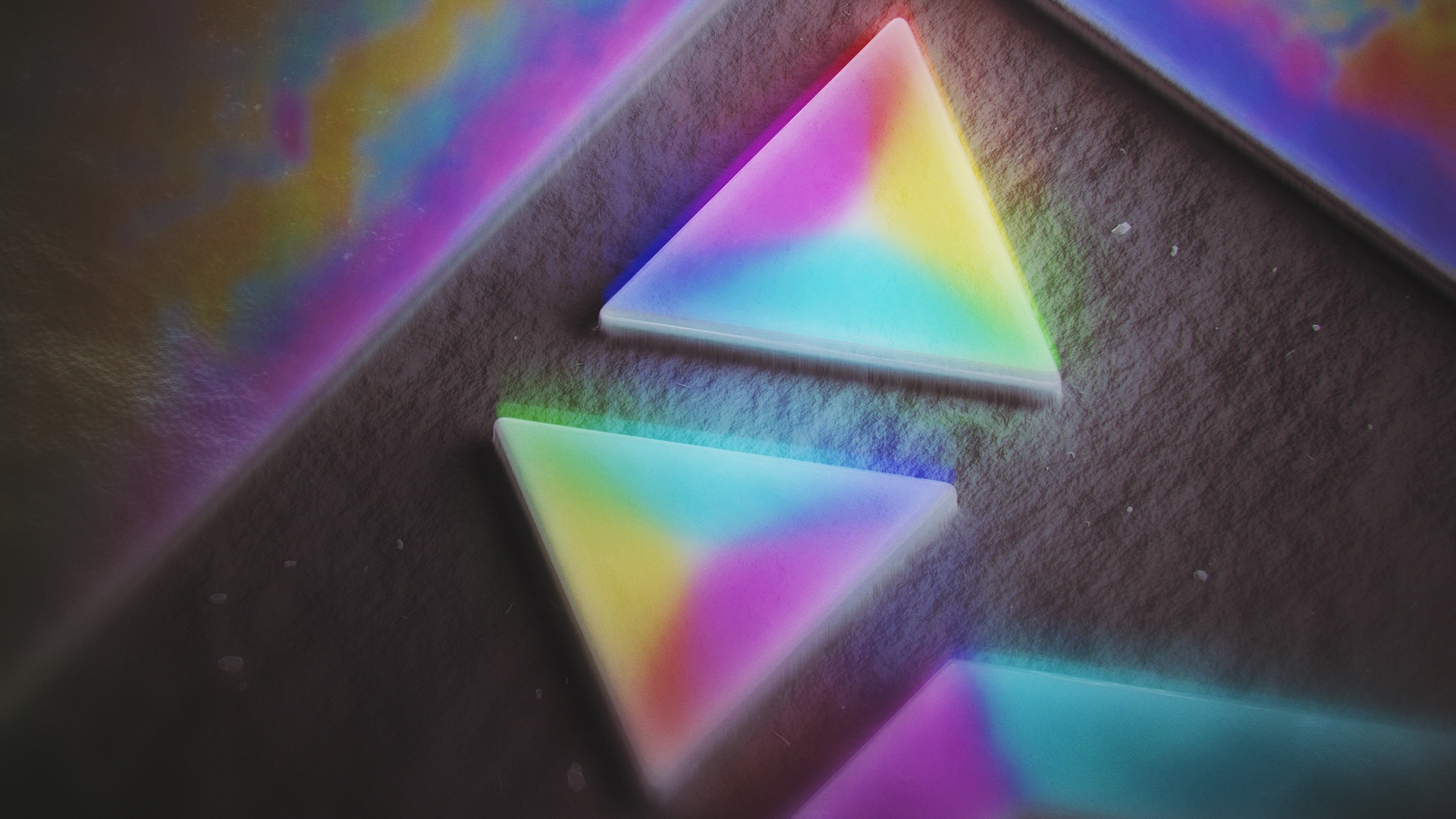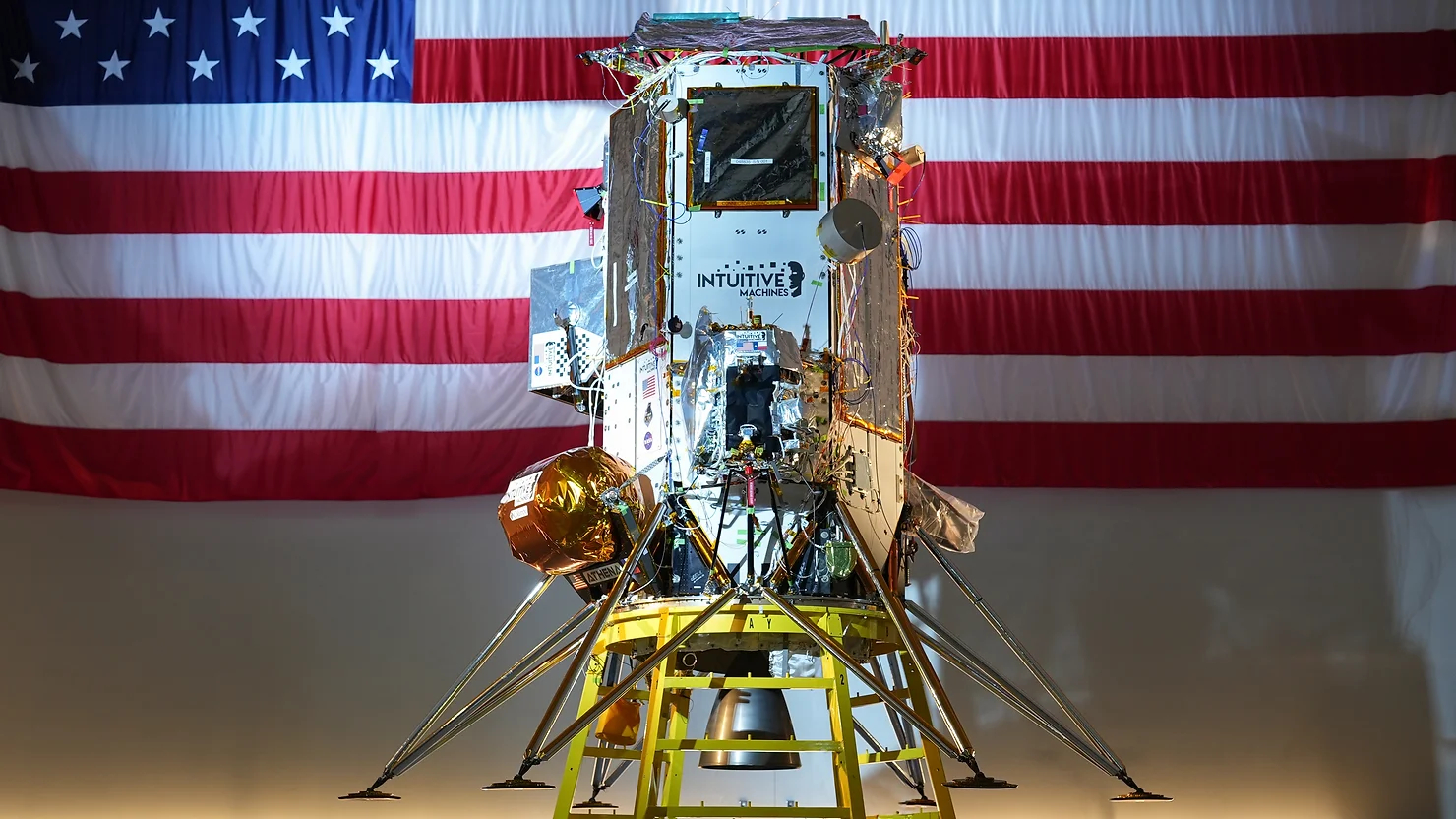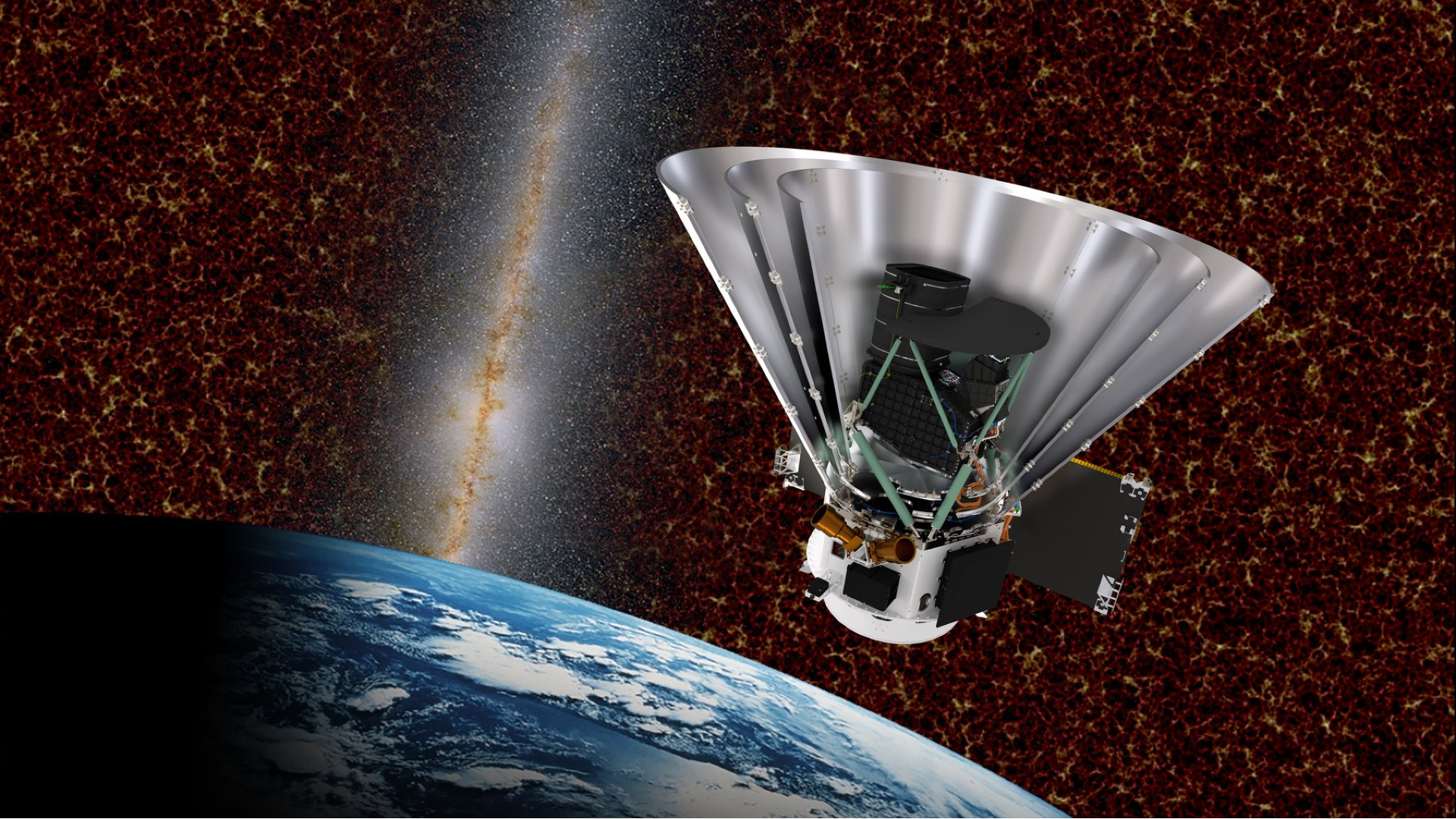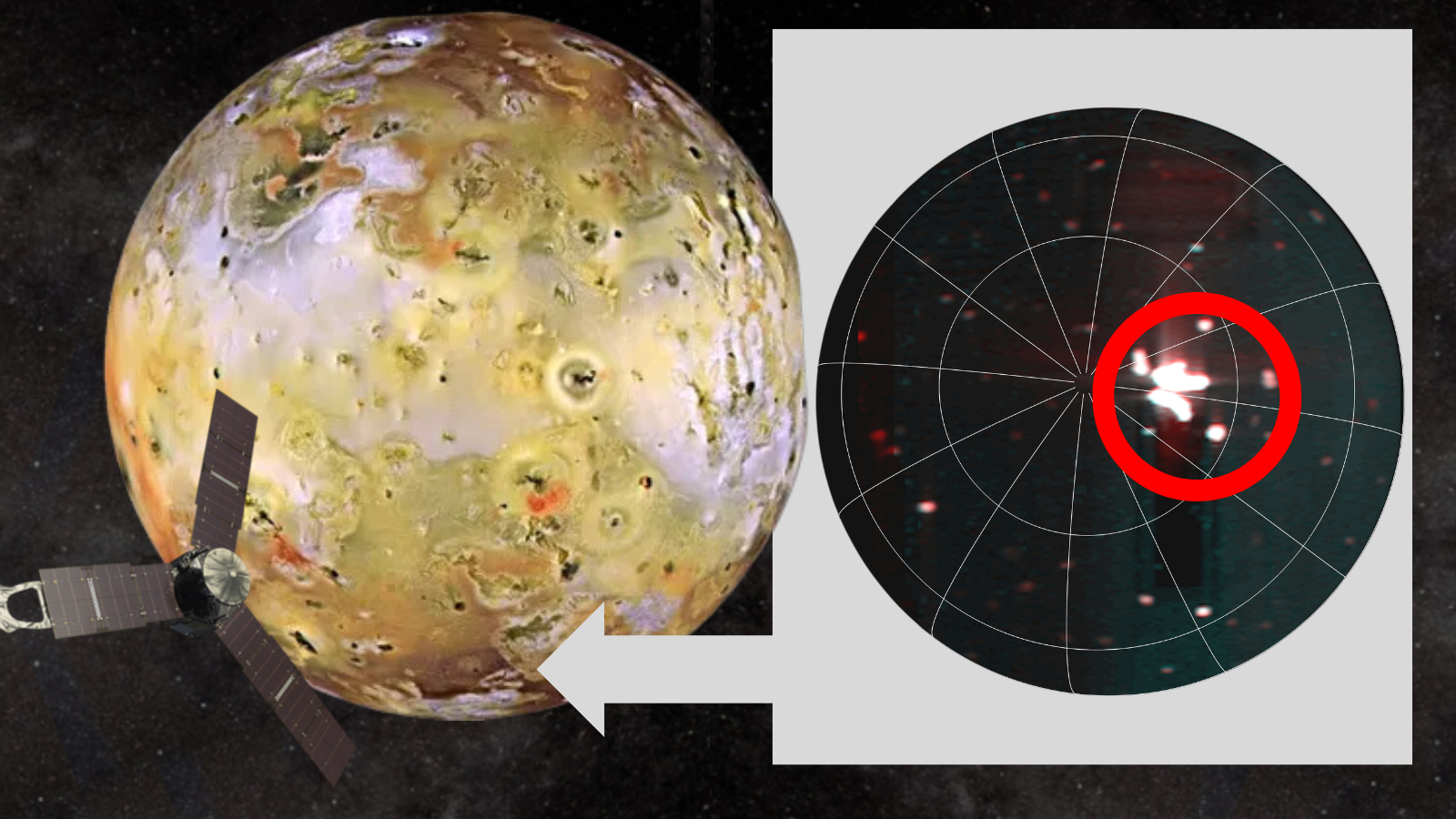Latest Windows 10 update installs new Outlook app automatically
Microsoft released the latest preview update for Windows 10 version 22H2 today. All changes of the preview update will roll out to all Windows 10 devices on Patch Tuesday in February 2025. […] Thank you for being a Ghacks reader. The post Latest Windows 10 update installs new Outlook app automatically appeared first on gHacks Technology News.

Microsoft released the latest preview update for Windows 10 version 22H2 today. All changes of the preview update will roll out to all Windows 10 devices on Patch Tuesday in February 2025.
Windows 10 is not getting many new features anymore. Considering that Microsoft will end support later this year, it is clear that the company's focus is elsewhere.
Still, with this update comes the new Outlook for Windows app. Windows users who do not prevent the installation will have it installed automatically on their devices. It is pinned to the Start menu and designed to replace the classic Outlook app. Microsoft does plan to replace the Microsoft Office version of Outlook with the new app as well, but said previously that this won't happen in the coming years.
Microsoft confirms the change: "You now have the new Outlook for Windows app. A new app icon appears in the Apps section on the Start menu, near classic Outlook. There are no changes to any settings or defaults.".
The new Outlook for Windows application should not modify the default settings. Means, any app that you may have installed that handles emails should remain as the default handler.
Block the new Outlook for Windows installation
Windows 10 administrators and users who do not want the new Outlook app installed may block the installation.
It is necessary to make a change to the Windows Registry to block the installation of the new Outlook app.
Here is how that is done:
- Open the Start menu.
- Type regedit.exe.
- Load the Registry Editor.
- Confirm the security prompt.
- Go to HKEY_LOCAL_MACHINE\SOFTWARE\Microsoft\WindowsUpdate\Orchestrator\UScheduler_Oobe.
- Right-click on UScheduler_Oobe and select New > String Value.
- Name it BlockedOobeUpdaters.
- Double-click on the newly created String Value and set its value data to ["MS_Outlook"].
- Restart the PC.
This should prevent the installation of the app on the device. Note that you can remove the app like any other after installation.
Just a few fixes next to that
The Windows 10 update KB5050081 fixes a few issues other than that. Notable are:
- Snipping Tool and Capture Service may stop responding when Narrator is on and the keyboard shortcut Windows-Shift-S is used repeteadly.
- Fixes issues with USB audio devices , mostly related to DAC audio drivers based on USB 1.0.
- Fixed issues with Windows 10 not recognizing that the camera is on.
- Adds support for GB18030-2022.
You can check out the remaining (few) changes here.
Thank you for being a Ghacks reader. The post Latest Windows 10 update installs new Outlook app automatically appeared first on gHacks Technology News.










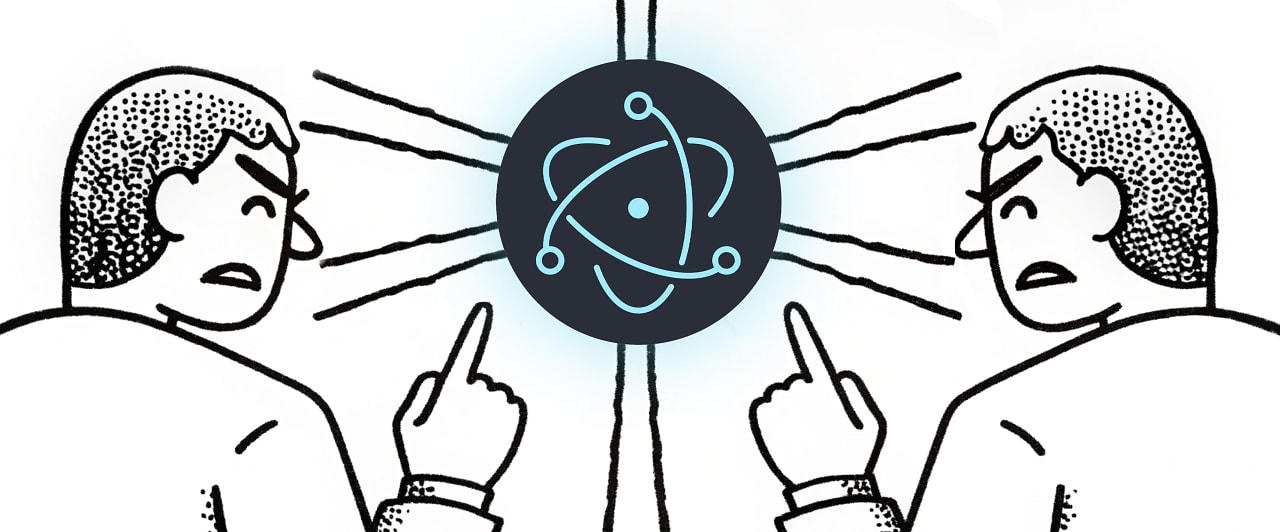


![From Gas Station to Google with Self-Taught Cloud Engineer Rishab Kumar [Podcast #158]](https://cdn.hashnode.com/res/hashnode/image/upload/v1738339892695/6b303b0a-c99c-4074-b4bd-104f98252c0c.png?#)