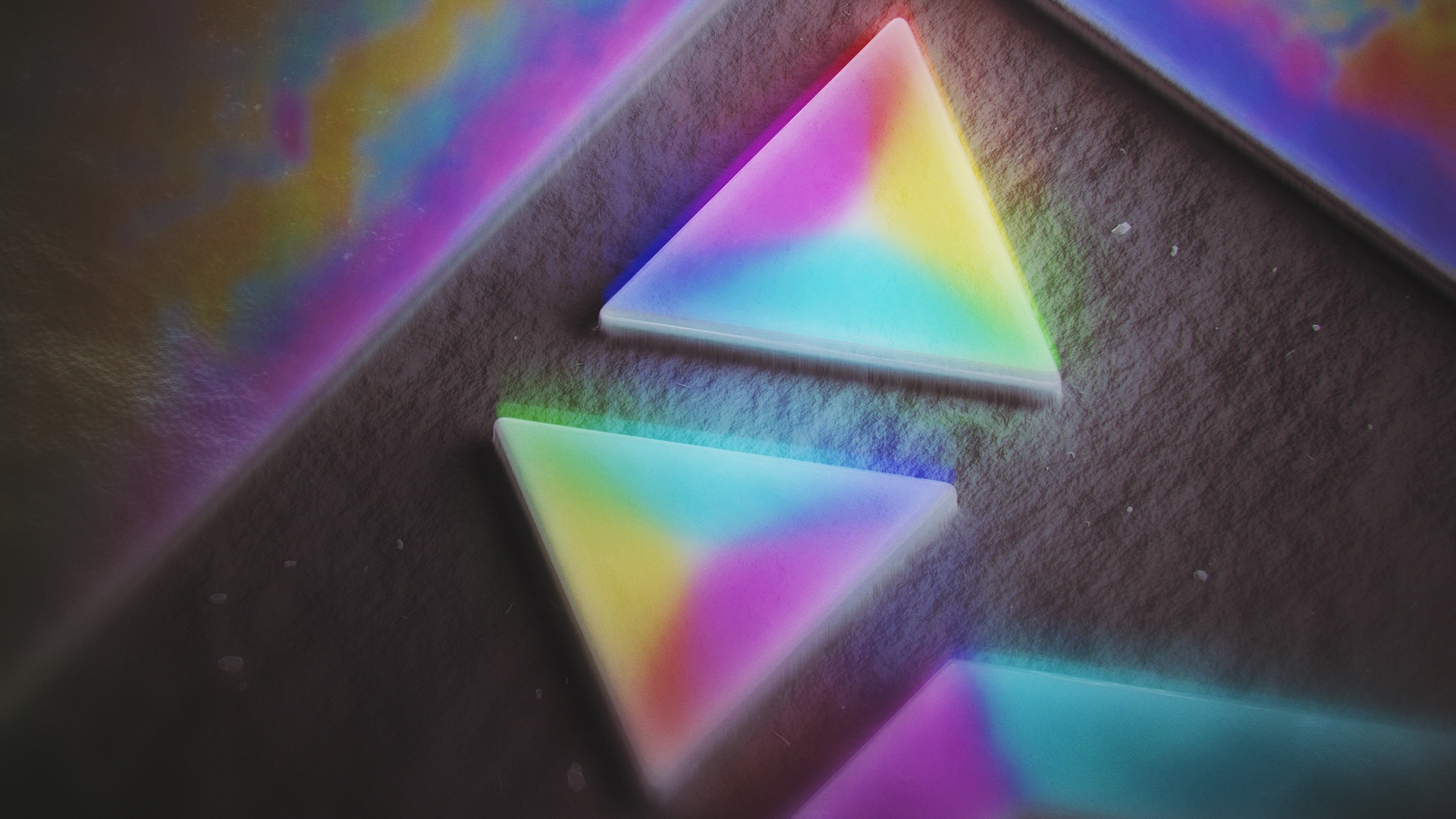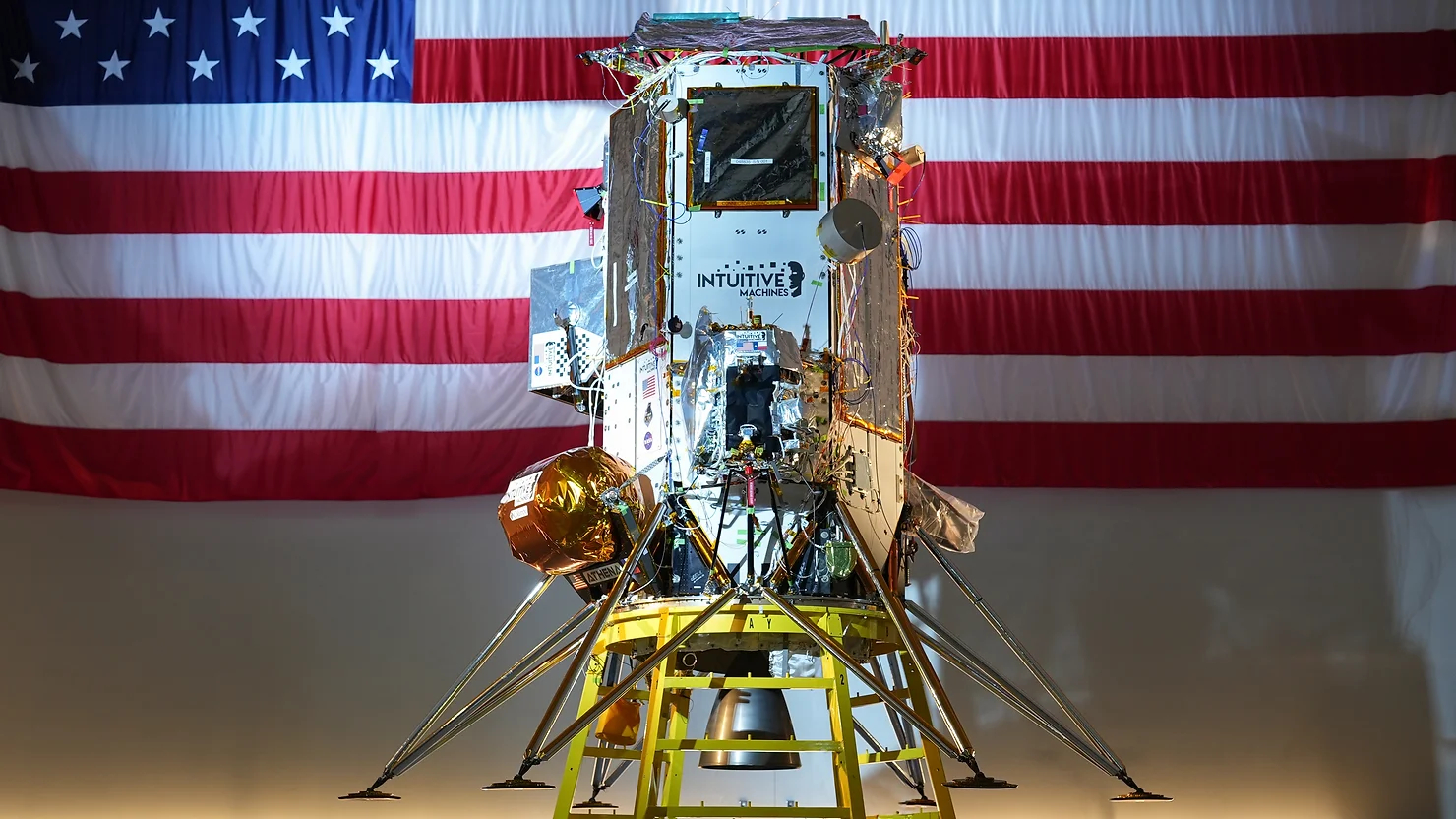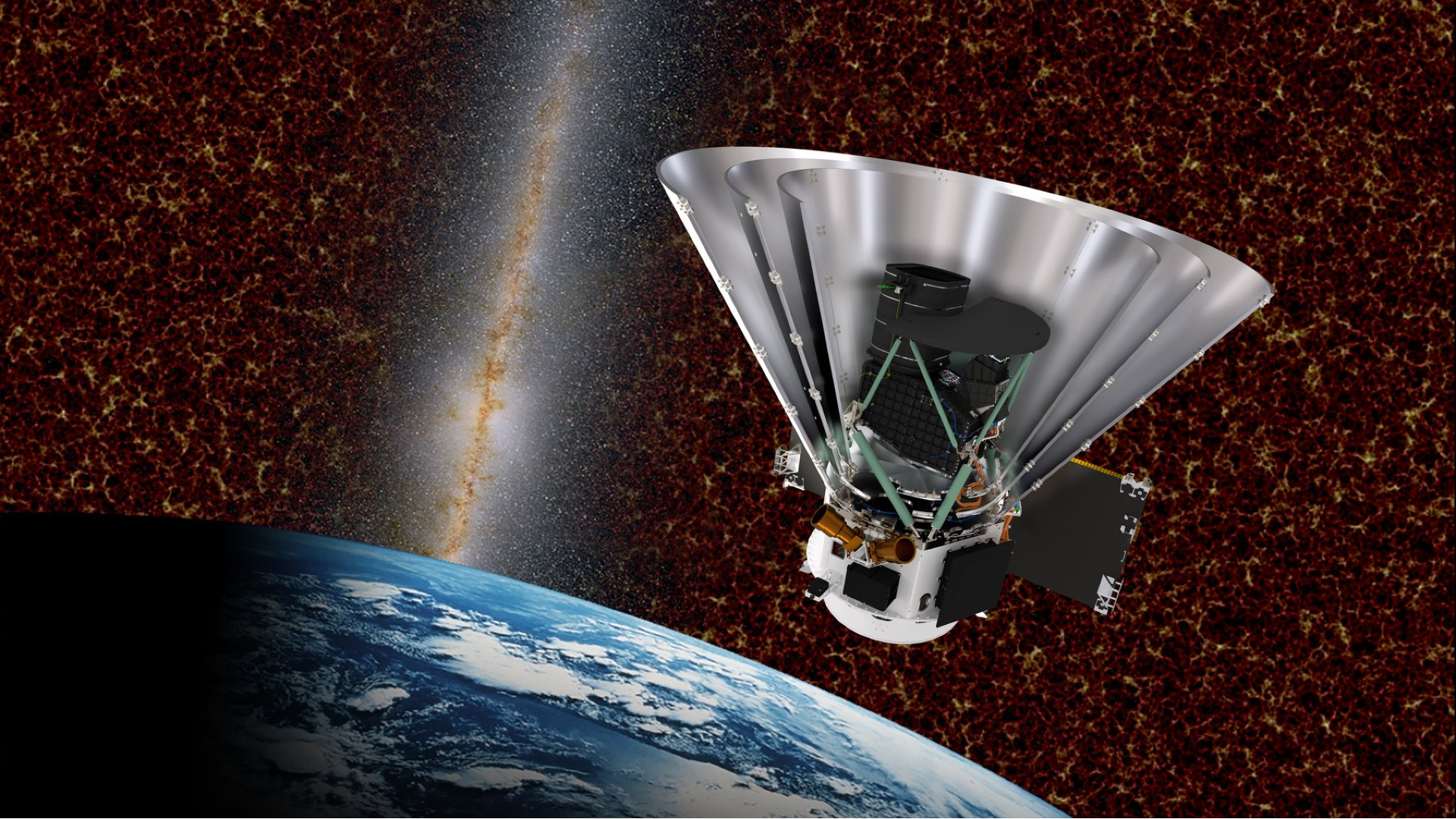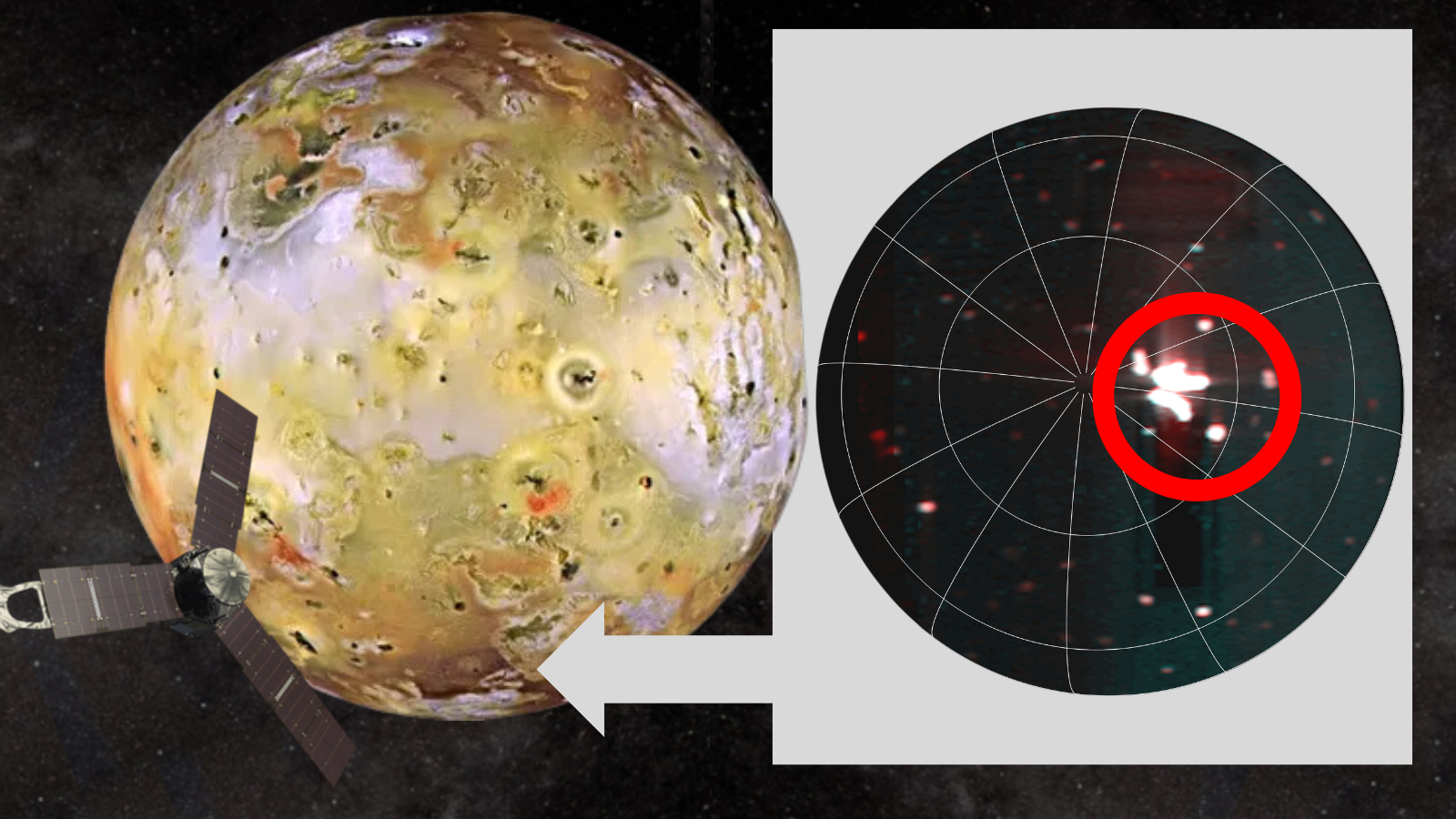Honkai: Star Rail Silver Wolf Desk Mat and Keycaps From Hyte Are so Gamer Girl
With brands like Akko, Epomaker, and Nuphy on the rise, it’s easier than ever for people to jump into the keyboard hobby, even if they only have a rudimentary knowledge of tech. Especially now, as remote work becomes more common, it's not uncommon to see people get into keyboards to make typing away all day a little more bearable and fun. And what better way to spice up your work space than to buy something featuring your favorite game or character? Boasting such high quality that you don't even need to like Silver Wolf to enjoy them, the Honkai: Star Rail Silver Wolf keycaps and desk mat from Hyte are perfect for any "keeb" novice or enthusiast. The desk mat has an image of Silver Wolf stretching while a UI interface pops up next to her. Size-wise, it’s a standard 900 x 400 mm. I can fit my mouse, 65% keyboard, and cloud-shaped wrist rest on it with room to spare. It's large enough for a full-size keyboard, so don't worry if that's what you have. Because the design is on the busy side, it hides dust accumulation pretty well. This might be a bad thing for some people, like myself, who don't clean until they see that they have to. The one unfortunate thing about the desk mat is the fact that it's a desk mat. You can't actually see the design on it if you use in its intended manner. My keyboard and mouse block out most of Silver Wolf’s body. Outside of when I remove everything from the mat so I can clean under my keyboard and mouse pad, I only see part of her face. That's too bad, since I really like the way she looks on here compared to the version of the desk mat that just has her splash art. Image by Siliconera The natural lighting from the sun and the camera on my phone washed out the color of the desk mat. Trust me, it's not this pale in person. In my opinion, the keycaps are the star of the Honkai: Star Rail Silver Wolf bundle from Hyte. Coincidentally, I'd recently purchased a set of keycaps and swapped them into my Halo65. It took longer than it should've to do so, as I had to fish around the box and trays to look for stray alphabet keys or the perfect size I needed. Meanwhile, the Hyte Silver Wolf keycaps were so well organized that it only took me around fifteen minutes to replace all the keycaps on my Paw65. That time is just an estimation. But the process certainly felt less painful than other keyboards I put keycaps into, since I didn’t have to spend as much time rummaging through the box for a specific key or size. Image by Siliconera The Silver Wolf keycaps are standard for the hobby, meaning you can use them in any hot-swappable mechanical keyboard. They're Cherry profile, MX-compatible, and made from dye-sublimated PBT plastic. The surface of each key is smooth and comfortable to the touch. Conversely, the lack of texture on the keycaps makes it easy for your fingers to slip and slide on them if you’re not careful. So if you’re used to the more pebbly texture of certain keycaps, these ones might take some adjustment time. Something I noticed soon after I placed them into my board was that the backspace felt strange. It felt squishy and the sound was muted, like there was too much lube on the switch. Of course, that sounds like a switch issue; I'm still using the stock and pre-lubed linear switches that came with the Paw65 because I couldn't for the life of me swap them out for the WS Morandi switches I intended to put in here. But the backspace never gave me problems when I used the stock keycaps. I tested the backspace from other sets as well, and only the Hyte one felt strange. After typing for a few days with them, the backspace stopped feeling so odd, so I probably needed to break it in. Visually, these keycaps are exactly my style. It shifts from light to dark in a blue gradient, and the bright pink accent keys provide fun pops of color and customization. Those accent keys helped the entire set fit with the pale pink of my Paw65, since it would've looked odd without them. The accent keys use retro gamer core designs, like an old Famicom controller and a battery indicator. But there are also plenty of iconography from Honkai: Star Rail. For example, my task manager shortcut button looks like the Quantum symbol, while Silver Wolf's face appears as my End key. Image by Siliconera But what about how it sounds like? The superior sound of a custom mechanical keyboard is one of the easiest ways to stumble down this rabbit hole of a hobby. Well, those familiar with PBT Cherry profile keycaps should already have a good idea as to how these sound. If you're someone who wants a thocky keyboard, these might not be the best ones for that sound, as they're PBT plastic and Cherry profile. You'll need to mod the keyboard to make it sound deeper; the Silver Wolf desk mat isn't thick enough to serve as a dampener. As a note, the previous keycaps I had on the Paw65 were DDA profile, and these guys thocked. So I know for a fact that the higher pitch coming from my keyboard is from
![]()
With brands like Akko, Epomaker, and Nuphy on the rise, it’s easier than ever for people to jump into the keyboard hobby, even if they only have a rudimentary knowledge of tech. Especially now, as remote work becomes more common, it's not uncommon to see people get into keyboards to make typing away all day a little more bearable and fun. And what better way to spice up your work space than to buy something featuring your favorite game or character? Boasting such high quality that you don't even need to like Silver Wolf to enjoy them, the Honkai: Star Rail Silver Wolf keycaps and desk mat from Hyte are perfect for any "keeb" novice or enthusiast.
The desk mat has an image of Silver Wolf stretching while a UI interface pops up next to her. Size-wise, it’s a standard 900 x 400 mm. I can fit my mouse, 65% keyboard, and cloud-shaped wrist rest on it with room to spare. It's large enough for a full-size keyboard, so don't worry if that's what you have. Because the design is on the busy side, it hides dust accumulation pretty well. This might be a bad thing for some people, like myself, who don't clean until they see that they have to.
The one unfortunate thing about the desk mat is the fact that it's a desk mat. You can't actually see the design on it if you use in its intended manner. My keyboard and mouse block out most of Silver Wolf’s body. Outside of when I remove everything from the mat so I can clean under my keyboard and mouse pad, I only see part of her face. That's too bad, since I really like the way she looks on here compared to the version of the desk mat that just has her splash art.
The natural lighting from the sun and the camera on my phone washed out the color of the desk mat. Trust me, it's not this pale in person.
In my opinion, the keycaps are the star of the Honkai: Star Rail Silver Wolf bundle from Hyte. Coincidentally, I'd recently purchased a set of keycaps and swapped them into my Halo65. It took longer than it should've to do so, as I had to fish around the box and trays to look for stray alphabet keys or the perfect size I needed. Meanwhile, the Hyte Silver Wolf keycaps were so well organized that it only took me around fifteen minutes to replace all the keycaps on my Paw65. That time is just an estimation. But the process certainly felt less painful than other keyboards I put keycaps into, since I didn’t have to spend as much time rummaging through the box for a specific key or size.
The Silver Wolf keycaps are standard for the hobby, meaning you can use them in any hot-swappable mechanical keyboard. They're Cherry profile, MX-compatible, and made from dye-sublimated PBT plastic. The surface of each key is smooth and comfortable to the touch. Conversely, the lack of texture on the keycaps makes it easy for your fingers to slip and slide on them if you’re not careful. So if you’re used to the more pebbly texture of certain keycaps, these ones might take some adjustment time.
Something I noticed soon after I placed them into my board was that the backspace felt strange. It felt squishy and the sound was muted, like there was too much lube on the switch. Of course, that sounds like a switch issue; I'm still using the stock and pre-lubed linear switches that came with the Paw65 because I couldn't for the life of me swap them out for the WS Morandi switches I intended to put in here. But the backspace never gave me problems when I used the stock keycaps. I tested the backspace from other sets as well, and only the Hyte one felt strange. After typing for a few days with them, the backspace stopped feeling so odd, so I probably needed to break it in.
Visually, these keycaps are exactly my style. It shifts from light to dark in a blue gradient, and the bright pink accent keys provide fun pops of color and customization. Those accent keys helped the entire set fit with the pale pink of my Paw65, since it would've looked odd without them. The accent keys use retro gamer core designs, like an old Famicom controller and a battery indicator. But there are also plenty of iconography from Honkai: Star Rail. For example, my task manager shortcut button looks like the Quantum symbol, while Silver Wolf's face appears as my End key.
But what about how it sounds like? The superior sound of a custom mechanical keyboard is one of the easiest ways to stumble down this rabbit hole of a hobby. Well, those familiar with PBT Cherry profile keycaps should already have a good idea as to how these sound. If you're someone who wants a thocky keyboard, these might not be the best ones for that sound, as they're PBT plastic and Cherry profile. You'll need to mod the keyboard to make it sound deeper; the Silver Wolf desk mat isn't thick enough to serve as a dampener.
As a note, the previous keycaps I had on the Paw65 were DDA profile, and these guys thocked. So I know for a fact that the higher pitch coming from my keyboard is from the Silver Wolf keycaps. In my opinion, these keycaps sound creamy. And if you want the specs for the Paw65 that'll cause it to have that effect, it has an aluminum case with an FR4 plate, and it was gasket mounted. I did not mod the keyboard in any way, and I'm using the stock foam and stock Pink Lotus linear switches.
My favorite touch about the Honkai: Star Rail Silver Wolf keycaps from Hyte is that the hiragana on the keycaps look retro, like I’m reading text from an older video game. Other text that appears on the keycaps, such as “Stage Clear” on my Enter and “Quantum” on my Backspace, use a similar retro gaming font to the hiragana. The contrast between them and the more modern typeface for the alphabet keys is really nice. An entire keyboard in the retro gaming font would’ve been too much.
This is more of a personal aesthetic choice, but the subtlety of the keycaps’ reference to Silver Wolf is something I appreciate. If you know Silver Wolf and Honkai: Star Rail, you can recognize the Quantum, Trace, and emoji icons on here. But someone who's unfamiliar with Star Rail would probably assume these are a more generic "gamer girl" aesthetic set. I much prefer these sorts of anime or video game keycaps, as opposed to the ones where the character appears at the side and takes up three keys.
With their cute color scheme and practical usefulness, the Honkai: Star Rail Silver Wolf desk mat and keycaps are the perfect way for any fan of the game or character to level up their space. If you’re not someone who likes Silver Wolf a lot, though, the desk mat might be a lot. I really hope Hyte collaborates with Honkai: Star Rail again in the future, and releases merchandise for characters I like. I’ll snap it up as soon as I can.
Honkai: Star Rail is readily available on the PS5, Windows PC, and mobile devices. You can pre-order the Hyte Silver Wolf accessories via the Hyte website. The Y70 case bundle is still available as well.
The post Honkai: Star Rail Silver Wolf Desk Mat and Keycaps From Hyte Are so Gamer Girl appeared first on Siliconera.










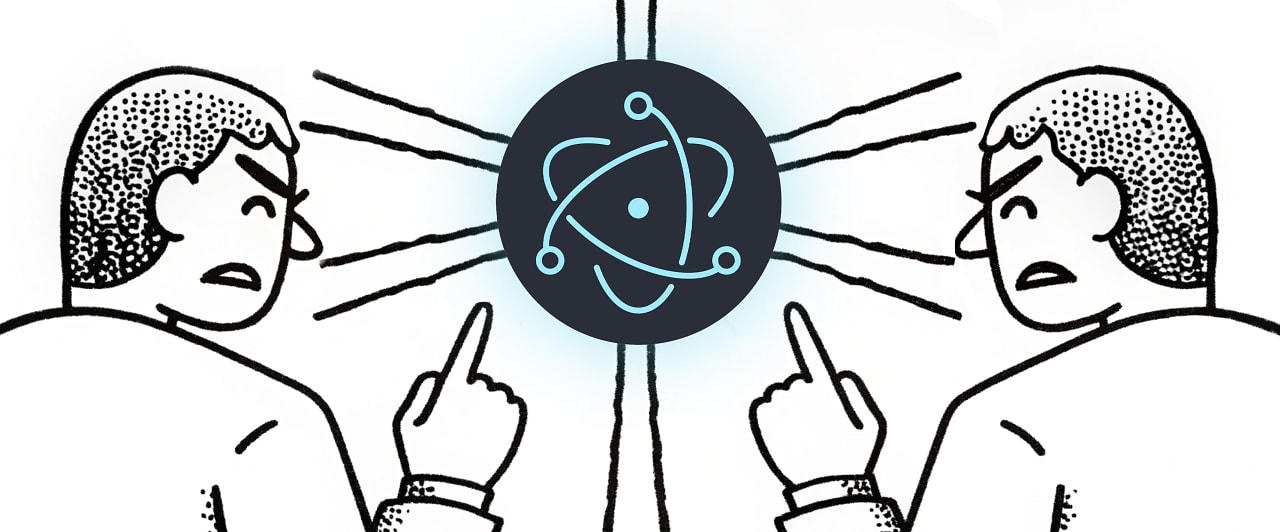


![From Gas Station to Google with Self-Taught Cloud Engineer Rishab Kumar [Podcast #158]](https://cdn.hashnode.com/res/hashnode/image/upload/v1738339892695/6b303b0a-c99c-4074-b4bd-104f98252c0c.png?#)