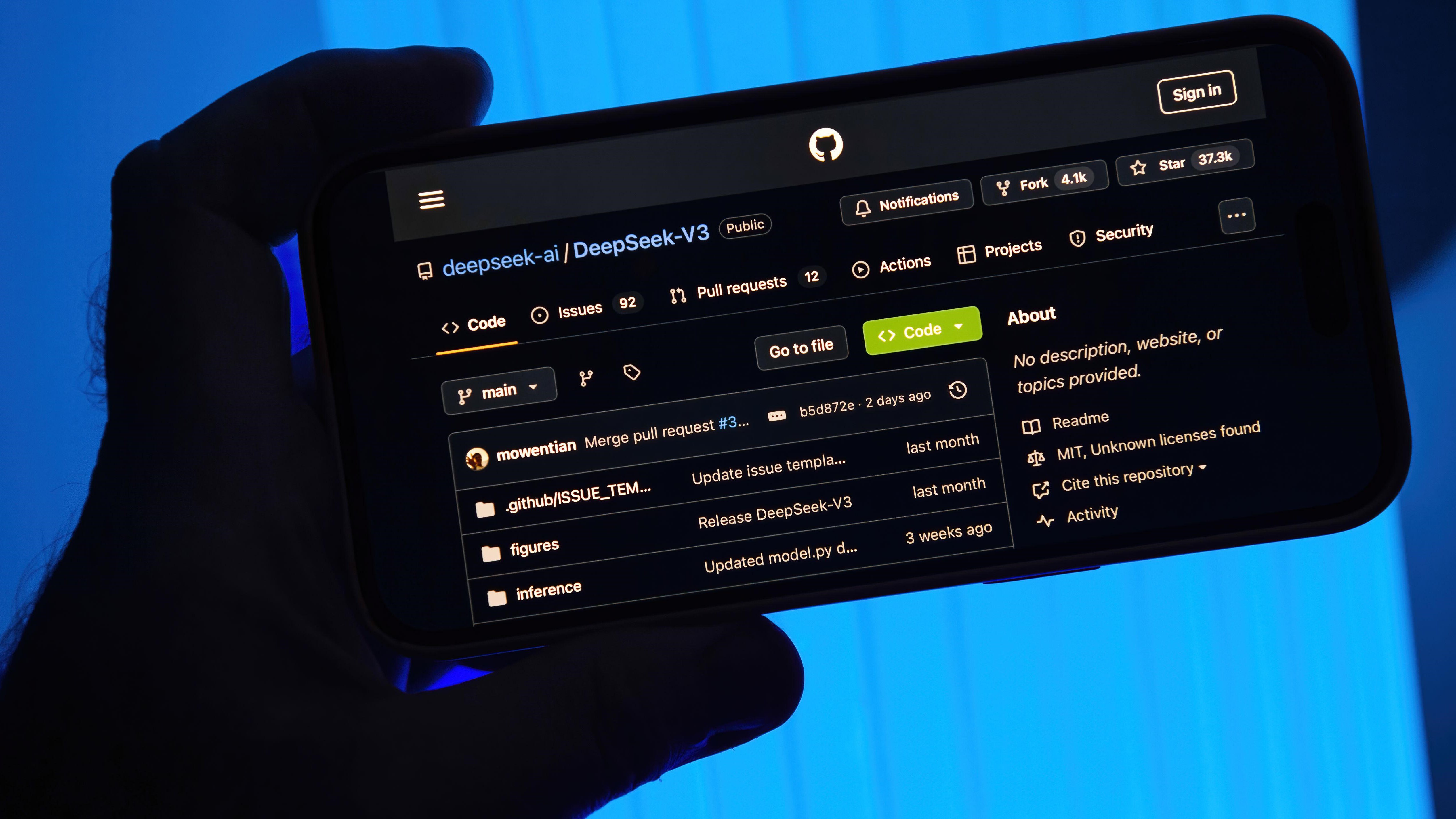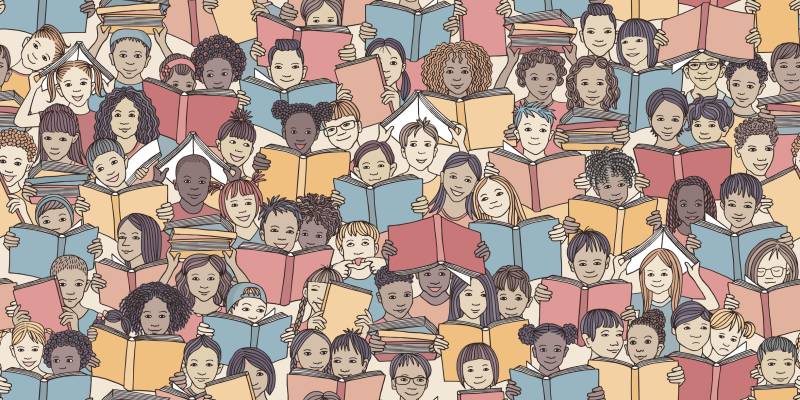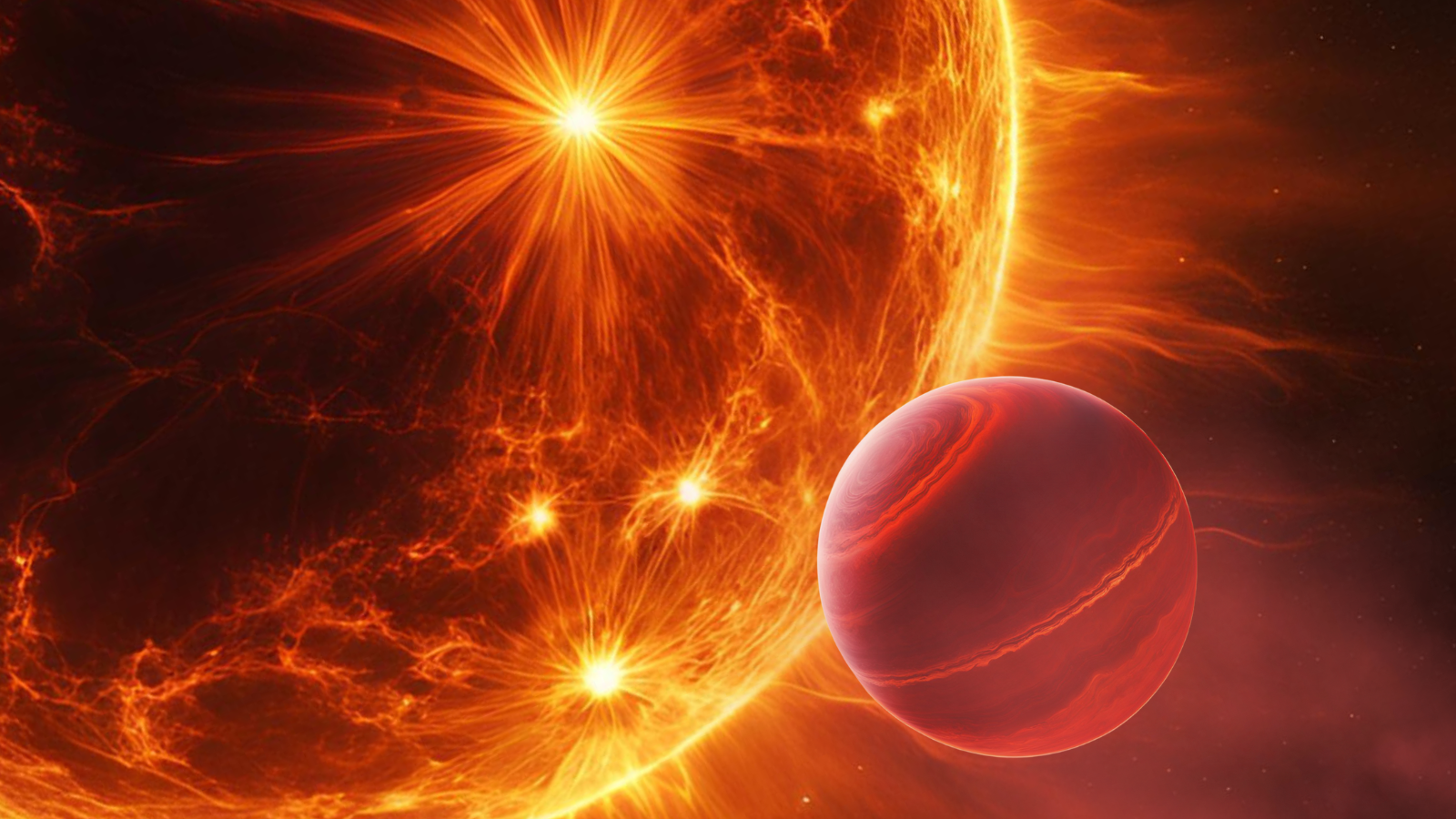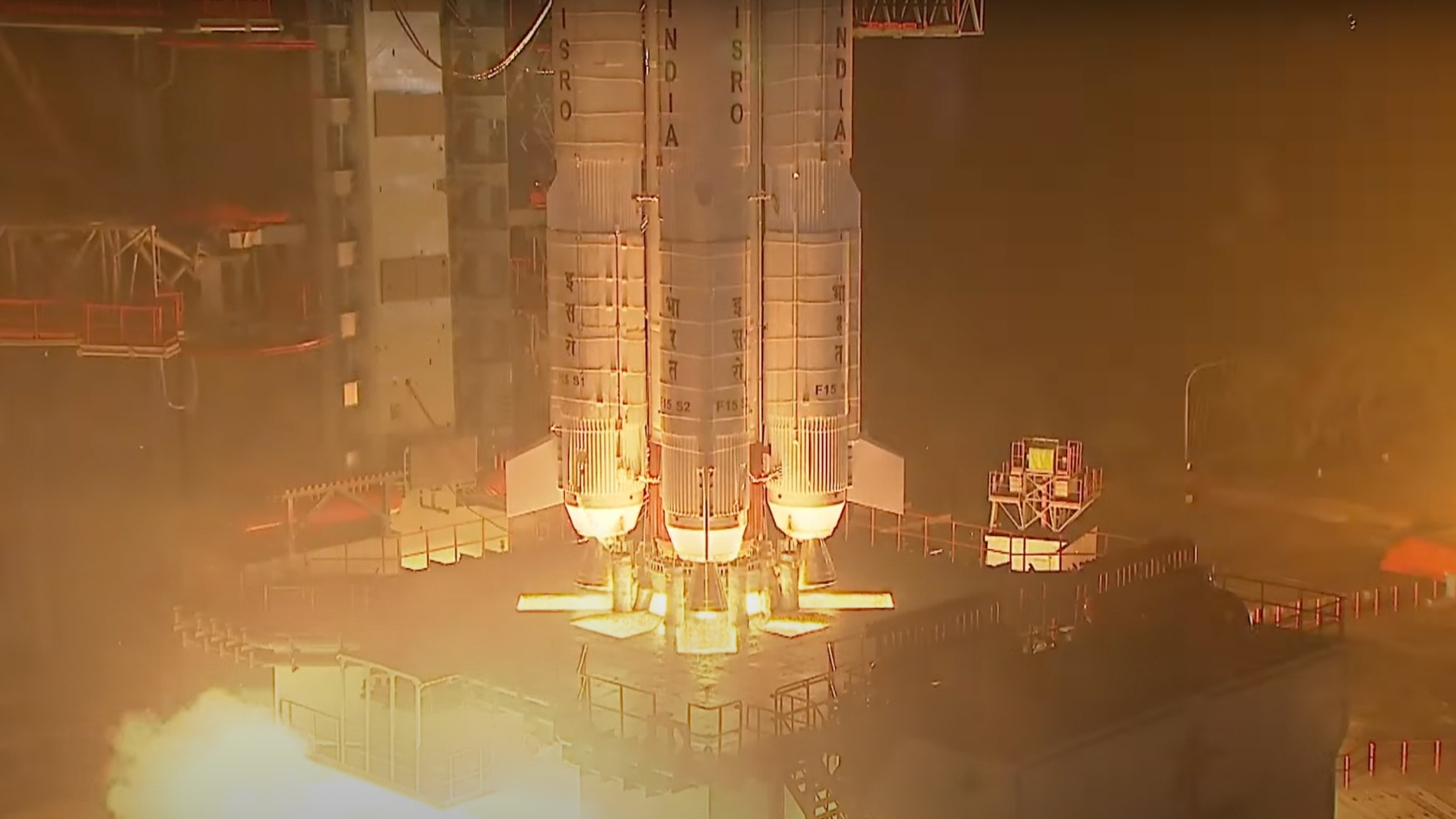Google now lets you customize its Android home screen widget with your choice of shortcuts
Quickly translate text, identify songs, check the weather, and plenty more.

- Google has been testing new shortcuts for its home screen Search widget since last year.
- With the latest Google app update, you finally have the ability to choose a shortcut to add.
- Options include Translate (text), Translate (camera), Song Search, Weather, Sports, Dictionary, Homework, and Finance.
Google clearly loves building new apps and services, but maybe even more than that, it loves coming up with new ways for you to access them. When the company has something it really wants to promote, you had better believe that you’ll be be seeing shortcuts pop up all over your Android device, ensuring you’re never more than a couple taps away. After checking out some early work last year towards bringing us yet another convenient way to access that Googley goodness, we’re now finally seeing the arrival of new shortcuts in the Google Search home screen widget.
We got our first look at this system back in September, when we uncovered development efforts towards a new “shortcut” option for the 4×1 Google widget — this is the one you can manually add to home screen pages, not the launcher’s bottom-of-the-screen bar. That would allow you to select from one of several options to add a new icon to the widget for quickly initiating tools like translation, or searching for current weather conditions. Later we spotted an alternate interface with the shortcut separated from the widget’s main search bar, living off in a circle to the side.