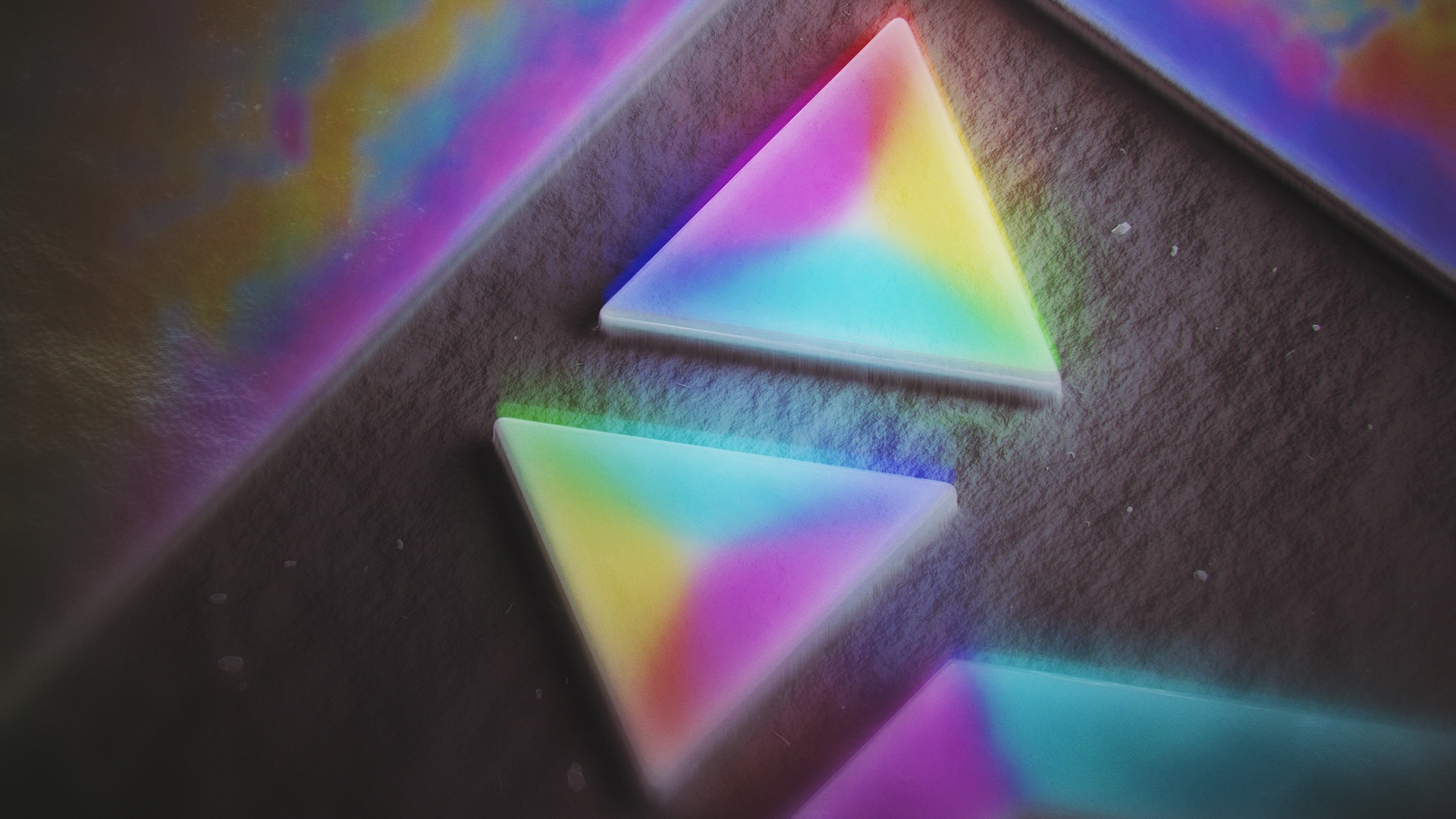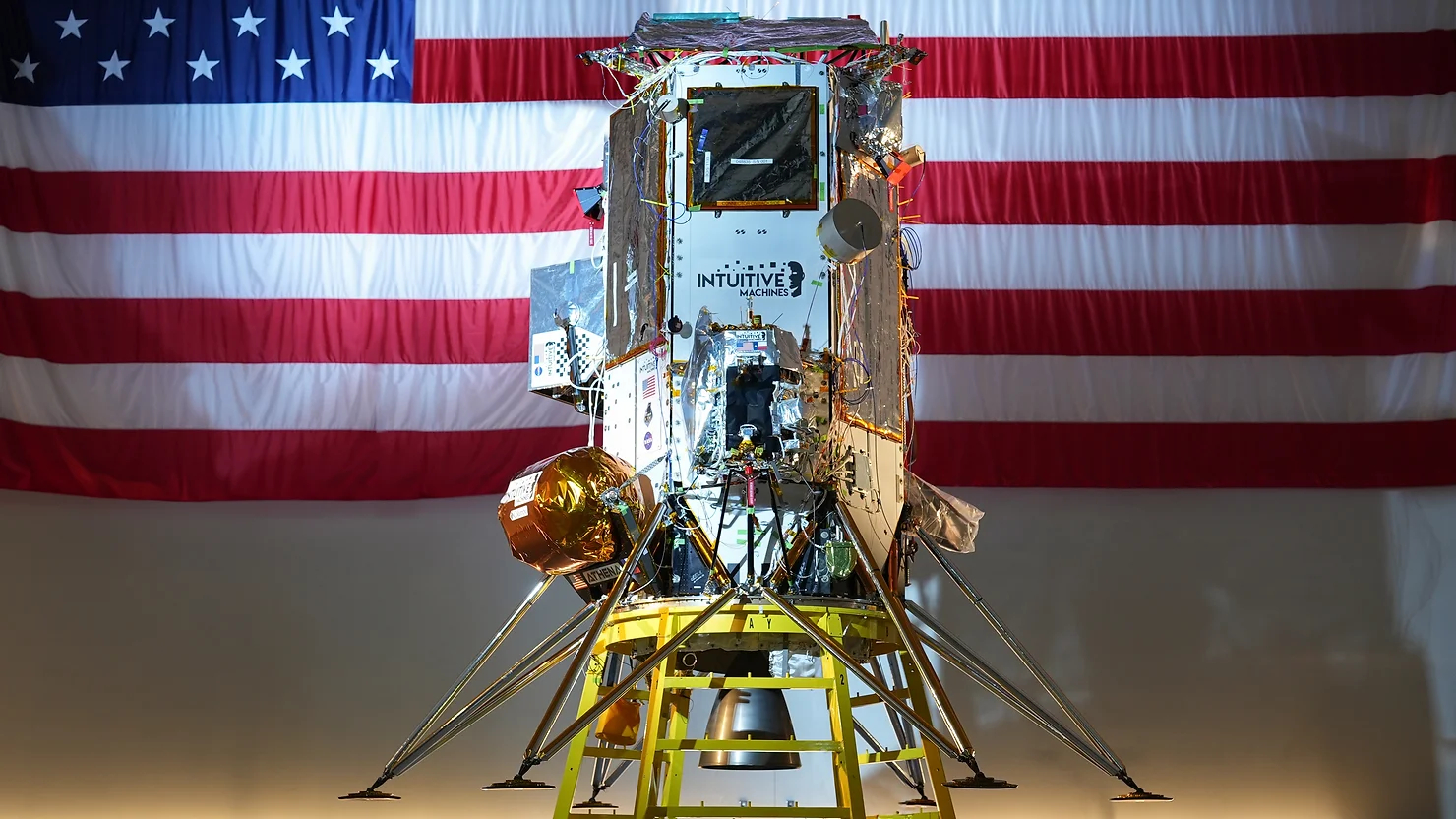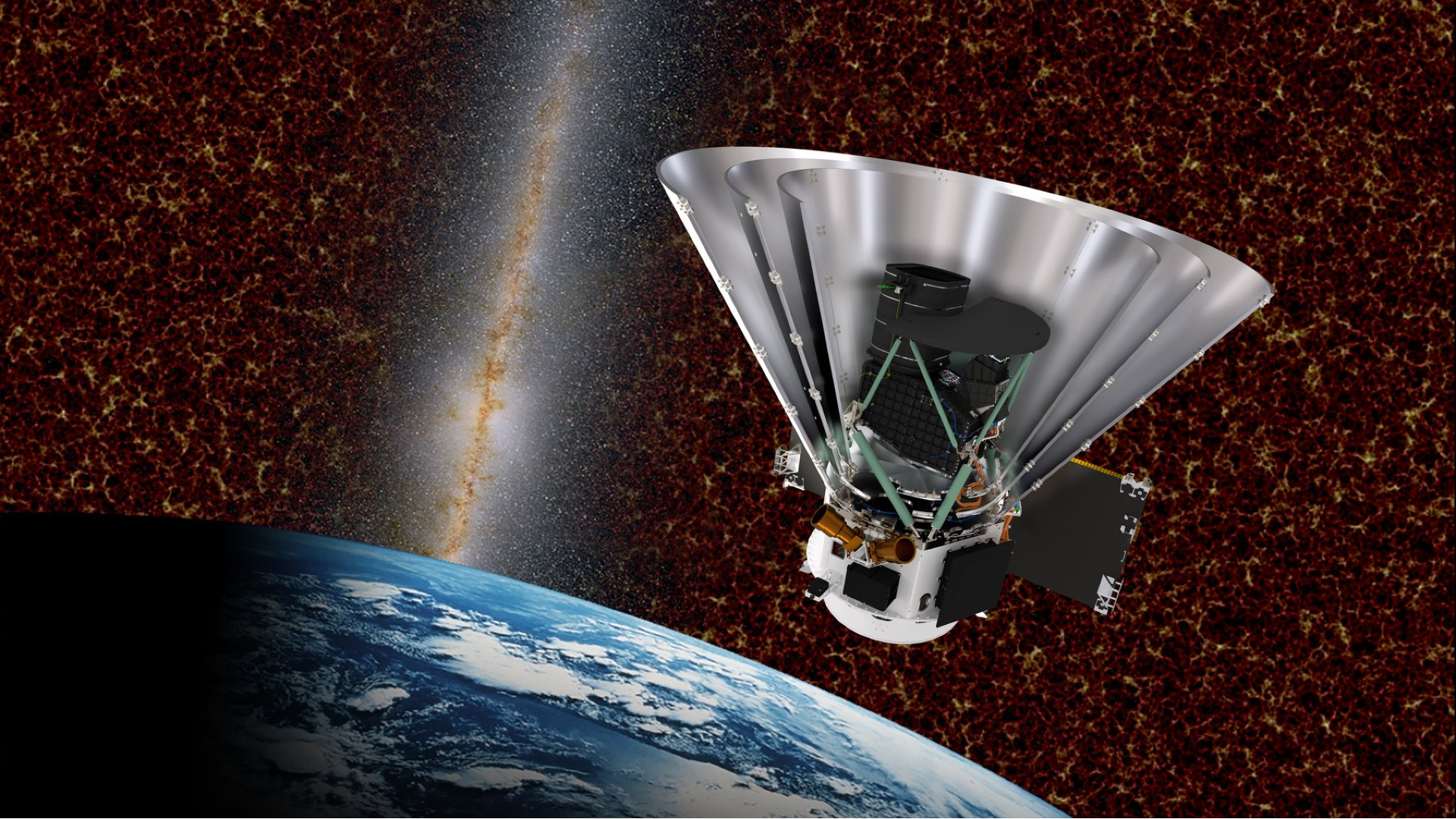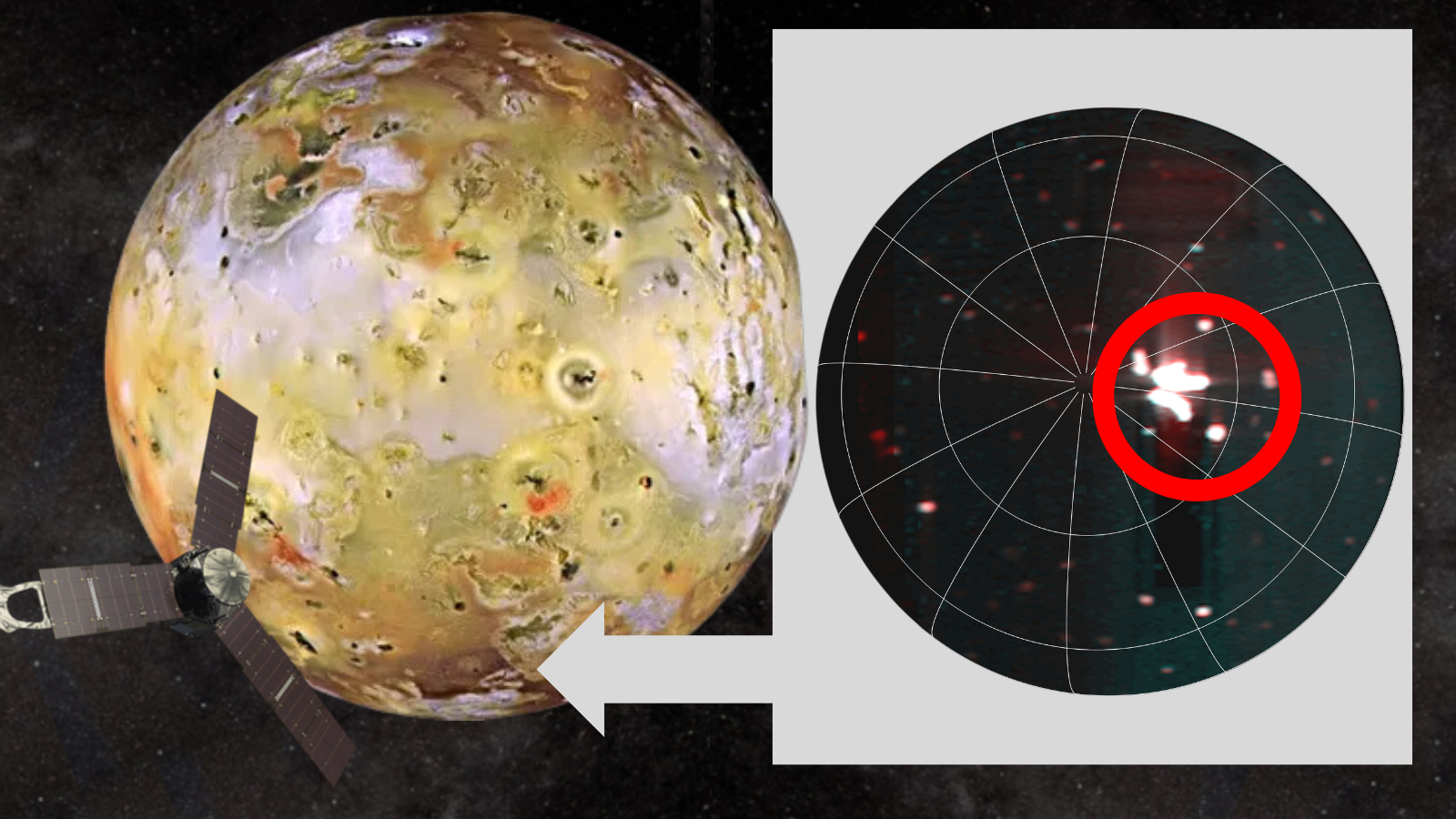Free Blackmagic App Unlocks More Android Phones for Pro Filmmaking
While Blackmagic Design might be getting its biggest headlines today covering the company’s new Blackmagic URSA Cine 12K LF Body version announcement, we don’t want to miss the big news that is about to make some select Android smartphone and tablet users very happy. Blackmagic has announced that the Blackmagic Camera App for Android 2.0 is set to add support for remote control and monitoring of multiple Android phones, plus more additional support for selected Android tablets and Samsung S25, S25+, and S25 Ultra phones.These Android devices will receive new features and abilities as well worth exploring, so let’s check out everything new coming with Blackmagic Camera for Android 2.0.Blackmagic Camera App for Android 2.0 — (@) Since being announced at NAB last year that Blackmagic Camera would finally be released for Android as well as for iOS devices, Blackmagic Camera for Android has slowly been adding more Android phones and tablets to its roster. Blackmagic Camera basically works to unlock the power of your phone by adding Blackmagic’s digital film camera controls and image processing. Users can create the same cinematic ‘look’ as Hollywood feature films but with the same intuitive and user-friendly interface as Blackmagic Design’s cameras. The goal is to create a workflow that is just like using a professional digital film camera where shooters can adjust settings such as frame rate, shutter angle, white balance, and ISO all in a single tap. Users can also record directly to Blackmagic Cloud in industry-standard files up to 8K, where Blackmagic Cloud Storage can let shooters collaborate on DaVinci Resolve projects with editors anywhere in the world, all at the same time.Blackmagic Camera Adds More Android DevicesAlready designed to work with Samsung Galaxy and Google Pixel phones, the Blackmagic Camera app is set to add even more Android phones, plus support for selected Android tablets and Samsung S25, S25+, and S25 Ultra phones.Here are some of the selected features and specs for Blackmagic Camera for Android:Shoot in 16:9 or vertical aspect ratios.Stealth mode for shooting 16:9 while holding the phone vertically.Capture in H.264 and H.265 with auto proxy generation.Frame rate, shutter speed, exposure, white balance, tint, and color space camera controls.Focus assist, zebra, frame guides, histogram.Time of day or run time, timecode recording.VU or PPM audio meters.Thumbnail view of all recorded clips in the media tab.Preview clips with scrubber, duration, timecode, and file name display.Fully integrated with Blackmagic Cloud and DaVinci Resolve.Record to phone, select recorded clips to share via Blackmagic Cloud, or sync automatically.Users can check to see if their devices are supported by going to the Blackmagic Camera for Android Google Play store here to download and get started.


While Blackmagic Design might be getting its biggest headlines today covering the company’s new Blackmagic URSA Cine 12K LF Body version announcement, we don’t want to miss the big news that is about to make some select Android smartphone and tablet users very happy. Blackmagic has announced that the Blackmagic Camera App for Android 2.0 is set to add support for remote control and monitoring of multiple Android phones, plus more additional support for selected Android tablets and Samsung S25, S25+, and S25 Ultra phones.
These Android devices will receive new features and abilities as well worth exploring, so let’s check out everything new coming with Blackmagic Camera for Android 2.0.
Blackmagic Camera App for Android 2.0
— (@)
Since being announced at NAB last year that Blackmagic Camera would finally be released for Android as well as for iOS devices, Blackmagic Camera for Android has slowly been adding more Android phones and tablets to its roster.
Blackmagic Camera basically works to unlock the power of your phone by adding Blackmagic’s digital film camera controls and image processing. Users can create the same cinematic ‘look’ as Hollywood feature films but with the same intuitive and user-friendly interface as Blackmagic Design’s cameras.
The goal is to create a workflow that is just like using a professional digital film camera where shooters can adjust settings such as frame rate, shutter angle, white balance, and ISO all in a single tap. Users can also record directly to Blackmagic Cloud in industry-standard files up to 8K, where Blackmagic Cloud Storage can let shooters collaborate on DaVinci Resolve projects with editors anywhere in the world, all at the same time.
Blackmagic Camera Adds More Android Devices
Already designed to work with Samsung Galaxy and Google Pixel phones, the Blackmagic Camera app is set to add even more Android phones, plus support for selected Android tablets and Samsung S25, S25+, and S25 Ultra phones.
Here are some of the selected features and specs for Blackmagic Camera for Android:
- Shoot in 16:9 or vertical aspect ratios.
- Stealth mode for shooting 16:9 while holding the phone vertically.
- Capture in H.264 and H.265 with auto proxy generation.
- Frame rate, shutter speed, exposure, white balance, tint, and color space camera controls.
- Focus assist, zebra, frame guides, histogram.
- Time of day or run time, timecode recording.
- VU or PPM audio meters.
- Thumbnail view of all recorded clips in the media tab.
- Preview clips with scrubber, duration, timecode, and file name display.
- Fully integrated with Blackmagic Cloud and DaVinci Resolve.
- Record to phone, select recorded clips to share via Blackmagic Cloud, or sync automatically.
Users can check to see if their devices are supported by going to the Blackmagic Camera for Android Google Play store here to download and get started.










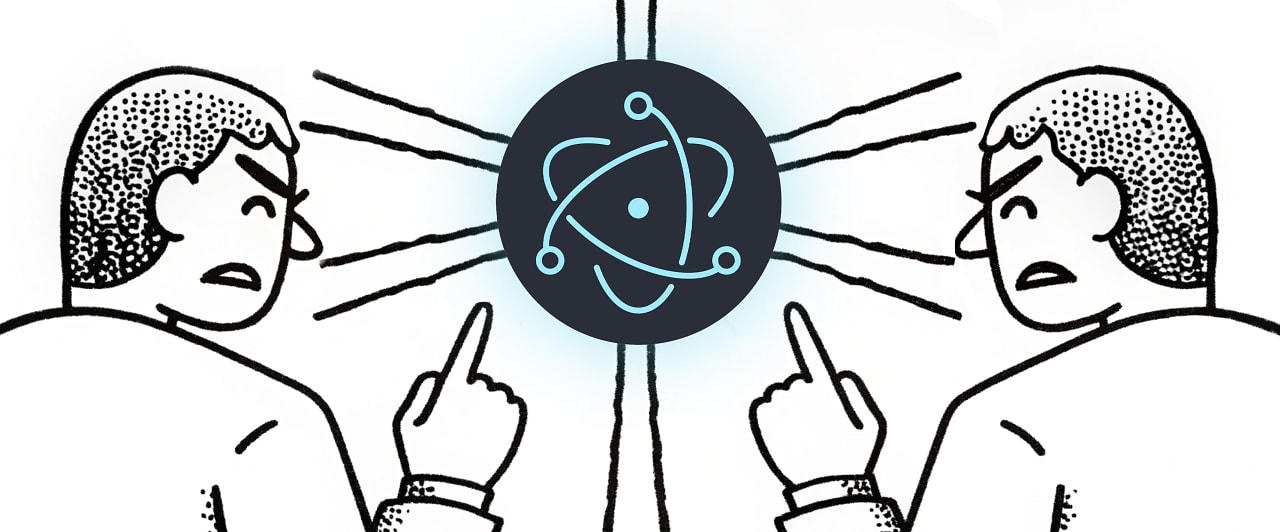


![From Gas Station to Google with Self-Taught Cloud Engineer Rishab Kumar [Podcast #158]](https://cdn.hashnode.com/res/hashnode/image/upload/v1738339892695/6b303b0a-c99c-4074-b4bd-104f98252c0c.png?#)