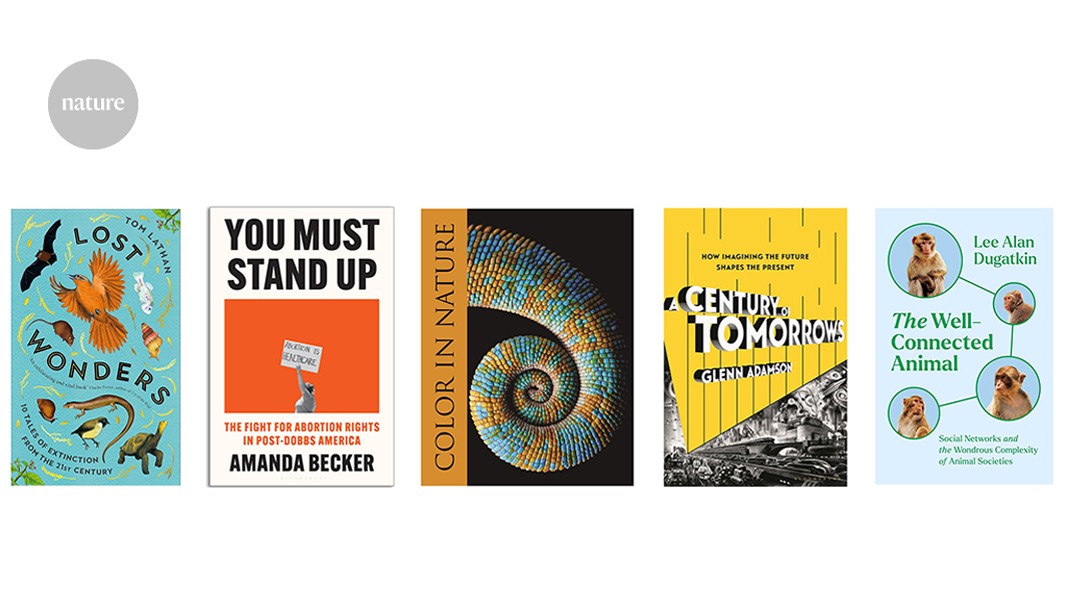Canon's latest app has nothing to do with its cameras
Canon has announced the 'Live Switcher Mobile' app, designed to let you livestream from multiple iOS devices, providing multiple angles "without the need for special equipment or complex wiring." 'Special equipment' apparently also includes Canon's cameras, as the app will currently only take in videos from iOS devices. Let's break down what using the app will look like: you'll have one iOS device – an iPhone or an iPad – that acts as the control device. Using it, you can switch between wireless video streams coming from multiple iOS devices, and from the host device's own cameras as well. You'll also use the device to manage your stream, adding and adjusting layouts and overlays that include text and still images. The company says it'll also be able to show you user comments. The app is free, but you'll have to pay $17.99 to unlock its full capabilities The video sent from the external devices can either be footage from their cameras, or screen capture. As an example setup, you could have an iPad set up as your switcher, have a smartphone pointed at you as your face cam, and be playing a game on a second smartphone. Using the controlling iPad, you could set up a picture-in-picture layout, with the face cam in the corner of the screen, overlaid on top of the gameplay footage. The company also uses the example of livestreaming from your kitchen using phones to capture multiple angles – you could use an iPhone to control it all without taking up valuable counter space with a laptop running streaming software. The app is free, but you'll have to pay $17.99 to unlock its full capabilities. The paid version is required if you want to add still image overlays to the stream, change the size and / or position of your picture-in-picture overlay, remove a watermark, or work in 1080p Full HD instead of 720p 'HD.' The free version will also display Google ads on your device's screen, though they won't appear on your livestream itself. Overall, the app seems relatively powerful despite the fact that it's being pitched toward people who don't want to manage a streaming computer or hardware switcher. It can create recordings, mix audio from your sources, take in external audio, and output your stream directly to platforms like YouTube or Facebook, as well as via RTMP. It also has a feature that will automatically cycle through the different sources you have set up every 8, 12, 16, or 20 seconds if you don't want to manually switch up your angles. It is worth noting that the $17.99 price tag for the paid version is relatively expensive, given that much of the livestreaming world revolves around a free piece of software called OBS, that can be used with a variety of input devices – including iPhones and Andriod phones. However, OBS has a relatively steep learning curve and has to be run on a computer, adding to the complexity that Canon is promising to resolve with its app. Canon launches "Live Switcher Mobile" iOS app for one-person multi-angle livestreaming with single touch camera switching TOKYO, January 20, 2025—Canon Inc. announced today that it will begin providing "Live Switcher Mobile," an iOS app for livestreaming, free of charge1 on January 20, 2025. With the increase in video content on social media, there has been a growing demand for livestreaming video content, such as cooking, gaming, and product reviews in which content creators can simultaneously communicate with the viewers. The “Live Switcher Mobile” app2 meets this demand by providing multi-camera switching between up to three devices, such as iPads or iPhones, all connected under the same Wi-Fi network. Simply by downloading the app to an iPhone or iPad acting as a camera, users can broadcast the footage through a livestream platform3 of their choosing. “Live Switcher Mobile” drastically facilitates setting up a livestreaming environment. By eliminating the needs for bulky additional equipment including PCs and complex wiring, users can freely position the devices to achieve the most effective angles. Additionally, users can specify the number of seconds4 before the shooting device automatically changes over to another to broadcast video with dynamic flow even when they are working alone and cannot manually operate multiple devices. Users can harness the app to customize their livestreams to make them more engaging. By freely adding text and graphics5 to the screen, users can create a unique and original livestream screen that makes their content stand out. They can also check6 comments from viewers in real time, thereby achieving two-way communication. The app can also livestream the screens of the devices to easily produce videos showing live gameplay or application operations with just an iPhone or iPad. Additionally, video from another device camera can be layered on top of the livestream screen so that viewers can see the streamer’s facial expressions and reactions alongside the video of the smartphone screen. “Live Switcher Mobile” will also su

Canon has announced the 'Live Switcher Mobile' app, designed to let you livestream from multiple iOS devices, providing multiple angles "without the need for special equipment or complex wiring." 'Special equipment' apparently also includes Canon's cameras, as the app will currently only take in videos from iOS devices.
Let's break down what using the app will look like: you'll have one iOS device – an iPhone or an iPad – that acts as the control device. Using it, you can switch between wireless video streams coming from multiple iOS devices, and from the host device's own cameras as well. You'll also use the device to manage your stream, adding and adjusting layouts and overlays that include text and still images. The company says it'll also be able to show you user comments.
The app is free, but you'll have to pay $17.99 to unlock its full capabilities
The video sent from the external devices can either be footage from their cameras, or screen capture. As an example setup, you could have an iPad set up as your switcher, have a smartphone pointed at you as your face cam, and be playing a game on a second smartphone. Using the controlling iPad, you could set up a picture-in-picture layout, with the face cam in the corner of the screen, overlaid on top of the gameplay footage. The company also uses the example of livestreaming from your kitchen using phones to capture multiple angles – you could use an iPhone to control it all without taking up valuable counter space with a laptop running streaming software.
The app is free, but you'll have to pay $17.99 to unlock its full capabilities. The paid version is required if you want to add still image overlays to the stream, change the size and / or position of your picture-in-picture overlay, remove a watermark, or work in 1080p Full HD instead of 720p 'HD.' The free version will also display Google ads on your device's screen, though they won't appear on your livestream itself.
Overall, the app seems relatively powerful despite the fact that it's being pitched toward people who don't want to manage a streaming computer or hardware switcher. It can create recordings, mix audio from your sources, take in external audio, and output your stream directly to platforms like YouTube or Facebook, as well as via RTMP. It also has a feature that will automatically cycle through the different sources you have set up every 8, 12, 16, or 20 seconds if you don't want to manually switch up your angles.
It is worth noting that the $17.99 price tag for the paid version is relatively expensive, given that much of the livestreaming world revolves around a free piece of software called OBS, that can be used with a variety of input devices – including iPhones and Andriod phones. However, OBS has a relatively steep learning curve and has to be run on a computer, adding to the complexity that Canon is promising to resolve with its app.
Canon launches "Live Switcher Mobile" iOS app for one-person multi-angle livestreaming with single touch camera switching
TOKYO, January 20, 2025—Canon Inc. announced today that it will begin providing "Live Switcher Mobile," an iOS app for livestreaming, free of charge1 on January 20, 2025.
With the increase in video content on social media, there has been a growing demand for livestreaming video content, such as cooking, gaming, and product reviews in which content creators can simultaneously communicate with the viewers. The “Live Switcher Mobile” app2 meets this demand by providing multi-camera switching between up to three devices, such as iPads or iPhones, all connected under the same Wi-Fi network. Simply by downloading the app to an iPhone or iPad acting as a camera, users can broadcast the footage through a livestream platform3 of their choosing.
“Live Switcher Mobile” drastically facilitates setting up a livestreaming environment. By eliminating the needs for bulky additional equipment including PCs and complex wiring, users can freely position the devices to achieve the most effective angles. Additionally, users can specify the number of seconds4 before the shooting device automatically changes over to another to broadcast video with dynamic flow even when they are working alone and cannot manually operate multiple devices.
Users can harness the app to customize their livestreams to make them more engaging. By freely adding text and graphics5 to the screen, users can create a unique and original livestream screen that makes their content stand out. They can also check6 comments from viewers in real time, thereby achieving two-way communication.
The app can also livestream the screens of the devices to easily produce videos showing live gameplay or application operations with just an iPhone or iPad. Additionally, video from another device camera can be layered on top of the livestream screen so that viewers can see the streamer’s facial expressions and reactions alongside the video of the smartphone screen.
“Live Switcher Mobile” will also support digital camera connection in the future to make high quality live streaming easier and more flexible.
1 Although the app can be used free-of-charge, some functions may require registration (at a cost) for periodic use.
2 Compatible with iOS 16/17/18 and iPadOS 16/17/18. The application is not guaranteed to work on all devices. For more information, please see the following website: https://ssw.imaging-saas.canon/lsm/faq.html
Please note that the app must be downloaded to all devices in use.
3 Livestreams can easily be made on YouTube and Facebook. For streaming on other platforms, users must enter the streaming URL issued on each platform.
4 The available settings are 8, 12, 16, and 20 seconds
5 Adding graphics aside from those including in the application requires a fee.
6 Comment display function is limited to YouTube and Facebook




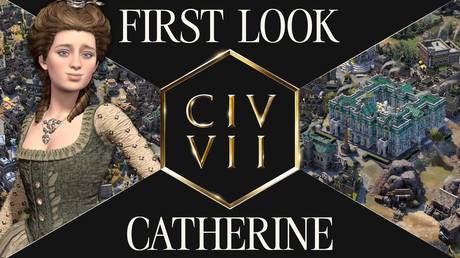








![AI Reality VS Speculation with Google Machine Learning Engineer Jiquan Ngiam [Podcast #156]](https://cdn.hashnode.com/res/hashnode/image/upload/v1737151884317/c5b49f86-1f4a-45fd-bf2f-48ed084c1762.png?#)






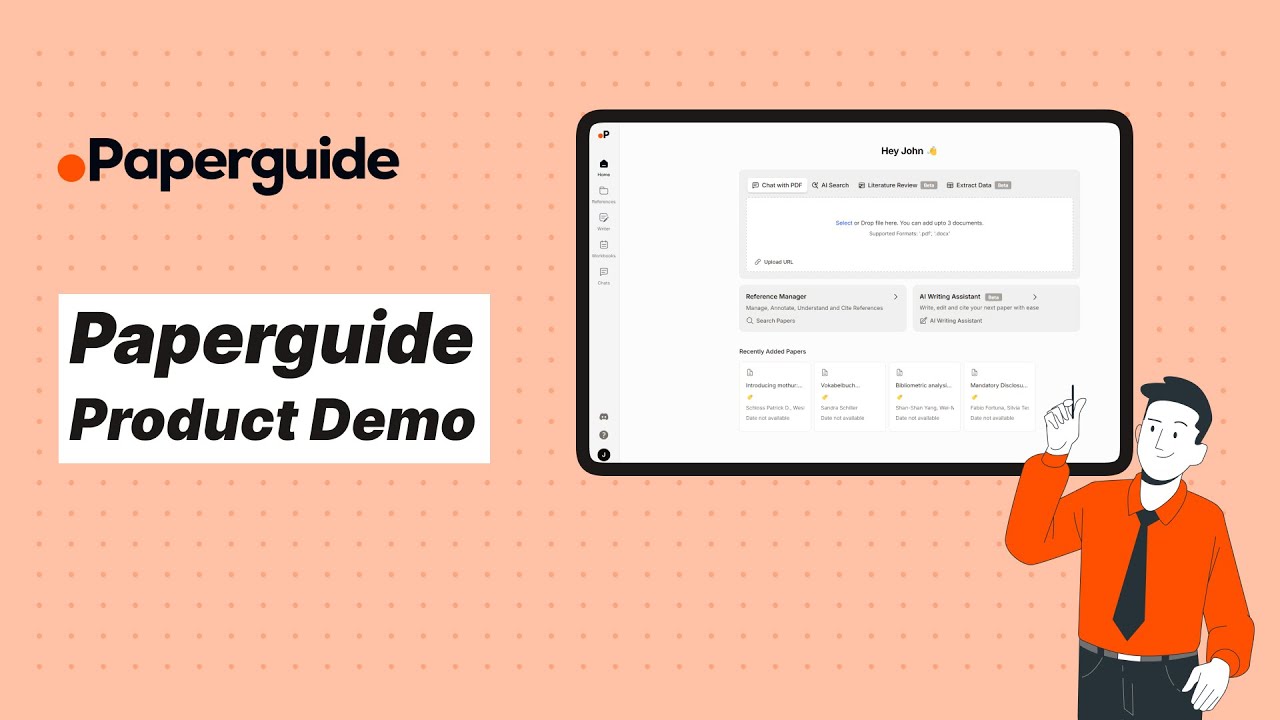




.jpg?width=1920&height=1920&fit=bounds&quality=80&format=jpg&auto=webp#)