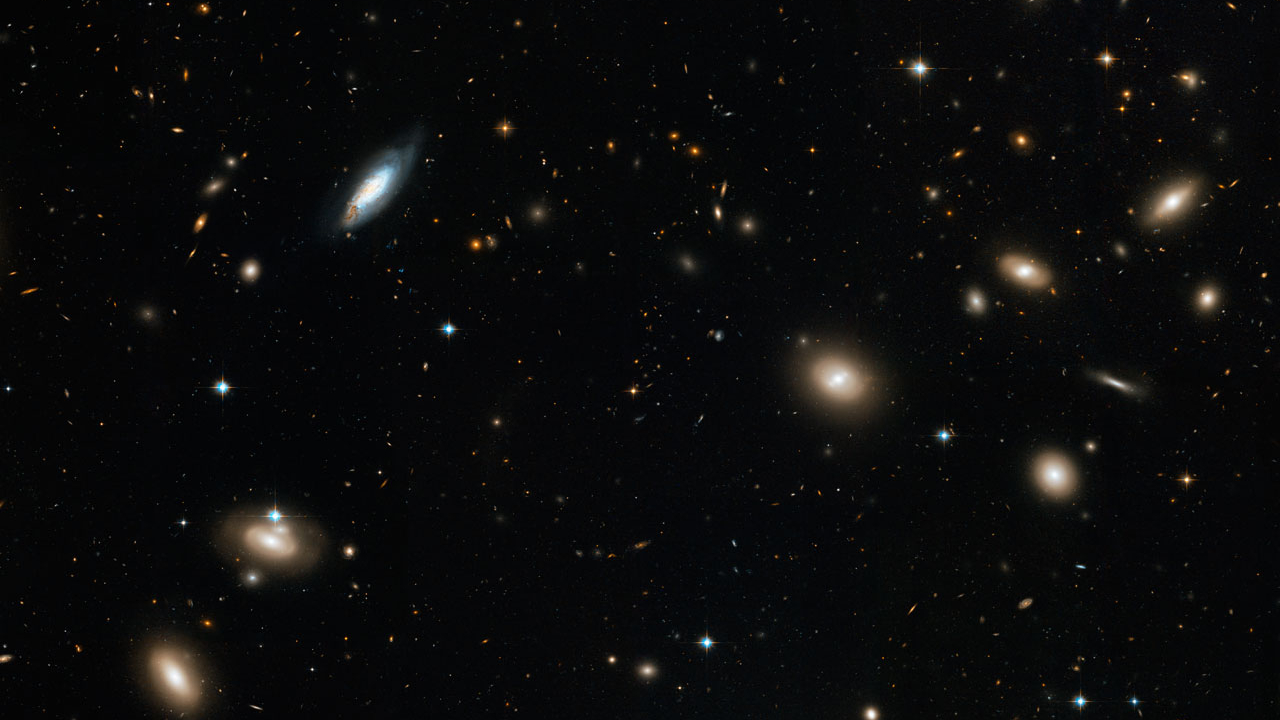Beacon:Illuminating Your Path to Success
This is a submission for the GitHub Copilot Challenge : New Beginnings What I Built Beacon: Illuminating Your Path to Success Beacon is a dynamic platform designed to empower individuals to set, manage, and track their goals while fostering a community of like-minded achievers. It provides a unique space where users can not only work towards their aspirations but also find motivation, guidance, and camaraderie from others who share similar objectives. Core Features Goal Creation & Management: Users can define goals with flexibility, choosing to include a detailed task list or keep it simple. Goals can be categorized as: Private: Visible only to the creator, with invitations required for others to join. Protected: Others can request to join, and approval is at the creator’s discretion. Public: Open to everyone, fostering a collaborative and supportive environment. Progress Sharing: Users can post updates about their progress, tracking their growth over time. A built-in analytics feature provides insights and visualizations, enabling users to compare their progress with others, sparking healthy competition and enhanced motivation. Future Enhancements Real-Time Communication: Introducing group chat capabilities to enable seamless communication, idea sharing, and encouragement among group members. AI-Powered Task Assistance: Leveraging AI to help users generate comprehensive task lists and estimate the time required to achieve their goals. This will simplify planning and improve time management. Current Status The API for Beacon is fully developed, and the frontend is actively under construction. Demo API Design API Routes Authentication Routes POST /api/v1/auth/signup - Register a new user POST /api/v1/auth/login - Login user POST /api/v1/auth/logout - Logout user POST /api/v1/auth/refresh-token - Refresh access token GET /api/v1/auth/me - Get current user profile User Routes GET /api/v1/users/email/:email - Find user by email GET /api/v1/users/username/:username - Find user by username GET /api/v1/users/name/:name - Find user by name GET /api/v1/users/:userId - Get user by ID PATCH /api/v1/users/:userId - Update user DELETE /api/v1/users/:userId - Delete user Goal Routes POST /api/v1/goals - Create a new goal GET /api/v1/goals/title/:title - Find goal by title GET /api/v1/goals/:goalId - Get goal by ID GET /api/v1/goals - List all goals PATCH /api/v1/goals/:goalId - Update goal DELETE /api/v1/goals/:goalId - Delete goal Membership Routes POST /api/v1/memberships - Create membership GET /api/v1/memberships/:membershipId - Get membership by ID GET /api/v1/memberships/user/:userId/goal/:goalId - Get membership by user and goal GET /api/v1/memberships - List all memberships GET /api/v1/memberships/goal/:goalId - List goal memberships PATCH /api/v1/memberships/:membershipId - Update membership DELETE /api/v1/memberships/:membershipId - Delete membership Post Routes POST /api/v1/posts - Create a new post GET /api/v1/posts/:postId - Get post by ID GET /api/v1/posts/goal/:goalId - List posts by goal GET /api/v1/posts/user/:userId/goal/:goalId - List user's posts in a goal GET /api/v1/posts - List user's posts PATCH /api/v1/posts/:postId - Update post DELETE /api/v1/posts/:postId - Delete post All routes except authentication routes require authentication token in the request header. Repo DivyaPankajaNanda / beacon A platform where people with common goals and come together and help each other. beacon A platform where people with common goals and come together and help each other. Project Setup Backend : Clone the repository: git clone cd beacon Navigate to the backend directory: cd backend Install dependencies: npm install Set up environment variables: Create a .env file in the root directory and add the necessary environment variables. (For reference .env.sample file is provided with all the environment variables used in the project.) Run the development server: npm run start ``` ``` Frontend : Navigate to the frontend directory: cd frontend Install dependencies: npm install Run the development server: npm run dev View on GitHub Copilot Experience GitHub Copilot has transformed the way I approach development, making the entire process more efficient, intuitive, and seamless. Here's a breakdown of its key features based on my experience: 1. Autocomplete Inside the IDE The autocomplete feature is a game-changer. It significantly accelerated my development speed by suggesting context-aware code snippets, reducing the time spent typing repetitive code or recalling syntax from memory. This feature not only improved efficiency but also minimized errors, eliminating the need for mundane tasks like copy-pasting or retyping co

This is a submission for the GitHub Copilot Challenge : New Beginnings
What I Built
Beacon: Illuminating Your Path to Success
Beacon is a dynamic platform designed to empower individuals to set, manage, and track their goals while fostering a community of like-minded achievers. It provides a unique space where users can not only work towards their aspirations but also find motivation, guidance, and camaraderie from others who share similar objectives.
Core Features
Goal Creation & Management:
Users can define goals with flexibility, choosing to include a detailed task list or keep it simple. Goals can be categorized as:
Private: Visible only to the creator, with invitations required for others to join.
Protected: Others can request to join, and approval is at the creator’s discretion.
Public: Open to everyone, fostering a collaborative and supportive environment.
Progress Sharing:
Users can post updates about their progress, tracking their growth over time. A built-in analytics feature provides insights and visualizations, enabling users to compare their progress with others, sparking healthy competition and enhanced motivation.
Future Enhancements
Real-Time Communication:
Introducing group chat capabilities to enable seamless communication, idea sharing, and encouragement among group members.
AI-Powered Task Assistance:
Leveraging AI to help users generate comprehensive task lists and estimate the time required to achieve their goals. This will simplify planning and improve time management.
Current Status
The API for Beacon is fully developed, and the frontend is actively under construction.
Demo
API Design
API Routes
Authentication Routes
-
POST /api/v1/auth/signup- Register a new user -
POST /api/v1/auth/login- Login user -
POST /api/v1/auth/logout- Logout user -
POST /api/v1/auth/refresh-token- Refresh access token -
GET /api/v1/auth/me- Get current user profile
User Routes
-
GET /api/v1/users/email/:email- Find user by email -
GET /api/v1/users/username/:username- Find user by username -
GET /api/v1/users/name/:name- Find user by name -
GET /api/v1/users/:userId- Get user by ID -
PATCH /api/v1/users/:userId- Update user -
DELETE /api/v1/users/:userId- Delete user
Goal Routes
-
POST /api/v1/goals- Create a new goal -
GET /api/v1/goals/title/:title- Find goal by title -
GET /api/v1/goals/:goalId- Get goal by ID -
GET /api/v1/goals- List all goals -
PATCH /api/v1/goals/:goalId- Update goal -
DELETE /api/v1/goals/:goalId- Delete goal
Membership Routes
-
POST /api/v1/memberships- Create membership -
GET /api/v1/memberships/:membershipId- Get membership by ID -
GET /api/v1/memberships/user/:userId/goal/:goalId- Get membership by user and goal -
GET /api/v1/memberships- List all memberships -
GET /api/v1/memberships/goal/:goalId- List goal memberships -
PATCH /api/v1/memberships/:membershipId- Update membership -
DELETE /api/v1/memberships/:membershipId- Delete membership
Post Routes
-
POST /api/v1/posts- Create a new post -
GET /api/v1/posts/:postId- Get post by ID -
GET /api/v1/posts/goal/:goalId- List posts by goal -
GET /api/v1/posts/user/:userId/goal/:goalId- List user's posts in a goal -
GET /api/v1/posts- List user's posts -
PATCH /api/v1/posts/:postId- Update post -
DELETE /api/v1/posts/:postId- Delete post
All routes except authentication routes require authentication token in the request header.
Repo
 DivyaPankajaNanda
/
beacon
DivyaPankajaNanda
/
beacon
A platform where people with common goals and come together and help each other.
beacon
A platform where people with common goals and come together and help each other.
Project Setup
Backend :
-
Clone the repository:
git clone <<repository>> cd beacon
-
Navigate to the backend directory:
cd backend -
Install dependencies:
npm install
-
Set up environment variables: Create a
.envfile in the root directory and add the necessary environment variables. (For reference .env.sample file is provided with all the environment variables used in the project.) -
Run the development server:
npm run start ``` ```
Frontend :
-
Navigate to the frontend directory:
cd frontend -
Install dependencies:
npm install
-
Run the development server:
npm run dev
Copilot Experience
GitHub Copilot has transformed the way I approach development, making the entire process more efficient, intuitive, and seamless. Here's a breakdown of its key features based on my experience:
1. Autocomplete Inside the IDE
The autocomplete feature is a game-changer. It significantly accelerated my development speed by suggesting context-aware code snippets, reducing the time spent typing repetitive code or recalling syntax from memory. This feature not only improved efficiency but also minimized errors, eliminating the need for mundane tasks like copy-pasting or retyping commands.
2. Inline Chat for Suggestions and Explanations
The inline chat functionality enhanced my coding workflow by allowing me to explore multiple solutions while creating or modifying code. It provided immediate explanations for suggestions with the /explain command, which was particularly helpful for clearing up doubts. Moreover, inline chat in the terminal reduced the dependency on external resources like documentation by directly suggesting and explaining commands.
3. Chat for Contextual Assistance
The chat feature stood out as the most impactful. By adjusting the context with additional files, I could ask Copilot to generate code tailored to a specific task while considering the context of the project. The ability to insert the generated code directly into the editor or at the cursor’s location streamlined the development process, ensuring precision and saving time.
4. Model switching
Both models performed similarly when generating code for the same instructions. However, I did notice slight differences in the quality of their explanations. The finesse and clarity of the explanations varied slightly depending on the context. Beyond that, there weren’t any significant differences in terms of developer experience. Overall, either model can effectively complete tasks based on the provided instructions.
Overall Experience
GitHub Copilot seamlessly integrates with the development workflow, offering intuitive solutions and explanations that not only improve productivity but also enhance the developer’s understanding of the code. Its ability to reduce friction in coding tasks makes it an invaluable tool for modern developers.
Highly recommended for developers looking to boost productivity, reduce errors, and focus more on creativity and problem-solving!
Conclusion
Building Beacon with the help of GitHub Copilot was a fantastic experience. Copilot streamlined the development process by eliminating mundane tasks, significantly boosting development velocity, and enhancing the overall developer experience. Its intuitive features made coding more efficient and enjoyable, allowing me to focus on creativity and problem-solving.
What's Your Reaction?
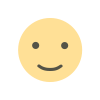
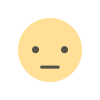
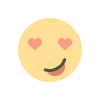
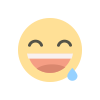
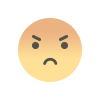
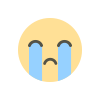

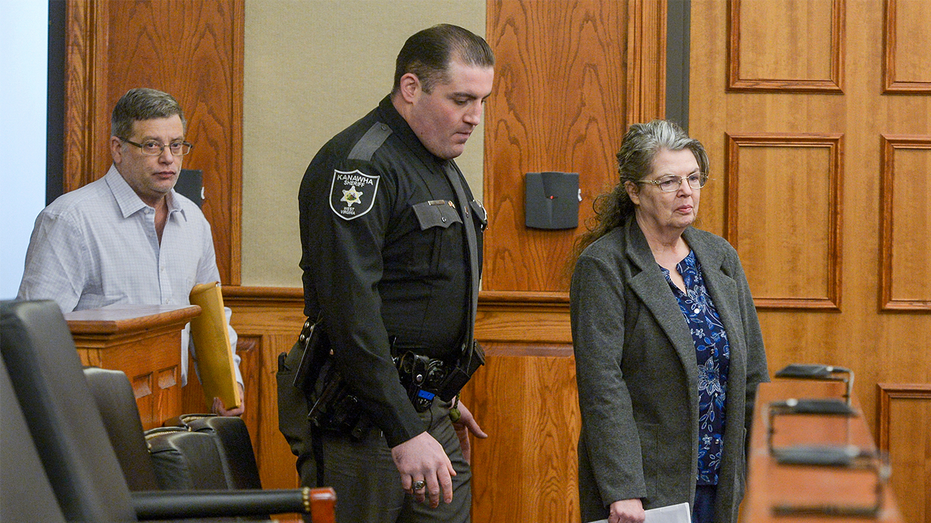









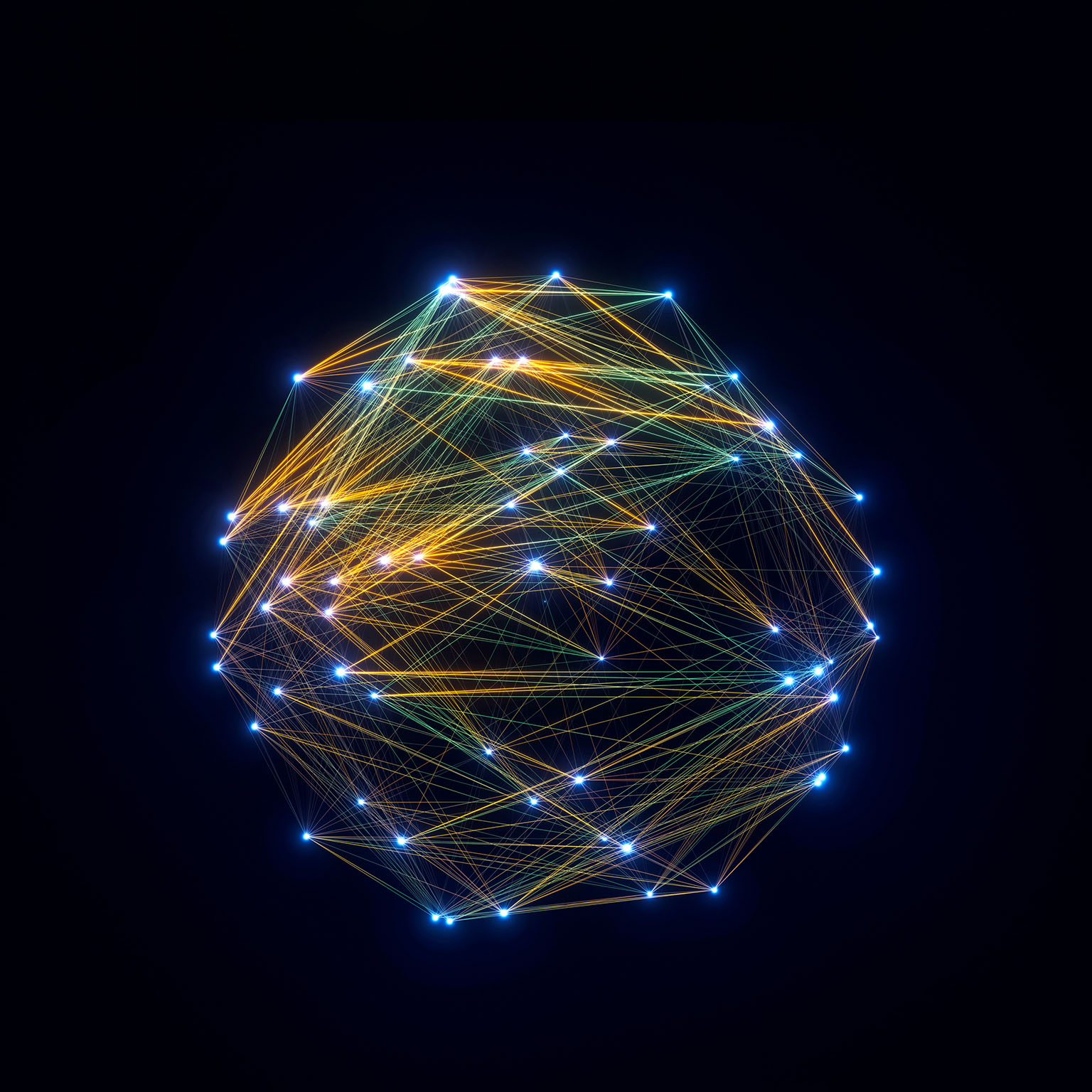


![[FREE EBOOKS] Hacking and Securityy, The Kubernetes Book & Four More Best Selling Titles](https://www.javacodegeeks.com/wp-content/uploads/2012/12/jcg-logo.jpg)
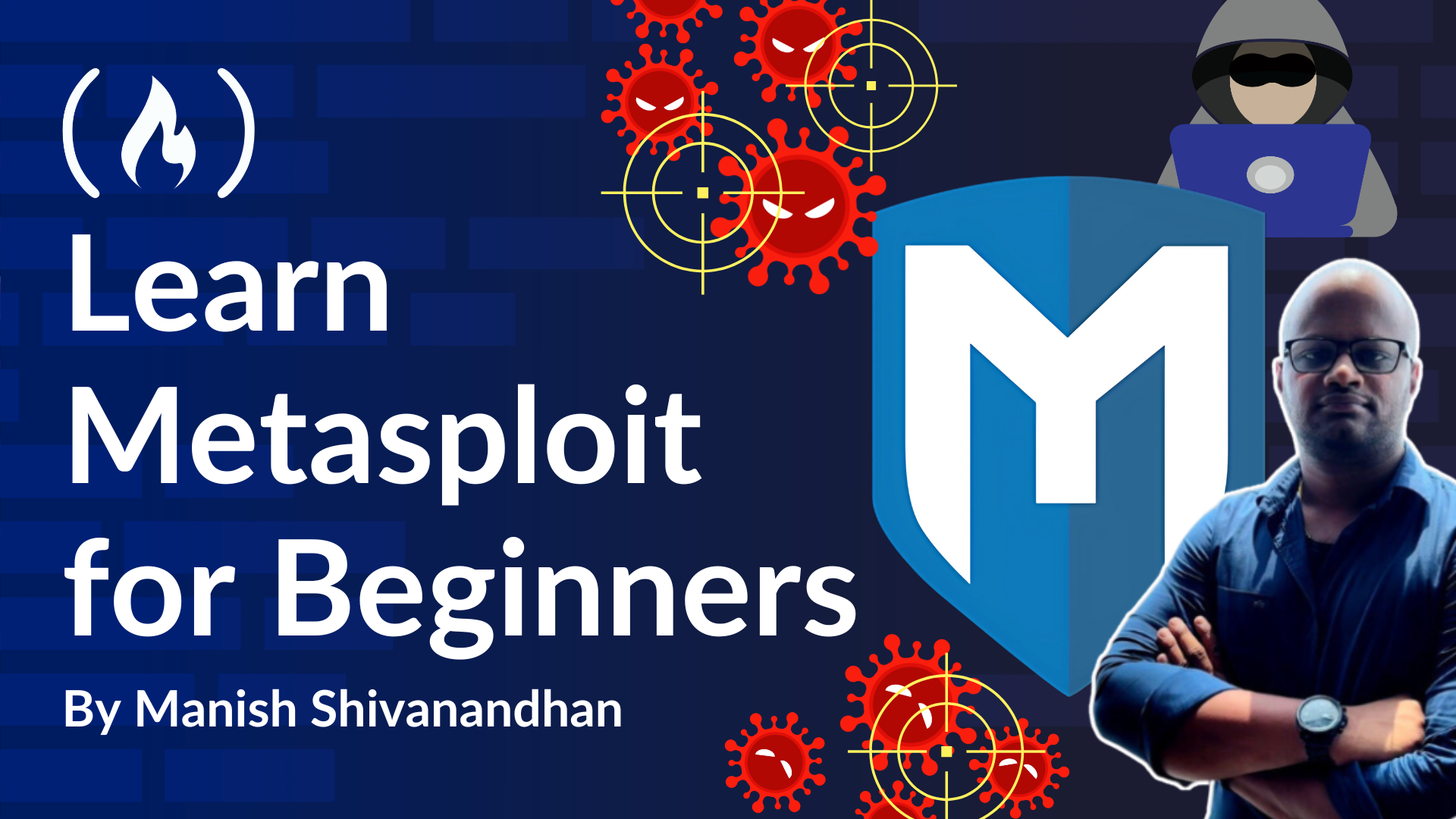

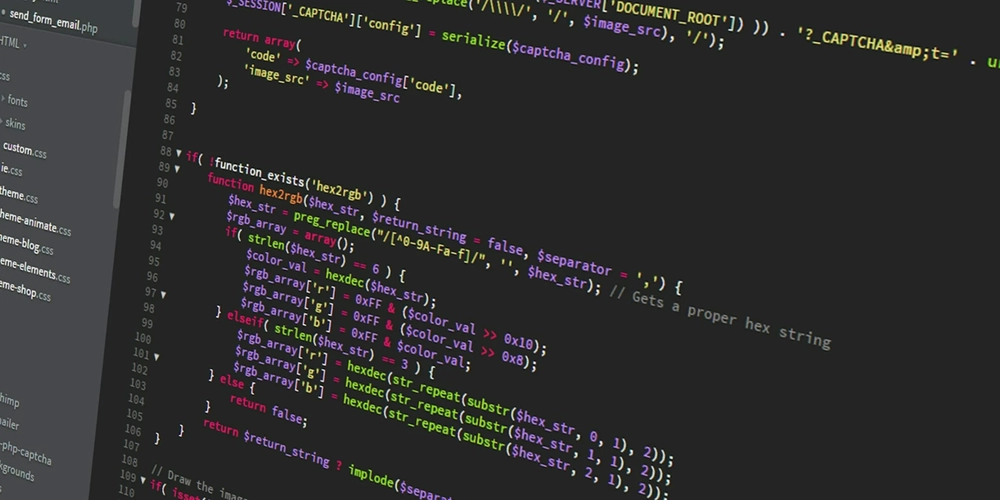



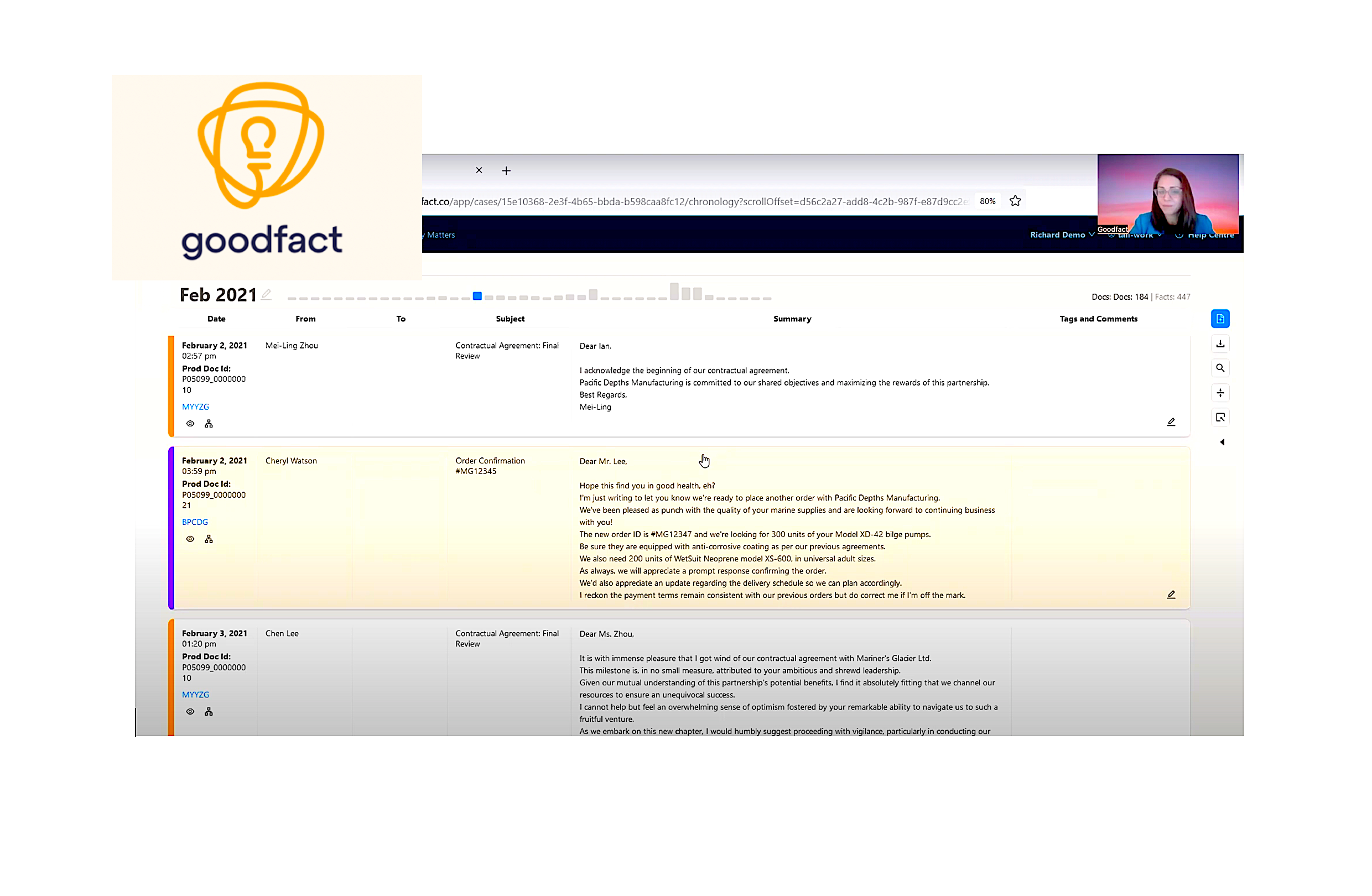


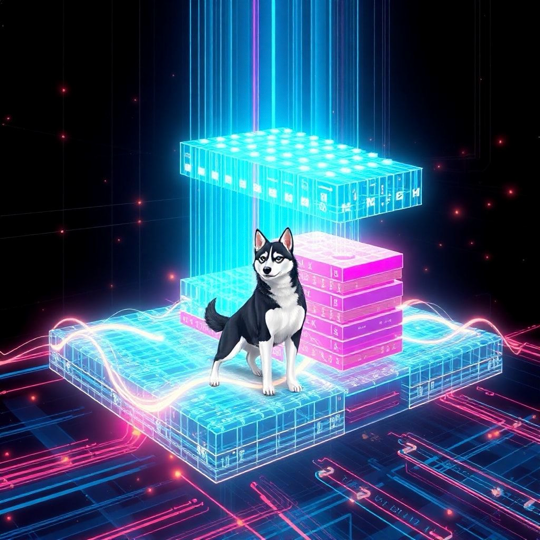











![AI in elementary and middle schools [NAESP]](https://dangerouslyirrelevant.org/wp-content/uploads/2025/01/NAESP-Logo-Square-1.jpg)