A Beginner’s Guide to DevOps: Where to Start and What to Learn
If you're new to DevOps, the journey can feel overwhelming. With so many tools, practices, and philosophies, it’s hard to know where to begin. This guide will give you a roadmap to start your DevOps journey, breaking it down into manageable steps and providing actionable advice. ** What is DevOps? ** At its core, DevOps is a set of practices that bridge the gap between development and operations teams, aiming to deliver software faster, more reliably, and with fewer bugs. It’s not just about tools—it’s a culture shift that emphasizes collaboration, automation, and continuous improvement. Step 1: Understand the Basics Before diving into tools, familiarize yourself with the foundational concepts of DevOps: Continuous Integration (CI): Regularly merging code changes into a shared repository and running automated tests to catch bugs early. Continuous Delivery (CD): Automatically deploying code changes to production or staging environments after passing all tests. Infrastructure as Code (IaC): Managing infrastructure (like servers and networks) using code and automation. Monitoring and Logging: Tracking system performance and errors to identify and fix issues quickly. Collaboration and Culture: Encouraging communication and teamwork between developers, QA, and operations teams. Step 2: Learn a Version Control System A solid understanding of version control systems is essential. Start with Git, the most widely used system. Learn how to: Create and manage repositories. Work with branches. Merge changes and resolve conflicts. Use platforms like GitHub, GitLab, or Bitbucket for collaboration. Step 3: Get Comfortable with the Command Line Many DevOps tools require command-line interaction. Spend time learning: Basic shell commands (e.g., ls, cd, mkdir, grep). Bash scripting or PowerShell for automation. Step 4: Explore CI/CD Tools Familiarize yourself with popular CI/CD tools. Start with one and gradually expand: Jenkins: A powerful, open-source automation server. GitHub Actions: CI/CD workflows integrated into GitHub. GitLab CI/CD: Built into GitLab, offering pipelines and automation. CircleCI/Travis CI: Cloud-based CI/CD platforms. Step 5: Learn Containerization with Docker Containers are at the heart of modern DevOps. Docker is the go-to tool for containerization. Learn how to: Build and run Docker containers. Write a Dockerfile to containerize applications. Use docker-compose to manage multi-container setups. Step 6: Understand Orchestration with Kubernetes Kubernetes (K8s) manages containers at scale. While it has a steep learning curve, it’s invaluable for modern deployments. Start with: Basic Kubernetes concepts (pods, services, deployments). Deploying a simple application to a Kubernetes cluster. Tools like Minikube or Kind for local Kubernetes experiments. Step 7: Embrace Cloud Platforms Cloud computing is integral to DevOps. Familiarize yourself with one major cloud provider: AWS: The most widely adopted cloud platform. Azure: Microsoft’s cloud solution. Google Cloud Platform (GCP): A growing competitor. Focus on core services like: Virtual machines (EC2, Azure VMs, GCE). Storage solutions (S3, Azure Blob, GCS). Managed Kubernetes services (EKS, AKS, GKE). Step 8: Learn Infrastructure as Code (IaC) IaC tools automate infrastructure provisioning. Start with: Terraform: An open-source IaC tool that works across multiple cloud providers. Ansible: Configuration management and automation. AWS CloudFormation: IaC specific to AWS. Step 9: Implement Monitoring and Logging Monitoring tools help ensure application health and performance. Learn: Prometheus and Grafana: For metrics and visualization. ELK Stack (Elasticsearch, Logstash, Kibana): For logging and search. Datadog/New Relic: Cloud-based monitoring solutions. Step 10: Build a DevOps Project The best way to learn is by doing. Create a small project where you: Set up a Git repository. Create a CI/CD pipeline. Containerize your application with Docker. Deploy it to a cloud provider using Kubernetes. Monitor its performance with Prometheus and Grafana. Final Thoughts Starting with DevOps might seem like climbing a mountain, but by taking it step by step, you can make steady progress. Remember, DevOps is a journey—there’s always something new to learn, but that’s part of the fun! What’s your next step in your DevOps journey? Share in the comments below!

If you're new to DevOps, the journey can feel overwhelming. With so many tools, practices, and philosophies, it’s hard to know where to begin. This guide will give you a roadmap to start your DevOps journey, breaking it down into manageable steps and providing actionable advice.
**
What is DevOps?
**
At its core, DevOps is a set of practices that bridge the gap between development and operations teams, aiming to deliver software faster, more reliably, and with fewer bugs. It’s not just about tools—it’s a culture shift that emphasizes collaboration, automation, and continuous improvement.
Step 1: Understand the Basics
Before diving into tools, familiarize yourself with the foundational concepts of DevOps:
- Continuous Integration (CI): Regularly merging code changes into a shared repository and running automated tests to catch bugs early.
- Continuous Delivery (CD): Automatically deploying code changes to production or staging environments after passing all tests.
- Infrastructure as Code (IaC): Managing infrastructure (like servers and networks) using code and automation.
- Monitoring and Logging: Tracking system performance and errors to identify and fix issues quickly.
- Collaboration and Culture: Encouraging communication and teamwork between developers, QA, and operations teams.
Step 2: Learn a Version Control System
A solid understanding of version control systems is essential. Start with Git, the most widely used system. Learn how to:
- Create and manage repositories.
- Work with branches.
- Merge changes and resolve conflicts.
- Use platforms like GitHub, GitLab, or Bitbucket for collaboration.
Step 3: Get Comfortable with the Command Line
Many DevOps tools require command-line interaction. Spend time learning:
- Basic shell commands (e.g., ls, cd, mkdir, grep).
- Bash scripting or PowerShell for automation.
Step 4: Explore CI/CD Tools
Familiarize yourself with popular CI/CD tools. Start with one and gradually expand:
- Jenkins: A powerful, open-source automation server.
- GitHub Actions: CI/CD workflows integrated into GitHub.
- GitLab CI/CD: Built into GitLab, offering pipelines and automation.
- CircleCI/Travis CI: Cloud-based CI/CD platforms.
Step 5: Learn Containerization with Docker
Containers are at the heart of modern DevOps. Docker is the go-to tool for containerization. Learn how to:
- Build and run Docker containers.
- Write a Dockerfile to containerize applications.
- Use docker-compose to manage multi-container setups.
Step 6: Understand Orchestration with Kubernetes
Kubernetes (K8s) manages containers at scale. While it has a steep learning curve, it’s invaluable for modern deployments. Start with:
- Basic Kubernetes concepts (pods, services, deployments).
- Deploying a simple application to a Kubernetes cluster.
- Tools like Minikube or Kind for local Kubernetes experiments.
Step 7: Embrace Cloud Platforms
Cloud computing is integral to DevOps. Familiarize yourself with one major cloud provider:
- AWS: The most widely adopted cloud platform.
- Azure: Microsoft’s cloud solution.
- Google Cloud Platform (GCP): A growing competitor.
Focus on core services like:
- Virtual machines (EC2, Azure VMs, GCE).
- Storage solutions (S3, Azure Blob, GCS).
- Managed Kubernetes services (EKS, AKS, GKE).
Step 8: Learn Infrastructure as Code (IaC)
IaC tools automate infrastructure provisioning. Start with:
- Terraform: An open-source IaC tool that works across multiple cloud providers.
- Ansible: Configuration management and automation.
- AWS CloudFormation: IaC specific to AWS.
Step 9: Implement Monitoring and Logging
- Monitoring tools help ensure application health and performance. Learn:
- Prometheus and Grafana: For metrics and visualization.
- ELK Stack (Elasticsearch, Logstash, Kibana): For logging and search.
- Datadog/New Relic: Cloud-based monitoring solutions.
Step 10: Build a DevOps Project
The best way to learn is by doing. Create a small project where you:
- Set up a Git repository.
- Create a CI/CD pipeline.
- Containerize your application with Docker.
- Deploy it to a cloud provider using Kubernetes.
- Monitor its performance with Prometheus and Grafana.
Final Thoughts
Starting with DevOps might seem like climbing a mountain, but by taking it step by step, you can make steady progress. Remember, DevOps is a journey—there’s always something new to learn, but that’s part of the fun!
What’s your next step in your DevOps journey? Share in the comments below!










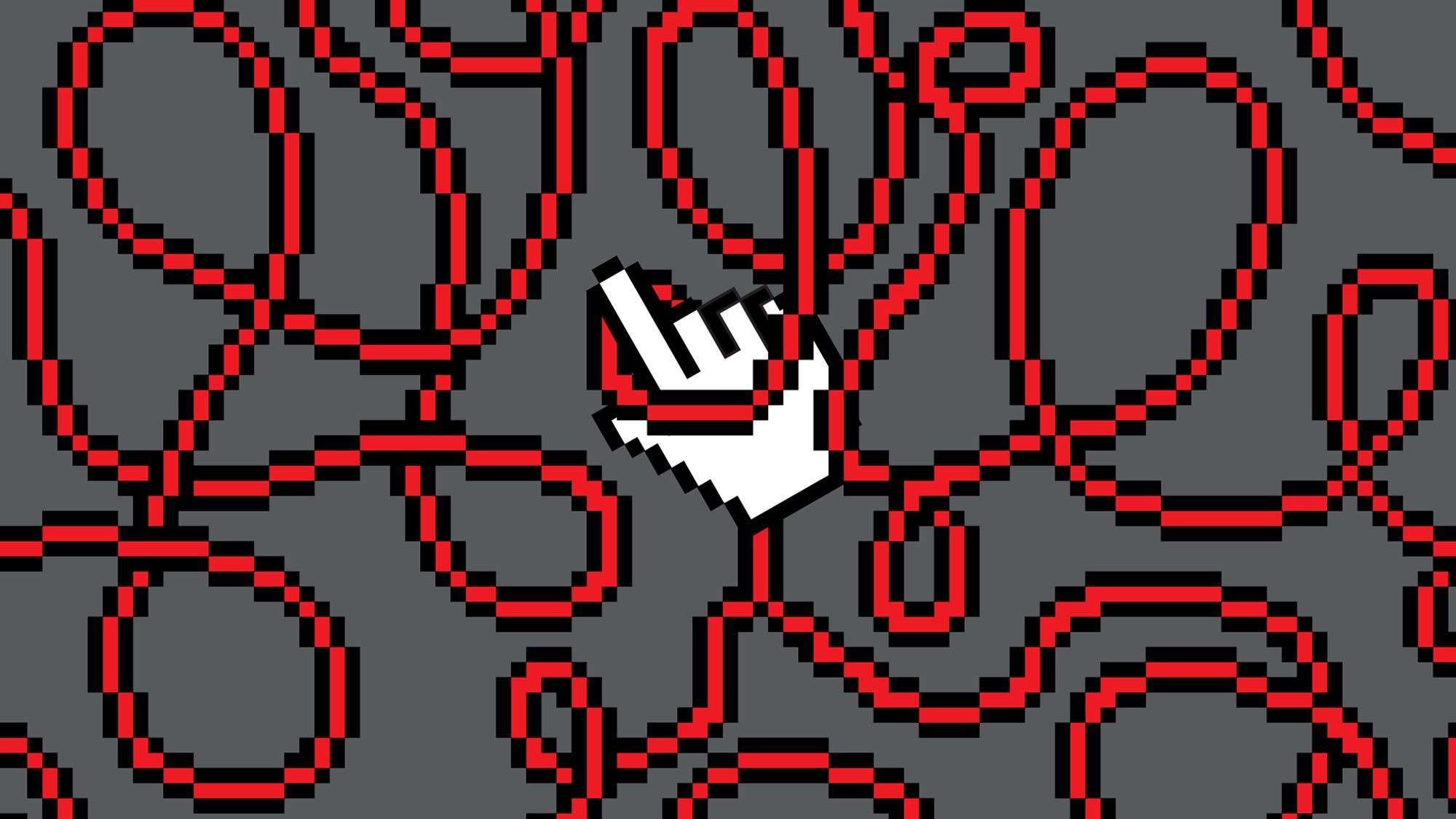












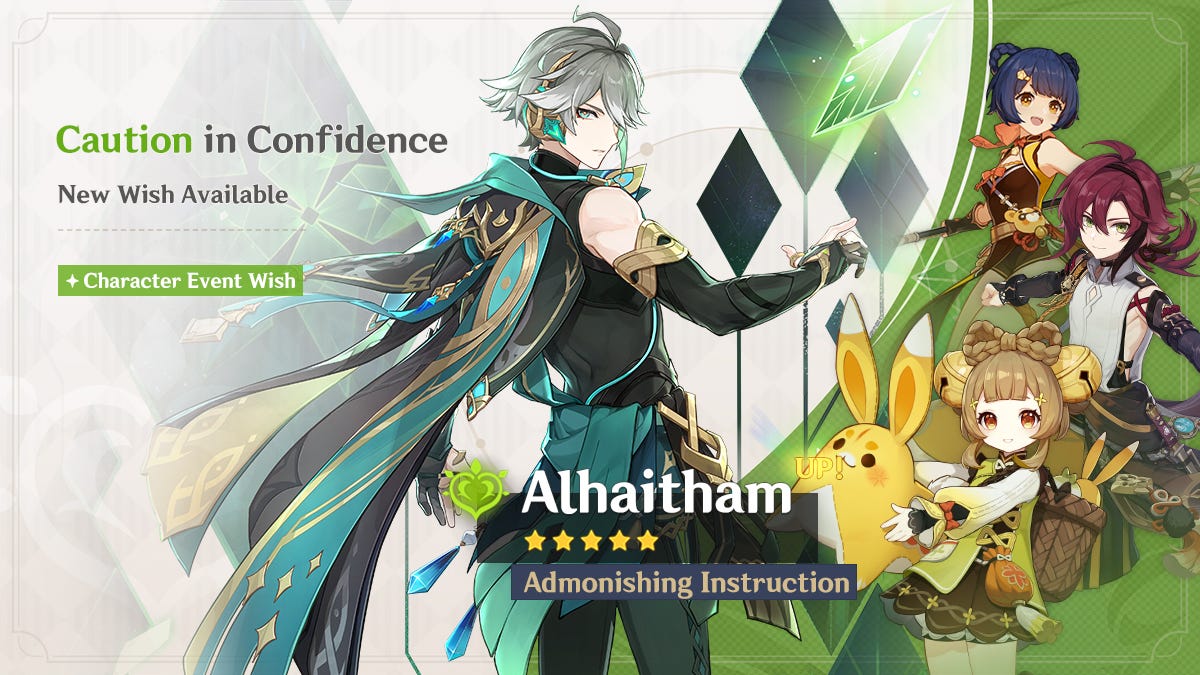










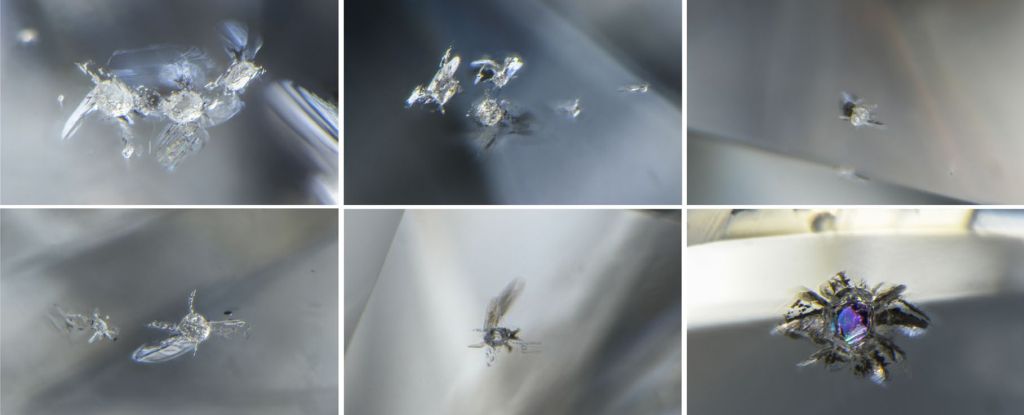

/cdn.vox-cdn.com/uploads/chorus_asset/file/24435316/STK150_Bing_AI_Chatbot_02.jpg)










![United Passenger’s Upgrade Mishap Sparks Seat Loss—Here’s the Critical Step to Avoid It [Roundup]](https://viewfromthewing.com/wp-content/uploads/2018/09/20170607_112204.jpg?#)



























